life simulator for kids
Life Simulator Games for Kids: A Fun and Educational Way to Learn About the Real World
In today’s digital age, children are growing up surrounded by technology. With smartphones, tablets, and computers becoming an integral part of their lives, it’s important to find ways to engage them in activities that are not only fun but also educational. Enter life simulator games for kids – a genre of games that allows children to experience different aspects of real life in a virtual setting. In this article, we will explore the world of life simulators for kids, their benefits, and some popular titles that are worth checking out.
What are life simulator games?
Life simulator games, as the name suggests, simulate different aspects of a person’s life, allowing players to experience various activities and scenarios. These games aim to replicate real-life situations and provide a virtual environment where players can make decisions and see the consequences of their actions. From building and managing a virtual city to running a virtual business, life simulators offer a wide range of experiences that can be both entertaining and educational for kids.
Benefits of life simulator games for kids
1. Develops problem-solving skills: Life simulators often present players with challenges and obstacles that require critical thinking and problem-solving skills to overcome. By engaging in these games, children learn to think strategically and come up with creative solutions to achieve their goals.
2. Enhances decision-making abilities: Life simulator games involve making decisions that can have both immediate and long-term consequences. By navigating through these virtual worlds, kids learn to weigh their options, anticipate outcomes, and make informed choices, thereby enhancing their decision-making abilities.
3. Promotes time management skills: Many life simulators require players to manage their time effectively to complete tasks and achieve objectives. By juggling multiple responsibilities within a limited timeframe, children learn the importance of prioritizing tasks and managing their time efficiently.
4. Fosters creativity and imagination: Life simulators often provide players with tools and resources to create and customize their virtual worlds. This encourages children to unleash their creativity and imagination, allowing them to build unique environments and explore their artistic side.
5. Teaches financial literacy: Some life simulators incorporate economic aspects, such as budgeting, saving, and investing. By managing virtual finances, kids can learn about the basics of money management, helping them develop essential financial literacy skills.
6. Enhances social skills: Certain life simulators offer multiplayer options, allowing kids to interact and collaborate with other players. This fosters teamwork, communication, and social skills as they work together to achieve common goals or compete against each other in a friendly manner.
7. Introduces real-world concepts: Life simulator games often introduce kids to real-world concepts such as business management, city planning, farming, and more. By experiencing these scenarios in a virtual setting, children gain a basic understanding of how these concepts work, preparing them for future real-life challenges.
Popular life simulator games for kids
1. “Animal Crossing: New Horizons”: This widely popular game allows players to create their own virtual island, where they can fish, catch bugs, plant trees, and interact with anthropomorphic animal characters. It teaches kids about community building, resource management, and the importance of environmental conservation.
2. “Minecraft “: Although not solely a life simulator, Minecraft offers a creative mode where players can build and manage their virtual worlds. From constructing houses and farms to exploring caves and mines, this game encourages imagination, problem-solving, and teamwork.
3. “Sims 4”: The Sims franchise is one of the most well-known life simulator series. In the Sims 4, players can create and control virtual characters, known as Sims, and guide them through various aspects of life, such as relationships, careers, and hobbies. It offers a comprehensive simulation of everyday life and allows kids to experience different scenarios and their consequences.
4. “Stardew Valley “: This farming simulation game puts players in charge of a dilapidated farm that they must restore and manage. It teaches kids about agriculture, farming techniques, and the value of hard work and perseverance.
5. “City Skylines”: For kids interested in urban planning and city management, City Skylines provides a realistic simulation of building and managing a city. From zoning and infrastructure to public services and transportation, this game offers a comprehensive experience in city planning.
In conclusion, life simulator games for kids provide a unique blend of entertainment and education. By engaging in these virtual worlds, children can develop valuable skills such as problem-solving, decision-making, time management, and financial literacy. Moreover, they introduce kids to real-world concepts and foster creativity, imagination, and social skills. So, if you’re looking for a fun and educational way to introduce your child to the complexities of life, consider exploring the world of life simulator games for kids.
how to set parental controls on android tablet
Title: A Comprehensive Guide on Setting Parental Controls on Android Tablets
Introduction:
In the digital age, it is crucial for parents to establish appropriate boundaries and protect their children from accessing potentially harmful content online. Parental controls on Android tablets are an essential tool that allows parents to safeguard their children’s online experiences. In this comprehensive guide, we will explore the various methods and steps you can take to set up effective parental controls on your Android tablet, ensuring a safe and secure online environment for your child.
1. Understanding the Need for Parental Controls:
The internet is a vast and dynamic space, providing numerous opportunities for learning and entertainment. However, it also exposes children to potential risks such as inappropriate content, cyberbullying, and online predators. Parental controls act as a safety net, allowing parents to monitor and limit their child’s access to certain apps, websites, and content.



2. Built-in Parental Control Features on Android Tablets:
Android tablets come equipped with built-in parental control features that enable parents to manage and restrict their child’s device usage. These features include content filtering, app restrictions, screen time management, and user profiles. We will delve into each of these features and explain how to set them up effectively.
3. Content Filtering:
Content filtering allows parents to block or limit access to certain websites or types of content that they deem inappropriate for their child’s age. Android tablets offer various options for content filtering, including Google SafeSearch and third-party apps like Kaspersky Safe Kids and Norton Family.
4. Setting Up Google SafeSearch:
Google SafeSearch is a powerful tool that filters out explicit content from search results. We will provide step-by-step instructions on enabling and customizing SafeSearch on your child’s Android tablet, ensuring a safer browsing experience.
5. Third-Party Content Filtering Apps:
Third-party content filtering apps offer additional layers of protection and customization. We will explore popular apps like Kaspersky Safe Kids and Norton Family, highlighting their features and explaining how to set them up to suit your child’s needs.
6. App Restrictions:
Android tablets allow parents to manage and restrict access to specific apps. This feature is particularly useful for preventing children from downloading and using inappropriate apps. We will guide you through the steps involved in setting up app restrictions on your child’s device.
7. Screen Time Management:
Excessive screen time can have detrimental effects on a child’s physical and mental well-being. Android tablets provide tools to manage and limit screen time, ensuring a healthy balance between online activities and other aspects of life. We will discuss various methods, including Google’s Family Link app and the native Digital Wellbeing feature, to help you establish appropriate screen time limits.
8. User Profiles:
User profiles on Android tablets allow parents to create separate accounts for each family member, with customized settings and restrictions. We will explain how to set up and manage user profiles effectively, ensuring that your child has a personalized and secure online experience.
9. parental control apps :
Apart from the built-in features, numerous third-party parental control apps offer advanced functionalities to enhance the safety and monitoring of your child’s device usage. We will review popular apps like Qustodio, Net Nanny, and FamilyTime, discussing their key features, setup process, and compatibility with Android tablets.



10. Monitoring and Supervising Online Activities:
Setting up parental controls is just the first step. Regular monitoring and supervision are vital to ensure that the controls are effective and meet your child’s evolving needs. We will provide guidance on how to stay informed about your child’s online activities, including reviewing browsing history, app usage, and managing notifications.
Conclusion:
Protecting your child from the potential dangers of the internet is a responsibility that every parent should take seriously. By setting up parental controls on your Android tablet, you can create a safe and secure online environment for your child. This comprehensive guide has provided you with the knowledge and tools required to implement effective parental controls, empowering you to protect your child and promote responsible digital citizenship.
facebook private profile view
Facebook Private Profile View: Myth or Reality?
With over 2.8 billion monthly active users, Facebook is undeniably the most popular social media platform in the world. It allows people to connect, share, and engage with their friends, family, and even strangers. However, as with any online platform, privacy concerns have always been a hot topic of debate. One particular aspect that has garnered significant attention is the ability to view private profiles on Facebook. In this article, we will delve into the concept of a “Facebook private profile view” and explore whether it is a myth or a reality.
To understand the concept better, let’s first clarify what a private profile on Facebook entails. By default, Facebook profiles are set to “public,” meaning that anyone can view the user’s posts, photos, and other information. However, Facebook also provides the option to adjust privacy settings to restrict access to certain content, making it visible only to selected friends or specific groups. This is what we commonly refer to as a “private profile.”
Given the increasing concern for privacy on social media, it’s not surprising that many users want to know if there is a way to bypass these privacy settings and view private profiles on Facebook. Numerous online platforms and websites claim to offer tools or techniques to achieve this. However, it is important to approach such claims with caution, as they often turn out to be nothing more than scams or malicious attempts to gather personal information.
One common method that scammers employ is to lure unsuspecting users into clicking on links that promise access to private profiles. These links may lead to a website that asks for personal information or installs malware on the user’s device. It is crucial to remember that Facebook has strict security measures in place, and any legitimate method to view private profiles would not involve third-party websites or apps.
In fact, Facebook explicitly states that it does not provide a feature or functionality to view private profiles of other users. The privacy settings on the platform are designed to ensure that users have control over who can access their content. Facebook takes user privacy seriously and continuously updates its security measures to protect user data from unauthorized access.
However, despite Facebook’s efforts, there have been instances where private profiles have been compromised. These cases often involve security vulnerabilities or social engineering techniques rather than a straightforward method to view private profiles. For example, hackers may exploit weaknesses in Facebook’s code or use phishing techniques to trick users into revealing their login credentials.
It is important to note that attempting to view someone’s private profile without their consent is not only a breach of their privacy but also a violation of Facebook’s terms of service. Facebook’s community standards explicitly prohibit unauthorized access to someone’s account or using deceptive means to gather information. Violators may face severe consequences, including account suspension or legal action.
In light of these facts, it is clear that the notion of a “Facebook private profile view” is more of a myth than a reality. While scammers and hackers may claim to offer ways to bypass privacy settings, these claims are often deceptive and should be avoided. Facebook’s privacy settings are designed to protect user data and give individuals control over their online presence.
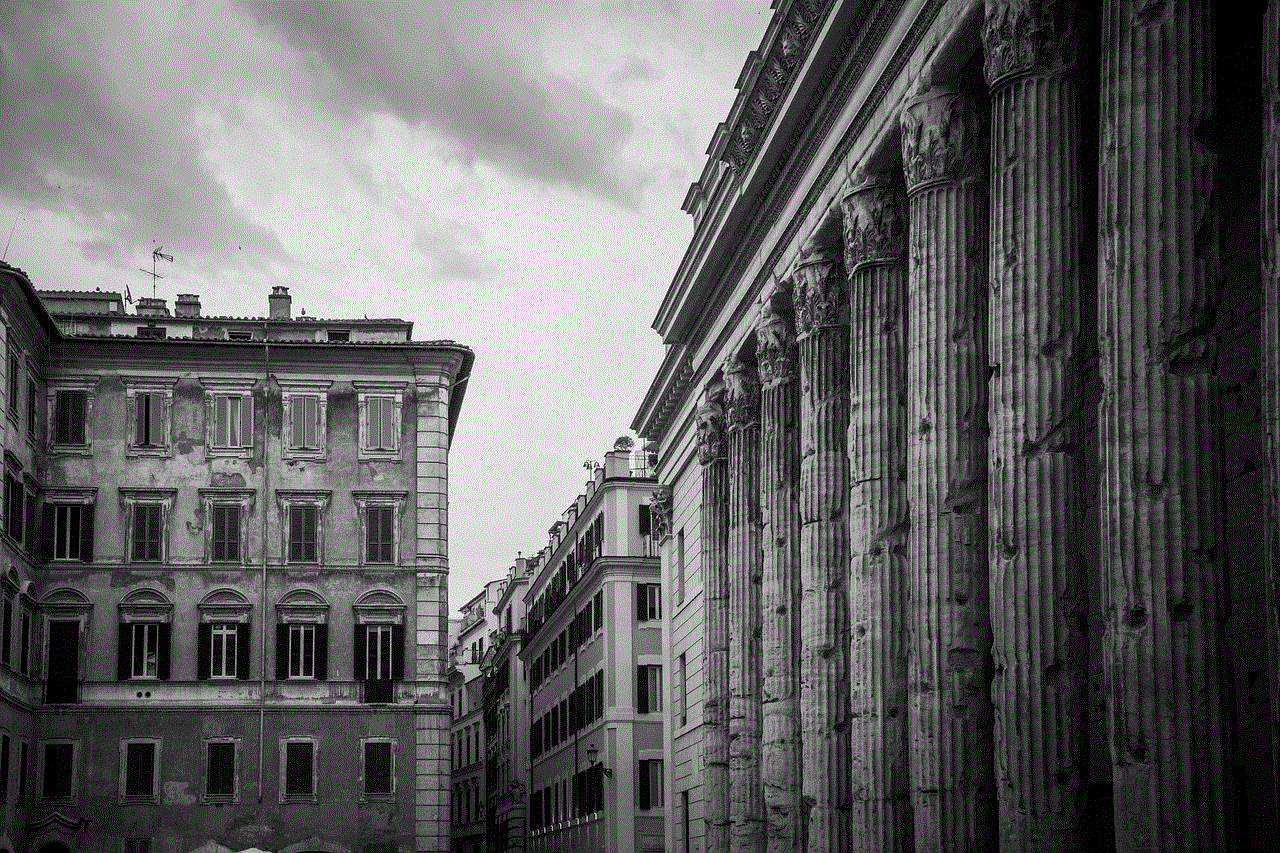
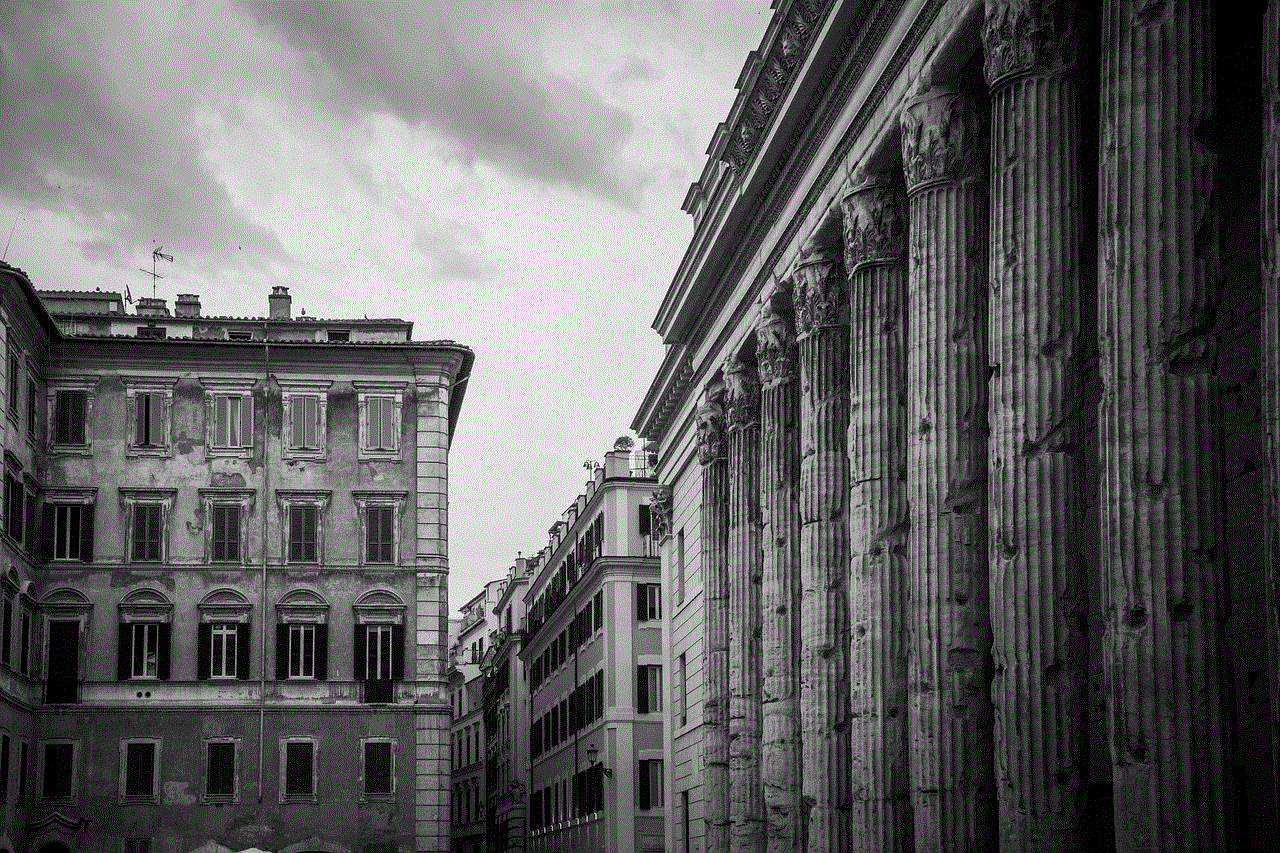
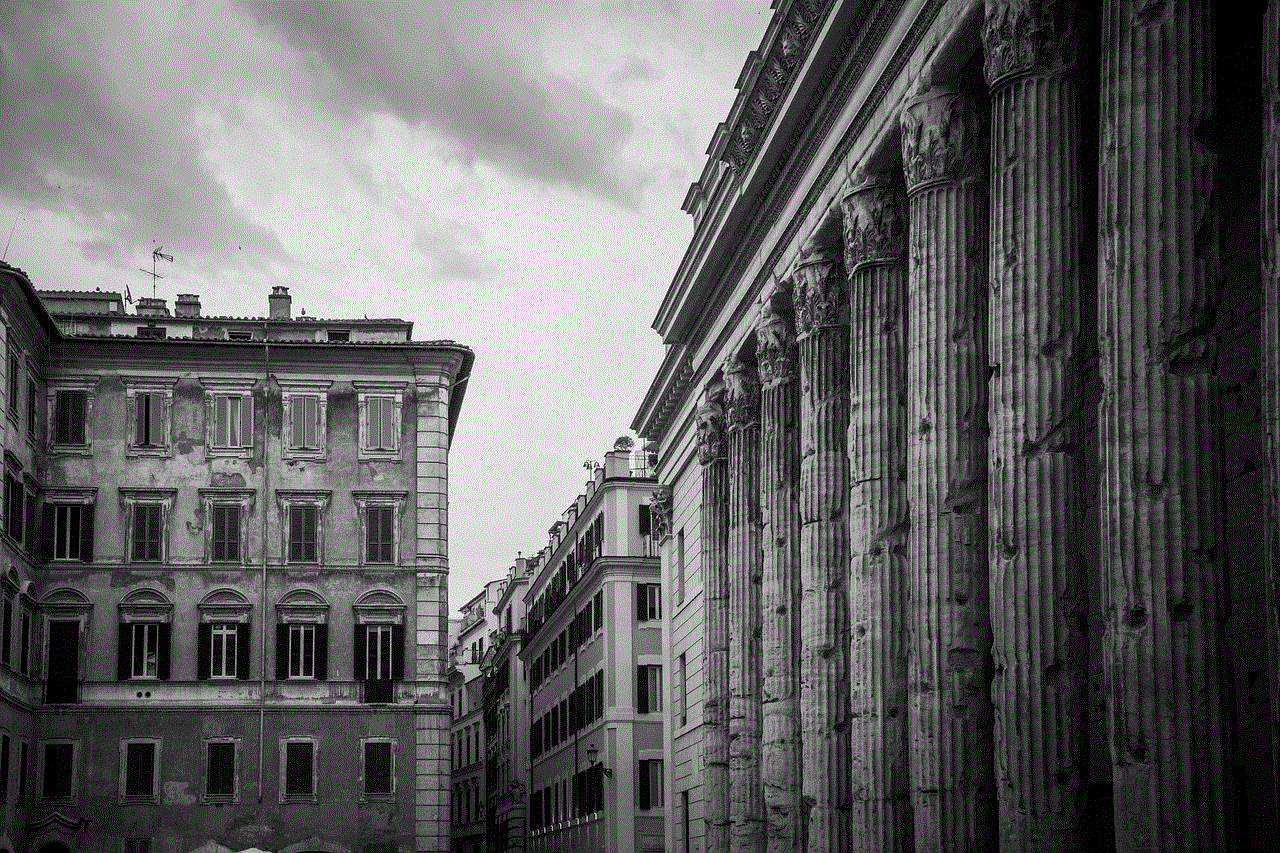
Instead of trying to view someone’s private profile without their consent, it is advisable to respect their privacy and engage with them through their public posts or by sending them a friend request. Building trust and fostering open communication is vital in the digital age, and respecting others’ privacy is a fundamental aspect of maintaining healthy online relationships.
In conclusion, the notion of a “Facebook private profile view” is largely a myth perpetuated by scammers and those seeking to exploit user privacy. Facebook’s privacy settings are robust, and the platform takes numerous measures to protect user data. Attempting to view private profiles without consent is not only unethical but also against Facebook’s terms of service. It is crucial for users to be cautious and avoid falling victim to scams or engaging in any activity that compromises privacy.
