firewall slowing internet
Title: How Firewalls Can Impact Internet Speed and Strategies to Optimize Performance
Introduction:
In today’s interconnected world, where data breaches and cyber threats are on the rise, firewalls have become essential for protecting our networks and ensuring overall security. However, one common concern among internet users is whether firewalls can slow down their internet speed. In this article, we will explore the impact of firewalls on internet speed, the different types of firewalls, and strategies to optimize performance.
1. Understanding Firewalls:
A firewall is a security device or software program that monitors and controls incoming and outgoing network traffic based on predetermined security rules. It acts as a barrier between the internal network and the external world, protecting against unauthorized access and potential threats. Firewalls can be hardware-based, software-based, or a combination of both.
2. The Impact of Firewalls on Internet Speed:
While firewalls are essential for network security, they can potentially impact internet speed due to the additional processing required for monitoring and filtering network traffic. Firewalls inspect each packet of data, analyze its contents, and decide whether to allow or block it based on predefined rules. This inspection process can introduce latency, resulting in a slower internet connection.
3. Types of Firewalls:
There are several types of firewalls, each with its own impact on internet speed. Let’s explore a few common ones:
– Packet Filtering Firewalls: These examine individual packets of data and compare them against a set of predefined rules. They are relatively fast but can be less effective against sophisticated attacks.
– Stateful Inspection Firewalls: These firewalls monitor the state of network connections and use that information to make intelligent decisions about incoming and outgoing traffic. While they offer better security, they can be slower due to the additional processing involved.
– Proxy Firewalls: These act as intermediaries between the internal network and the internet. They receive requests from internal clients, validate them, and forward them to external servers. Proxies can introduce additional latency but provide enhanced security.
4. Factors Affecting Firewall Performance:
Several factors can influence the impact of firewalls on internet speed. These include:
– Firewall Configuration: Incorrect or overly complex firewall rules can slow down internet traffic. Optimizing and fine-tuning firewall configurations can help improve performance.
– Hardware Specifications: Older or underpowered hardware may struggle to handle the processing demands of modern firewalls. Upgrading to more powerful hardware can enhance performance.
– Network Bandwidth: Insufficient bandwidth can lead to congestion and slower internet speeds, even if the firewall is well-configured. Ensuring adequate bandwidth is crucial.
– Security Policies: Strict security policies that involve deep packet inspection, content filtering, or intrusion prevention can significantly impact internet speed. Finding the right balance between security and performance is essential.
5. Strategies to Optimize Firewall Performance:
To mitigate the potential impact of firewalls on internet speed, consider implementing the following strategies:
– Update Firmware/Software: Regularly updating firewall firmware or software ensures you have the latest security patches and performance improvements.
– Optimize Firewall Rules: Review and streamline firewall rules to eliminate unnecessary complexity and ensure they align with your organization’s security requirements.
– Implement Quality of Service (QoS): QoS enables you to prioritize certain types of network traffic, ensuring critical applications receive adequate bandwidth while maintaining security.
– Load Balancing: Distributing network traffic across multiple firewalls can help distribute the processing load and prevent bottlenecks.
– Use Hardware Acceleration: Some firewalls offer hardware acceleration capabilities, offloading processing tasks to specialized hardware components to improve performance.
– Employ Caching and Content Delivery Networks (CDNs): Caching frequently accessed content and utilizing CDNs can reduce the amount of traffic that needs to be inspected by the firewall, improving overall performance.
Conclusion:
While firewalls are crucial for protecting networks from cyber threats, they can potentially impact internet speed. Understanding the different types of firewalls, the factors affecting performance, and implementing strategies to optimize performance can help strike a balance between network security and internet speed. By following these best practices, individuals and organizations can ensure robust security without compromising on internet performance.
can iphone camera be hacked 2022
Title: Can iPhone Cameras Be Hacked in 2022? Debunking Myths and Enhancing Security
Introduction (Word Count: 200)
The integration of advanced technologies in smartphones has made them an integral part of our lives. Among the many features, the camera is one that users rely on for capturing precious moments, personal security, and convenience. However, concerns about smartphone security, especially the potential hacking of iPhone cameras, have been raised. In this article, we will delve into the topic of iPhone camera hacking in 2022, debunk myths, explore vulnerabilities, and provide tips to enhance security.
Understanding iPhone Security Measures (Word Count: 200)
Apple, known for its stringent security measures, has implemented various safeguards to protect users’ privacy. These include end-to-end encryption, hardware and software integration, and regular security updates. The camera is a component that Apple has focused on securing, ensuring that unauthorized access is prevented.
Debunking the Myths Surrounding iPhone Camera Hacking (Word Count: 300)
Despite Apple’s security measures, rumors and myths about iPhone camera hacking persist. Let’s address some of the common misconceptions:
1. Myth: iPhones can be hacked remotely through the camera.
2. Myth: Hackers can gain control of the camera without the user’s knowledge.
3. Myth: Covering the camera is the only way to prevent hacking.
Exploring Potential Vulnerabilities (Word Count: 400)
While it is important to debunk myths, it is equally crucial to acknowledge potential vulnerabilities that could expose iPhone cameras to hacking attempts. These vulnerabilities can include software bugs, weak passwords, malicious apps, and social engineering techniques. Apple continually works to identify and patch these vulnerabilities through regular updates.
Understanding the Motivations Behind iPhone Camera Hacking (Word Count: 300)
To fully comprehend the risks associated with iPhone camera hacking, it is essential to understand the motivations behind such attacks. These can range from personal privacy invasion and extortion to corporate espionage and government surveillance. Knowing the motivations can help users better protect themselves against potential threats.
Real-World Examples of iPhone Camera Hacks (Word Count: 400)
While iPhone camera hacking remains a rare occurrence, a few notable incidents have been reported in recent years. These incidents highlight the importance of remaining vigilant and implementing additional security measures. Examples include the infamous “Celebgate” incident and the case of stealthy spyware called Pegasus.
Enhancing iPhone Camera Security (Word Count: 400)
To ensure maximum security for your iPhone camera, several precautions can be taken. These include:
1. Keeping your iOS and apps up to date.
2. Using strong and unique passwords.
3. Being cautious when installing third-party apps.
4. Regularly reviewing app permissions.
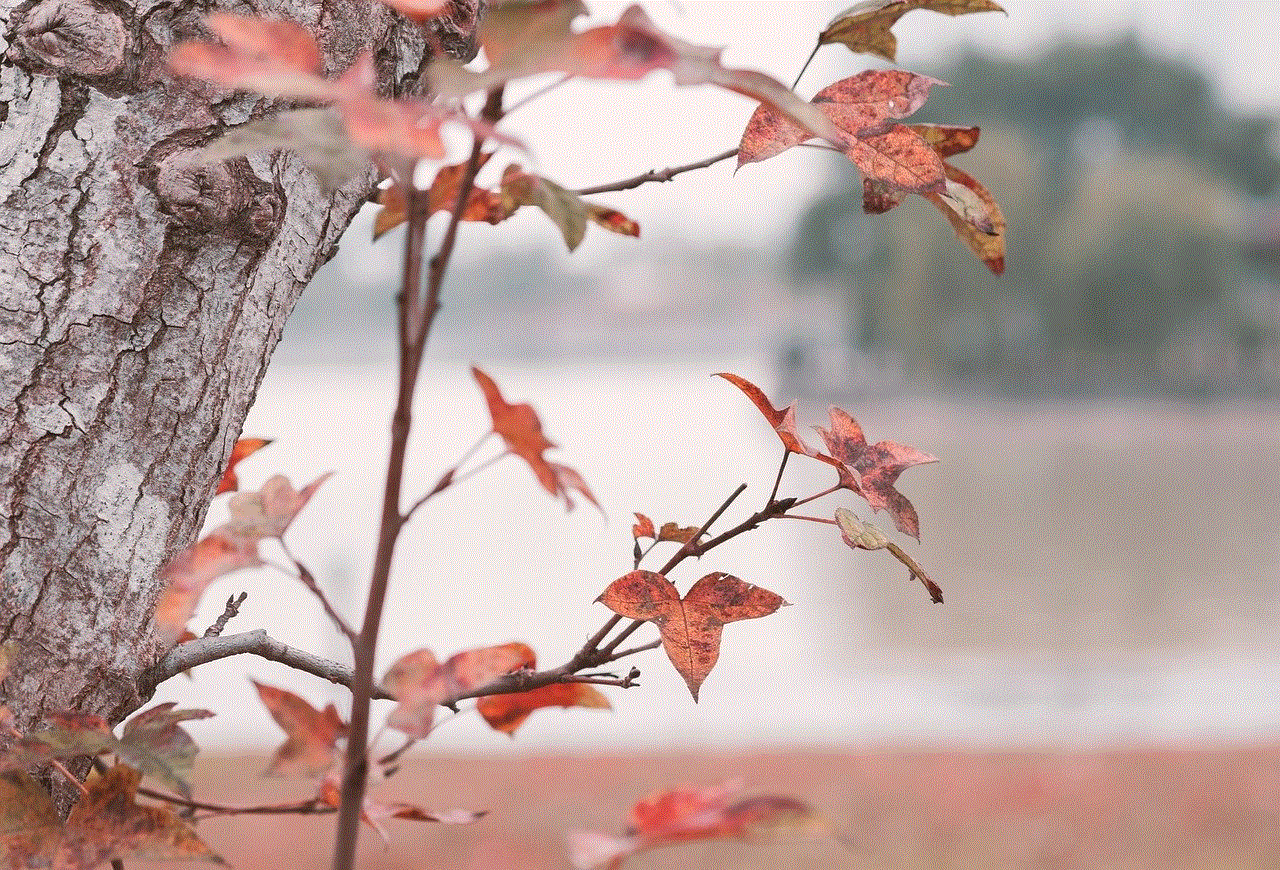
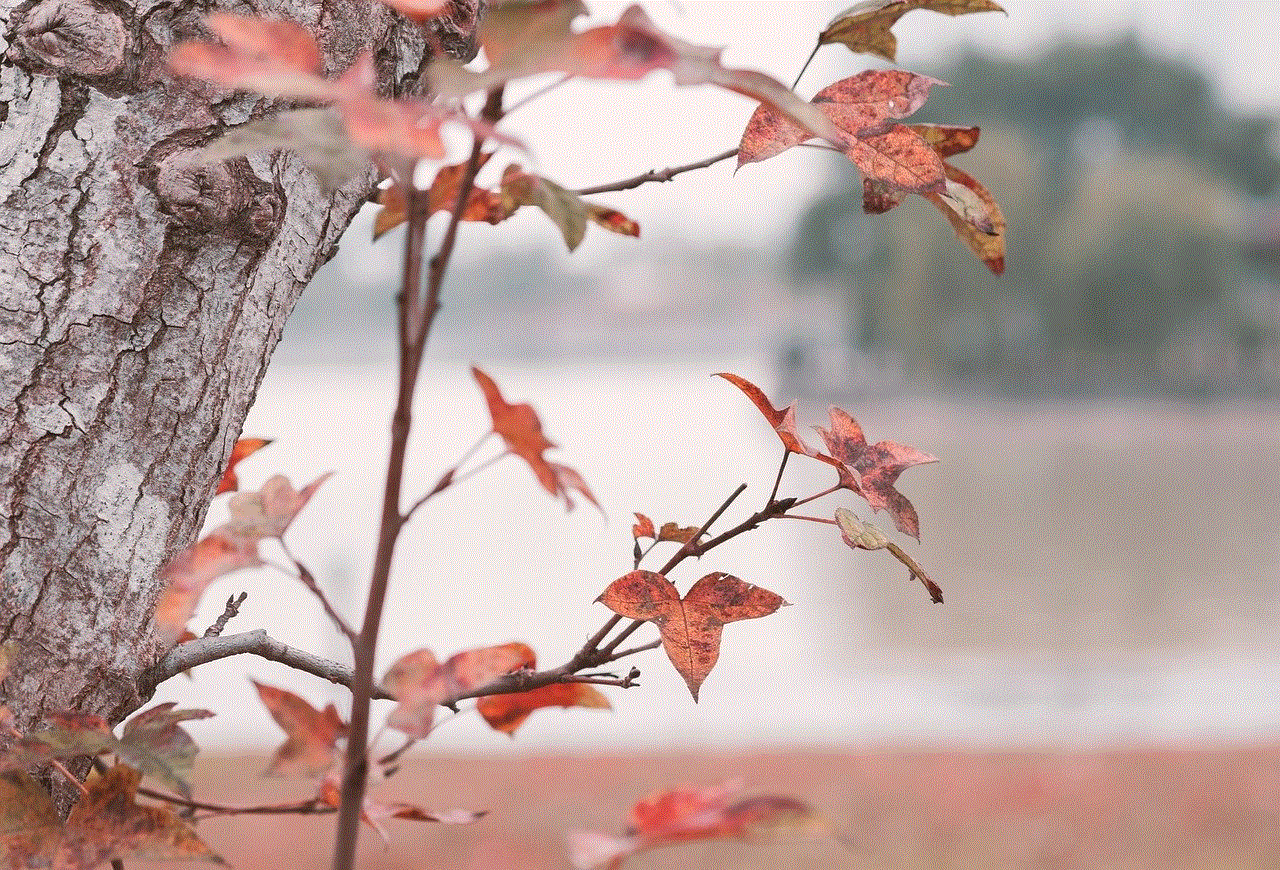
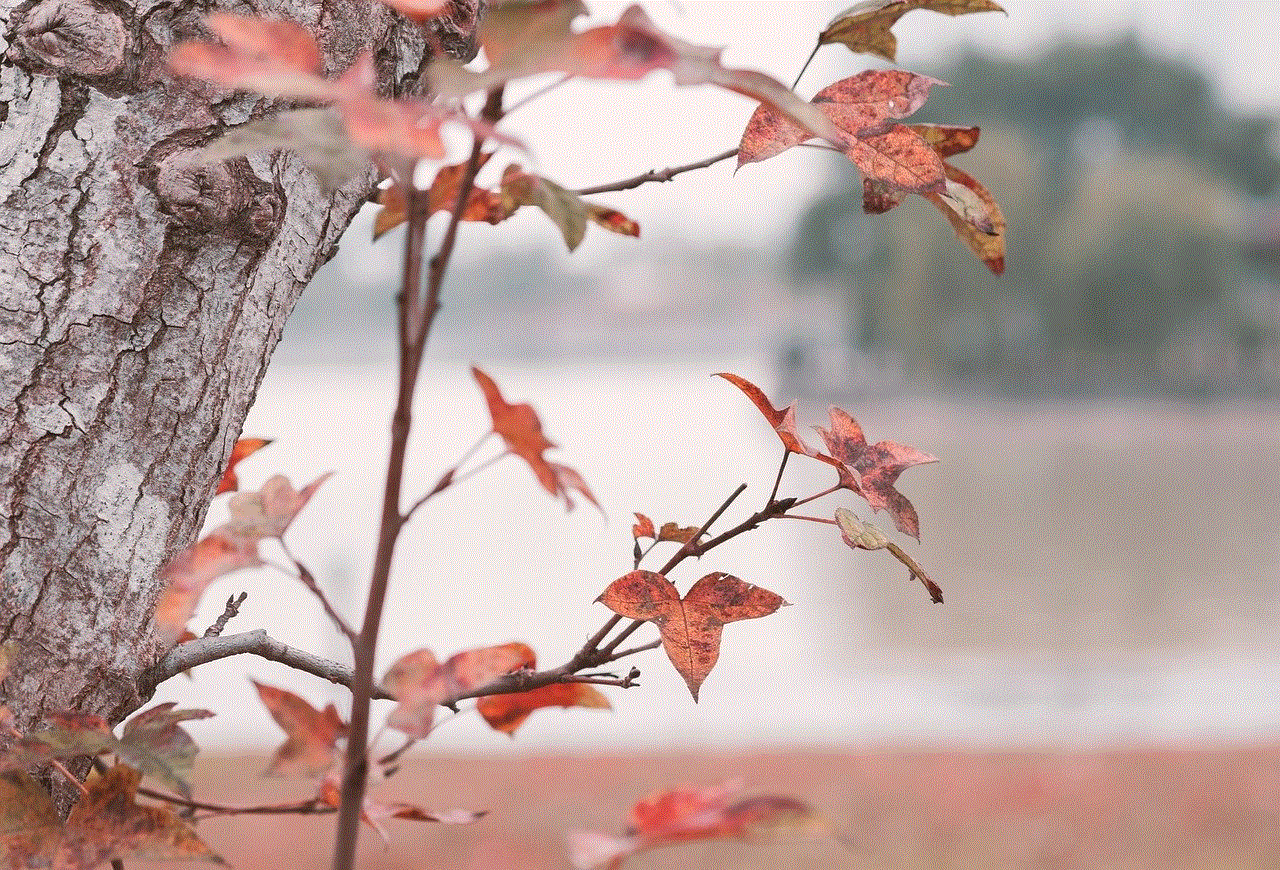
5. Utilizing a reliable security solution.
The Future of iPhone Camera Security (Word Count: 300)
As technology continues to evolve, so does the need for enhanced security. Apple, being committed to user privacy, is expected to continue improving its security measures. Advancements such as biometric authentication and artificial intelligence-based threat detection are likely to play a significant role in the future of iPhone camera security.
Conclusion (Word Count: 200)
While the risk of iPhone camera hacking exists, it is essential to distinguish between myths and realities. Apple’s dedication to user privacy, combined with user precautions and awareness, significantly reduces the chances of falling victim to camera hacking. By following the recommended security measures, users can continue to enjoy the benefits of their iPhone cameras without compromising their privacy.
mac change lock screen time
Title: How to Change Lock Screen Time on Mac: A Comprehensive Guide
Introduction (word count: 200-250)
————————————————
The lock screen time on your Mac is the duration for which your computer remains idle before the screen automatically locks. By default, Macs are set to lock after a predetermined period of inactivity. However, there may be times when you want to change this lock screen time to suit your preferences. Whether you want to increase or decrease the lock screen time, this article will guide you through the process, step by step, ensuring that you can customize your Mac’s lock screen time effortlessly.
I. Understanding the Lock Screen Time (word count: 200-250)
—————————————————————-
Before we delve into the process of changing the lock screen time on your Mac, it’s important to understand the significance of this feature. The lock screen time helps protect your Mac from unauthorized access when you step away from your computer temporarily. It prevents others from accessing your personal data and ensures that your computer remains secure. By adjusting the lock screen time, you can strike a balance between convenience and security, allowing for a seamless user experience while ensuring privacy and protection.
II. Changing Lock Screen Time on macOS (word count: 250-300)
—————————————————————-
Changing the lock screen time on macOS is a straightforward process that can be completed in a few simple steps. This section will guide you through the process using the latest macOS version.
1. Accessing the System Preferences
2. Navigating to the Security & Privacy Preferences
3. Unlocking the Lock Icon
4. Changing the Lock Screen Time
5. Additional Security Features
III. Changing Lock Screen Time on Older macOS Versions (word count: 250-300)
—————————————————————-
If you are using an older version of macOS, the process of changing the lock screen time may vary slightly. In this section, we will explore the steps required to modify the lock screen time on different macOS versions, ensuring compatibility for users with older operating systems.
IV. Automating Lock Screen Time Adjustments (word count: 300-350)
—————————————————————-
Manually changing the lock screen time every time you want to customize it can become tedious. Fortunately, there are ways to automate this process, ensuring that your lock screen time adjusts according to your preferences automatically. This section will introduce you to various tools, scripts, and third-party applications that can help you automate lock screen time adjustments on your Mac.
V. Customizing Lock Screen Time for Specific Users (word count: 300-350)
—————————————————————-
In certain scenarios, you may want to customize the lock screen time for specific users on your Mac. This section will explore how you can achieve this, allowing different users to have personalized lock screen time settings on a shared computer while maintaining individual preferences and security levels.
VI. Troubleshooting Lock Screen Time Issues (word count: 300-350)
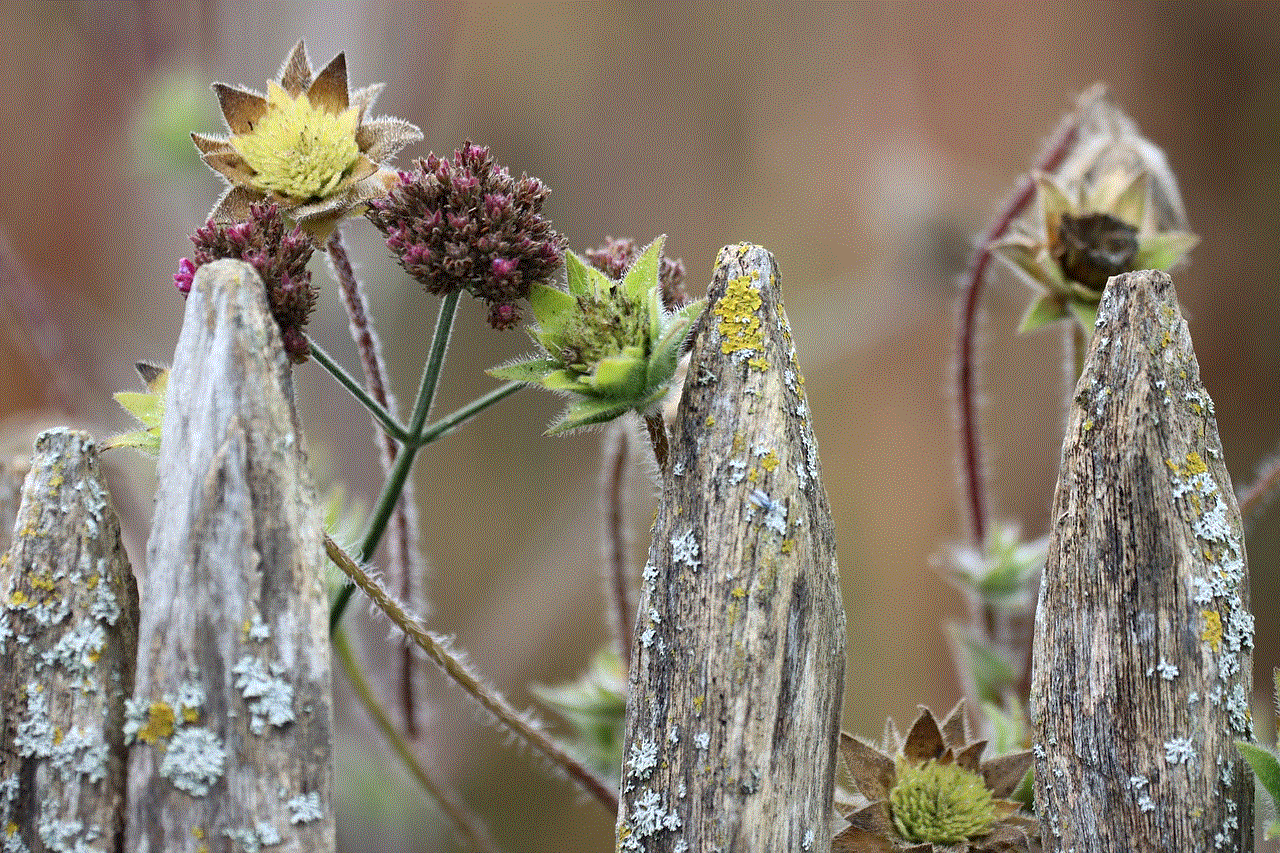
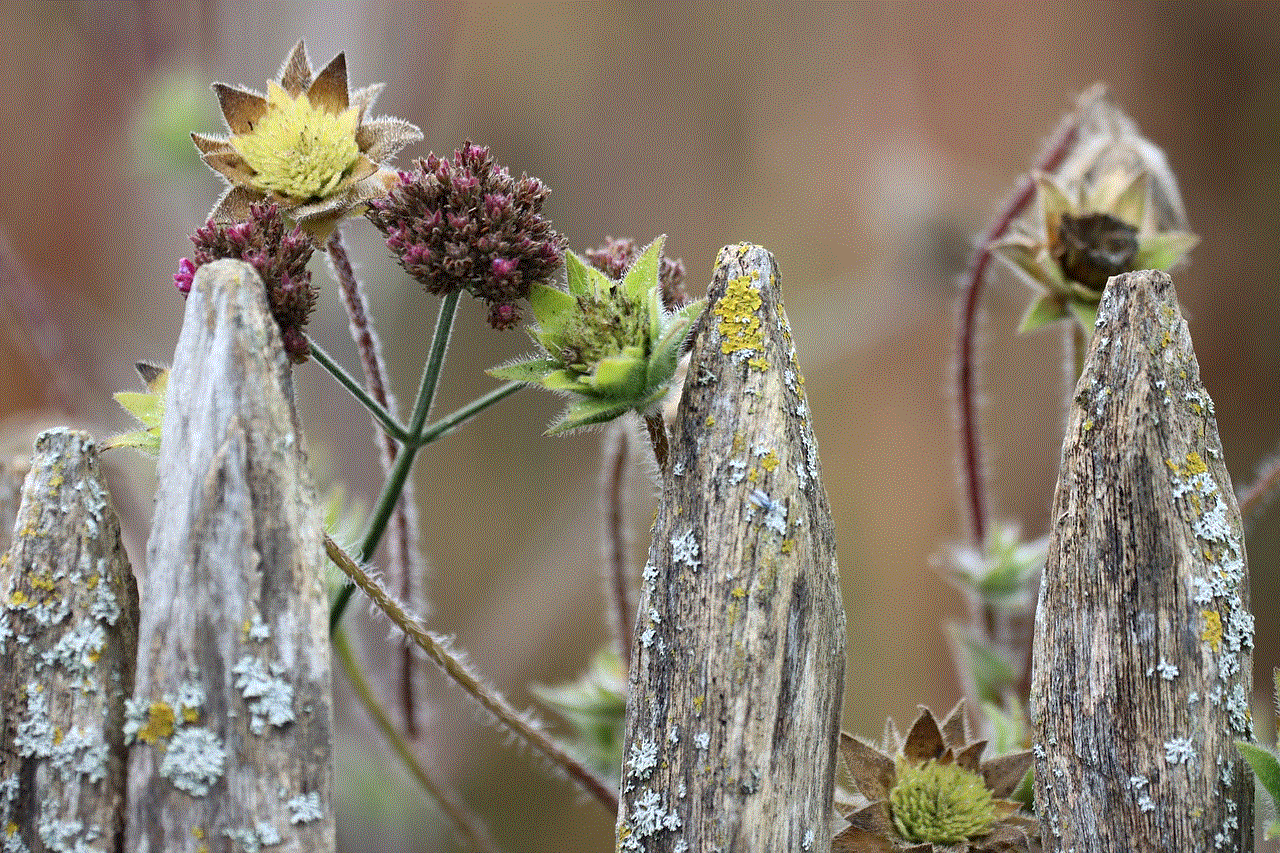
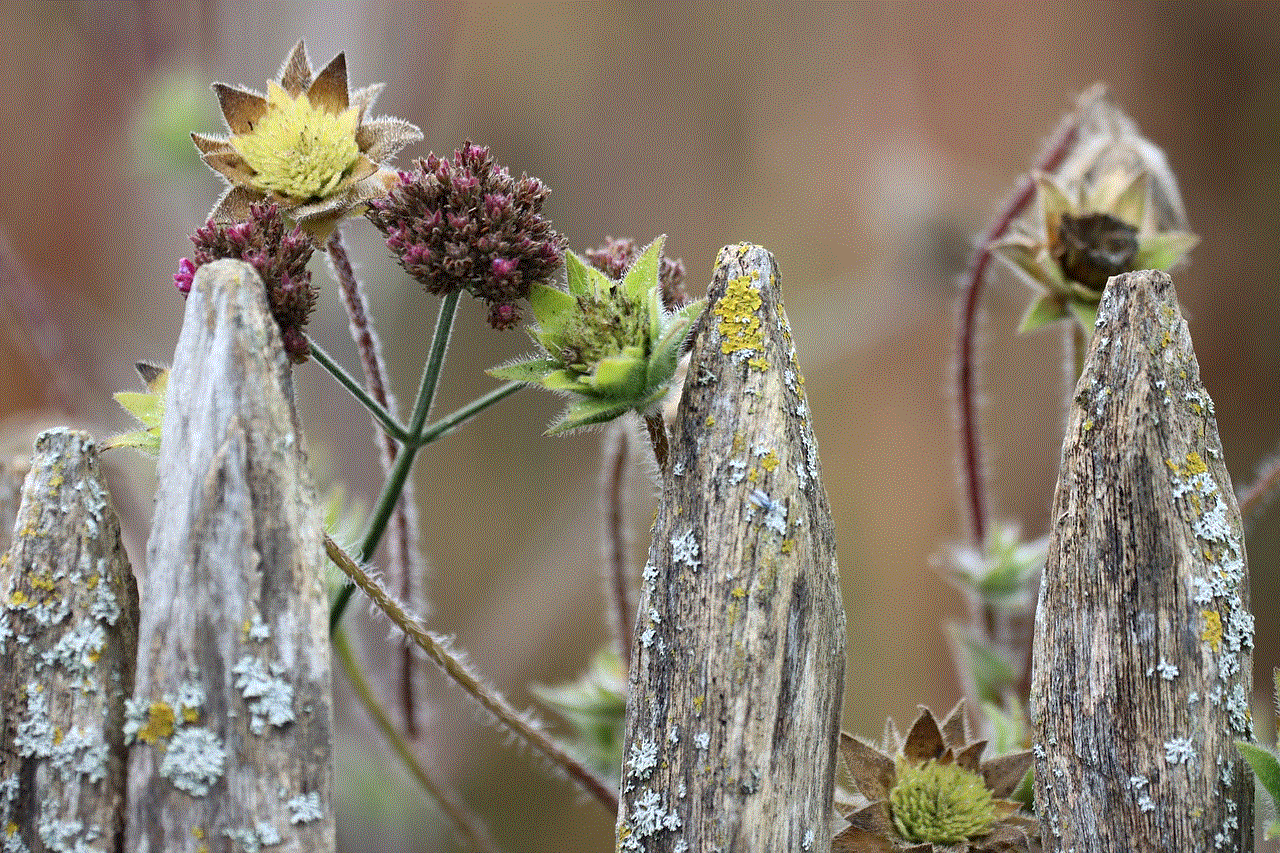
—————————————————————-
Sometimes, users may encounter issues while changing the lock screen time on their Mac. This section will address common problems and provide troubleshooting tips to help you resolve any issues you may face during the process.
VII. Best Practices for Configuring Lock Screen Time (word count: 250-300)
—————————————————————-
To ensure optimal security and convenience, there are certain best practices you should follow when configuring lock screen time on your Mac. This section will outline essential tips and recommendations to help you make informed decisions and maximize the benefits of this feature.
VIII. Conclusion (word count: 200-250)
—————————————————————-
Customizing the lock screen time on your Mac can significantly enhance your user experience while maintaining the security of your personal data. By following the steps and recommendations outlined in this article, you will be able to effortlessly change the lock screen time on your Mac, ensuring that it aligns with your preferences and requirements. Remember to periodically review and update your lock screen time settings to strike the right balance between convenience and protection.
swoop meaning snapchat
Title: Swoop Meaning Snapchat : The Evolution of a Popular Social Media Term
Introduction:
In today’s digital age, social media platforms have become an integral part of our daily lives. Snapchat, a multimedia messaging app, has gained immense popularity among users of all ages. Within Snapchat’s vast user community, there are several terms and slang that have emerged, and one such term is “swoop.” In this article, we will delve into the meaning of “swoop” in the context of Snapchat, its evolution, and its impact on the platform’s user experience.
Paragraph 1: The Emergence of Snapchat:
Snapchat was launched in 2011 by Evan Spiegel, Bobby Murphy, and Reggie Brown and quickly captured the attention of smartphone users worldwide. Its unique feature of disappearing photos and videos caught on, providing a new and exciting way to share moments with friends and followers. As Snapchat gained traction, so did the development of its own distinct vocabulary, including terms like “snap,” “streaks,” and “swoop.”
Paragraph 2: Defining “Swoop”:
The term “swoop” in Snapchat can have different meanings depending on the context. Primarily, it refers to the action of opening and closing the Snapchat app quickly to check for new snaps or messages. Users often employ this technique to maintain a sense of secrecy or privacy while staying up to date with their friends’ activities. Swooping allows users to quickly browse through snaps without notifying the senders that their message has been viewed.
Paragraph 3: Swooping as a Discreet Communication Method:
One of the main reasons behind the popularity of swooping is its discreet nature. By swiftly opening and closing the app, users can quickly view incoming snaps without the sender receiving a notification. This method allows users to maintain their privacy and avoid feeling obligated to respond to every message they receive. Swooping has become a preferred method for checking snaps discreetly, especially when users are in public or situations where they can’t engage with the content immediately.
Paragraph 4: The Evolution of Swooping:
Swooping has evolved over time as Snapchat has introduced new features and updates. In its early days, swooping was primarily used to check snaps. However, with the release of Snapchat’s Discover feature, swooping took on a new meaning. Users began using the term to describe the action of quickly swiping through the Discover content, often to view stories or articles without reading them in detail. This new usage of the term expanded the concept of swooping beyond individual snaps.
Paragraph 5: Swoop and the Rise of Influencer Culture:
As Snapchat gained popularity, so did the rise of influencer culture. Influencers, individuals with a significant following on social media, began using Snapchat to engage with their audience and share exclusive content. The discreet nature of swooping became particularly useful for users who wanted to stay updated on their favorite influencers’ stories without leaving a trace.
Paragraph 6: The Impact of Swooping on User Experience:
Swooping has had a significant impact on the overall user experience on Snapchat. It has allowed users to maintain their privacy and control over their online presence. By being able to view snaps without alerting the sender, users can decide when and how to engage with the content they receive. Swooping has also added an element of excitement and mystery to the platform, as users can’t be certain if their snaps have been viewed or not.
Paragraph 7: Swoop and the Snapchat Algorithm:
Snapchat’s introduction of an algorithmic feed in 2018 further influenced the usage of swooping. The algorithm personalizes the content users see based on their interests and engagement history. Consequently, users began swooping more frequently to avoid missing out on relevant content. The algorithmic feed made it essential for users to regularly swoop to ensure they didn’t miss any updates from their favorite influencers or friends.
Paragraph 8: Swooping and Social Media Etiquette:
While swooping has become a common practice on Snapchat, its usage does raise questions about social media etiquette. Some argue that swooping can be seen as disengagement or inconsiderate behavior, as it allows users to view content without giving any indication that they have seen it. However, others argue that swooping is simply a way for users to manage their time and interactions on the platform, without feeling obligated to respond to every incoming message.
Paragraph 9: Swoop Across Other Social Media Platforms:
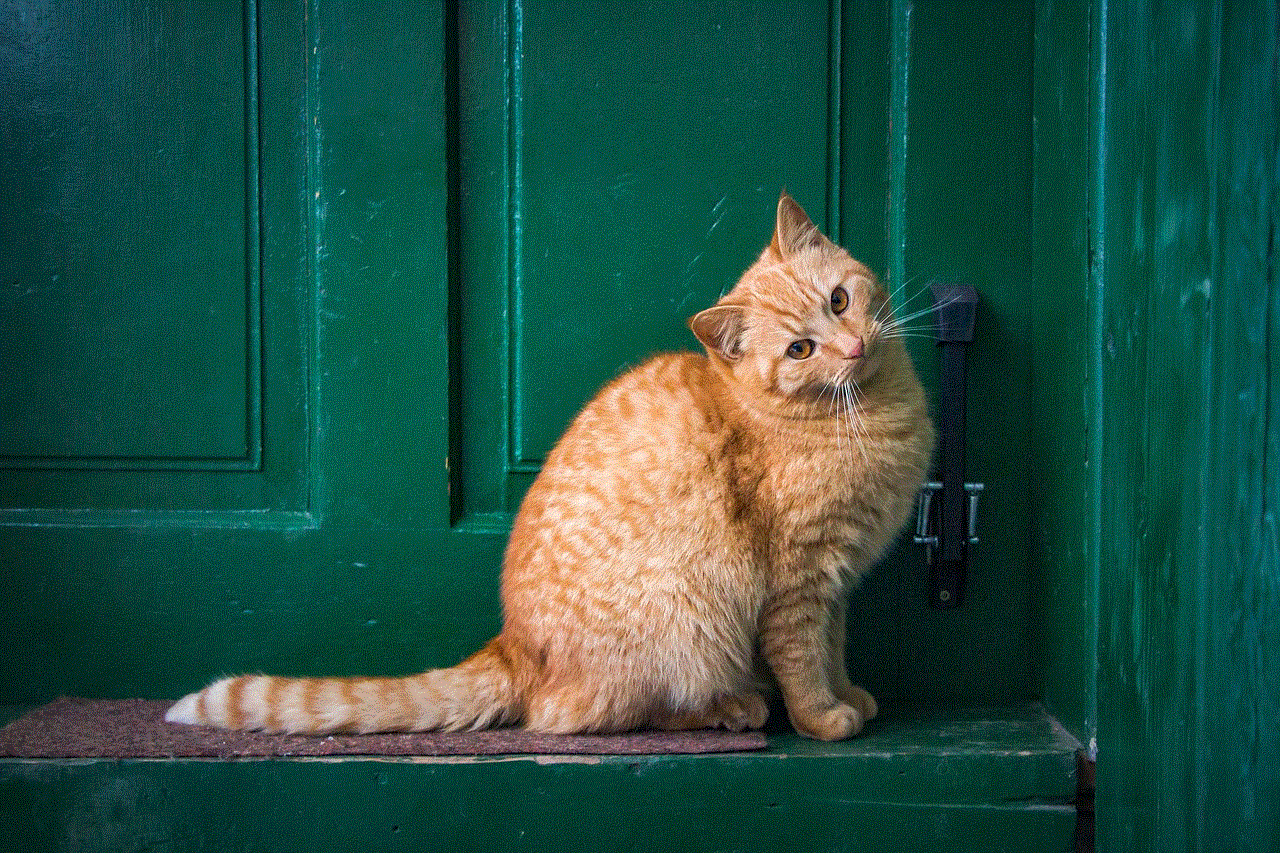
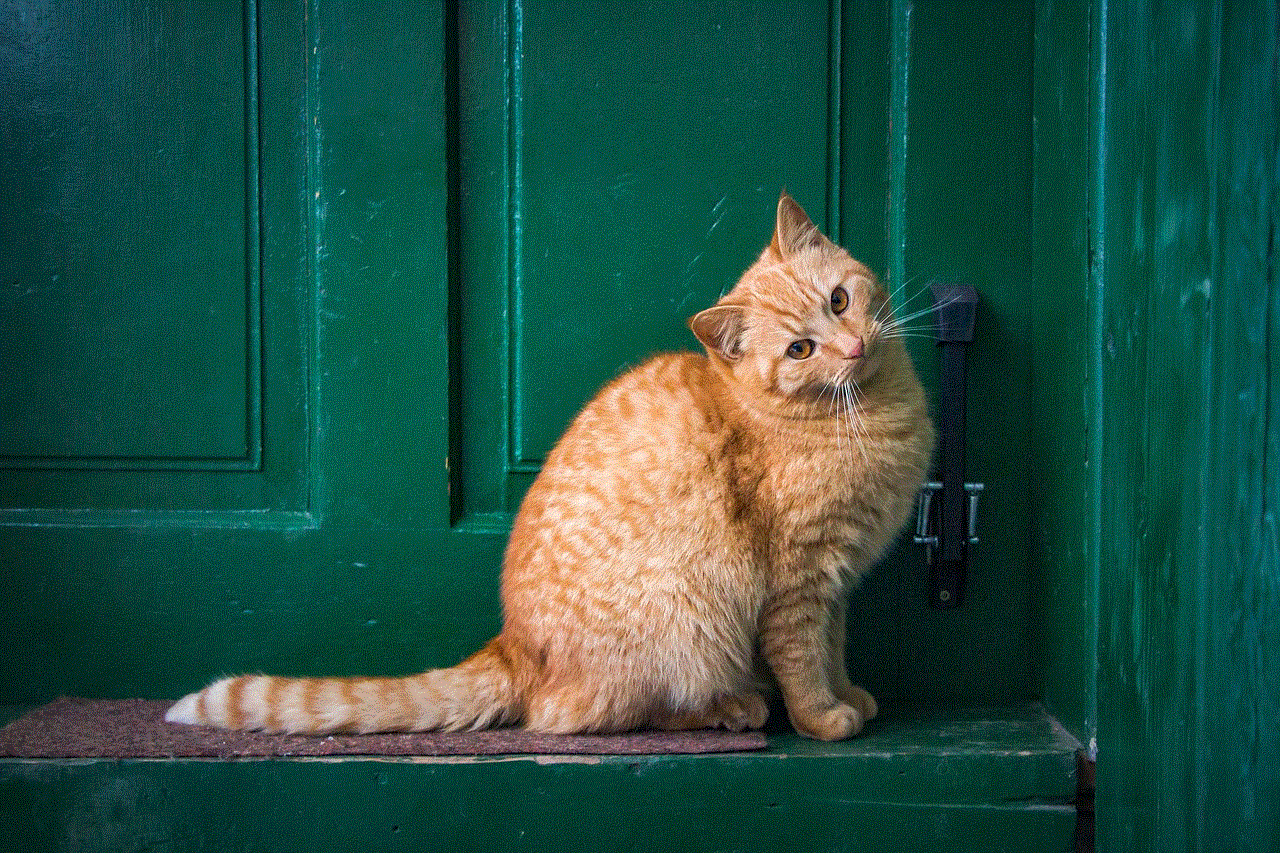
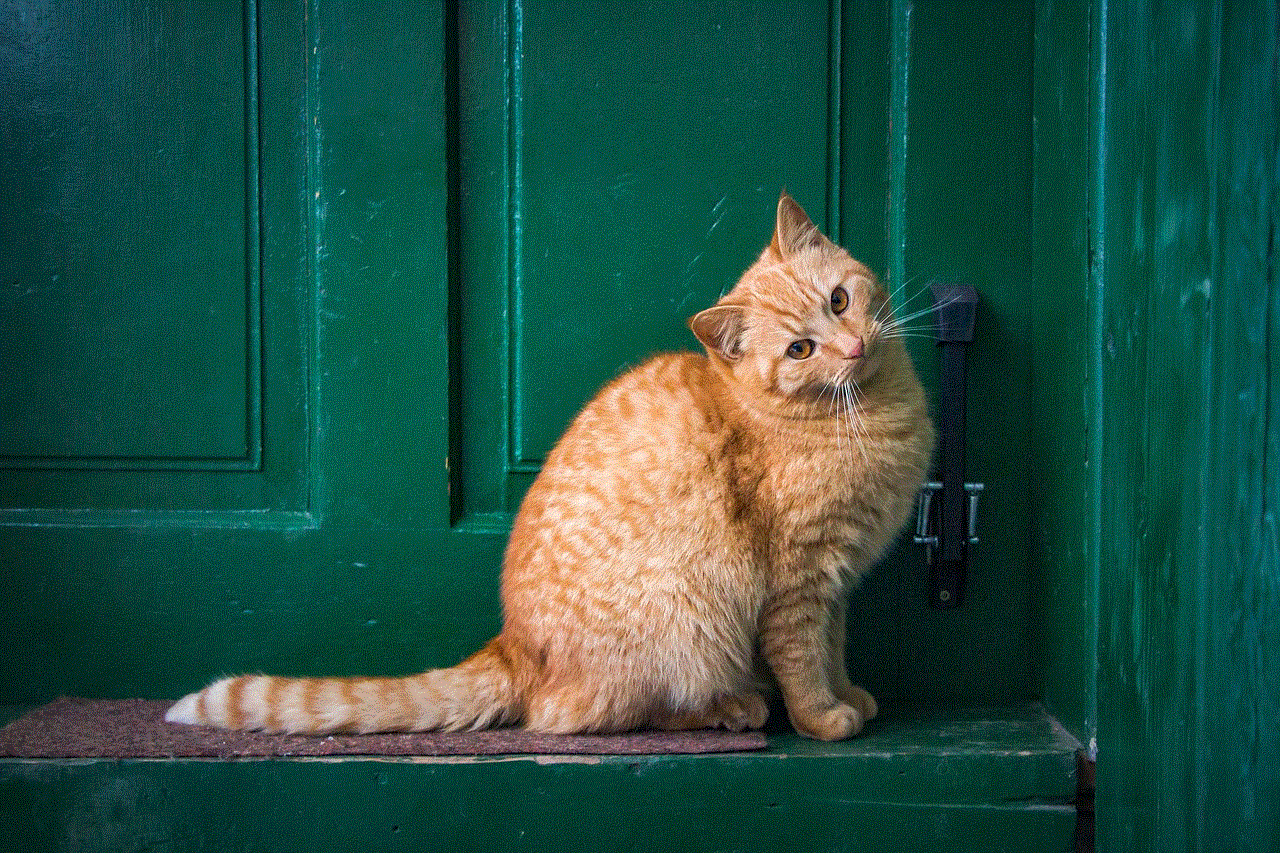
The concept of swooping has transcended Snapchat and has been adopted by users on other social media platforms like Instagram and Facebook . On Instagram, users employ a similar technique, quickly opening and closing the app to check for new posts or stories without leaving any trace. While the term “swoop” might not be explicitly used, the action itself has become a prevalent practice among users.
Paragraph 10: Conclusion:
In conclusion, the term “swoop” in the context of Snapchat refers to the action of discreetly opening and closing the app to view snaps without notifying senders. Swooping has evolved alongside the platform, taking on new meanings and becoming an integral part of Snapchat’s user experience. Although swooping may raise questions about social media etiquette, it has undoubtedly contributed to the platform’s popularity and the way users engage with content. As social media continues to evolve, it will be fascinating to see how terms like swooping adapt and shape the future of digital communication.
