what is a browser on my phone
### What is a Browser on My Phone?
In today’s digital age, smartphones have become an integral part of our lives. They serve as our communication tools, entertainment devices, and most importantly, gateways to the vast universe of information available on the internet. One of the key components that make this possible is the web browser. But what exactly is a browser on your phone? In this article, we will explore the definition, functionality, types, and importance of mobile browsers, as well as tips for choosing the best one for your needs.
#### Understanding the Basics: What is a Browser?
A browser is a software application that allows users to access and navigate the World Wide Web. It enables users to view websites, read articles, watch videos, and interact with various online platforms. When you enter a web address (URL) into the browser, it sends a request to the server where the website is hosted, retrieves the necessary data, and displays it on your screen. This process happens in the blink of an eye, making it seem effortless.
Mobile browsers are specifically designed for smartphones and tablets, taking into account the limitations and unique characteristics of mobile devices, such as smaller screens and touch interfaces. While the fundamental functions of mobile browsers are similar to those of desktop browsers, they are optimized for a different user experience, ensuring that users can browse efficiently on the go.
#### The Evolution of Mobile Browsers
The first mobile browsers emerged in the early 2000s, primarily designed for feature phones with limited internet capabilities. These early browsers, such as WAP (Wireless Application Protocol) browsers, provided a very basic browsing experience, often stripped of multimedia content and advanced features. As technology evolved and smartphones became more sophisticated, so did mobile browsers.
Today’s mobile browsers are equipped with advanced features such as tabbed browsing, bookmarks, and extensions, similar to their desktop counterparts. They also support rich media formats and provide users with a more interactive and engaging browsing experience. The evolution of mobile browsers has been driven by advancements in mobile technology, increasing internet speeds, and the growing demand for mobile-friendly content.
#### Key Features of Mobile Browsers
Mobile browsers come with a variety of features designed to enhance the user experience. Here are some of the most important features you can expect from a modern mobile browser:
1. **User Interface**: Mobile browsers are designed with touch navigation in mind. They often have simplified layouts, larger buttons, and gesture controls to make browsing easier on smaller screens.
2. **Tabbed Browsing**: Just like on desktop browsers, mobile browsers allow users to open multiple tabs simultaneously, enabling easy switching between different web pages.
3. **Bookmarks and History**: Users can save their favorite websites for quick access and view their browsing history to revisit previously visited pages.
4. **Privacy and Security**: Many mobile browsers come equipped with features like incognito mode, which allows users to browse without saving their history, and built-in ad blockers that enhance privacy.
5. **Synchronization**: Users can sync their bookmarks, history, and open tabs across devices, allowing for a seamless browsing experience whether on a phone, tablet, or desktop.
6. **Search Engine Integration**: Most mobile browsers support voice search and provide quick access to search engines, making it easier for users to find information.
7. **Download Manager**: Mobile browsers often include download managers that allow users to download files, images, and videos directly to their devices.
8. **Extensions and Add-ons**: Some mobile browsers support extensions that enhance functionality, such as password managers, content blockers, and productivity tools.
9. **Offline Browsing**: Certain browsers allow users to save web pages for offline reading, which can be particularly useful when internet access is limited.
10. **Data Saver Mode**: Many mobile browsers offer a data saver mode that compresses web pages to reduce data usage, making browsing more economical for users with limited data plans.
#### Popular Mobile Browsers
There are several mobile browsers available, each with its unique features and strengths. Here are some of the most popular options:
1. **Google Chrome**: Known for its speed and efficiency, Chrome is one of the most widely used mobile browsers. It offers seamless synchronization with the desktop version, extensive extension support, and a user-friendly interface.
2. **Safari **: As the default browser for iOS devices, Safari is optimized for Apple’s ecosystem. It features a clean design, strong privacy options, and excellent performance.
3. **Mozilla Firefox **: Firefox is known for its commitment to user privacy and open-source nature. It offers robust customization options, including a range of extensions and themes.
4. **Microsoft Edge**: Originally designed for Windows, Microsoft Edge has expanded to mobile platforms. It features a comprehensive set of tools, including a reading mode and integration with Microsoft services.
5. **Opera**: Opera is notable for its built-in VPN and ad blocker, making it a popular choice for users concerned about privacy. It also features a data-saving mode that compresses web pages for faster loading.
6. **Brave**: Brave is a privacy-focused browser that blocks ads and trackers by default. It rewards users with cryptocurrency for viewing privacy-respecting ads, making it an intriguing option for tech-savvy users.
#### The Importance of Mobile Browsers
Mobile browsers play a crucial role in our daily lives. They provide access to a wealth of information and resources, enabling users to stay connected, informed, and entertained. Here are some reasons why mobile browsers are essential:
1. **Accessibility**: Mobile browsers allow users to access the internet from virtually anywhere, making information available at their fingertips. Whether you’re commuting, waiting in line, or relaxing at home, you can browse the web with ease.
2. **Education and Learning**: With countless educational resources available online, mobile browsers facilitate learning on the go. Students can access research materials, online courses, and tutorials, enhancing their educational experience.
3. **Social Connectivity**: Social media platforms and messaging services are easily accessible through mobile browsers, allowing users to stay connected with friends, family, and communities.
4. **Online Shopping**: Mobile browsers make it easy to shop online, compare prices, read reviews, and make purchases directly from your device. This convenience has transformed the retail landscape.
5. **News and Information**: Mobile browsers provide instant access to news articles, blogs, and other content, keeping users informed about current events and trends.
6. **Entertainment**: From streaming services to gaming, mobile browsers enable users to access entertainment content anytime, anywhere.
7. **Work and Productivity**: Many professionals rely on mobile browsers for work-related tasks, such as checking emails, accessing cloud services, and collaborating with colleagues.
8. **Navigation and Travel**: Mobile browsers are essential for navigation, allowing users to find directions, explore new places, and book travel arrangements.
#### Choosing the Right Mobile Browser
With so many options available, choosing the right mobile browser for your needs can be daunting. Here are some factors to consider when making your decision:
1. **Speed and Performance**: Look for a browser that loads pages quickly and runs smoothly, especially if you frequently browse media-rich websites.
2. **User Interface**: Consider the design and usability of the browser. A clean and intuitive interface can enhance your browsing experience.
3. **Privacy Features**: If online privacy is a concern, seek out browsers that offer robust security features, such as tracking protection and ad blocking.
4. **Customization Options**: Some browsers allow for extensive customization, including themes, extensions, and settings. If you prefer a tailored experience, look for a browser that offers these options.
5. **Syncing Capabilities**: If you use multiple devices, consider a browser that syncs your data across platforms, allowing for a seamless experience.
6. **Compatibility**: Ensure the browser is compatible with your device’s operating system and any specific apps you use regularly.
7. **Data Usage**: If you have a limited data plan, consider a browser with a data saver mode to help reduce your consumption.
8. **Support and Updates**: Choose a browser that is regularly updated and supported by its developers to ensure you have the latest features and security enhancements.



#### Future Trends in Mobile Browsers
As technology continues to evolve, so too will mobile browsers. Here are some trends that are likely to shape the future of mobile browsing:
1. **Voice Search and AI Integration**: With the rise of voice assistants, mobile browsers are expected to integrate more advanced voice search capabilities, making it easier for users to find information hands-free.
2. **Increased Focus on Privacy**: As concerns about online privacy grow, more browsers will likely prioritize user data protection and offer enhanced privacy features.
3. **Progressive Web Apps (PWAs)**: PWAs combine the best of web and mobile apps, providing users with a seamless experience. Mobile browsers will increasingly support PWAs, allowing for faster loading times and offline capabilities.
4. **Augmented Reality (AR) and Virtual Reality (VR)**: As AR and VR technologies advance, mobile browsers may incorporate these features, providing users with immersive browsing experiences.
5. **Blockchain Technology**: The integration of blockchain technology could enhance security and privacy in mobile browsing, allowing for more secure transactions and data management.
6. **5G Connectivity**: With the rollout of 5G networks, mobile browsers will benefit from faster internet speeds, enabling richer content and improved performance.
7. **Customization and Personalization**: Future browsers may leverage machine learning to offer personalized content and recommendations based on user behavior and preferences.
8. **Enhanced User Experience**: Continuous improvements in user interface design and functionality will ensure that mobile browsers remain user-friendly and efficient.
#### Conclusion
In conclusion, the browser on your phone is not just a tool for accessing the internet; it is a powerful gateway to information, communication, and entertainment. Understanding its features, importance, and the choices available can help you make the most of your mobile browsing experience. As technology evolves, so will mobile browsers, continuing to shape how we interact with the digital world. Whether you are a casual user or a tech enthusiast, choosing the right mobile browser can significantly enhance your online experience, making it more enjoyable, efficient, and secure. Embrace the power of mobile browsing and explore the endless possibilities it offers!
snapchat fake account
## Understanding Snapchat Fake Accounts: Risks, Consequences, and Prevention
In the age of social media, platforms like Snapchat have transformed the way we communicate and share experiences. With its unique features, including ephemeral messaging and multimedia sharing, Snapchat has attracted millions of users worldwide. However, the platform’s popularity has also made it a target for various forms of misuse, including the creation of fake accounts. In this article, we will delve into the phenomenon of Snapchat fake accounts, examining their implications, the reasons behind their creation, and how users can protect themselves.
### What Are Snapchat Fake Accounts?
A Snapchat fake account is an account that is created using false information or impersonates another person. These accounts can be created for various reasons, ranging from harmless pranks to malicious intent, such as cyberbullying, harassment, or fraud. The anonymity that social media provides can encourage individuals to create fake identities to engage in behavior they might not otherwise consider acceptable in real life.
### The Appeal of Creating Fake Accounts
Understanding the motivations behind creating fake accounts can shed light on why this practice is so prevalent. One common reason is the desire for anonymity. People may want to express themselves without the constraints of their real identity, especially if they wish to share controversial opinions or engage in activities that might be frowned upon in their social circles. This sense of freedom can lead to both positive and negative outcomes.
Another reason for the proliferation of fake accounts is the desire for social validation. With social media being a significant part of many people’s lives, individuals may feel pressured to present a curated version of themselves to garner likes, followers, and attention. In some cases, people may create fake accounts to engage with their content, inflating their perceived popularity.
Furthermore, fake accounts can be a tool for deception. Scammers often create fake profiles to impersonate others, steal personal information, or solicit money under false pretenses. The lack of stringent verification processes on platforms like Snapchat makes it easier for these individuals to operate without detection.
### The Risks of Snapchat Fake Accounts
The presence of fake accounts on Snapchat poses several risks to users. One of the most significant dangers is the potential for harassment and bullying. Individuals can create fake accounts to target specific users, sending them abusive messages or spreading rumors. This type of behavior can have serious psychological effects on victims, leading to anxiety, depression, and even suicidal thoughts.
Moreover, fake accounts can be used for fraudulent activities. Scammers may pose as trusted individuals or brands to trick users into sharing personal information, such as passwords or financial details. This form of identity theft can have long-lasting consequences, including financial loss and damage to one’s reputation.
In addition to individual risks, fake accounts can also harm the overall integrity of the platform. When users encounter fake profiles, it can lead to a lack of trust in the platform, driving away genuine users. This can create a toxic environment where misinformation spreads rapidly, further complicating the landscape of social media.
### Recognizing Fake Accounts
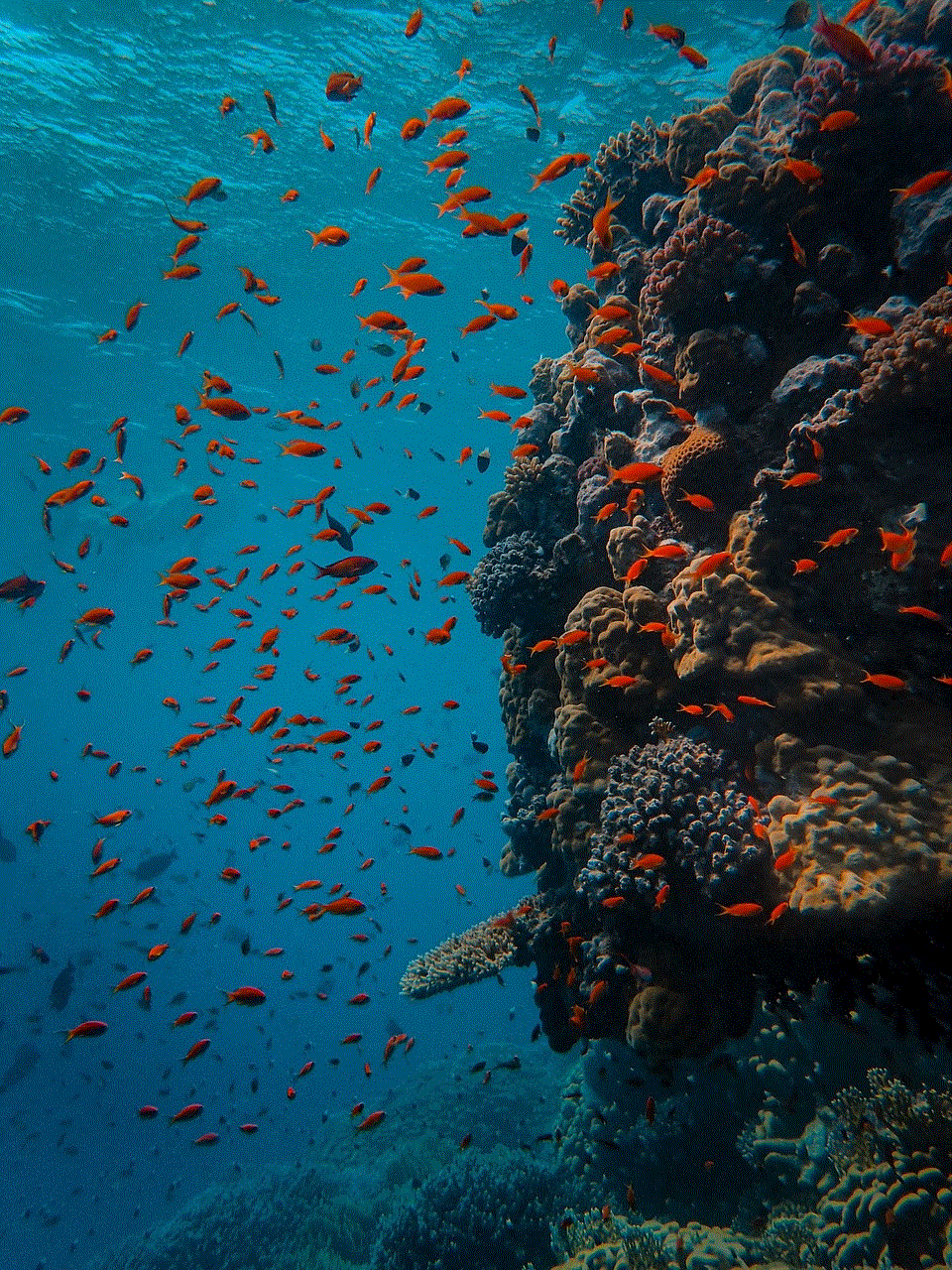
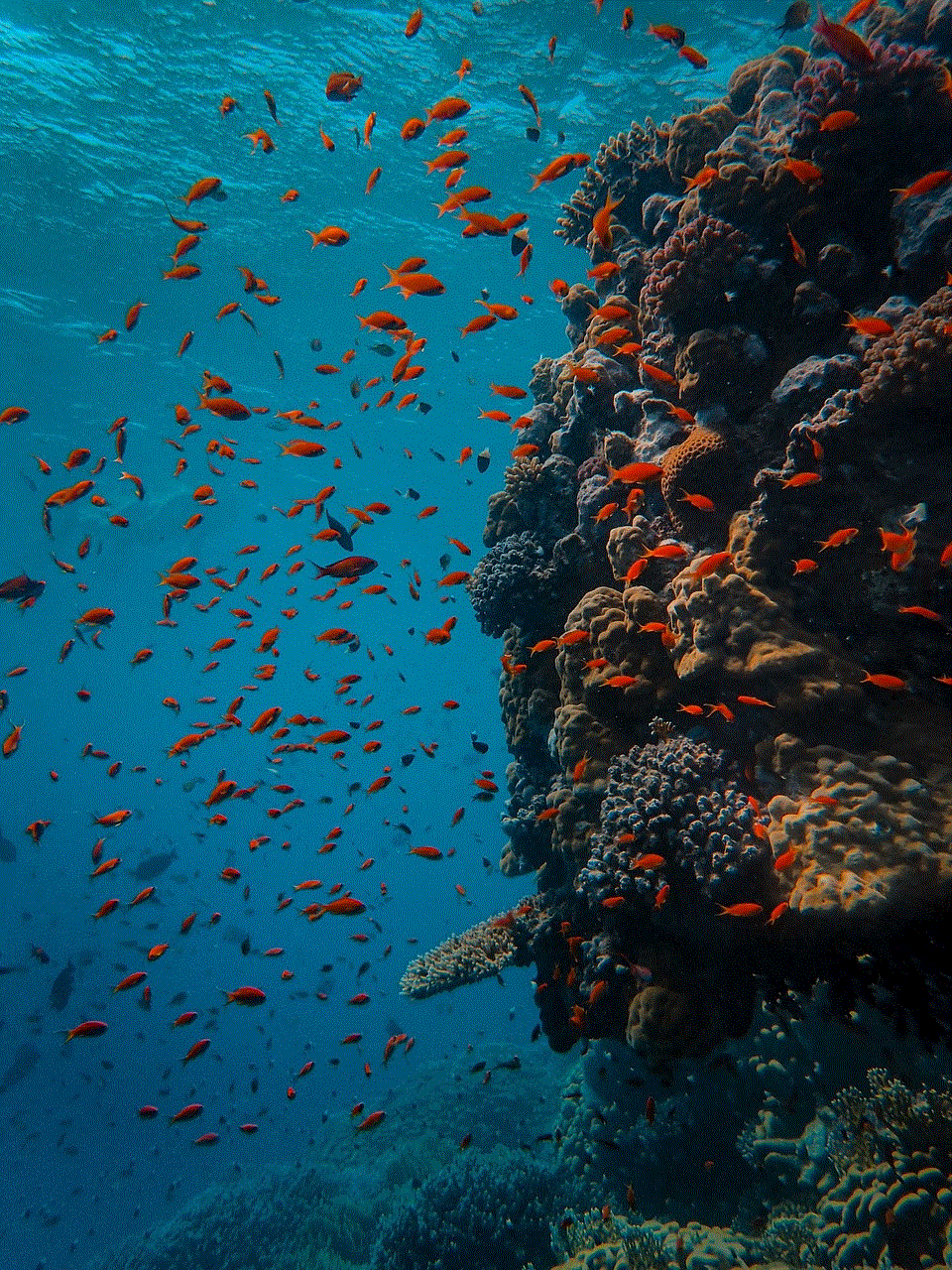
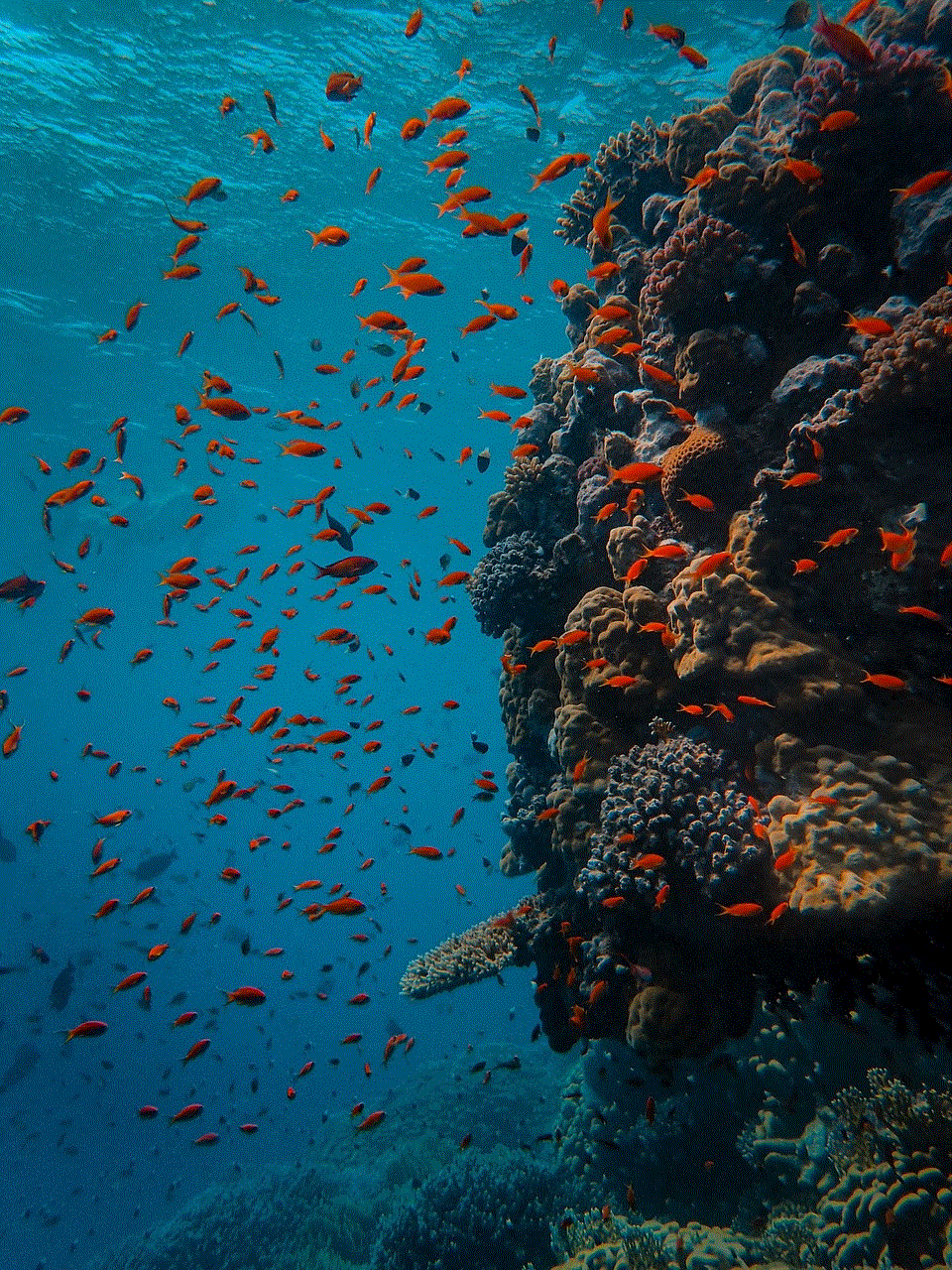
Being able to identify fake accounts is essential for maintaining safety on Snapchat. There are several red flags that users can look for:
1. **Unusual Usernames:** Fake accounts often have usernames that seem random or contain a string of numbers. If a username appears suspicious, it may warrant further investigation.
2. **Incomplete Profiles:** Many fake accounts lack profile pictures, bio information, or have generic images that can be easily found online. Genuine users typically have more personalized profiles.
3. **Limited Activity:** If an account has very few friends or has not posted any content, it may be a fake profile. Scammers often create accounts solely for the purpose of reaching out to others.
4. **Strange Communication Patterns:** Fake accounts may send unsolicited messages or engage in conversations that seem off or overly generic. If someone you don’t know reaches out with a message that feels scripted, it’s worth being cautious.
5. **Requests for Personal Information:** Be wary of any account that asks for your personal information, such as your phone number, email address, or financial details. Legitimate users typically do not ask for such sensitive information.
### How to Protect Yourself from Fake Accounts
Given the risks associated with fake accounts, it’s crucial for Snapchat users to take proactive measures to protect themselves. Here are some strategies to enhance your safety on the platform:
1. **Adjust Privacy Settings:** Snapchat offers various privacy settings that can help you control who can contact you, view your stories, and see your location. Take advantage of these settings to limit interactions to trusted friends and contacts.
2. **Verify Contacts:** If someone reaches out to you from a new account, take the time to verify their identity. You can do this by asking personal questions that only the real person would know or by reaching out to them through another platform.
3. **Report Suspicious Accounts:** If you encounter a fake account, report it to Snapchat. The platform has measures in place to investigate and take action against accounts that violate their terms of service.
4. **Educate Yourself and Others:** Understanding the risks associated with fake accounts is the first step in protecting yourself. Share information with friends and family to help them recognize and avoid potential scams or harassment.
5. **Be Cautious with Information Sharing:** Avoid sharing personal information on your Snapchat profile or in conversations. The less information you provide, the less likely you are to become a target for scammers.
### The Role of Snapchat in Combating Fake Accounts
Snapchat has implemented several features to combat the issue of fake accounts. The platform employs a combination of automated systems and user reporting to identify and remove fake profiles. Snapchat also encourages users to report suspicious activity, helping to create a safer environment for everyone.
In addition to enforcement measures, Snapchat has begun to enhance its educational resources, providing users with information on how to recognize and report fake accounts. By promoting awareness of the issue, Snapchat aims to empower its users to take control of their online safety.
### Legal Consequences of Creating Fake Accounts
Creating fake accounts is not just an ethical issue; it can also have legal ramifications. Depending on the nature of the impersonation or fraudulent activity, individuals who create fake accounts may be subject to criminal charges, civil lawsuits, or both. Laws regarding identity theft and online harassment vary by jurisdiction, but many places have stringent penalties for those found guilty of such actions.
For instance, if someone creates a fake account to impersonate a public figure or a friend with the intent to defame or defraud, they could face serious legal consequences. Additionally, victims of fake accounts may pursue legal action against the perpetrator to seek damages for emotional distress or financial loss.
### The Psychological Impact of Fake Accounts
The creation and interaction with fake accounts can have profound psychological effects on both the victims and the perpetrators. Victims of harassment or impersonation may experience increased anxiety, depression, and feelings of isolation. The anonymity of the internet can exacerbate these feelings, as victims may feel helpless in their ability to confront their harassers.
On the other hand, individuals who create fake accounts may also face psychological consequences. Engaging in deceptive behavior can lead to feelings of guilt, shame, or disconnection from reality. For some, the thrill of anonymity may become addictive, leading to a cycle of increasingly harmful online behavior.
### Conclusion
Snapchat fake accounts represent a complex issue within the realm of social media. While the platform offers valuable tools for communication and connection, it also presents challenges related to privacy, security, and mental health. By understanding the motivations behind fake accounts, recognizing the risks involved, and taking proactive measures to protect oneself, users can navigate the landscape of Snapchat more safely.
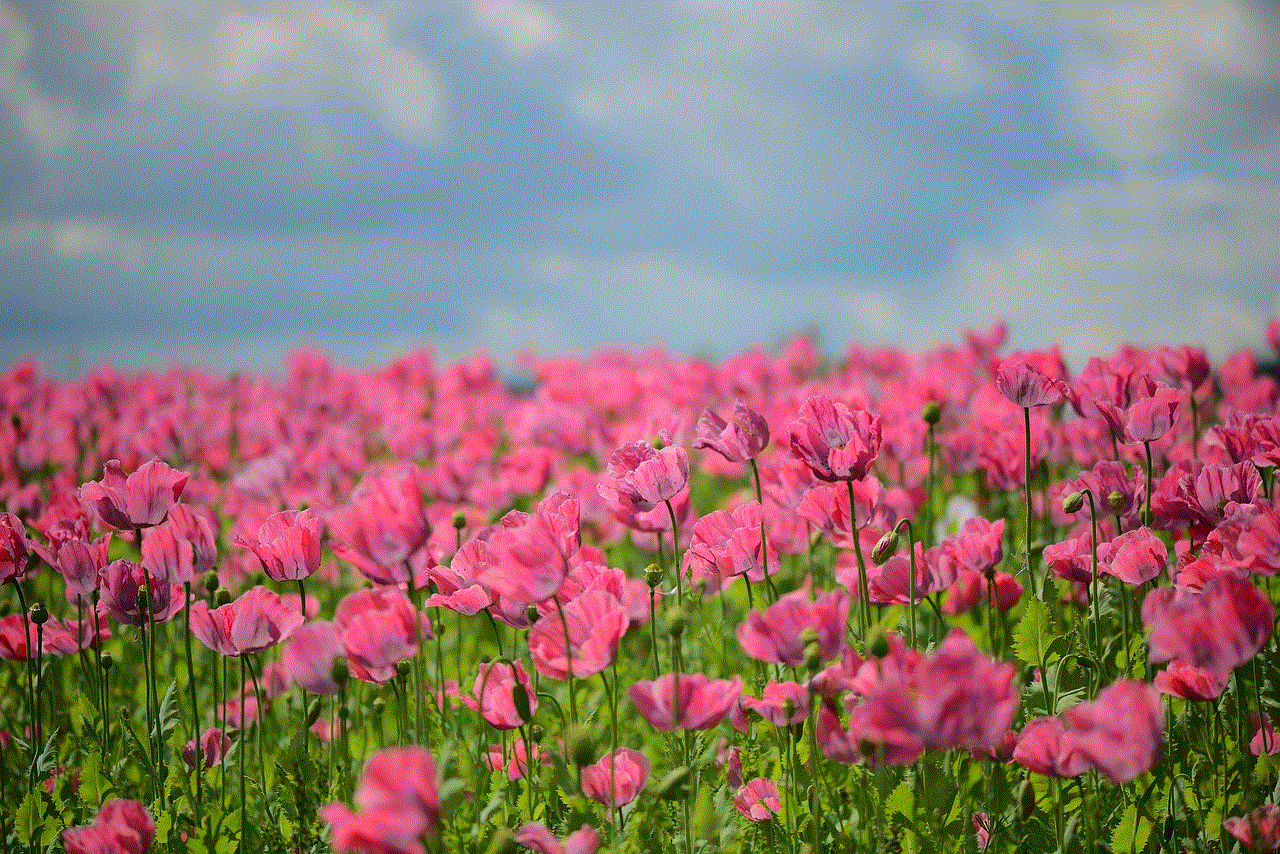
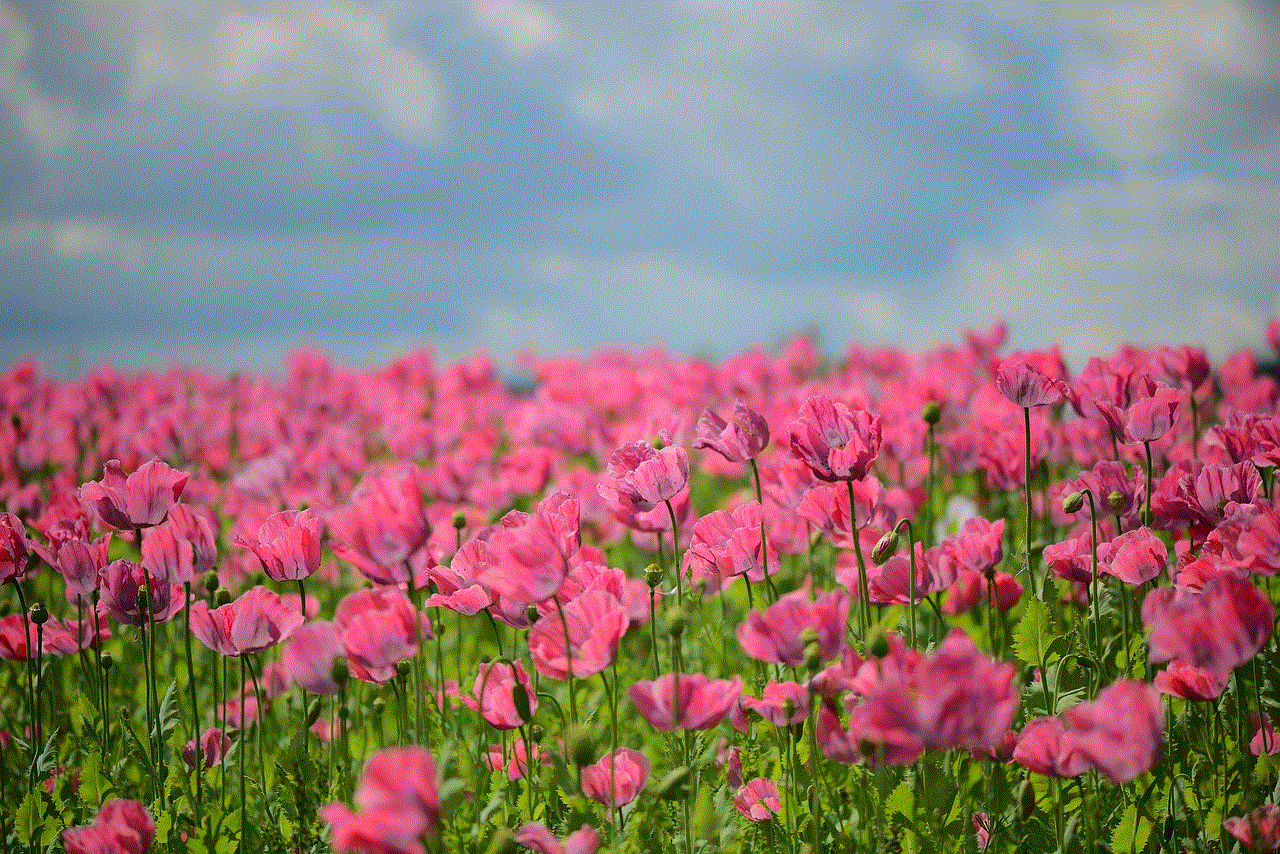
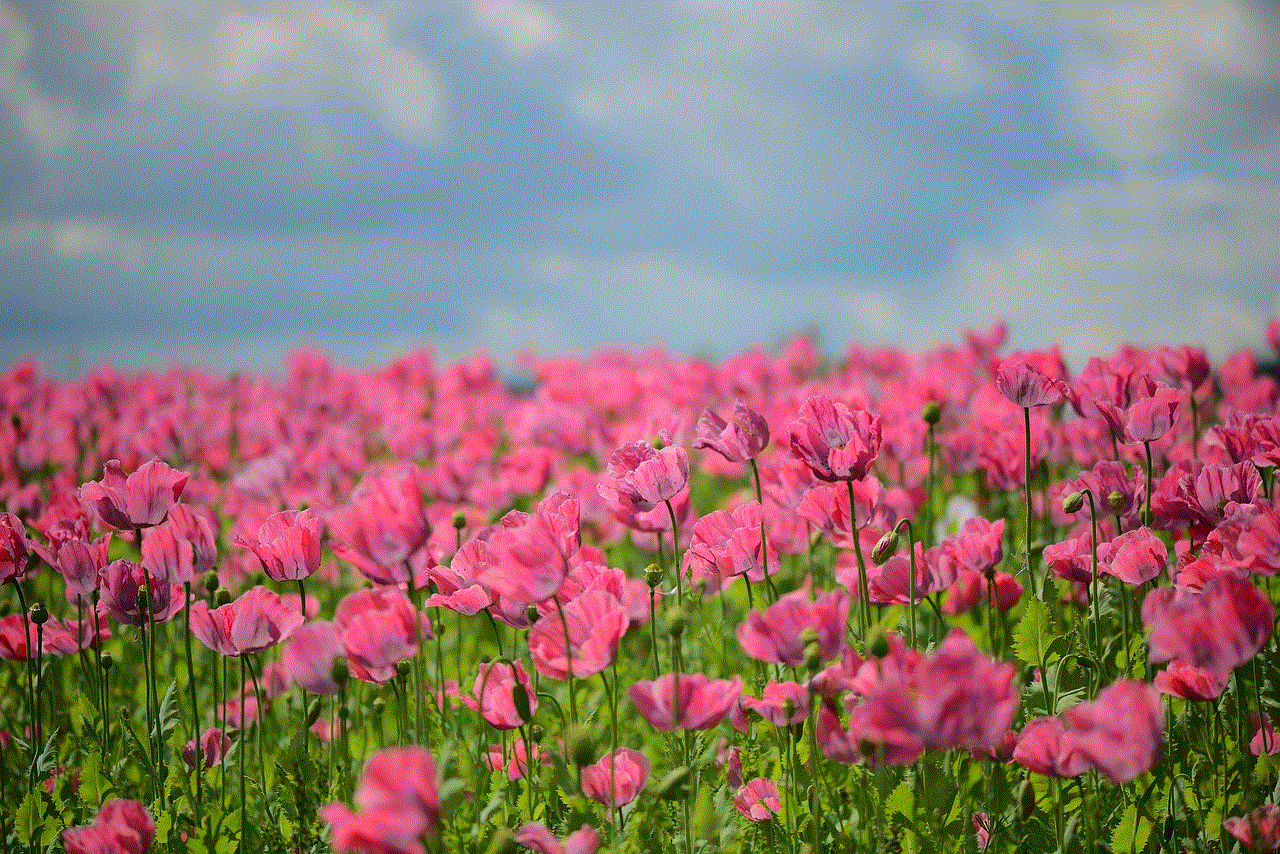
As social media continues to evolve, it is essential for users to remain vigilant, educated, and proactive in safeguarding their online identities. By fostering a culture of awareness and responsibility, we can work together to create a safer and more enjoyable environment on platforms like Snapchat.
