how to cancel a subscription on an app
# How to Cancel a Subscription on an App: A Comprehensive Guide
In an era dominated by digital services and mobile applications, subscriptions have become a standard way to access various content, features, and services. From streaming platforms to productivity tools, many apps operate on a subscription-based model. While these subscriptions offer convenience and flexibility, there comes a time when you may want to cancel a subscription for various reasons—be it financial constraints, lack of usage, or simply a change in interests. This article will provide you with a comprehensive guide on how to cancel subscriptions on various platforms, the reasons behind cancellations, and tips for managing subscriptions effectively.
## Understanding App Subscriptions
Before diving into the cancellation process, it is essential to understand what app subscriptions entail. Typically, an app subscription allows users to access premium features or content for a recurring fee, often billed monthly or annually. While many users appreciate the flexibility and convenience these subscriptions offer, it is crucial to recognize that they can also lead to unintentional charges if not managed properly.
### The Rise of Subscription Services
The subscription model has surged in popularity due to the growing demand for on-demand services and content. Applications like Netflix , Spotify, Adobe Creative Cloud, and many others have transformed the way we consume media and utilize software tools. The appeal lies in the ability to access vast libraries of content or premium features without the burden of hefty upfront costs. However, this model also makes it easy to forget about subscriptions, leading to potential frustration when one decides to cancel.
## Reasons for Cancelling a Subscription
Understanding the reasons behind your decision to cancel a subscription can help streamline the process and clarify your needs moving forward. Here are some common reasons why users cancel subscriptions:
1. **Financial Constraints**: As budgets tighten, users may find it necessary to cut back on non-essential services.
2. **Lack of Usage**: Many users subscribe to services but may not utilize them as frequently as anticipated, leading to wasted money.
3. **Changing Interests**: As personal interests evolve, certain services may no longer align with one’s entertainment or productivity needs.
4. **Poor User Experience**: If an app is difficult to navigate or does not meet user expectations, it can prompt cancellations.
5. **Technical Issues**: Frequent bugs or crashes can lead to frustration, prompting users to seek alternatives.
6. **Better Alternatives**: The market is saturated with apps, and users often find better services at a lower cost.
7. **Trial Period Expiry**: Users who sign up for a free trial may choose to cancel before being charged for a full subscription.
## How to Cancel Subscriptions on Popular Platforms
### 1. Canceling Subscriptions on iOS
If you subscribed to an app via your iPhone or iPad, you can easily cancel your subscription through your device settings:
– **Open Settings**: Tap on the Settings app on your home screen.
– **Tap Your Name**: At the top of the screen, tap your name to access your Apple ID settings.
– **Select Subscriptions**: Find and select the “Subscriptions” option.
– **Choose the Subscription**: Locate the subscription you wish to cancel from the list.
– **Cancel Subscription**: Tap “Cancel Subscription” and confirm your choice.
Once canceled, you can continue using the subscription until the end of the billing cycle.
### 2. Canceling Subscriptions on Android
For Android users, the process is slightly different:
– **Open Google Play Store**: Launch the Google Play Store app.
– **Tap on Menu**: Tap the three horizontal lines in the top-left corner to access the menu.
– **Select Subscriptions**: Choose the “Subscriptions” option from the menu.
– **Find the Subscription**: Scroll through your subscriptions to find the one you want to cancel.
– **Cancel Subscription**: Tap “Cancel Subscription” and follow the prompts to confirm.
Similar to iOS, you will retain access until the end of the current billing cycle.
### 3. Canceling Subscriptions on Web Platforms
Many apps also allow users to manage subscriptions directly through their websites. Here’s a general process:
– **Log into Your Account**: Visit the app’s official website and log into your account.
– **Account Settings**: Navigate to the account or subscription settings.
– **Manage Subscriptions**: Locate the subscription management section.
– **Cancel Subscription**: Follow the prompts to cancel your subscription.
It’s always advisable to check for confirmation emails or notifications after cancellation to ensure it has been processed.
### 4. Canceling Subscriptions via Customer Support
Some users may prefer to cancel subscriptions by contacting customer support, particularly for complex subscriptions or issues. Here’s how to do it:
– **Visit the Support Page**: Navigate to the app’s support or contact page.
– **Choose Your Method**: Select whether you want to chat, email, or call support.
– **Provide Information**: Be ready to provide your account details and reason for cancellation.
– **Request Cancellation**: Clearly state your desire to cancel the subscription and follow any additional instructions provided.
## Tips for Managing Subscriptions
### 1. Regularly Review Your Subscriptions
To avoid unintentional charges, it’s a good practice to periodically review your subscriptions. Set a reminder every few months to check if you are still using the services you pay for.
### 2. Use Subscription Management Apps
Several apps can help you manage your subscriptions by tracking your spending and reminding you of upcoming charges. These tools can provide a comprehensive overview of your financial commitments.
### 3. Be Mindful of Free Trials
It’s easy to forget about free trials that automatically convert to paid subscriptions. Always set a calendar reminder a few days before the trial ends to assess whether you want to continue using the service.
### 4. Read the Fine Print
When subscribing to a new service, be sure to read the terms and conditions. Some services have complex cancellation policies, and understanding them can save you from unexpected charges.
### 5. Consider Annual Plans
If you’re confident that you will use a service long-term, consider opting for an annual plan. Annual subscriptions often come with a discount compared to monthly options, but be cautious as they can be harder to cancel.
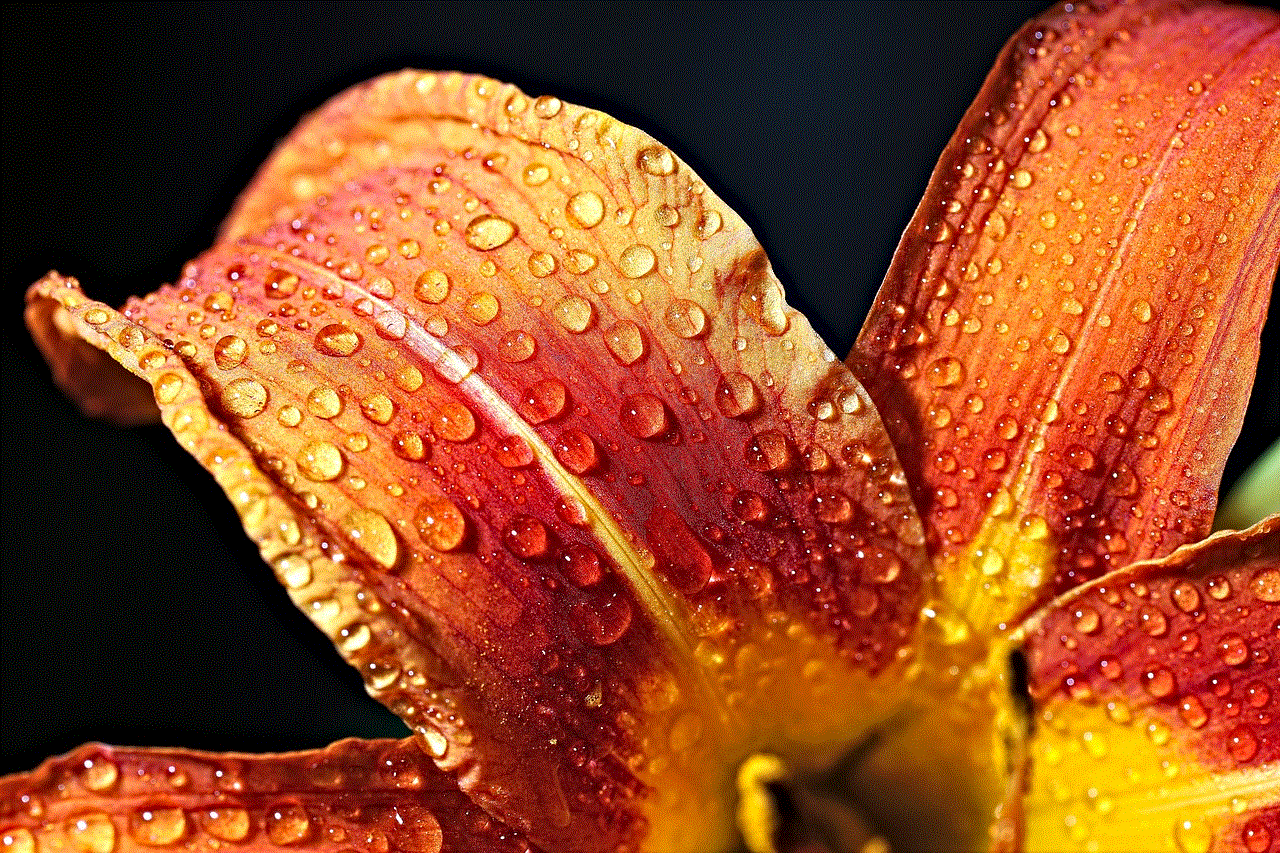
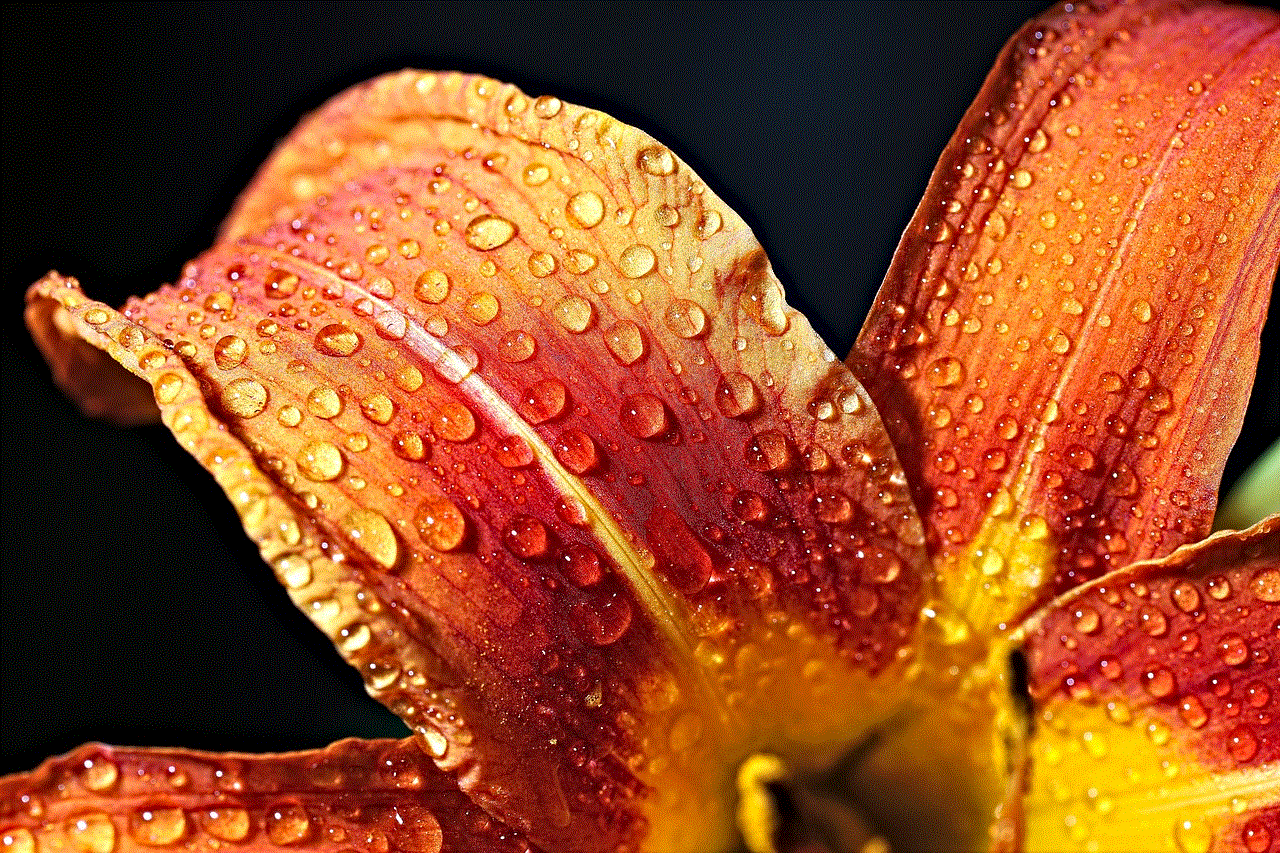
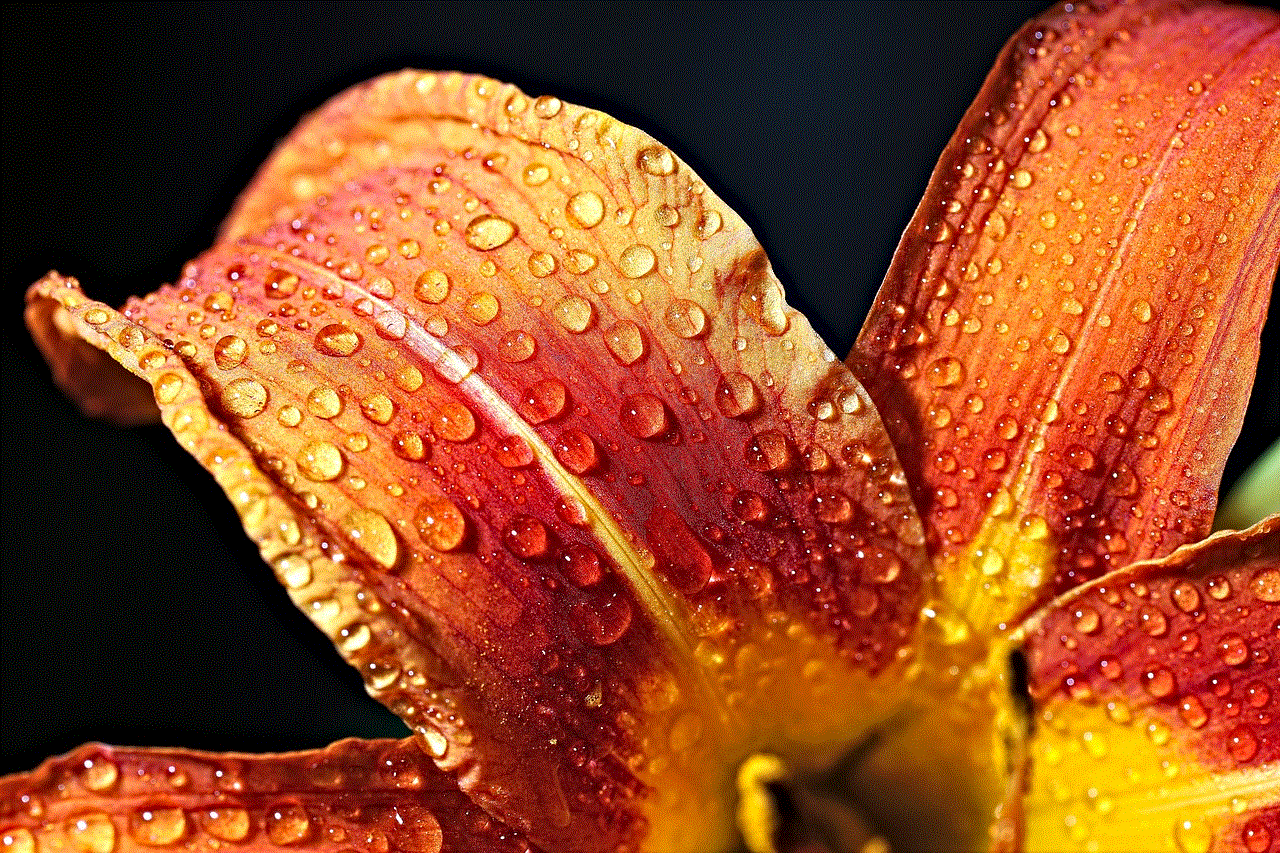
## Conclusion
Canceling an app subscription may seem daunting, but by following the outlined steps and being proactive in managing your subscriptions, you can easily navigate the process. Whether you decide to cancel due to financial reasons, lack of usage, or simply a preference for different services, being informed is key.
As you assess your subscription habits, remember to regularly review your commitments and stay aware of your spending. By doing so, you’ll ensure that your digital services align with your needs and budget, allowing you to enjoy the benefits of technology without the stress of unnecessary expenses.
In a world where subscriptions are ubiquitous, taking control of your digital life is empowering. Whether you choose to cancel, keep, or explore new subscriptions, the power ultimately lies in your hands. Happy managing!
how to cancel one life membership
# How to Cancel a One Life Membership: A Comprehensive Guide
In today’s fast-paced world, memberships for gyms, clubs, and other services have become increasingly popular. One Life memberships, specifically, have garnered attention for their wide range of fitness and wellness offerings. However, due to various reasons—be it financial constraints, relocation, or a shift in personal fitness goals—members may find themselves needing to cancel their One Life membership. This guide will provide you with a comprehensive understanding of how to effectively cancel your membership, ensuring a seamless and hassle-free experience.
## Understanding One Life Memberships
Before diving into the cancellation process, it is crucial to understand what One Life memberships entail. One Life is typically associated with fitness centers that offer various services, including gym access, group fitness classes, personal training, and wellness programs. These memberships often come with different tiers, each offering unique benefits and pricing structures. Knowing the specifics of your membership type will help you navigate the cancellation process more efficiently.
## Reasons for Canceling a One Life Membership
There are numerous reasons why individuals may choose to cancel their One Life membership. Some of the most common reasons include:
1. **Financial Constraints**: Economic downturns or personal financial issues can make it difficult to justify the costs associated with a gym membership.
2. **Relocation**: Moving to a new city or town can render your current membership useless, especially if there are no nearby One Life facilities.
3. **Lifestyle Changes**: Changes in personal circumstances, such as starting a new job, having a baby, or developing new interests, can lead to a decreased focus on gym attendance.
4. **Health Issues**: Injuries or health conditions might make it challenging to continue with a fitness program.
5. **Dissatisfaction**: If the services offered do not meet your expectations or if you find the environment unwelcoming, you might consider canceling your membership.
Understanding your reasons for canceling can provide clarity and help you communicate your needs effectively during the process.
## The Cancellation Process: Step-by-Step
Canceling a One Life membership is not a one-size-fits-all process, as it can vary based on membership type and location. However, here is a general step-by-step guide to ensure you cover all necessary aspects:
### Step 1: Review the Membership Agreement
Before proceeding with cancellation, take the time to review your membership agreement. The contract typically outlines the terms and conditions regarding cancellation, including any notice periods, fees, and procedures. Understanding these details is crucial to avoid unexpected charges.
### Step 2: Gather Your Information
Prepare all necessary information before reaching out for cancellation. This includes:
– Full name
– Membership ID or number
– Contact information
– Reason for cancellation (optional but helpful)
Having this information on hand will streamline the process and minimize potential delays.
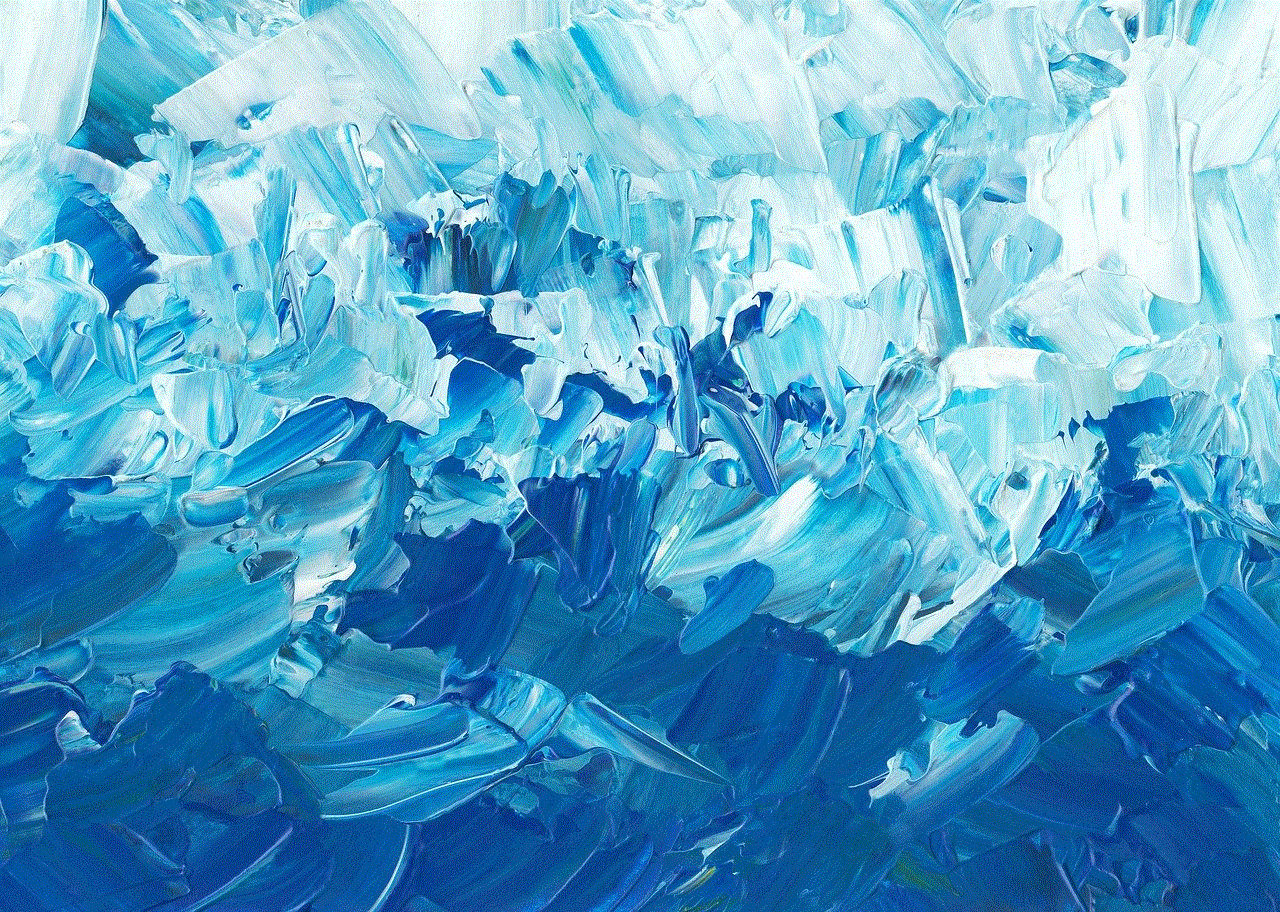
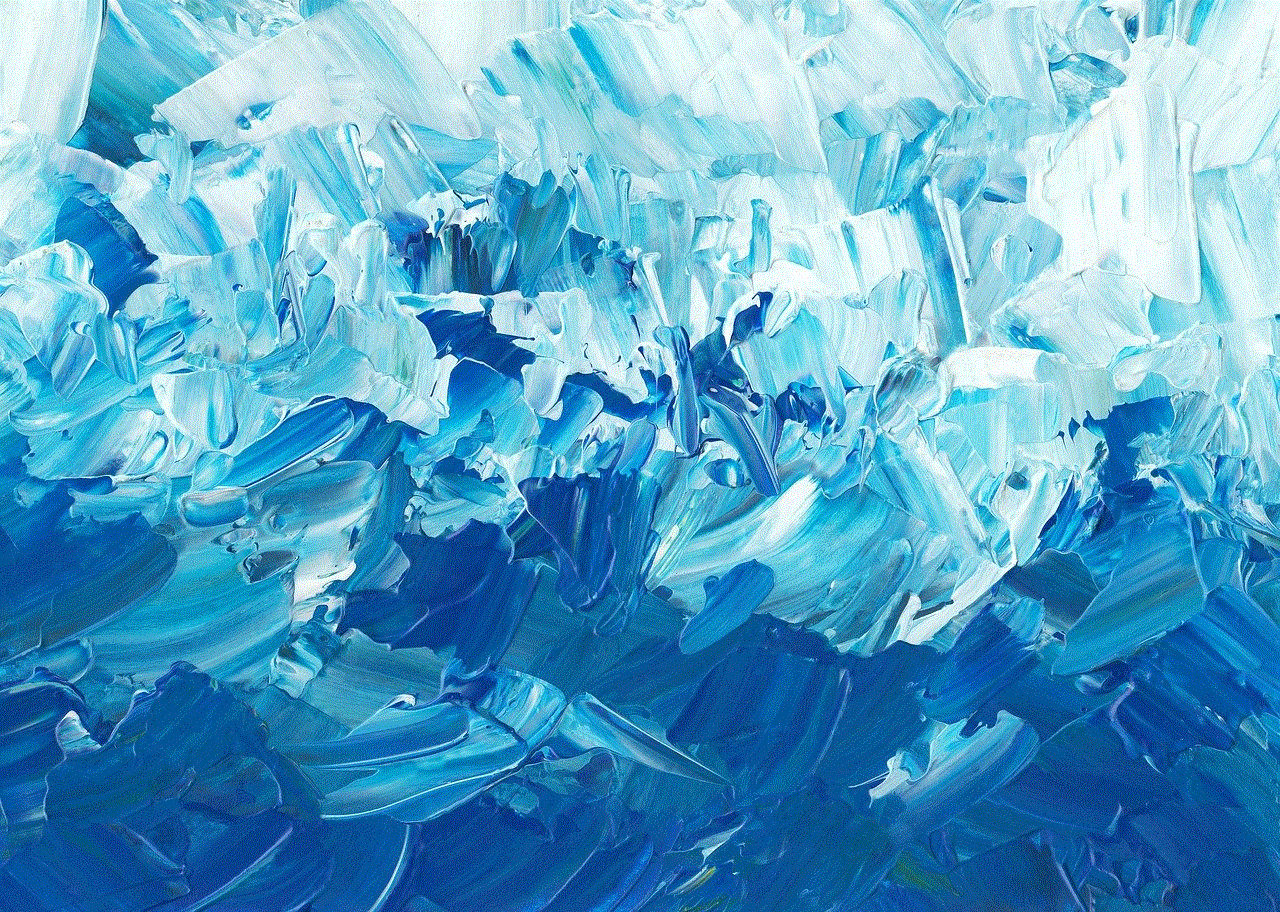
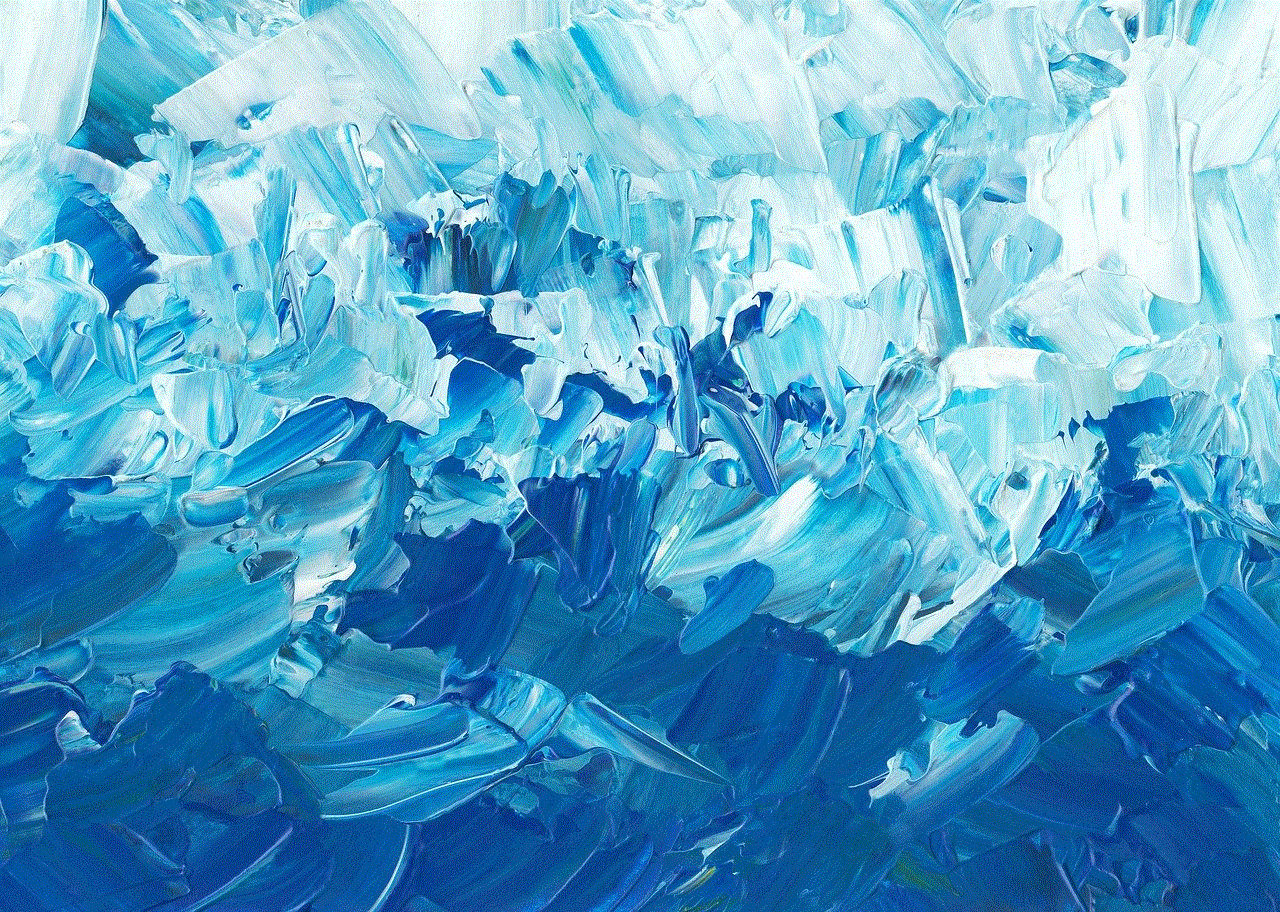
### Step 3: Contact Customer Service
Most One Life locations have a dedicated customer service department to assist with membership inquiries. You can typically reach them via phone, email, or in person. When contacting customer service:
– Be polite and concise.
– Clearly state your intention to cancel and provide your membership details.
– Ask about any specific procedures you need to follow, such as filling out a cancellation form or providing written notice.
### Step 4: Submit a Cancellation Request
Depending on the information provided by customer service, you may need to submit a formal cancellation request. This can often be done via:
– **Email**: Draft a cancellation email that includes your membership details, a request for cancellation, and any required documentation.
– **Written letter**: If preferred, you can send a physical letter to your local One Life facility or the corporate office.
– **In-person**: Some members find it helpful to visit the facility and speak to a staff member directly.
When submitting a cancellation request, keep a copy for your records, as it may be needed later for reference.
### Step 5: Follow Up
After submitting your cancellation request, follow up with customer service to ensure that your request has been processed. It’s advisable to wait a few days and then check back, especially if you do not receive a confirmation of cancellation.
### Step 6: Monitor Your Bank Statements
Once you have successfully canceled your membership, keep an eye on your bank statements to ensure that no further charges are incurred. If you notice any discrepancies, contact customer service immediately.
## Common Challenges and How to Overcome Them
While the cancellation process is generally straightforward, members may encounter challenges along the way. Here are some common issues and tips for overcoming them:
1. **Difficulty Reaching Customer Service**: If you have trouble getting through to customer service, try different methods of contact. For example, if phone lines are busy, sending an email may yield quicker responses.
2. **Confusion About Terms**: If the cancellation terms in your membership agreement are unclear, don’t hesitate to ask for clarification. Customer service representatives are there to help you understand your rights and obligations.
3. **Pressure to Retain Membership**: Be prepared for potential sales tactics aimed at keeping you as a member. Politely reiterate your decision to cancel, and stick to your reasons.
4. **Hidden Fees**: Some memberships may have cancellation fees or require notice periods. Make sure to inquire about these to avoid unexpected charges.
5. **Delay in Processing**: If there is a delay in processing your cancellation, keep a record of all your communications and follow up regularly until the matter is resolved.
## The Emotional Aspect of Canceling a Membership
For many, canceling a gym membership can evoke feelings of guilt or disappointment. You may have invested time and effort into your fitness journey, and stepping away might feel like a setback. It’s important to remind yourself that prioritizing your financial and personal well-being is crucial. Consider the following:
– **Reframing Your Mindset**: Rather than viewing cancellation as a failure, see it as a step toward making better choices for your current situation.
– **Exploring Alternatives**: If you still want to maintain an active lifestyle, look for alternatives that may suit your new circumstances, such as outdoor activities, home workouts, or other fitness classes.
– **Setting Future Goals**: Use this time to reflect on your fitness goals. When you’re ready, you can always explore new membership options that align with your evolving interests.
## Conclusion
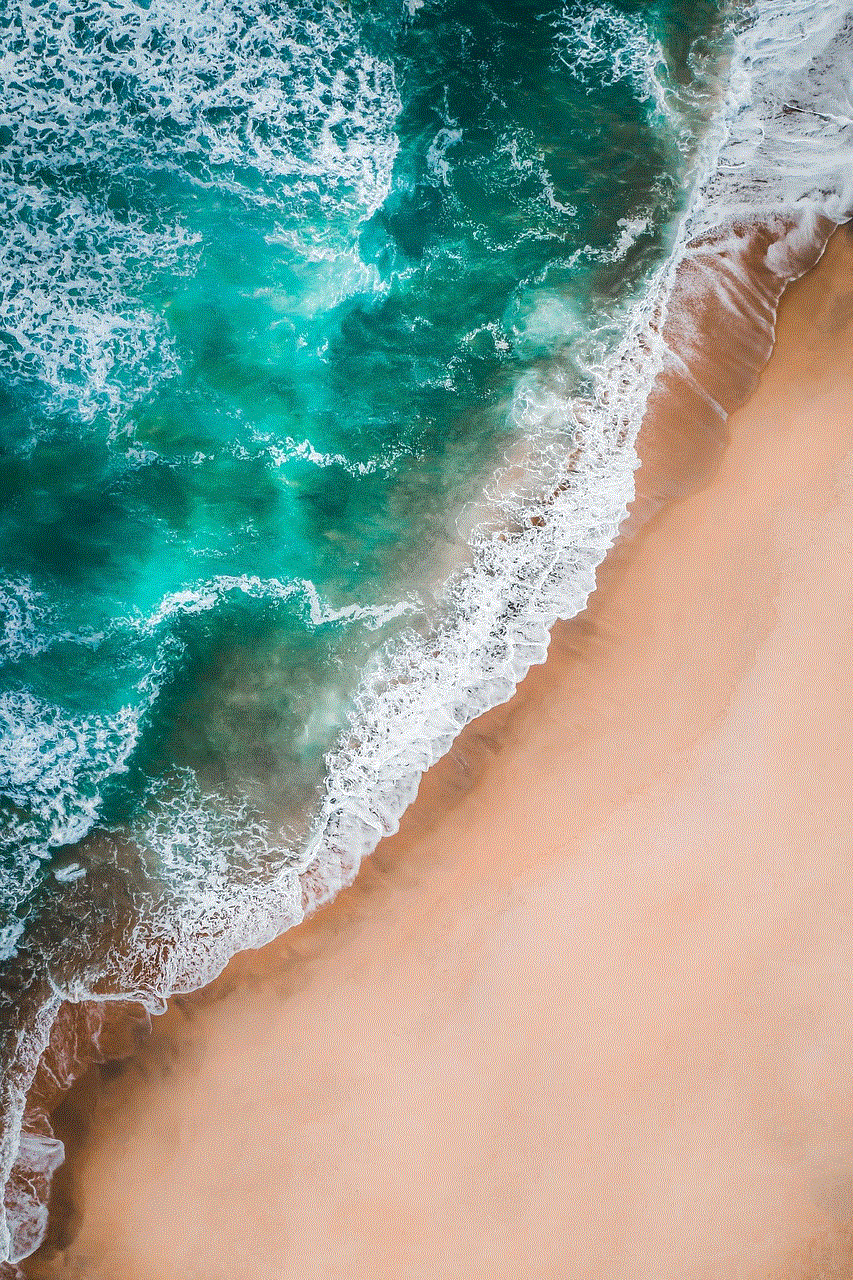
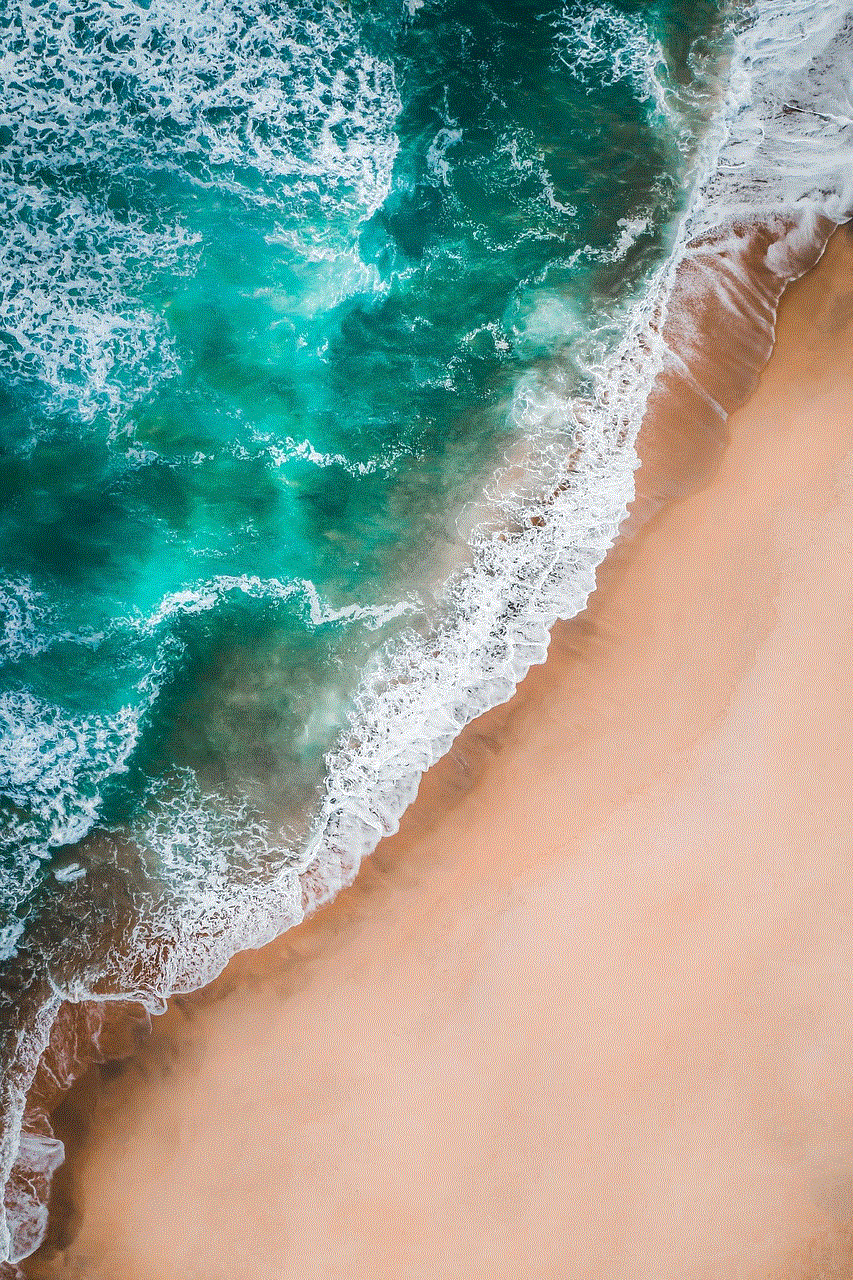
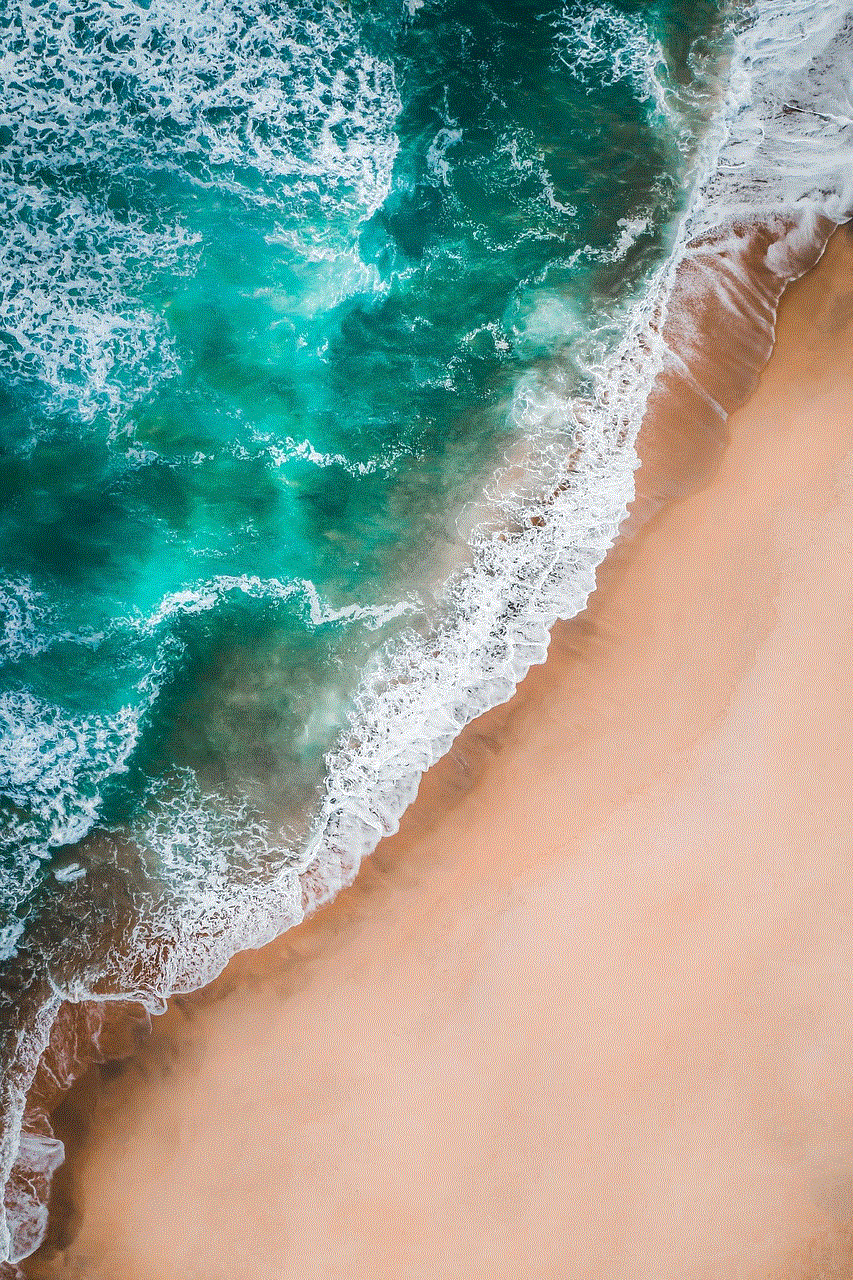
Canceling a One Life membership doesn’t have to be a daunting task. By understanding the process and preparing adequately, you can navigate your cancellation smoothly. Remember to review your membership agreement, gather necessary information, and communicate effectively with customer service. By following the steps outlined in this guide, you will be well-equipped to handle your cancellation and move forward confidently. Whether you decide to take a break or explore new fitness opportunities, prioritize your well-being and make choices that support your current lifestyle.
