find my iphone when phone is dead
# How to Find Your iPhone When It’s Dead: A Comprehensive Guide
In today’s fast-paced world, losing your smartphone can be an unnerving experience. For iPhone users, the anxiety can be even more pronounced, especially when the device is dead. The good news is that there are several methods and tools available to help locate your iPhone even when it isn’t powered on. This article will explore these methods, provide tips for preventing future losses, and offer insights into the technology behind locating lost devices.
## Understanding the Basics: How iPhone Location Works
Before diving into the methods for finding a dead iPhone, it’s essential to understand how location tracking works on your device. Apple utilizes a combination of GPS, Wi-Fi, and cell tower triangulation to determine the location of your iPhone. When these features are enabled, your iPhone regularly sends its location data to Apple’s servers, allowing you to track it via the “Find My” app.
However, when your iPhone runs out of battery or is turned off, it can no longer communicate with these servers. This is where many users feel hopeless, but there are still options available to locate a dead iPhone.
## Utilizing the “Find My” App
The “Find My” app is your primary resource for locating lost Apple devices. It combines the functionalities of “Find My iPhone” and “Find My Friends” into a single application. Here’s how to leverage this tool effectively:
1. **Enabling Location Services**: Ensure that you have enabled Location Services on your iPhone. This can be done under Settings > Privacy > Location Services. The “Find My” app must have permission to access your location.
2. **Activate ‘Find My iPhone’**: Go to Settings > [your name] > Find My > Find My iPhone, and toggle it on. This feature allows you to track your device even when it’s not within reach.
3. **Using the App**: If your iPhone is lost, open the “Find My” app on another Apple device or access it via iCloud.com. Log in with your Apple ID, and you can see all your devices, including your iPhone.
4. **Last Known Location**: If your iPhone is dead, the app will show its last known location before the battery died. This can help you narrow down where to search.
## The Power of Activation Lock
Activation Lock is a built-in security feature that prevents anyone from using your iPhone if it’s lost or stolen. When you enable “Find My iPhone,” Activation Lock automatically turns on. This means that even if someone finds your dead iPhone and tries to reset it, they will be unable to use it without your Apple ID and password.
To check if Activation Lock is enabled on your device, log into iCloud.com and go to “Find My iPhone.” If the device is listed, it is still linked to your Apple ID, providing an additional layer of security.
## Using iCloud to Locate Your Device
If you don’t have another Apple device handy, you can still access the “Find My” feature through iCloud. Here’s how to do it:
1. **Visit iCloud.com**: On any web browser, go to iCloud.com and log in with your Apple ID.
2. **Access ‘Find iPhone’**: Click on the “Find iPhone” icon. This will bring up a map with all your devices.
3. **Select Your Device**: Click on “All Devices” at the top and select your lost iPhone. You’ll see its last known location if it’s powered off.
4. **Play Sound or Get Directions**: If your device is nearby and still has a charge, you can play a sound to help you locate it. If it’s not turned on, the last known location will be displayed, helping you retrace your steps.
## Leveraging Family Sharing
If you have Family Sharing set up, you can use it to help locate your dead iPhone. Family Sharing allows you to share your location with family members, and they can also help you track your device. Here’s how to use this feature:
1. **Check Family Sharing Settings**: Ensure that Family Sharing is enabled on your Apple devices.
2. **Locate the Device**: A family member can open the “Find My” app on their device, select your iPhone from the list, and see its last known location.
3. **Coordinated Search**: You can coordinate with family members to search the area where your device was last located, increasing the chances of finding it.
## Third-Party Tracking Solutions
While Apple’s built-in features are robust, some third-party apps can provide additional tracking capabilities. Some popular options include:
1. **Tile**: This Bluetooth tracking device can be attached to your iPhone or placed in your bag. If you misplace your iPhone, you can use the Tile app to locate it within Bluetooth range.
2. **Chipolo**: Similar to Tile, Chipolo provides a Bluetooth tracking solution. It can help you find your phone if it’s within the range of the Chipolo device.
3. **GPS Trackers**: Some GPS tracking devices can be hidden in your belongings. While these don’t directly track your iPhone, they can help you keep tabs on your important items.
## Preparing for Future Losses
While it’s crucial to know how to find a dead iPhone, it’s even more important to take preventive measures to reduce the likelihood of losing your device in the first place. Here are some tips:
1. **Use a Strong Passcode**: Set a strong passcode on your iPhone to prevent unauthorized access.
2. **Enable Notifications**: Enable notifications for the “Find My” app so you receive alerts if your device is detected in a new location.
3. **Regularly Update Your Information**: Ensure your Apple ID information is up-to-date, including security questions and contact details. This makes recovery easier if you lose access.
4. **Consider a Case with a Lanyard**: Using a case that includes a lanyard can make it more difficult to misplace your phone.
5. **Be Mindful of Your Surroundings**: Pay attention to where you place your device. Developing a habit of keeping your phone in the same place can help minimize the chances of losing it.
## Understanding Limitations
While the “Find My” app and other tracking methods are invaluable, they do have limitations. For instance, if your iPhone is turned off, out of battery, or in an area with no cellular or Wi-Fi coverage, you won’t be able to locate it in real-time. Additionally, Apple’s tracking features rely on your previous settings, so if you haven’t enabled “Find My iPhone” or Location Services, you will be unable to track your device.
## The Importance of Backing Up Your Data
In the unfortunate event that you cannot recover your dead iPhone, having a backup of your data can save you from significant loss. Here are ways to ensure your data is secure:
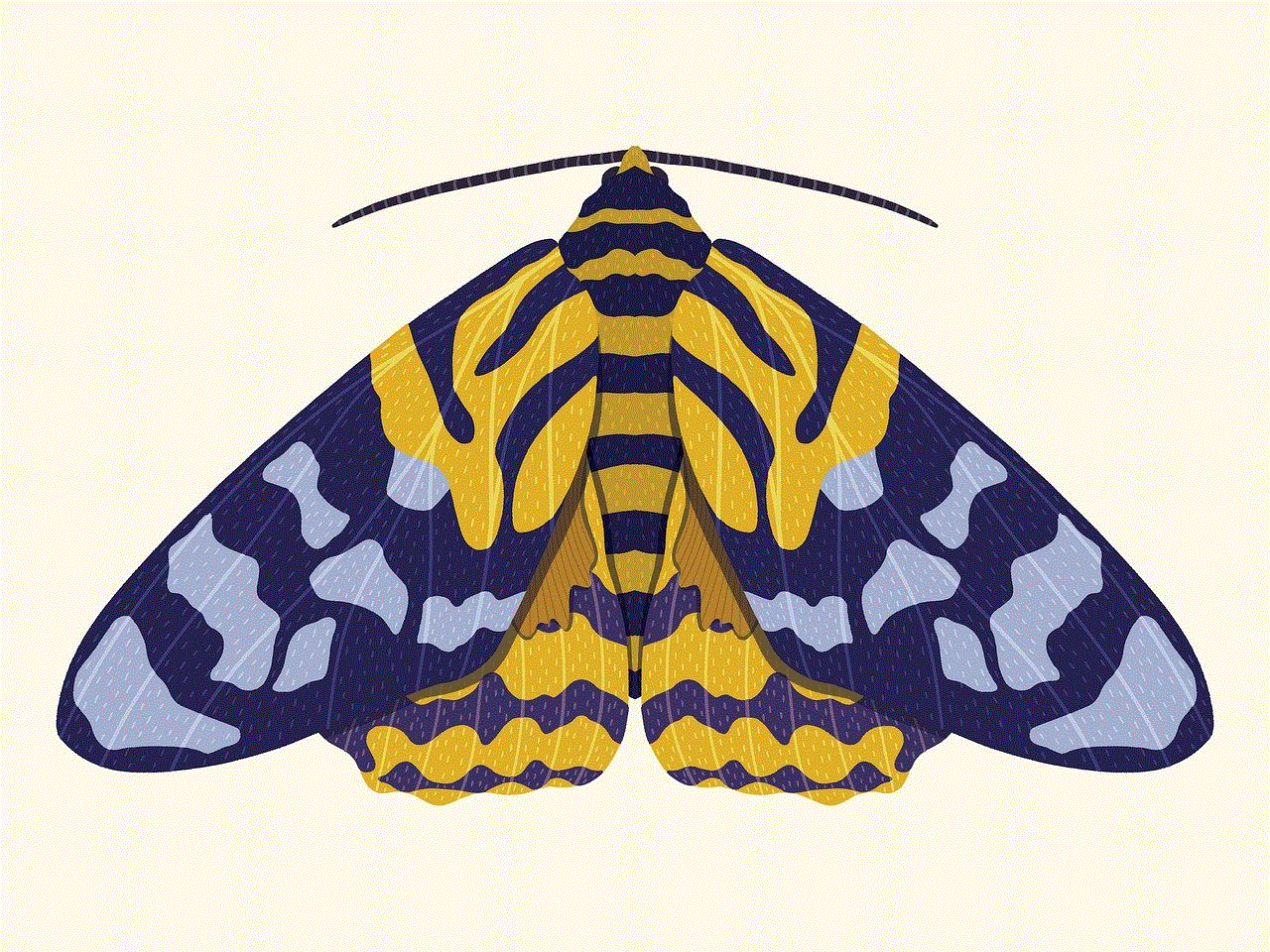
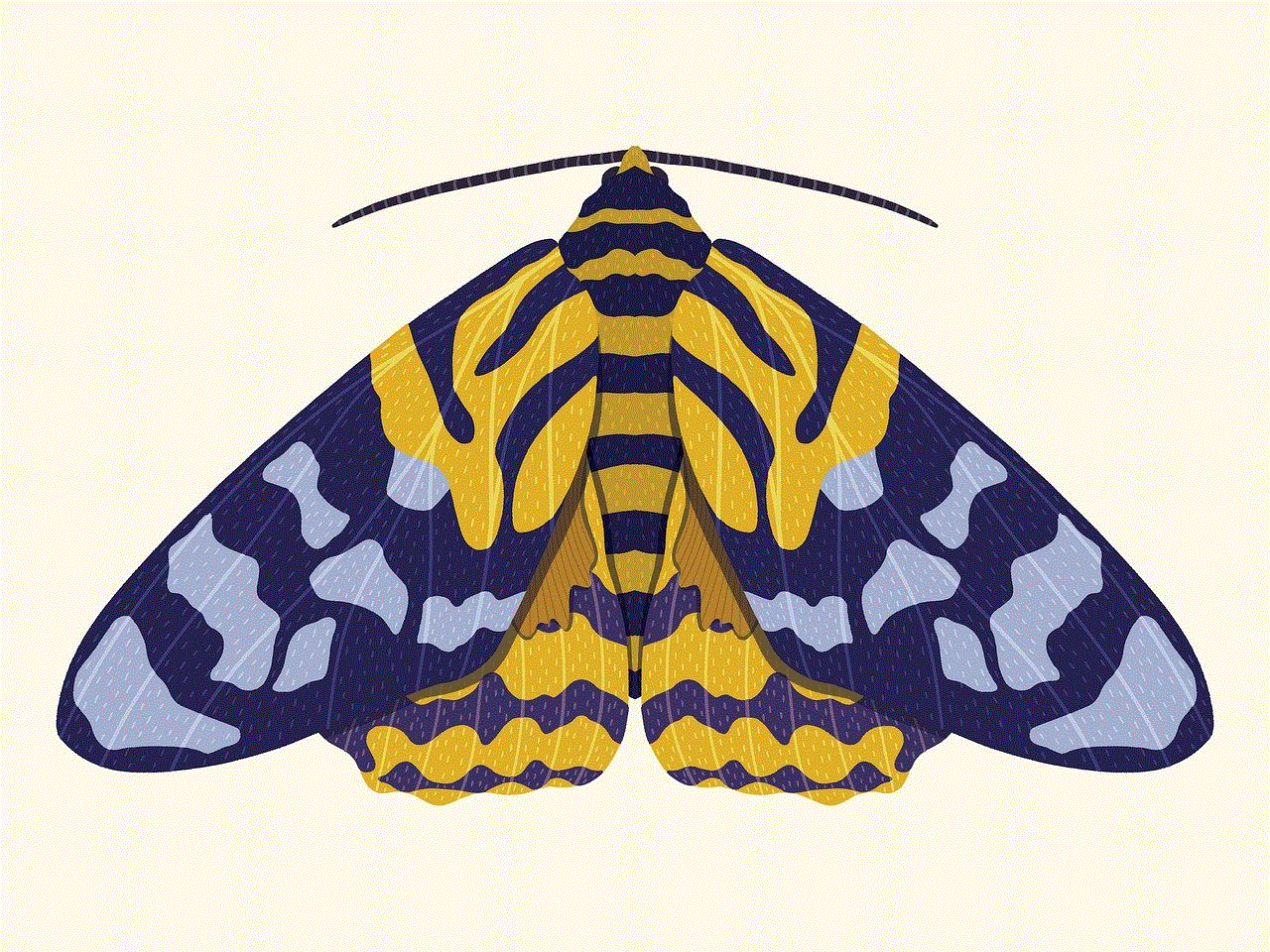
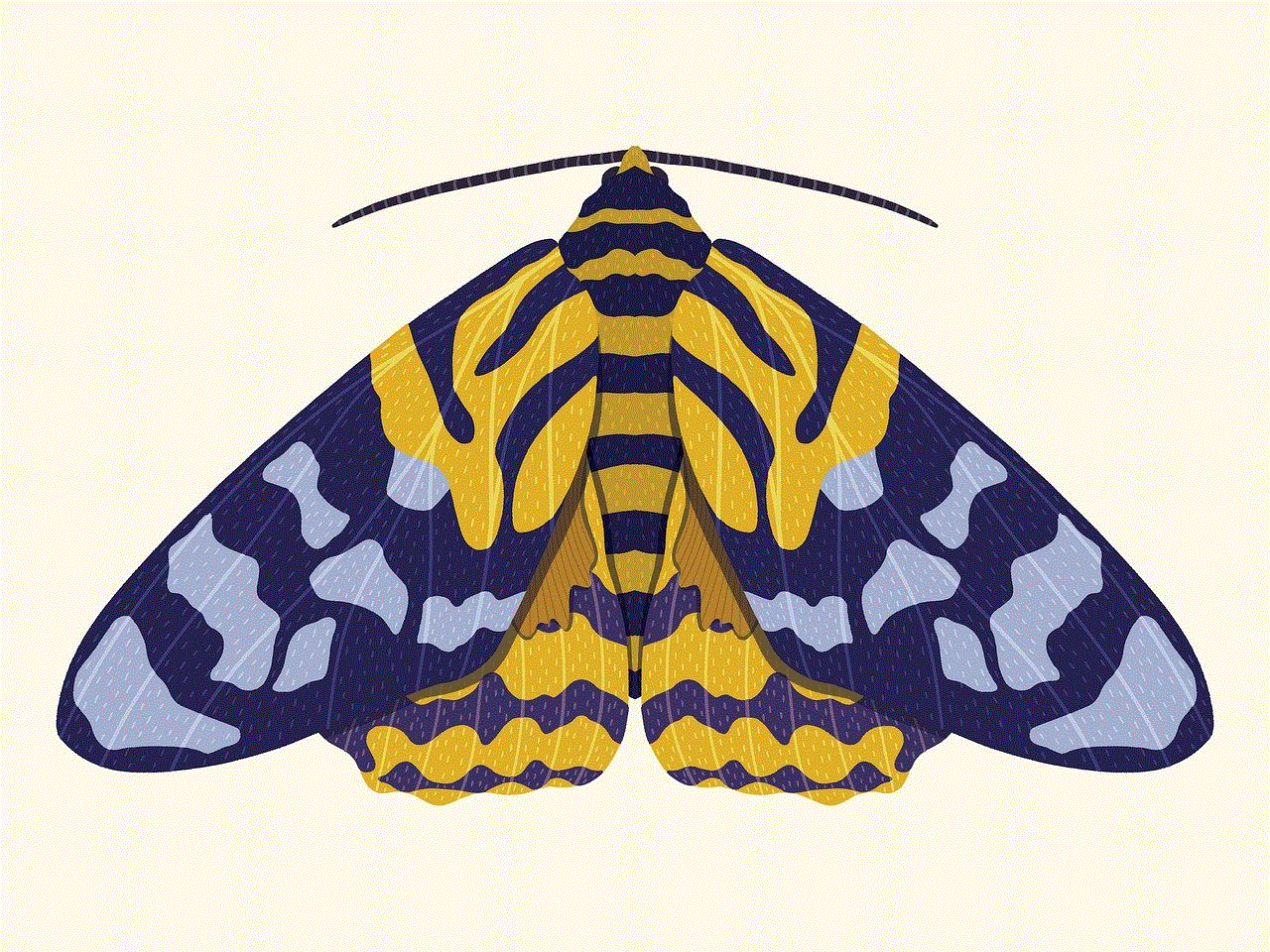
1. **iCloud Backups**: Regularly back up your iPhone to iCloud. Go to Settings > [your name] > iCloud > iCloud Backup and enable it. This will ensure that your data is stored safely.
2. **iTunes/Finder Backups**: You can also back up your iPhone using iTunes or Finder on your computer . This provides an additional layer of security.
3. **Use Third-Party Backup Solutions**: Consider using third-party backup apps that can store your important files, photos, and documents.
## Conclusion: Stay Calm and Act Swiftly
Losing an iPhone, especially when it’s dead, can be a stressful experience. However, by utilizing the “Find My” app, leveraging family sharing, and employing third-party tracking solutions, you can improve your chances of locating your device. Additionally, taking preventive measures and regularly backing up your data will help ensure that you’re prepared for any unexpected losses in the future.
Remember, the key is to stay calm and act swiftly. With the right tools and a little bit of planning, you can minimize the impact of losing your iPhone and protect your valuable data. Always prioritize security and stay aware of your surroundings to reduce the chances of losing your device. By doing so, you’ll enhance your overall experience with your iPhone and enjoy the peace of mind that comes with knowing you have a plan in place should the unexpected happen.
km a milla
# Understanding the Conversion from Kilometers to Miles: A Comprehensive Guide
The world of measurements can often seem daunting, especially when it comes to converting between different units of distance. One such conversion that frequently arises in various contexts is the transformation from kilometers to miles. With the globalization of travel, international business, and scientific research, understanding how to convert kilometers to miles is an essential skill. In this article, we will explore the history, methodology, practical applications, and significance of converting kilometers to miles, alongside providing tips and examples to simplify the process.
## The Basics of Distance Measurement
Before diving into the specifics of converting kilometers to miles, it’s essential to understand the two units of measurement. A kilometer (km) is a metric unit that is widely used around the world, particularly in countries that follow the metric system. One kilometer is equivalent to 1,000 meters. On the other hand, a mile is an imperial unit of measurement, primarily used in the United States and the United Kingdom. One mile is equivalent to 5,280 feet or 1,609.34 meters.
The history of distance measurement is rooted in human civilization’s need to quantify space and distance for navigation, trade, and exploration. The kilometer was officially adopted in the late 18th century as part of the metric system, which was developed in France during the French Revolution. Conversely, the mile has origins that trace back to Roman times, where it was initially defined as 1,000 paces (or “mille passus” in Latin). Over time, these units evolved and standardized to their current definitions.
## The Conversion Formula: Kilometers to Miles
To convert kilometers to miles, one can utilize a straightforward mathematical formula. The most commonly used conversion factor is:
1 kilometer ≈ 0.621371 miles
This means that if you have a distance in kilometers, you can multiply that number by 0.621371 to convert it to miles. For example, if you want to convert 5 kilometers to miles, the equation would be:
5 km × 0.621371 = 3.106855 miles
Conversely, if you’re looking to convert miles back to kilometers, you can use the inverse of the previous conversion factor. The formula becomes:
1 mile ≈ 1.60934 kilometers
Thus, to convert miles to kilometers, you multiply the number of miles by 1.60934. For instance, to convert 3 miles to kilometers, the calculation would be:
3 miles × 1.60934 = 4.82802 kilometers
## Practical Applications of Kilometers to Miles Conversion



Understanding how to convert kilometers to miles is particularly useful in a variety of scenarios. One of the most common applications is in travel and navigation. For instance, when planning a road trip in a country that uses the metric system, travelers from the United States may need to convert distances to miles to better understand how far they will be traveling. Similarly, athletes who participate in running events often encounter distances measured in kilometers, but they may prefer to train or compete using miles.
Another significant application is in the field of scientific research and environmental studies. Researchers who gather data in different countries may need to convert units to ensure consistency and accuracy in their findings. For example, studies on climate change may require the analysis of geographical data in both kilometers and miles, necessitating precise conversion methods.
In addition to travel and research, the conversion from kilometers to miles also plays a role in sports, particularly in running and cycling events. Many marathons and triathlons are measured in kilometers, while training programs may use miles to track performance and improvement. Understanding the conversion can help athletes set realistic goals and plan their training schedules effectively.
## The Importance of Accurate Conversion
While the formula for converting kilometers to miles is relatively straightforward, accuracy is paramount in specific fields. For instance, in aviation, accurate distance measurement is critical for flight planning and navigation. Pilots and air traffic controllers rely on precise calculations to ensure safe distances between aircraft, and even small errors in conversion can lead to significant consequences.
Similarly, in the automotive industry, vehicle specifications often include both kilometers and miles per hour (km/h and mph). When comparing fuel efficiency, speed, or performance metrics, inaccuracies in conversion can lead to misunderstandings or misrepresentations of a vehicle’s capabilities. Thus, professionals in the industry must be adept at converting between these two units to provide accurate information to consumers.
## Tools and Resources for Conversion
In today’s digital age, several tools and resources can assist in the conversion of kilometers to miles. Online calculators, conversion apps, and mobile devices equipped with voice recognition technology can make the process seamless. For example, simply asking a virtual assistant, “How many miles are in 10 kilometers?” can yield an instant answer without the need for manual calculations.
For those who prefer a hands-on approach, conversion charts are also widely available. These charts typically display a range of distances in kilometers alongside their equivalent values in miles, allowing for quick reference. Additionally, many educational institutions provide worksheets and exercises to help students practice conversions, reinforcing their understanding of the metric and imperial systems.
## Common Mistakes and Misunderstandings
Despite the simplicity of the conversion process, common mistakes can arise when dealing with kilometers and miles. One frequent error is the misplacement of decimals, which can significantly alter the result. For instance, confusing 0.621371 with 6.21371 can lead to a misunderstanding of the actual distance being measured.
Another misunderstanding arises from the differences in measurement systems. Individuals who are accustomed to using miles may find themselves confused when confronted with kilometers, particularly when traveling in foreign countries. This confusion can result in incorrect assumptions about distance and travel time, potentially leading to frustration.
To mitigate these issues, it is crucial to double-check calculations, utilize reliable tools, and familiarize oneself with both measurement systems. Keeping a mental note of the conversion factors can also help in situations where immediate conversion is necessary.
## Cultural Perspectives on Distance Measurement
The difference between kilometers and miles is not merely a matter of mathematics; it also reflects cultural perspectives on distance and measurement. Countries that use the metric system, such as most European nations, view kilometers as a standard unit of measurement. In contrast, the United States has largely retained the imperial system, which can lead to challenges in communication and understanding between nations.
This cultural divide is evident in various aspects of life, from road signs to athletic events. For instance, a marathon in the United States is often advertised as 26.2 miles, while a similar event in Europe would be measured in kilometers. As globalization increases, the need for understanding and converting between these two systems becomes more pressing.
## Future of Measurement: Moving Toward Standardization?
As technology advances and the world becomes increasingly interconnected, there is ongoing discussion regarding the potential for standardizing measurements. The metric system is widely regarded as more straightforward due to its base-10 structure, which simplifies calculations. This has led to calls for the United States to adopt the metric system fully, although such a transition would require significant adjustments in infrastructure and education.
Proponents of the metric system argue that standardization would facilitate international trade, enhance scientific collaboration, and reduce confusion in global communication. Conversely, opponents emphasize the cultural significance of the imperial system and the challenges associated with such a transition. Regardless of the outcome, the importance of understanding both kilometers and miles remains critical.
## Conclusion: Mastering the Kilometers to Miles Conversion
In conclusion, the conversion from kilometers to miles is a fundamental skill that transcends borders and cultural differences. By grasping the basic formulas, practical applications, and potential pitfalls associated with this conversion, individuals can navigate various scenarios with confidence. Whether planning a trip, engaging in scientific research, or participating in sports, the ability to convert between these two units of measurement is invaluable.
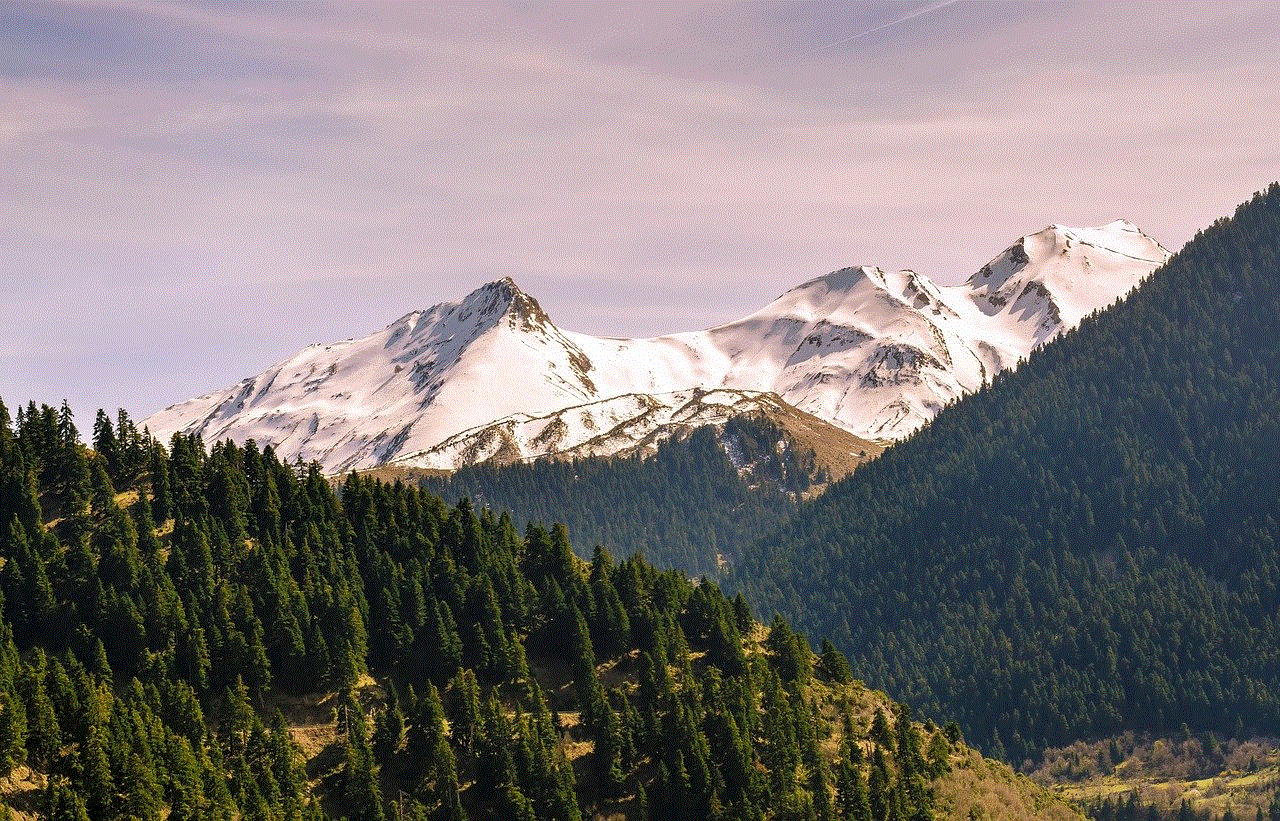
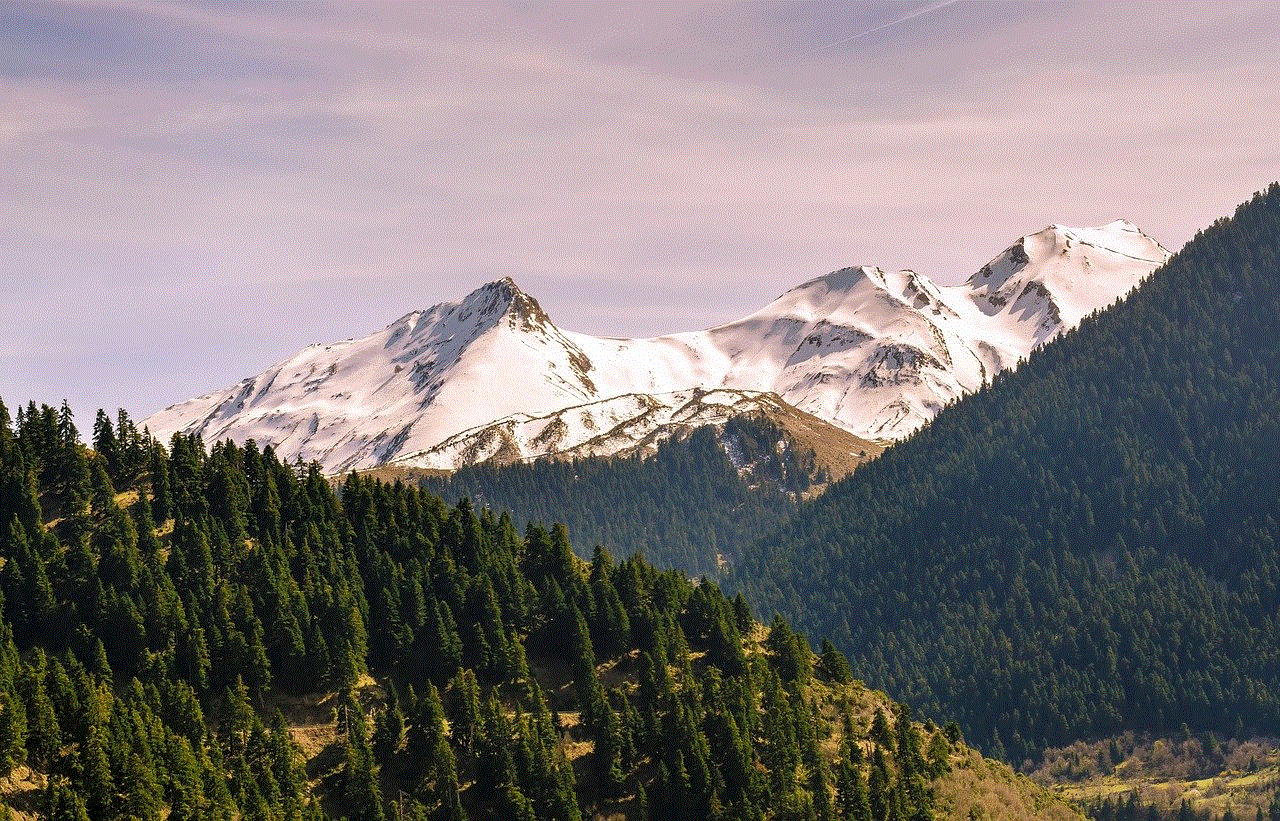
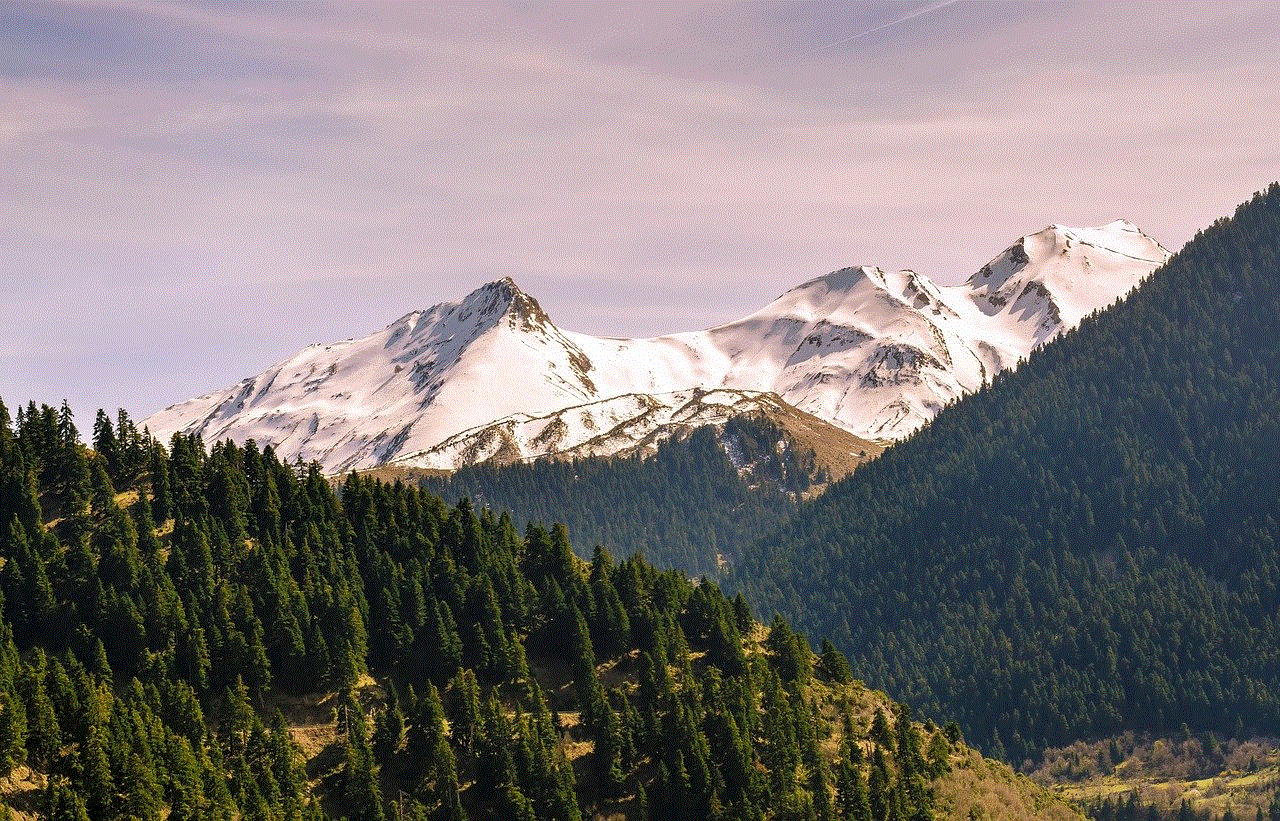
As the world continues to evolve, the need for accurate and effective communication regarding distance measurements will only grow. By embracing both the metric and imperial systems, we can foster greater understanding and collaboration in our increasingly global society. So, the next time you encounter a distance measured in kilometers, remember the conversion factor and take pride in your ability to bridge the gap between these two measurement systems.
