split screen apps android
# The Rise of Split Screen Apps on Android : A Comprehensive Guide
## Introduction
In the fast-paced digital era, multitasking has become an essential skill, especially for smartphone users. Android, being one of the most widely used mobile operating systems in the world, has embraced this trend by introducing split screen functionality. This feature allows users to run two applications simultaneously on their screens, enhancing productivity, and improving the overall user experience. In this article, we will explore the evolution of split screen apps on Android, their benefits, challenges, and tips for optimizing their use.
## The Evolution of Multitasking on Android
The journey of multitasking on Android began with the introduction of Android 7.0 Nougat in 2016. This version marked a significant milestone by incorporating the split screen feature, allowing users to run two apps side by side. Before this, users had to switch between applications, which could be cumbersome and time-consuming. The split screen functionality was a game-changer, as it enabled users to engage in activities like browsing the web while watching a video, or chatting with friends while drafting an email.
Since then, Android has continued to evolve, consistently improving the multitasking experience. Subsequent versions of Android have refined the split screen feature, making it more user-friendly and versatile. As smartphones have become more powerful, the need for efficient multitasking has increased, driving developers to create apps that can take full advantage of this functionality.
## Benefits of Using Split Screen Apps
The advantages of using split screen apps on Android are manifold. Here are some of the most significant benefits:
### 1. Enhanced Productivity
One of the most compelling reasons to use split screen apps is the boost in productivity. Users can perform tasks simultaneously, reducing the time spent switching between apps. This is particularly beneficial for professionals who need to reference documents while working on reports or presentations.
### 2. Improved Multitasking Abilities
With split screen functionality, multitasking becomes more seamless. Users can easily drag and drop content between apps, making it easier to share information or manage tasks without interrupting their workflow. For example, a user can copy text from a notes app and paste it directly into an email without having to toggle back and forth.
### 3. Better Media Consumption
For those who enjoy consuming media on their devices, split screen apps provide an excellent way to multitask. Users can watch videos on platforms like youtube -reviews”>YouTube while browsing social media or reading articles. This dual-screen experience enhances entertainment options, allowing users to engage with multiple forms of content simultaneously.
### 4. Enhanced Communication
In today’s interconnected world, communication is key. Split screen functionality allows users to chat with friends or colleagues while working on other tasks. This can be particularly useful during virtual meetings or conferences, where users can take notes in one app while keeping an eye on the video call.
### 5. Efficient Learning and Research
For students and researchers, split screen apps can transform the way they study. Users can read digital textbooks or articles while taking notes or conducting online research. This side-by-side viewing allows for a more interactive and engaging learning experience.
## Challenges of Using Split Screen Apps
While the benefits of split screen apps are clear, there are also challenges associated with their use. Understanding these challenges can help users make more informed decisions about when and how to utilize this functionality.
### 1. Limited App Compatibility
Not all apps support split screen mode, which can be frustrating for users. While major applications have adapted to this feature, many smaller or less frequently updated apps may not offer full split screen support. This limitation can hinder users who rely on specific apps for their daily tasks.
### 2. Screen Size Constraints
The effectiveness of split screen apps is largely dependent on the size of the device’s screen. While larger smartphones and tablets can accommodate two apps side by side comfortably, smaller screens may feel cramped and make it difficult to interact with both apps effectively. This can lead to a less enjoyable user experience.
### 3. Performance Issues
Running two applications simultaneously can put a strain on the device’s resources, especially if both apps are resource-intensive. Users may experience lag or slow performance if their device does not have sufficient memory or processing power. This can be particularly problematic for users with older devices.
### 4. Learning Curve
For some users, the concept of split screen multitasking may be new, leading to a learning curve. Understanding how to activate and navigate split screen mode can be challenging for those who are not tech-savvy. This may deter some users from fully embracing the feature.
## How to Use Split Screen Apps on Android
Using split screen apps on Android is relatively straightforward, but the exact method may vary slightly depending on the device and Android version. Here’s a step-by-step guide on how to utilize this feature:
### Step 1: Open the First App
Start by opening the first app you want to use in split screen mode. This could be any app, such as a web browser, messaging app, or notes application.
### Step 2: Access the Recent Apps Menu
Once you have opened the first app, tap the recent apps button (usually represented by a square or three vertical lines at the bottom of the screen). This will display all the apps currently running on your device.
### Step 3: Select the App for Split Screen
In the recent apps menu, find the app you want to use in split screen mode. Tap and hold the app icon until a menu appears, then select “Split screen” or “Open in split screen” from the options.
### Step 4: Choose the Second App
After selecting the first app, your screen will adjust to show the first app at the top or left side, depending on your device’s orientation. You can now choose the second app from the recent apps list or open a new app from your app drawer.
### Step 5: Adjust the Divider
Once both apps are open, you can adjust the divider between them by dragging it up or down (or left or right) to allocate more or less screen space to each app. This allows you to customize your multitasking experience based on your needs.
### Step 6: Exit Split Screen Mode
To exit split screen mode, simply drag the divider all the way to the top or bottom (or left or right) to close one of the apps. You can also press the recent apps button and select the “X” on the app you want to close.
## Popular Split Screen Apps for Android
There are numerous apps that take advantage of the split screen functionality on Android. Below are some popular split screen apps that can enhance your multitasking experience:
### 1. Google Chrome
As one of the most widely used web browsers, Google Chrome works seamlessly in split screen mode. Users can browse the web while chatting on messaging apps or taking notes, making it an excellent choice for research and communication.
### 2. Microsoft Office Suite
For professionals and students alike, the Microsoft Office Suite (Word, Excel, PowerPoint) is invaluable. Users can open documents while referencing other materials or collaborating with team members in real time.
### 3. YouTube
YouTube allows users to watch videos while simultaneously engaging with other apps, such as social media or messaging platforms. This is particularly useful for those who want to share content while watching.
### 4. Slack
For team communication, Slack works well in split screen mode. Users can stay updated on team discussions while working on projects in other applications, enhancing collaboration and productivity.
### 5. Google Keep
Google Keep is a note-taking app that is perfect for split screen usage. Users can jot down ideas while browsing the internet or working on other tasks, making it easier to capture thoughts on the go.
### 6. WhatsApp
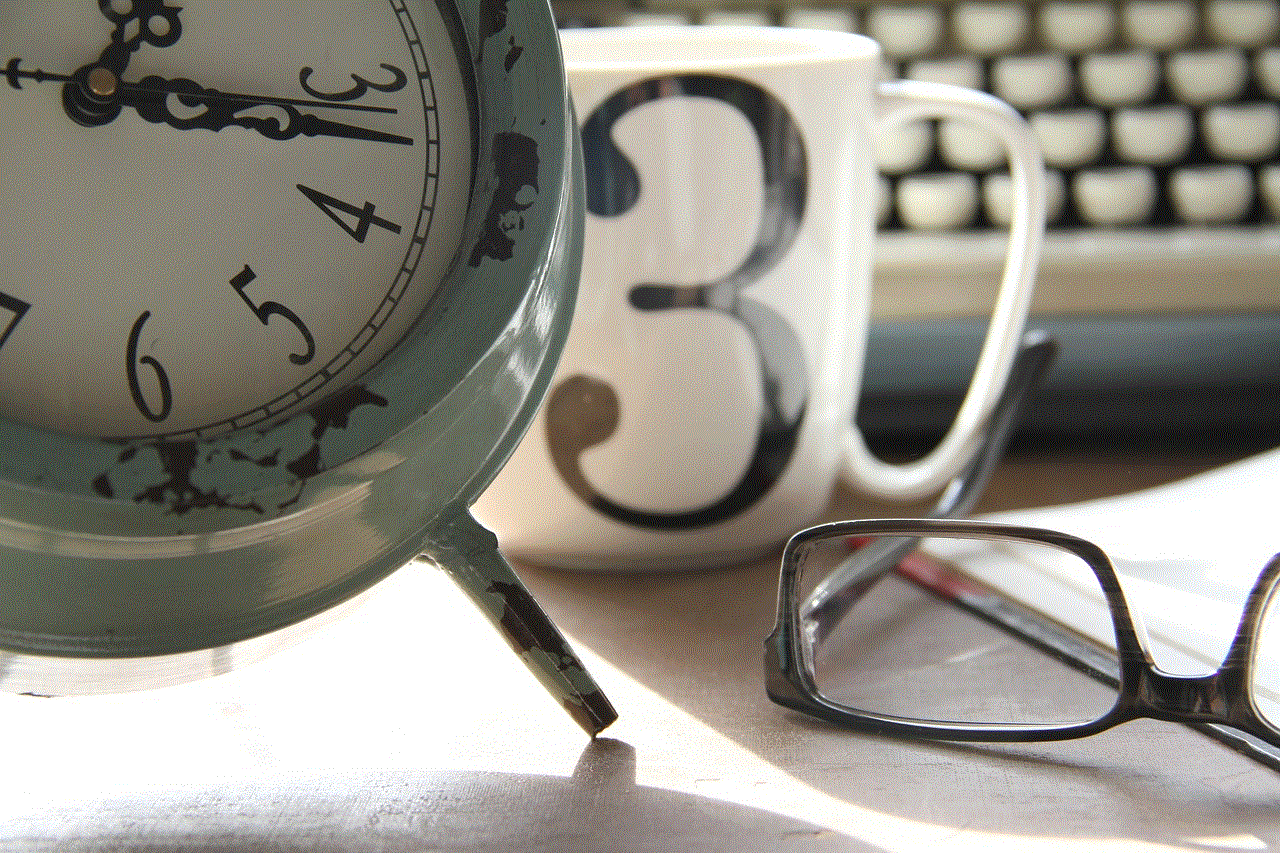
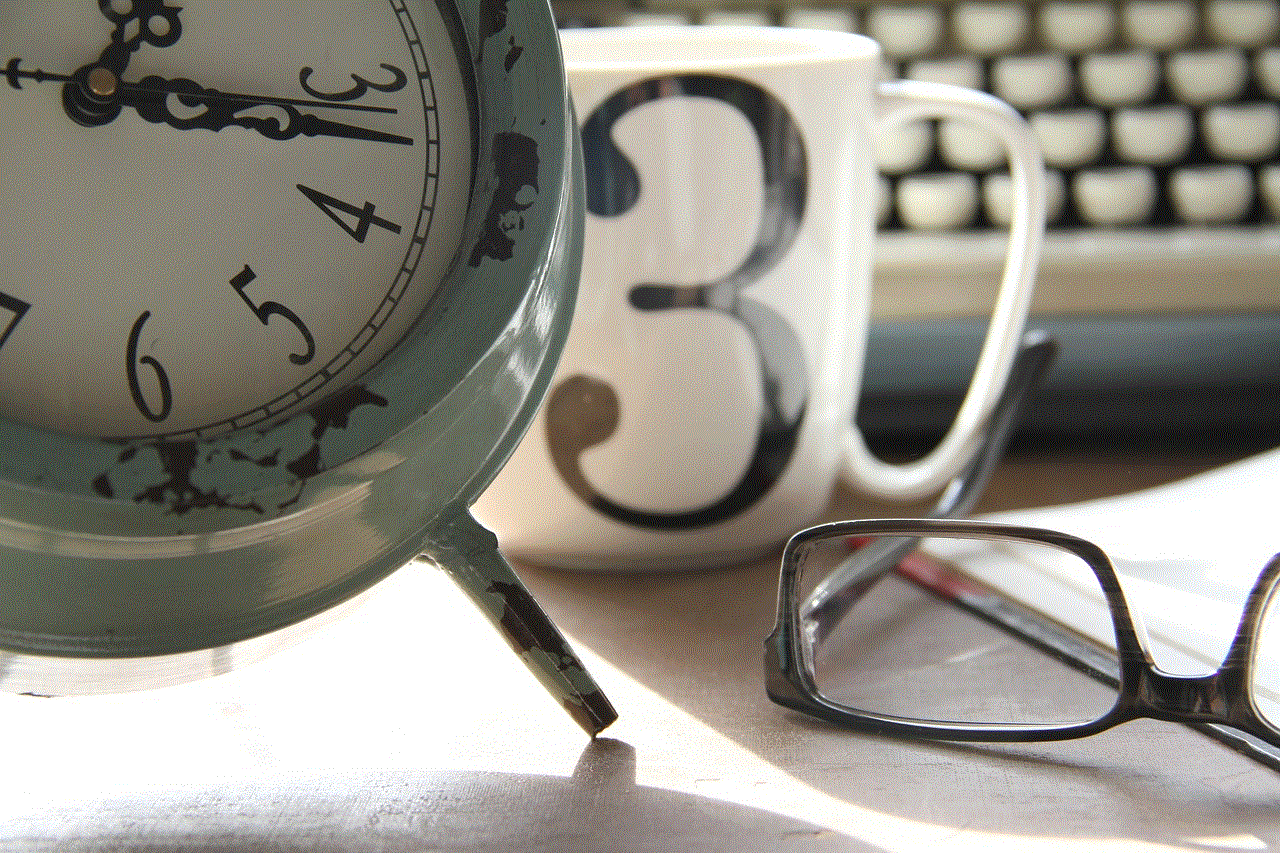
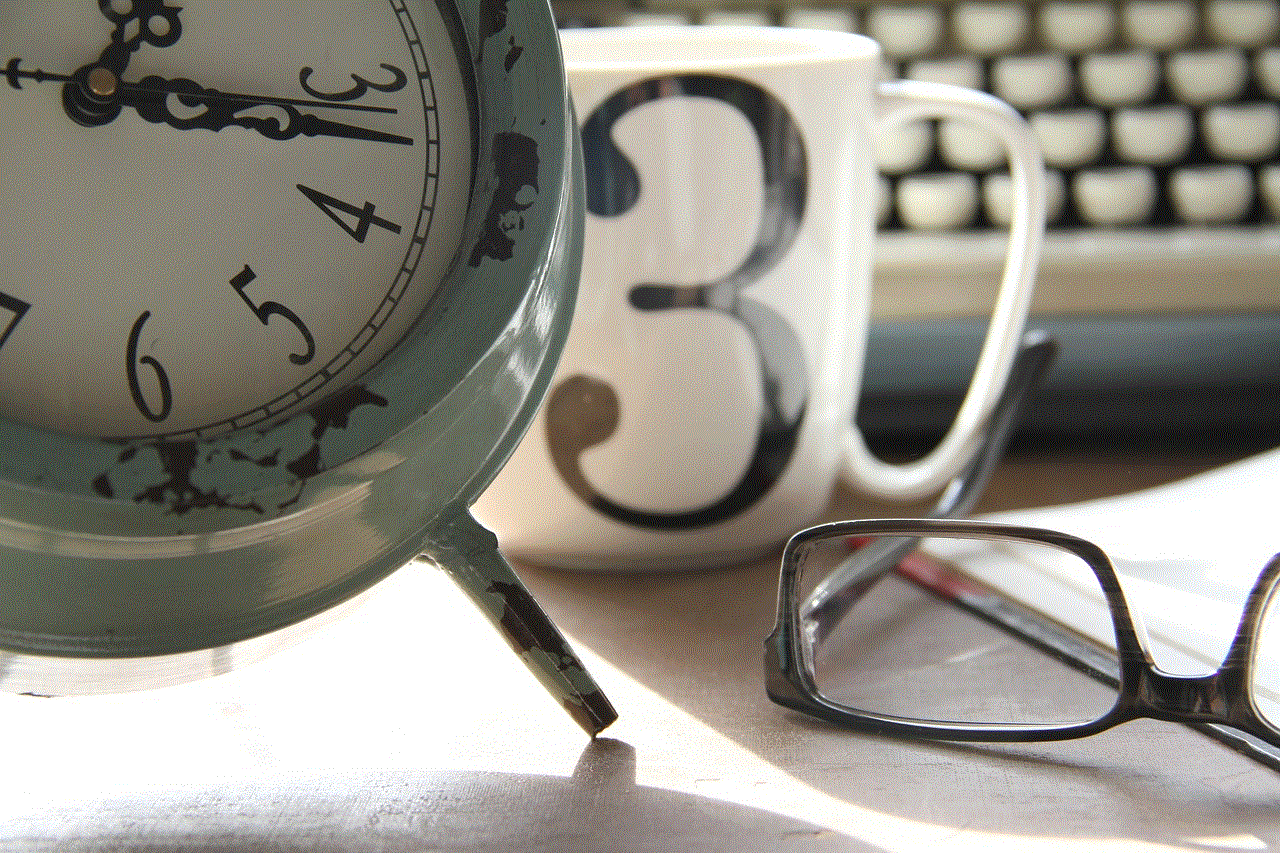
The popular messaging app WhatsApp supports split screen functionality, allowing users to chat while using other apps. This is particularly useful for sharing information quickly without interrupting workflows.
### 7. Spotify
For music lovers, Spotify can be used in split screen mode. Users can enjoy their favorite tunes while working on projects or browsing the web, enhancing their overall experience.
### 8. News Apps
Many news apps, such as Google News or Flipboard, can be used in split screen mode. Users can read articles while taking notes or discussing topics with friends, making it easier to stay informed.
## Tips for Optimizing Split Screen Usage
To make the most out of split screen apps on Android, consider the following tips:
### 1. Choose Compatible Apps
Before attempting to use split screen mode, ensure that both apps support this functionality. Check for updates to the apps to ensure you are using the latest versions, as developers frequently add new features and improvements.
### 2. Experiment with Layouts
Try different layouts to see which configuration works best for your tasks. Depending on the apps you are using, you may find that a vertical or horizontal split works better for your needs.
### 3. Utilize Drag and Drop Features
Take advantage of drag and drop features that some apps offer. This can streamline your workflow and make it easier to share content between apps.
### 4. Keep Your Device Updated
Ensure that your Android device is running the latest version of the operating system. Updates often include enhancements to multitasking features and app compatibility.
### 5. Manage App Performance
If you notice performance issues while using split screen apps, consider closing background apps that may be using resources. This can help improve the overall performance of your device.
### 6. Familiarize Yourself with Shortcuts
Learn the various shortcuts and gestures for navigating split screen mode. This knowledge will help you switch between apps more efficiently.
### 7. Use a Larger Device When Possible
If you frequently use split screen apps, consider using a larger device such as a tablet. The additional screen real estate can make multitasking much more comfortable and effective.
## Conclusion
The introduction of split screen apps on Android has revolutionized the way users interact with their devices. By allowing multiple applications to run simultaneously, Android has empowered users to multitask more effectively, enhancing productivity and overall user experience. While there are challenges associated with split screen usage, the benefits far outweigh the drawbacks for many users.
As technology continues to evolve, we can expect further enhancements to split screen functionality and app compatibility. By staying informed and adapting to these changes, users can fully leverage the power of split screen apps to maximize their productivity and enjoyment on Android devices. Whether for work, learning, or entertainment, the split screen feature is here to stay, and its impact on the mobile experience will only continue to grow.
does samsung make iphone screens
# Does Samsung Make iPhone Screens?
In the ever-evolving world of technology, the relationships between companies can be complex. One question that often arises is whether competitors collaborate in certain areas, and a prime example of this is the relationship between two of the biggest players in the smartphone market: Samsung and Apple. Specifically, many people wonder, “Does Samsung make iPhone screens?” This article will delve into the intricacies of this relationship, explore the manufacturing processes involved, and analyze the broader implications for both companies and the tech industry as a whole.
## The Competitive Landscape of Smartphones
The smartphone industry is a highly competitive arena, with players like Apple, Samsung, Google, and Huawei vying for market share. Each of these companies brings unique strengths to the table. Apple is known for its ecosystem, user experience, and marketing prowess, while Samsung has a reputation for innovation, particularly in hardware and display technology. Despite their rivalry, the tech world is interconnected, and collaboration can occur even among competitors.



The competition between Apple and Samsung has often been characterized by legal battles, marketing skirmishes, and a race to develop cutting-edge technology. However, the reality is that both companies depend on a complex supply chain that involves various suppliers and manufacturers, which can sometimes lead them to work together in unexpected ways.
## The Role of Display Technology in Smartphones
Displays are one of the most critical components of any smartphone. They determine how users interact with their devices and significantly impact the overall user experience. Over the years, display technology has evolved rapidly, moving from basic LCD screens to advanced OLED panels that offer vibrant colors, deep blacks, and energy efficiency. Samsung has been a leader in OLED technology, producing some of the best displays available on the market.
Apple, on the other hand, has traditionally used LCD technology in its devices but has increasingly embraced OLED displays, particularly in its flagship iPhone models. The transition to OLED has improved the quality of Apple’s screens and enhanced the user experience. However, this transition also raised the question of where Apple sources its OLED panels.
## Samsung’s Role as a Display Manufacturer
Samsung Display, a subsidiary of Samsung Electronics, is one of the largest manufacturers of display technology in the world. The company produces a wide range of displays for various applications, including televisions, monitors, and, most importantly, smartphones. Samsung’s expertise in OLED technology has made it the go-to supplier for many smartphone manufacturers, including Apple.
The relationship between Samsung Display and Apple is not new. Apple has sourced parts from Samsung for years, including memory chips, processors, and displays. The two companies have a complicated history, characterized by fierce competition in the smartphone market and collaboration in the supply chain. Samsung’s ability to produce high-quality displays has made it an essential partner for Apple as the latter seeks to enhance its products.
## Apple’s Shift to OLED Displays
Apple’s decision to adopt OLED technology was a significant turning point in its product line. The iPhone X, released in 2017, was the first iPhone to feature an OLED display, which was a major selling point. The decision to switch to OLED was rooted in the technology’s advantages, including better color accuracy, higher contrast ratios, and improved battery efficiency.
In producing OLED screens for iPhones, Apple primarily relies on Samsung Display. The partnership allows Apple to benefit from Samsung’s advanced technology while ensuring that its products remain competitive in the market. OLED displays have become a hallmark of modern smartphones, and Apple’s commitment to this technology has only deepened its reliance on Samsung.
## The Supply Chain Dynamics
The supply chain for smartphone components is intricate and often involves multiple players. Samsung is not only a supplier for Apple but also a competitor, which creates a unique dynamic in their relationship. Apple typically sources its components from various suppliers to mitigate risks associated with production delays or quality issues. However, when it comes to OLED displays, Samsung’s capabilities and production volume make it a primary choice.
Apple has also sought to diversify its supply chain. For instance, the company has invested in other display manufacturers, such as LG Display and BOE Technology Group. While these companies are emerging players in the OLED market, Samsung remains the dominant force with its established technology and capabilities. This dual approach allows Apple to balance its need for high-quality displays with the desire to reduce dependency on a single supplier.
## The Financial Implications
The financial implications of the relationship between Apple and Samsung are significant. Apple is one of Samsung’s largest customers for OLED displays, and this relationship directly impacts the revenue of Samsung’s display division. In recent years, reports have indicated that Apple accounts for a substantial portion of Samsung Display’s sales, making it a vital partner for the South Korean company.
Conversely, the financial success of Samsung also impacts Apple. Samsung’s ability to produce high-quality displays at competitive prices allows Apple to maintain its profit margins. The cost of components is a critical factor in the pricing of smartphones, and any fluctuations in the supply chain can have ripple effects on the final retail price.
## Technological Advancements and Innovation
The collaboration between Apple and Samsung has also fostered innovation in display technology. As Apple pushes for advancements in its products, Samsung is incentivized to enhance its manufacturing processes and develop new display technologies. For instance, the introduction of features like ProMotion (120Hz refresh rate) and HDR support in iPhones has prompted Samsung to improve its OLED offerings, making them more responsive and visually stunning.
Samsung’s investment in research and development has been substantial, enabling the company to remain at the forefront of display technology. This innovation cycle benefits both companies, as Apple gains access to cutting-edge displays, and Samsung strengthens its position in the market.
## The Impact on Consumer Choices
The relationship between Samsung and Apple ultimately influences consumer choices. As Apple continues to innovate and release new iPhone models with improved displays, consumers benefit from higher quality screens that enhance their overall user experience. The OLED technology, combined with Apple’s proprietary software optimizations, leads to a more vibrant and engaging visual experience for users.
For consumers, the collaboration between these two tech giants means access to premium smartphones that feature advanced display technology. The iPhone’s reputation for high-quality displays has been bolstered by Samsung’s manufacturing capabilities, making it a compelling choice for consumers seeking a top-tier smartphone experience.
## Challenges and Future Prospects
Despite the benefits of their collaboration, challenges exist. The smartphone market is rapidly evolving, with new competitors emerging and consumer preferences changing. As Apple seeks to reduce its reliance on Samsung, it may explore new partnerships or invest in developing its own display technology.
Additionally, geopolitical factors can also impact the relationship between the two companies. Trade tensions, tariffs, and supply chain disruptions can create uncertainty in sourcing components. Both companies must navigate these challenges while continuing to meet consumer demand for cutting-edge products.
Looking to the future, the relationship between Apple and Samsung will likely continue to evolve. As technology advances, new display formats, such as foldable screens and microLED technology, may reshape the industry. Both companies will need to adapt to these changes and find ways to maintain their competitive edge while collaborating on essential components.
## Conclusion
In conclusion, the question of whether Samsung makes iPhone screens is not merely a simple yes or no. The relationship between Apple and Samsung is a complex interplay of competition and collaboration. Samsung Display plays a crucial role in supplying high-quality OLED screens for Apple’s iPhones, enabling Apple to enhance its products and maintain a competitive edge in the smartphone market.



As the tech industry continues to evolve, the dynamics between these two giants will remain an essential focus. The intricate supply chain, financial implications, and technological advancements stemming from their partnership illustrate the interconnectedness of today’s tech landscape. Ultimately, consumers stand to benefit the most from this relationship, enjoying access to innovative products that feature cutting-edge display technology.
As we look to the future, it will be fascinating to see how this relationship develops, how both companies respond to emerging challenges, and how consumers will continue to shape the landscape of the smartphone industry.
