how to make your snapchat public
# How to Make Your Snapchat Public: A Comprehensive Guide
Snapchat has evolved over the years from a simple photo-sharing app into a dynamic social media platform that allows users to connect, share, and discover content in real-time. With the introduction of various features such as Stories, Discover, and Spotlight, users can now showcase their creativity and personality to a broader audience. If you’re looking to expand your reach and make your Snapchat account public, this guide will walk you through the steps and considerations necessary to do so effectively.
## Understanding Snapchat’s Privacy Settings
Before diving into the process of making your Snapchat public, it’s essential to understand the app’s privacy settings. Snapchat offers a range of options that allow users to control who can see their content, send them messages, and interact with them. By default, Snapchat accounts are private, meaning only your friends can view your Snaps and Stories. Making your account public allows anyone on Snapchat to see your content, including people who are not on your friend list.
### What Does a Public Account Mean?
A public account on Snapchat means that your Stories are accessible to all users, not just your friends. This can significantly increase your visibility and help you connect with a larger audience. However, it also means that anyone can send you Snaps, which might lead to unsolicited messages. Therefore, it’s crucial to weigh the pros and cons before making your account public.
## Steps to Make Your Snapchat Public
### Step 1: Open Your Snapchat Account
The first step in making your Snapchat account public is to open the app on your device. If you haven’t already, log in using your credentials. Once you’re on the home screen, you’ll notice a camera interface, which is the app’s default view.
### Step 2: Access Your Profile
To change your privacy settings, you need to access your profile. Tap on your Bitmoji or the profile icon located in the top-left corner of the screen. This will take you to your profile page, where you can see your Snapcode, username, and other account details.
### Step 3: Navigate to Settings
Once you’re on your profile page, look for the gear icon located in the top-right corner of the screen. Tapping on this icon will take you to your account settings, where you can adjust various options related to your privacy, notifications, and more.
### Step 4: Adjust Your Privacy Settings
Scroll down to the “Who Can…” section within the settings. Here, you will find several options that control who can view your Stories, send you Snaps, and contact you. To make your account public, you’ll want to change your Story setting.
### Step 5: Set Your Story to Public
In the “Who Can…” section, find the “Who Can View My Story” option. By default, this is likely set to “My Friends.” Tap on this option, and a menu will appear with three choices: “My Friends,” “Custom,” and “Everyone.” Select “Everyone” to make your Story visible to all Snapchat users. This is the critical step in making your account public.
### Step 6: Review Your Other Privacy Settings
After making your Story public, take a moment to review your other privacy settings. You may want to adjust who can send you Snaps and who can contact you. Consider changing these settings to “My Friends” to reduce the likelihood of receiving unwanted messages from strangers.
### Step 7: Promote Your Public Account
Now that your account is public, it’s time to promote it! Share your Snapcode on other social media platforms, invite your friends to follow you, and consider creating engaging content that encourages users to interact with you. The more active you are, the more likely you are to gain followers.
## Benefits of Having a Public Snapchat Account
### Increased Visibility
One of the primary benefits of making your Snapchat account public is increased visibility. With a public account, your content can be discovered by anyone on the platform, which can lead to a significant increase in followers and engagement. This is particularly beneficial for content creators, influencers, or businesses looking to reach a wider audience.
### Opportunities for Networking
A public Snapchat account opens up new networking opportunities. You can connect with other users, collaborate with content creators, and engage with brands. This can lead to partnerships, sponsorships, and other opportunities that may not be available with a private account.
### Showcase Your Creativity
With a public account, you have the freedom to showcase your creativity without the limitations of a private profile. You can share your art, photography, fashion, or any other passion with a broader audience, receiving feedback and recognition from users around the world.
### Engage with a Diverse Audience
Having a public account allows you to reach a diverse audience with varying interests and backgrounds. This can lead to more meaningful interactions and the chance to learn from others. Engaging with different perspectives can enhance your content and inspire new ideas.
## Considerations Before Going Public
### Privacy Concerns
While making your account public offers several advantages, it’s essential to consider the potential privacy concerns. When your account is public, anyone can see your content, including people you may not want to interact with. Be mindful of the information you share, and consider the potential consequences of having a public profile.
### Unsolicited Messages
When you go public, you may start receiving unsolicited messages from users who find your account. This could range from harmless interactions to inappropriate messages. It’s crucial to be prepared for this possibility and have measures in place to manage such interactions.
### Maintaining Content Quality
Once your account is public, the pressure to maintain content quality may increase. With a larger audience comes higher expectations. Make sure you are ready to produce engaging, high-quality content consistently to keep your followers interested.
## Tips for Creating Engaging Content on Your Public Account
### 1. Know Your Audience
Understanding your audience is key to creating engaging content. Consider who your target audience is and what types of content they enjoy. Tailor your Snaps and Stories to meet their interests, whether it’s fashion, travel, cooking, or lifestyle.
### 2. Be Authentic
Authenticity is crucial in the world of social media. Users are drawn to genuine and relatable content. Share your personal experiences, thoughts, and feelings. Let your personality shine through in your Snaps, and don’t be afraid to show your imperfections.
### 3. Utilize Snapchat’s Features
Take advantage of all the features Snapchat offers, such as filters, lenses, and stickers. Experiment with different formats, including photos, videos, and text overlays. Engaging content often includes a mix of various formats to keep your audience entertained.
### 4. Consistency is Key
To maintain and grow your audience, consistency is essential. Create a posting schedule that works for you and stick to it. Regularly share content to keep your followers engaged and looking forward to your next Snap.
### 5. Interact with Your Audience
Engagement doesn’t stop at posting content. Make an effort to interact with your audience through direct messages, responding to comments, and even asking for feedback. Building a community around your content can lead to loyal followers who are more likely to engage with your future posts.
### 6. Collaborate with Others
Collaborating with other Snapchat users, influencers, or brands can help you reach new audiences and create fresh content. Consider reaching out to others in your niche for partnerships or shout-outs to mutually benefit from each other’s followers.
## Final Thoughts
Making your Snapchat account public can be a rewarding experience that opens up new opportunities for creativity, networking, and engagement. By following the steps outlined in this guide and considering the tips provided, you can effectively manage your public profile while maintaining your authenticity and privacy. Remember to keep your content engaging, be aware of the potential challenges, and most importantly, have fun sharing your life and interests with a broader audience. With the right approach, your public Snapchat account can become a thriving platform for connection and creativity.
can people see your drafts on instagram
### Can People See Your Drafts on Instagram ? A Comprehensive Guide
In the age of social media, platforms like Instagram have become a vital tool for personal expression, branding, and communication. With millions of users posting content daily, Instagram has incorporated features that allow users to save their work before sharing it with the world. One such feature is the ability to create and save drafts. But a common question arises: “Can people see your drafts on Instagram?” In this article, we will delve into this question, explore the functionality of Instagram drafts, and discuss best practices for using this feature effectively.
#### Understanding Instagram Drafts
Instagram drafts are a convenient way for users to prepare posts without having to publish them immediately. This feature is particularly useful for those who curate their content meticulously or for businesses that want to schedule posts in advance. When you create a draft, it remains private and can be edited or deleted at any time before you decide to publish it.
#### Privacy of Drafts: The Basics
The fundamental aspect of Instagram drafts is their privacy. By default, drafts are not visible to anyone except the account holder. This means that followers, friends, or any other users cannot access your drafts unless you choose to publish them. The drafts are saved locally on your device and within the Instagram app, providing a safe space for users to refine their content before sharing it with the public.
#### How to Create a Draft on Instagram
Creating a draft on Instagram is a simple process. Users can follow these steps:
1. **Open the Instagram app**: Ensure you are logged into your account.
2. **Tap the ‘+’ icon**: This is usually located at the bottom center of the screen.



3. **Select a photo or video**: Choose the media you want to post.
4. **Edit your post**: Apply filters, write captions, add location tags, etc.
5. **Tap ‘Back’**: Instead of sharing your post, simply tap the back arrow.
6. **Save as Draft**: When prompted, select ‘Save Draft.’
Once saved, your draft can be accessed anytime by tapping on the ‘+’ icon again and selecting ‘Drafts’ from the options.
#### Accessing Your Drafts
Accessing your drafts is straightforward. To view your saved drafts, follow these steps:
1. **Open the Instagram app** and tap the ‘+’ icon.
2. **Select ‘Drafts’**: Here, you’ll find all your saved drafts organized by the date they were created.
3. **Edit or Delete**: You can choose to edit a draft, delete it, or publish it as needed.
This ease of access makes it convenient for users to manage their content and maintain an organized posting schedule.
#### The Importance of Drafts for Content Creators
For content creators, drafts serve as a critical tool for maintaining quality and consistency. Instead of rushing to publish a post, creators can take their time to perfect their captions, filter choices, and overall aesthetic. This is particularly important for influencers, brands, and businesses that rely heavily on visual storytelling to engage their audience.
Furthermore, drafts allow for strategic planning. Content creators can curate a cohesive feed by ensuring that posts align with their overall brand identity, themes, and messaging. By using drafts, creators can also experiment with different types of content, testing what resonates best with their audience before making it public.
#### Common Misconceptions About Drafts
Despite the clear privacy settings surrounding drafts, there are several misconceptions that users hold regarding this feature. One of the most prevalent myths is that drafts are automatically shared with followers or that there are hidden settings that could inadvertently make drafts public.
In reality, drafts remain exclusively private until the user decides to publish them. Instagram does not notify followers about drafts, nor does it display any information regarding what content a user is working on. Understanding this privacy aspect can alleviate concerns for users who are hesitant to utilize drafts.
#### The Role of Drafts for Businesses
For businesses on Instagram, drafts are more than just a personal tool; they are a necessity. Brands often have to coordinate marketing campaigns, promotional posts, and announcements across different platforms. By using drafts, businesses can maintain a streamlined process for content creation and scheduling.
Moreover, drafts enable businesses to engage in collaborative efforts. Teams can work together to create content but save drafts until final approval is received. This ensures that only polished and brand-aligned posts are made live, protecting the brand’s reputation and message.
#### Tips for Effectively Using Instagram Drafts
To maximize the benefits of Instagram drafts, consider the following tips:
1. **Organize Your Drafts**: Create a system for naming or categorizing drafts. This will make it easier to find specific posts later.
2. **Regularly Review Drafts**: Set a schedule to review your drafts. Some may become outdated or irrelevant, and it’s good practice to delete any that no longer serve your content strategy.
3. **Utilize Drafts for Planning**: Use drafts as a part of your content calendar. Plan out posts for special events or campaigns in advance.
4. **Experiment with Content**: Try out different styles, formats, and captions in your drafts. Don’t be afraid to get creative and test new ideas.
5. **Collaborate**: If you work with a team, share your draft ideas and get feedback before publishing. Collaboration can lead to innovative content.
#### Should You Worry About Drafts Being Seen?
Given the privacy features that Instagram has in place, users can rest assured that their drafts will not be seen by anyone else. However, it’s essential to remember that certain actions, like inadvertently publishing a draft or a glitch in the app, could lead to unintended visibility. To mitigate this risk, always double-check your posts before hitting “share.”
Additionally, if you are working on sensitive content, it may be wise to consider offline options or other content management systems until you are ready to publish.
#### Conclusion
In summary, Instagram drafts serve as a powerful tool for users looking to create, refine, and schedule their content in a private and organized manner. The basic functionality of drafts ensures that only the account owner can see them, allowing for a safe space to experiment and perfect posts before they go live.
For content creators and businesses, drafts offer a streamlined way to manage and plan social media strategies effectively. By utilizing drafts, users can maintain quality, consistency, and organization in their content, ultimately leading to a more engaging and professional Instagram presence.
As social media continues to evolve, features like drafts will likely become even more integral to user experience. Understanding how to leverage this feature can provide a significant advantage in the fast-paced world of social media, allowing users to put their best foot forward on one of the most popular platforms available today.
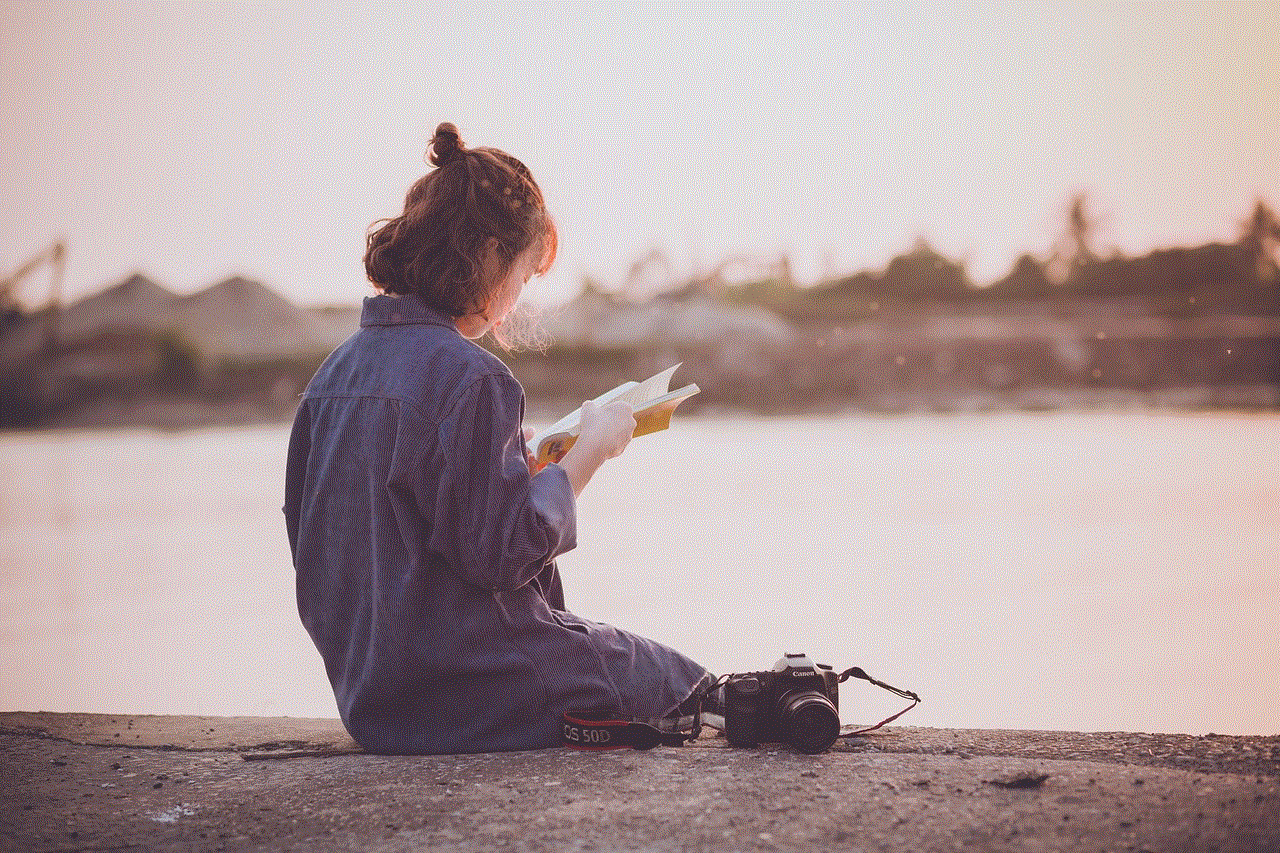
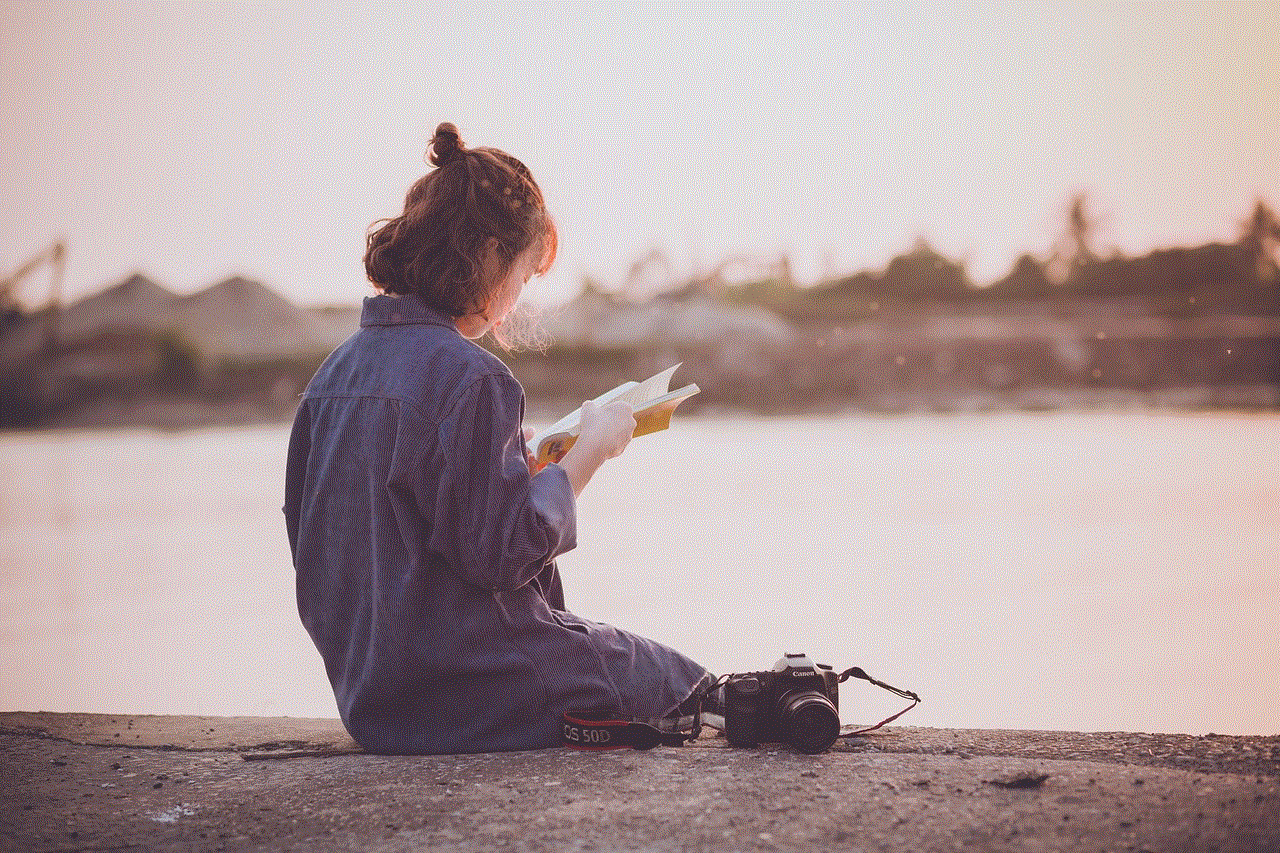
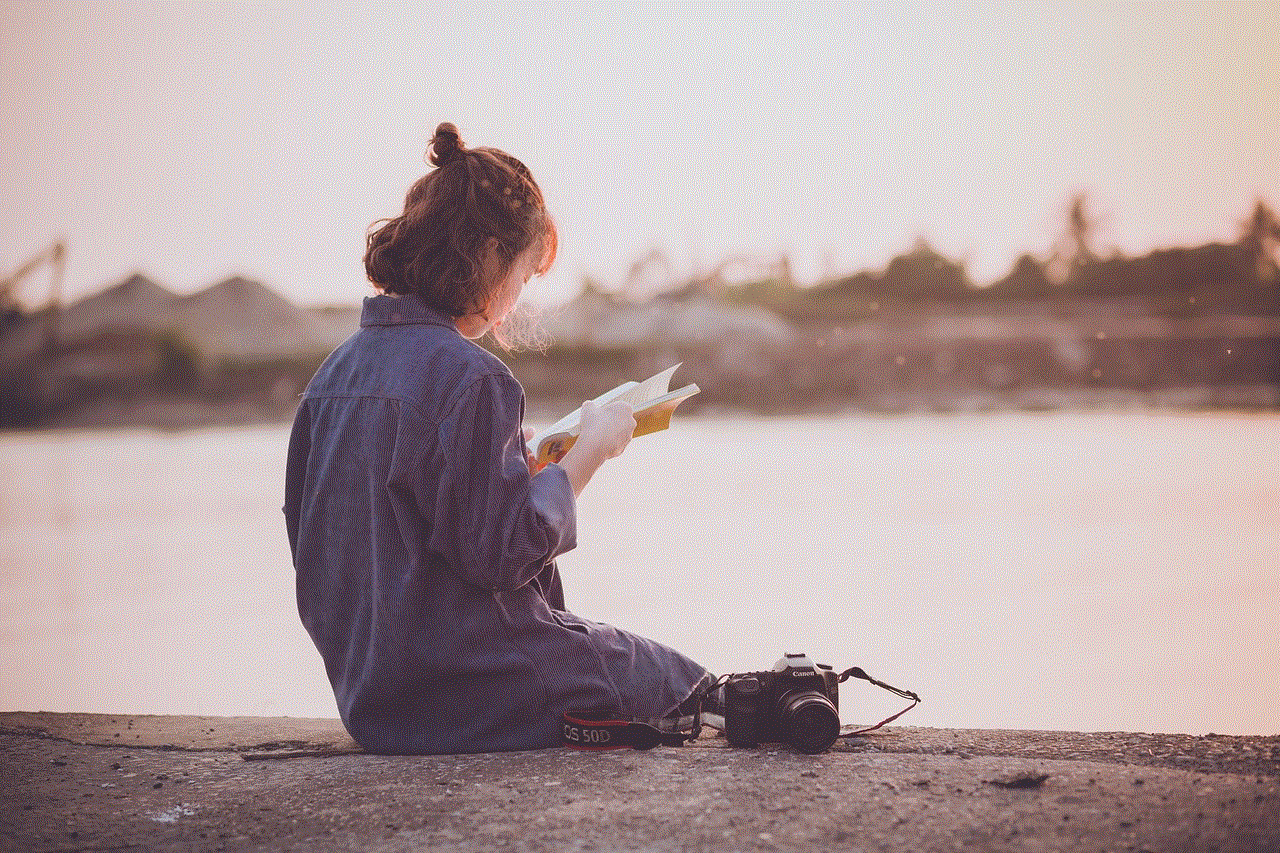
So, the next time you find yourself wondering if people can see your drafts on Instagram, remember: your drafts are yours alone—until you’re ready to share them with the world.
