how to prevent people from tagging you on facebook
# How to Prevent People from Tagging You on Facebook
In the age of social media, privacy concerns have become increasingly prominent. Facebook, one of the largest social media platforms, allows users to connect, share, and communicate with friends and family. However, with this connectivity comes the potential for unwanted attention and tagging. If you’re looking to maintain your privacy and control your Facebook experience, it’s essential to understand how to prevent people from tagging you. In this article, we will explore various strategies, settings, and considerations to help you manage your tagging preferences effectively.
## Understanding Tagging on Facebook
Tagging on Facebook allows users to link their friends and acquaintances in posts, comments, and photos. When someone tags you, that content may appear on your timeline, and your friends can see it as well. This feature can be beneficial for keeping friends updated, but it can also lead to unwanted exposure. Understanding the implications of tagging is the first step in managing your preferences effectively.
## The Importance of Privacy on Social Media
In an interconnected world, maintaining privacy on social media platforms like Facebook is crucial. The information shared can have long-lasting effects on personal and professional life. From unwanted attention from acquaintances to potential implications for employment opportunities, the need for privacy cannot be overstated. By controlling tagging, you can safeguard your personal information and manage how others perceive you online.
## Changing Your Tagging Settings
Facebook provides users with various privacy settings to manage how they are tagged. To prevent people from tagging you, follow these steps:
1. **Access Your Settings**: Navigate to the dropdown menu in the upper right corner of your Facebook page and select “Settings & Privacy.”
2. **Go to Timeline and Tagging**: In the left sidebar, click on “Timeline and Tagging.” Here, you will find options related to tagging.
3. **Manage Tagging Permissions**: Adjust the settings to control who can tag you in posts. You can set it to “Friends” or “Only Me” to limit tagging to a specific audience or to yourself only.
4. **Review Tags Before They Appear**: Enable the option that requires you to review tags before they appear on your timeline. This gives you control over what content is shared publicly.
## Limiting Who Can See Your Posts
While managing tagging settings is essential, it’s equally important to restrict who can see your posts. By controlling your audience, you can minimize the likelihood of being tagged in posts that you do not want to appear on your timeline.
1. **Adjust Audience Settings**: When creating a post, you can select the audience (Public, Friends, Only Me, etc.). Choose “Friends” or a custom list to ensure that only selected individuals can see your posts.
2. **Use Friends Lists**: Create specific friends lists for different groups of people. This allows you to tailor your audience for each post, reducing the chances of unwanted tagging.
## Reviewing Your Timeline
Regularly reviewing your timeline is a proactive approach to maintaining your privacy. Facebook allows you to manage content that has been shared on your timeline and can help you identify posts that you may want to remove or hide.
1. **Check Your Timeline Regularly**: Make it a habit to review your timeline to see what has been shared and tagged. Remove posts that you do not want to be associated with.
2. **Hide Posts from Specific Users**: If there are friends who frequently tag you in undesirable posts, consider hiding their posts from your timeline. This will reduce the likelihood of unwanted tagging.
## Communicating Boundaries
Sometimes, the best way to prevent unwanted tagging is to communicate directly with your friends and acquaintances. Open dialogue can help establish boundaries and expectations regarding social media interactions.
1. **Have a Conversation**: If a friend frequently tags you in posts that you find uncomfortable, consider having a conversation with them. Politely express your preference for not being tagged and explain your reasons.
2. **Set Clear Expectations**: Let your friends know your boundaries when it comes to tagging. This can help prevent misunderstandings and unwanted tagging in the future.
## Utilizing Facebook’s Privacy Features
Facebook offers a range of privacy features that can help you protect your online presence. Familiarizing yourself with these options can enhance your control over your tagging experience.
1. **Adjust Profile Privacy Settings**: Go to “Privacy Settings & Tools” to manage who can see your profile information. Limiting access to your profile can reduce the chances of being tagged by people you do not know well.
2. **Limit Profile Visibility**: Use the “Who can see your future posts?” setting to restrict visibility to friends only, thereby minimizing the chances of being tagged by acquaintances or strangers.
## Managing Friend Requests and Connections
Being selective about who you accept as friends on Facebook is another way to control your tagging experience. By curating your friend list, you can reduce the likelihood of unwanted tagging.
1. **Be Selective with Friend Requests**: Accept friend requests only from people you know well or trust. This can reduce the chances of being tagged by individuals you do not wish to associate with.
2. **Review Your Friend List Regularly**: Periodically review your friend list and remove connections that no longer fit your social circle. This helps maintain a more secure online environment.
## Reporting Inappropriate Tags
If someone tags you in a post that is inappropriate or violates your privacy, Facebook provides options for reporting these tags. Taking action can help protect your online reputation.
1. **Remove the Tag**: If you are tagged in a post that you do not want to be associated with, you can remove the tag directly. Click on the three dots next to the post and select “Remove Tag.”
2. **Report the Post**: If the content is offensive or harmful, consider reporting the post to Facebook. This can help protect not only your privacy but also the integrity of the platform.
## Educating Yourself About Facebook’s Policies
Staying informed about Facebook’s policies and features is essential for effective privacy management. Understanding how the platform works enables you to make informed decisions about your tagging preferences.
1. **Read Facebook’s Help Center**: Facebook’s Help Center provides comprehensive information about privacy settings, tagging, and other features. Familiarizing yourself with these resources can enhance your understanding of the platform.
2. **Stay Updated on Changes**: Social media platforms frequently update their policies and features. Keep an eye out for any changes to Facebook’s tagging policies that may affect your privacy settings.
## Conclusion: Taking Control of Your Facebook Experience
In conclusion, preventing unwanted tagging on Facebook requires a combination of proactive measures, effective communication, and a thorough understanding of the platform’s privacy settings. By managing your tagging preferences, limiting your audience, and regularly reviewing your timeline, you can create a more secure online environment. Remember, social media should be a reflection of your personal choices, and taking control of your tagging settings is an essential part of that process. By implementing these strategies, you can enjoy a more positive and private Facebook experience.
discord app icon
# The Iconic Discord App Icon: A Deep Dive into Its Design, Evolution, and Cultural Impact
## Introduction
In the digital age, where communication and community-building happen primarily online, platforms like Discord have risen to prominence. At the heart of this platform lies its app icon, a simple yet impactful design that encapsulates the essence of what Discord represents. This article explores the evolution, significance, design philosophy, and cultural impact of the Discord app icon, providing a comprehensive look at how a simple graphic can embody a vibrant community.
## The Birth of Discord
Discord emerged in 2015 as a solution for gamers seeking a dedicated space for voice chat during online gameplay. Initially, the platform aimed to address the shortcomings of existing communication tools, such as lag and poor audio quality. The founders, Jason Citron and Stan Vishnevskiy, envisioned a platform that would not only facilitate communication but also foster communities. The app icon, a crucial element of the brand, was designed to be memorable and representative of this vision.
## The Design of the Icon
The Discord app icon features a stylized game controller, symbolizing its roots in gaming. The icon’s simplistic design utilizes a clean, rounded aesthetic, characterized by its dual-tone color scheme—often depicted in a vibrant shade of blue or purple against a contrasting background. The choice of colors is significant; blue often represents trust and communication, while purple adds a creative flair, suggesting a dynamic and engaging environment.
### Minimalism and Functionality
The design philosophy behind the Discord app icon mirrors contemporary trends in graphic design, particularly the movement towards minimalism. In an age where users are inundated with information, a minimalist icon allows for immediate recognition and recall. The rounded edges and soft shapes of the Discord icon contribute to its friendly and approachable feel, inviting users to engage with the platform.
## Evolution Over Time
Since its launch, the Discord app icon has undergone several iterations. The initial design was relatively straightforward, focusing on the gaming controller motif. However, as the platform expanded its reach beyond gaming to encompass a broader range of communities—art, education, music, and more—the icon evolved to reflect this diversification.



### Key Changes in the Icon Design
1. **Color Adjustments**: The color palette has seen subtle changes, with the introduction of gradients that enhance the visual appeal. These updates not only modernize the icon but also keep it aligned with current design trends.
2. **Facial Features**: One of the most notable changes was the introduction of facial features—two eyes and a mouth—transforming the controller into a more anthropomorphic character. This addition was not merely aesthetic; it aimed to create a sense of personality and community, making the app feel more relatable to its users.
3. **Icon Variants**: Discord has also released various themed icons for special events and milestones, further engaging users and creating a sense of belonging within the community. These variants showcase the platform’s adaptability and commitment to user engagement.
## The Psychological Impact of Icons
Icons, especially in digital spaces, serve as powerful psychological tools. They evoke emotions, memories, and associations. The Discord app icon, with its friendly appearance and vibrant colors, fosters a sense of belonging and community among its users. This emotional connection is crucial for user retention and engagement.
### Recognition and Brand Loyalty
The simplicity and distinctiveness of the Discord icon contribute to its recognizability. In a sea of applications vying for attention, a well-designed icon can significantly impact brand loyalty. Users often associate the icon with positive experiences and community interactions, reinforcing their choice to engage with the platform.
## Cultural Significance in Gaming Communities
As Discord grew in popularity, particularly among gaming communities, the app icon became a cultural symbol. It represents not just a platform for communication but a gathering place for like-minded individuals. Gamers often use Discord to form friendships, share experiences, and collaborate on projects. The icon serves as a visual shorthand for these connections, embodying the camaraderie and creativity that define gaming culture.
### Meme Culture and Icon Adaptation
The rise of meme culture on platforms like Discord has further solidified the icon’s place in digital vernacular. Users frequently adapt and remix the icon in humorous contexts, showcasing its versatility and the community’s creativity. These adaptations, while playful, also reflect a deeper connection to the platform and its iconography.
## The Role of Icons in Brand Identity
For any application, the icon is a critical component of brand identity. It encapsulates the mission, values, and personality of the brand in a single image. Discord’s app icon communicates a sense of inclusivity, creativity, and fun—attributes that resonate with its diverse user base.
### Consistency Across Platforms
Discord’s branding extends beyond the app icon, encompassing its website, promotional materials, and user interface. Maintaining consistency across these platforms reinforces brand identity and ensures that users have a cohesive experience, regardless of where they encounter the brand.
## User Engagement and Community Building
The Discord app icon is more than just a logo; it plays an integral role in user engagement and community building. The design invites users to explore the platform, while its friendly demeanor encourages interaction. Discord has successfully created a space where users feel comfortable sharing ideas, participating in discussions, and forming connections.
### Events and Community Initiatives
Discord often hosts events, contests, and initiatives that encourage user participation. The app icon becomes a focal point during these events, serving as a rallying symbol for users to engage with the platform collectively. This further solidifies the icon’s role in fostering community spirit and collaboration.
## The Future of the Discord App Icon
As technology continues to evolve, so too will the design and significance of the Discord app icon. With the rise of augmented reality (AR) and virtual reality (VR), icons may take on new forms and functions in immersive environments. Discord has already begun exploring these technologies, hinting at a future where the app icon could play a more interactive role in user experiences.
### Potential Innovations
1. **AR Integration**: Imagine using augmented reality to interact with the Discord icon in a real-world setting, perhaps through a smartphone camera. This could create a new layer of engagement, allowing users to connect with the brand in innovative ways.
2. **Customizable Icons**: As personalization becomes increasingly important in digital spaces, Discord may explore options for users to customize their app icons, fostering a sense of ownership and individuality within the community.
3. **Expanded Use Cases**: The icon could evolve to represent different community types or interests, further diversifying its meaning and significance within the platform.
## Conclusion
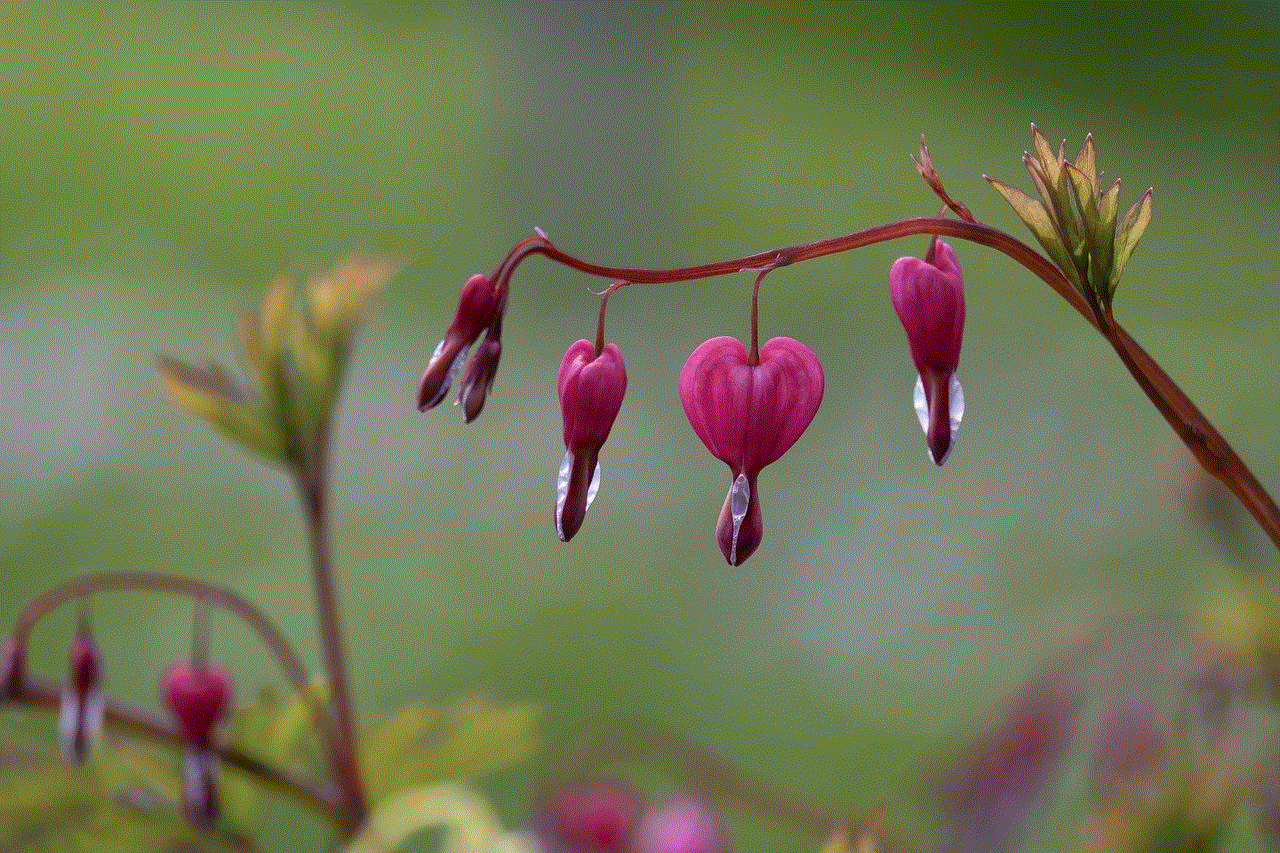
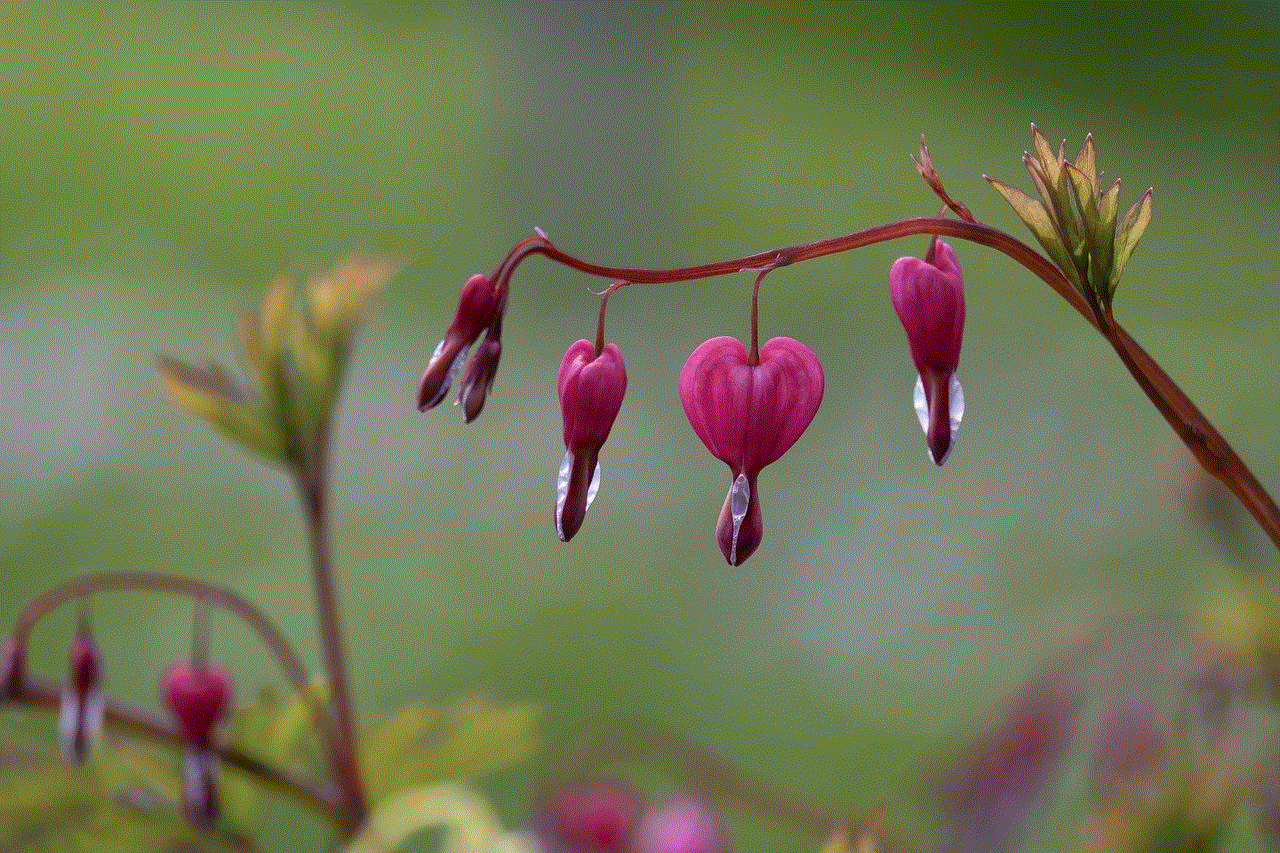
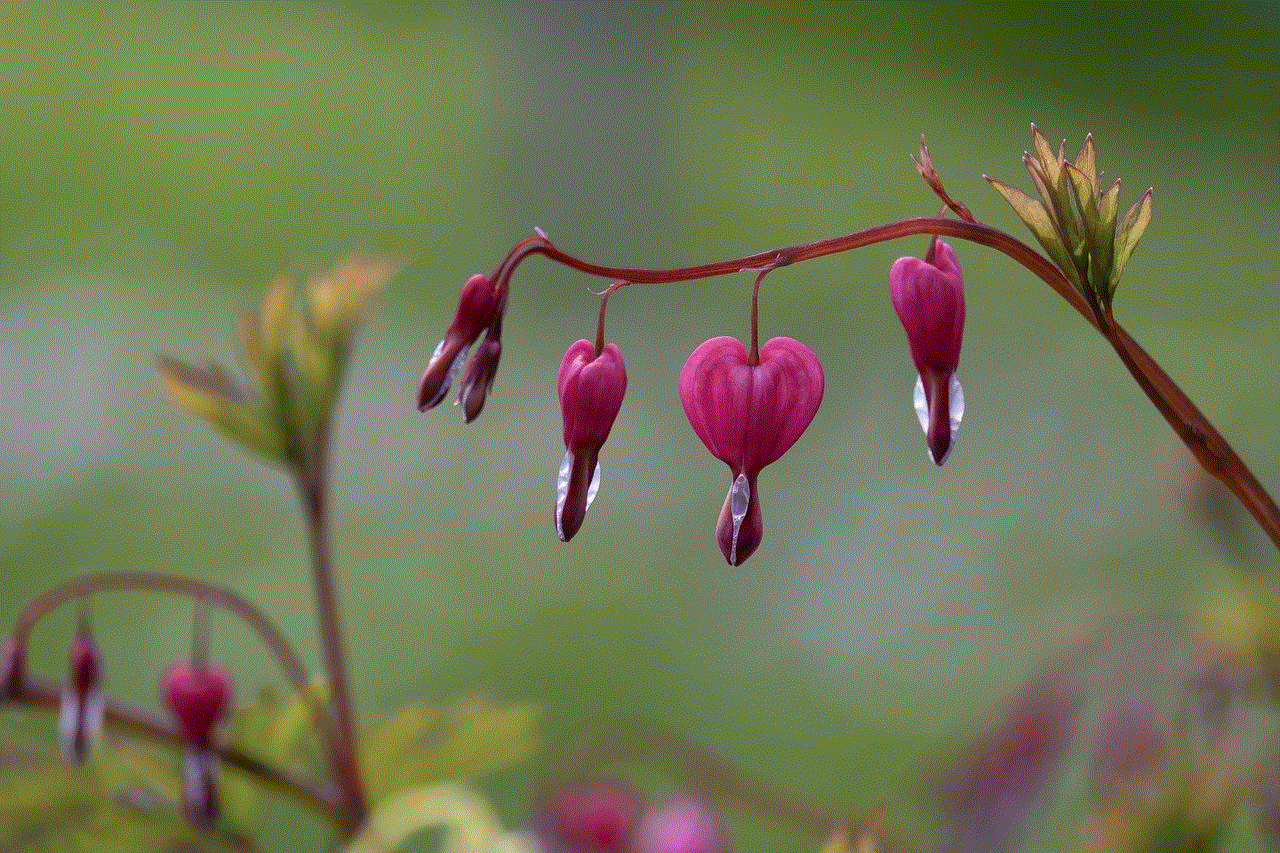
The Discord app icon is more than just a graphic; it is a symbol of community, creativity, and connection. Its thoughtful design, evolution, and cultural significance reflect the platform’s journey and the vibrant communities that thrive within it. As Discord continues to grow and adapt, its app icon will likely remain a central element, embodying the spirit of collaboration and communication that defines the platform. In a world where digital interactions are increasingly important, the power of a well-designed icon cannot be underestimated—it is the face of a community that invites everyone to join in.
