apps for 3 year olds
# Engaging Apps for 3-Year-Olds: A Comprehensive Guide
In an increasingly digital world, parents often find themselves navigating the vast landscape of mobile applications designed for children. For parents of toddlers, particularly those around the age of three, selecting the right apps is crucial. At this age, children are developing their cognitive, motor, and social skills, and the right apps can play a significant role in this development. This article explores a variety of engaging apps for 3-year-olds, emphasizing their educational benefits, safety features, and overall fun factor.
## The Importance of Educational Apps
Educational apps for young children provide interactive platforms that can enhance learning in an enjoyable way. At three years old, children are often curious and eager to explore new concepts, making this an ideal time to introduce them to technology. The best apps not only entertain but also promote skills such as language development, problem-solving, and creativity. They can be utilized as effective tools in a child’s early education, complementing traditional learning methods.
## Criteria for Choosing the Right Apps
When selecting apps for toddlers, it’s essential to consider several factors:
1. **Age Appropriateness**: Ensure the app is designed specifically for toddlers and is suitable for their developmental stage.
2. **Educational Value**: Look for apps that teach fundamental concepts such as numbers, letters, shapes, and colors.
3. **User-Friendly Interface**: The app should have an intuitive design that allows toddlers to navigate easily.
4. **Engaging Content**: Bright colors, fun sounds, and interactive elements can keep young children engaged.
5. **Offline Accessibility**: Many parents prefer apps that can be used without an internet connection to ensure safety.
6. **No In-App Purchases**: Apps should be free of advertisements and in-app purchases to prevent unexpected expenses.
## Top Apps for 3-Year-Olds
### 1. **Endless Alphabet**
Endless Alphabet is a fantastic app that introduces young children to vocabulary and language skills. The app features adorable monster characters that help explain the meaning of words through fun animations and interactive puzzles. Children can swipe through different letters, learn their sounds, and see how each word fits into a sentence. This engaging format encourages toddlers to expand their vocabulary while having fun.
### 2. **Monkey Preschool Lunchbox**
Monkey Preschool Lunchbox is a delightful app filled with various educational games that focus on different skills, including colors, shapes, counting, and matching. The app features a charming monkey character who guides children through each game. With colorful graphics and cheerful music, it keeps toddlers entertained while reinforcing essential learning concepts. The app’s variety of activities ensures that children remain engaged and challenged.
### 3. **PBS Kids Games**
The PBS Kids Games app offers a plethora of educational games based on popular children’s shows. With characters from shows like “Curious George” and “Sesame Street,” the app provides a familiar and fun environment for toddlers to learn. The games cover various topics, including math, reading, and social skills, making it a versatile option for young learners. The app is designed with a simple interface, allowing toddlers to easily navigate through different games.
### 4. **Toca Boca Series**
Toca Boca has created a series of imaginative apps that allow children to explore different scenarios in a safe and creative environment. Popular apps include Toca Kitchen, Toca Hair Salon, and Toca Life. Each app encourages open-ended play, letting children experiment and express their creativity without any pressure. These apps are perfect for fostering imagination and problem-solving skills while providing endless fun.
### 5. **Sago Mini Friends**
Sago Mini Friends is an interactive app that allows toddlers to engage with adorable animal characters in a virtual neighborhood. Children can participate in different activities, such as playing dress-up, baking, or throwing a party. The app promotes social skills as children learn to interact with the characters and understand the concept of friendship. With its charming animations and lighthearted music, Sago Mini Friends is a delightful choice for young children.
### 6. **Breathe, Think, Do with Sesame**
This app, developed by Sesame Street, is designed to teach young children problem-solving skills and emotional regulation. Through interactive storytelling, children are guided to help a character work through challenges by using breathing techniques and critical thinking. The app promotes mindfulness and emotional intelligence, helping toddlers learn to manage their feelings and approach problems in a constructive way.
### 7. **ABCmouse.com**
ABCmouse.com is a comprehensive online learning platform that offers a wide range of educational activities for young children. The app features games, books, songs, and puzzles that cover subjects such as reading, math, art, and science. With a structured curriculum designed for children ages two to eight, ABCmouse.com provides a well-rounded educational experience. Parents can track their child’s progress, making it an excellent tool for monitoring development.
### 8. **Fruit Ninja **
While not strictly an educational app, Fruit Ninja can enhance fine motor skills and hand-eye coordination. In this fun and interactive game, children swipe their fingers to slice through fruits while avoiding bombs. The colorful graphics and satisfying sound effects make it appealing to toddlers. The app can be an excellent way for children to develop their motor skills while enjoying a fun activity.
### 9. **Pango Build City**
Pango Build City is a creative construction app that allows children to design and build their own cities. With a variety of buildings, vehicles, and characters to choose from, toddlers can let their imaginations run wild. The app promotes creativity and spatial awareness as children learn to construct their unique environments. With its playful graphics and engaging gameplay, Pango Build City is a great way to spark a child’s creativity.
### 10. **Petting Farm**
Petting Farm is an interactive app that introduces toddlers to farm animals and their sounds. Children can feed, pet, and care for various animals while learning about their characteristics. The app encourages exploration and discovery, making it an enjoyable way for young children to learn about the world around them. With vivid illustrations and engaging sound effects, Petting Farm is a delightful app for animal lovers.
## The Role of Parental Involvement
While educational apps can be beneficial, parental involvement is crucial in maximizing their impact. Parents can engage with their children while using these apps, discussing the concepts being learned and asking questions to encourage critical thinking. Additionally, setting screen time limits and ensuring a balance between digital and physical play is essential for a child’s overall development. By actively participating in their child’s digital learning, parents can foster a deeper understanding and connection.
## Safety Considerations
When introducing apps to toddlers, safety should be a top priority. Parents should ensure that the apps they choose are free from inappropriate content and advertisements. Checking for age ratings on app stores and reading reviews from other parents can help identify safe options. It’s also beneficial to set up parental controls on devices to limit access to certain features and content.
## Conclusion
In summary, the world of apps for 3-year-olds offers a multitude of opportunities for learning and exploration. From vocabulary building to creative play, the right applications can enhance a child’s early education while keeping them entertained. By choosing age-appropriate, educational, and engaging apps, parents can support their children’s development in a fun and interactive way. As technology continues to evolve, staying informed about the best options available will help ensure that children benefit from the digital age while developing essential skills for their future. Ultimately, a balanced approach that includes both digital learning and traditional play will provide the best foundation for a child’s growth and development.
how to prevent people from tagging you on facebook
# How to Prevent People from Tagging You on facebook -parental-controls-guide”>Facebook
Facebook is one of the most popular social media platforms in the world, with billions of users sharing their lives, thoughts, and experiences. However, with this openness comes the risk of unwanted attention and interaction. One particular concern for many users is the ability of others to tag them in posts and photos, which can sometimes lead to embarrassment, privacy breaches, or unwanted notifications. If you find yourself in a position where you want to prevent people from tagging you on Facebook, this comprehensive guide will explore various methods, settings, and best practices to help you maintain your online privacy and manage your social media experience effectively.
## Understanding Tagging on Facebook
Before diving into the methods of preventing tagging, it is essential to understand what tagging means on Facebook. When someone tags you in a post or photo, they create a direct link to your profile, allowing their friends to see your profile and potentially engage with your content. While tagging can be a way to share memories and connect with friends, it can also expose you to unwanted attention if you are tagged in inappropriate or unflattering posts.
Tagging can occur in various contexts: photos, status updates, comments, and even in groups. Therefore, it is crucial to have a clear understanding of how tagging works and what implications it can have on your privacy and online presence.
## Adjusting Privacy Settings
One of the most effective ways to prevent unwanted tagging is by adjusting your Facebook privacy settings. Facebook provides users with a variety of options to control who can see their information, including tagged photos and posts. Here’s how to adjust your privacy settings:
1. **Access Your Privacy Settings**: Log into your Facebook account, click on the downward arrow in the top right corner, and select “Settings & Privacy.” From there, click on “Settings.”
2. **Navigate to Privacy Settings**: In the left-hand menu, click on “Privacy.” Here, you can manage who can see your posts, who can send you friend requests, and more.



3. **Limit Tagging**: Scroll down to find the “Tagging” section. You will see options to manage who can tag you and who can see posts that you’ve been tagged in. Adjust these settings according to your preferences.
By restricting tagging to “Friends” or “Only Me,” you can significantly reduce the chances of being tagged by people you do not want to interact with.
## Review Tags Before They Appear on Your Timeline
Another useful feature that Facebook offers is the ability to review tags before they appear on your timeline. This feature ensures that you have control over what gets posted to your profile, allowing you to approve or deny tags before they become visible to your friends or the public.
To enable this feature:
1. **Go to Timeline and Tagging Settings**: In the “Settings” menu, select “Timeline and Tagging” from the left-hand menu.
2. **Enable Tag Review**: Find the option that says “Review tags people add to your posts before the tags appear on Facebook.” Turn this setting on.
With tag review enabled, you will receive a notification whenever someone tags you in a post or photo. You can then choose to approve or remove the tag based on your comfort level.
## Managing Friends and Followers
Your friend list plays a significant role in who can tag you on Facebook. To further prevent unwanted tagging, consider managing your friends and followers. Here are some strategies:
1. **Be Selective with Friend Requests**: Only accept friend requests from people you know and trust. This will significantly reduce the likelihood of being tagged by strangers or acquaintances who may not respect your privacy.
2. **Use the “Restricted” List**: Facebook allows you to add friends to a “Restricted” list. This means that they will only see public posts and will not have access to any of your private content. To add someone to this list, go to their profile, click on the “Friends” button, and select “Edit Friend List,” then choose “Restricted.”
3. **Block or Unfollow Unwanted Contacts**: If there are individuals who consistently tag you in unwanted posts, consider blocking or unfollowing them. Blocking a user will prevent them from seeing your profile or interacting with you altogether, while unfollowing allows you to keep them as friends without seeing their posts in your feed.
## Utilizing Privacy Shortcuts
Facebook offers privacy shortcuts that can help you manage your tagging preferences quickly and efficiently. By familiarizing yourself with these shortcuts, you can easily access the settings you need.
To use privacy shortcuts:
1. **Access Privacy Shortcuts**: Click on the downward arrow in the top right corner of your Facebook homepage and select “Settings & Privacy,” then “Privacy Shortcuts.”
2. **Manage Your Privacy**: From here, you can quickly adjust who can see your posts, manage your tagged photos, and access other essential privacy settings.
These shortcuts can save you time and help you maintain control over your online presence with just a few clicks.
## Remove Unwanted Tags
If you find yourself tagged in posts or photos that you do not want to be associated with, you can easily remove these tags. Here’s how:
1. **Go to Your Profile**: Navigate to your profile and click on the “Photos” tab.
2. **Select “Photos of You”**: Here, you will see photos in which you have been tagged. Click on the photo you want to remove the tag from.



3. **Remove the Tag**: Click on the three dots in the upper right corner of the photo, and select “Remove Tag.” This action will remove the link to your profile from that photo.
4. **Report the Post**: If the post is particularly offensive or harmful, consider reporting it to Facebook. Click on the three dots in the upper right corner and select “Find Support or Report Post.”
Removing unwanted tags not only helps you maintain your privacy but also sends a clear message to others about your tagging preferences.
## Educating Your Friends About Your Preferences
Sometimes, the best way to prevent unwanted tagging is to communicate your preferences directly to your friends and family. Let them know that you prefer not to be tagged in posts or photos, especially those that might not reflect your best self.
1. **Have a Conversation**: Talk to your friends about your privacy concerns and explain why you would like them to refrain from tagging you. Most people will understand and respect your wishes.
2. **Create a Group Message**: If you have a close-knit group of friends, consider creating a group message to discuss your tagging preferences. This can be an effective way to ensure everyone is on the same page.
3. **Set Boundaries**: Be clear about your boundaries when it comes to social media interactions. Setting these expectations early can prevent misunderstandings in the future.
## Monitor Your Activity Log
Facebook provides an Activity Log that allows you to view all of your activity on the platform, including posts you’ve been tagged in. Regularly monitoring your Activity Log can help you stay on top of your tagging situation and manage your profile effectively.
To access your Activity Log:
1. **Go to Your Profile**: Click on your profile picture at the top of the Facebook homepage.
2. **Select “Activity Log”**: Click on the “…” button next to your profile picture and choose “Activity Log.”
3. **Review Tagged Posts**: In the Activity Log, you can filter your activities to view posts you’ve been tagged in. From here, you can remove tags or adjust your privacy settings as needed.
By frequently monitoring your Activity Log, you can maintain control over your tagging situation and ensure that your profile reflects your preferences accurately.
## Be Mindful of Your Own Tagging Habits
While it’s important to prevent others from tagging you without your consent, it’s equally crucial to be mindful of how you tag others. Consider the following points:
1. **Respect Privacy**: Before tagging someone in a post or photo, consider whether they would be comfortable with it. Always prioritize your friends’ privacy and preferences.
2. **Ask for Consent**: If you’re unsure about tagging someone, simply ask them first. Most people appreciate the courtesy and will feel respected by your consideration.
3. **Be Selective**: When tagging friends in posts, be selective about the moments you choose to share. Avoid tagging them in unflattering or compromising situations.
By fostering a culture of respect and consent among your friends, you can create a more positive and comfortable social media environment for everyone involved.
## Conclusion
In conclusion, preventing unwanted tagging on Facebook is a multifaceted process that involves adjusting your privacy settings, utilizing the platform’s features, communicating with your friends, and being mindful of your own tagging habits. By taking these proactive steps, you can maintain your online privacy, control your social media experience, and ensure that your Facebook interactions align with your preferences.
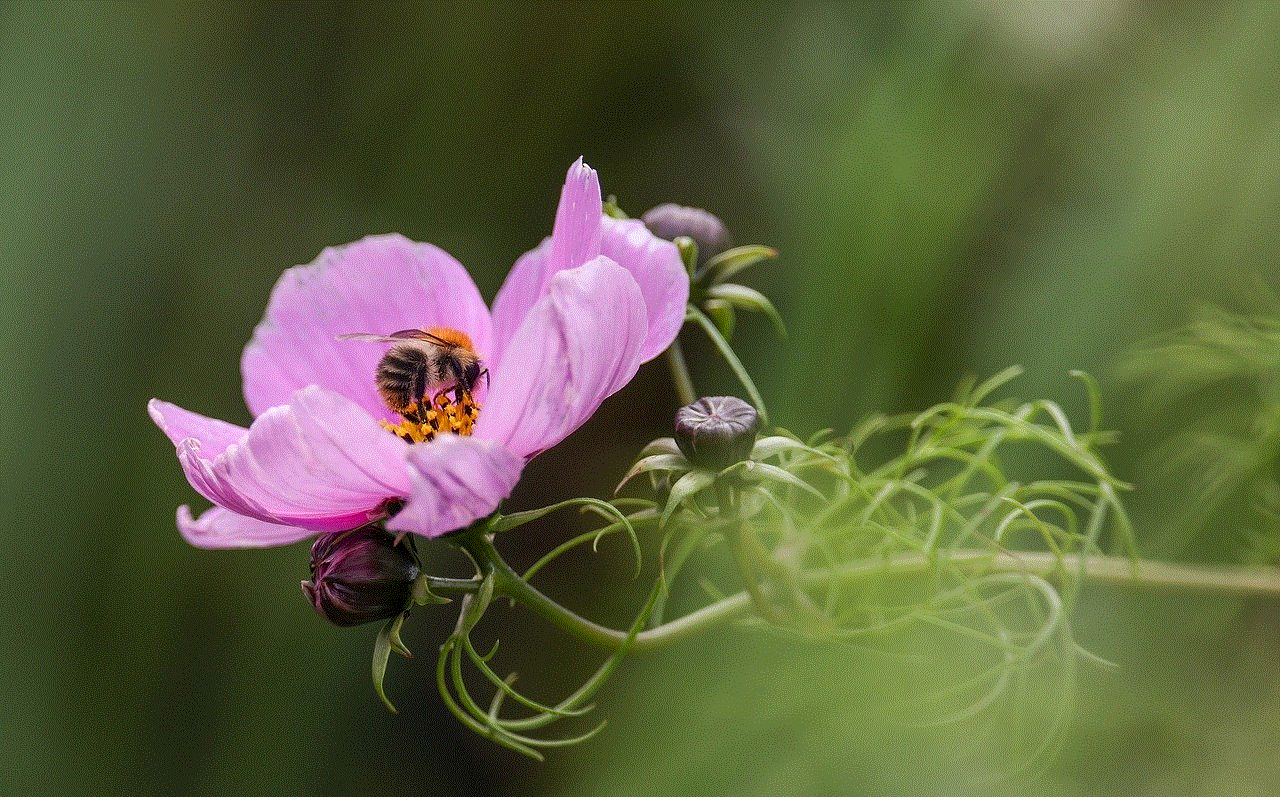
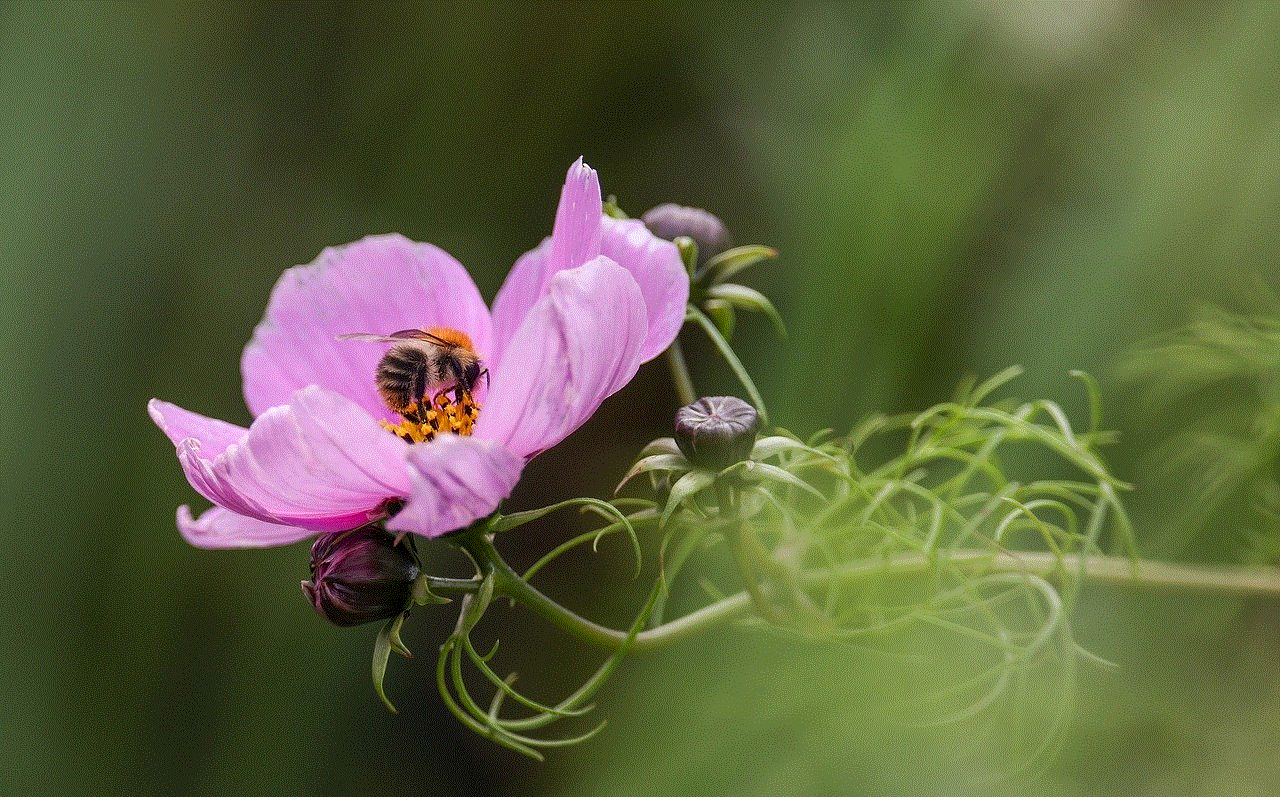
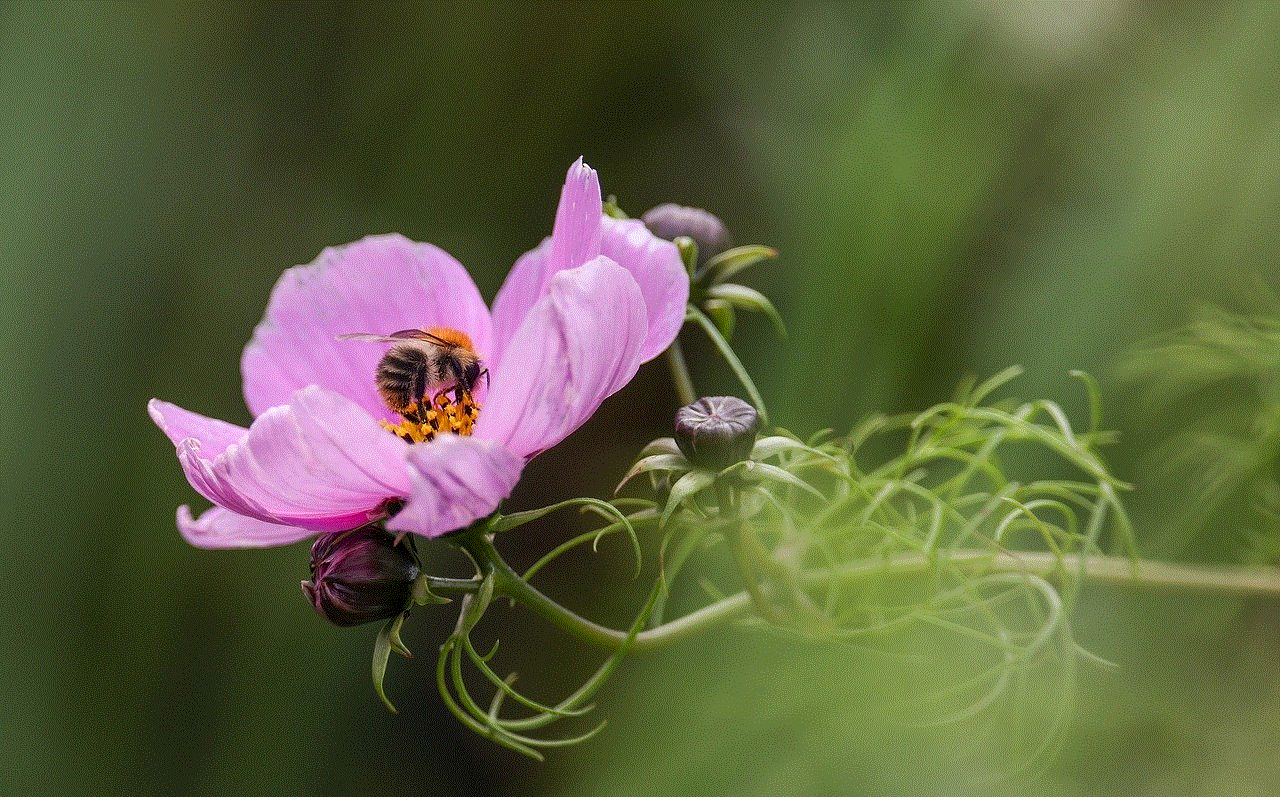
Remember, your online presence is a reflection of who you are, and it’s essential to cultivate a digital environment that feels safe and authentic. By implementing the strategies outlined in this guide, you can empower yourself to navigate Facebook with confidence and peace of mind.
