games to play with friends roblox
# Games to Play with Friends on Roblox : A Comprehensive Guide
Roblox has taken the gaming world by storm, providing an expansive platform for creativity and fun. With millions of games available, it can be overwhelming to choose what to play, especially if you’re looking to enjoy time with friends. In this article, we’ll explore some of the best games on Roblox that are perfect for playing with friends. Whether you’re into action, adventure, or simulation, there’s something here for everyone.
## Understanding Roblox
Before diving into the specific games, it’s essential to understand what Roblox is all about. Launched in 2006, Roblox is an online platform that allows users to create and share games. The platform is built around user-generated content, meaning that players can design their own games using Roblox Studio and share them with others. This unique feature has led to an ever-expanding library of games across various genres, making Roblox an ideal playground for friends looking to have fun together.
## Why Play Games with Friends?
Playing games with friends enhances the gaming experience by adding a social element that is often missing in solo play. Collaborating with friends can create memorable moments, foster teamwork, and even spark friendly competition. In Roblox, many games encourage players to work together to achieve a common goal or compete against each other in various challenges. This social aspect not only makes the games more enjoyable but also strengthens friendships, making it an excellent choice for gatherings, online meetups, or even casual gaming sessions.
## Top 10 Games to Play with Friends on Roblox
To help you navigate the vast landscape of Roblox games, we’ve compiled a list of the top 10 games to enjoy with friends. Each of these games offers unique gameplay mechanics, themes, and social interactions that will keep you and your friends entertained for hours.
### 1. **Adopt Me!**
Adopt Me! is one of the most popular games on Roblox, and for a good reason. In this virtual world, players can adopt pets, build homes, and interact with other players. The game encourages creativity as you can design your house, care for your pets, and trade with friends. The social aspect is enhanced through in-game events, such as pet shows and seasonal celebrations. Whether you’re trading pets, decorating your home, or simply exploring the vibrant world, Adopt Me! provides a perfect backdrop for fun times with friends.
### 2. **Brookhaven**
Brookhaven is a role-playing game that simulates a suburban lifestyle. Players can purchase homes, drive vehicles, and interact with friends in a lively town. The game encourages creativity and imagination, allowing players to create their own stories and scenarios. You can hang out at the local café, go to the movies, or even host a party at your house. The open-world nature of Brookhaven makes it an excellent choice for friends who enjoy role-playing and creating their own adventures.
### 3. **Murder Mystery 2**
If you and your friends enjoy suspenseful gameplay, Murder Mystery 2 is a must-play. In this thrilling game, players are assigned different roles: innocent, sheriff, or murderer. The objective for the innocents is to survive and avoid being killed, while the sheriff must find and eliminate the murderer. The murderer, on the other hand, aims to eliminate all the innocents without getting caught. The game’s intense atmosphere and strategic gameplay make it a perfect choice for friends who love a good mystery and enjoy testing their skills against each other.
### 4. **Tower of Hell**
For friends who enjoy a challenge, Tower of Hell offers a thrilling obstacle course experience. In this game, players must navigate through a series of challenging towers filled with obstacles and traps. The catch? There are no checkpoints, so if you fall, you have to start over from the beginning of the tower. Competing against your friends to see who can reach the top the fastest adds a layer of excitement and friendly competition. Tower of Hell is an excellent way to test your agility and perseverance while bonding with friends.
### 5. **Jailbreak**
Jailbreak is a popular cop-and-robber game that combines action and strategy. Players can choose to be either a criminal or a police officer, each with unique objectives. Criminals must plan heists, rob banks, and escape from prison, while police officers work to catch the criminals and restore order. The game’s open world allows for exploration and creative strategies, making it a thrilling experience for friends. Whether you’re coordinating a robbery or strategizing to catch criminals, Jailbreak offers endless fun and excitement.
### 6. **Bloxburg**
Welcome to Bloxburg is a life simulation game that lets players design their own homes and live out their virtual lives. You can work jobs, build your dream house, and interact with friends in a vibrant neighborhood. The game encourages creativity, as you can customize your character, decorate your home, and even throw parties. Whether you’re hosting a barbecue or simply hanging out with friends, Bloxburg provides a perfect environment for social interaction and creativity.
### 7. **Super Bomb Survival**
For friends who enjoy fast-paced action, Super Bomb Survival is an exhilarating game where players must avoid bombs while navigating through various maps. The game features different rounds where bombs fall from the sky, and players must dodge and survive as long as possible. Teaming up with friends to strategize survival tactics adds a fun dynamic to the game. With its chaotic gameplay and unpredictable nature, Super Bomb Survival is guaranteed to keep you on your toes.
### 8. **Phantom Forces**
If you’re looking for a first-person shooter experience, Phantom Forces is the game for you. This team-based shooter offers a variety of weapons and maps, allowing players to engage in intense battles against each other. Friends can team up to strategize and dominate the battlefield together. The game’s realistic graphics and fluid gameplay make it an exciting choice for those who enjoy competitive shooting games. Whether you’re defending your territory or launching an all-out assault, Phantom Forces offers endless hours of adrenaline-pumping fun.
### 9. **Natural Disaster Survival**
Natural Disaster Survival is a unique game where players must survive various natural disasters, such as earthquakes, floods, and tornadoes. Each round presents a new challenge, and players must quickly find shelter and strategize to stay alive. The game encourages teamwork as friends can work together to survive the disasters. The unpredictability of each round keeps the gameplay fresh and exciting, making it a perfect choice for friends who enjoy a mix of strategy and survival.
### 10. **Theme Park Tycoon 2**
For friends who enjoy building and management games, Theme Park Tycoon 2 is a fantastic choice. In this game, players can design and manage their own theme parks, complete with rides, attractions, and food stalls. Friends can collaborate to create the ultimate amusement park, competing to see who can attract the most visitors. The game’s creative aspect allows players to express their ideas and designs while enjoying time together. Whether you’re building roller coasters or managing staff, Theme Park Tycoon 2 offers endless possibilities for fun.
## Tips for Playing Roblox with Friends
Now that you have a list of exciting games to play with friends, here are some tips to enhance your gaming experience:
### 1. **Communicate**
Communication is key when playing games with friends. Whether you’re strategizing in a shooter game or coordinating a heist in Jailbreak, make sure to communicate effectively. Use voice chat, Discord, or in-game chat features to stay connected and share ideas.
### 2. **Set Goals**
Setting goals can make the gaming experience more enjoyable. Whether you’re aiming to reach a certain level, complete a specific challenge, or simply have fun, having a common objective can enhance teamwork and motivation.
### 3. **Explore Together**
Roblox offers a vast world of games, so don’t hesitate to explore new titles together. Trying out different games can lead to discovering hidden gems that you and your friends will love. Keep an open mind and be willing to explore various genres.
### 4. **Take Breaks**
Gaming sessions can sometimes get intense, so it’s essential to take breaks. Use this time to chat, catch up, or even brainstorm new strategies for your next gameplay. Taking breaks can help you recharge and maintain a positive gaming atmosphere.
### 5. **Have Fun!**
Ultimately, the goal of playing games with friends is to have fun. Enjoy the moments, laugh at the mishaps, and celebrate the victories. Keep the atmosphere light-hearted, and remember that the experience is about spending time together.
## Conclusion
Roblox is a treasure trove of games that offer endless possibilities for fun and creativity, especially when played with friends. From action-packed shooters to serene life simulators, there’s something for everyone on this platform. Whether you choose to adopt cute pets in Adopt Me!, survive natural disasters, or build the ultimate theme park, the experiences you create with friends will be cherished for years to come. So gather your friends, jump into Roblox, and let the adventures begin!
add an app to samsung tv
# Adding an App to Samsung TV : A Comprehensive Guide
In the era of smart technology, televisions have transcended their traditional roles as mere entertainment devices. Samsung TVs, with their advanced smart features, allow users to access a plethora of applications that enhance the viewing experience. Whether you’re a movie buff, a sports fanatic, or a casual viewer, adding apps to your Samsung TV can significantly broaden your entertainment options. This article will provide a detailed guide on how to add apps to your Samsung TV, covering various aspects including the types of apps available, troubleshooting tips, and best practices for managing your app collection.
## Understanding Samsung Smart TV
Before diving into the specifics of adding apps, it’s essential to understand what makes Samsung Smart TVs unique. Samsung Smart TVs come equipped with a proprietary operating system called Tizen. This platform allows for a seamless integration of various applications, internet browsing, and connectivity options. The user interface is designed to be intuitive, enabling users to easily navigate through different sections like Home, Apps, Live TV, and Settings.
Samsung’s Smart Hub is the central feature where users can access their apps. The Smart Hub not only allows for app downloads but also provides recommendations based on your viewing habits. With a range of applications available, users can watch streaming services like Netflix and Hulu , browse social media, access gaming platforms, and even control smart home devices.
## Types of Apps Available
When it comes to apps, Samsung Smart TVs offer a vast selection catering to various interests. Here are some of the primary categories:
1. **Streaming Services**: These are perhaps the most popular apps among users. Services such as Netflix, Amazon Prime Video, Hulu , Disney+, and YouTube allow viewers to stream a wide range of movies, TV shows, and documentaries.
2. **Games**: For those who enjoy gaming, Samsung TVs support several gaming apps. Whether you prefer casual games or more immersive experiences, there are options available to suit different gaming preferences.
3. **Music and Radio**: Apps like Spotify, Pandora, and iHeartRadio provide users with access to millions of songs and podcasts, transforming your TV into a music station.
4. **Social Media**: Users can stay connected with friends and family through apps like Facebook, Twitter, and Instagram , directly from their television.
5. **Utilities**: Apps that provide weather updates, news, and sports scores can keep you informed while you enjoy your favorite shows.
6. **Fitness**: With the rise of home workouts, fitness apps such as Peloton and Fitbit Coach allow users to follow workout routines directly from their TV.
## How to Add Apps to Samsung TV
### Step 1: Access the Smart Hub
To begin adding apps to your Samsung TV, you first need to access the Smart Hub. This can be done by pressing the Home button on your remote control. The Smart Hub interface will appear on the screen, showcasing various options and applications.
### Step 2: Navigate to the Apps Section



Once you are in the Smart Hub, look for the “Apps” icon. This is usually located in the lower section of the screen. Click on it to enter the Apps section, where you will find a variety of applications available for download.
### Step 3: Search for the Desired App
In the Apps section, you can either browse through the categories or use the search function to find a specific app. Simply navigate to the search bar at the top of the screen, type in the name of the app you want, and hit enter.
### Step 4: Select the App
Once you have found the app you wish to install, click on it to view more details. This will include information about the app, user ratings, and an option to install.
### Step 5: Install the App
To add the app to your Samsung TV, select the “Install” button. The download will begin, and once completed, the app will be available for use. You can find it either in the Apps section or on your Home screen.
### Step 6: Launch the App
After the installation is complete, you can launch the app directly from the installation screen or return to the Home screen to find it. Click on the app icon to open it and start enjoying its features.
## Managing Your Apps
Once you have added apps to your Samsung TV, managing them efficiently is crucial for an optimal user experience. Here are some tips on how to organize and manage your app collection:
### Rearranging Apps
You can easily rearrange the order of your apps to prioritize your favorites. To do this, navigate to the Apps section, highlight the app you wish to move, press and hold the Enter button on your remote, and select “Rearrange.” You can then move the app to your desired position.
### Deleting Apps
If you find that you no longer use certain apps, it’s wise to delete them to free up space. To uninstall an app, navigate to the Apps section, highlight the app you want to remove, press and hold the Enter button, and select “Delete.” Confirm your choice, and the app will be uninstalled.
### Updating Apps
Keeping your apps updated is essential for security and performance. Samsung Smart TVs usually notify users when updates are available, but you can also check for updates manually. Go to the Apps section, highlight an app, and select “Update” if available.
## Troubleshooting Common Issues
While adding apps to your Samsung TV is typically a straightforward process, users may encounter some challenges. Here are common issues and their solutions:
### App Not Downloading
If you experience difficulties downloading an app, check your internet connection. Ensure that your TV is connected to a stable Wi-Fi network. Restarting your router or TV may also resolve the issue.
### App Crashes or Freezes
If an app crashes or becomes unresponsive, try closing the app and reopening it. If the problem persists, consider uninstalling and reinstalling the app. This often resolves any glitches that may have occurred.
### Unable to Find an App
Not all apps available on other platforms may be compatible with Samsung Smart TVs. Ensure you are searching for the app in the correct category. If the app is still unavailable, it may not be supported on your specific TV model.
## The Future of Apps on Samsung TV
As technology continues to evolve, the future of apps on Samsung TVs looks promising. With the advent of 5G technology, users can expect faster streaming and better performance from apps. Additionally, the integration of artificial intelligence will likely enhance personalized recommendations, making it easier for users to discover new content based on their viewing habits.
Moreover, the growing trend of smart home integration means that users will have more control over their home devices through their TV. Imagine controlling your thermostat, security cameras, and lighting directly from your television screen—all made possible through innovative apps.
## Conclusion
Adding apps to your Samsung TV is a straightforward process that opens up a world of entertainment possibilities. Whether you want to stream your favorite shows, play games, or stay connected with social media, the Samsung Smart TV offers a diverse range of applications to enhance your viewing experience. By following the steps outlined in this article, you can easily navigate the Smart Hub, install your desired apps, and manage them effectively.
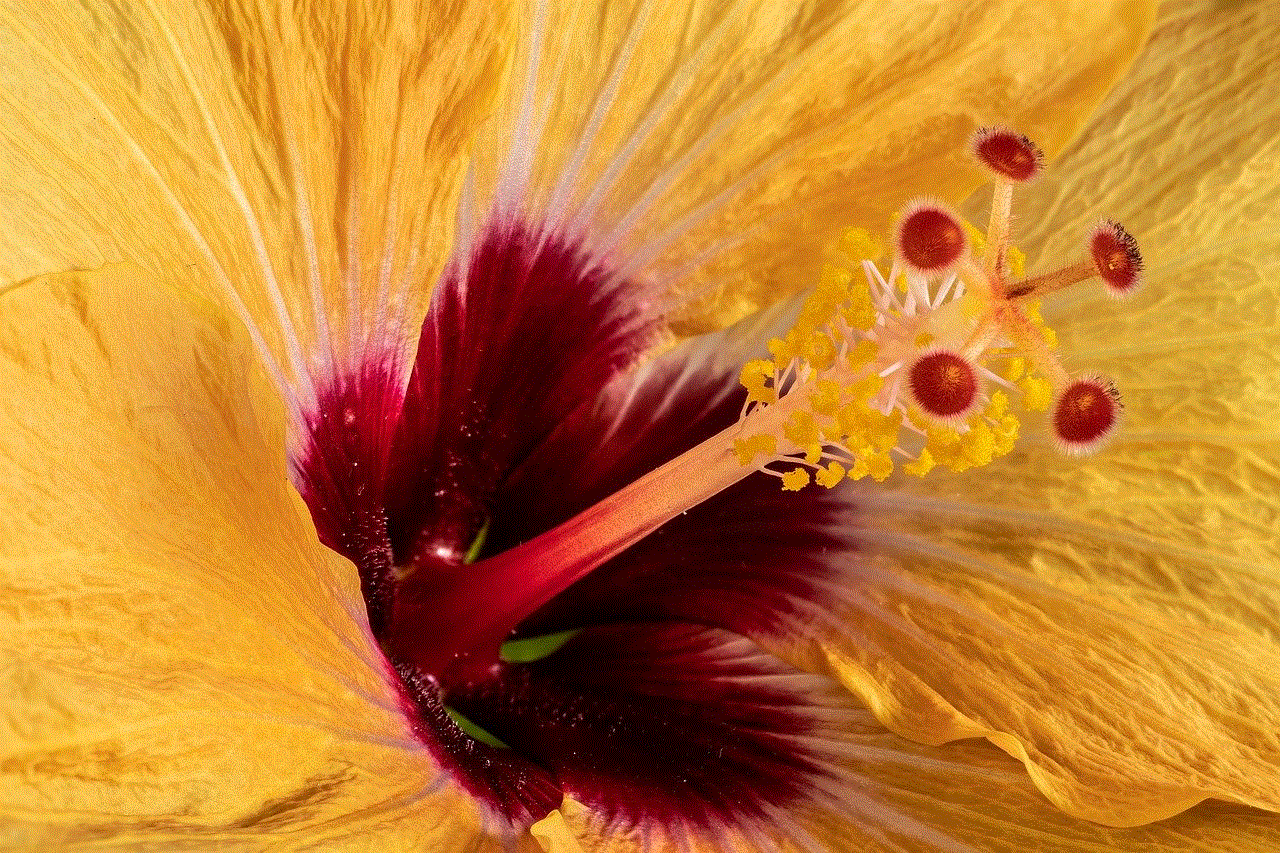
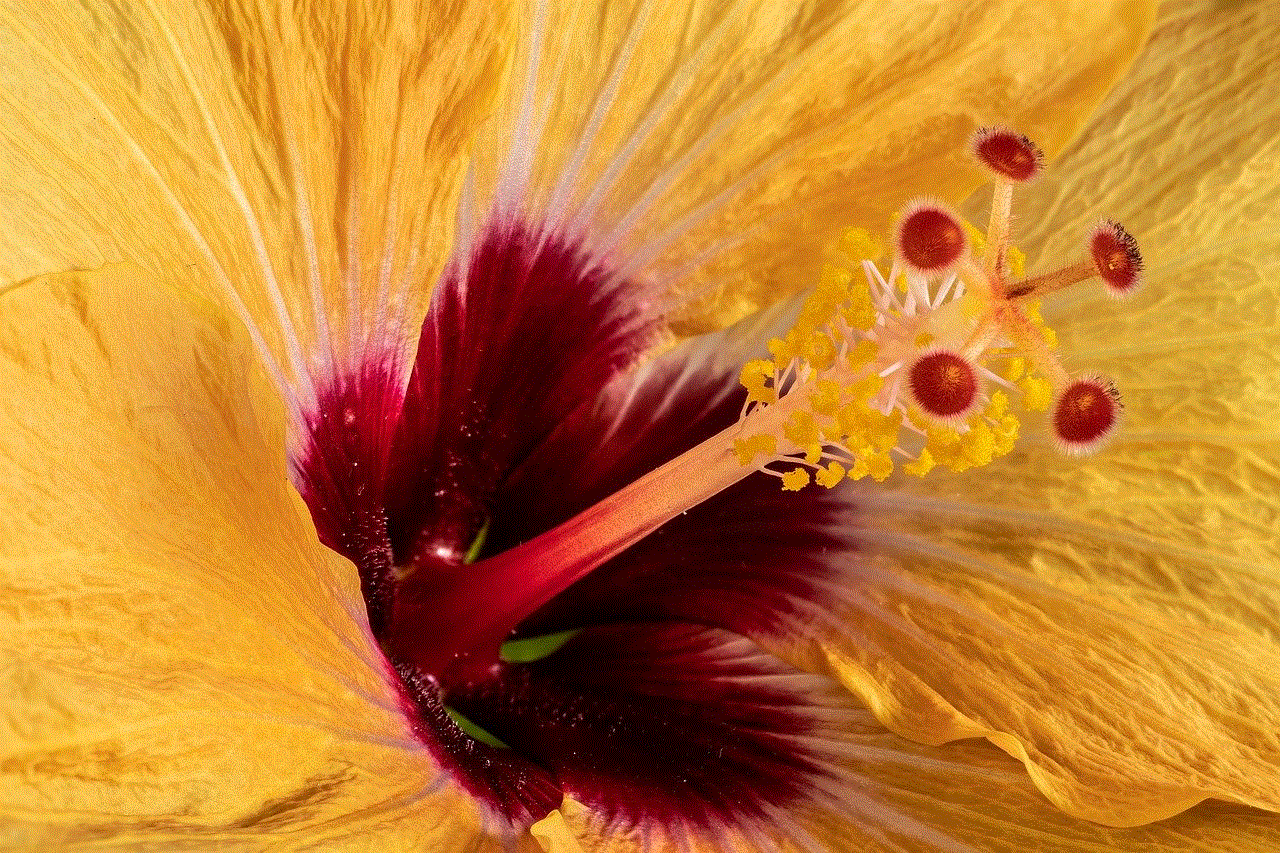
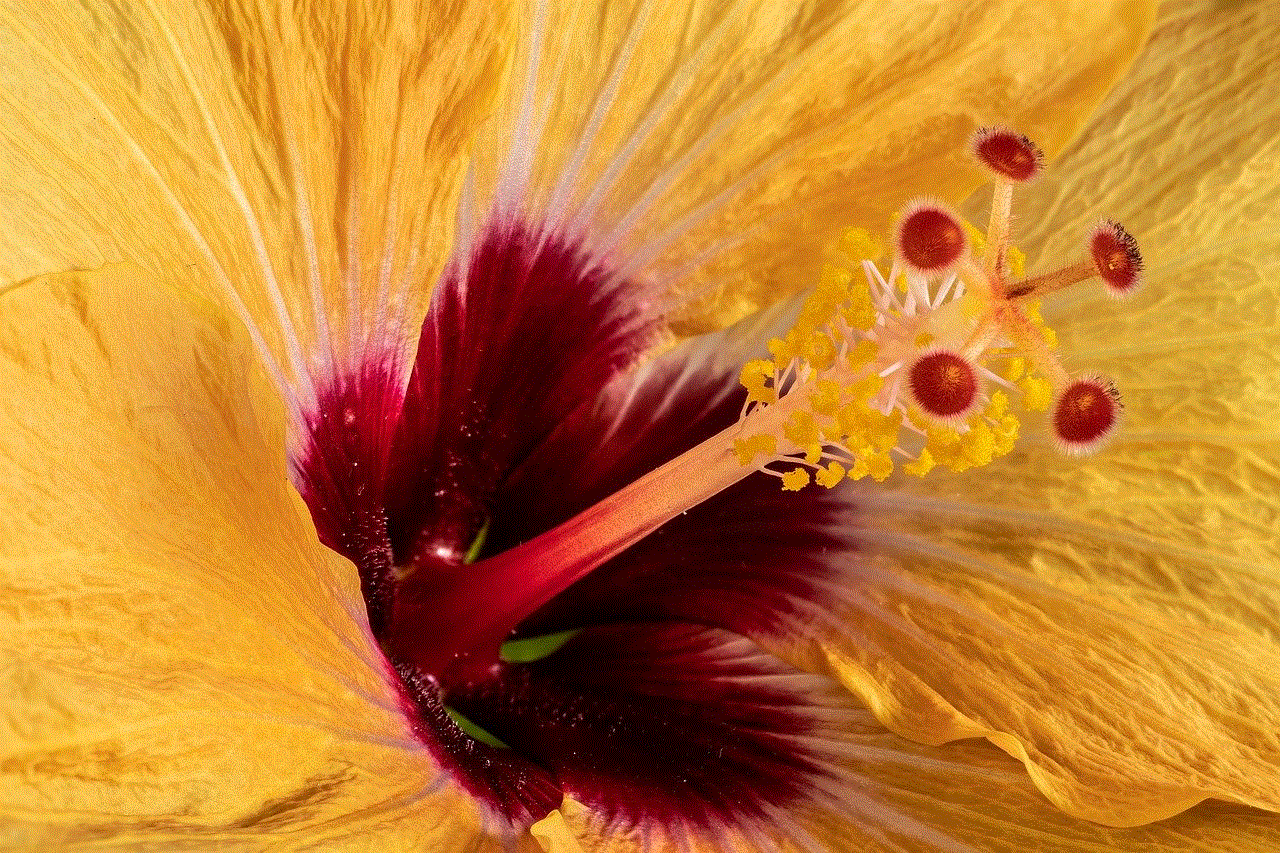
As technology progresses, the capabilities of smart TVs and their applications will continue to expand, making it an exciting time to be a part of the smart home revolution. With the right apps, your Samsung TV can transform into a multi-functional entertainment hub that caters to all your needs. So, grab your remote, explore the apps available, and take your viewing experience to the next level!
