snapchat account management
# Comprehensive Guide to Snapchat Account Management
Snapchat has rapidly evolved from a simple photo-sharing app into a multifaceted platform that encompasses messaging, entertainment, social networking, and even marketing strategies. With its unique approach to content sharing, Snapchat has attracted millions of users globally. However, managing a Snapchat account effectively requires a deeper understanding of its features, privacy settings, and community guidelines. This article aims to provide a comprehensive guide to Snapchat account management, touching on everything from account setup to advanced features that enhance user experience.
## Understanding Snapchat: A Brief Overview
Launched in 2011, Snapchat allows users to send photos and videos that self-destruct after being viewed. This unique feature appealed to younger audiences, leading to its widespread popularity. The platform’s ephemeral nature encourages spontaneous sharing, making it a prime choice for personal and professional interactions alike. With features such as Stories, Discover, Snap Map, and Bitmoji integration, Snapchat creates a dynamic environment for users to connect. Understanding these features is essential for effective account management.
## Creating Your Snapchat Account
The first step in managing your Snapchat account is to create one. To sign up, simply download the Snapchat app from the App Store or Google Play Store. Once installed, open the app and follow these steps:
1. **Sign Up**: Enter your email address, choose a password, and create a unique username. Your username cannot be changed later, so choose wisely.
2. **Personal Information**: Enter your name and date of birth. Snapchat requires users to be at least 13 years old.
3. **Verify Your Account**: After signing up, you may need to verify your email or phone number to enhance account security.
4. **Customize Your Profile**: Add a Bitmoji or a profile picture to personalize your account.
When creating your account, it’s crucial to be mindful of your privacy settings, as these will affect who can see your content and interact with you.
## Navigating Privacy Settings
Privacy is a significant concern for social media users today, and Snapchat is no exception. To manage your account effectively, it’s vital to familiarize yourself with the privacy settings:
1. **Who Can View Your Story**: You can choose to make your story visible to all Snapchat users, friends only, or create a custom list.
2. **Who Can Contact You**: You can restrict who can send you Snaps or chat with you. Options include everyone, friends only, or a custom list.
3. **Location Sharing**: Snapchat’s Snap Map feature allows friends to see your location. You can choose to share your location with all friends, select friends, or go into Ghost Mode to hide your location.
Regularly reviewing and updating your privacy settings ensures that you maintain control over your account and the information you share.
## Managing Friends and Connections
Building and maintaining a network of friends on Snapchat is essential for a fulfilling experience. Here’s how to manage your friends effectively:
1. **Adding Friends**: You can add friends by searching for their username, scanning their Snapcode, or syncing your contacts.
2. **Removing Friends**: If you no longer wish to interact with someone, you can remove them from your friends list. They will not be notified of this action.
3. **Blocking Users**: If you encounter harassment or unwanted communication, Snapchat allows you to block users. This prevents them from contacting you or viewing your content.
Building a thoughtful network of friends can enhance your Snapchat experience, making it more enjoyable and less stressful.
## Understanding Snap and Story Features
One of the most appealing aspects of Snapchat is its unique content-sharing features: Snaps and Stories. Managing these features is crucial:
1. **Snaps**: These are photos or videos that can be sent to friends directly and will disappear after they are viewed. You can add text, drawings, and filters to enhance your Snaps.
2. **Stories**: Stories are compilations of Snaps that can be viewed by your friends for 24 hours. You can create personal Stories, or you can opt to create a Highlight that lasts indefinitely on your profile.
3. **Memories**: Snapchat offers a feature called Memories where you can save Snaps and Stories. This allows you to revisit cherished moments rather than losing them after 24 hours.
By utilizing these features creatively, you can engage your audience, whether for personal enjoyment or professional branding.
## Leveraging Snapchat for Marketing
For businesses and influencers, Snapchat offers unique opportunities for marketing and brand engagement. Here are some strategies for effectively managing a Snapchat account for marketing purposes:
1. **Create Engaging Content**: Use the platform’s features to create dynamic content that resonates with your audience. This could include behind-the-scenes looks, promotions, and interactive stories.
2. **Utilize Ads**: Snapchat offers advertising solutions such as Snap Ads, Story Ads, and Collection Ads that can help you reach a broader audience.
3. **Collaborate with Influencers**: Partnering with influencers can help you tap into their audience and gain credibility.
Understanding your target audience and consistently delivering engaging content can lead to increased brand loyalty and customer interaction.
## Monitoring Account Activity
To ensure a safe and fulfilling experience on Snapchat, it’s essential to monitor your account activity regularly. Here are some key aspects to keep in mind:
1. **Review Snap History**: Occasionally reviewing your Snap history can help you understand what content resonates with your audience.
2. **Check Friend Activity**: Be aware of who interacts with your content. If you notice any suspicious behavior, take action to protect your account.
3. **Manage Account Security**: Enable two-factor authentication for added security. Regularly update your password and be cautious of phishing attempts.
By keeping a close eye on your account activity, you can maintain a secure and enjoyable Snapchat experience.
## Utilizing Snapchat Analytics
For users who are serious about managing their presence on Snapchat, leveraging analytics can provide valuable insights. Snapchat provides tools for brands and influencers to track their performance:
1. **Snapchat Insights**: This feature allows you to see data on your Stories, such as views, completion rates, and engagement metrics.
2. **Ad Performance**: If you’re running ads, Snapchat’s Ad Manager provides comprehensive analytics on campaign performance.
3. **Adjusting Strategy**: Use the insights you gather to refine your content strategy. Understanding what works and what doesn’t can lead to more effective engagement.
Analytics are essential for anyone looking to grow their presence on Snapchat, providing a roadmap for future content.
## Handling Account Issues
Despite its user-friendly interface, Snapchat users may encounter issues that require account management:
1. **Forgot Password**: If you forget your password, use the “Forgot Password” option to reset it via email or phone number.
2. **Hacked Accounts**: If you suspect your account has been hacked, immediately change your password and enable two-factor authentication. Contact Snapchat Support for further assistance.
3. **Content Violations**: Familiarize yourself with Snapchat’s community guidelines to avoid content removal. If your content is taken down, review the guidelines to ensure compliance in the future.
Proactive management of potential issues can save you time and stress in the long run.
## Conclusion: Continuous Learning and Adaptation
In the ever-evolving landscape of social media, managing a Snapchat account requires continuous learning and adaptation. Staying updated on new features, trends, and best practices is essential for maximizing your experience on the platform. By understanding privacy settings, leveraging marketing opportunities, monitoring account activity, and utilizing analytics, you can effectively manage your Snapchat account, whether for personal use or professional branding.
As the platform continues to innovate, embracing change and being open to new strategies will enhance your engagement and satisfaction. Snapchat is not just a fleeting trend; it’s a powerful tool that, when managed effectively, can lead to meaningful connections and opportunities.
how to see blocked list on snapchat
Snapchat is a popular social media platform that allows users to send photos, videos, and messages that disappear after a set amount of time. With over 265 million daily active users, it has become a staple in the world of instant communication. However, like any other social media platform, Snapchat also has its share of issues with unwanted interactions. To combat this, Snapchat has a feature that allows users to block others from contacting them. In this article, we will discuss how to see the blocked list on Snapchat and the reasons behind blocking someone on this platform.
What is the Blocked List on Snapchat?
The blocked list on Snapchat is a list of users that you have chosen to block from contacting you on the app. When you block someone on Snapchat, they will not be able to send you any snaps, messages, or see your stories. Additionally, you will not receive any notifications from them, and they will not be able to add you as a friend or view your profile. Essentially, blocking someone on Snapchat is a way to prevent unwanted interactions and maintain your privacy and safety on the platform.
How to Block Someone on Snapchat?
Blocking someone on Snapchat is a straightforward process. To block someone, follow these steps:
1. Open the Snapchat app on your device.
2. Tap on the profile icon in the top-left corner of the screen.
3. Tap on the ‘My Friends’ option.
4. Find the user you want to block and tap and hold on their name.
5. A pop-up menu will appear, tap on the ‘More’ option (three dots).
6. From the options, tap on ‘Block.’
7. A confirmation message will appear, tap on ‘Block’ again to confirm.
That’s it! The user will now be added to your blocked list, and they will not be able to contact you on Snapchat.
How to See the Blocked List on Snapchat?
Now that you know how to block someone on Snapchat let’s discuss how to see the blocked list. To view the list of users you have blocked on Snapchat, follow these steps:
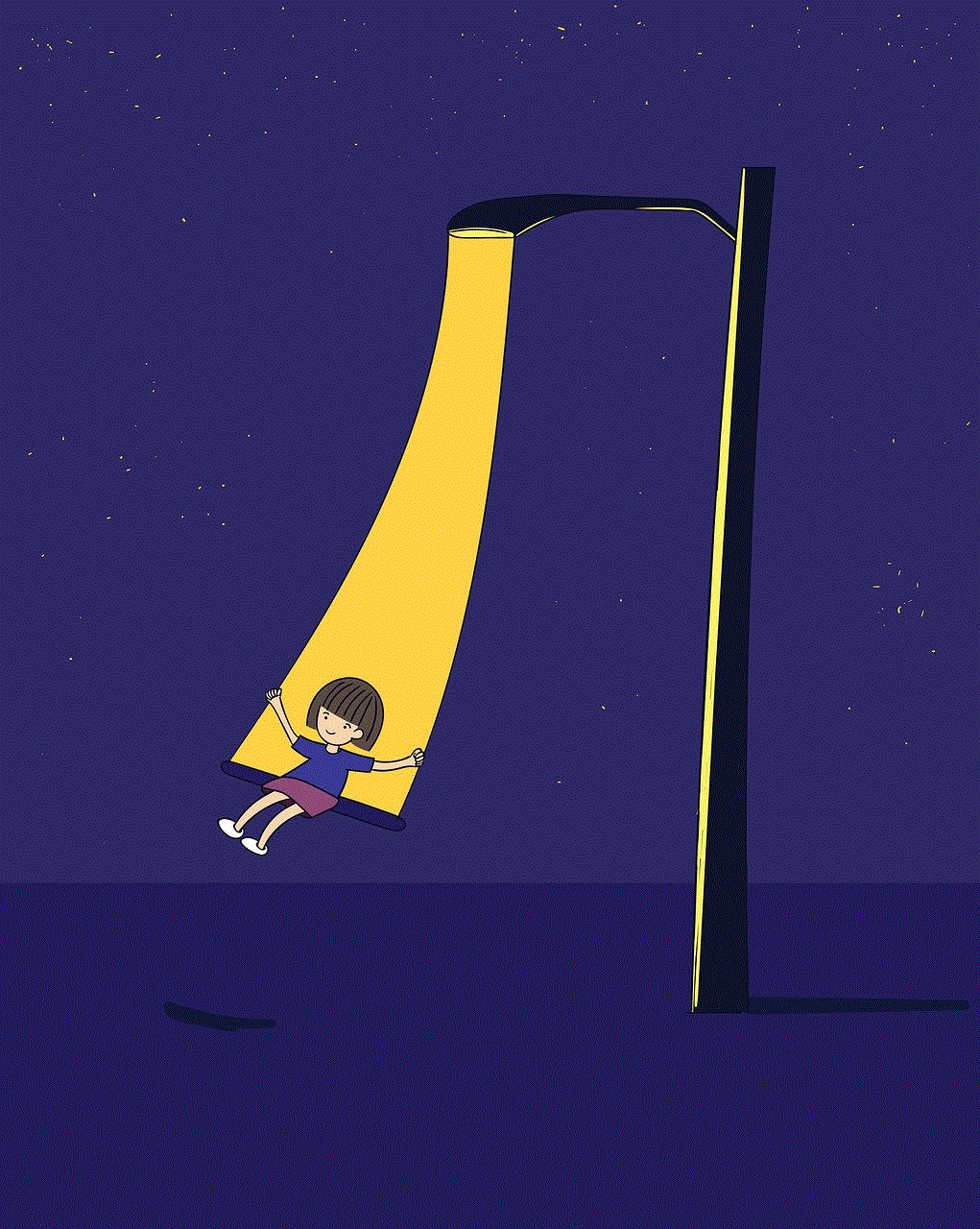
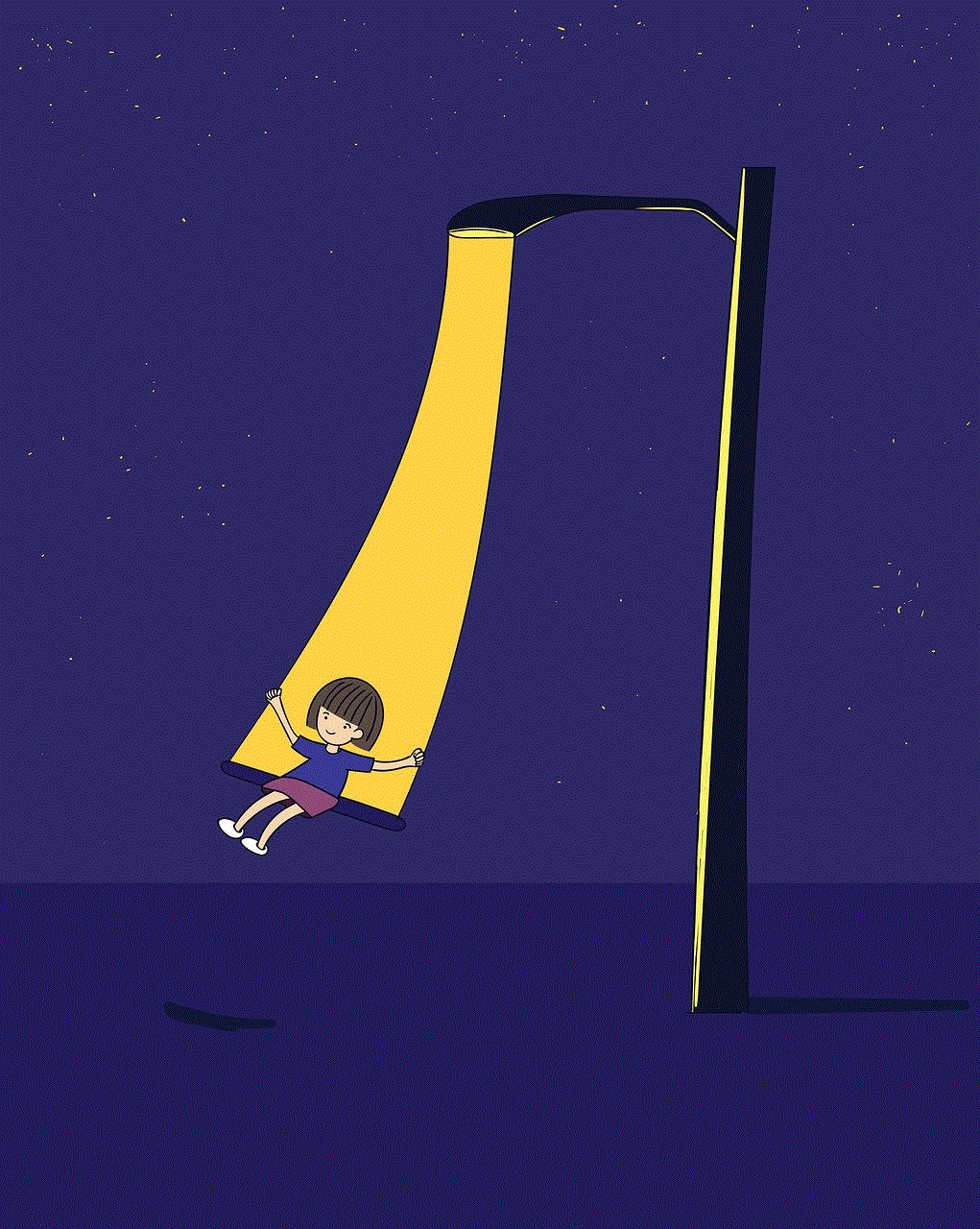
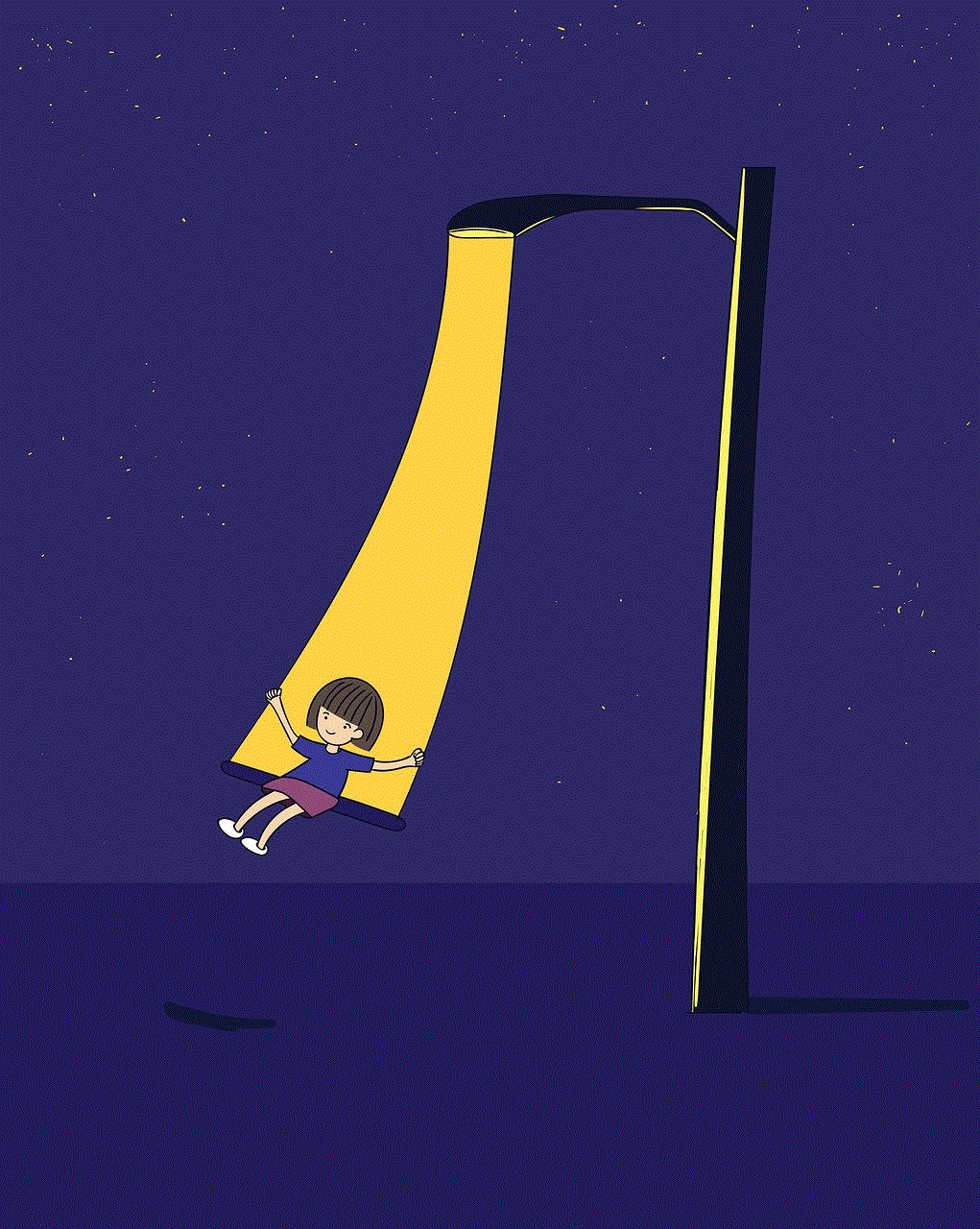
1. Open the Snapchat app on your device.
2. Tap on the profile icon in the top-left corner of the screen.
3. Tap on the ‘My Friends’ option.
4. Tap on the ‘Blocked’ option at the bottom of the screen.
5. A list of all the users you have blocked will appear.
6. To unblock a user, tap on their name, and then tap on ‘Unblock.’
7. A confirmation message will appear, tap on ‘Unblock’ again to confirm.
Why Would Someone Block You on Snapchat?
Being blocked on Snapchat can be a frustrating experience, especially if you are not sure why it happened. There could be various reasons why someone might choose to block you on Snapchat. Some of the common reasons are:
1. Unwanted or inappropriate messages: If you are sending unsolicited or inappropriate messages to someone on Snapchat, they might choose to block you to stop the unwanted interactions.
2. Harassment or bullying: Snapchat has a zero-tolerance policy for bullying and harassment. If someone is using the platform to bully or harass you, you can block them to stop the negative interactions.
3. Stalking: If someone is constantly viewing your stories or snaps without your permission, it can be considered stalking. In such cases, blocking the user can help protect your privacy.
4. Personal reasons: Sometimes, people might block you on Snapchat for personal reasons that have nothing to do with your interactions on the app.
5. Accidental blocking: It is also possible that someone might have accidentally blocked you on Snapchat while trying to perform a different action.
Is There a Way to Know If Someone Has Blocked You on Snapchat?
Unlike other social media platforms, Snapchat does not send any notifications or alerts when someone blocks you. However, there are a few signs that can indicate that someone has blocked you on Snapchat. These signs include:
1. You cannot view their stories: If you are unable to see someone’s stories, it could be because they have blocked you on Snapchat.
2. You cannot find their profile: If you cannot find someone’s profile when searching for them on Snapchat, it could mean that they have blocked you.
3. Your messages are not delivered: When someone blocks you on Snapchat, any messages you send them will not be delivered.
4. You cannot add them as a friend: If you try to add someone as a friend on Snapchat, and you get an error message saying ‘Sorry, couldn’t find this username,’ it could be because they have blocked you.
5. You cannot see their score: Every user on Snapchat has a score that represents the total number of snaps they have sent and received. If you cannot see someone’s score, it could be because they have blocked you.
Can You unblock someone on Snapchat Without Them Knowing?
When you unblock someone on Snapchat, they will not receive any notification or alert. However, they will be able to see your profile and add you as a friend again. If you want to unblock someone on Snapchat without them knowing, you can do so by following these steps:
1. Open the Snapchat app on your device.
2. Tap on the profile icon in the top-left corner of the screen.
3. Tap on the ‘My Friends’ option.
4. Tap on the ‘Blocked’ option at the bottom of the screen.
5. Find the user you want to unblock and tap on their name.
6. Tap on ‘Unblock.’
7. A confirmation message will appear, tap on ‘Unblock’ again to confirm.
8. Once you have unblocked the user, they will be able to see your profile and add you as a friend again.
In Conclusion



Snapchat’s blocked list is a useful feature that allows users to control their interactions on the platform. It is essential to remember that blocking someone on Snapchat does not mean that you have blocked them on other social media platforms. If you are experiencing any unwanted interactions on Snapchat, you can use the steps mentioned in this article to block and unblock users. By using the blocked list feature, you can maintain your privacy and safety on the app and have a more positive experience.
