does wattpad pay you
Wattpad is a popular online platform that allows writers to share their stories with a global audience. With over 80 million monthly active users, it has become a go-to destination for many aspiring authors. One of the common questions asked by writers is, “Does Wattpad pay you?” In this article, we will explore the payment system of Wattpad and how writers can earn money through the platform.
To start with, Wattpad is a free platform for both readers and writers. It does not charge any fee for using its services. However, the platform offers a paid subscription called “Wattpad Premium,” which allows readers to access exclusive content and features. But, does this mean that writers are not paid for their work on the platform? The answer is no.
Wattpad has a unique and innovative way of compensating its writers. It provides them with the opportunity to earn money through a revenue-sharing model. This means that writers can earn a share of the revenue generated by their stories on the platform. Let us delve deeper into how this system works.
Firstly, writers on Wattpad can monetize their stories through the Wattpad Stars program. This program is designed for writers who have a large following and a significant number of reads on their stories. These writers are handpicked by the Wattpad team and are given the opportunity to earn money through brand partnerships and content licensing deals. This means that they can collaborate with brands to promote their products or license their stories for adaptation into movies, TV shows, or other forms of media. The earnings from these partnerships are shared between the writer and Wattpad.
Secondly, writers can also earn money through the Wattpad Paid Stories program. This program allows writers to publish their stories as paid content, which readers can purchase using coins. Readers can earn coins by completing various tasks on the platform, such as watching ads, participating in surveys, or purchasing them directly. The coins are then used to unlock paid stories, and the earnings from these purchases are shared between the writer and Wattpad. This program is currently available in select countries, but Wattpad plans to expand it to more regions in the future.
Thirdly, Wattpad offers its writers the opportunity to participate in the Wattpad Futures program. This program allows writers to earn money through in-story ads. These ads are seamlessly integrated into the stories, and writers are paid based on the number of impressions and clicks they receive. The ads are only visible to readers who are not subscribed to Wattpad Premium, which means that subscribers will not see any ads while reading the stories. This program is currently available in the United States, Canada, the United Kingdom, Ireland, Australia, New Zealand, and the Philippines.
Apart from these three main programs, Wattpad also offers other avenues for writers to earn money. For instance, writers can participate in writing contests organized by Wattpad and its partners. These contests offer cash prizes and other rewards, which can help writers earn some extra income. Additionally, Wattpad also has a merchandise store where writers can sell their own branded merchandise, such as t-shirts, mugs, and phone cases. This can be another source of income for writers with a large fan base.
Now that we have discussed the various ways in which writers can earn money on Wattpad, let us address some common questions and concerns related to the platform’s payment system.
One of the concerns raised by writers is whether they will be paid for their existing stories on the platform. The answer is yes. All the stories published on Wattpad are automatically enrolled in the Wattpad Futures program, which means that writers will earn money from in-story ads. However, if a writer wants to participate in the Wattpad Paid Stories program or the Wattpad Stars program, they will have to opt-in for these programs.
Another question asked by writers is how much money they can earn through Wattpad. The answer to this question varies as it depends on several factors such as the number of reads, the engagement of readers, and the writer’s participation in various programs. However, Wattpad states that some of its writers have earned thousands of dollars through the platform. The top earners on the platform have even received book deals and movie adaptations of their stories.
Furthermore, writers also have concerns about copyrights and ownership of their stories. Wattpad has a robust copyright policy in place to protect the rights of its writers. The platform states that writers retain the copyright of their stories and can choose to remove them from the platform at any time. However, if a writer decides to publish their story as a paid content, they will have to sign a content license agreement with Wattpad, which gives the platform the right to distribute the story and earn a share of the revenue.
In conclusion, Wattpad does pay its writers through its unique revenue-sharing model. Writers can earn money through various programs such as Wattpad Stars, Wattpad Paid Stories, and Wattpad Futures. The platform offers a great opportunity for writers to showcase their work to a global audience and earn a share of the revenue generated by their stories. It also provides writers with the chance to collaborate with brands, license their stories for adaptation, and participate in writing contests. However, it is essential to keep in mind that making money on Wattpad requires hard work, dedication, and a loyal fan base. With the right balance of these factors, writers can turn their passion for writing into a lucrative career on Wattpad.
why can’t i find someone on snapchat if i’m not blocked
Snapchat is a popular social media platform that allows users to share photos, videos, and messages with their friends and followers. With over 280 million daily active users, it has become a go-to app for many people to stay connected and updated with their loved ones. However, there may come a time when you’re unable to find someone on Snapchat, even though you know they have an account. This can be confusing and frustrating, especially if you’re not sure why you can’t find them. In this article, we will explore the possible reasons why you can’t find someone on Snapchat if you’re not blocked.
Before we dive into the potential reasons, let’s first understand how Snapchat works. Unlike other social media platforms, Snapchat uses a unique feature called “Quick Add” to help users find and add friends. This feature suggests people you may know based on your phone contacts, mutual friends, and other factors. However, unlike Facebook or Instagram , Snapchat does not have a search bar to look for specific users. Instead, you can only add someone on Snapchat if you know their username or scan their Snapcode.
Now, let’s look at the reasons why you can’t find someone on Snapchat even if you’re not blocked:
1. They haven’t added you back
One of the most common reasons why you can’t find someone on Snapchat is that they haven’t added you back. When you add someone on Snapchat, they will receive a notification, and they can either accept or decline your request. If they choose to decline, you won’t be able to find them on your friend’s list. This can happen if the person is not active on Snapchat or if they don’t want to add you for some reason.
2. They have changed their username
Another possible reason why you can’t find someone on Snapchat is that they have changed their username. Unlike other social media platforms, Snapchat allows users to change their usernames at any time. If the person you’re looking for has changed their username, you won’t be able to find them using their old username. The only way to add them is to ask for their new username or scan their Snapcode.
3. They have deleted their account
People often delete their social media accounts for various reasons, and Snapchat is no exception. If the person you’re looking for has deleted their Snapchat account, you won’t be able to find them even if you have their username or Snapcode. This is because their account is no longer active, and all their data, including their username, has been deleted.
4. You have entered the wrong username
It’s possible that you’re unable to find someone on Snapchat because you have entered the wrong username. With no search bar available, you have to type the exact username to find someone on Snapchat. If you have misspelled their username or added an extra character, you won’t be able to find them. Make sure you have the correct username before trying to add someone on Snapchat.
5. They have blocked you
One of the most common reasons for not being able to find someone on Snapchat is that they have blocked you. When someone blocks you on Snapchat, you won’t be able to find them using their username or Snapcode. This is because they have restricted you from viewing their profile, sending them messages, or adding them as a friend. If you suspect that you have been blocked, you can try searching for them using a different account or ask a mutual friend to confirm if they can see the person’s profile.
6. They have enabled “Ghost Mode”
Snapchat has a feature called “Ghost Mode,” which allows users to hide their location and activity from others. If the person you’re looking for has enabled this feature, they won’t appear on your “Quick Add” list, even if they have your phone number or are friends with your friends. This feature is helpful for those who want more privacy on their Snapchat account, but it can also make it challenging to find and add someone.
7. They have restricted their account settings
Snapchat also has a feature called “Who Can…” that allows users to restrict who can view their content, send them messages, or add them as a friend. If the person you’re looking for has restricted their settings, they may not appear on your “Quick Add” list. This can happen if they have set their account to “Private,” and only their friends can add them. In this case, you will need to ask them to add you or scan their Snapcode.
8. They have a private account
Similar to other social media platforms, Snapchat also has the option to make your account private. When someone has a private account, their profile, stories, and other content are not visible to the public. This means that even if you have their username or Snapcode, you won’t be able to find them on Snapchat. The only way to add them is to send them a request, and they will have to accept it for you to become friends.
9. They have not verified their phone number or email
Snapchat has a verification process where users have to verify their phone number or email address to use certain features, such as adding friends or changing their password. If someone has not verified their account, they may not appear on your “Quick Add” list. This is because Snapchat may not recognize them as a user, and therefore, they won’t be suggested to you as a potential friend.
10. Technical issues
Lastly, it’s possible that you’re unable to find someone on Snapchat due to technical issues. Snapchat is a technology-based platform, and like any other app, it can face technical glitches from time to time. This can cause certain features, such as “Quick Add,” to not function correctly, resulting in you not being able to find someone even if they have an account. In such cases, it’s best to wait for some time and try again later.
In conclusion, there can be several reasons why you can’t find someone on Snapchat if you’re not blocked. It’s essential to understand that Snapchat’s algorithm works differently from other social media platforms, and the absence of a search bar can make it challenging to find specific users. If you’re unable to find someone on Snapchat, it’s best to ask them directly or get help from a mutual friend. Remember to always respect people’s privacy and do not try to add someone on Snapchat if they have not accepted your request.
how to share location on imessage



With the rise of instant messaging apps, staying connected with friends and family has become easier than ever. One such popular app is iMessage, the default messaging app for Apple devices. Apart from sending texts, photos, and videos, iMessage also allows users to share their location with others. This feature can come in handy in various situations, whether you want to let someone know where you are or need help with directions. In this article, we will discuss in detail how to share location on iMessage.
1. What is iMessage?
iMessage is a messaging app developed by Apple Inc. for iOS and macOS devices. It was first introduced in 2011 and has become the primary mode of communication for Apple users. It uses an internet connection to send and receive messages, photos, videos, and other multimedia content. iMessage also has various features such as group chats, emoji, and the ability to share location, making it a popular choice among users.
2. Why share location on iMessage?
Sharing your location on iMessage can be useful in many situations. For instance, if you are meeting someone at a new place, you can easily share your location with them to help them find you. It can also be helpful in emergencies when you need to let someone know where you are. Moreover, you can use this feature to track your friends or family members’ locations, making it easier to plan meetups or keep a check on their safety.
3. How to turn on location services on your iPhone?
Before we dive into the steps of sharing your location on iMessage, it is essential to ensure that your location services are turned on. To do so, go to your iPhone’s settings, click on “Privacy,” and then select “Location Services.” Make sure that the toggle button is turned on. You can also choose which apps can access your location from this menu.
4. How to share your location on iMessage?
To share your location on iMessage, follow these simple steps:
Step 1: Open the iMessage app on your iPhone.
Step 2: Select the conversation with the person you want to share your location with.
Step 3: Click on the “i” icon at the top right corner of the screen.
Step 4: From the menu that appears, select “Share My Location.”
Step 5: You will be given two options – “Share for One Hour” or “Share Until End of Day.” Choose the option that best suits your needs.
Step 6: Your location will now be shared with the person you selected.
5. How to stop sharing your location?
If you want to stop sharing your location, follow these steps:
Step 1: Open the iMessage app.
Step 2: Select the conversation with the person you shared your location with.
Step 3: Click on the “i” icon at the top right corner of the screen.
Step 4: From the menu, select “Stop Sharing My Location.”
Step 5: Your location will no longer be shared with that person.
6. How to share your current location?
Apart from sharing your live location, you can also share your current location on iMessage. This feature can be helpful when you want to let someone know where you are at that moment. Here’s how you can do it:
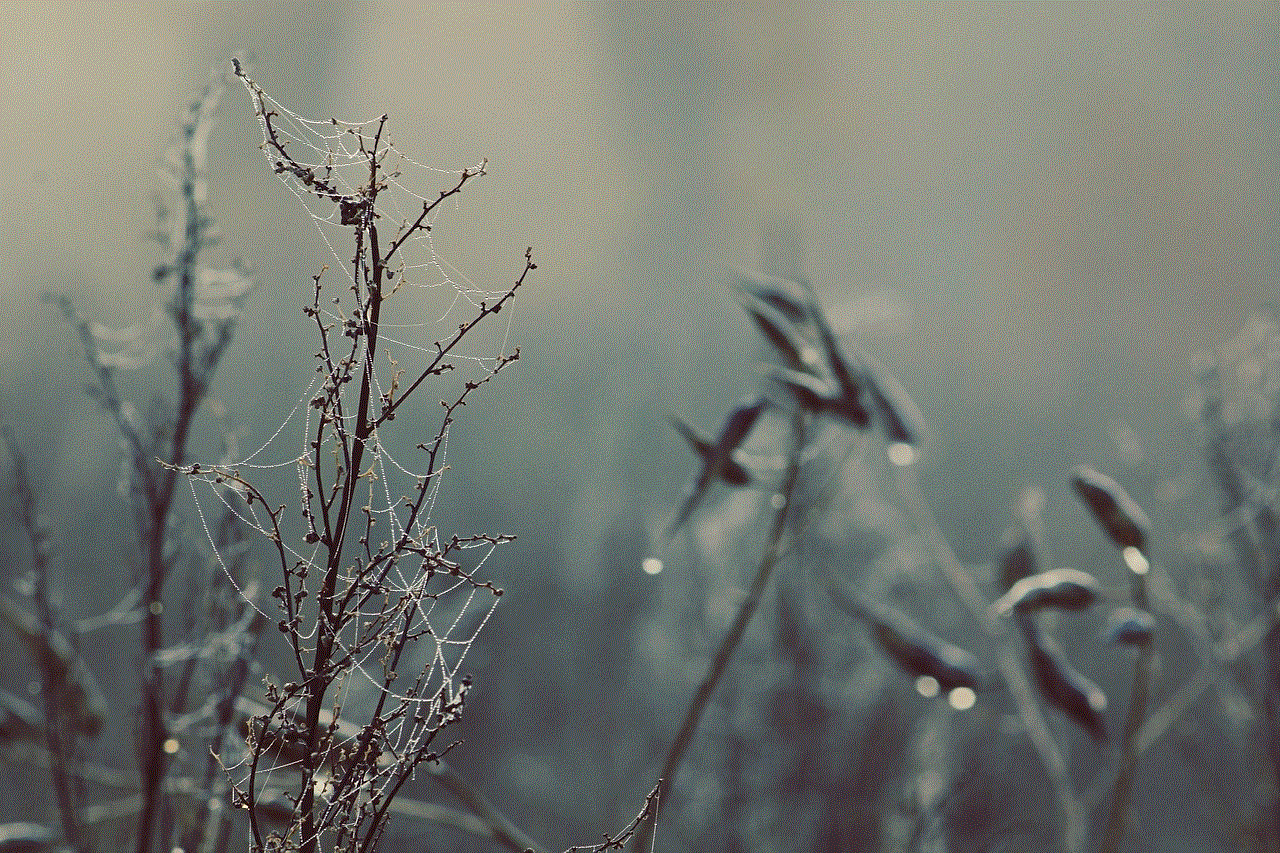
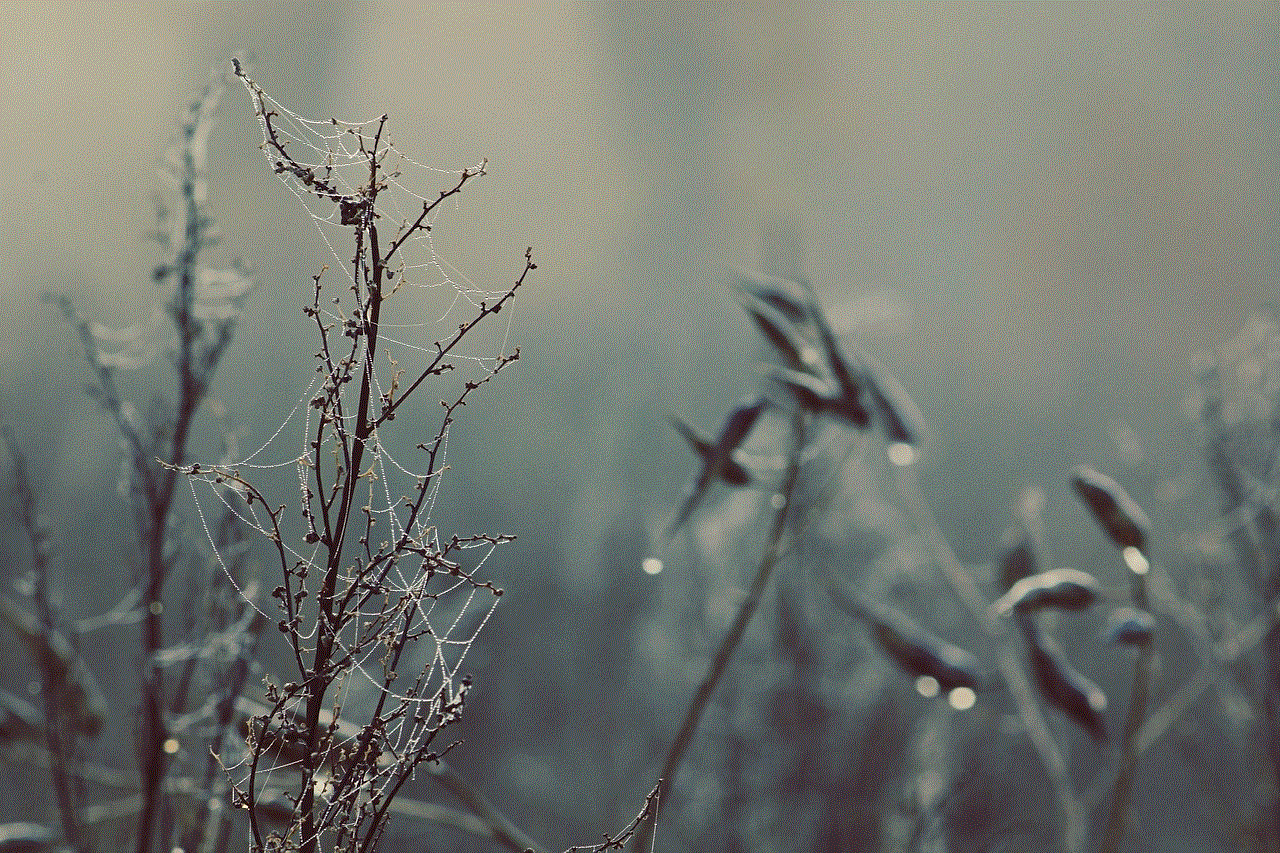
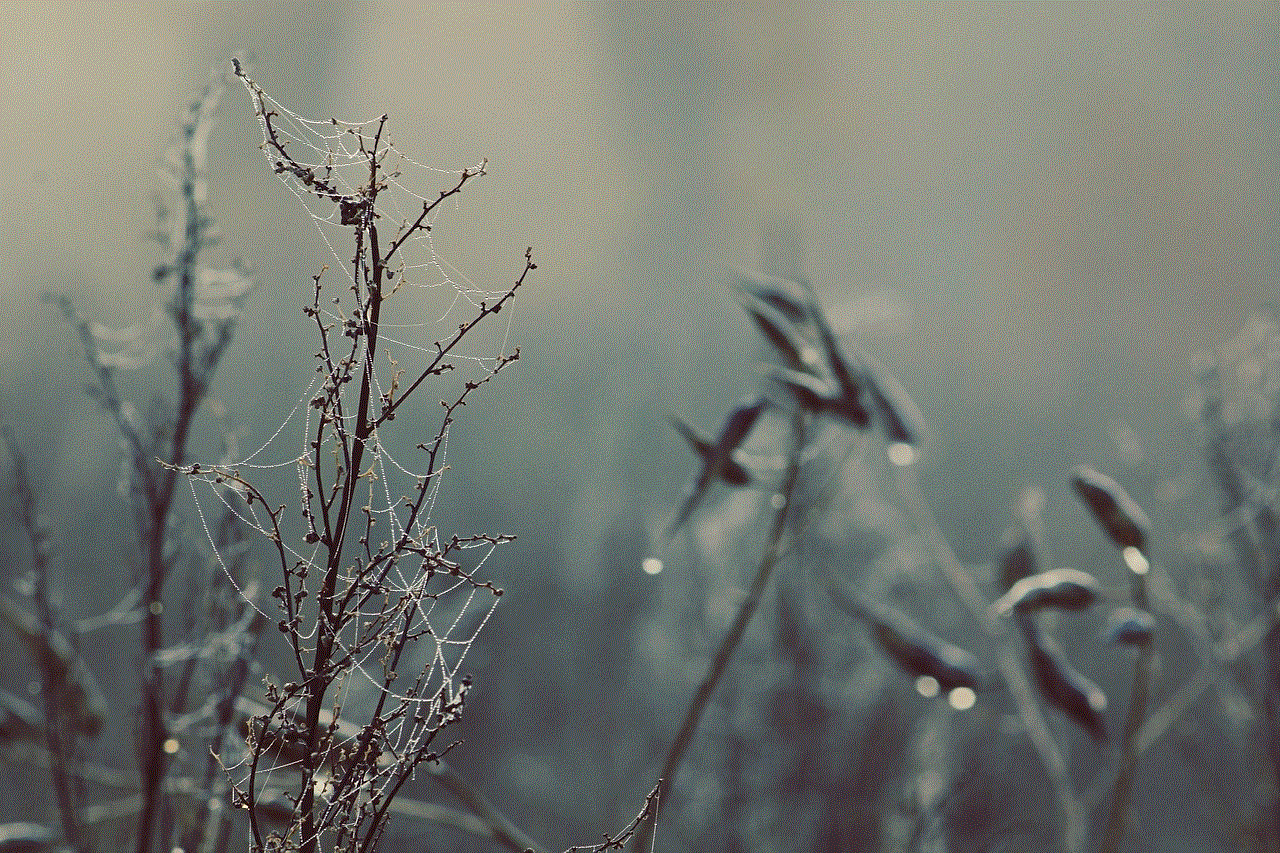
Step 1: Open the iMessage app.
Step 2: Select the conversation with the person you want to share your location with.
Step 3: Click on the “i” icon at the top right corner of the screen.
Step 4: From the menu, select “Send My Current Location.”
Step 5: Your current location will be sent to the person you selected.
7. How to share your location in a group chat?
If you are in a group chat and want to share your location with everyone, follow these steps:
Step 1: Open the group chat on iMessage.
Step 2: Click on the “i” icon at the top right corner of the screen.
Step 3: From the menu, select “Share My Location.”
Step 4: Choose the duration for which you want to share your location.
Step 5: Your location will now be shared with everyone in the group chat.
8. How to add a custom label to your shared location?
When you share your location on iMessage, it will appear as a pin on the map for the other person. However, you can also add a custom label to make it easier for them to identify your location. Here’s how:
Step 1: After following the steps to share your location, click on the “i” icon.
Step 2: From the menu, select “Edit Location.”
Step 3: A text box will appear where you can enter a custom label for your location.
Step 4: Click on “Done” to save the label.
9. What if the person you want to share your location with doesn’t have an iPhone?
iMessage is an app exclusive to Apple devices, which means that if the person you want to share your location with doesn’t have an iPhone, they will not be able to receive your location. In this case, you can use other apps such as WhatsApp or Google Maps to share your location.
10. How to turn off location sharing for specific contacts?
If you do not want to share your location with certain contacts, iMessage allows you to turn off location sharing for them. Here’s how:
Step 1: Go to your iPhone’s settings.
Step 2: Select “Privacy” and then “Location Services.”
Step 3: Scroll down to find the “iMessage” app and click on it.
Step 4: From the options, select “Never” for the contacts you do not want to share your location with.
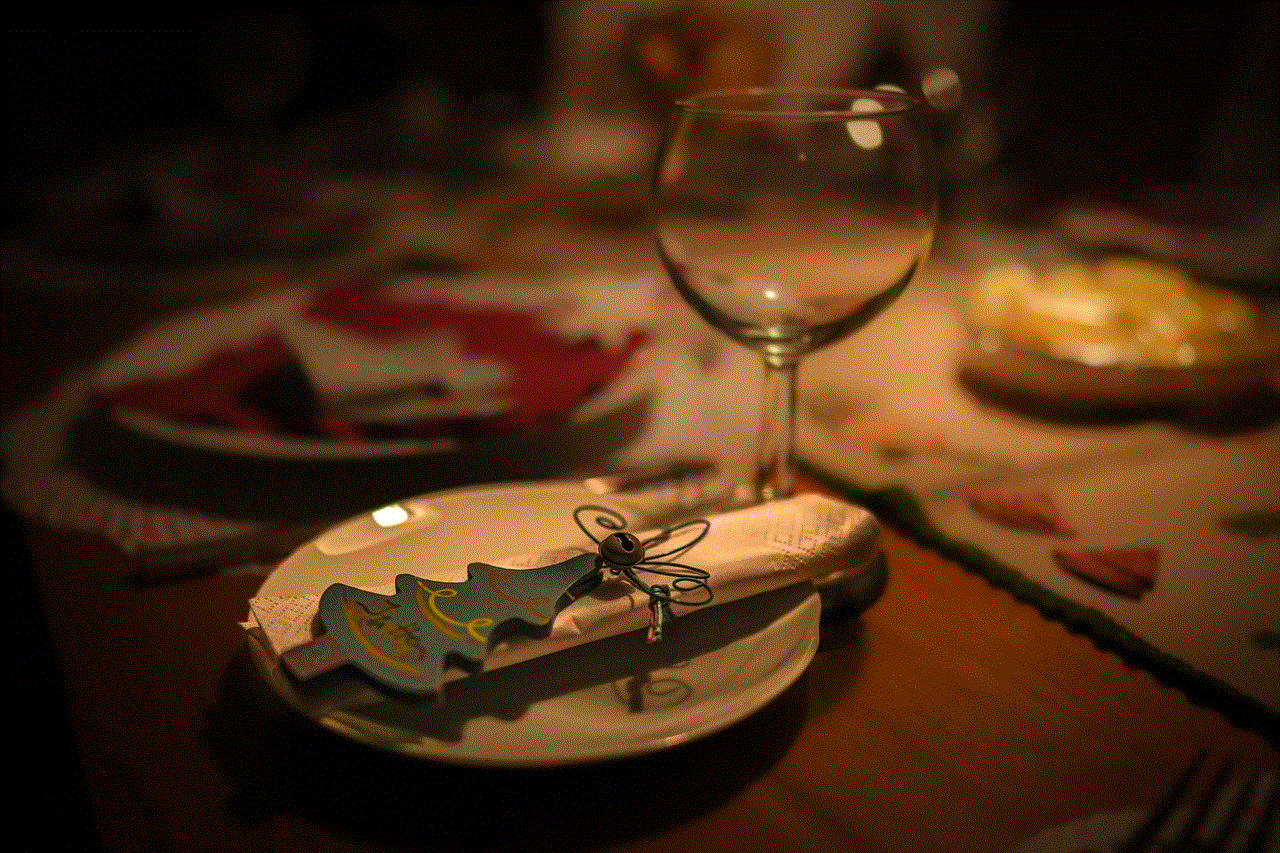
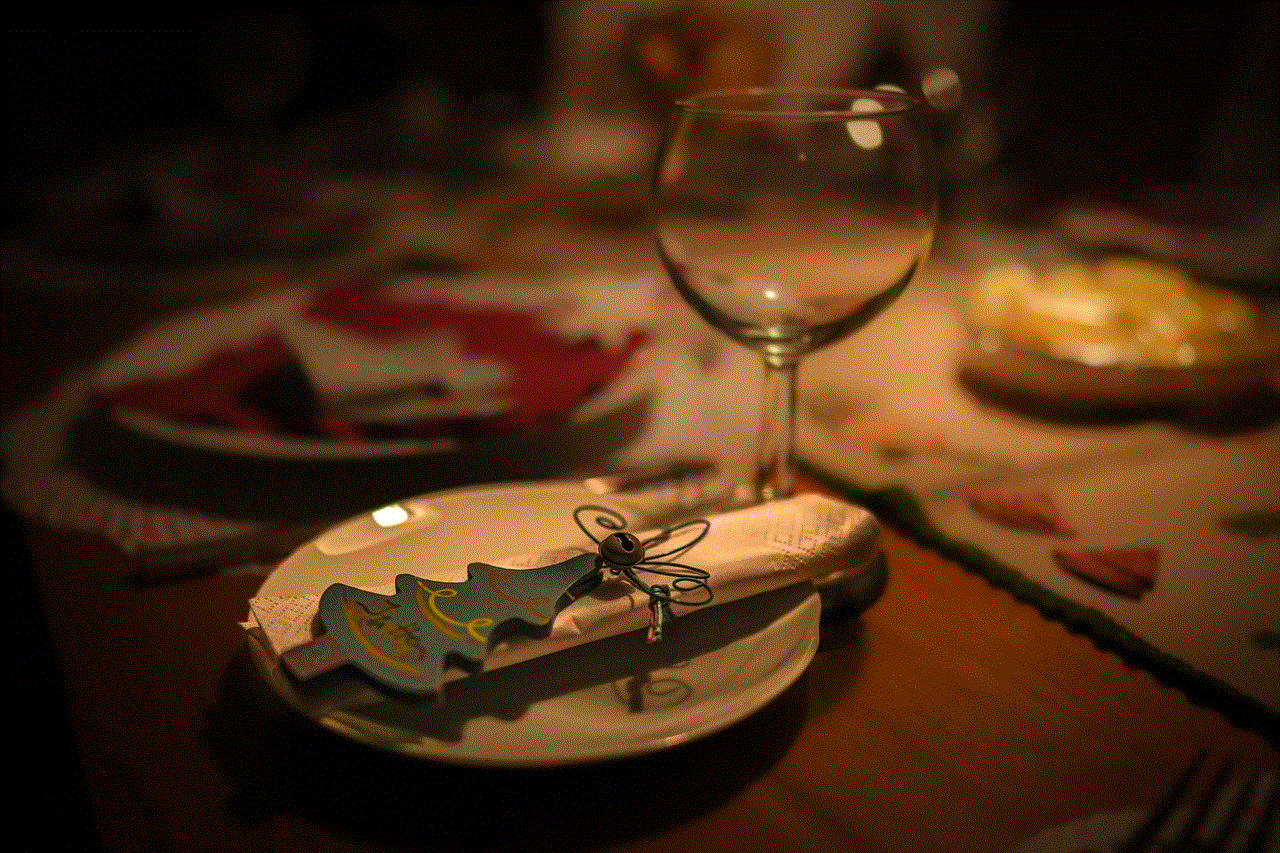
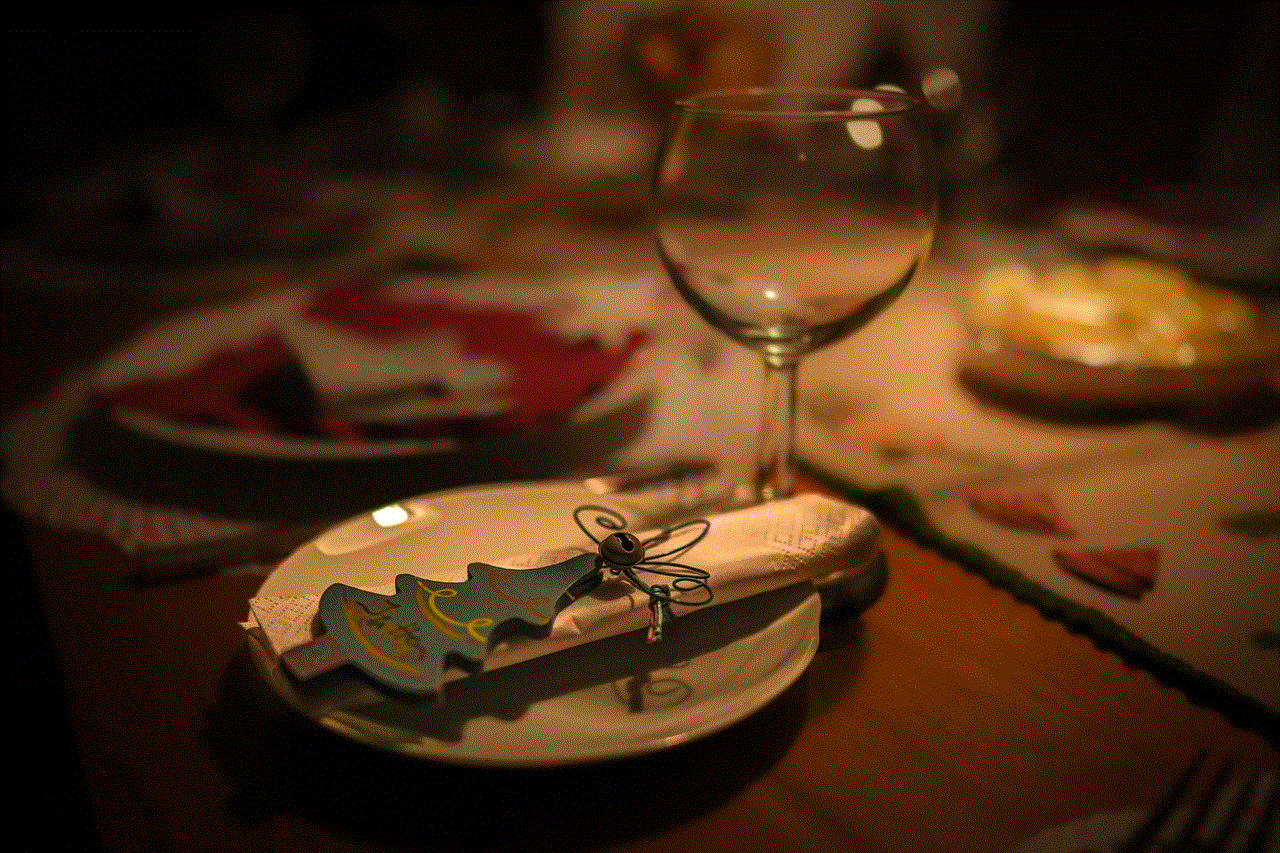
11. Conclusion
Sharing your location on iMessage can be a useful feature, but it is essential to use it with caution. Make sure to only share your location with people you trust. You can also use the feature to track your own location by sharing it with yourself. With the steps mentioned in this article, you can easily share your location on iMessage and make your conversations more interactive and efficient. So the next time you are out and about, don’t forget to use this feature on iMessage to stay connected with your loved ones.
