what does www stand for
The Internet has become an integral part of our lives, with millions of websites accessible at the click of a button. One of the most commonly used prefixes in a website’s URL is “www” which stands for World Wide Web. But have you ever stopped to wonder what exactly this term means and how it came to be? In this article, we will delve into the origins of the term “www” and its significance in the digital world.
The term “www” was first coined by Tim Berners-Lee, a British computer scientist, in 1989. At the time, Berners-Lee was working at CERN, the European Organization for Nuclear Research, and was looking for a way to connect different computer s and information systems. He came up with the idea of the World Wide Web, a system that would allow the exchange of information through hypertext links. The prefix “www” was added to the beginning of a website’s URL to distinguish it from other types of addresses, such as FTP (File Transfer Protocol) or Gopher.
The World Wide Web was officially launched to the public in 1991, and with it came the widespread use of the term “www”. However, the concept of a global network of computers had been around for much longer. In the 1960s, the US Department of Defense developed the Advanced Research Projects Agency Network (ARPANET), a precursor to the Internet we know today. But it was not until the introduction of the World Wide Web that the Internet became accessible to the general public.
So what exactly is the World Wide Web? Simply put, it is a system of interconnected web pages and documents that are accessed through the Internet. These web pages are linked together through hypertext links, allowing users to navigate between them by clicking on highlighted words or images. This revolutionary concept made it possible for people to share information and communicate with each other on a global scale.
The use of “www” in a website’s URL is not just for show, it serves a practical purpose as well. The “www” prefix is actually a subdomain of the main domain name, which is the main part of a website’s address. For example, in the URL “www.example.com”, “www” is the subdomain, while “example” is the main domain name. This makes it easier for web servers to organize and categorize different types of information and services.
However, as the Internet evolved and technology advanced, the use of “www” in URLs became less necessary. Today, most web browsers automatically add the “www” prefix when a user types in a website’s address, so it is no longer mandatory for a website to have it in its URL. In fact, many websites have dropped the “www” altogether, opting for a simpler and cleaner URL. For example, the popular social media platform facebook -parental-controls-guide”>Facebook uses the URL “facebook.com” instead of “www.facebook.com”.
Despite its declining usage, the term “www” still holds a significant place in the history of the Internet. It has become synonymous with the World Wide Web and is recognized by people all over the world. In fact, the term has become so well-known that it is often used in popular culture, such as in movies and TV shows, without any explanation or context.
The introduction of the World Wide Web has revolutionized the way we access and share information. It has opened up a whole new world of possibilities, from online shopping to social media, and has made our lives more convenient in many ways. The term “www” has become a symbol of this digital world, representing the vast amount of knowledge and resources available at our fingertips.
One of the reasons why the World Wide Web has been so successful is its user-friendly interface. Unlike other types of computer networks, the World Wide Web is designed to be easily navigated by anyone, regardless of their technical skills. The use of hypertext links and simple web browsers has made it possible for even the most inexperienced users to access and share information online.
Another factor that has contributed to the popularity of the World Wide Web is its accessibility. With the rise of smartphones and other mobile devices, people can now access the Internet from anywhere, at any time. This has made it easier for businesses to reach a wider audience and for individuals to stay connected with their friends and family, no matter where they are in the world.
However, the World Wide Web is not without its drawbacks. One of the major issues that has arisen with the growth of the Internet is the spread of misinformation and fake news. With the ease of publishing and sharing information online, it has become increasingly difficult to distinguish between what is true and what is not. This has led to the rise of fact-checking websites and the need for individuals to be more discerning about the information they consume.
Another concern with the World Wide Web is the issue of privacy and security. With the amount of personal information that is shared online, there is a risk of it being accessed by unauthorized parties. This has led to the development of data protection laws and the need for individuals to be cautious about the information they share online.
Despite these challenges, the World Wide Web continues to evolve and adapt to the changing needs of its users. With the development of new technologies such as artificial intelligence and the Internet of Things, the web is becoming even more interconnected and integrated into our daily lives. The term “www” may no longer be as prominent as it once was, but it will always hold a special place in the history of the Internet.
In conclusion, the term “www” stands for World Wide Web, a system of interconnected web pages and documents that has revolutionized the way we access and share information. It was first coined by Tim Berners-Lee in 1989 and has become synonymous with the Internet. While its usage may be declining, the term will always hold a significant place in the digital world and serve as a reminder of the endless possibilities that the World Wide Web has to offer.
find a deleted text
In today’s digital age, it is not uncommon for information to be deleted or disappear without a trace. This can be due to a variety of reasons, such as accidental deletion, system crashes, or deliberate erasure. However, what happens to this deleted text? Is it truly gone forever, or is there a way to retrieve it? In this article, we will delve into the world of deleted text and explore the various methods that can be used to find a deleted text.
Before we dive into the methods of finding a deleted text, it is essential to understand the different types of deleted text. The first type is soft deletion, which refers to texts that have been intentionally deleted by the user. These texts usually end up in the recycle bin or trash folder, where they can be easily restored. The second type is hard deletion, which occurs when a text is permanently deleted from a device or server. Hard deletion is usually irreversible, and the text cannot be recovered, at least not through conventional methods.
Now that we have established the types of deleted text let us explore the various ways to find a deleted text. The first and most obvious method is to check the recycle bin or trash folder. As mentioned earlier, this is where soft-deleted texts usually end up. If the text is located in the recycle bin, it can be easily restored by right-clicking on it and selecting the ‘restore’ option. However, if the text is not found in the recycle bin, it means that it has been permanently deleted or hard deleted.
The next method is to use data recovery software. These software programs are designed to scan a device’s hard drive and retrieve any deleted files or data. They work by searching for fragments of deleted text and piecing them back together, essentially reconstructing the deleted text. However, the success of data recovery software depends on various factors, such as the type of file, how long ago it was deleted, and the condition of the hard drive. In some cases, the software may be able to retrieve the entire text, while in others, it may only be able to recover a few words or sentences.
Another method of finding a deleted text is by using system restore. This feature is available in most operating systems and allows users to revert their system to an earlier point in time, essentially undoing any changes made since that point. This method is often used when a user accidentally deletes a crucial text or when a system crash occurs, resulting in the loss of data. By restoring the system to an earlier point, the deleted text can be recovered, provided that it was saved before the system restore point.
In some cases, a deleted text may still be available on the device, but it cannot be accessed due to a corrupted file or an error. In such cases, using a file repair tool may be able to retrieve the text. These tools work by fixing any errors or corruption in the file, allowing it to be opened and accessed again. However, this method is not foolproof, and there is no guarantee that the text will be recovered successfully.
Another way to find a deleted text is by using backups. It is always a good practice to regularly backup important files and data, as it can come in handy in cases of accidental deletion or system crashes. If a deleted text was included in a backup, it can be easily retrieved from there. However, this method is only effective if backups were created before the text was deleted.
In some cases, a deleted text may be found in the form of a temporary file. Temporary files are created by the system whenever a file is opened or edited. They act as a backup for the original file and can be used to recover any changes made to the file. Temporary files are usually located in the ‘temp’ folder, and they may contain fragments of the deleted text, which can be retrieved.
Another method of finding a deleted text is by checking the cloud storage. With the rise of cloud services, many people store their files and data on remote servers. If a text was saved on a cloud storage service, it may still be available even if it was deleted from the device. Most cloud storage services have a ‘trash’ folder where deleted files are stored for a specific period before being permanently deleted. By checking the trash folder, the deleted text may be found and restored.
In some cases, a deleted text can be recovered by using a text editor or word processor’s ‘recover unsaved document’ feature. This feature automatically saves a copy of the text being worked on, allowing it to be retrieved even if the file was not explicitly saved. However, this method is only effective if the text was deleted before the file was closed or saved.
Lastly, if all else fails, seeking professional help may be the only option left. There are data recovery experts who specialize in retrieving lost or deleted data. These experts use advanced techniques and tools to recover data that would otherwise be considered unrecoverable. However, professional data recovery services can be costly and should only be considered as a last resort.
In conclusion, while it may seem like a deleted text is gone forever, there are various methods that can be used to find and retrieve it. The success of these methods depends on various factors, such as the type of deletion, the condition of the device, and the availability of backups. It is always a good practice to regularly backup important files and data to avoid the hassle of trying to recover a deleted text. However, in cases of accidental deletion or system crashes, these methods can be used to find and retrieve a deleted text successfully.
how to check if your imei is hacked
In today’s digital age, our smartphones have become an integral part of our daily lives. We use them for communication, entertainment, banking, and even as a personal assistant. With all the sensitive information stored on our devices, it’s no wonder that hackers are constantly trying to find ways to exploit them. One way they do this is by hacking our IMEI numbers. But what exactly is an IMEI number and how can you check if yours has been hacked? In this article, we will delve into the world of IMEI hacking and provide you with tips on how to protect yourself.
What is an IMEI number?
IMEI stands for International Mobile Station Equipment Identity. It is a unique 15-digit code that is assigned to every mobile device. Think of it as a fingerprint for your phone. No two devices have the same IMEI number, making it a crucial identifier for your device. The IMEI number is used by network providers to identify and track devices on their network. It is also used by law enforcement agencies to trace lost or stolen devices.
How can your IMEI be hacked?
IMEI hacking is a form of cybercrime where hackers manipulate your device’s IMEI number for malicious purposes. There are several ways in which your IMEI can be hacked, including:
1. Cloning: Cloning is when a hacker duplicates your IMEI number onto another device. This allows them to make calls and send messages using your phone number, leaving you with a hefty phone bill.
2. IMEI modification: Hackers can change your device’s IMEI number to bypass network restrictions or to use a stolen device without being traced.
3. IMEI blacklisting: In some countries, network providers have a database of blacklisted IMEI numbers that are reported as lost or stolen. Hackers can manipulate your IMEI number to get it blacklisted, rendering your device useless.
4. Malware: Malware is malicious software that can be installed on your device without your knowledge. It can access your IMEI number and send it to a remote server controlled by hackers.



How to check if your IMEI is hacked?
Now that you know how your IMEI can be hacked, it’s essential to know how to check if your IMEI has been compromised. Here are some telltale signs that your IMEI may have been hacked:
1. Unexplained charges: If you notice unusual charges on your phone bill, it could be a sign that your IMEI has been cloned, and someone else has been using your device to make calls or send messages.
2. Network issues: If you suddenly experience network issues, such as frequent call drops or slow internet speed, it could be because your IMEI has been blacklisted.
3. Device behaving strangely: If your phone starts acting weird, such as apps opening on their own or the device shutting down unexpectedly, it could be a sign of malware. Malware can access your IMEI and other sensitive information on your device.
4. Network provider notification: Some network providers send notifications when a device is blacklisted. If you receive such a notification, it’s essential to check your IMEI number immediately.
5. Invalid IMEI: You can check your IMEI number by dialing *#06# on your device. If it shows as invalid, it could mean that your IMEI has been changed or manipulated.
How to protect yourself from IMEI hacking?
Now that you know how to check if your IMEI has been hacked let’s look at some measures you can take to protect yourself from falling victim to this cybercrime:
1. Keep your device safe: Your smartphone is like a mini-computer, and it contains a lot of sensitive information. Treat it as such and keep it safe. Don’t leave it unattended in public places, and always lock it with a password or fingerprint.
2. Be cautious of unknown links: Malware can be installed on your device by clicking on suspicious links. Avoid clicking on links from unknown sources, and always double-check before downloading any apps.
3. Install antivirus software: Antivirus software can detect and remove malware from your device. Keep your antivirus software updated to ensure maximum protection.
4. Don’t share your IMEI number: Your IMEI number is like your device’s social security number. Don’t share it with anyone, and be cautious of any requests for it.
5. Check your device’s warranty: In case your IMEI has been blacklisted, check your device’s warranty to see if it can be replaced. If not, contact your network provider to report the issue.
6. Use a VPN: A Virtual Private Network (VPN) encrypts your internet traffic, making it difficult for hackers to access your data. Use a reputable VPN when browsing the internet on your device.
7. Check your device’s settings: Some smartphones have an option to block unauthorized access to your IMEI number. Go to your device’s settings and see if this feature is available.
8. Regularly check your phone bill: Keep an eye on your phone bill for any unusual charges or activity. If you notice anything suspicious, contact your network provider immediately.
9. Report suspicious activity: If you suspect that your device has been hacked, report it to your network provider and the police. The sooner you report it, the better chance you have of recovering your device or preventing further damage.
10. Stay informed: Stay updated on the latest cyber threats and take necessary precautions to protect your device and personal information.
Conclusion
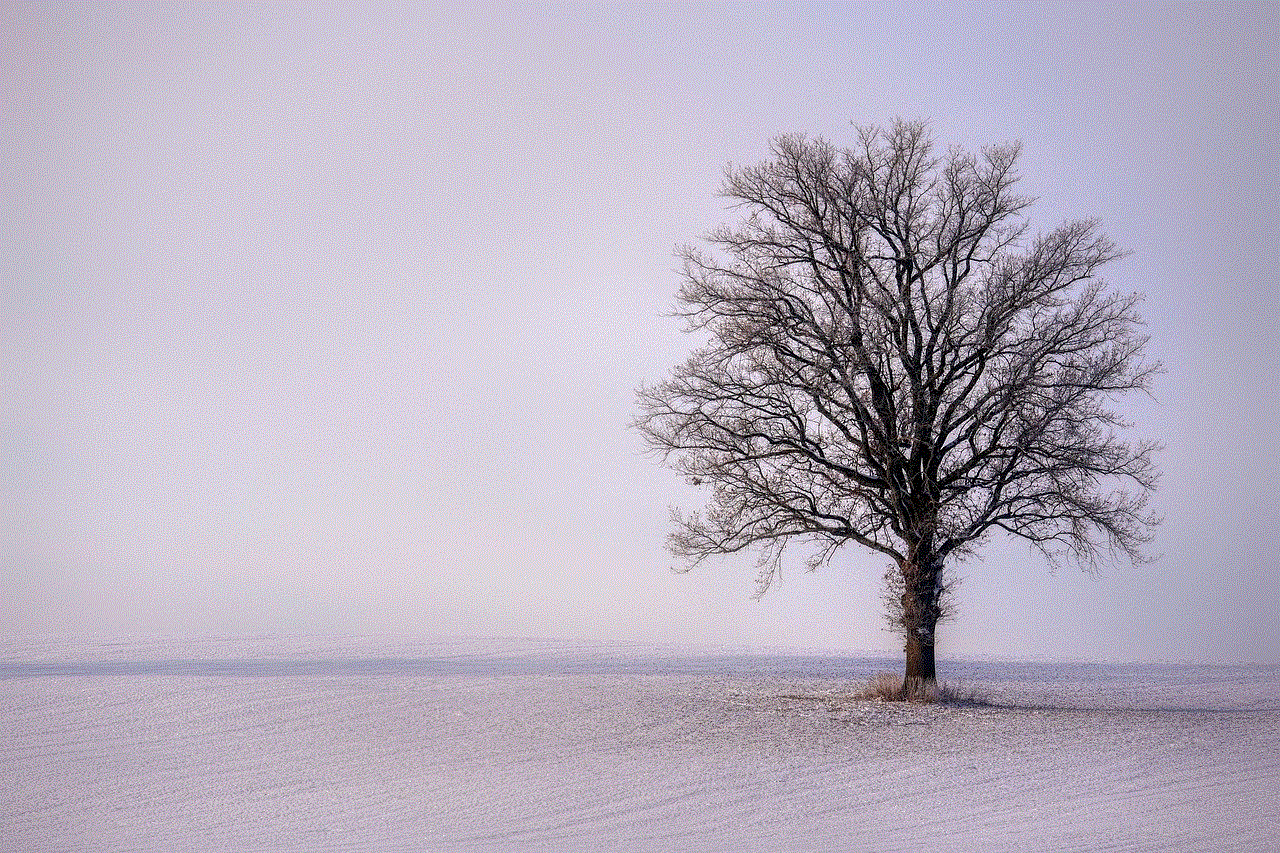
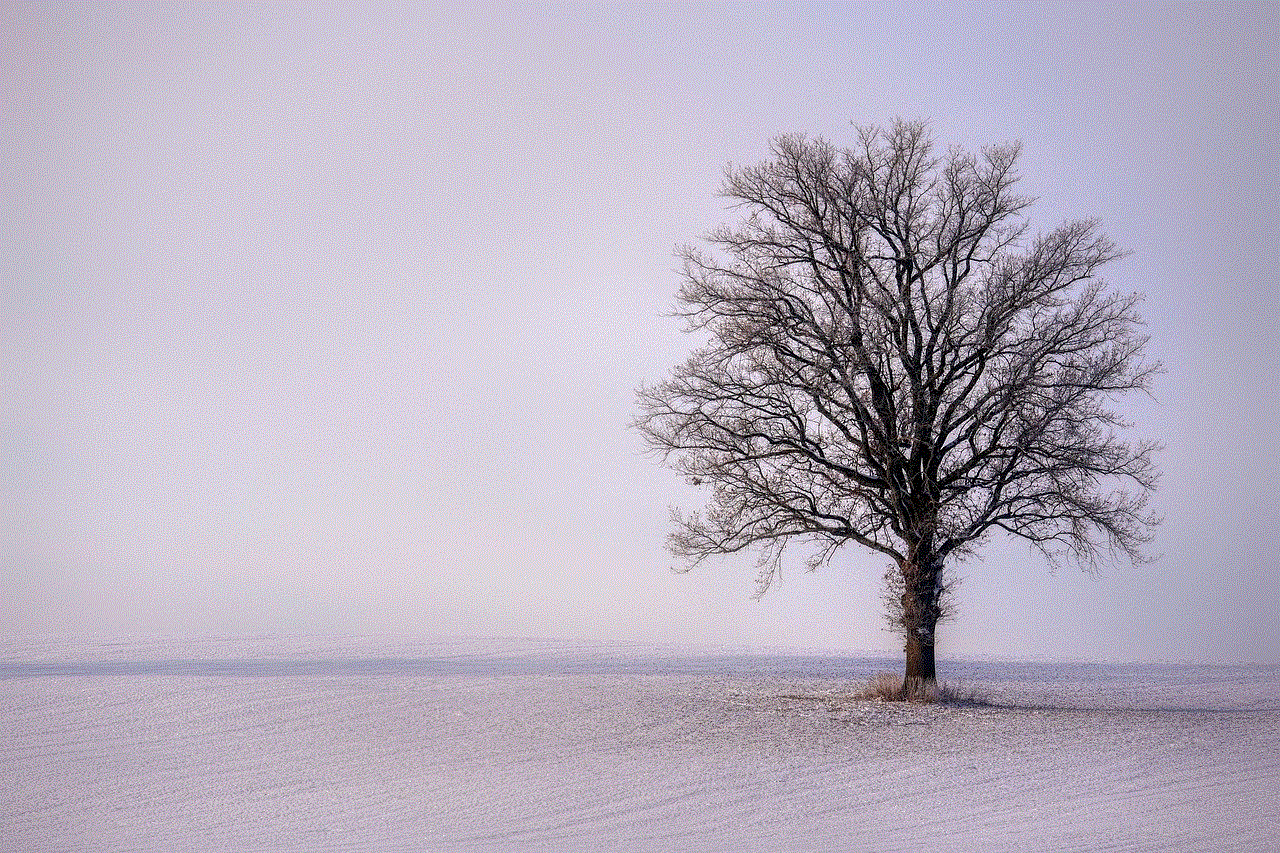
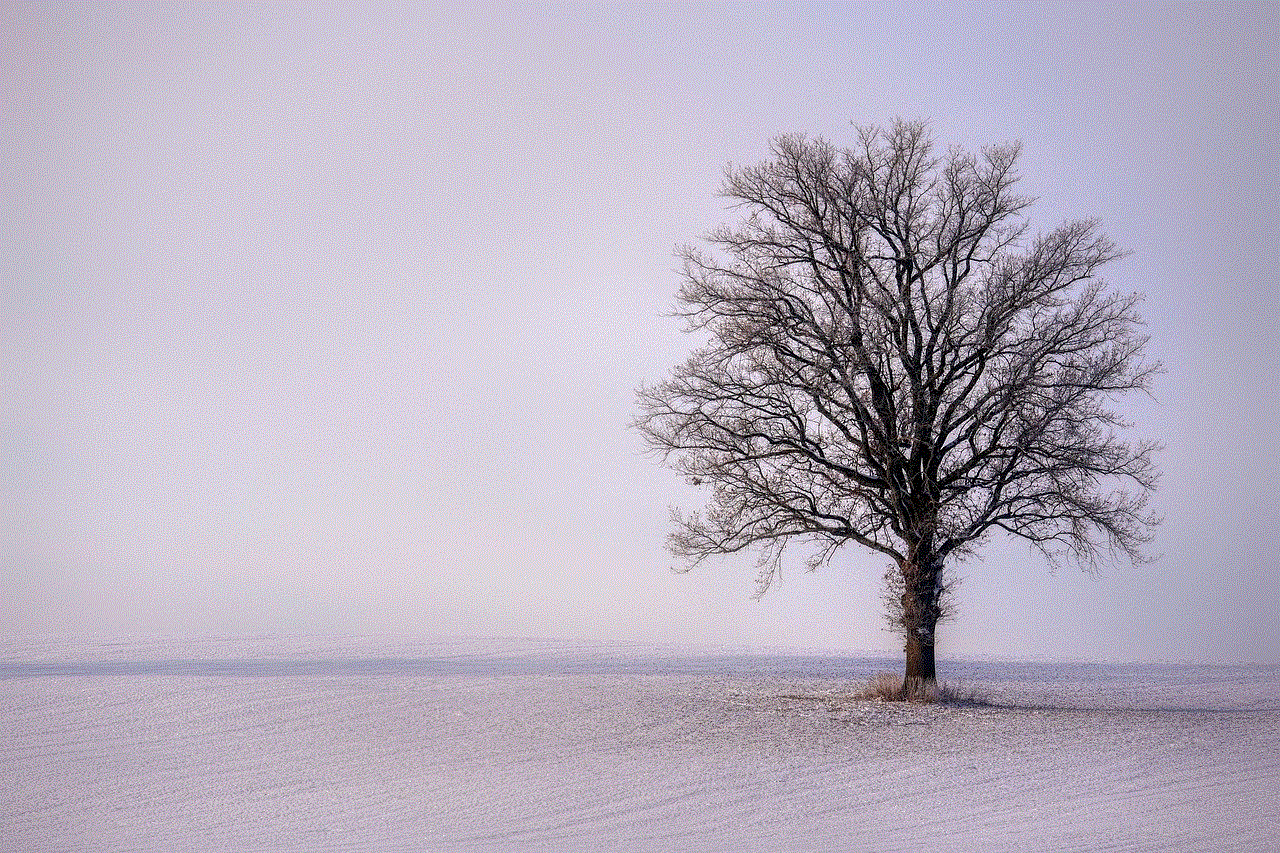
Your IMEI is a crucial identifier for your device, and keeping it safe should be a top priority. Hackers are constantly finding new ways to exploit our devices, and it’s up to us to take necessary precautions to protect ourselves. Regularly check your IMEI number and follow the tips mentioned in this article to minimize the risk of falling victim to IMEI hacking. Remember, prevention is always better than cure.
