best gadgets for christmas 2016
As the holiday season approaches, many of us are starting to think about what to get our loved ones for Christmas. From stocking stuffers to big-ticket items, there are endless options to choose from. However, if you want to impress your friends and family with the latest and greatest gadgets, look no further. In this article, we will explore some of the best gadgets for Christmas 2016 that are sure to make the perfect gift for anyone on your list.
1. Amazon Echo
The Amazon Echo has been a hot item since its release in 2014, and it continues to be a top choice for gadget lovers. This hands-free speaker is powered by Amazon’s virtual assistant, Alexa, and can play music, make calls, set alarms, and even control smart home devices. With the Echo, you can ask Alexa to do just about anything, making it the perfect gift for anyone who loves convenience and technology.
2. Fitbit Charge 2
For the fitness enthusiast on your list, the Fitbit Charge 2 is a must-have gadget. This sleek and stylish fitness tracker not only tracks your steps, distance, and calories burned but also monitors your heart rate, sleep quality, and even guides you through breathing exercises. With its long battery life and customizable features, the Fitbit Charge 2 is the perfect gift for anyone looking to improve their health and fitness.
3. Google Home
Similar to the Amazon Echo, the Google Home is a smart speaker powered by Google Assistant. This voice-activated assistant can answer questions, play music, and control smart home devices. In addition, the Google Home can also integrate with other Google products, such as Google Calendar and Google Maps, making it a useful and practical gadget for anyone on your list.
4. GoPro HERO5 Black
For the adventure seekers and travel enthusiasts, the GoPro HERO5 Black is the ultimate gadget to capture all of life’s exciting moments. This rugged and waterproof action camera can shoot in 4K video and take 12-megapixel photos, making it perfect for capturing high-quality footage on the go. With its built-in Wi-Fi and Bluetooth connectivity, you can easily share your adventures with friends and family.
5. Samsung Gear VR
Virtual reality has become increasingly popular in recent years, and the Samsung Gear VR is one of the best gadgets to experience it. This headset, powered by Oculus, allows you to immerse yourself in a virtual world and experience games, videos, and apps like never before. Compatible with select Samsung smartphones, the Gear VR is a great gift for anyone looking to explore the world of virtual reality.
6. Apple Watch Series 2
The Apple Watch Series 2 is the perfect gadget for those who love to stay connected and track their fitness. This smartwatch not only tells time but also allows you to receive notifications, make calls, and track your workouts. With its built-in GPS and heart rate monitor, the Apple Watch Series 2 is a great gift for anyone looking to stay active and connected.
7. DJI Mavic Pro
For the photography and videography enthusiasts, the DJI Mavic Pro is a game-changer. This compact and foldable drone can capture stunning 4K footage and take 12-megapixel photos from a distance. With its long battery life and intelligent flight modes, the DJI Mavic Pro is the perfect gadget for capturing breathtaking aerial shots.
8. Nintendo Switch
The Nintendo Switch was one of the most highly anticipated gadgets of 2016, and for good reason. This hybrid console can be played both at home and on the go, making it perfect for gamers who are always on the move. With its innovative design and wide selection of games, the Nintendo Switch is a great gift for gamers of all ages.
9. Sonos Play:5
For the music lover on your list, the Sonos Play:5 is the ultimate gadget. This wireless speaker delivers crystal clear sound and can be controlled through the Sonos app or voice commands. With its sleek and modern design, the Sonos Play:5 is the perfect addition to any home entertainment system.
10. Samsung Galaxy S7 Edge
Smartphones are a necessity in today’s digital age, and the Samsung Galaxy S7 Edge is one of the best on the market. With its stunning 5.5-inch curved display, powerful camera, and long battery life, this smartphone is a great gift for anyone looking for a high-performance device.
11. Anker PowerCore 20100 Power Bank
In a world where we are constantly on our phones, having a reliable power bank is a must. The Anker PowerCore 20100 Power Bank is one of the best on the market, with its high-speed charging and large capacity. This portable charger is a great gift for anyone who is always on the go and needs to stay connected.
12. Tile Mate
For the forgetful person on your list, the Tile Mate is a game-changer. This small and sleek Bluetooth tracker can attach to your keys, wallet, or any other item you frequently misplace. With the Tile app, you can easily locate your lost item. The Tile Mate is a practical and useful gift that anyone would appreciate.
13. Bose QuietComfort 35 Wireless Headphones
For the music lover or frequent traveler, the Bose QuietComfort 35 Wireless Headphones are a must-have gadget. These noise-canceling headphones provide crystal clear sound and can connect to your devices via Bluetooth. With its comfortable design and long battery life, these headphones are perfect for long flights or commutes.
14. Instant Pot DUO Plus
For the foodie or busy parent on your list, the Instant Pot DUO Plus is a fantastic gift. This versatile multi-cooker can pressure cook, slow cook, steam, and sauté, making it perfect for a variety of recipes. With its easy-to-use interface and quick cooking time, the Instant Pot DUO Plus is a great addition to any kitchen.
15. Nest Learning Thermostat
The Nest Learning Thermostat is a perfect gift for anyone looking to save energy and money. This smart thermostat learns your schedule and adjusts the temperature accordingly, making it a great addition to any smart home. With its sleek design and energy-saving features, the Nest Learning Thermostat is a practical and thoughtful gift.
In conclusion, these are just some of the best gadgets for Christmas 2016. From smart speakers to drones, there are endless options to choose from to suit every budget and interest. Whether you’re shopping for a tech-savvy friend or a fitness enthusiast, these gadgets are sure to impress and make the perfect gift this holiday season. Happy shopping!
how to get hulu without ads
Hulu is a popular streaming service that offers a wide variety of TV shows, movies, and original content. It has become a go-to choice for many people who are looking for an affordable and convenient way to watch their favorite shows and movies. However, one of the biggest drawbacks of Hulu is the advertisements that interrupt the viewing experience. Luckily, there are ways to get Hulu without ads, and in this article, we will explore the various methods to achieve this.
Before we dive into the different ways to get Hulu without ads, let’s first understand why ads are present on Hulu in the first place. Unlike traditional cable TV, streaming services like Hulu rely on advertisements for revenue. This allows them to keep the subscription prices lower and offer a wide range of content to their users. But for many users, these ads can be a major annoyance, especially if they are used to ad-free streaming services like Netflix or Amazon Prime Video.
Fortunately, there are ways to enjoy Hulu without ads. The methods may vary depending on the device you are using and the type of Hulu subscription you have. In the following sections, we will discuss these methods in detail.
1. Upgrade to Hulu (No Ads) Plan
The simplest and most straightforward way to get Hulu without ads is to upgrade your subscription to the “Hulu (No Ads)” plan. This is a premium plan offered by Hulu that removes all ads from the content. With this plan, you can enjoy uninterrupted viewing of your favorite shows and movies without any commercial breaks. However, this plan comes at a higher cost compared to the basic Hulu subscription.
2. Use Ad Blockers
Another way to get Hulu without ads is by using ad blockers. Ad blockers are browser extensions that can block ads from appearing on your screen. They work by filtering out the ads from the webpage before it reaches your screen. However, this method may not be as effective in blocking ads on Hulu as the service is known to be able to detect ad blockers and may prevent you from accessing the content.
3. Use Ad-Free Hulu Apps
If you primarily watch Hulu on a mobile device, you can opt for ad-free Hulu apps. These are third-party apps that offer the same content as Hulu but without any ads. However, these apps may not be available on your device’s app store, and you may need to download them from a third-party source. Additionally, using these apps may also come with certain security risks, so it is important to proceed with caution.
4. Bundle with Disney+ and ESPN+
Disney offers a bundle package that includes Disney+, ESPN+, and Hulu (with ads) at a discounted price. However, if you opt for the ad-free version of Hulu, the bundle package will be more expensive than getting Hulu (No Ads) separately. This option is ideal for those who are interested in the other streaming services offered in the bundle.
5. Share an Account
Another way to get Hulu without ads is by sharing an account with a friend or family member who has the “Hulu (No Ads)” plan. Hulu allows up to six profiles per account, so you and your loved ones can enjoy ad-free streaming by sharing the cost of the premium plan.
6. Use a VPN
If you have a basic Hulu subscription and are not willing to upgrade to the ad-free plan, you can use a Virtual Private Network (VPN) to access Hulu without ads. A VPN can help you bypass the geographical restrictions imposed by Hulu, allowing you to access the ad-free version of Hulu available in other countries. However, using a VPN may slow down your internet speed, affecting the streaming quality.
7. Opt for Live TV Plan



Hulu also offers a Live TV plan that includes live TV channels along with the on-demand content. This plan also comes with an ad-free option, giving you the best of both worlds. However, this plan is more expensive than the basic Hulu subscription, and you may end up paying more for channels that you may not watch.
8. Use the Fast Forward Feature
Some shows on Hulu allow you to fast forward through the ads. This feature is available for select shows, and you can use it to skip the ads that appear during the show. However, this feature is not available for all shows, and you may still have to sit through ads for some content.
9. Wait for the Ads to End
If you don’t mind waiting a few weeks to watch a show, you can opt to watch the ad-free version of the show once it becomes available. Hulu typically releases ad-free versions of shows a few weeks after they have aired, giving you the option to watch them without any interruptions.
10. Contact Hulu Support
If none of the above options work for you, you can always reach out to Hulu’s customer support team and request to have ads removed from your account. They may be able to offer you a personalized solution based on your specific situation.
In conclusion, there are several ways to get Hulu without ads, and the method you choose will depend on your budget, preferences, and device. While some options may require you to pay a higher price, others may come with certain limitations. It is important to weigh the pros and cons of each method and choose the one that best suits your needs. With these options, you can now enjoy your favorite shows and movies on Hulu without any interruptions from ads.
how to know when someone blocked you
Being blocked by someone can be a frustrating and confusing experience, especially in today’s world where most of our interactions occur online. Whether it’s on social media platforms, messaging apps, or even email, being blocked can leave us feeling isolated and wondering what we did wrong. So, how can you know for sure if someone has blocked you? In this article, we’ll discuss the various signs and methods to determine if someone has blocked you, and what to do if you find out that you have been blocked.
1. The first sign that someone has blocked you is that you can no longer see their profile or contact details. On most social media platforms, when someone blocks you, their profile will disappear from your friends or followers list. If you try to search for their name, you won’t be able to find them. Similarly, if you try to send them a message, it won’t go through, or you won’t see the “Delivered” or “Seen” notification. This can be a clear indication that the person has blocked you.
2. Another way to know if someone has blocked you is by checking your mutual friends. If you have mutual friends with the person who you suspect has blocked you, you can ask them if they can still see the person’s profile or if they have any recent interactions with them. If they can see the person’s profile and you can’t, then it’s likely that you have been blocked.
3. One of the most common signs of being blocked is that you can’t tag or mention the person in your posts or comments. On social media platforms like Facebook and Instagram, when someone blocks you, you won’t be able to tag them or mention their name in your posts or comments. If you try to do so, their name won’t appear in the drop-down menu, or you’ll get an error message saying that the user cannot be tagged.
4. When someone blocks you on messaging apps like WhatsApp or iMessage, you won’t be able to see their last seen or online status. If you had previously been able to see when they were last active on the app, and suddenly, you can’t, it could be a sign that they have blocked you. However, keep in mind that the person could have also disabled their last seen or online status for everyone, not just for you.
5. Another sign that someone has blocked you on a messaging app is that your messages will not be delivered. On apps like WhatsApp, when someone blocks you, your messages will only have one tick instead of the usual two. This means that your message has been sent but not delivered to the person. If you see this happening consistently, it could be a sign that you have been blocked.
6. On social media platforms, you can also try to view the person’s profile from a different account or in incognito mode. If you can see their profile from another account or in incognito mode, then it’s likely that you have been blocked. However, it’s essential to note that the person could have also deactivated or deleted their account, which would also result in their profile not being visible.
7. If you try to call the person who you suspect has blocked you, and it goes straight to voicemail, it could be a sign that you have been blocked. However, this could also happen if the person has their phone turned off or is in an area with no network coverage. Therefore, it’s not a foolproof way to determine if you have been blocked.
8. On email, if you try to send an email to the person who you think has blocked you, and it bounces back, it could be a sign that you have been blocked. This usually happens when the person has set up a filter to automatically delete emails from your address or domain. However, it’s also possible that the person has changed their email address or has deleted their account, which would also result in your email bouncing back.
9. Another way to know if someone has blocked you on social media is by checking their posts or comments on mutual friends’ posts. If you can’t see their comments or reactions on mutual friends’ posts, then it’s likely that you have been blocked. However, keep in mind that the person could have also hidden their posts or comments from specific people or groups, which would also result in you not being able to see their interactions.
10. Finally, if you have been blocked by someone on social media, you won’t be able to add them as a friend or follow them again. When you try to send them a friend or follow request, it will be automatically canceled, and you won’t receive any notification. This is a clear indication that you have been blocked, and the person does not want to interact with you anymore.
So, what should you do if you find out that you have been blocked by someone? First, it’s essential to take a step back and try to understand why the person may have blocked you. Did you have an argument or disagreement? Did you do something to upset them? It’s always a good idea to reflect on your actions and try to communicate with the person to resolve any issues.
If you’re not sure why the person has blocked you, and you want to find out, you can try contacting them through a different platform or asking a mutual friend to mediate the conversation. However, it’s essential to respect the person’s decision to block you and not force them to interact with you if they don’t want to.
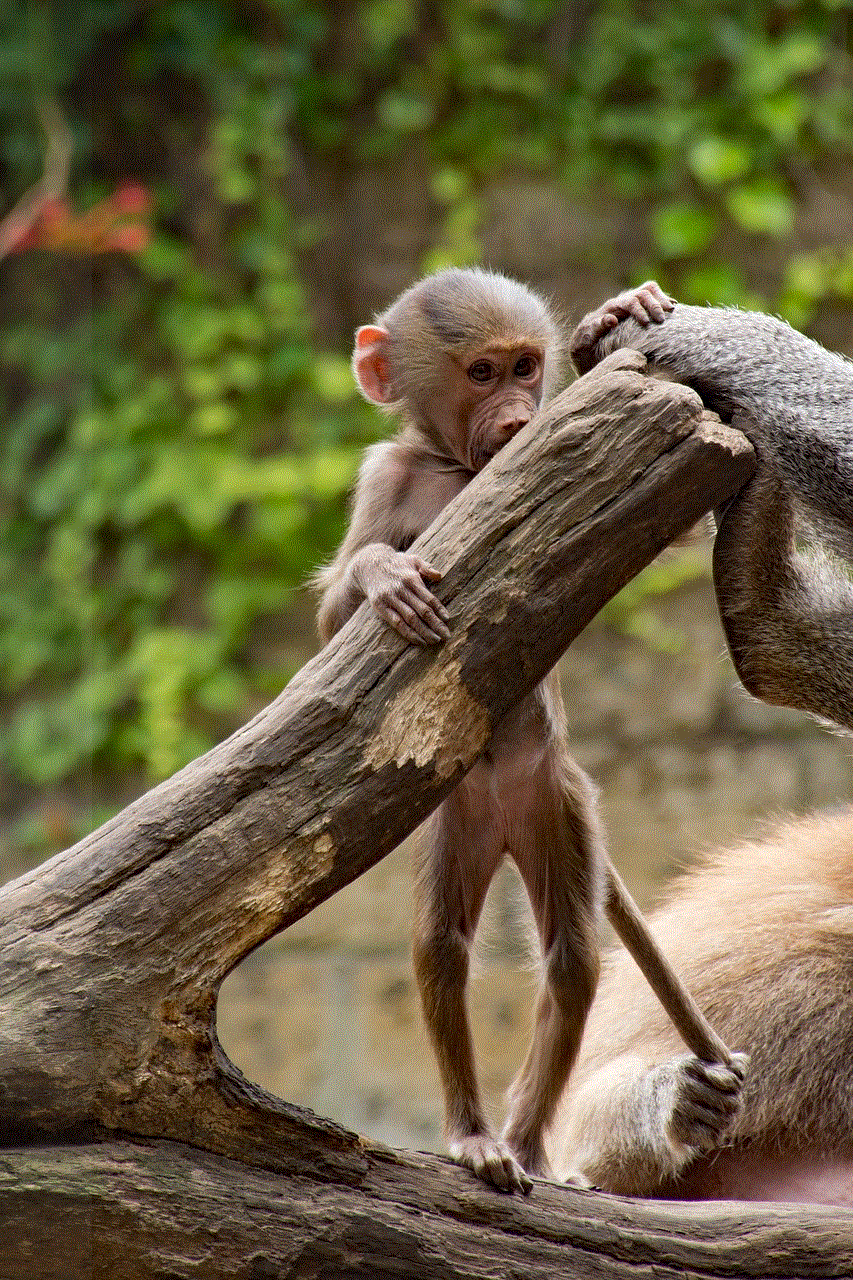
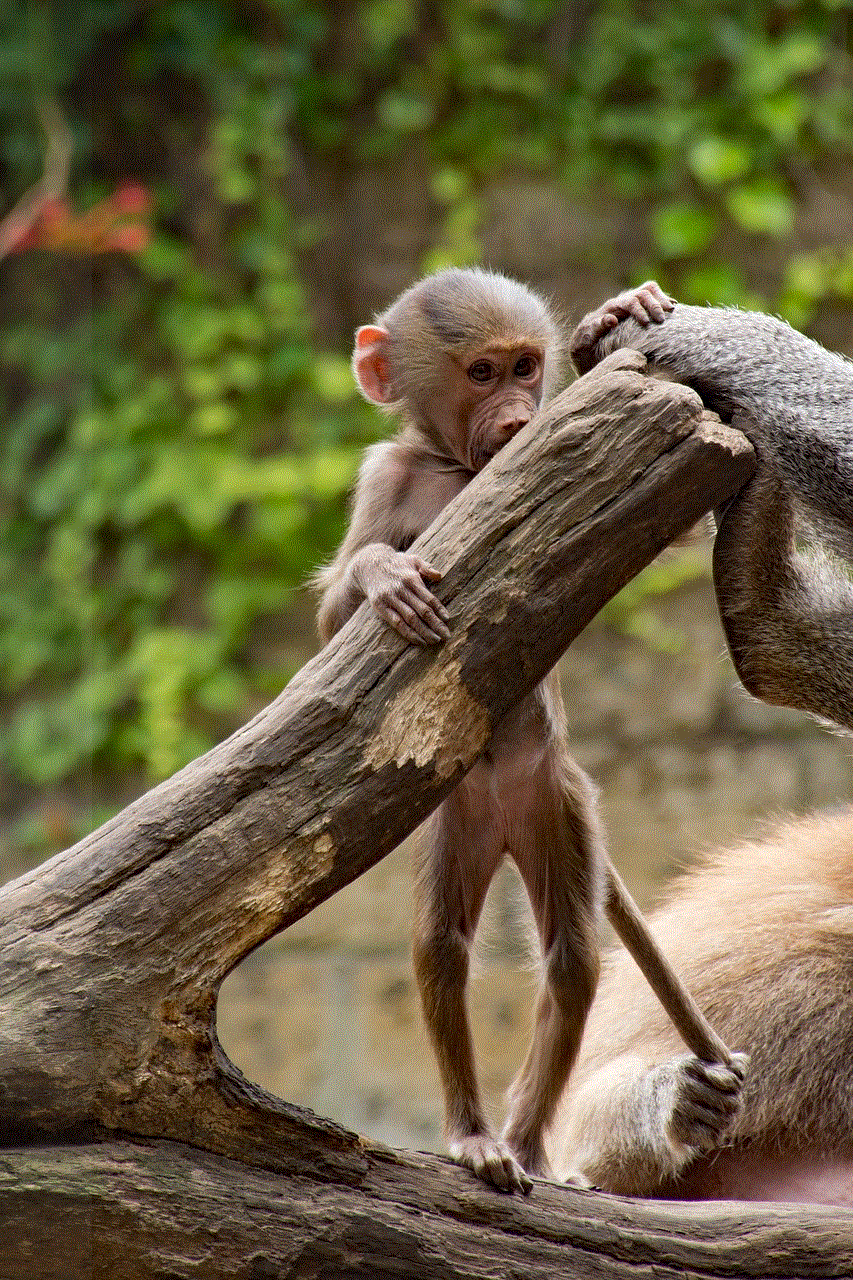
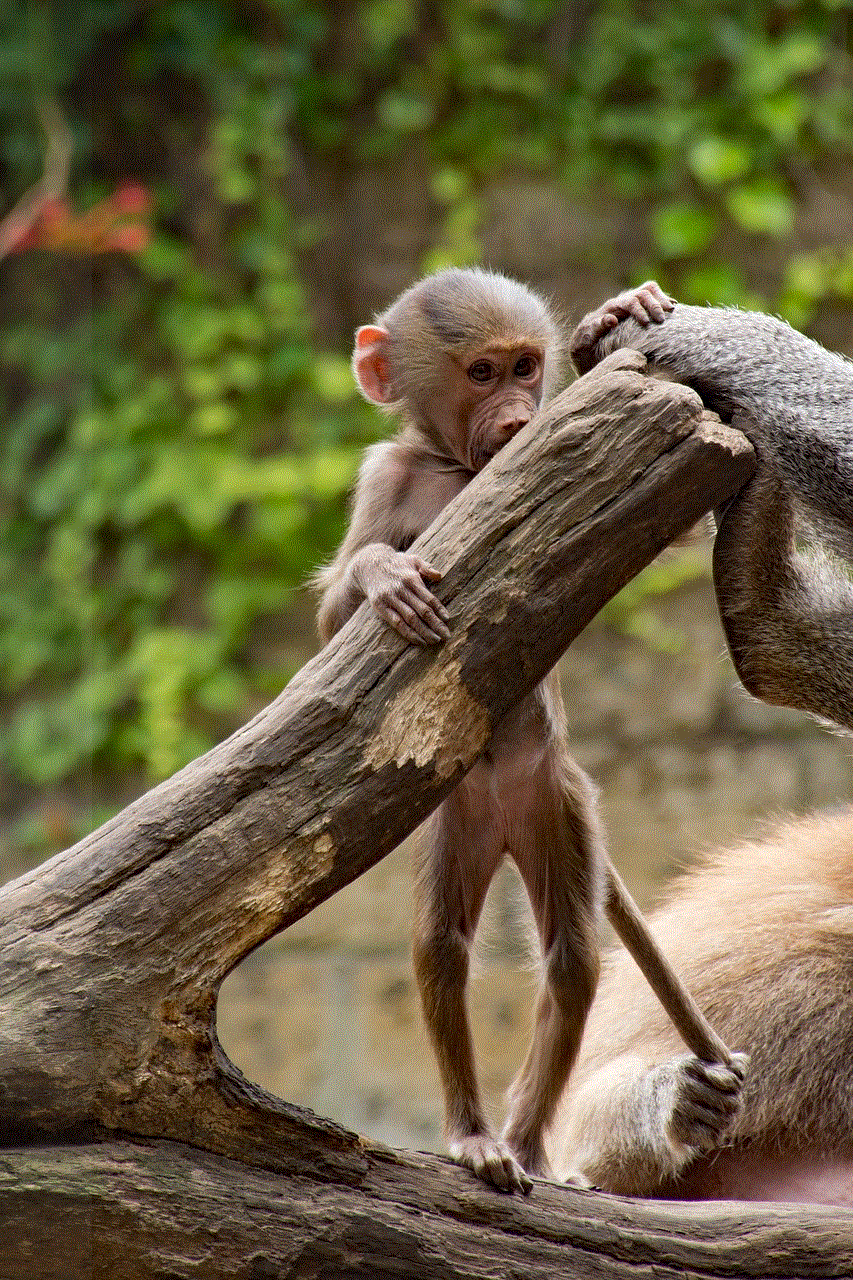
In conclusion, being blocked by someone can be a hurtful and confusing experience, but it’s essential to handle the situation with maturity and respect. If you suspect that someone has blocked you, look for the signs mentioned above and try to communicate with the person to resolve any issues. However, if the person continues to block you and doesn’t want to interact with you, it’s best to move on and focus on other relationships in your life.
