recover iphone messages
With the advancement of technology, it has become easier to communicate with one another. One of the most widely used means of communication is through text messages. These messages hold a lot of importance as they contain personal and professional conversations. However, there are times when we accidentally delete our messages or lose them due to some technical issues. This can be extremely frustrating, especially if the messages were important. But fear not, as there are ways to recover iPhone messages. In this article, we will discuss how you can recover your iPhone messages and what precautions you can take to prevent their loss.
Before we dive into the methods of recovering iPhone messages, it is important to understand why they get deleted in the first place. There are several reasons for this, such as accidental deletion, software update, or a malfunctioning device. Whatever the reason may be, losing messages can cause a lot of stress and anxiety. But with the right approach, you can easily recover your lost messages and keep them safe for future reference.
The first and most common method of recovering iPhone messages is through the iCloud backup. If you have enabled the iCloud backup feature on your device, then all your messages will be automatically backed up on the cloud. This means that even if you accidentally delete your messages, you can easily retrieve them from the backup. To do this, simply go to the Settings app on your iPhone, tap on your name, and then select iCloud. From there, you can turn on the Messages toggle to ensure that your messages are backed up regularly.
Another way to recover your iPhone messages is through the iTunes backup. If you regularly backup your device using iTunes, then you can easily retrieve your lost messages. To do this, simply connect your iPhone to your computer and open iTunes. Click on the iPhone icon and then select the “Restore Backup” option. This will restore all your messages from the last backup.
In case you do not have an iCloud or iTunes backup, you can still recover your messages through third-party software. There are several software programs available in the market that claim to recover lost iPhone messages. However, it is important to choose a reliable and reputable software to ensure that your data remains safe and secure. Some of the popular software programs for recovering iPhone messages are Enigma Recovery, Dr. Fone, and EaseUS MobiSaver.
Apart from these methods, there are some other precautions that you can take to prevent the loss of your iPhone messages. The first and most important step is to keep regular backups of your device. This will ensure that even if you lose your messages, you can easily retrieve them from the backup. You can also enable the “Messages in iCloud” feature on your device. This will automatically sync all your messages to the cloud, making it easier to retrieve them in case of any mishap.
Another precaution you can take is to regularly clean up your device. This includes deleting unnecessary messages, photos, and videos from your iPhone. This will not only free up space on your device but also reduce the chances of any technical issues that may lead to the loss of your messages. Additionally, you can also enable the “Auto Delete” feature on your device, which will automatically delete old messages after a certain period of time.
If you are someone who frequently uses your iPhone for work-related conversations, then it is important to use a secure messaging app. Some of the popular secure messaging apps are Signal, Telegram, and Wickr. These apps offer end-to-end encryption, which ensures that your messages are safe and cannot be accessed by anyone else. This will give you peace of mind knowing that your important conversations are secure.
In case you have accidentally deleted your messages, it is important to stop using your device immediately. This will prevent any new data from overwriting the deleted messages, making it difficult to recover them. You should also avoid restarting your device as it may also lead to the loss of your messages. It is recommended to use a third-party software or reach out to Apple support for assistance in recovering your messages.
In conclusion, losing important messages on your iPhone can be a stressful experience. However, with the right approach and precautions, you can easily recover your lost messages. It is important to regularly backup your device and enable features like “Messages in iCloud” to prevent the loss of your messages. Additionally, using secure messaging apps and avoiding accidental deletion can also help in keeping your messages safe and secure. With these measures in place, you can rest assured that your important conversations will always be retrievable.
can instagram see screenshots
Instagram is one of the most popular social media platforms today, with over 1 billion active users. With its focus on visual content, it has become a go-to platform for sharing photos and videos. But with its increasing popularity and users, there have been concerns about privacy and security on the platform. One of the most commonly asked questions is, can Instagram see screenshots? In this article, we will dive deeper into this topic and explore the implications of taking and sharing screenshots on Instagram.
To answer the question directly, yes, Instagram can see screenshots. However, there are certain limitations and factors that come into play. Before we get into that, let’s first understand what a screenshot is and how it works on Instagram.
A screenshot is an image captured of your phone or computer screen. It can be taken by pressing a combination of buttons or using specific software. On Instagram, users can take screenshots of photos, videos, and even stories shared by others on the platform. These screenshots can then be shared with others or saved on the user’s device.
Now, let’s discuss the limitations and factors that come into play when taking and sharing screenshots on Instagram. Firstly, Instagram does not have a feature that notifies users if someone takes a screenshot of their posts or stories. This means that your followers or other users on the platform will not be notified if you take a screenshot of their content. However, this does not mean that Instagram is not aware of the screenshots being taken.
As with any social media platform, Instagram has access to a user’s device and can see the content being shared or saved. This means that if Instagram wanted to, they could see the screenshots being taken and even track who is taking them. However, this would require a lot of resources and effort, and Instagram has not shown any indication of doing so.
Another factor to consider is the privacy settings of the user whose content you are taking a screenshot of. If their account is set to private, then only their approved followers can see their posts and stories. This means that Instagram would not be able to see the screenshots unless they are one of the approved followers. On the other hand, if the account is public, anyone can see the content, including Instagram.
Additionally, Instagram’s terms of service state that users must have the necessary rights to the content they share on the platform. This means that if you take a screenshot of someone’s content and share it without their permission, you could be violating their rights and Instagram’s terms of service. This can lead to your account being suspended or even banned.
It’s also worth mentioning that Instagram has a feature called “Restrict,” which allows users to limit the interactions of specific followers without blocking them. This means that if someone takes a screenshot of your content, but you have restricted them, they will not be able to see your future posts and stories. This feature can be helpful for users who do not want certain followers to have access to their content.
Another important aspect to consider is the impact of taking and sharing screenshots on the platform’s community. Instagram has been cracking down on the spread of misinformation and fake news on the platform. Taking and sharing screenshots can contribute to the spread of false information, which can have serious consequences. Therefore, it is essential to be mindful of what you are sharing and the potential impact it may have.
In conclusion, while Instagram can see screenshots, there are limitations and factors that come into play. Users should be cautious when taking and sharing screenshots on the platform and respect the privacy and rights of others. It is also essential to understand and adhere to Instagram’s terms of service to avoid any potential consequences. As with any social media platform, it is crucial to use Instagram responsibly and be mindful of the impact of your actions on the community.
fortnite parental controls pin
Fortnite has become one of the most popular and widely played online video games in recent years. Developed by Epic Games , this multiplayer game has taken the gaming world by storm, with millions of players logging in every day to battle it out on the virtual battlefield. However, with the increasing popularity of Fortnite, concerns have been raised about the impact it may have on young players. This has led to the implementation of Fortnite parental controls, with the introduction of a pin system to restrict access to certain features and content within the game. In this article, we will delve deeper into what these parental controls are, how to set them up, and why they are important for parents.



What are Fortnite Parental Controls?
Fortnite parental controls are a set of tools that allow parents to monitor and control their child’s gameplay on the popular video game. These controls were introduced by Epic Games in response to concerns raised by parents and child advocacy groups about the addictive nature of the game and its potential negative impact on young players. The parental controls give parents the ability to restrict certain features and aspects of the game, such as in-game purchases, voice chat, and game modes, to ensure their child’s safety and well-being while playing.
One of the main features of these controls is the pin system, which acts as a password to access certain restricted content and features within the game. This pin can be set up by parents and can only be changed or removed by them, ensuring that their child does not have access to any restricted content without their knowledge. This pin system has been praised by many parents as it gives them a sense of control over what their child is exposed to while playing the game.
How to Set Up Fortnite Parental Controls Pin?
Setting up the Fortnite parental controls pin is a simple and straightforward process that can be done in a few easy steps. The first step is to create a Fortnite parental account, which can be done on the official Fortnite website. Once you have created an account, you can log in to your child’s account and access the parental control settings. From there, you can enable the pin system and set a pin of your choice. It is important to note that once the pin is set, it cannot be changed or removed by the child, so it is essential to choose a pin that is easy for you to remember but difficult for your child to guess.
After setting up the pin, you can then customize the settings according to your preferences. You can choose to restrict in-game purchases, limit playtime, disable voice chat, and control the game modes your child has access to. These settings can be adjusted at any time, giving parents the flexibility to change them as their child’s needs and behavior change. It is also worth noting that the parental controls pin is not limited to Fortnite only, but can also be used to restrict access to other games and apps on different devices.
Why are Fortnite Parental Controls Important?
Fortnite parental controls are essential for any parent whose child plays the game. As with any online activity, there are potential risks involved, and it is the responsibility of parents to ensure their child’s safety while gaming. By setting up these controls, parents can have peace of mind knowing that their child is not being exposed to inappropriate content or interacting with strangers online.
The pin system, in particular, helps parents regulate their child’s spending on the game. In-game purchases have been a cause for concern among parents, as children can easily spend large amounts of money without their knowledge. With the pin system, parents can control and monitor their child’s spending, ensuring they do not overspend or make unauthorized purchases.
Moreover, these controls also allow parents to limit their child’s screen time. Excessive screen time has been linked to various health and developmental issues in children, and it is crucial for parents to set boundaries and monitor their child’s screen time. With the parental control settings, parents can set a time limit for their child’s gameplay, ensuring that they have a healthy balance of screen time and other activities.
Another significant advantage of Fortnite parental controls is that they give parents the opportunity to teach their child responsible gaming habits. By involving children in the process of setting up and managing the controls, parents can educate them on the importance of responsible gaming and the potential consequences of excessive gaming. This can lead to a healthier and more balanced relationship between children and video games.
Final Thoughts
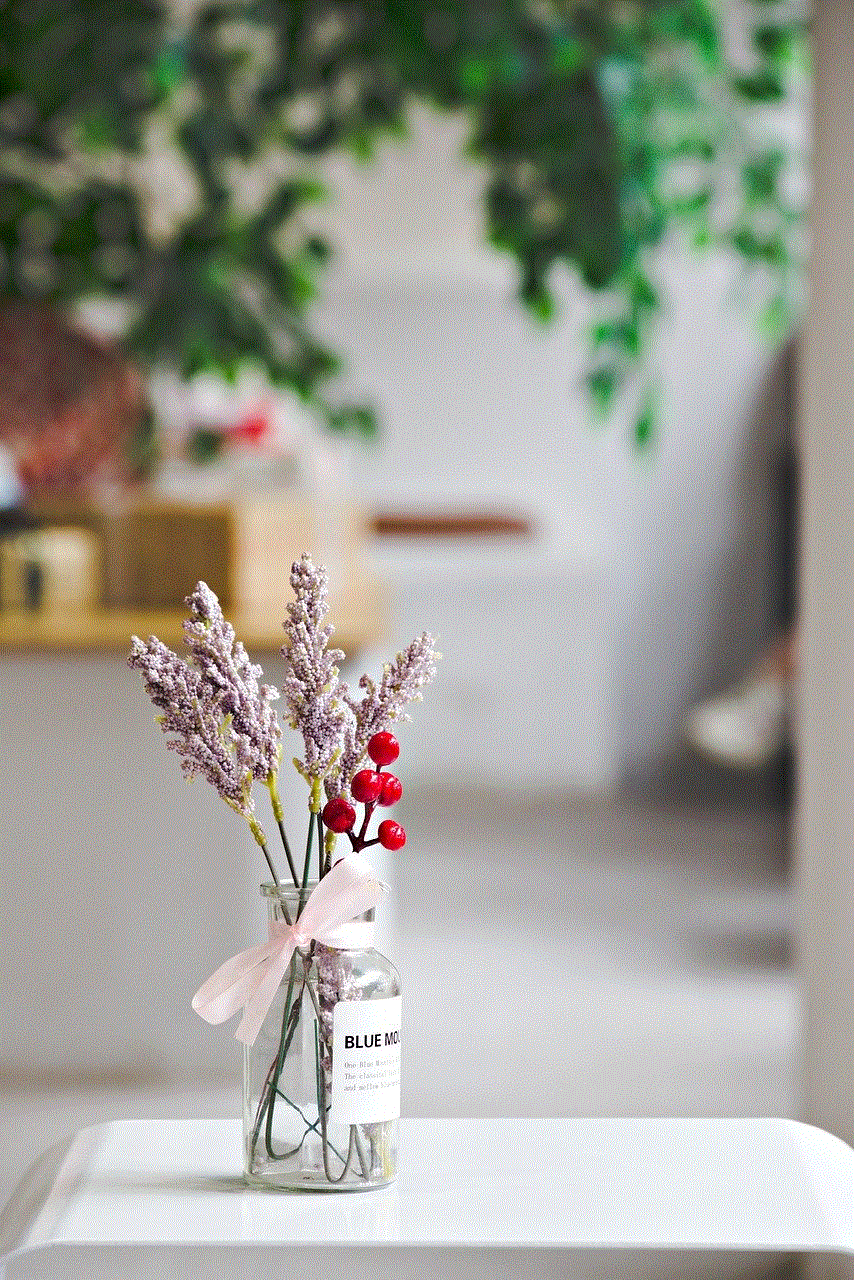
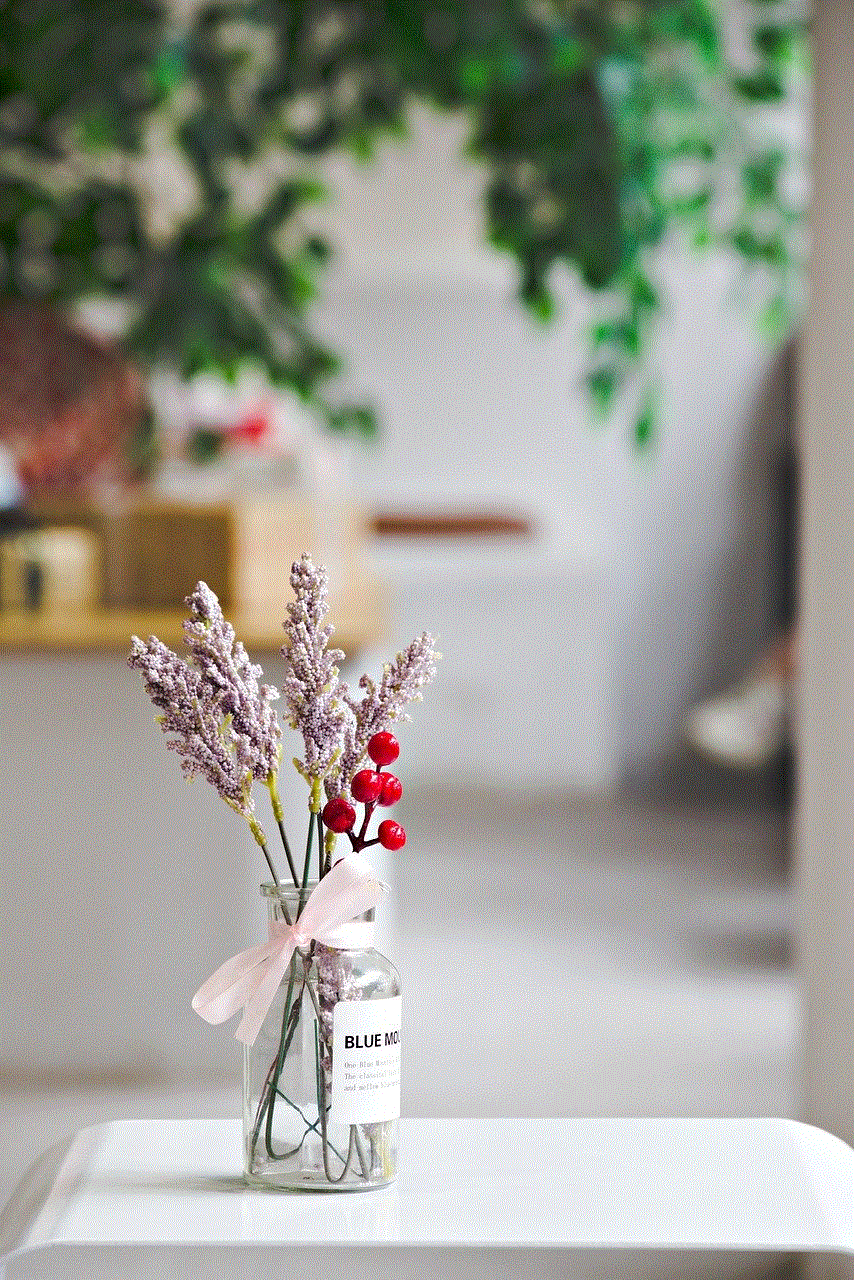
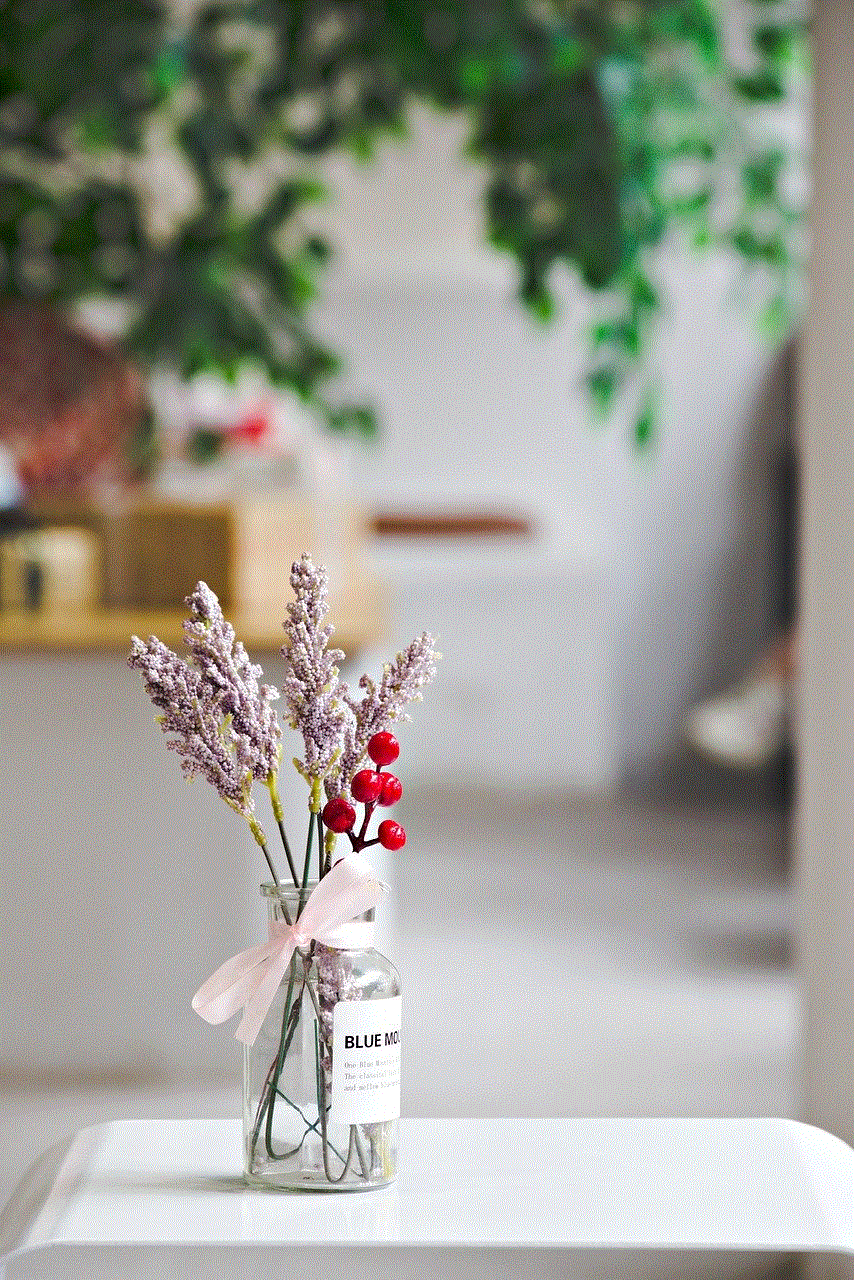
Fortnite parental controls, particularly the pin system, are an essential tool for parents to ensure their child’s safety and well-being while playing the popular game. With the increasing concerns about the addictive and potentially harmful nature of video games, it is crucial for parents to take an active role in monitoring and regulating their child’s gameplay. The pin system, along with other parental control settings, gives parents the ability to do just that, while also providing an opportunity to educate their child on responsible gaming habits. It is a small but significant step towards creating a safe and healthy gaming environment for children.
