how to record on this phone
Recording on a phone has become an essential feature for many users. With the advancement in technology, phones now come equipped with high-quality cameras and recording capabilities, allowing users to capture important moments in their lives. However, with so many options available, it can be overwhelming to figure out how to record on your specific phone. In this article, we will delve into the different methods of recording on a phone, the various features available, and tips to ensure you get the best recording quality.
1. Understanding the Basics of Recording on a Phone
Recording on a phone can be done in various ways, depending on the make and model of your device. However, the basic concept remains the same. When you record on your phone, you are essentially capturing the audio and video around you using the built-in microphone and camera. The recorded video is then saved on your phone’s internal memory or an external storage device, such as a memory card.
2. Using the Built-in Camera App
One of the most common ways to record on a phone is by using the built-in camera app. This app can be accessed by tapping on the camera icon on your home screen or by swiping left on your lock screen . Once the camera app is open, you can switch to video mode by tapping on the video icon, usually located in the top right corner of the screen. Now, you can start recording by tapping on the red record button. To stop recording, tap on the same button again.
3. Adjusting Video Settings
Before you start recording, it is essential to adjust the video settings to get the best quality recording. Most camera apps offer basic settings, such as resolution, frame rate, and aspect ratio. Resolution refers to the number of pixels in the video, with higher resolutions providing better quality videos. The frame rate determines the number of frames (images) captured per second, with higher frame rates resulting in smoother videos. The aspect ratio determines the shape of the video, with the most common ones being 16:9 (widescreen) and 4:3 (standard).
4. Using Third-Party Apps
Apart from the built-in camera app, there are also many third-party apps available for recording on a phone. These apps offer additional features, such as different filters, effects, and editing tools, to enhance your recordings. Some popular third-party apps include Filmic Pro, ProCam, and Moment Pro Camera. These apps can be downloaded from the App Store (for iPhone) or Google Play Store (for Android).
5. Recording Audio Only
In some situations, you may only want to record audio and not video. This can be done on most phones by using the voice recorder app. This app can be found on most phones and is usually pre-installed. To access it, go to your app drawer and look for the voice recorder icon. Once open, you can start recording by tapping on the record button. To stop recording, tap on the same button again. Voice recorder apps offer basic editing tools, such as trimming and adding notes, to your recordings.
6. Using a Bluetooth Headset or External Microphone
If you want to record audio with better quality, you can use a Bluetooth headset or an external microphone. These devices can be connected to your phone via Bluetooth or the headphone jack, depending on your phone’s make and model. Once connected, you can use the microphone on these devices to record audio while filming a video. This is particularly useful for vloggers and content creators who want to improve the audio quality of their videos.
7. Live Streaming
Live streaming has become increasingly popular in recent years, with many social media platforms, such as Facebook, Instagram, and YouTube , offering this feature. With live streaming, you can record yourself or an event and broadcast it in real-time to your followers. This is a great way to engage with your audience and share your experiences with them. To start live streaming, open the camera app and select the live streaming option. You can then choose the platform you want to stream on, enter a title and description, and start streaming.
8. Tips for Better Quality Recordings
Now that you know the different methods of recording on a phone, here are some tips to ensure you get the best quality recordings:
– Clean your camera lens regularly to remove any dust or smudges that may affect the video quality.
– Use a tripod or stabilizer to avoid shaky footage.
– Make sure you have enough storage space on your phone before starting to record.
– Record in a well-lit area to avoid grainy footage.
– Avoid zooming in and out frequently as it can result in blurry footage.
– Experiment with different angles and perspectives to make your recordings more interesting.
– Use external microphones or headsets for better audio quality.
– Edit your recordings to enhance the overall quality and add effects or filters if desired.
9. Troubleshooting Common Recording Issues
While recording on a phone is relatively simple, there are a few common issues that users may face. These include poor video or audio quality, app crashes, and storage issues. To troubleshoot these issues, try the following:
– Close any unnecessary apps running in the background to free up memory.
– Restart your phone and try recording again.
– Clear the cache and data of the camera or recording app.
– Update your phone’s software to the latest version.
– Use a different recording app if the issue persists.
10. Conclusion
Recording on a phone has become a convenient and accessible way to capture important moments in our lives. With the advancements in technology, phones now offer high-quality recording capabilities and various features to enhance our recordings. By understanding the basics of recording on a phone, adjusting video settings, and using different methods and accessories, you can ensure that you get the best quality recordings. Remember to experiment, have fun, and use the tips and troubleshooting techniques mentioned in this article to make the most out of your phone’s recording capabilities.
how to tell if you’re blocked on snapchat
Snapchat is a popular social media platform that allows users to share photos, videos, and messages with their friends and followers. With over 280 million daily active users, Snapchat has become one of the most widely used apps among teenagers and young adults. However, like any other social media platform, Snapchat also has its own set of rules and guidelines, which users are expected to follow. One of the most common concerns among Snapchat users is how to tell if they have been blocked by someone on the app. In this article, we will explore the various signs that indicate you have been blocked on Snapchat.
Before we dive into the signs of being blocked on Snapchat, it is essential to understand what blocking someone means on the app. When you block someone on Snapchat, it means that you no longer want them to see your content or interact with you on the app. This can happen due to various reasons, such as a personal disagreement, a falling out, or simply not wanting to have any contact with the person. When you block someone on Snapchat, they will not be able to send you snaps or view your Snapchat story. Additionally, you will also not be able to send them snaps or view their story. Now, let’s look at the signs that can help you determine if you have been blocked on Snapchat.
1. Unable to Find the Person on Snapchat
The most apparent sign that you have been blocked on Snapchat is not being able to find the person on the app. When someone blocks you on Snapchat, they disappear from your friend’s list, and you will not be able to search for their profile using their username. This is because when you block someone, their profile becomes invisible to you, and you will not be able to find them unless you unblock them.
2. Unable to Send Snaps or Messages
Another clear indication that you have been blocked on Snapchat is not being able to send snaps or messages to the person who has blocked you . When someone blocks you on Snapchat, you will not be able to send them any snaps or messages, and all your previous conversations with them will disappear. If you try to send a snap or message to the person who has blocked you, it will not be delivered, and you will receive a notification stating that the person cannot be reached.
3. Unable to View Their Story
If someone has blocked you on Snapchat, you will not be able to view their story. When you are blocked, the person’s story will not appear on your feed, and you will not receive any notifications when they post a new story. This is because when you block someone on Snapchat, you are essentially removing them from your contact list, and you will not be able to view their content.
4. Unable to See Their Bitmoji on the Map
Snapchat has a feature called Snap Map, where users can share their location with their friends. If someone has blocked you on Snapchat, you will not be able to see their bitmoji on the Snap Map. This is because when you block someone, you are essentially removing them from your friend’s list, and they will not be able to see your location or vice versa.
5. No Profile Picture or Score
When someone blocks you on Snapchat, their profile picture will also disappear from your contact list. Additionally, their score, which is the number beside their username, will also disappear. This is another indication that you have been blocked on the app.
6. Unable to Add Them as a Friend
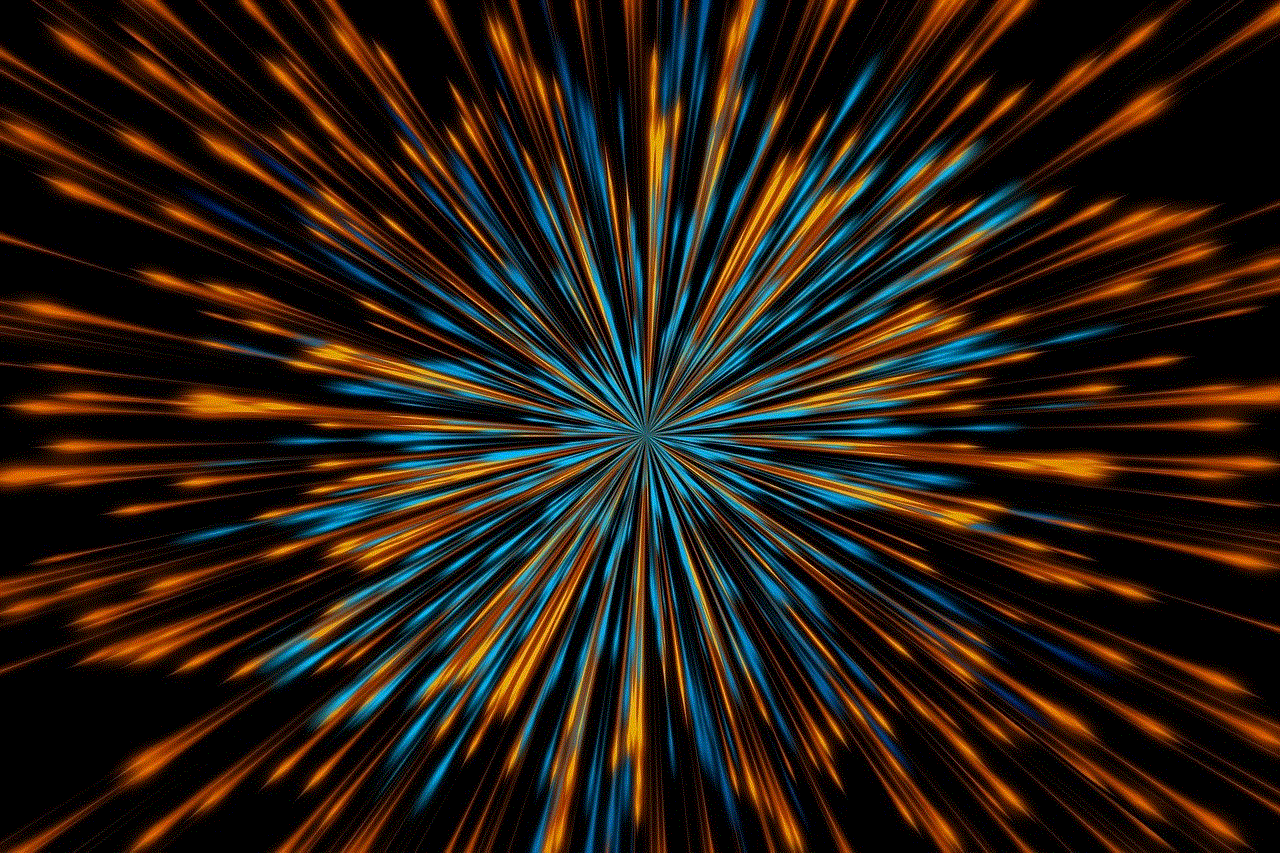
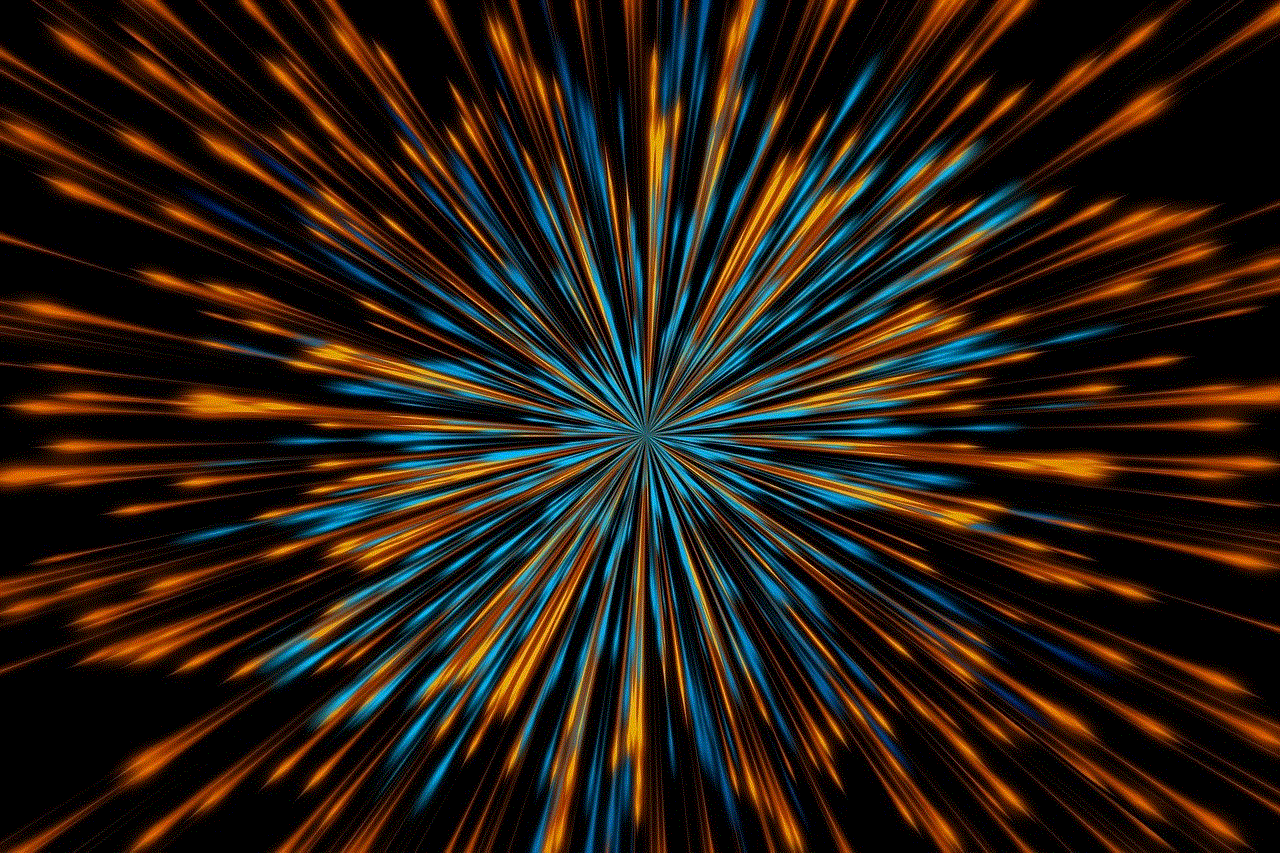
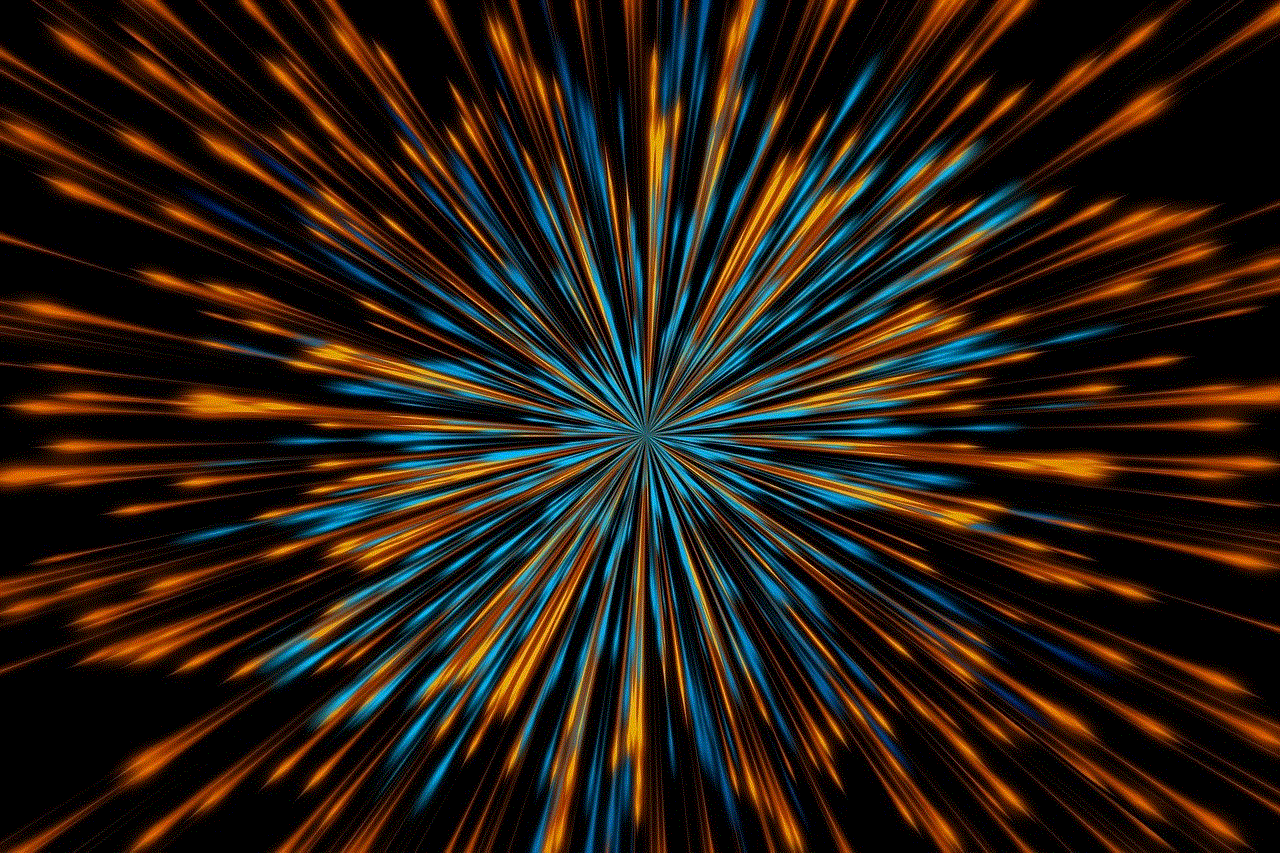
If you try to add someone as a friend on Snapchat, and you receive a message stating that the person cannot be added, it is a clear indication that you have been blocked by them. When someone blocks you on Snapchat, you will not be able to add them as a friend, and the app will notify you of this.
7. Unable to Make Video or Voice Calls
Another sign that you have been blocked on Snapchat is not being able to make video or voice calls to the person who has blocked you. When you are blocked, the call button will be greyed out, and you will not be able to initiate any form of communication with the person.
8. Mutual Friends Cannot See Their Story
If you have mutual friends with the person who has blocked you on Snapchat, they will not be able to see their story. This is because when you are blocked, it essentially removes all forms of communication between you and the person, and this includes viewing their story.
9. Unable to Search for Their Profile on Google
If you search for the person’s name or username on Google and their Snapchat profile does not show up, it is another indication that you have been blocked. When someone blocks you on Snapchat, their profile becomes invisible to you, and this includes being unable to find their profile on Google.
10. Unable to Send Friend Requests
Lastly, if you try to send a friend request to the person who has blocked you, you will not be able to do so. When you are blocked on Snapchat, the person’s profile becomes invisible to you, and you will not be able to search for their profile or send them a friend request.
In conclusion, these are the signs that indicate you have been blocked on Snapchat. It is essential to note that these signs are not absolute, and there could be other reasons why you are unable to communicate with someone on the app. If you suspect that someone has blocked you on Snapchat, it is best to reach out to them through other means of communication to clarify the situation. Additionally, if you have blocked someone on Snapchat and wish to unblock them, you can do so by going to your settings and unblocking them from your blocked list.
nude trading apps
In today’s modern world, technology has completely revolutionized the way we interact and conduct business. With the rise of mobile devices and the internet, the financial industry has seen a boom in the development of trading apps. These apps have made it easier for people to invest, trade, and manage their finances on the go. However, in recent years, a new type of trading app has emerged, one that has sparked controversy and raised concerns among users and regulators alike – nude trading apps.
Nude trading apps are essentially mobile applications that allow users to trade and invest in the stock market while also providing access to adult content. These apps have gained popularity among a certain demographic of users, primarily young adults and college students, who are enticed by the opportunity to make money and view explicit content at the same time. But with this combination of finance and adult content, it’s no surprise that these apps have stirred up controversy.
One of the main concerns surrounding nude trading apps is the potential for users to engage in risky and impulsive trading behavior. With access to explicit content at their fingertips, users may be more inclined to make impulsive and potentially damaging financial decisions. This can lead to significant financial losses and even addiction to trading, as users chase the thrill of both investing and viewing explicit content.
Moreover, these apps also raise concerns about the exploitation of young and inexperienced investors. Many of these apps target college students and young adults, who may not have the necessary knowledge or experience to make informed investment decisions. By combining finance with adult content, these apps may be taking advantage of vulnerable users and putting them at risk of financial harm.
Another issue with nude trading apps is the lack of regulation and oversight. Unlike traditional trading apps, which are regulated by government agencies, these apps often operate in a legal grey area. This lack of regulation allows them to bypass strict rules and requirements, making them more accessible to users. However, it also means that these apps may not have the necessary measures in place to protect users’ personal and financial information.
Furthermore, these apps have raised concerns about the objectification and exploitation of women. The use of explicit content as a means to attract users and promote trading can perpetuate harmful and sexist attitudes towards women. It also raises questions about the ethical implications of profiting off of the objectification of women.
On the other hand, proponents of nude trading apps argue that they provide a unique and innovative way for users to engage with the stock market. They claim that these apps have made investing more accessible and appealing to a younger demographic, who may have previously been disinterested or intimidated by traditional trading platforms. Additionally, some argue that the combination of finance and adult content is simply a reflection of the changing attitudes towards sex and nudity in modern society.
Despite these arguments, the negative implications of nude trading apps cannot be ignored. In response to these concerns, some app stores have taken action by removing or restricting access to these apps. However, this has not stopped their popularity, and new apps continue to emerge.
In light of the controversy surrounding these apps, it is important for regulators to step in and address the potential risks they pose. This includes implementing stricter regulations and oversight to protect users and ensure ethical practices by these apps. Additionally, it is crucial for individuals to educate themselves about the potential dangers of these apps and make informed decisions before downloading and using them.
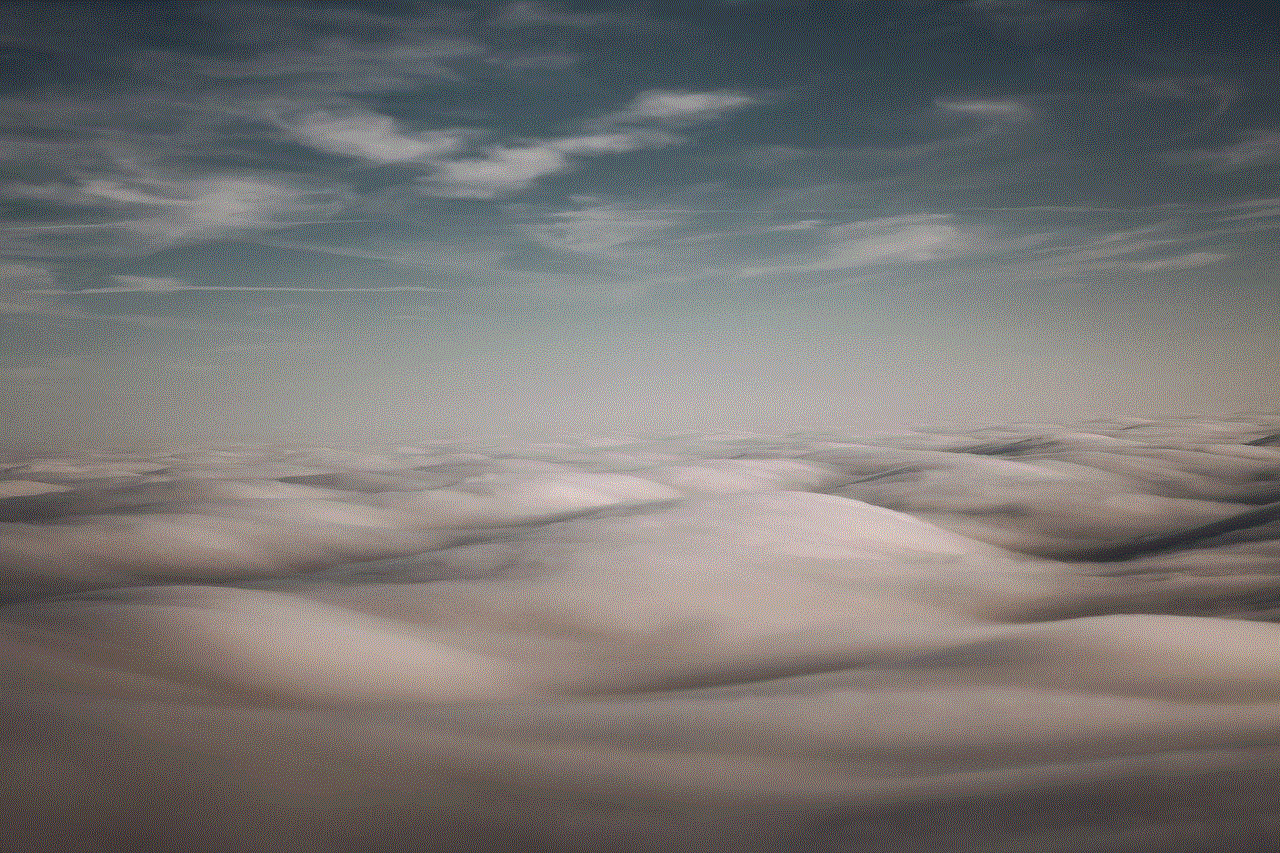
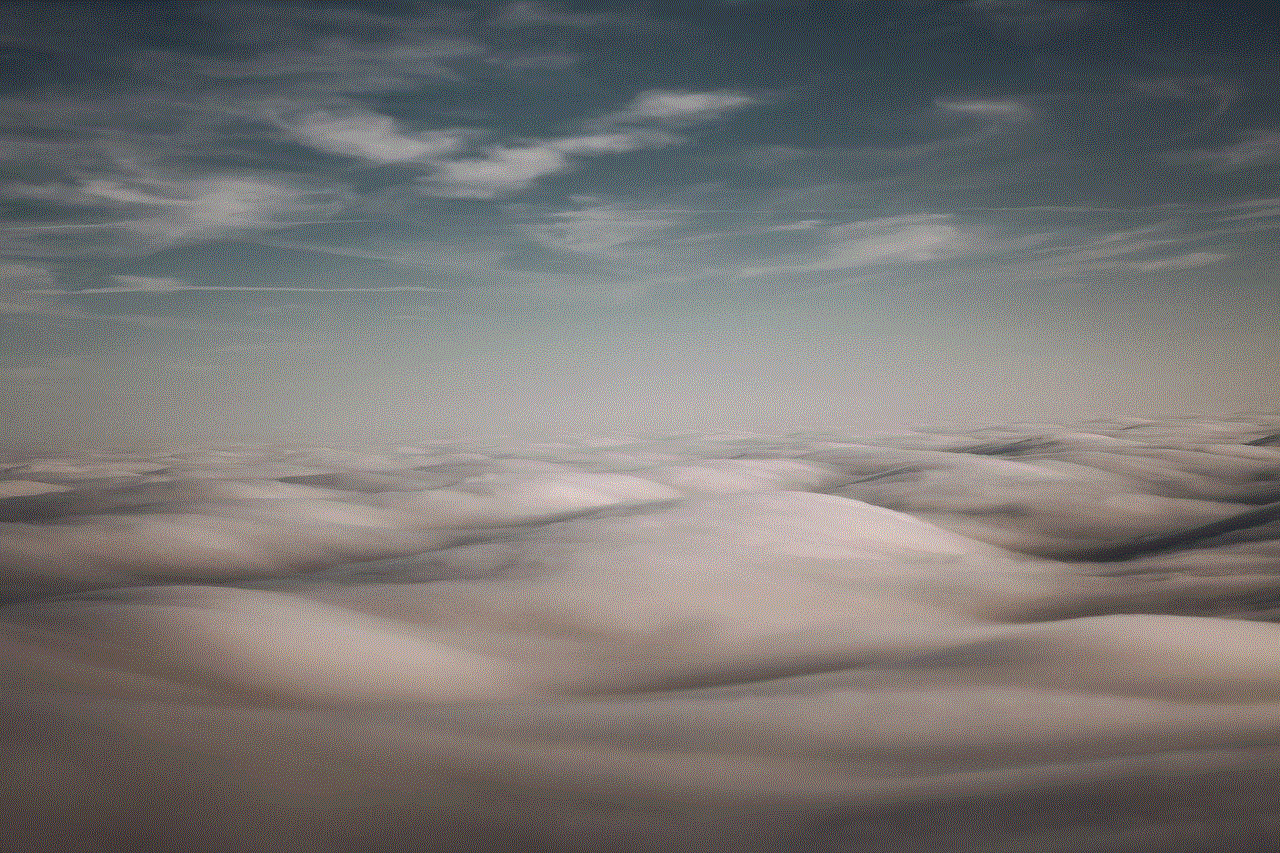
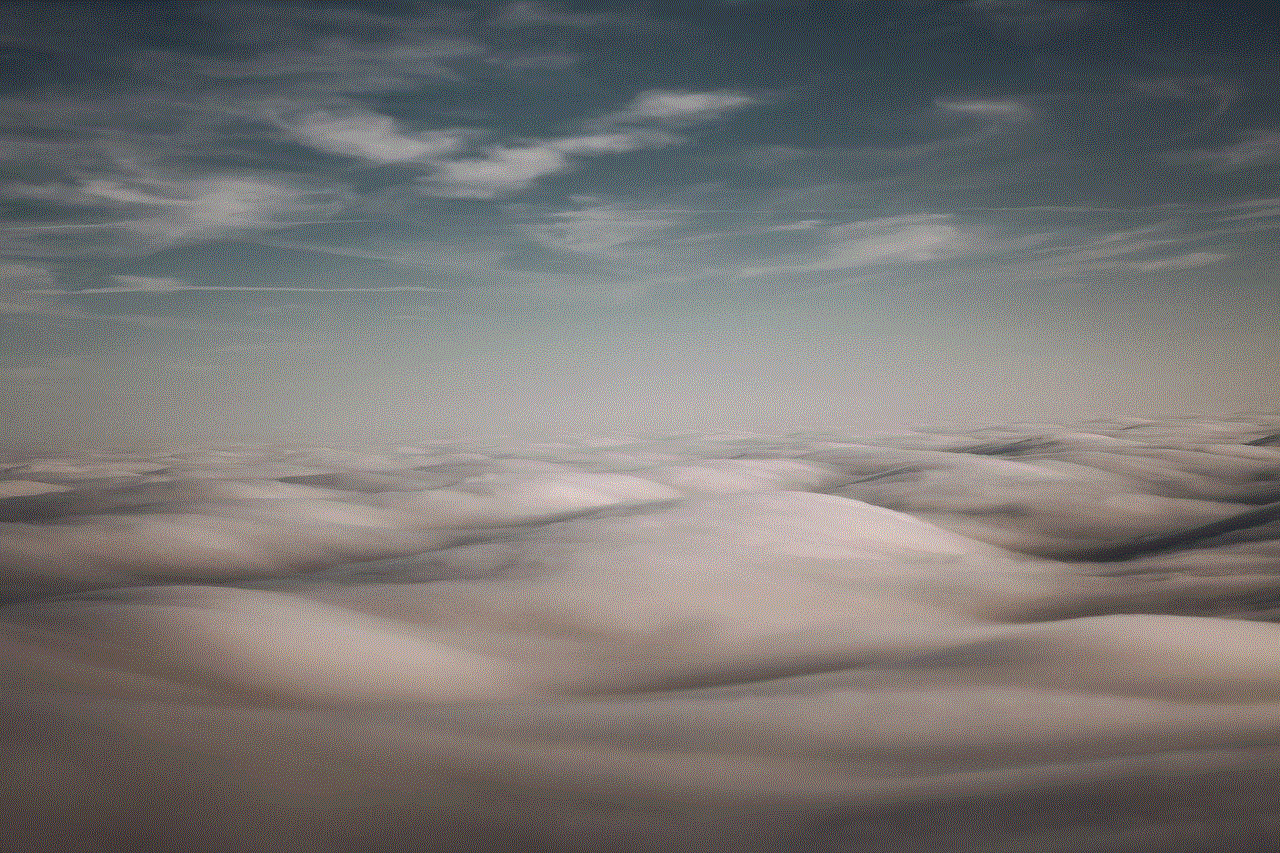
In conclusion, nude trading apps are a controversial and divisive topic in the world of finance and technology. While some may see them as a harmless and innovative way to engage with the stock market, others raise valid concerns about their potential negative effects on users. As with any new technology, it is essential to carefully consider the implications and consequences before fully embracing it. With the right measures in place, the potential risks of nude trading apps can be mitigated, and users can continue to enjoy the benefits of technology in a safe and responsible manner.
