how to retrieve text messages on android
Text messaging has become an integral part of communication in today’s world. With the rise of smartphones, text messaging has evolved into a quick and convenient way to stay in touch with friends, family, and colleagues. However, there are times when we accidentally delete important text messages or lose them due to a system crash or phone upgrade. In such situations, it is crucial to know how to retrieve text messages on Android. In this article, we will discuss the various methods and tools that can help you recover your lost or deleted text messages on Android devices.
1. Check your Google account backup
The first and easiest way to retrieve text messages on Android is by checking your Google account backup. If you have enabled the backup option, your text messages will be automatically synced to your Google account. To check if your messages are backed up, go to Settings > Google > Backup. Here, you will see the option to backup and restore your messages. If the option is enabled, your messages will be automatically restored when you set up a new Android device or reinstall the messaging app.
2. Use a data recovery tool
If you have not backed up your messages or if the backup option was not enabled, you can still retrieve your text messages using a data recovery tool. These tools are designed to scan your device’s internal memory and retrieve deleted or lost data. Some popular data recovery tools for Android include EaseUS MobiSaver, Dr. Fone, and DiskDigger. These tools have a user-friendly interface and can help you recover not only text messages but also other types of data like photos, videos, and documents.
3. Contact your service provider
If you are unable to retrieve your text messages using the above methods, you can contact your service provider for assistance. They may be able to retrieve your text messages from their server, depending on their policies and procedures. However, this option may not be available for all service providers, and there is no guarantee that your messages will be recovered.
4. Use a SIM card reader
If you have deleted your messages from your SIM card, you can use a SIM card reader to retrieve them. A SIM card reader is a small device that can read the data stored on your SIM card. You can connect the reader to your computer and use a data recovery tool to scan and retrieve your messages. However, this method will only work if your messages were saved to your SIM card and not your phone’s internal memory.
5. Check your messaging app settings
Some messaging apps have a built-in option to backup and restore messages. For example, in the popular messaging app WhatsApp, you can go to Settings > Chats > Chat backup to enable the backup option. This will automatically backup your messages to your Google Drive account, and you can restore them when you reinstall the app or switch to a new device.
6. Use a file explorer app
If you have accidentally deleted your messages, you can use a file explorer app to search for the deleted messages in the internal memory of your phone. These apps allow you to view all the files stored on your device, including deleted ones. You can search for files with the .db extension, which is the format used for storing messages on Android devices. However, this method may not work if the messages have been overwritten by other data.
7. Restore from a previous backup
If you regularly backup your Android device using a third-party app or software, you can restore your text messages from a previous backup. This method will only work if you have a recent backup that includes your messages. You can either restore the entire backup or select specific files to restore.
8. Use a desktop SMS manager
There are several desktop SMS managers available that allow you to manage your text messages on your computer . These tools also have the option to backup and restore your messages. You can connect your Android device to your computer using a USB cable and use the SMS manager to retrieve your messages. Some popular desktop SMS managers include MySMS, Mobogenie, and AirDroid.
9. Check your trash or archive folder
If you use a third-party messaging app, it may have a trash or archive folder where deleted messages are stored. You can check these folders to see if your messages are there. In some cases, the app may also have an option to restore messages from these folders.
10. Take preventive measures
Prevention is always better than cure. To avoid losing your text messages in the future, make sure to regularly backup your device and enable the backup option for your messaging app. You can also use a cloud storage service like Google Drive or Dropbox to automatically backup your messages. Additionally, make it a habit to clean up your device regularly and delete unwanted messages to free up space and avoid data loss.
In conclusion, losing important text messages can be frustrating, but there are several ways to retrieve them on Android devices. It is always recommended to regularly backup your device and enable the backup option for your messaging app to avoid data loss. However, in case of an emergency, you can use the methods mentioned above to recover your lost or deleted text messages.
snapchat location filter
Snapchat has become one of the most popular social media platforms, especially among younger generations. It allows users to share photos and videos with their friends and followers, but what makes it stand out from other social media apps is its unique location filter feature.
Snapchat’s location filter feature is a fun and creative way to let your friends know where you are and what you’re up to. It allows you to overlay a specific location onto your snap, making it more personalized and giving it a sense of place. Not only is it a great way to show off your travels, but it also adds an element of surprise and excitement to your snaps.
In this article, we’ll take a closer look at the Snapchat location filter feature, how it works, and how you can use it to enhance your Snapchat experience.
What is a Snapchat Location Filter?
A Snapchat location filter is a special filter that you can add to your snaps to show your current location. It’s a fun and creative way to let your friends know where you are and what you’re up to. These filters are only available in certain locations and are updated regularly, so you never know what new filters you might come across.
How Does it Work?
To use a Snapchat location filter, you first need to enable location services on your device. This will allow Snapchat to access your device’s GPS and determine your location. Once you have enabled location services, you can simply take a snap, swipe left or right, and you will see various filters available to you. These filters are specific to your location and change depending on where you are.
For example, if you’re at the beach, you might see a filter with palm trees and a beach ball, whereas if you’re in a big city, you might see a filter with skyscrapers and a taxi. These filters are not only fun but also give your snaps a sense of place and help you document your travels and adventures.
Using Geofilters
Apart from the location filters that are available to all users, Snapchat also offers a feature called Geofilters. Geofilters are special filters that are specific to a certain location, event, or business. These filters are created by Snapchat users and are available to anyone who is in the designated location.
For example, if you’re at a music festival, there might be a special Geofilter for that event that you can use in your snaps. Or, if you’re at a popular tourist spot, there might be a Geofilter for that location created by a local business or a user. Geofilters are a great way to show your support for a local business or event while also adding a unique touch to your snaps.
Creating Your Own Geofilter



If you’re feeling creative, you can also create your own Geofilter and submit it to Snapchat for approval. This is a great option for businesses or individuals who want to promote a specific event or location. To create your own Geofilter, you will need to use a graphics software like Photoshop or Illustrator to design your filter.
Once you have your design ready, you can then submit it to Snapchat for review. If your filter meets their guidelines, it will be approved, and you can set a specific time and location for it to appear. This is a great way to promote your business or event and get more exposure on Snapchat.
Privacy Concerns
With any location-based feature, there are always concerns about privacy. However, Snapchat has taken steps to ensure the safety and privacy of its users. First of all, location filters are only visible to your friends and followers, so strangers cannot see where you are. Also, the location shown on the filter is not your exact location, but rather a general area.
In addition, you have the option to turn off location services and not use the location filter feature at all. This means that your location will not be shared with Snapchat, and you will not be able to use any location-based filters.
Benefits of Using Location Filters
Using Snapchat location filters can have many benefits, both for personal and business use. Here are some of the main advantages of using location filters on Snapchat:
1. Personalized Snaps
Location filters allow you to add a personal touch to your snaps by showing your current location. This makes your snaps more fun and interesting for your friends and followers.
2. Documenting Your Travels
If you’re a frequent traveler, location filters are a great way to document your travels and share your adventures with your friends and followers. It’s a fun way to show where you’ve been and where you’re going.
3. Supporting Local Businesses and Events
As mentioned before, using Geofilters is a great way to show your support for local businesses and events. By using their filters, you’re helping to promote their brand and giving them more exposure on Snapchat.
4. Promoting Your Own Business or Event
If you’re a business owner or organizing an event, creating your own Geofilter can be a great marketing tool. It’s a fun and creative way to promote your brand and reach a larger audience on Snapchat.
5. Adding a Sense of Place to Your Snaps
Location filters add an element of surprise and excitement to your snaps. It gives them a sense of place and makes them stand out from regular snaps.
Potential Drawbacks of Location Filters
While the location filter feature on Snapchat is mostly positive, there are a few potential drawbacks to keep in mind:



1. Limited Availability
Not all locations have a specific filter available. This means that if you’re in a less popular or remote location, you might not have any filters to choose from.
2. Battery Drain
Using location services can drain your battery faster. If you’re using Snapchat for an extended period, you might notice a decrease in battery life.
3. Privacy Concerns
As mentioned before, there are always concerns about privacy when it comes to location-based features. It’s important to be aware of these concerns and use the feature responsibly.
Conclusion
Snapchat’s location filter feature adds a unique and fun element to your snaps. It’s a great way to show your friends and followers where you are and what you’re up to. Whether you’re traveling, supporting local businesses, or promoting your own brand, location filters are a great tool to enhance your Snapchat experience. Just remember to use them responsibly and be aware of privacy concerns. So next time you take a snap, don’t forget to swipe left or right and see what location filters are available to you!
ask permission not working
Asking for permission is a fundamental aspect of social interaction. Whether it is in a personal or professional setting, seeking permission is a sign of respect and consideration for others. However, in today’s fast-paced and highly individualistic society, the act of asking permission seems to have lost its significance. Many people have become accustomed to doing things without seeking consent, leading to conflicts and misunderstandings. In this article, we will explore the importance of asking permission and why it is not working in our society.
To begin with, let us define what asking permission means. According to the Merriam-Webster dictionary, permission is “the act of permitting or right to permit.” It is the act of seeking approval or consent from someone to do or say something. Asking permission shows that you value the opinion and boundaries of others. It also reflects your understanding that your actions or words may have an impact on them. In short, asking permission is a form of social etiquette that promotes harmony and respect in relationships.
One of the main reasons why asking permission is not working is because we live in a culture that glorifies individualism. In today’s world, people are encouraged to be independent and assertive, and this often comes at the expense of considering the feelings and opinions of others. Many individuals believe that they have the right to do whatever they want without seeking permission because they are solely responsible for their own actions. This mindset has led to a lack of consideration for others and has eroded the importance of asking permission.
Moreover, the advancement of technology has also played a significant role in the decline of asking for permission. With the rise of social media and instant messaging, people have become accustomed to communicating without face-to-face interactions. This has made it easier for individuals to make decisions and take actions without seeking the consent of others. For instance, people may post pictures or videos of their friends or family without their permission, leading to privacy issues and strained relationships.
Another factor contributing to the failure of asking permission is the lack of understanding of boundaries. Boundaries refer to the limits that individuals set for themselves in terms of their personal space, emotions, and values. When asking for permission, it is essential to respect these boundaries and understand that not everyone will be comfortable with the same things. However, in our society, the concept of boundaries is often neglected, leading to people feeling entitled to do or say whatever they want without considering the impact on others.
Furthermore, the fear of rejection is another reason why asking permission is not working. Many individuals are afraid to ask for permission because they fear being rejected or judged. This fear stems from the pressure to conform to societal norms and the fear of being perceived as weak or dependent. As a result, people often choose to do things without seeking consent, which can lead to misunderstandings and conflicts in relationships.
Additionally, the lack of clear communication and understanding of consent has also contributed to the failure of asking permission. Consent refers to the explicit agreement or permission given by an individual to another to engage in a particular activity. In our society, there is often a lack of understanding of what constitutes as consent, leading to misunderstandings and blurred lines. This can be particularly harmful in intimate relationships, where consent is crucial for a healthy and respectful dynamic.
Moreover, the failure of asking permission can also be attributed to the fear of missing out or FOMO. With the rise of social media, people have become more concerned with what others are doing and feel the need to constantly be in the loop. This fear of missing out can lead to impulsive actions without seeking permission, as individuals do not want to be left out of the latest trends or events. This can also lead to a lack of consideration for others, as the focus is primarily on one’s own desires and needs.
Furthermore, the failure of asking permission can also be linked to the lack of empathy in our society. Empathy refers to the ability to understand and share the feelings of others. In a society that glorifies individualism, empathy often takes a backseat, and people are more concerned with their own needs and desires. This lack of empathy can lead to a disregard for the feelings and boundaries of others, making it easier for individuals to act without seeking permission.
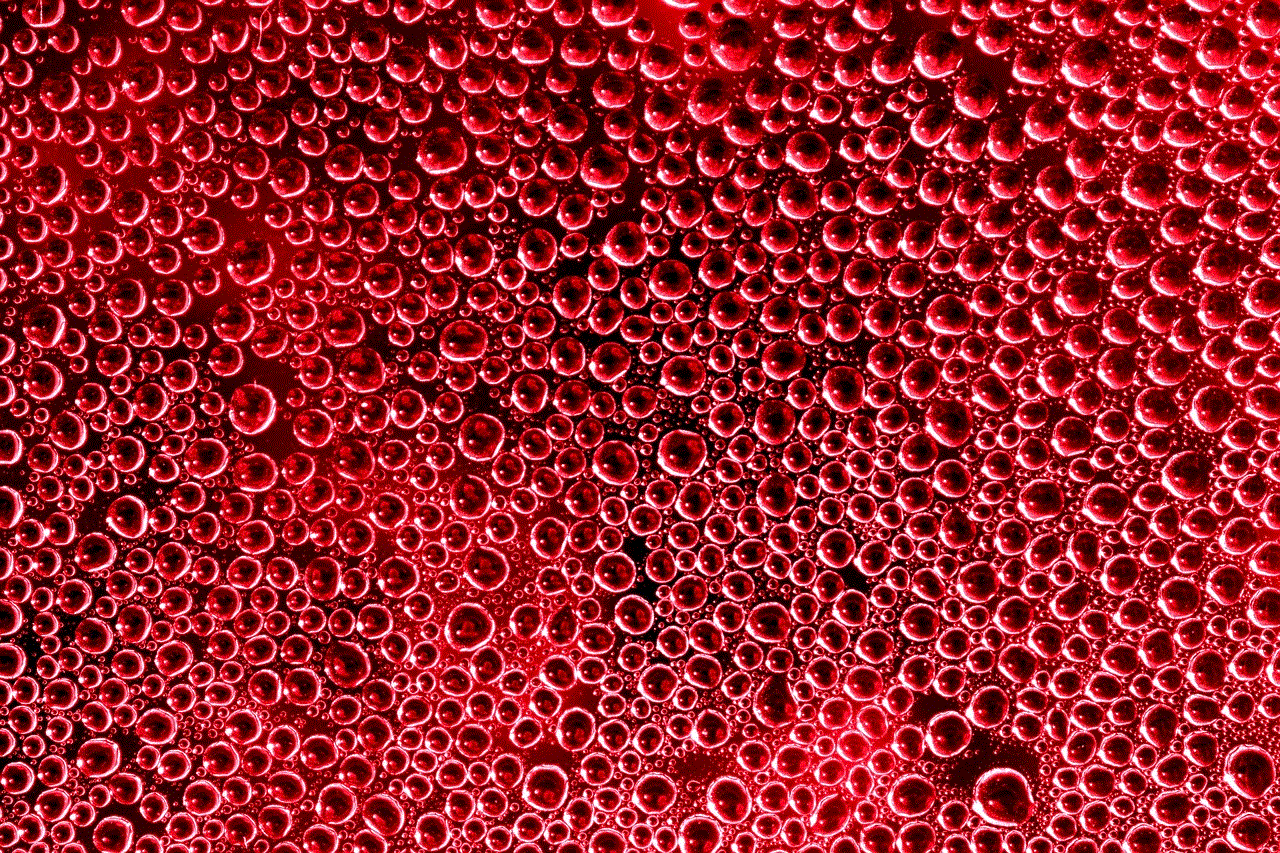
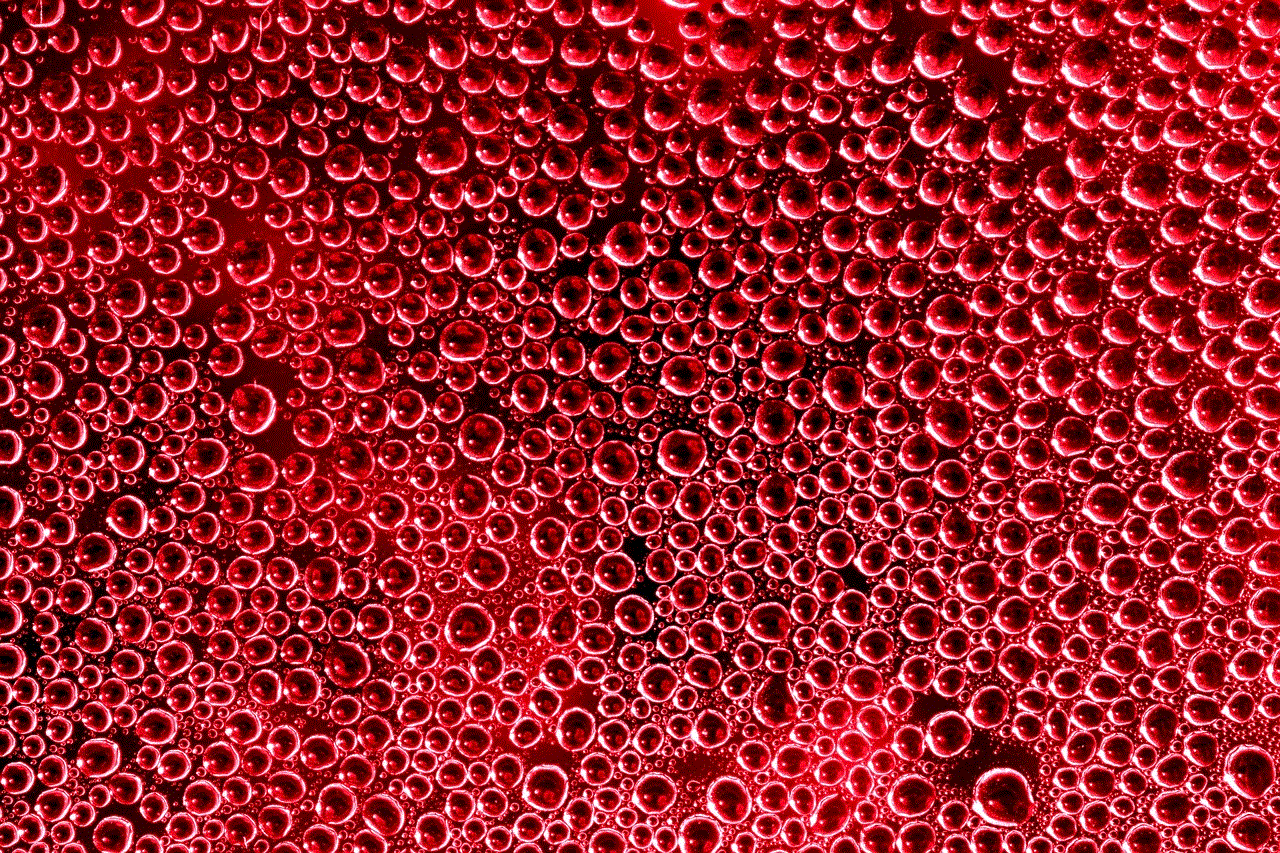
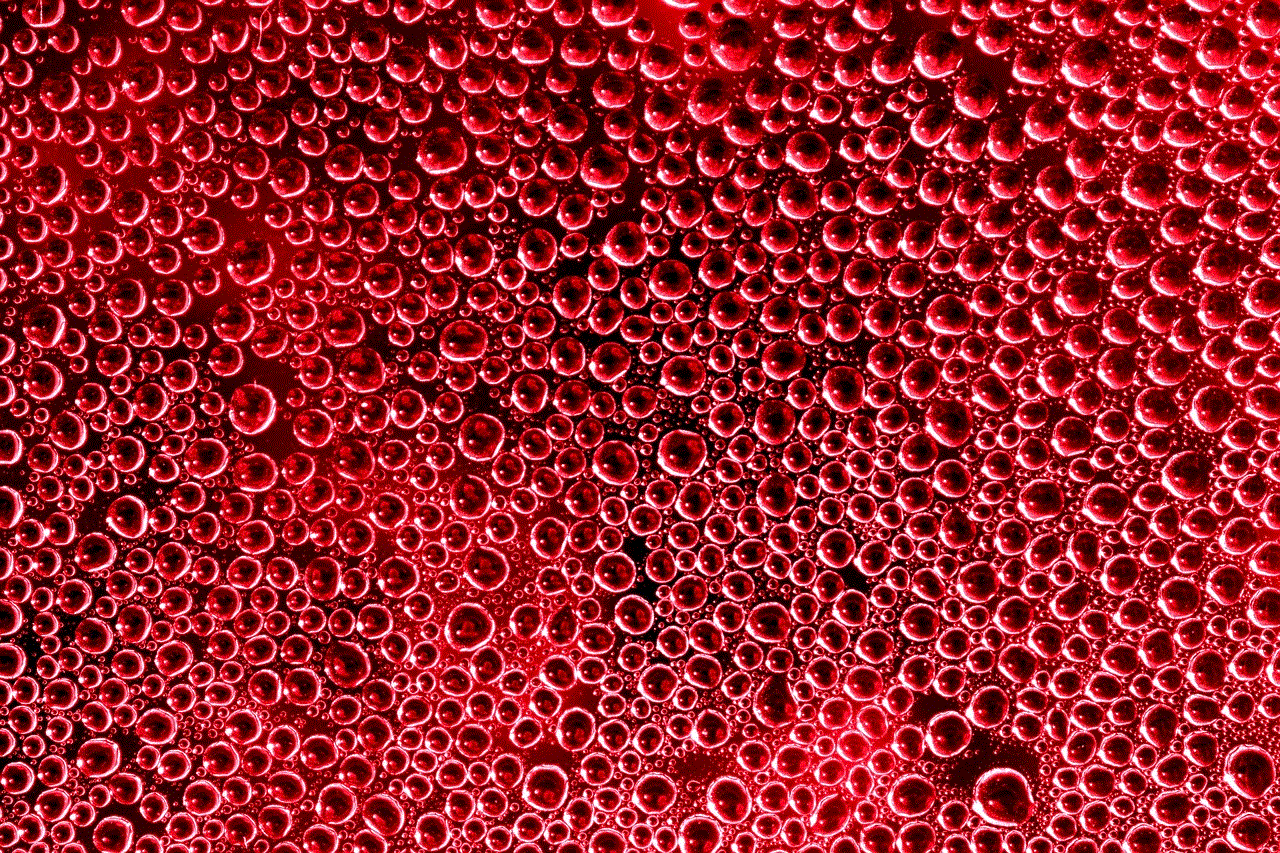
In addition to the societal factors, personal experiences also play a significant role in the failure of asking permission. Many individuals may have had negative experiences in the past where they were not given permission to do something or were rejected for seeking consent. These experiences can lead to a lack of trust in others and a reluctance to ask for permission in the future. This can create a cycle of individuals not asking for permission and feeling justified in their actions, leading to a breakdown in communication and relationships.
In conclusion, asking permission is a crucial aspect of social etiquette that promotes respect and consideration for others. However, in today’s fast-paced and individualistic society, it is not working as effectively as it should. The glorification of individualism, the advancement of technology, the lack of understanding of boundaries and consent, the fear of rejection and missing out, the lack of empathy, and personal experiences are all contributing factors to the failure of asking permission. It is essential to understand the importance of asking for permission and to actively practice it in our daily interactions to promote healthier and more respectful relationships.
