how to track ips
Tracking IPs, or Internet Protocol addresses, is a crucial aspect of networking and online security. An IP address is a unique numerical label assigned to every device connected to a network, allowing them to communicate with each other. It serves as an identifier for a device and helps in routing data packets across the internet. In today’s digital age, where almost everything is connected to the internet, tracking IPs has become a vital tool for various purposes, including security, marketing, and troubleshooting. In this article, we will delve deeper into the world of IP tracking and explore how it works, its applications, and the different methods used for tracking IPs.
Understanding IP Addresses
Before we dive into the intricacies of tracking IPs, it is essential to understand what an IP address is and how it is assigned. An IP address is a 32-bit number consisting of four sets of numbers separated by periods, such as 192.168.1.1. This numeric address is used to identify and locate devices on a network. There are two types of IP addresses – IPv4 and IPv6. IPv4 is the most commonly used version and is made up of four sets of numbers, while IPv6 is a newer version and consists of eight sets of numbers. The exponential growth of internet-connected devices has led to the depletion of available IPv4 addresses, making IPv6 the future of internet communication.
An IP address is assigned to a device by an Internet Service Provider (ISP) when it connects to the internet. Every device, whether it is a computer , smartphone, or any other internet-enabled device, has a unique IP address. This address is necessary for devices to communicate with each other over the internet. It also allows websites and online services to identify the location of a device, which enables them to provide location-specific content and services.
Why Track IPs?
Tracking IPs has become a crucial aspect of our digital lives, primarily due to the increasing number of cyber threats and the need for online security. With the rise of online frauds, cyber-attacks, and data breaches, tracking IPs has become a vital tool for identifying and preventing malicious activities. By tracking IPs, businesses and individuals can determine the source of a cyber-attack and take necessary measures to protect their networks and data.
Apart from security purposes, tracking IPs also has various other applications. In the world of marketing, IP tracking is used to gather information about website visitors and their behavior. Companies can track the IP addresses of visitors to their website, enabling them to gain insights into their demographics, location, and browsing habits. This information can then be used to personalize marketing campaigns and target specific audiences. Similarly, IP tracking is also used for troubleshooting network issues, identifying website traffic, and monitoring website performance.
Methods of IP Tracking
There are several methods used for tracking IPs, each with its own set of advantages and limitations. Some of the commonly used methods include:
1. Basic Tracking – This involves manually tracking IP addresses by looking at server logs, email headers, or website analytics. It is a simple and cost-effective method, but it can be time-consuming and may not provide accurate results.
2. Geo-Location Tracking – This method uses the IP address to determine the physical location of a device. It is commonly used for marketing purposes, but it may not always provide precise results as IP addresses can be easily masked or spoofed.
3. Reverse IP Lookup – This method involves using a reverse IP lookup tool to identify all the websites hosted on a particular IP address. It is commonly used for website analysis and security purposes.
4. Web Beacons – Web beacons, also known as tracking pixels, are small images embedded in emails or websites. When a user opens an email or visits a website, the web beacon sends a request to a server, revealing the user’s IP address and other information.
5. Browser Fingerprinting – This method involves gathering information about a user’s browser and device, such as screen resolution, time zone, and installed fonts. This information is then used to create a unique fingerprint, which can be used to track a user’s online activities.
Challenges of IP Tracking
While IP tracking can be beneficial for various purposes, it also raises concerns about online privacy and data protection. As IP addresses can be used to identify a user’s location and online activities, some argue that tracking IPs can be a violation of privacy. Additionally, with the increasing use of virtual private networks (VPNs) and proxy servers, it has become more challenging to accurately track IPs. These tools mask a device’s IP address, making it difficult to determine the actual location and identity of a user.
Moreover, IP tracking can also lead to incorrect assumptions and false identifications. As IP addresses can be shared among multiple users, tracking a specific IP may not always lead to the intended user. This can result in innocent individuals or businesses being falsely accused of malicious activities.
Conclusion
In conclusion, tracking IPs has become an essential aspect of networking and online security. It enables businesses and individuals to identify the source of cyber-attacks and take necessary measures to protect their networks and data. It also has various other applications, such as marketing and troubleshooting. However, with the increasing concerns about online privacy and the use of masking tools, accurate IP tracking has become more challenging. As technology continues to advance, the methods of IP tracking may also evolve, presenting both opportunities and challenges in the world of online security and privacy.
how do you block messages on iphone
With the increasing use of smartphones for communication, it has become essential to have a way to block unwanted messages on your iPhone. Whether it’s spam messages or messages from an annoying ex, nobody wants their inbox cluttered with unwanted texts. Thankfully, Apple has provided an easy and effective way to block messages on the iPhone. In this article, we will discuss how you can block messages on your iPhone, the different options available, and some additional tips to manage your messages effectively.
Why Block Messages on iPhone?
Before we dive into the steps to block messages on iPhone, let’s understand why it is necessary. The most obvious reason is to avoid unwanted texts from people you do not want to hear from. These could be strangers sending spam messages or people from your past who you no longer wish to communicate with.
Moreover, blocking messages can also help you stay focused and avoid distractions. With the constant barrage of notifications, it can be challenging to stay on task. By blocking messages from certain contacts, you can eliminate the temptation to constantly check your phone and stay productive.
Another reason to block messages on iPhone is to protect yourself from potential scams. Scammers often use text messages to trick people into sharing personal information or downloading malicious software. By blocking these messages, you can prevent yourself from falling victim to such scams.
How to Block Messages on iPhone?
Now that we have established the importance of blocking messages on your iPhone, let’s get into the steps to do so. There are a few different options available, depending on the type of message you want to block. Let’s take a look at each one.
1. Block a Contact from Messages App
The most common way to block messages on iPhone is by using the Messages app. This method will only block messages from a specific contact, and you can still receive messages from other contacts. Here’s how to do it:
Step 1: Open the Messages app on your iPhone.
Step 2: Tap on the conversation with the contact you want to block.
Step 3: Tap on the contact’s name at the top of the screen.
Step 4: Scroll down and tap on “Block this Caller.”
Step 5: Confirm the action by tapping on “Block Contact.”
This will block all messages and calls from the selected contact. You can also choose to report the contact as spam, which will block them and also report them to Apple.
2. Block Unknown Senders
If you receive a lot of spam messages from unknown senders, you can choose to block all messages from these numbers. This will prevent these messages from appearing in your Messages app and will also silence notifications from these senders. Here’s how to do it:
Step 1: Open the Settings app on your iPhone.
Step 2: Scroll down and tap on “Messages.”
Step 3: Scroll down and toggle on the “Filter Unknown Senders” option.
Now, any messages from numbers not saved in your contacts will be sent to a separate “Unknown Senders” tab in the Messages app. You can review these messages and choose to block the sender if necessary.
3. Use Do Not Disturb Mode
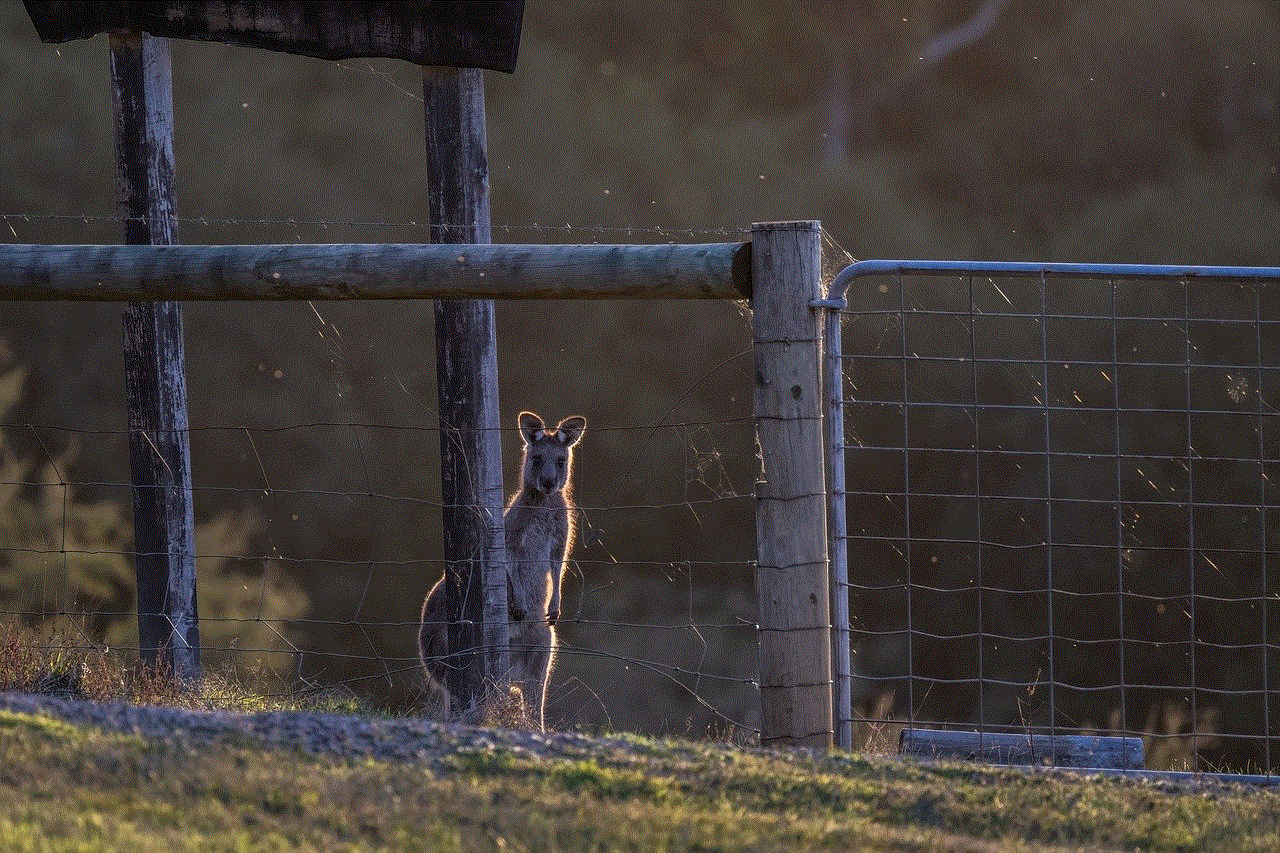
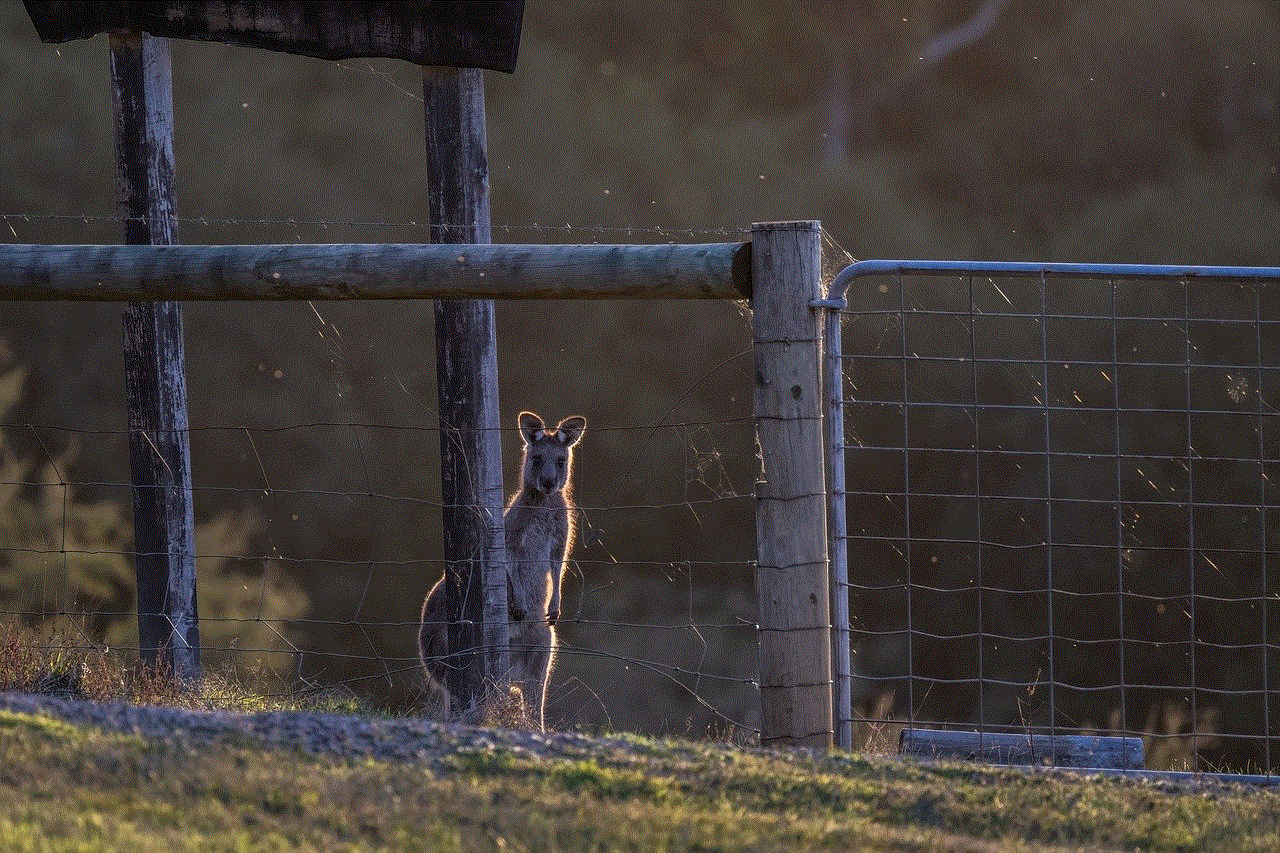
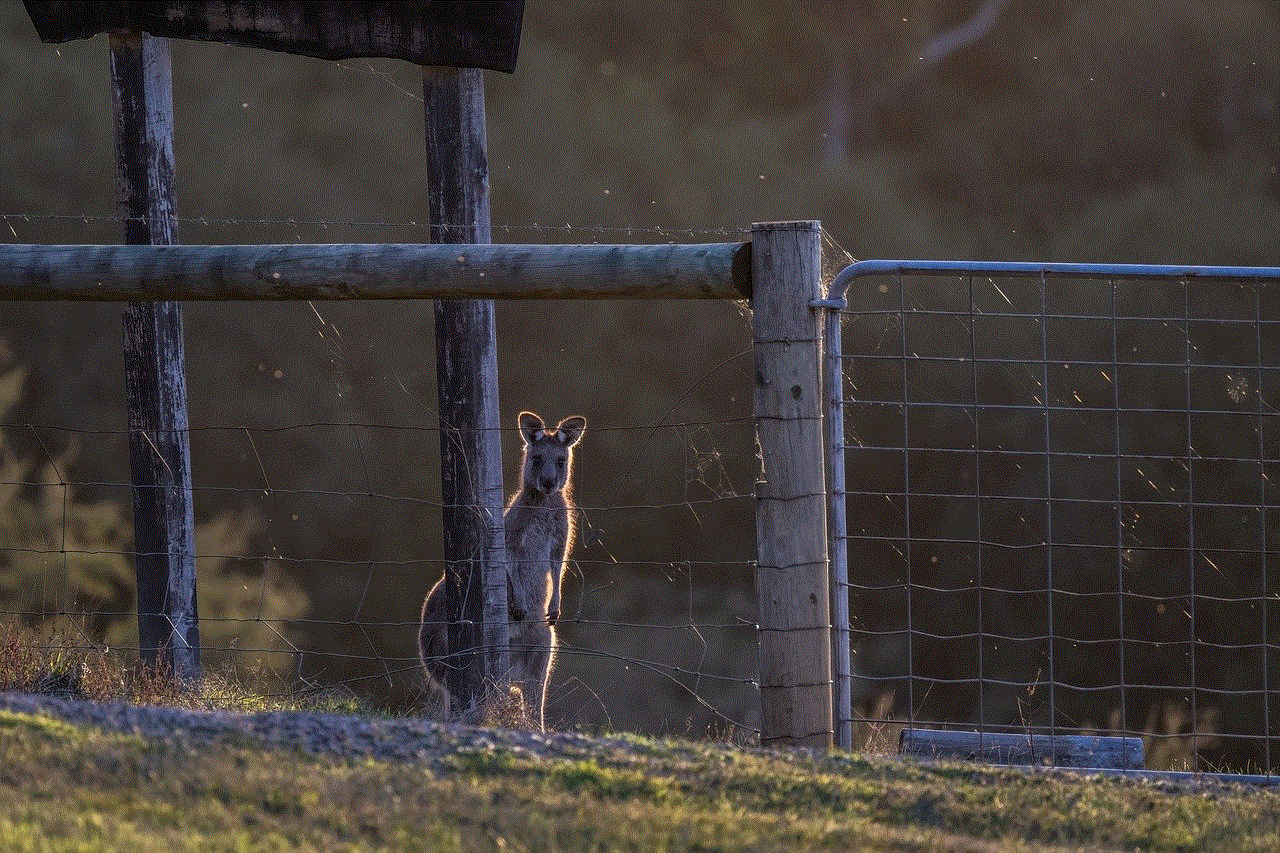
Another option to block messages on iPhone is by using the Do Not Disturb mode. This will silence all notifications, calls, and messages from anyone except your favorites. Here’s how to enable it:
Step 1: Open the Settings app on your iPhone.
Step 2: Tap on “Do Not Disturb.”
Step 3: Toggle on the “Manual” option.
Now, you can add contacts to your favorites list by opening their contact and tapping on “Add to Favorites.” These contacts will be able to reach you even when the Do Not Disturb mode is enabled.
4. Use Third-Party Apps
If you want more control over your messages, you can also use third-party apps to block messages on your iPhone. These apps offer advanced features like setting up filters, blocking specific keywords, and more. Some popular options include Hiya, Truecaller, and RoboKiller.
Additional Tips to Manage Messages on iPhone
Apart from blocking messages, there are a few other ways you can manage your messages on iPhone effectively. Here are some tips to help you keep your inbox organized and clutter-free.
1. Archive Messages
If you have a lot of old messages cluttering your inbox, you can choose to archive them. This will move these messages to a separate folder, and they will no longer appear in your main inbox. To archive a message, swipe left on it and tap on “Archive.”
2. Delete Multiple Messages at Once
If you want to delete multiple messages at once, you can do so by tapping on “Edit” in the Messages app. This will allow you to select multiple messages and delete them all at once.
3. Use Siri to Send Messages
If you want to send messages without actually typing them out, you can use Siri. Simply activate Siri and say “Send a message to [contact name].” Siri will then prompt you to dictate your message, and it will be sent without you having to type a single word.
4. Use Message Previews
You can choose to hide the message preview from your notifications to keep your messages private. To do so, go to Settings > Notifications > Messages > Show Previews and choose “When Unlocked” or “Never.”
Conclusion
Blocking messages on iPhone is an essential feature that can help you avoid unwanted texts, stay focused, and protect yourself from scams. With the different options available, you can choose the one that best suits your needs. Additionally, by using the tips mentioned above, you can manage your messages more efficiently and keep your inbox clutter-free. So, go ahead and block those unwanted messages and enjoy a more organized and peaceful messaging experience on your iPhone.
pokemon go shiny trade cost
Pokemon Go has taken the world by storm since its release in 2016, with millions of players around the globe catching virtual creatures in the real world through augmented reality technology. One of the most exciting features of the game is the possibility of encountering a shiny Pokemon, a rare variant of a regular Pokemon with a different coloration. Shiny Pokemon have been a part of the Pokemon franchise for years, but their elusive nature in Pokemon Go has made them highly sought after by players. As a result, shiny Pokemon trades have become a popular activity among players, with many wondering about the cost of these trades.



In this article, we will delve into the world of Pokemon Go shiny trades and explore the various factors that can affect their cost. We will also discuss the rules and guidelines set by Niantic , the game’s developer, regarding shiny trades. So put on your trainer hat and get ready to catch ’em all!
What is a Shiny Pokemon?
For those who are new to the world of Pokemon, a shiny Pokemon is a special variant of a regular Pokemon with a different coloration. These rare creatures have a different color palette than their regular counterparts, making them highly coveted by players. For example, a regular Pikachu is yellow in color, but a shiny Pikachu is golden in color. Shiny Pokemon first made their appearance in Pokemon Gold and Silver, the second generation of the Pokemon franchise, and have since become a staple in all Pokemon games.
In Pokemon Go, shiny Pokemon are even rarer, with a rate of approximately 1 in every 450 encounters. This means that players have to encounter and catch 450 of the same Pokemon to have a chance of encountering a shiny variant. The odds are even lower for certain species, making some shiny Pokemon incredibly rare and highly sought after.
Shiny Trades in Pokemon Go
One of the most exciting aspects of Pokemon Go is the ability to trade Pokemon with other players. Not only does trading allow players to obtain Pokemon that they may not have encountered in their area, but it also gives them a chance to get their hands on shiny Pokemon. However, shiny trades are not as simple as regular trades, and there are certain rules and guidelines set by Niantic that players need to follow.
The first and most important rule is that both players involved in the trade must be within 100 meters of each other. This means that long-distance trades, which are possible in regular trades, are not allowed for shiny trades. This rule was put in place to prevent players from selling or trading shiny Pokemon for real money.
The second rule is that both players must be at least level 10 or above to participate in shiny trades. This rule was implemented to prevent players from creating multiple accounts and transferring shiny Pokemon to their main account. It also ensures that both players have a certain level of experience and knowledge about the game.
Cost of Shiny Trades
Now that we have covered the basics of shiny trades, let’s dive into the cost of these trades. The cost of a shiny trade can vary depending on several factors, such as the rarity of the shiny Pokemon, the friendship level between the players, and the IV (Individual Values) of the Pokemon being traded.
Friendship Level
In Pokemon Go, players can increase their friendship level with other players by interacting with them in various ways, such as sending gifts, battling together, and trading Pokemon. The higher the friendship level, the lower the cost of a shiny trade. The cost of a shiny trade at the lowest friendship level, Good Friends, is 1,000 Stardust, while at the highest level, Best Friends, it is only 20 Stardust. This means that players who have been interacting with each other for a long time and have reached the Best Friends level can trade shiny Pokemon for a minimal cost.
Rarity of Shiny Pokemon
As mentioned earlier, certain shiny Pokemon are rarer than others, making them more valuable in trades. Players often use the term “shiny tax” for these rare shiny Pokemon, meaning that they may ask for more than the standard cost in Stardust for these trades. For example, a common shiny Pokemon like Pikachu may cost 100,000 Stardust to trade, while a rare shiny Pokemon like Gible may cost 1,000,000 Stardust.
IV of the Pokemon
IV or Individual Values are hidden stats that determine the overall strength of a Pokemon. These stats are important to players who engage in competitive battles or raids. Shiny Pokemon with high IVs are considered more valuable and can cost more in trades. Players often use IV calculators to determine the IVs of a Pokemon before engaging in a trade.
Other Factors
Apart from the above-mentioned factors, there are other factors that can affect the cost of shiny trades. These include the location of the trade, the age of the shiny Pokemon, and the demand for a particular shiny Pokemon. Some players may also factor in the time and effort they have put into obtaining a shiny Pokemon before deciding on a trade.
Rules and Guidelines for Shiny Trades
Niantic has set certain rules and guidelines for shiny trades to ensure fair play and prevent any misuse of the system. These rules include the 100-meter trading limit, the level requirement, and the limit of one special trade per day. A special trade is defined as a trade involving a legendary, shiny, or Pokemon that is not registered in the Pokedex. In addition, players are not allowed to trade shiny Pokemon that are exclusive to their region, meaning that a player in the US cannot trade a regional shiny Pokemon to someone in Europe.
Niantic has also enforced a three-strike policy for players who violate the rules. This means that players who engage in inappropriate trades, such as selling shiny Pokemon for real money, will receive a strike. Three strikes will result in a permanent ban from trading.
In Conclusion



Shiny trades in Pokemon Go are an exciting and highly sought after feature of the game. The cost of these trades can vary depending on various factors, such as the friendship level between players, the rarity of the shiny Pokemon, and the IV of the Pokemon being traded. Niantic has also set rules and guidelines for shiny trades to ensure fair play and prevent any misuse of the system. As the game continues to evolve, we can expect shiny trades to become even more popular among players, and the cost of these trades may vary accordingly. So keep catching those shiny Pokemon and happy trading!
