can you trade in pokemon go
Trading has always been a popular feature in the Pokemon franchise, allowing players to exchange their beloved creatures with friends and strangers alike. When Pokemon Go was first released in 2016, many were disappointed to find that trading was not included in the game. However, in June 2018, Niantic announced that trading would finally be coming to Pokemon Go, much to the excitement of fans all over the world.
So, can you trade in Pokemon Go? The short answer is yes, you can. But there are certain requirements and limitations that players need to be aware of before they can start trading. In this article, we’ll delve deeper into the world of trading in Pokemon Go and provide a comprehensive guide for players who are eager to start trading with their friends.
Before we get into the specifics of trading in Pokemon Go, let’s first understand why it took Niantic almost two years to implement this feature. When the game was first released, it was met with overwhelming success and popularity. The servers were constantly crashing and Niantic was struggling to keep up with the demand. Adding a feature like trading would have put even more strain on the servers and could have potentially caused the game to crash even more frequently.
Furthermore, trading in Pokemon Go is not a simple task. The game uses real-time location tracking to determine the location of players and Pokemon. This feature is crucial for the game to function, but it also poses a potential security risk if not implemented correctly. Niantic had to take the time to develop a secure and efficient trading system that would not only work seamlessly, but also protect the privacy and safety of its players.
But why is trading such an important feature in Pokemon Go? For many players, trading is an integral part of the Pokemon experience. It allows them to fill their Pokedex with creatures that may be rare or exclusive to certain regions. It also adds a social aspect to the game, as players can interact and bond over their shared love for Pokemon.
Now, let’s move on to the requirements for trading in Pokemon Go. Firstly, players must be at least level 10 to access the trading feature. This requirement was put in place to ensure that players have a good understanding of the game before they start trading with others. It also prevents players from creating multiple accounts just for the purpose of trading.
Secondly, players must be in close proximity to each other in order to trade. This is to prevent players from trading with strangers who may not have their best interests at heart. The trade distance is limited to 100 meters, meaning that players will have to physically meet up in order to complete a trade.
Once these requirements are met, players can start trading their Pokemon. There are two ways to initiate a trade in Pokemon Go – through a direct trade or a special trade. Direct trades involve trading Pokemon that are already in the players’ Pokedex and do not require any special conditions. Special trades, on the other hand, involve trading rare or legendary Pokemon and have a limit of one per day.
Another important aspect to note is that trading in Pokemon Go requires a significant amount of Stardust. The amount of Stardust needed for a trade depends on the type of Pokemon being traded, their level, and the players’ friendship level. Friendship levels can be increased by interacting with friends in the game, such as sending gifts and participating in raids together.
So, now that we know all the requirements and limitations for trading in Pokemon Go, let’s explore the actual process of trading. To initiate a trade, players simply need to go to their friends list and select a friend who is within their trade distance. From there, they can choose which Pokemon they want to trade and what they want in return. The other player will then receive a trade request and can choose to accept or decline.
Once the trade is accepted, the Pokemon will be swapped between the two players. However, there is a catch – the Pokemon’s stats and IVs (Individual Values) may change after the trade. This is to prevent players from trading their low-level, low-IV Pokemon for high-level, high-IV ones. The changes in stats and IVs are also dependent on the friendship level between the players. The higher the friendship level, the less likely the Pokemon’s stats and IVs will change.
Trading in Pokemon Go also opens up the possibility of getting lucky Pokemon. These are special Pokemon that have a higher chance of becoming strong and have a unique background when viewed in the Pokedex. Lucky Pokemon are obtained by trading with friends and have a higher chance of appearing when trading with players that have a higher friendship level.
In addition to regular trading, players can also participate in special trading events organized by Niantic. These events feature specific Pokemon with exclusive moves or rare forms that can only be obtained through trading. These events not only add excitement to the trading experience, but also encourage players to interact and trade with others.
In conclusion, trading is an exciting and highly anticipated feature in Pokemon Go. It adds a new level of depth and interaction to the game, bringing players together to share and collect their favorite creatures. While there are limitations and requirements to consider, the trading system in Pokemon Go is well-designed and secure, ensuring a positive experience for all players involved. So, if you haven’t already, start building your friendships in Pokemon Go and get ready to trade your way to a complete Pokedex.
other snapchatters viewing story
Snapchat has taken the world by storm since its launch in 2011. With its unique disappearing photo and video sharing feature, it quickly became a hit among millennials and Gen Z. As of 2021, Snapchat has over 265 million daily active users, making it one of the most popular social media platforms in the world.
One of the key features of Snapchat is the “story” feature, where users can share photos and videos that disappear after 24 hours. This feature has become a popular way for users to share their daily activities and stay connected with their friends and family. However, there is another aspect of the Snapchat story that often goes unnoticed – the “other snapchatters viewing story” section.
This section shows a list of other users who have viewed a particular user’s story. While this may seem like a minor feature, it has sparked a lot of discussion and debate among Snapchat users. Some love the transparency it provides, while others find it intrusive and a violation of privacy. In this article, we will dive deeper into this topic and explore the different perspectives on the “other snapchatters viewing story” feature.
The first and most obvious benefit of this feature is that it shows who has viewed a user’s story. This transparency can be helpful in various ways. For instance, if a user is trying to promote a business or product through their story, they can see if their target audience is viewing it. This information can help them tailor their content to better reach their audience and achieve their marketing goals.
Moreover, this feature can also serve as a way to gauge the popularity of a user’s content. If a story has a high number of views, it shows that it is resonating with the audience and is engaging. On the other hand, if a story has very few views, it could indicate that the content needs improvement or that the user needs to work on growing their follower base.
However, the “other snapchatters viewing story” feature also has its downsides. One of the main concerns is that it can be intrusive and a violation of privacy. Many users feel uncomfortable knowing that their friends or acquaintances can see when they have viewed their story. This can also lead to pressure to view others’ stories, even if the user is not interested, to avoid any potential awkwardness or questions about why they did not view it.
Another concern is the lack of control over who can see the “other snapchatters viewing story” section. Unlike other social media platforms like Instagram , where users can choose to hide their story views from certain followers, Snapchat does not provide this option. This lack of control can be especially problematic for users who have a large following and may not want certain people to know that they have viewed their story.
Moreover, this feature also raises questions about the authenticity of the views. As Snapchat stories play automatically, a user’s story can be viewed by someone without them actually watching it. This can lead to inflated view counts and create a false sense of popularity for a user’s content.
In response to these concerns, Snapchat has introduced the “ghost mode” feature, where users can choose to hide their story views from others. However, this only applies to the “other snapchatters viewing story” section and not the story itself. This means that users can still see when someone has viewed their story, but their name will not show up in the list. While this feature provides some control, it may not be enough for users who value their privacy.
Furthermore, the “other snapchatters viewing story” feature has also sparked debates about the impact it can have on mental health. With the pressure to constantly share and view stories, users may feel the need to keep up with their friends and peers, leading to feelings of inadequacy and FOMO (fear of missing out). This can be particularly challenging for young users who are more susceptible to these pressures.
On the other hand, some argue that the transparency provided by this feature can actually have a positive impact on mental health. By seeing that their friends and acquaintances are also viewing their stories, users may feel more connected and less alone. It can also serve as a way to build and maintain relationships by keeping up with each other’s lives and activities.
Another aspect to consider is the potential for cyberbullying. With the “other snapchatters viewing story” feature, users can see who has viewed their story, even if they are not friends on the app. This can lead to unwanted attention and bullying from strangers or acquaintances. Snapchat has implemented measures to combat cyberbullying, such as allowing users to report inappropriate content and block other users. However, this feature can still make users vulnerable to online harassment.
In conclusion, the “other snapchatters viewing story” feature on Snapchat has its pros and cons. While it provides transparency and can be helpful for businesses and content creators, it also raises concerns about privacy, mental health, and cyberbullying. As with any social media platform, it is essential for users to be aware of the potential risks and take necessary precautions to protect themselves. Snapchat, on its part, can continue to improve and provide more control and privacy options for its users.
how to detect hidden camera with mobile phone app
With the rise of technology, hidden cameras have become more advanced and harder to detect. They can be found in everyday objects such as clocks, pens, and even light bulbs. These covert cameras can invade your privacy and pose a serious security threat. Fortunately, with the help of mobile phone apps, you can now easily detect hidden cameras and protect yourself from potential harm.
In this article, we will discuss how to detect hidden cameras with a mobile phone app, the different types of hidden cameras, and the importance of protecting your privacy.
Before we dive into the specifics of hidden camera detection, it is crucial to understand the different types of hidden cameras. There are two main types of hidden cameras: wired and wireless. Wired cameras are connected to a power source and recording device, while wireless cameras transmit footage through a Wi-Fi or Bluetooth connection.
Wireless cameras are more commonly used as they are easier to set up and can be hidden in plain sight. They can be controlled remotely, making it easier for perpetrators to spy on their victims without being physically present in the same location.
Now, let’s explore the different methods and mobile phone apps that can help you detect hidden cameras.
1. Camera Detector and Hidden Device Detector App
One of the most reliable ways to detect hidden cameras is by using a camera detector or hidden device detector app. These apps use the camera and flashlight on your phone to scan for any potential hidden cameras in the room.
Some popular apps include Glint Finder, Hidden Camera Detector, and Spy Camera Detector. These apps work by detecting any reflection or light that may be coming from a hidden camera lens. They also have a magnetic field scanner that can detect any electronic devices in the room, including wireless cameras.
2. RF Signal Detector App
Another effective way to detect hidden cameras is by using an RF signal detector app. These apps scan for any electromagnetic signals that may be emitted by hidden cameras. They can also detect other wireless devices such as Wi-Fi routers, Bluetooth devices, and cell phones.
Some popular apps in this category include Detectify, Hidden Camera Detector, and RF & Camera Detector. These apps use the radio frequency (RF) signals emitted by hidden cameras to identify their location and alert the user.
3. Thermal Camera App
Thermal cameras work by detecting heat signatures and are commonly used in security and surveillance. Some mobile phone apps, such as Hidden Camera Detector and Thermal Camera Fx, use the thermal imaging capabilities of your phone’s camera to detect hidden cameras.
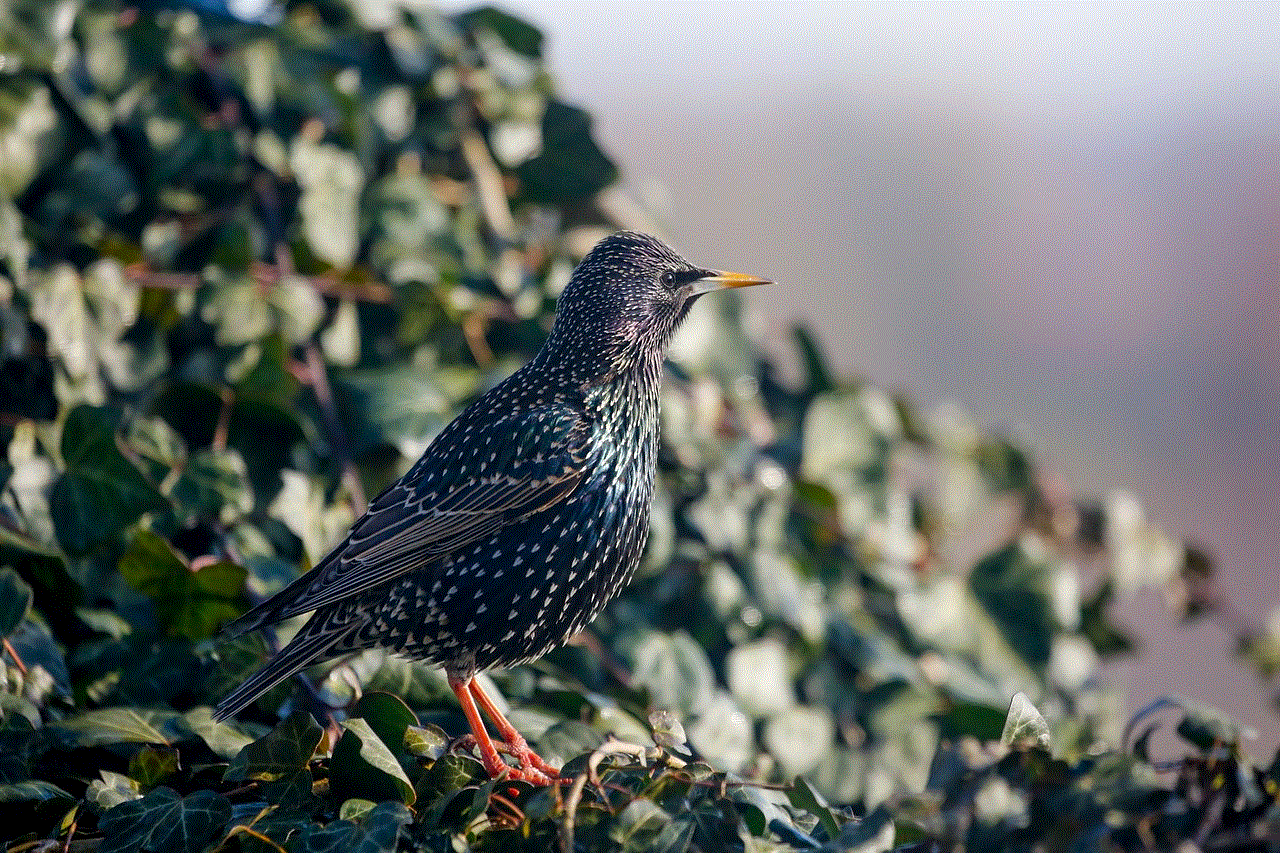
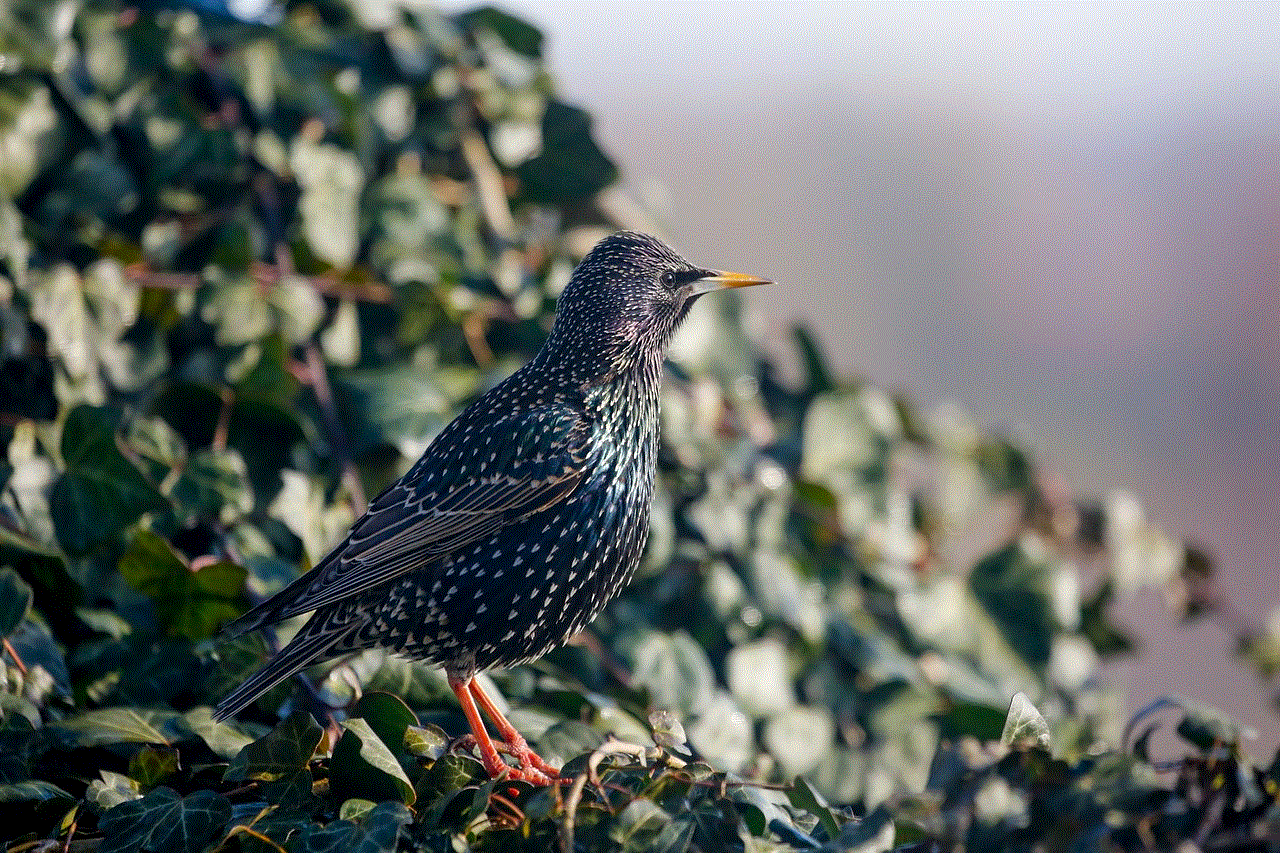
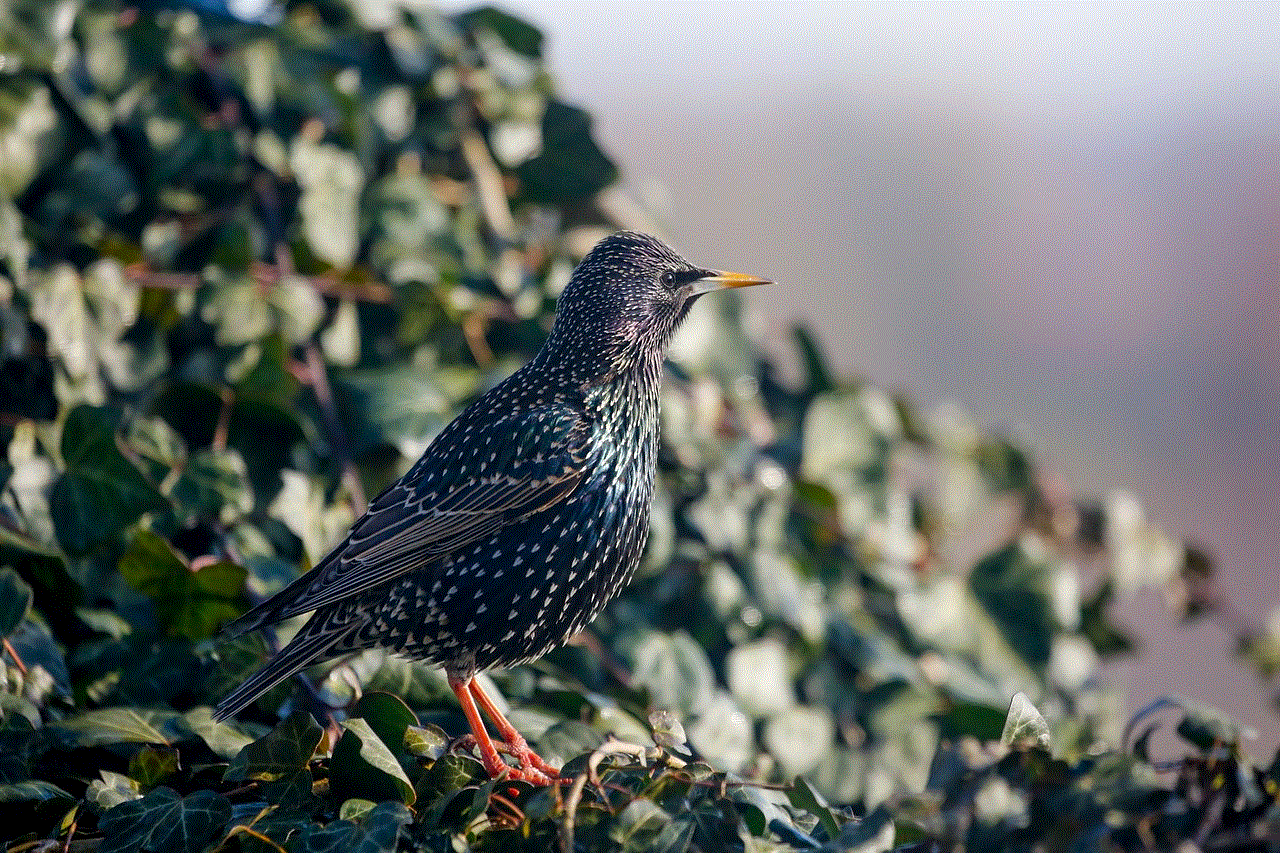
These apps can detect the heat signatures of hidden cameras, even when they are turned off or disguised as everyday objects. This makes them a useful tool for detecting hidden cameras that cannot be detected by other methods.
4. Motion Detection App
Some hidden cameras are disguised as motion-activated objects, making them difficult to detect. However, there are mobile phone apps that use motion detection technology to identify any suspicious movement in the room.
Apps like Haven and Alfred can turn your phone into a motion detection camera. They use the phone’s camera and microphone to detect any movement or sound and alert the user. This can be useful in detecting hidden cameras that are not constantly recording.
5. Infrared Camera App
Infrared cameras are commonly used in security and surveillance to detect heat signatures and capture images in low-light conditions. Some mobile phone apps, such as Night Vision Camera and Thermal Camera FX, use the infrared capabilities of your phone’s camera to detect hidden cameras.
These apps can detect any heat signatures emitted by hidden cameras, making them an effective tool for detection in low-light conditions.
6. Check for Reflections
Another simple yet effective way to detect hidden cameras is by checking for reflections. Hidden cameras usually have a camera lens that reflects light, making them easier to spot. You can use your phone’s flashlight to scan the room for any unusual reflections.
It is best to scan the room from different angles and distances to ensure that you do not miss any potential hidden cameras.
7. Use Your Phone’s Camera
Your phone’s camera can also be used to detect hidden cameras. You can use the camera to scan the room for any suspicious objects that may be hiding a hidden camera. Some hidden cameras are designed to look like everyday objects, such as clocks or pens, so it is essential to be thorough in your search.
You can also take a picture of the room and zoom in to check for any unusual details or objects that may indicate the presence of a hidden camera.
8. Look for Wireless Networks
Wireless cameras usually transmit footage through Wi-Fi or Bluetooth connections. You can use your phone’s Wi-Fi settings to scan for any wireless networks in the room. If you see a network that you do not recognize, it could be a hidden camera.
You can also use your phone’s Bluetooth settings to scan for any nearby devices. If you see a device that you do not recognize, it could be a hidden camera.
9. Conduct a Physical Search
While mobile phone apps are a convenient and effective way to detect hidden cameras, it is always a good idea to conduct a physical search of the room. Look for any unusual objects or wires that may lead to a hidden camera.
You can also use a flashlight to check inside objects that may have a hidden camera, such as clocks, picture frames, or smoke detectors.
10. Be Aware of Your Surroundings
The most crucial step in detecting hidden cameras is to be aware of your surroundings. If you are in a public place, look out for any suspicious objects or people that may be trying to invade your privacy. If you are staying in a hotel or rental property, do a thorough check of the room before settling in.
It is also essential to be cautious of any unexpected maintenance or repairs in your home or workplace, as this could be a ploy to install hidden cameras.
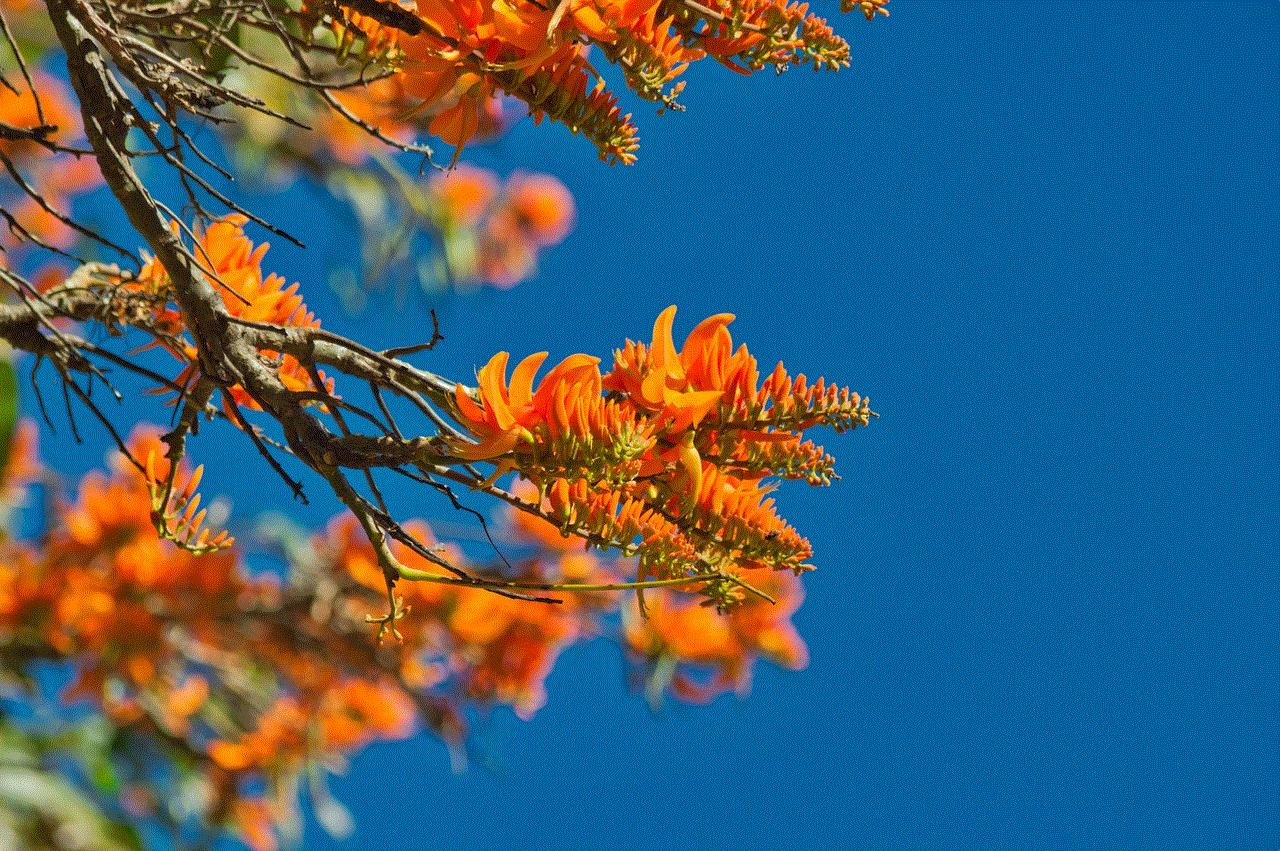
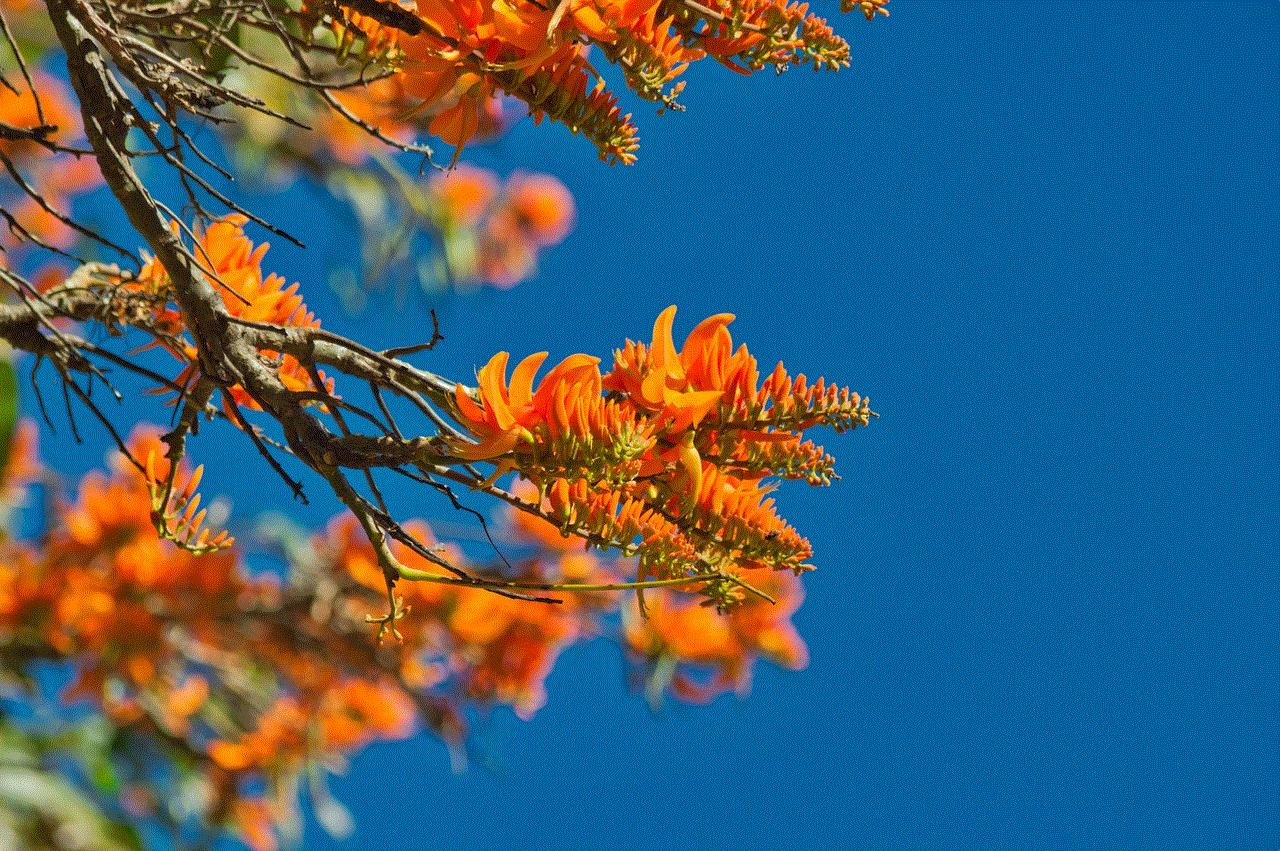
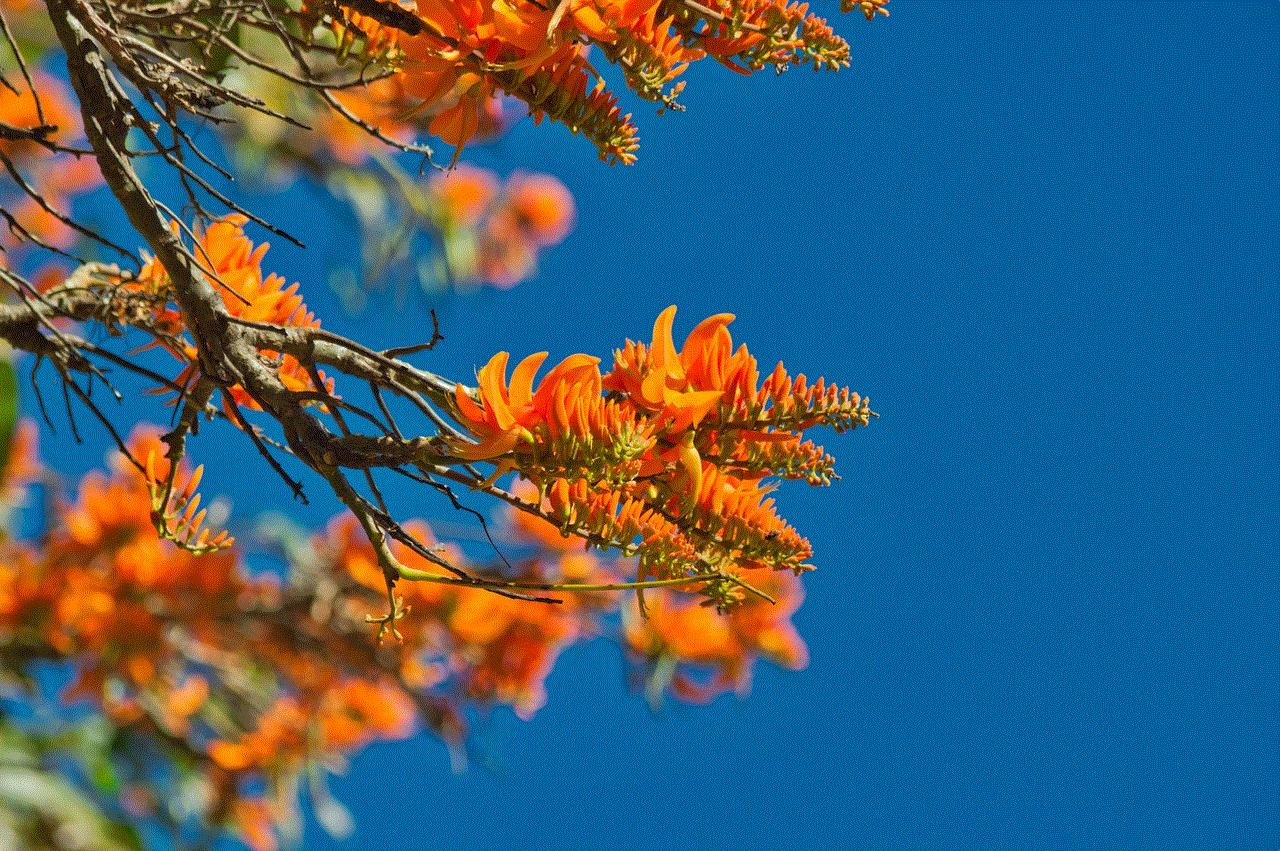
In conclusion, the use of mobile phone apps has made it easier to detect hidden cameras and protect our privacy. However, it is essential to be vigilant and aware of your surroundings to prevent any potential threats. If you suspect that you are being spied on, it is crucial to report it to the authorities and seek professional help. Remember, your privacy is your right, and it is essential to take the necessary steps to protect it.
