what is covenant eyes
Covenant Eyes is a popular internet accountability and filtering software that helps individuals and families protect themselves from harmful online content. It was founded in 2000 by Ron DeHaas and has been widely praised for its unique approach to internet safety. The software has become increasingly relevant in today’s digital age, where access to the internet is almost unavoidable. In this article, we will dive deeper into the concept of Covenant Eyes, its features, effectiveness, and how it can benefit individuals and families.
In simple terms, Covenant Eyes is a tool that monitors internet activity and provides a report to the designated accountability partners, such as parents or mentors. This report contains a detailed breakdown of the websites visited, search terms used, and the amount of time spent on each site. The software also has the option to block certain websites or categories of websites, providing an additional layer of protection for users.
The idea behind Covenant Eyes is based on the concept of accountability. By having someone else aware of your internet activities, it can act as a deterrent for individuals to engage in inappropriate online behavior. This is especially helpful for young children and teenagers who may not fully understand the potential dangers of the internet.
The software is available for both Windows and Mac operating systems, as well as iOS and Android devices. This makes it accessible to a wide range of users, including families with multiple devices. Covenant Eyes is also compatible with popular web browsers such as Google Chrome, Safari, and Firefox .
One of the standout features of Covenant Eyes is its ability to filter out inappropriate content. The software uses an extensive database of websites and categories to block content that is deemed harmful, such as pornography, violence, and gambling. This feature is especially helpful for parents who want to protect their children from accessing such content.
In addition to filtering, Covenant Eyes also offers time management tools. This allows parents to set time limits on internet usage, ensuring that children are not spending excessive amounts of time online. The software also has a pause feature, which allows parents to temporarily disable internet access for their children, for example, during dinner time or bedtime.
Another unique feature of Covenant Eyes is its ability to monitor social media platforms. With the rise of social media, it has become increasingly important to monitor our online presence. Covenant Eyes provides a detailed report of all social media activity, including posts, comments, and messages. This can help parents identify any potential cyberbullying or online harassment that their children may be experiencing.
One of the main concerns with internet filtering and monitoring software is privacy. Covenant Eyes has taken this into consideration and has implemented several measures to ensure the privacy of its users. Firstly, the software uses advanced encryption techniques to protect all data transmitted between devices. Additionally, the reports are only accessible by designated accountability partners and are not stored on any servers. The software also allows users to exclude specific websites or keywords from being monitored, providing a level of privacy for personal or work-related activities.
Covenant Eyes also offers a feature called Screen Accountability, which uses advanced technology to monitor and capture screenshots of websites visited. This provides an additional layer of accountability, as the report will not only show the websites visited but also what was seen on the screen. This feature is particularly beneficial for individuals who struggle with internet addiction or those who are trying to overcome a pornography addiction.
The software also offers a feature called “Insights,” which provides a graphical representation of internet usage over a period of time. This can be helpful for individuals to identify patterns of excessive internet usage and take steps to manage it. For parents, this feature can help them understand their child’s online behavior and identify any potential issues.
Covenant Eyes also offers a mobile app that allows users to view their reports and manage settings on the go. This is particularly useful for parents who may not always be at their computer but still want to monitor their child’s internet usage.
Now that we have explored the features and benefits of Covenant Eyes, let’s take a look at its effectiveness. According to a study conducted by Proven Men Ministries, 90% of Covenant Eyes users reported that the software has helped them resist the temptation to access inappropriate online content. Additionally, 77% of users reported that it has improved their overall internet usage habits.
Another study conducted by the University of Oklahoma found that internet filtering and monitoring software, including Covenant Eyes, is a useful tool in preventing internet addiction and promoting healthy internet usage. The study also found that the software was effective in reducing exposure to harmful content, such as pornography.
In conclusion, Covenant Eyes is an excellent tool for individuals and families to protect themselves from the dangers of the internet. Its unique approach of accountability and filtering has proven to be effective in promoting healthy internet habits and protecting against harmful content. With its user-friendly interface and extensive features, Covenant Eyes is a valuable investment for anyone looking to enhance their online safety.
how to share location with android
Sharing your location with others has become an essential feature on smartphones today. Whether you’re meeting up with friends, navigating to a new place, or simply letting loved ones know where you are, location sharing on Android devices has made it easier than ever to stay connected and informed. In this article, we will explore the various methods and tools available for sharing your location on Android, as well as the benefits and potential concerns of doing so.
First and foremost, let’s discuss how to share your location on an Android device. There are several ways to do this, depending on your preferences and the specific situation. The most commonly used method is through messaging apps, such as WhatsApp, Facebook Messenger, or iMessage. These apps have a built-in location sharing feature that allows you to send your current location or a designated location to someone else. To do this, simply open the app, select the contact you want to share your location with, and tap on the location icon. You can then choose to send your current location or select a specific location from the map.
Another way to share your location is through social media platforms like Instagram , Twitter, or Snapchat . These apps also have a location sharing feature that allows you to tag your location in posts or stories. This is a great way to let your followers know where you are and what you’re up to, without having to individually message each person. However, it’s important to note that by sharing your location on social media, you are making it visible to the public, so it’s essential to only share your location with people you trust.
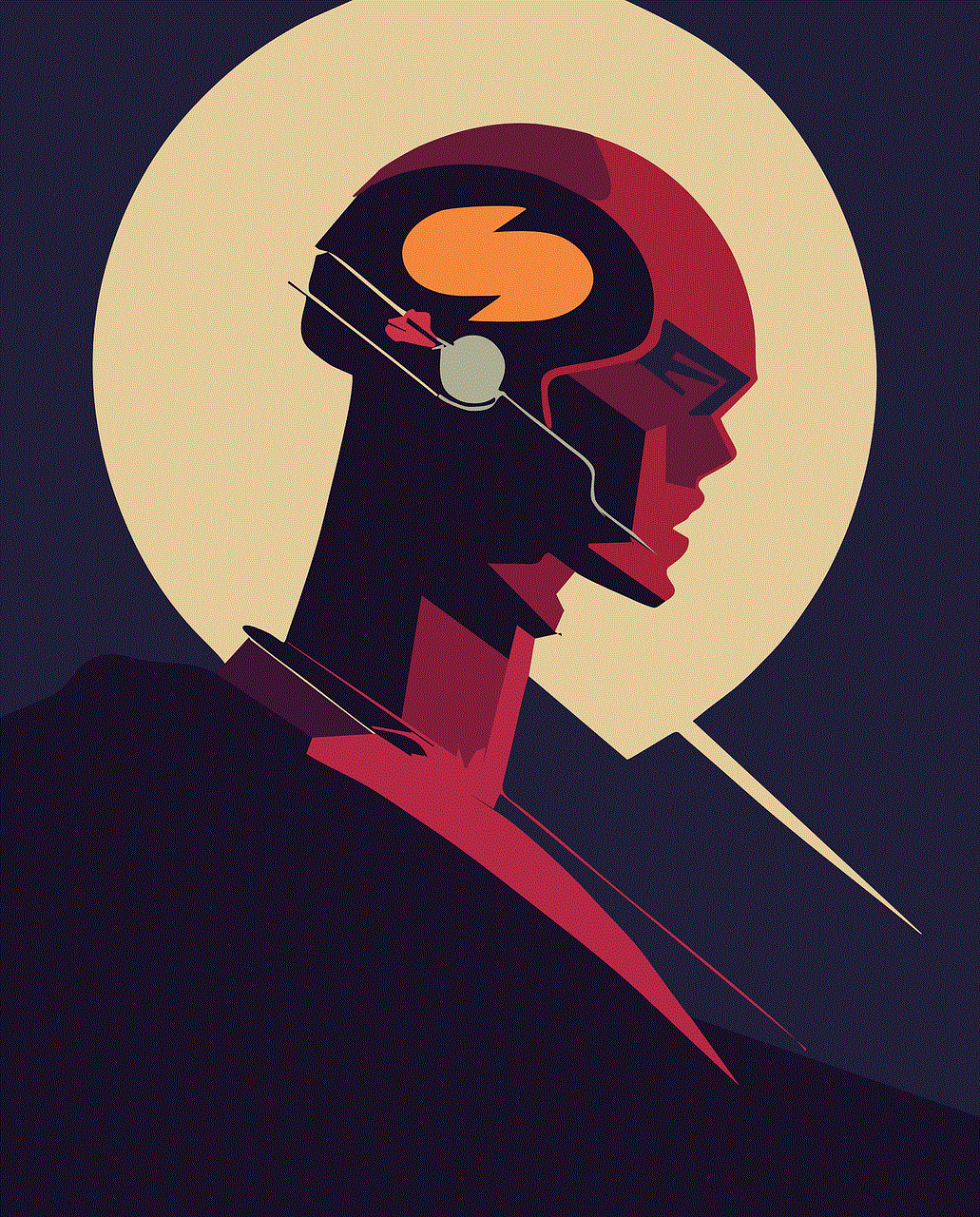
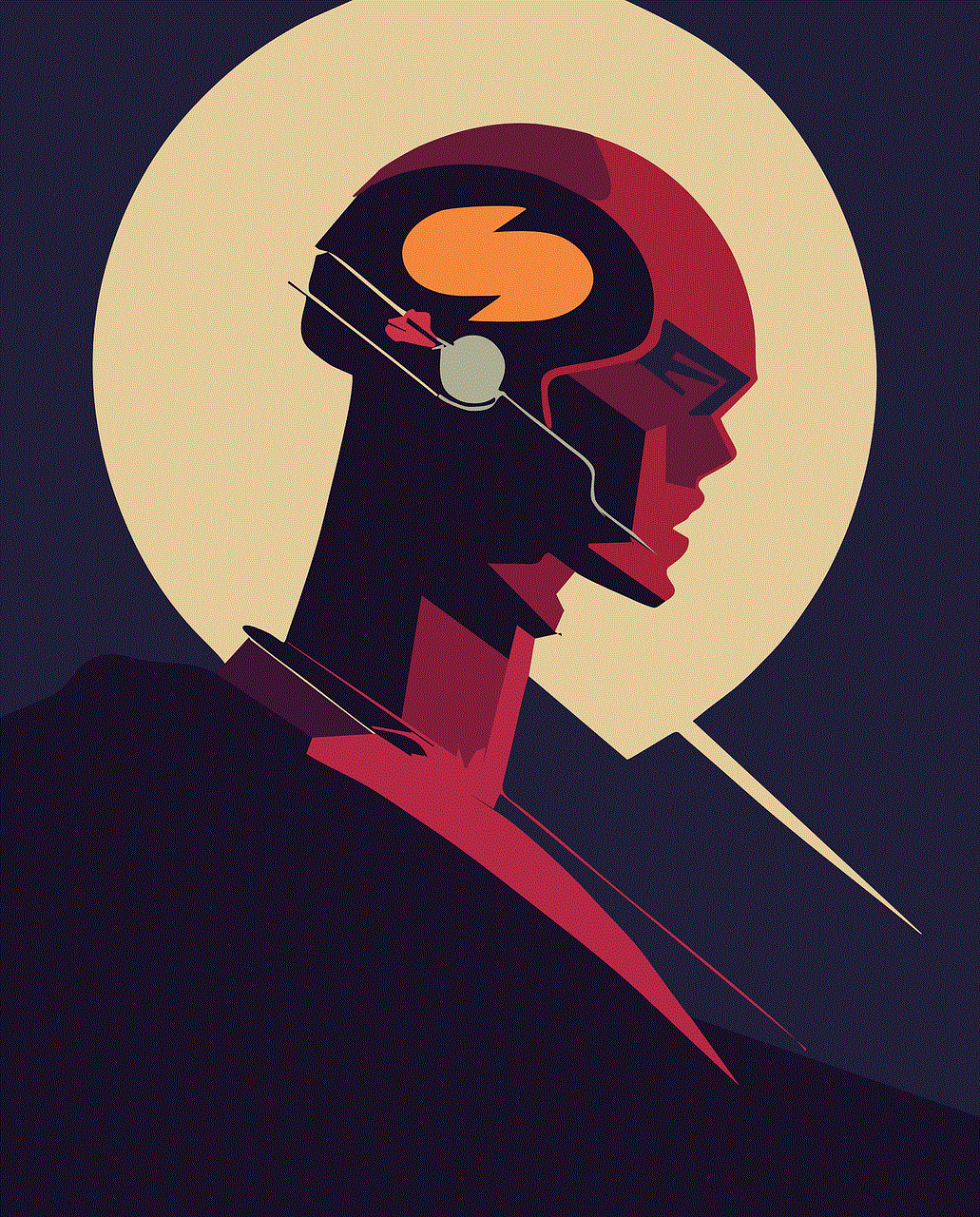
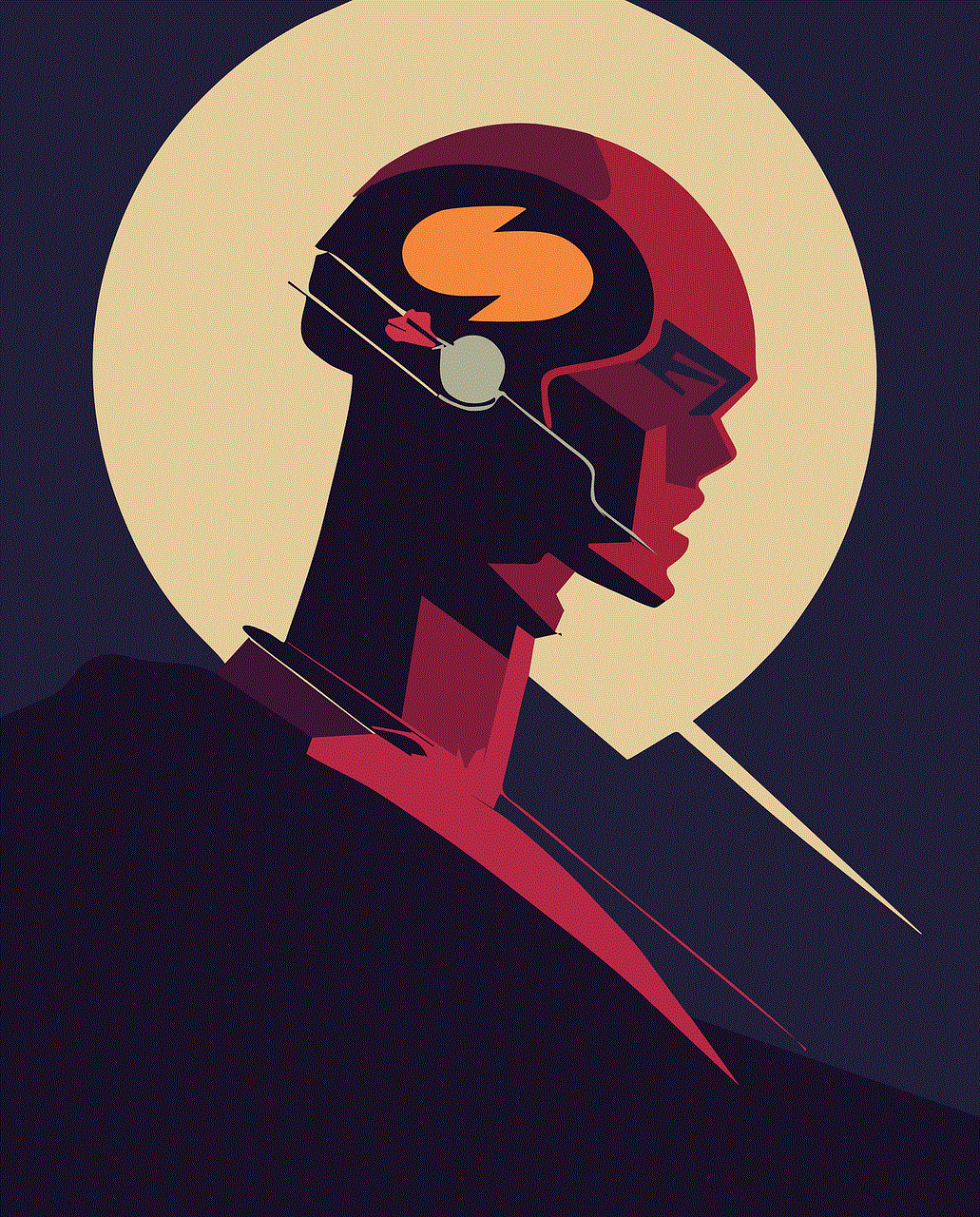
If you’re looking to share your location with a larger group of people, such as for a group outing or event, there are apps specifically designed for this purpose. One such app is called Glympse, which allows you to share your real-time location with anyone you choose. You can set a time limit for how long your location is visible to others and also choose who has access to your location. This app is especially useful for coordinating meetups or keeping track of friends or family members during a trip or event.
In addition to these methods, there are also specific apps for location sharing, such as Google Maps and Find My Friends. Google Maps not only helps you navigate to a destination, but it also allows you to share your location with others. Simply open the app, tap on the menu button, and select “Location sharing.” You can then choose who you want to share your location with and for how long. Find My Friends, on the other hand, is an app developed by Apple for iOS devices, but it’s also available on Android through a third-party app. This app allows you to see the real-time location of your friends and family members who have also downloaded the app and granted you access to their location.
Now that we’ve discussed the various methods of sharing your location on Android, let’s explore the benefits of doing so. The most apparent benefit is convenience. By sharing your location, you can easily let others know where you are without having to explain or give directions. This is especially useful when meeting up with friends or family members in a crowded or unfamiliar area. It also eliminates the need for constant updates or checking in with each other, as you can simply see each other’s locations on a map.
Location sharing also adds an extra layer of safety and security. In case of an emergency or if you get lost, your loved ones can quickly locate you and come to your aid. This is particularly beneficial for parents who want to keep track of their children’s whereabouts or for individuals who travel frequently and want to keep their loved ones informed about their movements. Furthermore, some location sharing apps have additional safety features, such as the ability to send an SOS message or alert authorities in case of an emergency.
On the other hand, there are also potential concerns and risks associated with sharing your location. The most obvious one is privacy. By sharing your location, you are essentially giving others access to your whereabouts, which can be a cause for concern for some people. However, there are ways to mitigate this risk, such as setting time limits for location sharing or only sharing your location with a select group of people.
Another concern is the possibility of your location falling into the wrong hands. This is why it’s essential to only share your location with people you trust and to be cautious when using public platforms, such as social media, to share your location. Additionally, it’s crucial to regularly review your location sharing settings and revoke access to anyone you no longer want to share your location with.
In conclusion, location sharing on Android has become an integral part of our daily lives, making it easier to stay connected and safe. There are multiple methods and tools available for sharing your location, each with its own benefits and risks. It’s essential to be mindful of these risks and take necessary precautions when sharing your location. By doing so, you can fully enjoy the convenience and peace of mind that location sharing offers.
why does my oculus keep turning off
Virtual reality technology has revolutionized the way we experience entertainment and immersive experiences. One of the most popular and advanced virtual reality devices in the market is the Oculus, a VR headset developed by Oculus VR. However, as with any technological device, the Oculus may encounter problems and malfunctions. One of the common issues reported by users is the Oculus turning off unexpectedly. This can be frustrating and disrupt the VR experience, but what is the reason behind this problem? In this article, we will explore the possible causes of why your Oculus keeps turning off.
Before diving into the potential causes, it is essential to understand the basic functioning of the Oculus. The Oculus works by displaying images on a screen in front of your eyes, creating a 3D virtual environment. It also has built-in sensors that track the movement of your head and translates it into the virtual world. This creates a highly immersive experience, making you feel like you are a part of the virtual environment. The Oculus is powered by a computer or a mobile device, and it is connected through a cable or wirelessly, depending on the model.
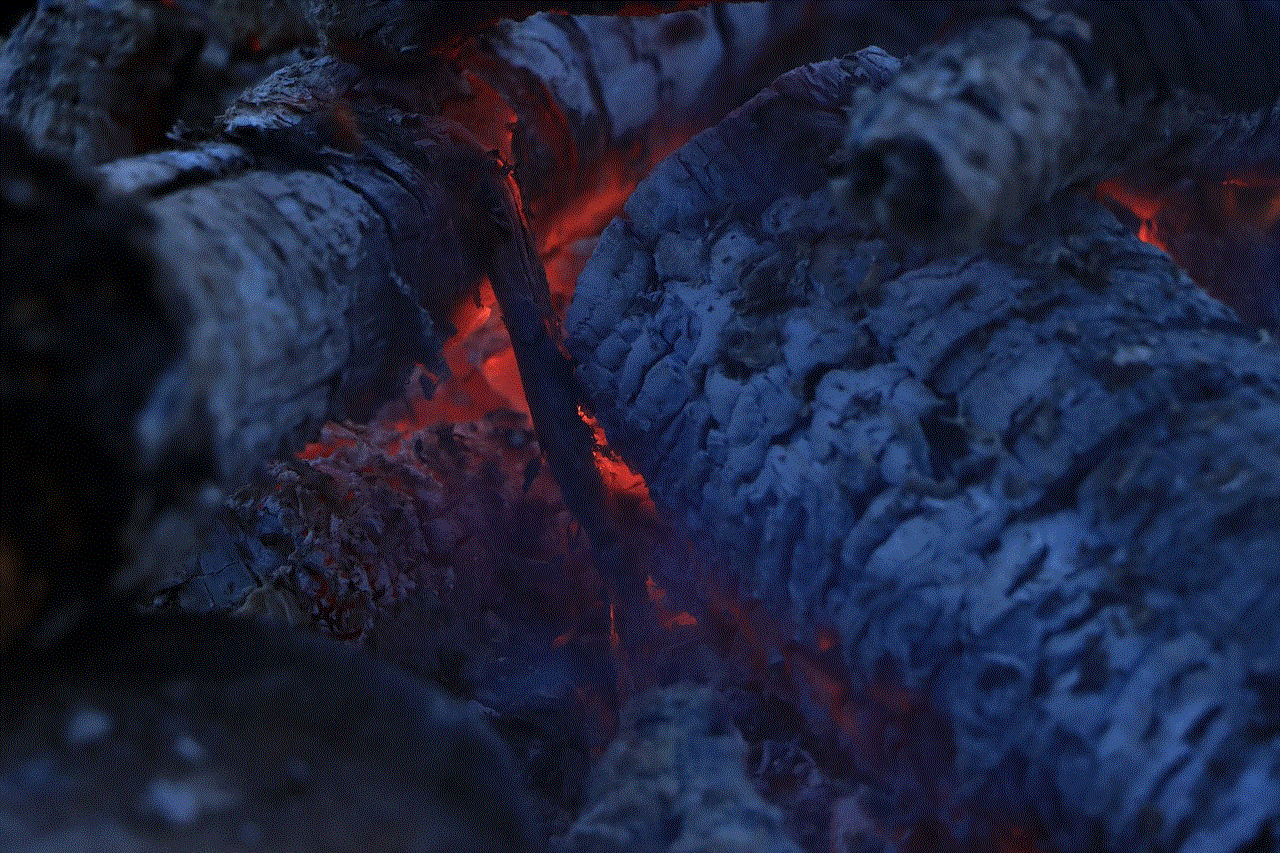
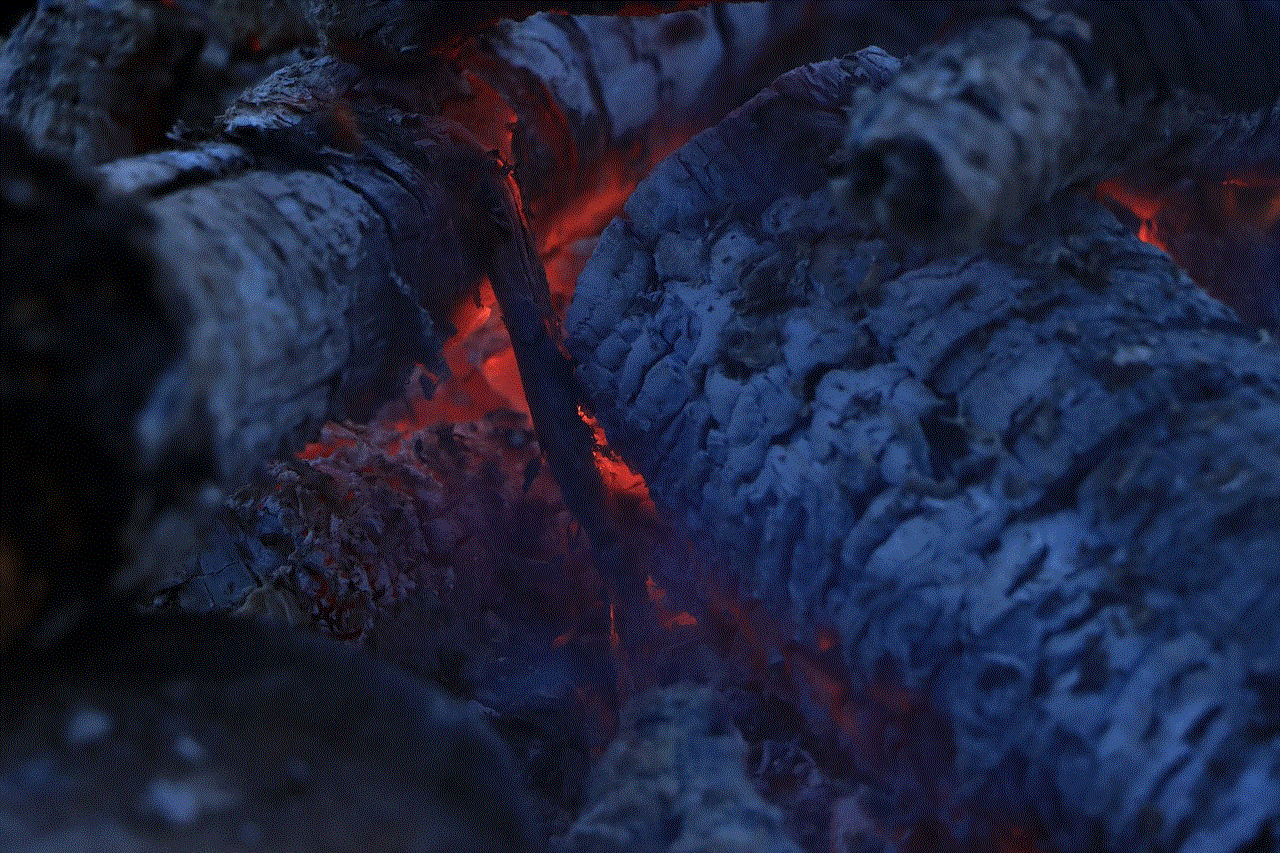
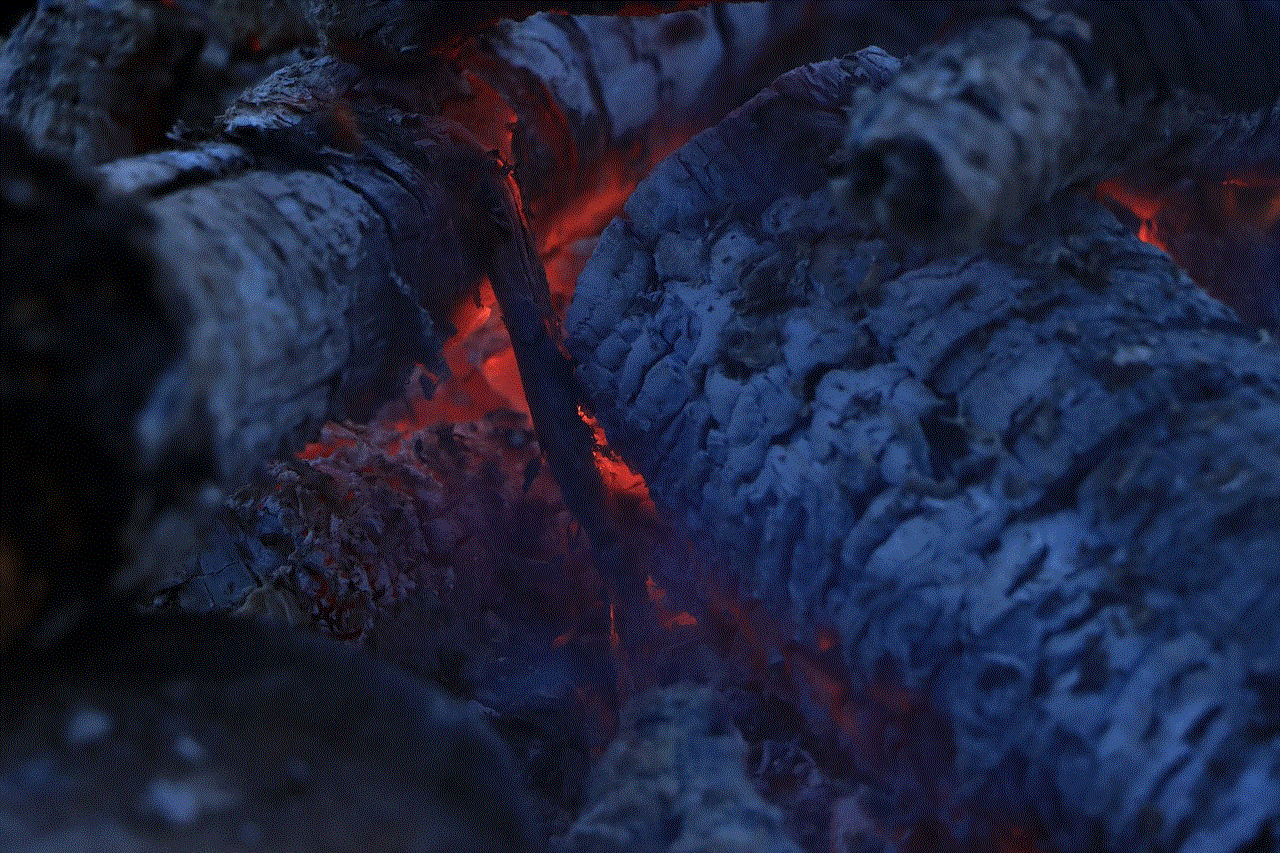
Now, let’s move on to the reasons why your Oculus may be turning off. The first and most obvious reason could be a low battery. The Oculus is a sophisticated device that requires a considerable amount of power to function. If the battery is running low, the Oculus may shut down to conserve power. To avoid this, make sure to charge your Oculus fully before using it and keep an eye on the battery level while using it. You can also try using a power bank to extend the battery life of your Oculus.
Another possible reason for your Oculus turning off could be overheating. Due to its high processing power and constant use, the Oculus may generate a lot of heat, which can cause it to shut down to prevent damage. This is more common when using the Oculus for extended periods or in hot environments. To avoid this, make sure to take breaks while using the Oculus and keep it in a well-ventilated area. You can also try using a cooling fan or a VR cover to prevent overheating.
Software issues can also be a cause for your Oculus turning off. Like any other electronic device, the Oculus also runs on software, and sometimes, these software can encounter bugs or glitches. These issues can cause the Oculus to freeze or shut down unexpectedly. To fix this, make sure to keep your Oculus software updated to the latest version. You can also try restarting your device or performing a factory reset if the problem persists.
Hardware problems can also be the culprit behind your Oculus turning off. It is possible that a component inside the Oculus is malfunctioning, causing it to shut down. This can be due to wear and tear or physical damage to the device. If you suspect a hardware issue, it is best to contact Oculus support for assistance. They will be able to guide you on how to diagnose and fix the problem or provide you with a replacement if needed.
If you are using the Oculus with a computer, it is essential to check the system requirements. The Oculus has specific system requirements that need to be met for it to function correctly. If your computer does not meet these requirements, it may cause the Oculus to turn off or perform poorly. Make sure to check the Oculus website for the recommended specifications and upgrade your computer if necessary.
Another reason why your Oculus may be turning off is due to a loose or faulty cable connection. If the cable connecting your Oculus to the computer or mobile device is not securely plugged in, it can cause interruptions in the power supply, resulting in the device turning off. Check all the cable connections and make sure they are firmly connected. If the cables are damaged or worn out, consider replacing them with new ones.
The room setup for the Oculus is crucial for its proper functioning. If the sensors are not correctly positioned or there are obstructions in the room, it can cause the Oculus to turn off. Make sure to follow the setup instructions provided by Oculus and ensure that the sensors have a clear view of the room. You can also try recalibrating the sensors if you are experiencing any tracking issues.
If you are using the Oculus with a mobile device, make sure to close all other apps and notifications before using it. Running multiple apps on your device can cause it to overheat, leading to the Oculus shutting down. It is best to dedicate your mobile device solely for use with the Oculus to avoid any conflicts.
Certain apps or games may also be the reason behind your Oculus turning off. If you notice that the device turns off only when using a particular app, it is likely that the app is causing the problem. You can try updating the app or contacting the developer for assistance. If the app continues to cause issues, it is best to avoid using it altogether.
Lastly, the Oculus may be turning off due to a faulty power button. If the power button on your Oculus is stuck or not functioning correctly, it can cause the device to shut down. Try pressing the button gently and making sure it is not stuck. If the problem persists, it may be a hardware issue, and you should seek assistance from Oculus support.



In conclusion, there can be various reasons why your Oculus keeps turning off. It could be due to a low battery, overheating, software or hardware issues, loose cable connections, room setup, or a faulty power button. By following the tips mentioned above, you can troubleshoot and fix the problem. However, if the issue persists, it is best to contact Oculus support for further assistance. With proper care and maintenance, you can enjoy a seamless and uninterrupted VR experience with your Oculus.
