where this phone number located
When it comes to phone numbers, they are not just a string of digits. They hold a significant amount of information, including the location of the owner. With the increasing use of mobile devices and the internet, it has become easier to find the location of a phone number. In this article, we will dive deep into the topic of phone number location and explore various methods used to determine the location of a phone number.
1. What is a Phone Number?
A phone number is a unique series of digits assigned to a specific telephone line or mobile device. It serves as a means of communication between individuals, businesses, and organizations. A phone number is composed of a country code, area code, and subscriber number. The country code identifies the country where the phone number is registered, while the area code represents a specific region within the country. The subscriber number is the unique number assigned to a particular phone line or device.
2. How is a Phone Number Assigned to a Location?
The assignment of phone numbers to a specific location varies from country to country. In some countries, phone numbers are assigned based on geographical regions, while in others, they are assigned randomly. In the United States, for example, the first three digits of a phone number represent the area code, which is assigned to a specific state or region. The next three digits represent the central office code, which identifies the telephone exchange serving the area. The last four digits represent the individual subscriber number.
3. How to Determine the Location of a Phone Number?
There are various methods used to determine the location of a phone number. Some of these methods include:
a) Reverse Phone Lookup
Reverse phone lookup is a popular method used to determine the location of a phone number. It involves searching for a phone number in a directory or database to obtain information about the owner, including their location. There are numerous online services that offer reverse phone lookup, some of which are free, while others require a fee.
b) Mobile Network Operator
Mobile network operators (MNOs) also play a significant role in determining the location of a phone number. MNOs have access to a vast amount of data on their subscribers, including their location. They use this data to track the location of a phone number and provide services such as location-based marketing and emergency services.
c) Global Positioning System (GPS)
GPS technology is widely used to determine the location of a phone number. GPS-enabled devices, such as smartphones, use a network of satellites to provide accurate location data. This information can be used to track the location of a phone number, provided the device is switched on and has a GPS signal.
4. Why is the Location of a Phone Number Important?
Knowing the location of a phone number can be useful in various situations. For instance, it can help identify the owner of a phone number, especially in cases of spam or harassment. It can also assist in locating a lost or stolen phone. Moreover, businesses can use the location of a phone number to target potential customers in a specific region.
5. Privacy Concerns
While determining the location of a phone number can be beneficial, it also raises privacy concerns. With the vast amount of data available, it is possible for someone to track the location of a phone number without the owner’s knowledge or consent. This has led to the development of privacy laws and regulations, such as the General Data Protection Regulation (GDPR), which aim to protect individuals’ personal information.
6. Legal Implications
In some cases, the location of a phone number can have legal implications. For instance, law enforcement agencies may use this information to track suspected criminals or gather evidence in a case. However, there are strict guidelines and laws governing the use of this data, and it can only be accessed with a court order or warrant.
7. Advancements in Technology
With the advancement in technology, determining the location of a phone number has become more accurate and efficient. For example, the introduction of 5G technology has improved the accuracy of GPS location data, making it easier to track the location of a phone number. Additionally, artificial intelligence (AI) and machine learning algorithms are being used to analyze and process vast amounts of data, providing more accurate location information.
8. Challenges in Determining the Location of a Phone Number
Despite the advancements in technology, there are still challenges in determining the location of a phone number. One of the most significant challenges is the use of virtual phone numbers, also known as virtual phone systems. These phone numbers are not tied to a specific location and can be used anywhere in the world. This makes it challenging to determine the actual location of the owner.
9. Global Use of Phone Numbers
Phone numbers are not limited to a particular country or region. With the rise of international business and travel, phone numbers are now used globally. This has led to the development of country codes, which allow individuals to make calls to other countries. Moreover, individuals can now purchase virtual phone numbers from different countries, making it easier to communicate with people from different parts of the world.



10. Conclusion
In conclusion, a phone number holds a significant amount of information, including the location of the owner. With the increasing use of mobile devices and the internet, it has become easier to determine the location of a phone number. Various methods, such as reverse phone lookup, mobile network operators, and GPS, are used to track the location of a phone number. However, this also raises privacy concerns and has legal implications. With the advancement in technology, the accuracy of location data has improved, but there are still challenges in determining the location of a phone number, especially with the use of virtual phone numbers.
7.1 1 jailbreak
In the world of technology, the term “jailbreak” has become synonymous with breaking the limitations imposed by the manufacturer on a device. It allows users to gain access to the root of their device, giving them the ability to customize and modify their device beyond its original capabilities. With the release of the latest iOS version, iOS 7.1, many users have been eagerly awaiting a jailbreak to unlock the full potential of their devices. In this article, we will delve into the world of iOS jailbreaking and explore the intricacies and possibilities of a iOS 7.1 1 jailbreak.
Before we dive into the details of iOS 7.1 1 jailbreak, let’s first understand what jailbreaking means. In simple terms, jailbreaking is the process of removing the limitations imposed by the operating system on a device. This allows users to install apps, tweaks, and themes that are not available on the official App Store. It also gives users the ability to access the root of their device, which is where all the important system files are located.
Jailbreaking has been around since the early days of the iPhone, and it has evolved significantly since then. In the past, jailbreaking was a complicated and risky process that required users to have a good understanding of the iOS operating system. However, with the advancement of technology and the increasing demand for jailbreaking, the process has become much simpler and safer.
The latest version of iOS, iOS 7.1 1, was released in 2014 and brought significant changes to the iOS platform. With a revamped user interface, new features, and improved performance, it was a highly anticipated update. However, for many users, the true potential of iOS 7.1 1 could only be unlocked through a jailbreak.
One of the main reasons why users jailbreak their devices is to customize their device according to their preferences. With a jailbreak, users can change the look and feel of their device by installing themes and customizing icons, fonts, and animations. This allows users to have a unique and personalized experience with their device.
Another significant advantage of jailbreaking is the ability to install third-party apps and tweaks. These apps and tweaks are not available on the official App Store, but they offer a wide range of functionalities and features that are not possible with the stock iOS. For example, users can install tweaks that enhance the device’s multitasking capabilities, improve the camera quality, or add new gestures and shortcuts.
One of the most popular tweaks among jailbreak users is the ability to download and install paid apps for free. This may seem like a controversial feature, but it is a major reason why many users choose to jailbreak their devices. However, it is important to note that piracy is not encouraged, and users should always support developers by purchasing apps and tweaks from the official sources.
Apart from customization and third-party apps, jailbreaking also allows users to access the file system of their device. This gives users the ability to browse through the system files and make changes that are not possible on a non-jailbroken device. This can be useful for advanced users who want to tweak their device to improve its performance or add new features.
Now that we have a basic understanding of jailbreaking and its benefits, let’s take a closer look at the process of iOS 7.1 1 jailbreak. As mentioned earlier, jailbreaking has become much simpler and safer over the years, thanks to the development of user-friendly tools and methods. One of the most popular tools for iOS 7.1 1 jailbreak is the Pangu jailbreak.
Pangu is a semi-untethered jailbreak, which means that the jailbreak will be disabled every time the device is rebooted. However, with the help of a tool called Cydia Impactor, users can re-jailbreak their device without the need for a computer . This makes the jailbreak process much more convenient and accessible for users.
To jailbreak their device using Pangu, users need to download the Pangu jailbreak tool on their computer and connect their device to it. The tool will then guide users through the jailbreak process, which involves several steps such as enabling airplane mode, backing up the device, and clicking the “jailbreak” button. Once the process is completed, users will have access to Cydia, the unofficial App Store for jailbroken devices, where they can download and install tweaks and apps.
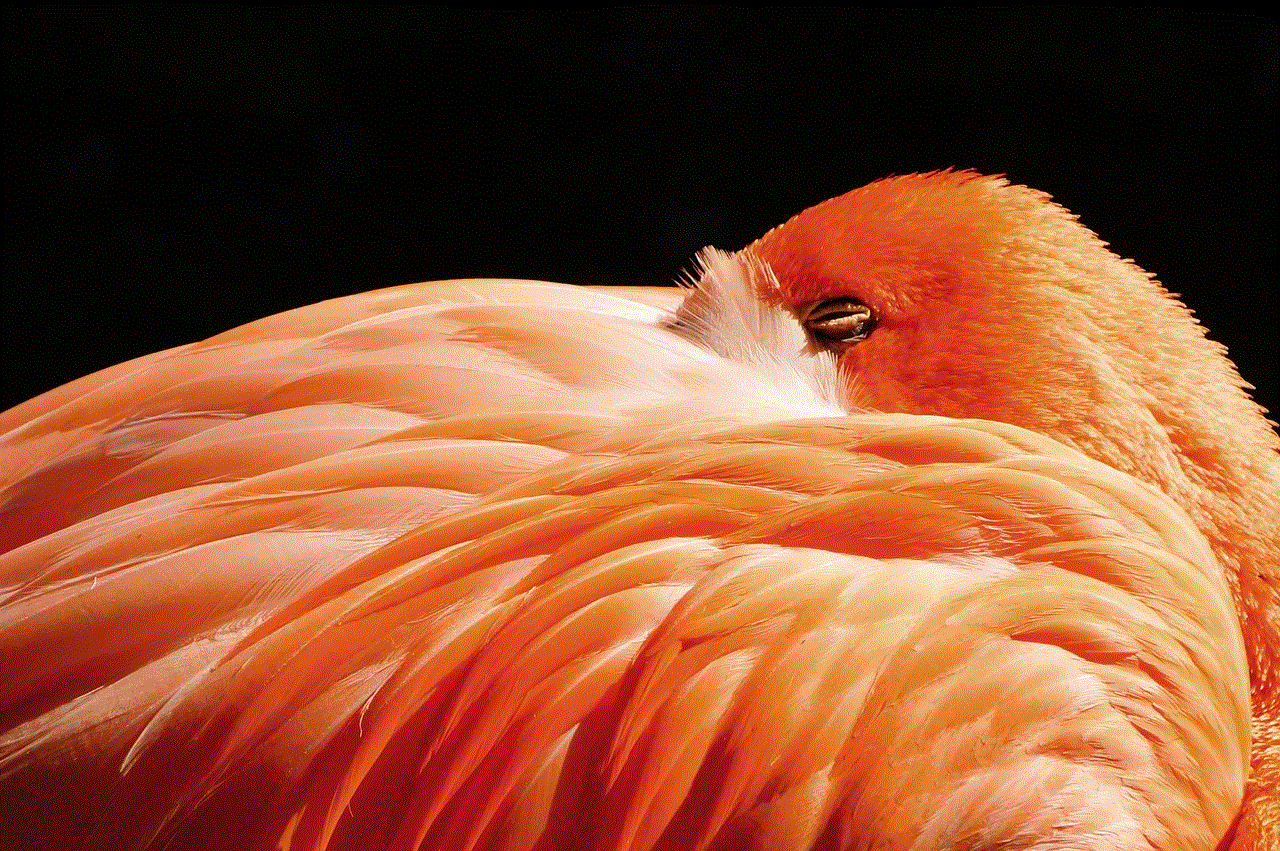
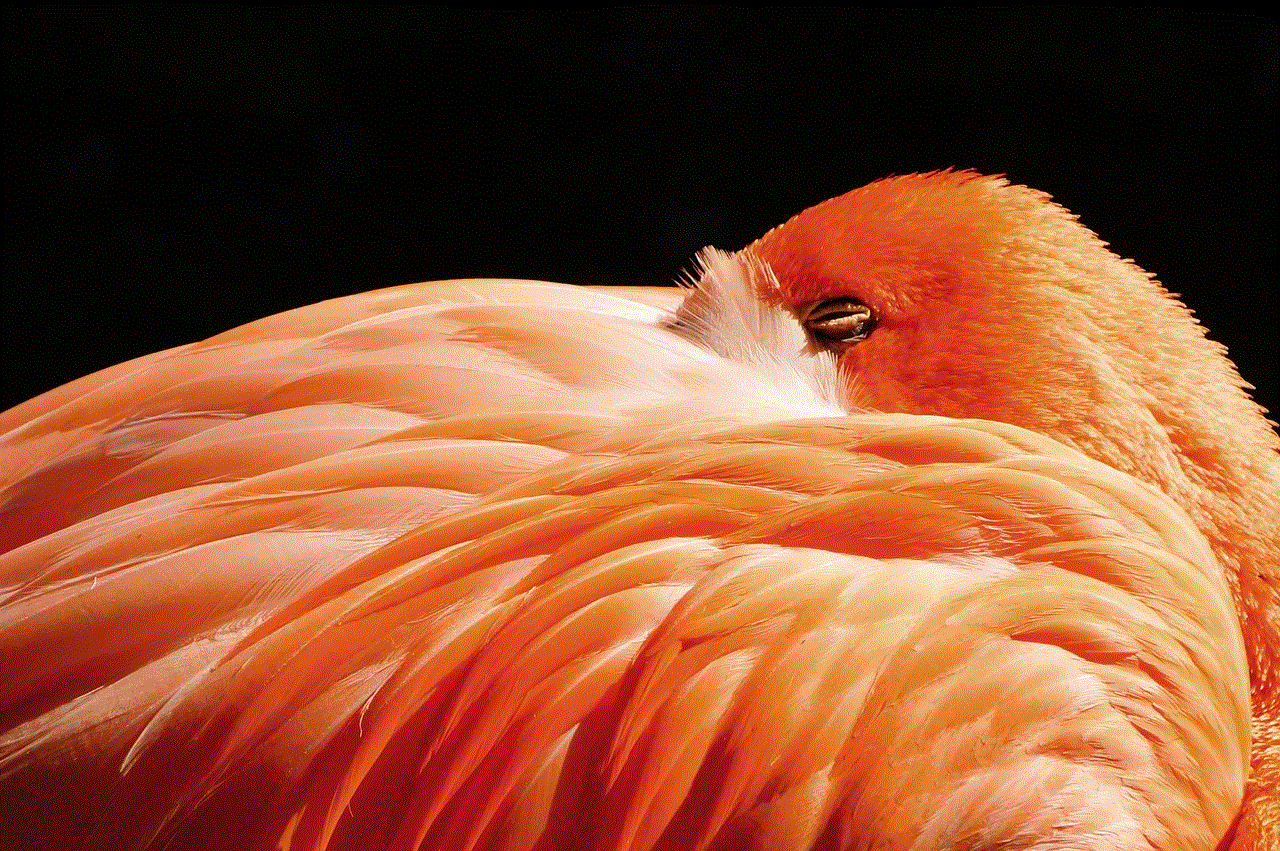
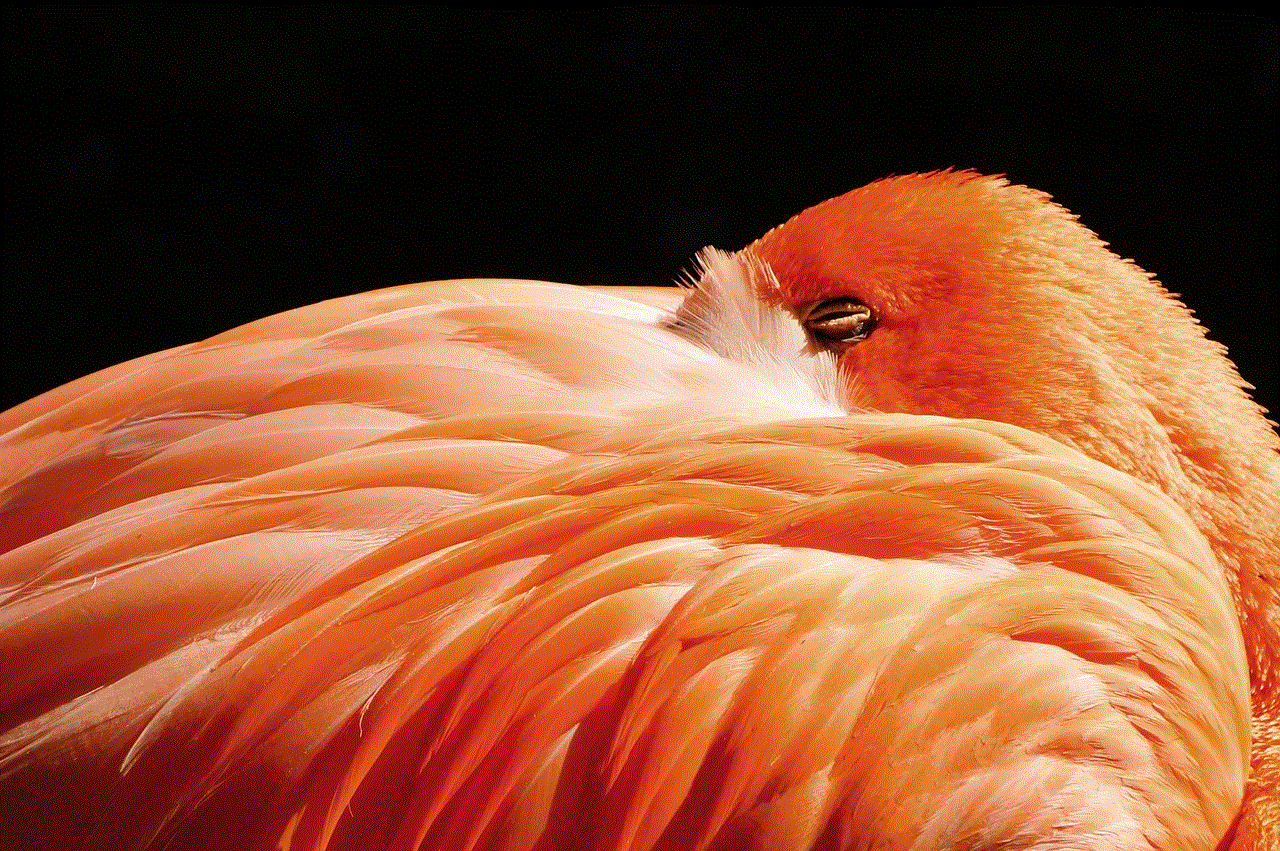
While jailbreaking may seem like a great way to unlock the full potential of a device, there are some risks involved. One of the main risks is the possibility of bricking the device, which means rendering it unusable. This can happen if the jailbreak process is not done correctly or if incompatible tweaks are installed. Therefore, it is important to follow the instructions carefully and only install tweaks from trusted sources.
Another risk is the security aspect of jailbreaking. Since jailbreaking involves bypassing the security measures put in place by Apple, it can make the device more vulnerable to malware and other security threats. Therefore, it is important to exercise caution and only install tweaks and apps from reputable sources.
In conclusion, iOS 7.1 1 jailbreak offers users a plethora of possibilities and the ability to fully customize their device. With the help of user-friendly tools such as Pangu, the jailbreak process has become much simpler and safer. However, it is important to keep in mind the risks involved and exercise caution while installing tweaks and apps. Jailbreaking may not be for everyone, but for those who want to take full control of their device, it opens up a whole new world of opportunities.
jailbreak ios 7.0 4
Jailbreaking has been a hot topic among tech enthusiasts and iPhone users for years. Ever since the release of iOS 7.0.4, many have been eagerly waiting for a reliable jailbreak method. For those who are not familiar with the term, jailbreaking is the process of removing software restrictions imposed by Apple on their iOS devices, such as iPhones and iPads, allowing users to gain access to the root of the operating system and install third-party applications and tweaks that are not available in the official App Store.
The release of iOS 7 brought a major redesign to the iOS interface, with a flatter and simpler design, and many new features such as Control Center and AirDrop. However, it also came with its fair share of limitations, which led many users to turn to jailbreaking as a way to customize their device and enhance its functionality. With the release of iOS 7.0.4, users were hoping for a jailbreak to be available soon, and their wish was finally granted.
The team behind the popular jailbreaking tool, evasi0n, announced the release of the iOS 7.0.4 jailbreak on December 22, 2013. This news sparked excitement among the jailbreaking community, and many rushed to download the tool. However, as with any major software release, there were some concerns and questions surrounding the jailbreak. In this article, we will delve deeper into the process of jailbreaking iOS 7.0.4, its advantages and disadvantages, and the potential risks involved.
Before we dive into the details of jailbreaking iOS 7.0.4, it is important to understand the reasons why people choose to jailbreak their devices in the first place. One of the main reasons is the ability to customize the device. With a jailbroken device, users can change the look and feel of their device by installing themes, icons, and other visual tweaks. This level of customization is not possible on a non-jailbroken device, as Apple restricts users to the options provided by their operating system.
Another reason for jailbreaking is the ability to install third-party applications and tweaks that are not available in the official App Store. These apps and tweaks can enhance the functionality of the device, such as adding new features, improving the performance, or adding shortcuts and gestures. Some popular tweaks include Activator, which allows users to assign actions to certain gestures, and Springtomize, which offers a wide range of customization options for the iOS interface.
However, jailbreaking is not all rainbows and unicorns. There are also some disadvantages and potential risks involved, which is why Apple discourages users from jailbreaking their devices. One of the risks is the possibility of bricking the device, which means rendering it unusable. This can happen if the jailbreak process is interrupted or if something goes wrong during the installation of a tweak. Another risk is the potential for security vulnerabilities, as jailbreaking removes some of the security measures put in place by Apple to protect their devices.
Now, let’s take a closer look at the process of jailbreaking iOS 7.0.4. The first step is to check if your device is compatible with the jailbreak. The evasi0n tool supports all iPhone, iPad, and iPod touch models running iOS 7.0.4, except for the iPhone 4s and iPad 2. It is also recommended to back up your device before proceeding with the jailbreak, in case something goes wrong.
Once you have confirmed that your device is compatible, you can download the evasi0n tool from the official website. The tool is available for both Mac and Windows users. After downloading the tool, connect your device to your computer and open the evasi0n application. The tool will automatically detect your device and its iOS version.
Next, click on the “Jailbreak” button, and the tool will start the jailbreaking process. It is important to note that the process may take some time, and your device may restart multiple times. Do not disconnect your device from your computer during the jailbreak process. Once the process is complete, you will see a “Jailbreak complete” message on your computer screen, and your device will reboot.



After the reboot, you will see a new app on your device called “Cydia.” This is the unofficial App Store for jailbroken devices. You can now access it and start installing tweaks and apps to customize your device. However, it is essential to be cautious when installing tweaks, as some may not be compatible with your device or iOS version, and could potentially cause issues.
In conclusion, jailbreaking iOS 7.0.4 can offer many benefits, such as customization options and access to third-party apps and tweaks. However, it is not without risks, and users should proceed with caution. It is also worth mentioning that jailbreaking is not for everyone, and those who are satisfied with the features and limitations of their non-jailbroken device may not see the need for it. As always, it is recommended to do your research and weigh the pros and cons before deciding to jailbreak your device.
