healthy lunches for picky eaters
Packing a nutritious and balanced lunch for a picky eater can be a challenging task for any parent or caregiver. With so many options and preferences, it can be overwhelming to come up with ideas that are both healthy and appealing to a child who is selective about their food choices. However, with a little creativity and planning, it is possible to prepare delicious and nutritious lunches that will satisfy even the pickiest eaters.
In this article, we will explore some tips and strategies for creating healthy lunches for picky eaters. From incorporating fun and colorful ingredients to involving your child in meal planning and preparation, we will provide you with practical and easy-to-follow ideas that will help you pack a lunch that your child will enjoy and benefit from.
1. Understand Your Child’s Preferences
The first step in preparing a healthy lunch for a picky eater is to understand their preferences. It is important to know what types of food your child likes and dislikes, as well as any food allergies or intolerances they may have. Some children may have a strong aversion to certain textures or flavors, while others may only eat certain types of food.
Take the time to sit down with your child and discuss their food preferences. This will not only help you to plan their lunches, but it will also make them feel involved in the process, which can increase their willingness to try new foods.
2. Get Creative with Presentation
As they say, we eat with our eyes first. This is especially true for picky eaters, who are often turned off by the appearance of certain foods. To make their lunch more appealing, try getting creative with the presentation. Cut fruits and vegetables into fun shapes using cookie cutters, or arrange them in a colorful pattern. You can also use silicone molds to shape sandwiches or rice balls into different shapes.
Another idea is to pack lunch in a bento box, which allows for different compartments to separate and showcase different foods. This not only adds an element of fun to the lunch, but it also gives your child a sense of control as they can choose which foods to eat first.
3. Incorporate Hidden Nutrients
For picky eaters who may not be getting enough essential vitamins and minerals from their diet, incorporating hidden nutrients into their lunch is a great way to boost their nutritional intake. For example, you can add pureed vegetables, such as spinach or carrots, into sauces or dips for sandwiches or crackers. You can also sneak in some protein and fiber by adding chia seeds or ground flaxseed into their favorite yogurt or smoothie.
Another idea is to make homemade fruit and vegetable popsicles using pureed fruits and veggies. These make for a refreshing and nutritious treat that your child will love.
4. Offer Variety
Picky eaters often have a limited range of foods that they are willing to eat. However, it is important to expose them to a variety of foods to expand their palate and ensure they are getting a well-rounded diet. Packing the same lunch every day can become boring and unappealing, which can lead to mealtime battles.
To avoid this, offer a variety of options within their preferred food groups. For example, if your child loves sandwiches, try different types of bread, fillings, and spreads to keep things interesting. You can also switch up the sides by offering a mix of fruits, vegetables, and whole grain snacks.
5. Make it Colorful
Incorporating a variety of colorful fruits and vegetables not only makes the lunch more visually appealing, but it also ensures that your child is getting a range of vitamins and minerals. Aim to include at least three different colors in their lunch, such as red strawberries, orange carrots, and green grapes.
If your child is not a fan of vegetables, try roasting them with a little olive oil and seasoning. This brings out their natural sweetness and can make them more appealing to picky eaters.
6. Involve Your Child in Meal Planning
Allowing your child to take part in meal planning can give them a sense of control and ownership over their lunch. Ask them to choose from a selection of healthy options, such as a protein, vegetable, and fruit, and let them decide what they want to eat. This will not only make them feel more involved, but it can also make them more open to trying new foods.
You can also take your child grocery shopping with you and involve them in picking out ingredients for their lunch. This can be a fun and educational experience that can encourage them to try new foods.
7. Keep it Simple
When it comes to picky eaters, it is best to keep things simple. Do not overwhelm them with too many options or unfamiliar foods. Stick to familiar and basic options that your child enjoys, and gradually introduce new foods or variations.
It is also important to keep portions small, as picky eaters may be put off by large amounts of food on their plate. This can also help prevent food waste and save you time and money in the long run.
8. Make it Fun and Interactive
Mealtime should be a positive and enjoyable experience for children. To make lunchtime more fun and interactive, try involving your child in the preparation process. They can help wash and chop vegetables, assemble their own sandwiches, or mix ingredients for a salad.
You can also include a note or drawing in their lunchbox to make them feel special and loved. This can also be a great way to encourage them to eat their lunch.
9. Don’t Give Up
It is common for picky eaters to reject new foods or meals initially. However, it is important to not give up and continue to offer a variety of options. It can take several attempts for a child to accept and enjoy a new food, so be patient and persistent.
You can also try introducing new foods in small amounts, alongside familiar and preferred foods. This way, your child can still enjoy their lunch while gradually getting used to new flavors and textures.
10. Lead by Example
Children often mimic their parents’ eating habits, so it is important to lead by example. If you want your child to eat more fruits and vegetables, make sure to include them in your own meals and snacks. Children are more likely to try new foods if they see their parents enjoying them.
It is also important to avoid labeling foods as “good” or “bad.” This can create a negative association with certain foods and may lead to picky eating habits.
In conclusion, preparing healthy lunches for picky eaters may require a bit of extra effort and creativity, but it is not an impossible task. By understanding your child’s preferences, incorporating fun and colorful ingredients, involving them in meal planning and preparation, and being patient and persistent, you can pack a lunch that is both nutritious and appealing. Remember to keep things simple, make it fun and interactive, and lead by example. With time and patience, you may just turn your picky eater into a more adventurous and healthy eater.
jailbreaking ios 9.02
Jailbreaking iOS 9.0.2: Everything You Need to Know
Jailbreaking has been a popular way for iOS users to gain more control over their devices since the early days of the iPhone. It allows users to bypass the restrictions imposed by Apple and install third-party apps, tweaks, and themes that are not available on the App Store. With the release of iOS 9.0.2, a new wave of jailbreaking has begun, with users eager to take advantage of the latest features and improvements. In this article, we will delve into the world of jailbreaking iOS 9.0.2 and discuss everything you need to know.
What is Jailbreaking?
Before we dive into the specifics of jailbreaking iOS 9.0.2, let’s first understand what jailbreaking actually means. Jailbreaking is the process of removing software restrictions imposed by Apple on iOS devices. These restrictions, also known as “sandboxing”, limit the user’s access to the device’s file system and prevent them from installing apps or making changes that are not approved by Apple. Jailbreaking breaks through these restrictions and gives users root access to the device, allowing them to install apps and tweaks from third-party sources.
Why Jailbreak iOS 9.0.2?
Jailbreaking has always been a popular choice among iOS users, and the release of iOS 9.0.2 has sparked a new interest in the community. There are several reasons why users choose to jailbreak their devices, and here are a few of the most common ones:
1. Customization: One of the main reasons why people jailbreak their devices is to customize them. With a jailbroken device, users can change the look and feel of their iOS device, from the icons and fonts to the entire user interface.
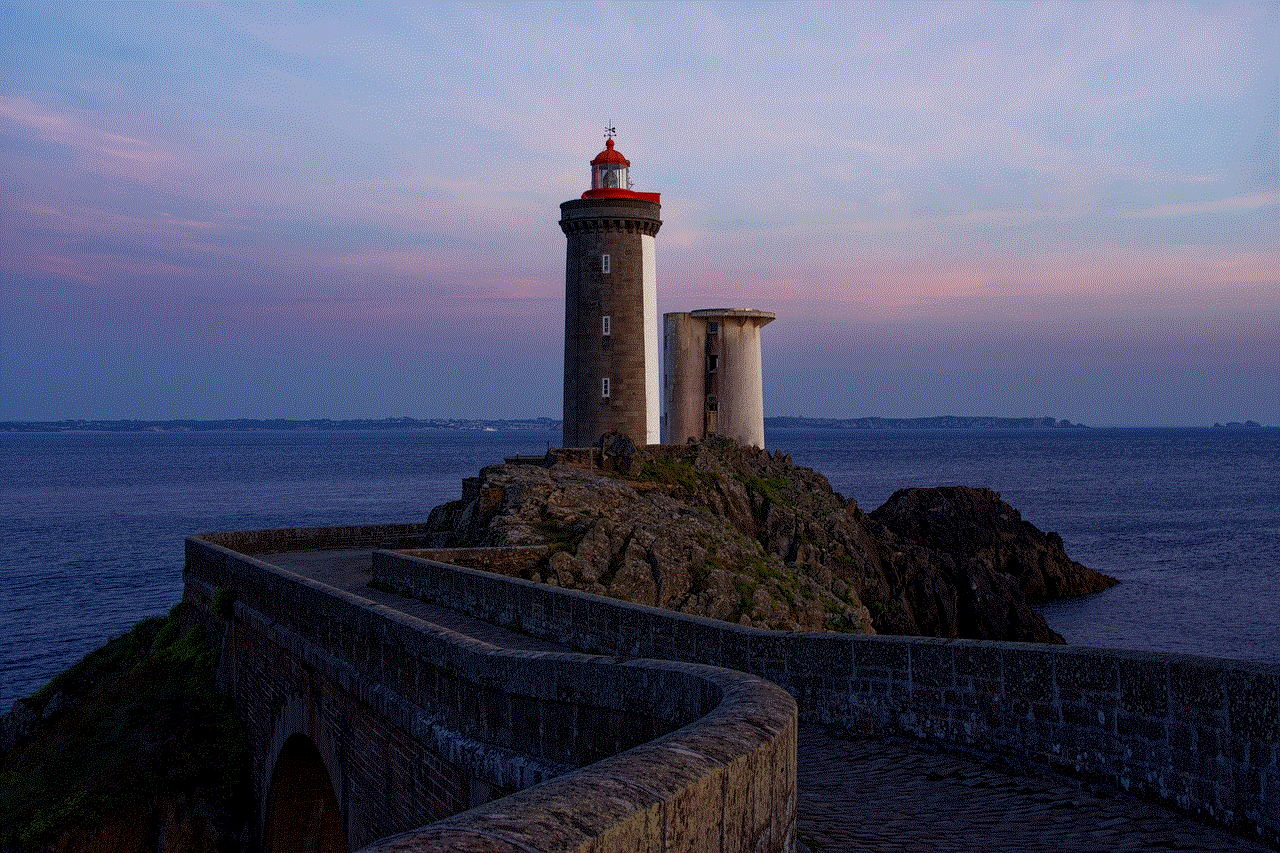
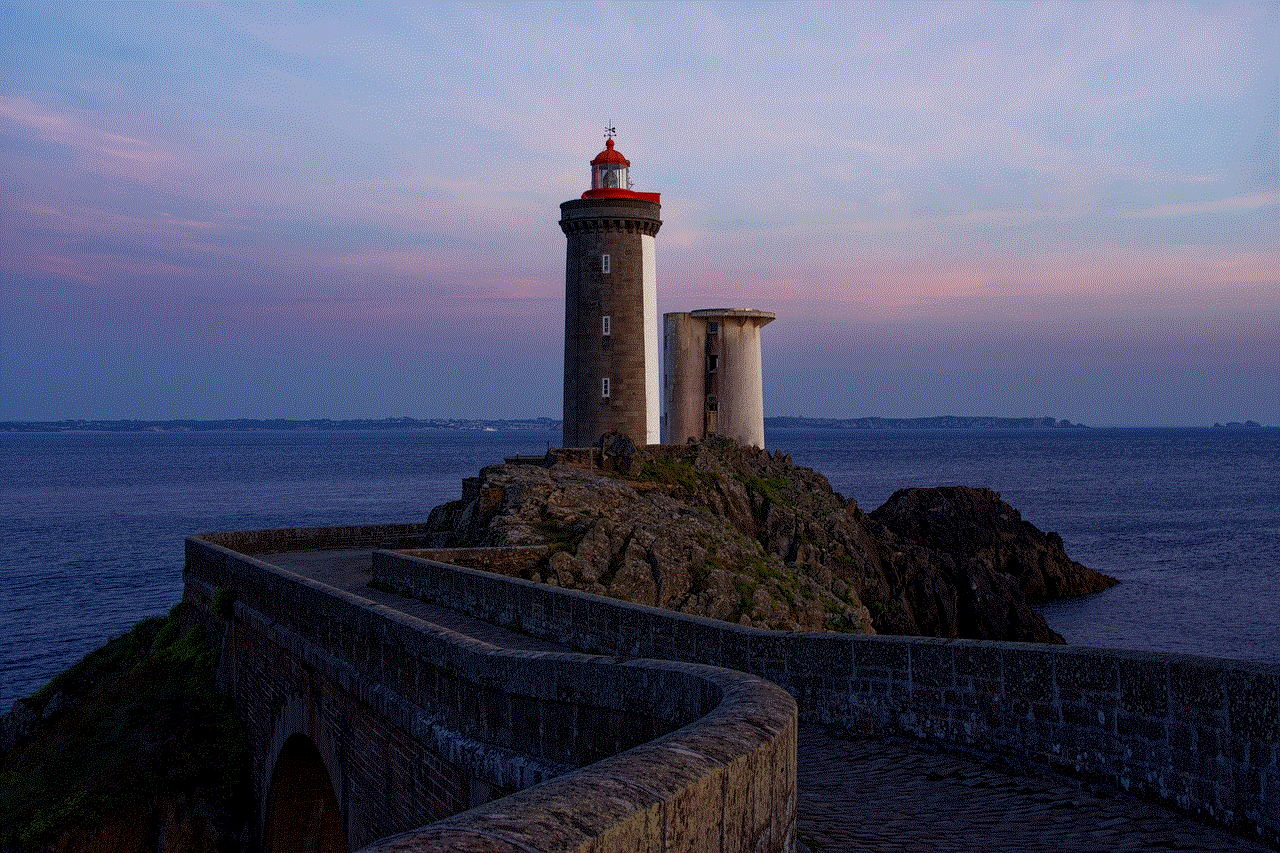
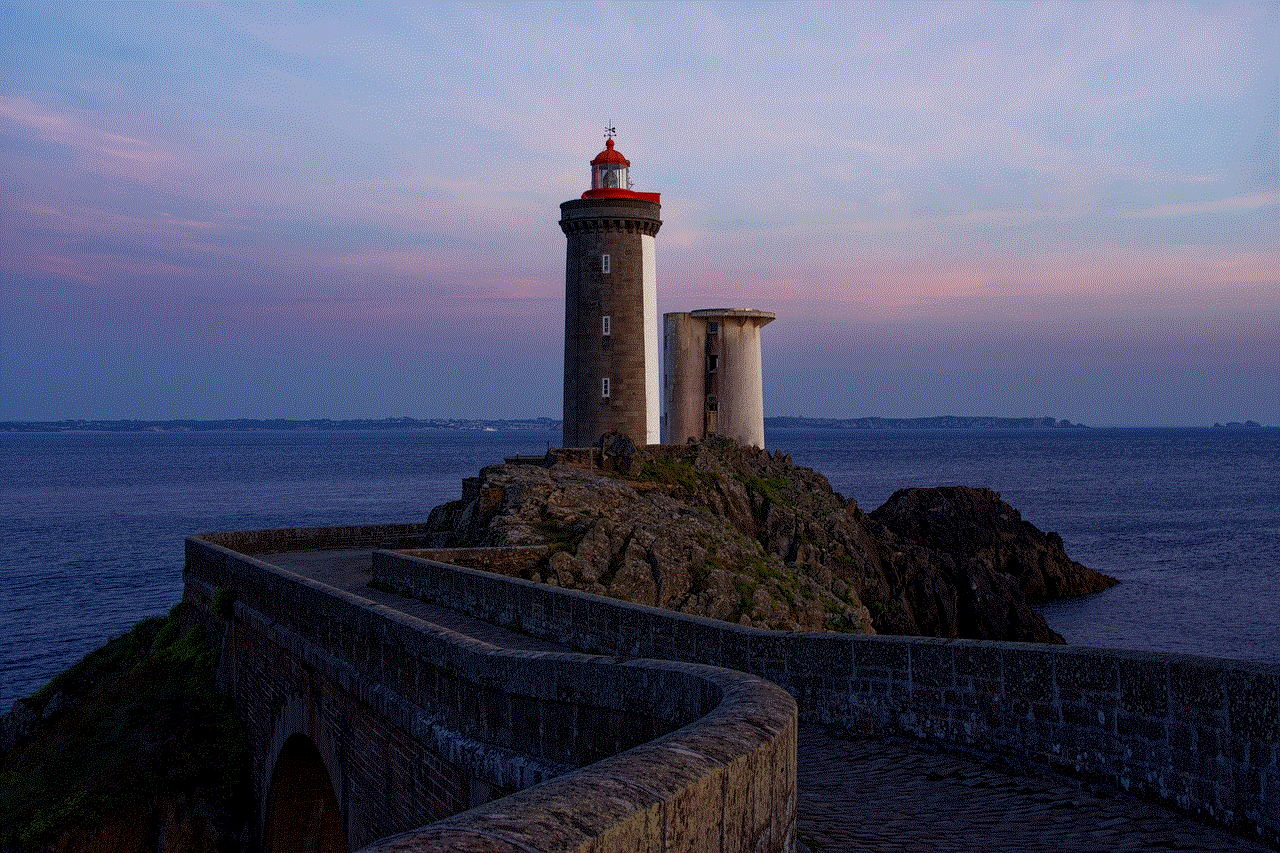
2. Access to Third-Party Apps: Apple has strict guidelines for the apps that are allowed on the App Store, and many useful apps may not make the cut. By jailbreaking, users can access third-party app stores like Cydia and install apps that are not available on the App Store.
3. Tweaks and Enhancements: Another reason to jailbreak is to take advantage of the many tweaks and enhancements available on Cydia. These tweaks can add new features and functionalities to the device, making it more efficient and personalized.
4. Ad-Blocking: Ad-blocking tweaks are also very popular among jailbreakers. These tweaks block ads on all apps and websites, providing a seamless browsing experience without any interruptions.
5. Improved Security: Contrary to popular belief, jailbreaking can actually improve the security of your device. With a jailbroken device, users can install security tweaks and tools to protect their data and prevent unauthorized access.
The Process of Jailbreaking iOS 9.0.2
Now that we know why people choose to jailbreak their devices, let’s take a look at the process of jailbreaking iOS 9.0.2. Before we begin, it is important to note that jailbreaking is not supported or endorsed by Apple, and it can void your device’s warranty. Also, jailbreaking is a complex process and can potentially harm your device if not done correctly. It is crucial to follow the instructions carefully and proceed at your own risk.
Step 1: Backup Your Device
Before jailbreaking, it is essential to backup your device’s data using iTunes or iCloud. This will ensure that your data is safe in case anything goes wrong during the jailbreaking process.
Step 2: Download the Jailbreaking Tool
There are several jailbreaking tools available for iOS 9.0.2, such as Pangu, TaiG, and PPJailbreak. Choose the one that is compatible with your device and download it from a trusted source.
Step 3: Disable Find My iPhone and Passcode
To avoid any issues during the jailbreaking process, disable Find My iPhone and any passcode or Touch ID on your device.
Step 4: Connect Your Device to the computer
Connect your device to the computer and open the jailbreaking tool you downloaded in Step 2.
Step 5: Follow the Instructions
Follow the instructions provided by the tool to put your device into DFU (Device Firmware Update) mode. This is a crucial step, and it may take a few tries to get it right.
Step 6: Jailbreak Your Device
Once your device is in DFU mode, the jailbreaking tool will start the process. It may take a few minutes, and your device may restart multiple times during the process.
Step 7: Install Cydia
After the jailbreaking process is completed, the tool will install Cydia on your device. Cydia is the unofficial App Store for jailbroken devices, where you can find and install third-party apps and tweaks.
Step 8: Restart Your Device



After Cydia is installed, your device will restart. Once it boots up, you will see the Cydia icon on your home screen, indicating that the jailbreaking process was successful.
Step 9: Configure Cydia
Open Cydia and configure it by selecting the type of user you are (User, Hacker, or Developer). This will help Cydia recommend tweaks and apps that are relevant to your needs.
Step 10: Start Jailbreaking!
Congratulations, your device is now jailbroken! You can now start exploring the world of jailbreaking and customize your device according to your preferences.
Is Jailbreaking Legal?
The legality of jailbreaking has been a hotly debated topic for years. In the United States, jailbreaking was declared legal by the U.S. Copyright Office in 2010. However, it is still considered a violation of Apple’s end-user license agreement (EULA), which could potentially void your device’s warranty. In most countries, jailbreaking is not illegal, but it is always best to check your local laws before proceeding.
Risks and Disadvantages of Jailbreaking iOS 9.0.2
While jailbreaking offers many benefits, it also comes with its fair share of risks and disadvantages. Some of the potential risks include:
1. Security Vulnerabilities: Jailbreaking removes the security restrictions imposed by Apple, making your device more vulnerable to malware and other security threats.
2. Instability: Jailbreaking can make your device unstable and prone to crashes and freezes. This is especially true if you install incompatible tweaks or apps.
3. Voided Warranty: As mentioned earlier, jailbreaking can void your device’s warranty, and Apple will not provide support for any issues you may encounter.
4. Software Updates: Every time Apple releases a new iOS update, you will have to wait for a jailbreaking tool to be released for that particular version. This means you may have to wait longer to update your device and take advantage of the latest features and security patches.
5. Bricking: If the jailbreaking process goes wrong, it can potentially “brick” your device, rendering it unusable. This is why it is crucial to follow the instructions carefully and proceed at your own risk.
Why You Should Avoid Jailbreaking
While jailbreaking may seem like an exciting way to customize your device and access new features, it is not suitable for everyone. If you are not tech-savvy or do not fully understand the risks involved, it is best to avoid jailbreaking your device. Here are a few reasons why you should consider not jailbreaking:
1. Security: As mentioned earlier, jailbreaking can make your device more vulnerable to security threats, putting your data at risk.
2. Stability: Jailbreaking can make your device unstable and prone to crashes, which can be frustrating and time-consuming to fix.
3. Voided Warranty: If you run into any issues with your device, Apple will not provide support if your device is jailbroken.
4. Limited Third-Party App Support: Not all third-party apps are compatible with jailbroken devices, and some may not work correctly or may even crash.
5. Risk of Bricking: As mentioned earlier, if the jailbreaking process goes wrong, it can potentially brick your device, rendering it unusable.



Conclusion
Jailbreaking iOS 9.0.2 offers many benefits, but it also comes with its fair share of risks and disadvantages. It is essential to understand these risks and proceed with caution if you choose to jailbreak your device. While jailbreaking may seem like an exciting way to gain more control over your device, it is not suitable for everyone, and it is always best to weigh the pros and cons before making a decision. Whether you choose to jailbreak or not, it is crucial to always backup your data and proceed at your own risk.
