how to change time on smartwatch
Smartwatches have become a popular accessory for tech-savvy individuals, offering a range of features such as fitness tracking, messaging, and even making phone calls. However, like any electronic device, they require regular maintenance and updates, including changing the time. Whether you’ve recently purchased a new smartwatch or simply need to adjust the time for daylight savings, the process is relatively simple. In this article, we will guide you through the steps on how to change the time on your smartwatch.
1. Understand the Different Types of Smartwatches
Before we dive into the specifics of changing the time on your smartwatch, it’s essential to understand the different types of smartwatches available in the market. There are two main categories of smartwatches – standalone and paired. Standalone smartwatches have their own SIM card and can function independently, while paired smartwatches require a connection to a smartphone to access features like making calls or receiving notifications. The steps to change the time may vary slightly depending on the type of smartwatch you have.
2. Check the Time Zone
The first step in changing the time on your smartwatch is to ensure that the time zone is accurate. Most smartwatches have a setting that allows you to adjust the time zone manually. If your smartwatch is connected to your smartphone, it will automatically update to the local time zone based on your phone’s settings. However, if you’re traveling or in an area with a different time zone, you may need to adjust it manually.
3. Adjusting the Time on Paired Smartwatches
If you have a paired smartwatch, you will need to adjust the time through the connected smartphone. Most smartwatch apps have a setting that allows you to adjust the time and date. Open the app on your phone and look for a section that says “Time” or “Settings.” From there, you can select the option to manually adjust the time and date. Once you have selected the correct time zone, the changes will reflect on your smartwatch.
4. Adjusting the Time on Standalone Smartwatches
For standalone smartwatches, the process of changing the time is similar to paired smartwatches, except you will need to access the settings directly on the watch. On most standalone smartwatches, you can swipe down from the home screen to access the quick settings menu. From there, look for an option that says “Date & Time” or “Settings.” You can then manually adjust the time and date to the correct settings.
5. Using Voice Commands
If your smartwatch has a voice assistant feature, you can also change the time using voice commands. For example, if you have an Apple Watch, you can simply say “Hey Siri, change the time to 3 PM,” and the time will automatically adjust. This feature is convenient if you need to change the time quickly and don’t have access to your phone.
6. Consider Using a Third-Party App
If you’re having trouble adjusting the time on your smartwatch, you may want to consider using a third-party app. Some smartwatches have limited settings, making it challenging to change the time manually. However, many third-party apps offer more customization options, including the ability to adjust the time and date. These apps are often available for free in the app store and can make the process of changing the time on your smartwatch much more accessible.
7. How to Change the Time on Popular Smartwatches
Now that we’ve covered the general steps for changing the time on a smartwatch let’s take a look at how to do it on some of the most popular smartwatches in the market.
– Apple Watch: To change the time on an Apple Watch, swipe down from the top of the screen to access the quick settings menu. Tap on the “Settings” icon, then select “Time.” From there, you can adjust the time and date manually.
– Samsung Galaxy Watch: To change the time on a Samsung Galaxy Watch, swipe down from the top of the screen and tap on the “Settings” icon. Select “Date and Time” and then adjust the time and date manually.
– Fitbit Versa: To change the time on a Fitbit Versa, open the Fitbit app on your phone and tap on the “Account” tab. From there, select “Advanced Settings” and then “Time Zone.” You can then adjust the time and date manually.
– Garmin Forerunner: To change the time on a Garmin Forerunner, press and hold the light button on the watch to enter settings mode. Use the buttons on the side of the watch to navigate to the “Time/Date” option. From there, you can adjust the time and date manually.
8. Troubleshooting Time Issues
If you’ve followed the steps above and are still having trouble changing the time on your smartwatch, there may be an underlying issue. Some common problems that can affect the time on a smartwatch include incorrect time zone settings, a low battery, or a software glitch. If you’re not able to change the time, try resetting the watch or updating the software. If the problem persists, you may want to contact the manufacturer for further assistance.
9. Tips for Maintaining Accurate Time on Your Smartwatch
Changing the time on your smartwatch should only be necessary when your time zone changes, or you’re traveling. However, to ensure that your smartwatch always displays the correct time, there are a few things you can do.
– Keep your smartwatch synced to your phone: If you have a paired smartwatch, make sure it is always connected to your phone. This will ensure that it automatically updates to the local time.
– Check the time zone settings regularly: If you’re in an area with a different time zone, make sure to adjust the time zone settings on your watch. You can also set it to automatically update based on your phone’s time zone.
– Update the software: Regularly updating the software on your smartwatch can help fix any bugs or glitches that may affect the time.
– Don’t forget about daylight savings: Remember to adjust the time on your smartwatch when daylight savings time begins or ends.
10. Conclusion
In conclusion, changing the time on your smartwatch is a simple process that can be done in a matter of minutes. Whether you have a paired or standalone smartwatch, the steps are relatively similar, and most smartwatches have a setting that allows you to adjust the time and date manually. By following the steps outlined in this article, you should have no trouble changing the time on your smartwatch and keeping it synced with your phone. Just remember to regularly check the time zone settings and update the software to ensure your smartwatch always displays the correct time.
the gabb phone
The Gabb Phone: The Perfect Device for Parents to Monitor Their Children’s Cell Phone Usage
In today’s digital age, it has become increasingly difficult for parents to monitor their children’s cell phone usage. With the rise of social media, texting, and internet access, children are exposed to a plethora of content that may not be suitable for their age. This has led to concerns among parents about the impact of cell phones on their children’s mental health, safety, and overall well-being. However, the Gabb Phone has emerged as a solution to these concerns, providing a safe and monitored cell phone experience for children. In this article, we will explore the features and benefits of the Gabb Phone and why it is the perfect device for parents to monitor their children’s cell phone usage.
What is the Gabb Phone?
The Gabb Phone is a device specifically designed for children between the ages of 8 and 14. It is a basic cell phone with limited features, including calling, texting, and a few pre-installed apps. The phone does not have access to the internet, social media, or app store, making it a safe and controlled environment for children to use. It also has a durable design, making it suitable for children’s rough handling.
Features of the Gabb Phone
The Gabb Phone has a range of features that make it the perfect device for parents to monitor their children’s cell phone usage. Let’s take a closer look at some of these features:
1. Limited Internet Access: The Gabb Phone does not have access to the internet, eliminating the risk of children stumbling upon inappropriate content or interacting with strangers online. This feature also prevents children from becoming addicted to their phones and spending excessive amounts of time on the internet.



2. No Social Media: Social media has become a major concern for parents, as it exposes children to cyberbullying, online predators, and unrealistic beauty standards. The Gabb Phone does not have access to social media platforms, ensuring that children are not exposed to these risks.
3. Controlled App Store: The Gabb Phone has a limited app store with carefully selected and age-appropriate apps. This feature allows children to have access to educational and entertaining apps while ensuring that they are not exposed to harmful content.
4. GPS Tracking : The Gabb Phone comes with a GPS tracking feature that allows parents to keep track of their child’s location. This feature provides peace of mind to parents, knowing that they can locate their child at any time.
5. Safe Phone Numbers: The Gabb Phone only allows calls and texts from pre-approved numbers, preventing children from receiving unwanted or inappropriate messages or calls.
6. Parental Controls: The Gabb Phone comes with a parental control app that allows parents to monitor their child’s phone activity. This includes viewing call and text logs, setting screen time limits, and managing app usage.
Benefits of the Gabb Phone for Parents
The Gabb Phone offers a range of benefits for parents, making it the perfect device to monitor their children’s cell phone usage. Let’s explore some of these benefits:
1. Peace of Mind: With the Gabb Phone, parents can have peace of mind knowing that their children are using a safe and monitored device. They do not have to worry about their child accessing inappropriate content or interacting with strangers online.
2. Healthy Screen Time: The Gabb Phone encourages healthy screen time habits by limiting access to the internet and social media. This ensures that children are not spending excessive amounts of time on their phones and are engaging in other activities.
3. Control Over App Usage: With the Gabb Phone’s parental control app , parents can monitor and manage their child’s app usage. This allows them to ensure that their child is using age-appropriate and educational apps.
4. Improved Communication: The Gabb Phone’s limited features encourage children to communicate through calls and texts rather than social media. This improves communication skills and strengthens the parent-child relationship.
5. Cost-Effective: The Gabb Phone is a cost-effective option for parents, as it eliminates the need for expensive smartphones and data plans. It also reduces the risk of children accidentally making in-app purchases or downloading paid apps.
6. Durability: The Gabb Phone is designed to withstand rough handling, making it suitable for children. This eliminates the need for parents to constantly replace broken or damaged devices.
Conclusion
In conclusion, the Gabb Phone is the perfect device for parents to monitor their children’s cell phone usage. It provides a safe and controlled environment for children to use a cell phone, without the risks associated with smartphones. With features such as limited internet access, no social media, and parental controls, the Gabb Phone offers peace of mind to parents and promotes healthy screen time habits for children. It is a cost-effective option that encourages communication and strengthens the parent-child relationship. Overall, the Gabb Phone is a game-changer in the world of technology, providing a solution to the concerns of parents regarding their children’s cell phone usage.
ty meaning in chat
In today’s digital age, communication has evolved drastically. With the rise of social media and messaging platforms, people are constantly interacting with each other through text-based conversations. As a result, new jargon and slang terms have emerged, and one such term that has gained popularity is “ty.” This acronym, which stands for “thank you,” is commonly used in chat conversations. But what is the significance of “ty” in chat? In this article, we will delve deeper into its meaning, usage, and impact on online communication.
Origin of “Ty”



Before we understand the meaning of “ty” in chat, it is important to trace its origins. The term “ty” is believed to have originated from the early days of internet messaging, specifically from the online gaming community. Gamers would often use the acronym “ty” to express their gratitude towards their teammates for helping them in the game. It was a quick and convenient way to say “thank you” without having to type out the entire phrase.
As online messaging became more popular, “ty” made its way into mainstream communication. It is now widely used in various online platforms, including chat rooms, social media, and text messages. With the increasing use of “ty” in chat, it has become an integral part of internet culture and a popular way to express appreciation.
Meaning of “Ty” in Chat
As mentioned earlier, “ty” is an acronym for “thank you.” It is used as a shorthand way to express gratitude or appreciation in a chat conversation. In most cases, “ty” is used as a response to a favor, compliment, or a kind gesture. For instance, if someone compliments your new profile picture, you may respond with a simple “ty.”
Additionally, “ty” can also be used to acknowledge someone’s help or support. For example, if a friend helps you with a task or lends you money, you can thank them by saying “ty.” It is a quick and efficient way to express gratitude without being too formal or wordy.
Usage of “Ty” in Chat
The usage of “ty” in chat is not limited to a specific demographic or age group. It is commonly used by people of all ages and backgrounds, especially in informal conversations. It has become a part of online communication, and its usage has only increased with the rise of social media.
“Ty” can be used in various ways in a chat conversation. It can be used at the end of a sentence, as a standalone response, or even as a one-word reply. For instance, if someone wishes you on your birthday, you can simply say “ty.” Similarly, if someone asks for your opinion on something and you agree with them, you can say “ty” to show your support.
Impact of “Ty” on Online Communication
The emergence of “ty” in chat has had a significant impact on online communication. It has made expressing gratitude and appreciation much easier and quicker. In the fast-paced world of the internet, where people are constantly bombarded with information, the use of “ty” allows for more efficient communication.
Moreover, “ty” has also contributed to the development of internet slang and jargon. Just like “lol” and “brb,” “ty” has become a part of online lingo and has even been added to the Oxford English Dictionary. Its widespread usage has made it a universally understood term in the online world.
However, the use of “ty” has also received some criticism. Some argue that it promotes laziness and lack of effort in communication. They believe that using “ty” instead of “thank you” shows a lack of sincerity and genuine appreciation. Additionally, the overuse of “ty” in chat can also make it lose its meaning and become a mere formality.
Evolution of “Ty” in Chat
As with any slang term, “ty” has also undergone some changes and variations in its usage over time. With the rise of internet memes and online humor, “ty” has evolved to take on different meanings in different contexts.
One of the popular variations of “ty” is “tyvm,” which stands for “thank you very much.” It is often used to express a higher level of gratitude than a simple “ty.” Similarly, “tyt” stands for “take your time” and is used to tell someone not to rush.
In recent years, “ty” has also been used sarcastically or ironically in chat conversations. For instance, if someone does something for you that they were supposed to do anyway, you may respond with a sarcastic “ty.” This usage of “ty” adds a humorous element to the conversation and is often used among close friends.
Conclusion
In conclusion, “ty” in chat is an acronym for “thank you” and is used to express gratitude and appreciation in online communication. With the rise of social media and messaging platforms, “ty” has become an integral part of internet culture and has significantly impacted the way people communicate online. Its usage has evolved over time, and it has even become a part of internet slang and jargon.
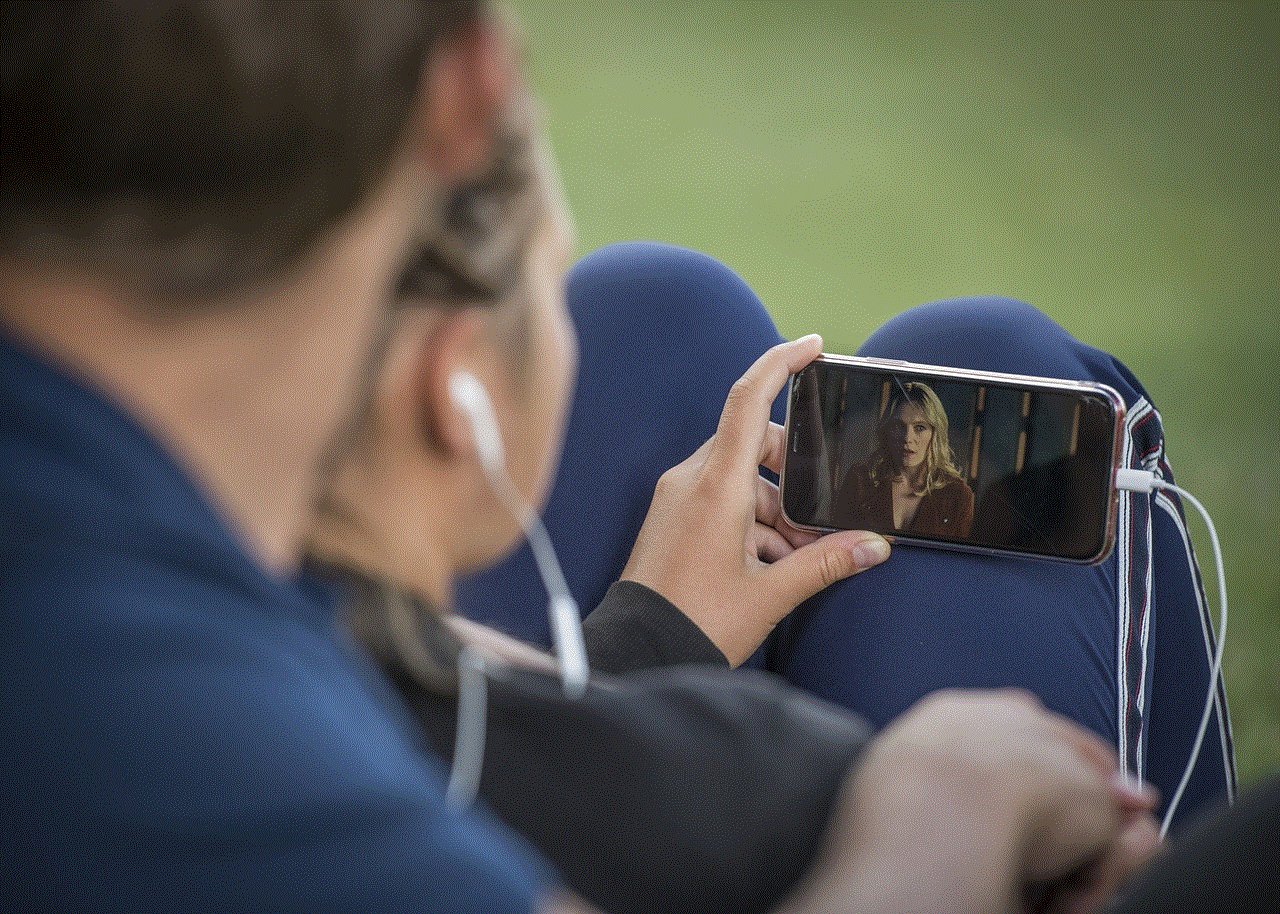
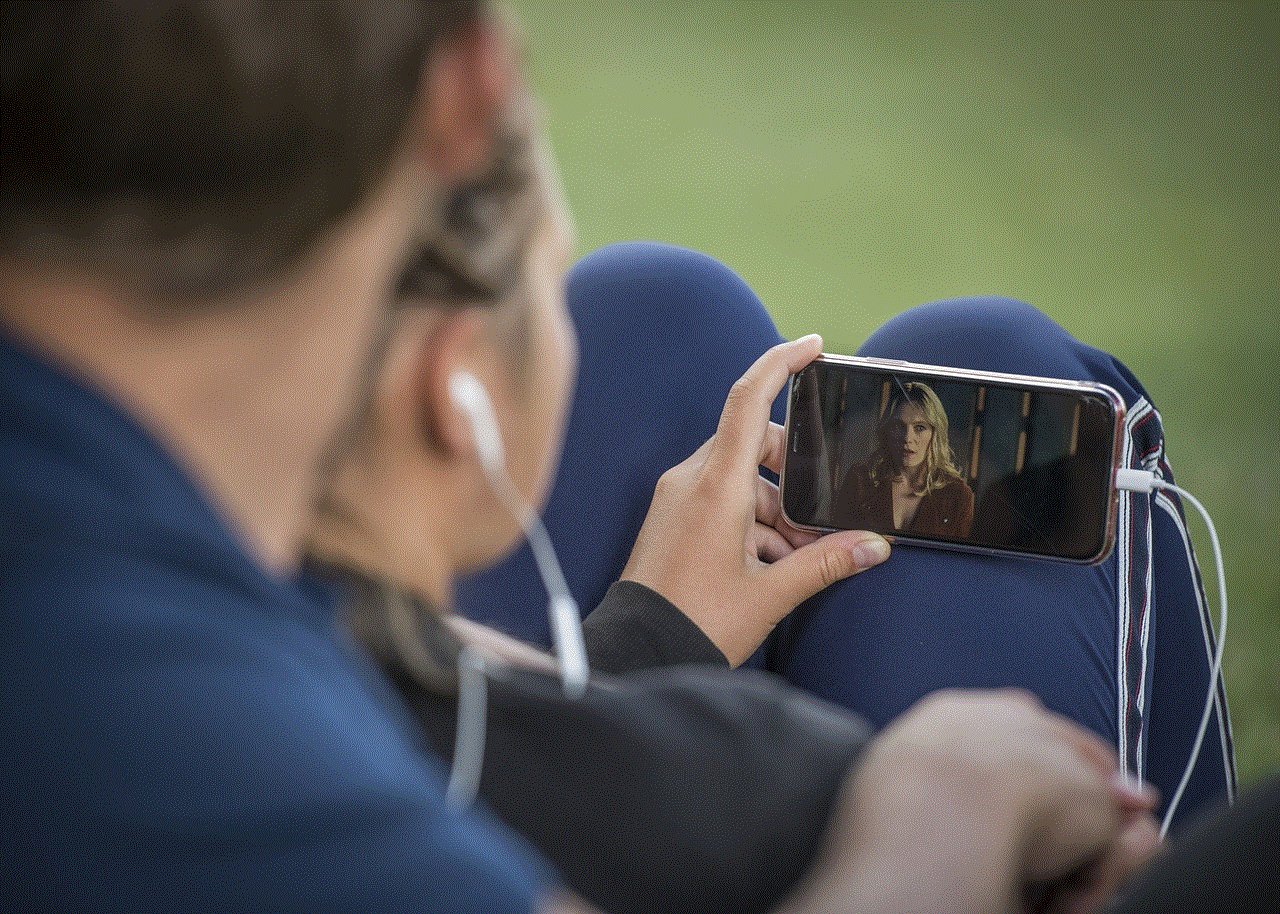
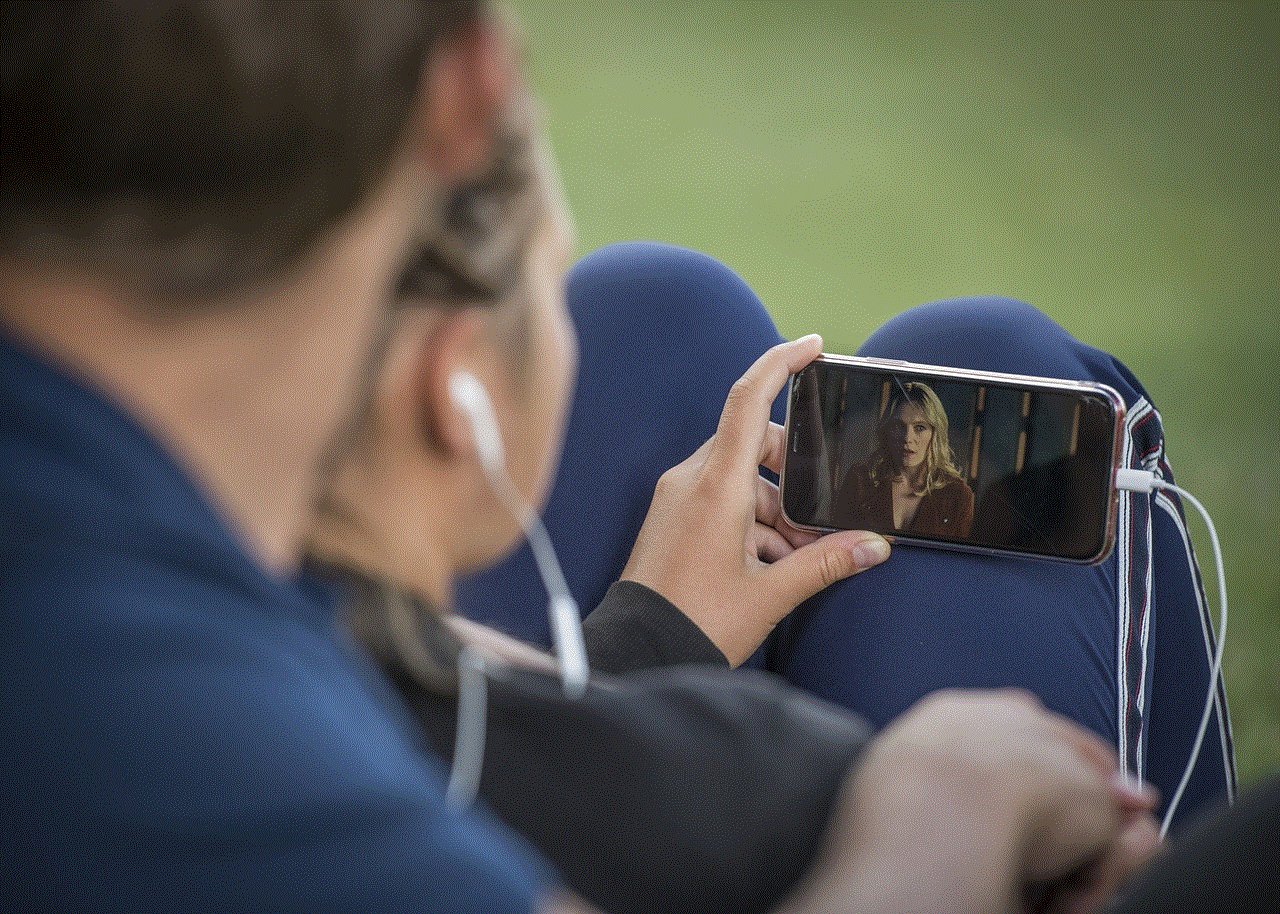
While some may argue that the use of “ty” promotes laziness and lack of effort in communication, its widespread usage and inclusion in the dictionary show its significance in online conversations. “Ty” has certainly made expressing gratitude and appreciation much more convenient and efficient in the fast-paced world of the internet.
