can two parents control screen time on iphone
In today’s digital age, it can be challenging for parents to navigate the world of technology and its impact on their children. With the rise of smartphones and the increasing availability of internet access, screen time has become a hot topic among parents. Many concerns have been raised about the potential negative effects of excessive screen time on children, such as addiction, social isolation, and poor academic performance. As a result, parents are seeking ways to regulate and control their children’s screen time, especially on their iPhones. In this article, we will explore how two parents can effectively control screen time on an iPhone and provide some tips and strategies to help balance technology usage for their children.
Before diving into the ways two parents can control screen time on an iPhone, it is essential to understand what screen time is and its impact on children. Screen time refers to the amount of time an individual spends in front of a screen, including smartphones, tablets, computer s, and televisions. According to the American Academy of Pediatrics, children aged 2 to 5 should have no more than one hour of screen time per day, while children aged 6 and older should have consistent limits on the time they spend with media. The excessive use of screens has been linked to various negative outcomes, including obesity, sleep problems, and behavioral issues. Therefore, it is crucial for parents to monitor and regulate their children’s screen time to promote healthy development.
Now, let’s explore how two parents can control screen time on their children’s iPhones. The most effective way to regulate screen time on an iPhone is by using the built-in Screen Time feature. This feature allows parents to set restrictions on their children’s device usage, including screen time limits, app usage, and content restrictions. To set up Screen Time, follow these steps:
1. Open the Settings app on your child’s iPhone.
2. Tap on “Screen Time.”
3. Tap on “Turn On Screen Time.”
4. Select “This is My Child’s iPhone.”
5. Choose a passcode that only you and your partner know.
6. Set up Downtime, which allows you to schedule a specific period of time where only essential apps are accessible.
7. Set App Limits, which allows you to set a daily time limit for specific apps, such as social media or games.
8. Use Content & Privacy Restrictions to block inappropriate content and limit access to certain features, such as in-app purchases and location services .
By utilizing the Screen Time feature, parents can have control over their children’s device usage and ensure that they are not spending too much time on their iPhones. However, it is essential to involve your child in the process and have open communication about why these limits are necessary. This will help them understand the importance of balancing their screen time and promote responsible device usage.
Apart from using the Screen Time feature, there are other strategies that two parents can use to control screen time on their children’s iPhones. One of the most effective methods is to lead by example. Parents should limit their own screen time and be mindful of their device usage in front of their children. Children often mimic their parents’ behavior, so if they see their parents constantly on their phones, they will likely follow suit. Setting a good example and being a positive role model for responsible device usage can go a long way in encouraging healthy screen time habits for children.
Another helpful strategy is to establish screen-free zones and times in your household. This means designating certain areas or times where no devices are allowed, such as during mealtimes or in the bedroom. This will promote face-to-face interactions and discourage excessive device usage. Additionally, parents can encourage their children to participate in other activities, such as sports, hobbies, or spending time outdoors, instead of constantly being on their iPhones.
Communication is also key when it comes to controlling screen time on an iPhone. It is important for parents to have open and honest conversations with their children about the importance of balancing screen time and the potential negative effects of excessive device usage. By involving children in the decision-making process and explaining the rationale behind screen time limits, they are more likely to understand and follow them.
As children get older and become more independent, it can be challenging for parents to monitor and control their screen time. One way to address this is by setting up a family sharing plan on the iPhone. This allows parents to approve and manage their child’s app purchases and downloads, as well as set up Ask to Buy, where children need to request permission before making a purchase. This feature also allows parents to see their child’s device usage and screen time reports, providing them with valuable insights into their child’s digital habits.
In addition to these strategies, there are also various parental control apps available that can help two parents control screen time on their child’s iPhone. These apps allow parents to set schedules, block apps , and limit screen time , among other features. However, it is essential to research and choose a reputable and secure app before downloading it onto your child’s device.
In conclusion, screen time is a prevalent issue in today’s society, and it is crucial for parents to take an active role in regulating and controlling their children’s device usage. By utilizing the Screen Time feature, leading by example, establishing screen-free zones, and having open communication, two parents can effectively manage and balance screen time on their child’s iPhone. It is also essential to remember that technology is a tool and not a replacement for real-life interactions and experiences. By promoting responsible device usage, parents can help their children develop a healthy relationship with technology and reap its benefits without being consumed by it.
familo app review
Familo, the ultimate family organization app, has been gaining popularity since its launch in 2018. With over 1 million downloads and a rating of 4.7 on the App Store, Familo has become a go-to app for families looking to streamline their daily routines and stay connected. In this article, we will take an in-depth look at the features of Familo and why it has become a must-have for modern families.
Familo was created by a team of developers who were looking for a solution to their own family’s organization struggles. They realized that with the fast-paced nature of modern life, it had become increasingly difficult for families to stay on top of their schedules and tasks. This led to the birth of Familo, an app that aims to simplify and improve the lives of families.
The first thing that stands out about Familo is its clean and user-friendly interface. Upon opening the app, users are greeted with a simple and visually appealing design. The color scheme of green and white gives off a calming and family-friendly vibe, making it easy for users of all ages to navigate.
One of the main features of Familo is the shared family calendar. This allows all family members to sync their schedules and appointments in one place. This eliminates the need for constant communication and reminders, making it easier for everyone to stay on top of their commitments. The calendar also has the option to set reminders, ensuring that no important events are missed.
In addition to the shared calendar, Familo also has a to-do list feature. This allows family members to assign tasks to each other and keep track of their progress. The to-do list can be sorted by priority, making it easier to manage daily tasks. This feature is especially helpful for families with children, as it teaches them responsibility and time management skills.
One of the most unique features of Familo is the family chat function. This allows all family members to communicate with each other in one place. The chat can be used for quick reminders, updates, or even just to check in with each other throughout the day. This feature not only helps to keep everyone informed, but it also promotes family bonding and communication.
Familo also has a meal planner feature that allows families to plan and organize their meals for the week. This is particularly useful for busy families who struggle with meal planning and end up making last-minute decisions that can be unhealthy and expensive. With Familo’s meal planner, families can save time, money, and stress by planning their meals in advance.
Another impressive feature of Familo is its financial management tool. This allows families to track their expenses and create a budget for each month. It also has the option to split expenses between family members, making it easier to manage shared finances. This feature is especially helpful for families who are trying to save money and stay within a budget.



Familo also has a location-sharing feature, which can be particularly useful for parents. This allows family members to see each other’s location in real-time, giving parents peace of mind when their children are out and about. It also has a geofencing feature, which sends an alert when a family member enters or leaves a designated area. This is a great safety feature for families with young children or teenagers.
One of the most important aspects of Familo is its focus on privacy and security. The app uses end-to-end encryption to ensure that all family data remains private and secure. This is especially important for families who may have sensitive information, such as financial records or medical appointments, stored on the app.
Familo also offers a premium version of the app, which unlocks additional features such as unlimited chat storage, unlimited family members, and the ability to add recurring tasks to the to-do list. The premium version is available for a monthly or yearly subscription, making it affordable for families on a budget.
In conclusion, Familo is a game-changer for modern families. It offers a comprehensive solution to the challenges of family organization and communication. With its user-friendly interface, shared calendar, to-do list, family chat, meal planner, financial management tool, location-sharing, and emphasis on privacy and security, Familo has become an essential app for families looking to simplify their lives. Whether you are a busy parent, a working professional, or a student, Familo is a must-have app for anyone looking to stay organized and connected with their family. Download Familo today and see the positive impact it can have on your family’s daily routine.
tracking devices for kids
In today’s fast-paced world, the safety of our children is a top priority for parents. As kids become more independent and technology continues to advance, it’s natural for parents to worry about their whereabouts and safety. This is where tracking devices for kids come into play. These devices have become increasingly popular in recent years, offering parents peace of mind and a sense of control over their child’s safety. In this article, we will dive into the world of tracking devices for kids, exploring their benefits, types, and how to choose the right one for your child.
What are tracking devices for kids?
Tracking devices for kids are small, wearable devices that use GPS technology to track and monitor a child’s location. They come in various forms such as watches, bracelets, or even small gadgets that can be clipped onto clothing. These devices usually connect to a parent’s smartphone or computer, allowing them to track their child’s location in real-time. Some devices also come with additional features such as SOS buttons, two-way communication, and geofencing.
Benefits of tracking devices for kids
One of the main benefits of tracking devices for kids is the peace of mind it offers to parents. With these devices, parents can easily keep track of their child’s location and ensure their safety. This is especially useful for working parents who may not always be able to physically monitor their child’s whereabouts.
Moreover, tracking devices for kids can also help in emergency situations. In case a child gets lost or is in danger, they can use the SOS button on the device to immediately alert their parents. This can be a lifesaver in situations where a child may not be able to reach their phone or call for help.
Another advantage of tracking devices for kids is that they encourage independence in children. By allowing them to explore their surroundings while still being monitored by their parents, these devices give children a sense of freedom and responsibility. They can also be helpful for parents who want to teach their children about boundaries and safety.
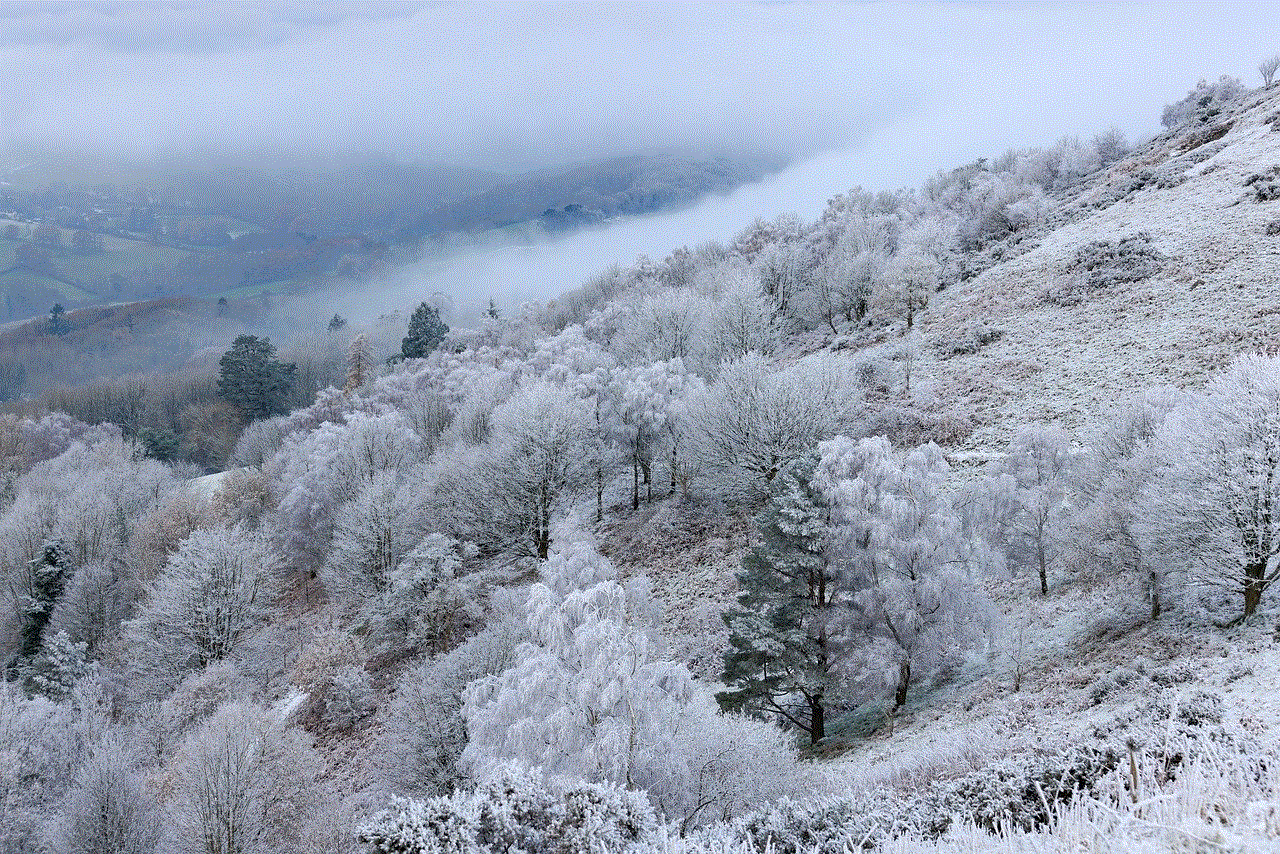
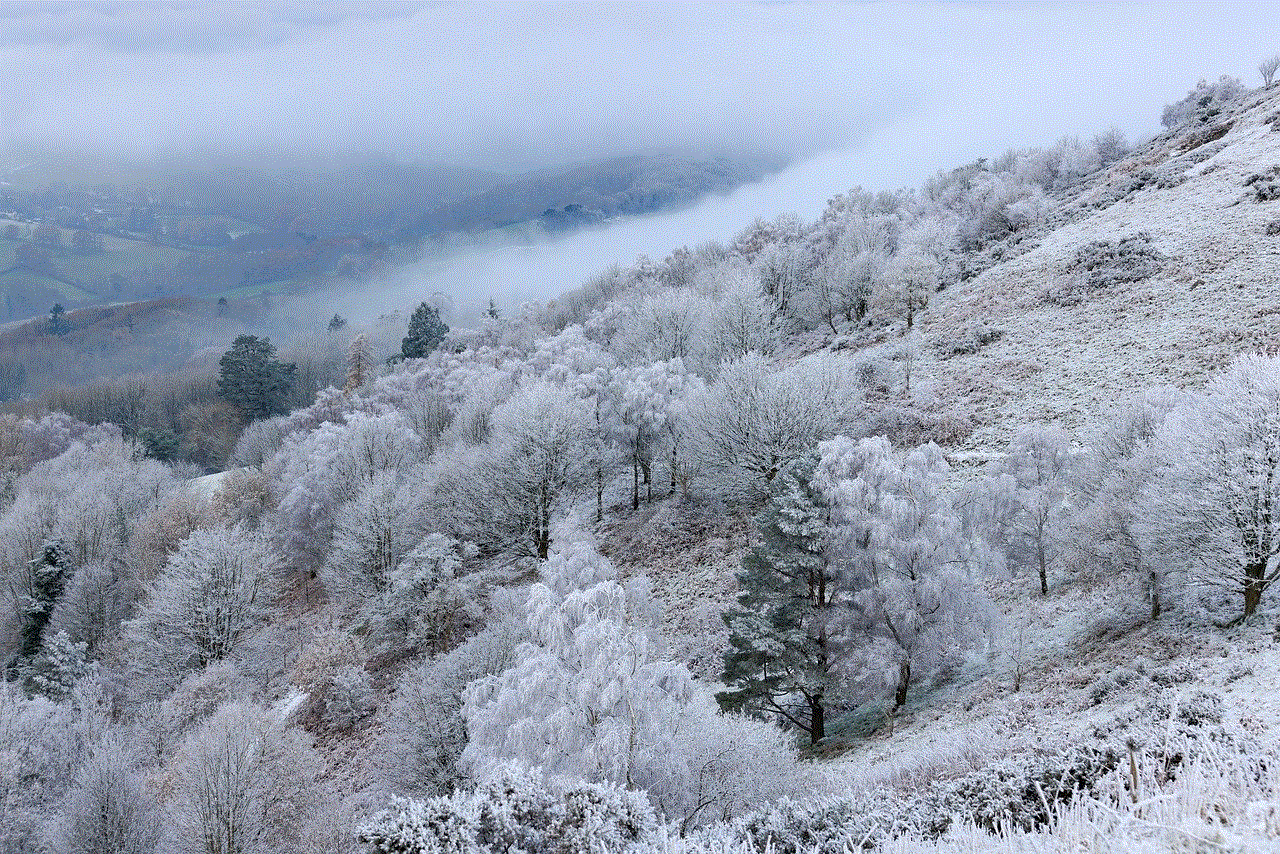
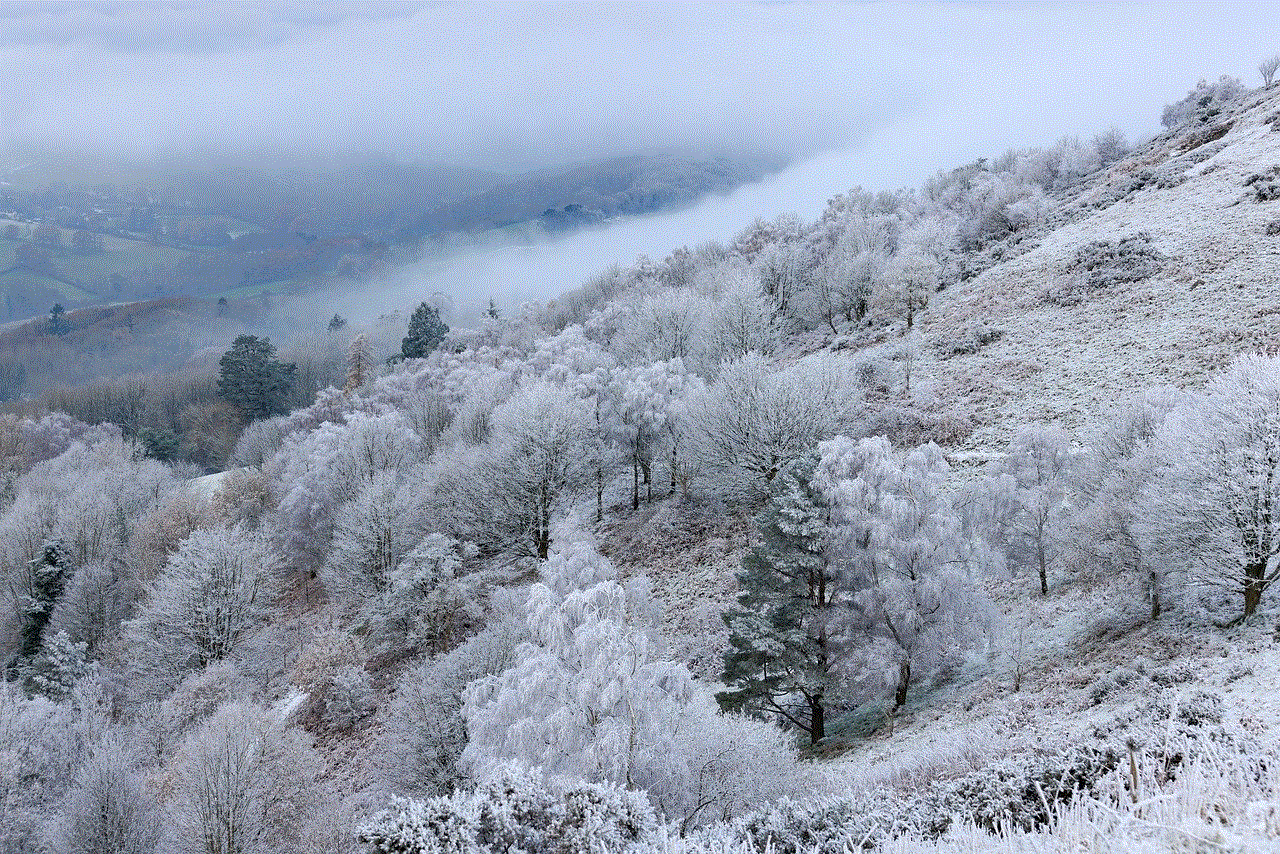
Types of tracking devices for kids
There are several types of tracking devices for kids available in the market, each with its own unique features. The most common types include GPS watches, GPS bracelets, and GPS trackers.
GPS watches are the most popular type of tracking device for kids. They come in the form of a regular watch with a GPS tracker embedded in it. These watches are usually designed to be kid-friendly, with bright colors and fun designs. They also come with additional features such as two-way communication, SOS buttons, and geofencing.
GPS bracelets, on the other hand, are similar to watches but are worn around the wrist like a bracelet. They offer the same features as GPS watches but are smaller and less noticeable. These are a great option for older children who may not want to wear a watch.
GPS trackers, also known as personal trackers, are small, discreet devices that can be clipped onto clothing or placed in a child’s backpack. They offer basic tracking features and are a good option for parents who want a more affordable option.
How to choose the right tracking device for your child
When it comes to choosing the right tracking device for your child, there are a few factors to consider. These include the age of your child, the features you require, and your budget.
For younger children, GPS watches or bracelets are a good option as they are easy to use and come with additional features such as two-way communication and SOS buttons. Older children may prefer a GPS tracker that can be easily concealed and may be more cost-effective.
It’s also essential to consider the features that are important to you as a parent. Some devices offer real-time tracking, geofencing, and even fitness tracking. Make a list of the features you need and choose a device that meets your requirements.
Additionally, it’s crucial to set a budget and stick to it when choosing a tracking device for your child. While some devices may come with all the bells and whistles, they may also come with a hefty price tag. Decide on a budget and look for devices within that range.
Are tracking devices for kids safe?
One of the main concerns of parents when it comes to tracking devices for kids is safety. Many worry about their child’s personal information being shared or their location being tracked by strangers. However, most tracking devices come with strict privacy policies and use secure networks to protect your child’s information. It’s essential to do your research and choose a reputable company when purchasing a tracking device for your child.
Another safety concern is the radiation emitted by these devices. However, studies have shown that the levels of radiation emitted by tracking devices are minimal and pose no harm to children.
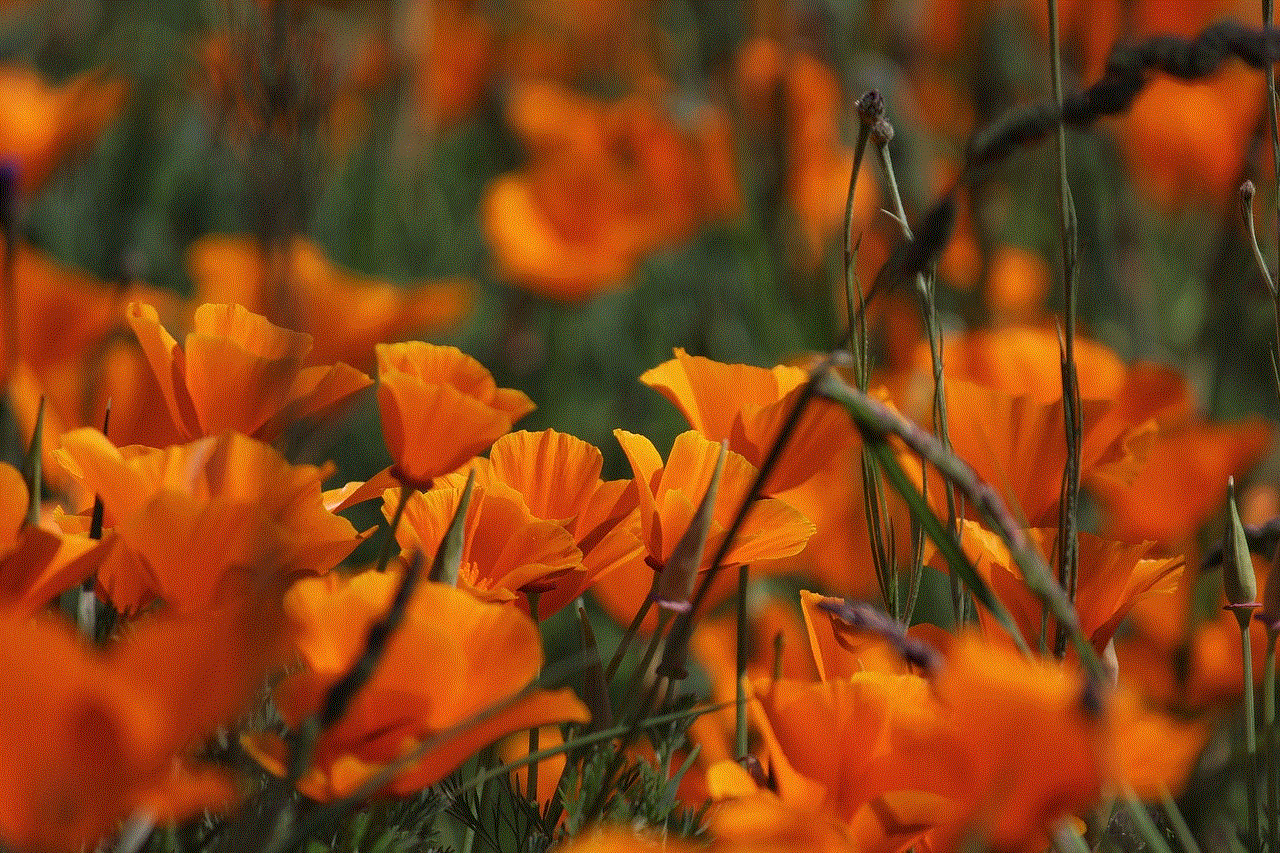
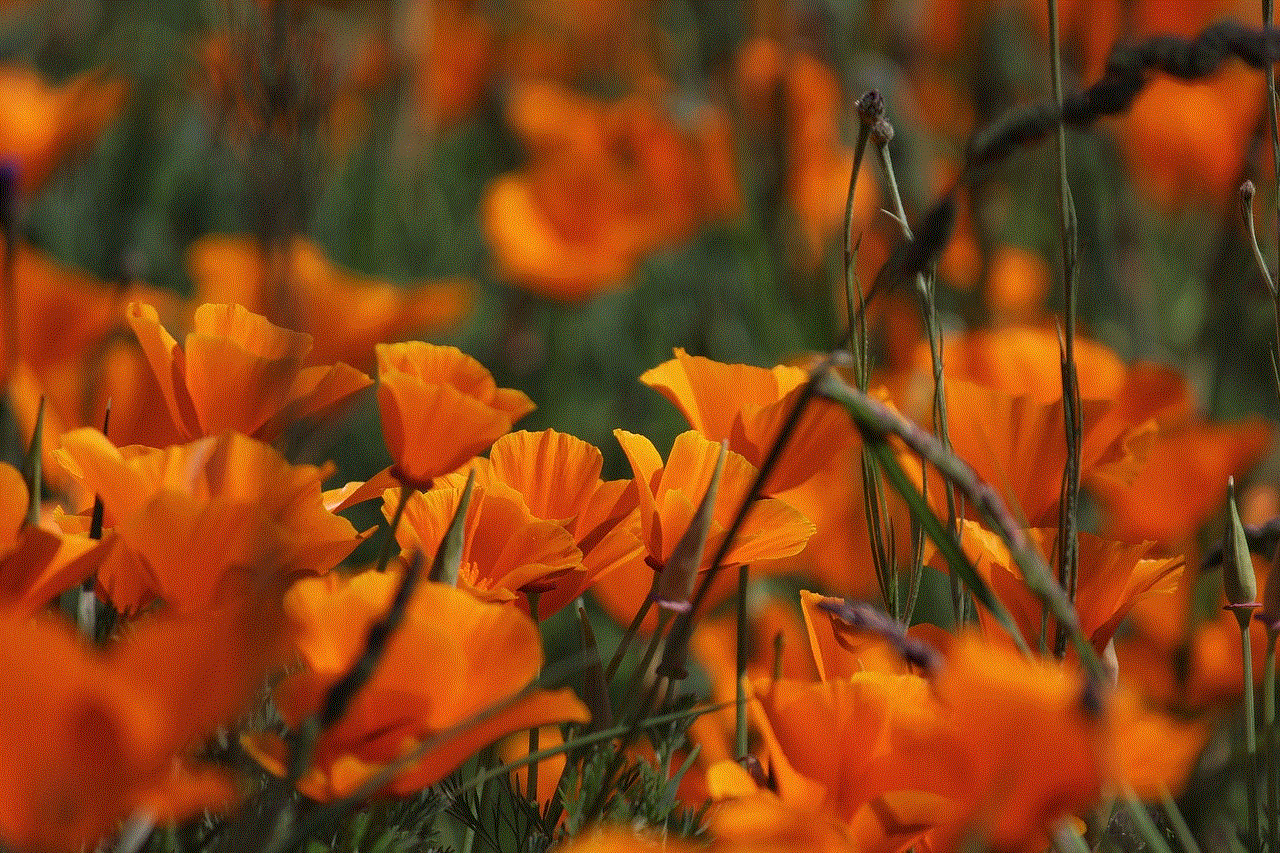
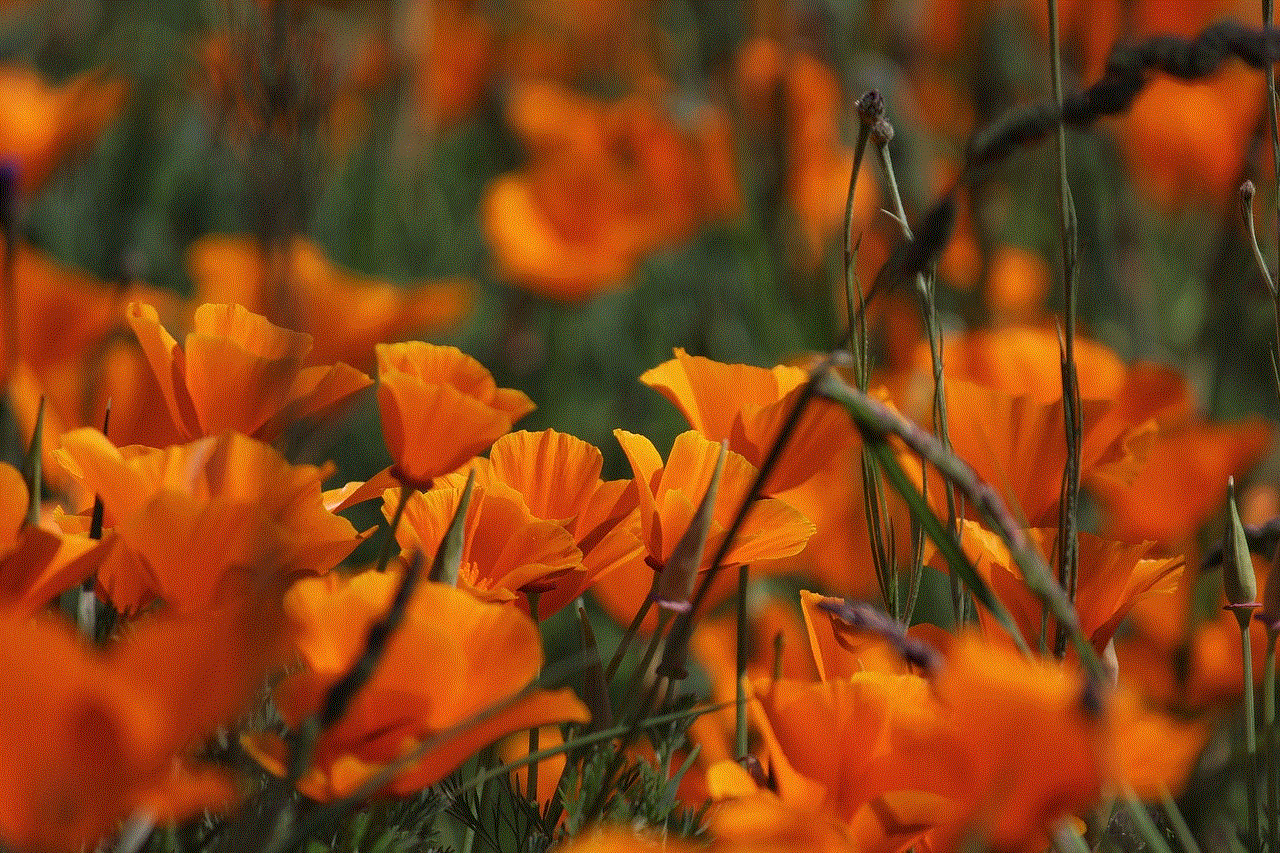
Final thoughts
In conclusion, tracking devices for kids can be a useful tool for parents to ensure their child’s safety and independence. With a variety of options available in the market, it’s essential to do your research and choose a device that meets your needs and budget. While these devices may not replace parental supervision, they can offer peace of mind and a sense of control in today’s fast-paced world. As technology continues to advance, tracking devices for kids will only become more advanced and offer additional features to keep our children safe.
