download youtube videos chromebook
Chromebook s have become increasingly popular due to their affordable price points and user-friendly interface. However, one of the major concerns for Chromebook users is the limited functionality when it comes to downloading content from the internet. This includes downloading videos from popular streaming sites such as youtube . In this article, we will discuss how to download YouTube videos on a Chromebook and the various methods available to do so.
Before we dive into the methods, it is important to note that downloading copyrighted material from YouTube is against the platform’s terms of service. Therefore, it is essential to only download videos that are free from copyright restrictions or with the permission of the content owner. With that in mind, let’s explore the various ways to download YouTube videos on a Chromebook.
1. Using a Chrome Extension
The easiest way to download YouTube videos on a Chromebook is by using a Chrome extension. There are several extensions available in the Chrome Web Store that allow you to download videos from YouTube. One popular option is the “Video Downloader Plus” extension. To use this extension, follow these steps:
Step 1: Open the Chrome Web Store and search for “Video Downloader Plus” extension.
Step 2: Click on “Add to Chrome” and then select “Add extension” to confirm the installation.
Step 3: Once the extension is installed, you will see a download button below every video on YouTube.
Step 4: Click on the download button to select the video quality and start the download.
Using a Chrome extension is a quick and convenient way to download YouTube videos on a Chromebook. However, keep in mind that some extensions may not be reliable or may come with ads and pop-ups. Therefore, it is essential to research and read reviews before installing any extension.
2. Using Online Video Downloaders
Another option to download YouTube videos on a Chromebook is by using online video downloaders. These are websites that allow you to enter the URL of the YouTube video and download it in various formats and quality options. Some popular online video downloaders include KeepVid, Y2mate, and SaveFrom.
To use an online video downloader, follow these steps:
Step 1: Copy the URL of the YouTube video you want to download.
Step 2: Go to the online video downloader website and paste the URL into the provided box.
Step 3: Select the desired format and quality for the download.
Step 4: Click on the download button to start the process.
Online video downloaders are free and do not require any installation, making them a popular choice for downloading YouTube videos on a Chromebook. However, similar to Chrome extensions, some online video downloaders may come with ads and pop-ups, so it is important to use a reliable and trusted website.
3. Using VLC Media Player
VLC Media Player is a popular media player that supports various formats and has the ability to download videos from YouTube. To use VLC to download YouTube videos on a Chromebook, follow these steps:
Step 1: Install VLC Media Player from the Chrome Web Store.
Step 2: Open VLC and go to the “Media” tab, then select “Open Network Stream.”
Step 3: Paste the URL of the YouTube video into the provided box and click on “Play.”
Step 4: Once the video starts playing, go to the “Tools” tab and select “Codec Information.”
Step 5: Copy the URL next to “Location” and paste it into a new tab in Chrome.
Step 6: Right-click on the video and select “Save video as” to save the video to your Chromebook.
Using VLC Media Player to download YouTube videos may seem like a lengthy process, but it is a reliable and safe option. Moreover, VLC is a useful media player to have on your Chromebook for playing various types of media files.
4. Downloading YouTube Videos using a Command Line Tool
For more tech-savvy users, downloading YouTube videos on a Chromebook can also be done using a command line tool called “youtube-dl.” This tool is available for Linux, Windows, and MacOS and can be installed on a Chromebook as well. To use youtube-dl, follow these steps:
Step 1: Open the Linux Terminal on your Chromebook.
Step 2: Install youtube-dl by typing “sudo apt-get install youtube-dl” and pressing enter.
Step 3: Once the installation is complete, type “youtube-dl -f mp4 [YouTube video URL]” and press enter.
Step 4: The video will start downloading, and you can find it in the “Downloads” folder on your Chromebook.
Using a command line tool may not be the most user-friendly option, but it is a reliable and efficient way to download YouTube videos on a Chromebook.
5. Using Third-Party Software
There are various third-party software available that allow you to download YouTube videos on a Chromebook. These software programs are specifically designed for downloading videos from YouTube and offer advanced features such as batch downloading, downloading playlists, and converting videos to different formats. Some popular options include 4K Video Downloader, Freemake Video Downloader, and Airy YouTube Downloader.
To use these software programs, follow the instructions provided by the specific software you choose to download. Keep in mind that some of these programs may come with a price tag, so make sure to research and read reviews before purchasing.
In conclusion, downloading YouTube videos on a Chromebook is possible using various methods such as Chrome extensions, online video downloaders, VLC Media Player, command line tools, and third-party software. It is important to choose a reliable and safe method to avoid any potential risks. Also, remember to only download videos that are free from copyright restrictions or with the permission of the content owner. With the methods mentioned above, you can easily download your favorite YouTube videos and enjoy them offline on your Chromebook.
track a cell phone number for free
In today’s digital age, it’s not uncommon for people to rely on their cell phones for almost everything. From communication to navigation, our phones have become an essential part of our daily lives. However, there are times when we may need to track a cell phone number for various reasons. Perhaps you lost your phone and want to locate it, or you’re suspicious of a certain number and want to find out who it belongs to. Whatever the reason may be, the good news is that you can track a cell phone number for free. In this article, we will explore different methods and tools that can help you track a cell phone number for free.
Before we dive into the details, it’s important to note that tracking a cell phone number without the owner’s consent is illegal. It’s crucial to respect people’s privacy and only use these methods for legitimate reasons. With that being said, let’s look at some ways you can track a cell phone number for free.
1. Use Online Phone Directories
One of the most straightforward ways to track a cell phone number for free is by using online phone directories. These directories have a vast database of phone numbers and their corresponding owners. Some popular online phone directories include Whitepages, AnyWho, and Truecaller. Simply enter the phone number you want to track, and the directory will provide you with the owner’s name, address, and other available information.
2. Use Social Media
Another way to track a cell phone number for free is by using social media platforms such as Facebook, Twitter, and Instagram . Many people link their phone numbers to their social media accounts, making it easy to find them. You can also use the search bar on these platforms to look for the phone number and see if it’s linked to any profiles. Keep in mind that some people may have their privacy settings enabled, so you may not be able to find their phone number on their public profile.
3. Google the Phone Number
Google has become our go-to search engine for almost everything. You can also use it to track a cell phone number for free. Simply type the phone number in the search bar, and Google will show you any relevant results. These results may include social media profiles, online directories, or even news articles that mention the phone number. This method may not always yield accurate results, but it’s worth a try.
4. Use Reverse Phone Lookup Services
Reverse phone lookup services are another popular way to track a cell phone number for free. These services work by searching through their databases, which include phone numbers and their owners’ information. Some reliable reverse phone lookup services include Spokeo, Intelius, and ZabaSearch. Keep in mind that not all services are free, so make sure to read the terms and conditions before using them.
5. Try Local Phone Numbers
If the phone number you’re trying to track is a local number, you can also try reaching out to local businesses or organizations. They may have records of the phone number and its owner, especially if the number belongs to a customer or client. This method may not always work, but it’s worth a shot, especially if the other methods haven’t yielded any results.
6. Use Mobile Number Tracking Apps
There are several mobile number tracking apps available for both iOS and Android devices. These apps use GPS technology to track the location of a phone number. Some popular apps include Mobile Number Locator, Mobile Number Tracker Pro, and GPS Phone Tracker. Most of these apps have a free version with limited features, and some may require a one-time payment to access all their features.
7. Contact the Phone Carrier
If none of the above methods work, you can try contacting the phone carrier. They may have records of the phone number and its owner, especially if the number belongs to one of their customers. You will need to provide a valid reason for wanting to track the number, and they may ask for some personal information to verify your identity.
8. Use Google Maps
If you have access to the phone number owner’s email or if they have shared their location with you on Google Maps, you can use this information to track their phone number. Simply open Google Maps on your device, click on the menu, and select “Location sharing.” Enter the phone number, and if the person has shared their location with you, it will appear on the map.
9. Use Spy Apps
Spy apps are another way to track a cell phone number for free. These apps are usually used by parents to monitor their children’s phone activities or by employers to track their employees’ whereabouts. However, some of these apps can be used for free, and they allow you to track a phone number’s location, call logs, and messages. Some popular spy apps include mSpy, FlexiSPY, and Highster Mobile.
10. Use Online Forums
Lastly, you can try searching for the phone number on online forums and discussion boards. Many people turn to these platforms to seek help in identifying unknown phone numbers. You can also post the phone number and ask if anyone knows who it belongs to. Someone may have had a similar experience and may be able to provide you with the information you need.
In conclusion, there are many ways to track a cell phone number for free. However, not all of these methods may yield accurate results, and some may require you to pay a fee. It’s essential to use these methods responsibly and only for legitimate reasons. If you’re unable to track the number using the methods mentioned above, it’s best to contact the authorities for help. Remember to always respect people’s privacy and seek their consent before tracking their phone number.
back to school activities middle school
As summer comes to an end and the back-to-school season approaches, it’s time for middle school students to say goodbye to lazy days and hello to the hustle and bustle of the school year. This transition can be both exciting and nerve-wracking for students, but with the right back-to-school activities, it can also be a time for students to bond with their classmates and get excited about the upcoming school year.
In this article, we will explore some back-to-school activities specifically geared towards middle school students. These activities will not only help students get to know each other and build a sense of community, but also provide opportunities for academic and personal growth.
1. Scavenger Hunt
One of the most popular back-to-school activities for middle school students is a scavenger hunt. This activity can be tailored to fit the specific needs of the school and the students. It can be a physical scavenger hunt where students search for items around the school or a digital scavenger hunt where students use their phones or tablets to complete challenges.
For example, the scavenger hunt could include finding the principal’s office, locating the gymnasium, or taking a photo with a teacher. This activity not only helps students familiarize themselves with the school, but also encourages teamwork and communication among students.
2. Icebreaker Games
Middle school can be a daunting experience for many students, especially those who are transitioning from elementary school. Icebreaker games are a fun and interactive way to help students get to know each other and feel more comfortable in their new environment.



Some popular icebreaker games for middle school students include “Two Truths and a Lie,” “Never Have I Ever,” and “Human Bingo.” These games encourage students to share information about themselves and find common interests with their peers.
3. All About Me Posters
Another great back-to-school activity for middle school students is creating “All About Me” posters. Students can use magazines, newspapers, and other materials to create a visual representation of themselves. These posters can then be displayed in the classroom or around the school, allowing students to learn more about their classmates.
This activity not only helps students express their creativity, but also promotes self-awareness and self-esteem.
4. Team Building Activities
Middle school is a time when students are developing their social skills and learning how to work with others. Team building activities are a great way to foster cooperation and communication among students.
One popular team building activity is the “Egg Drop Challenge,” where students work in teams to create a contraption that will protect an egg from breaking when dropped from a height. This activity requires students to work together, think creatively, and problem solve.
5. Classroom Scavenger Hunt
In addition to the school-wide scavenger hunt, teachers can also create a classroom scavenger hunt for their students. This activity can help students familiarize themselves with the classroom and locate important items such as textbooks, supplies, and classroom rules.
Teachers can also make this scavenger hunt more academic by including questions about the upcoming curriculum or fun facts about the subject they will be teaching.
6. Time Capsule
A time capsule is a fun and meaningful back-to-school activity for middle school students. Students can bring in items that represent themselves and their interests to be placed in a time capsule. This could include photos, letters, or small trinkets.
The time capsule can be opened at the end of the school year, allowing students to reflect on their growth and memories from the year.
7. Goal Setting
Middle school is a time when students are discovering their interests and setting goals for their future. Teachers can incorporate goal setting activities into their back-to-school lesson plans to help students think about their academic and personal goals for the upcoming year.
This could include creating vision boards, writing down short-term and long-term goals, or discussing their aspirations with their classmates.
8. Community Service Projects
Back-to-school activities don’t have to be limited to the classroom. Teachers can also encourage students to give back to their community by organizing a community service project.
This could include volunteering at a local animal shelter, cleaning up a park, or organizing a food drive. Not only does this activity promote teamwork and compassion, but it also allows students to make a positive impact in their community.
9. Classroom Rules Discussion
Middle school is a time when students are learning to navigate new environments and follow rules. Teachers can use the beginning of the school year as an opportunity to have a discussion with their students about classroom rules and expectations.
This can be done through a class brainstorming session or by creating a class contract where students agree to follow certain rules and guidelines.
10. Outdoor Activities
As the weather starts to cool down, teachers can take advantage of the outdoors by planning outdoor activities for their students. This could include a nature walk, a game of capture the flag, or a sports day.
Outdoor activities not only provide a change of scenery for students, but also promote physical activity and teamwork.
11. Journaling
Journaling is a great way for students to reflect on their thoughts and feelings, and the beginning of the school year is a perfect time to start this habit. Teachers can provide prompts for their students to write about, such as their goals for the year, their fears and hopes, or their favorite summer memories.
Journaling can also be used as a tool for self-expression and self-discovery, making it a valuable back-to-school activity for middle school students.
12. Career Day
As students begin to think about their future, a career day can be a fun and informative back-to-school activity. Teachers can invite parents, alumni, or community members to speak to their students about their careers and the path they took to get there.
This activity can help students explore different career options and learn about the skills and education needed for different professions.
13. Book Club
Reading is an important skill for students to develop, and a book club can be a great way to encourage a love for reading. Teachers can choose a book for their students to read and then hold weekly discussions about the book.
This activity not only promotes reading comprehension and critical thinking skills, but also encourages students to share their thoughts and opinions with their peers.
14. Cultural Celebration
Middle school is a time when students are becoming more aware of the world around them and the diverse cultures that exist. Teachers can host a cultural celebration where students can learn about different traditions, customs, and foods from around the world.
This activity promotes cultural understanding and appreciation, and allows students to learn from each other’s backgrounds.
15. Talent Show
A talent show is a fun and entertaining way for students to showcase their talents and build confidence. Teachers can organize a talent show at the beginning of the school year to allow students to get to know each other better and discover hidden talents.
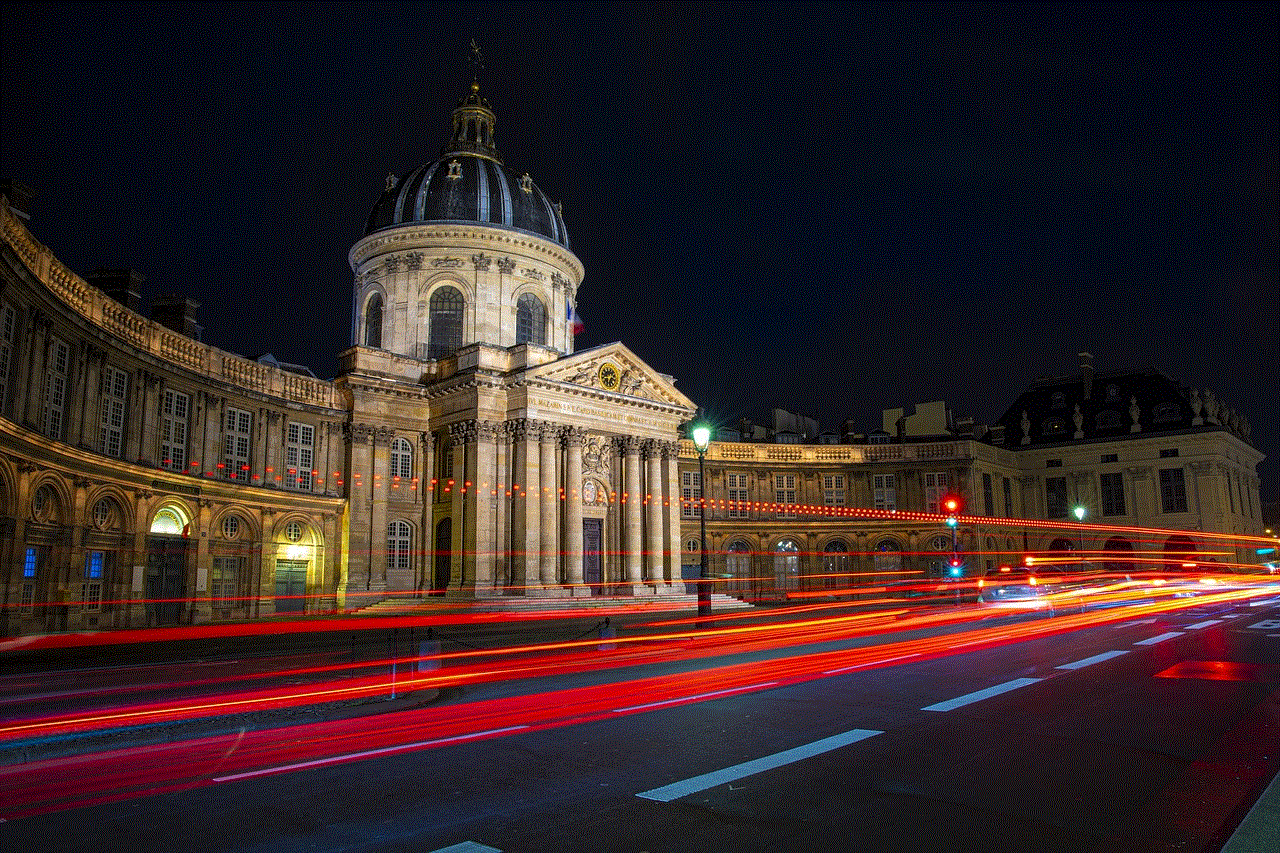
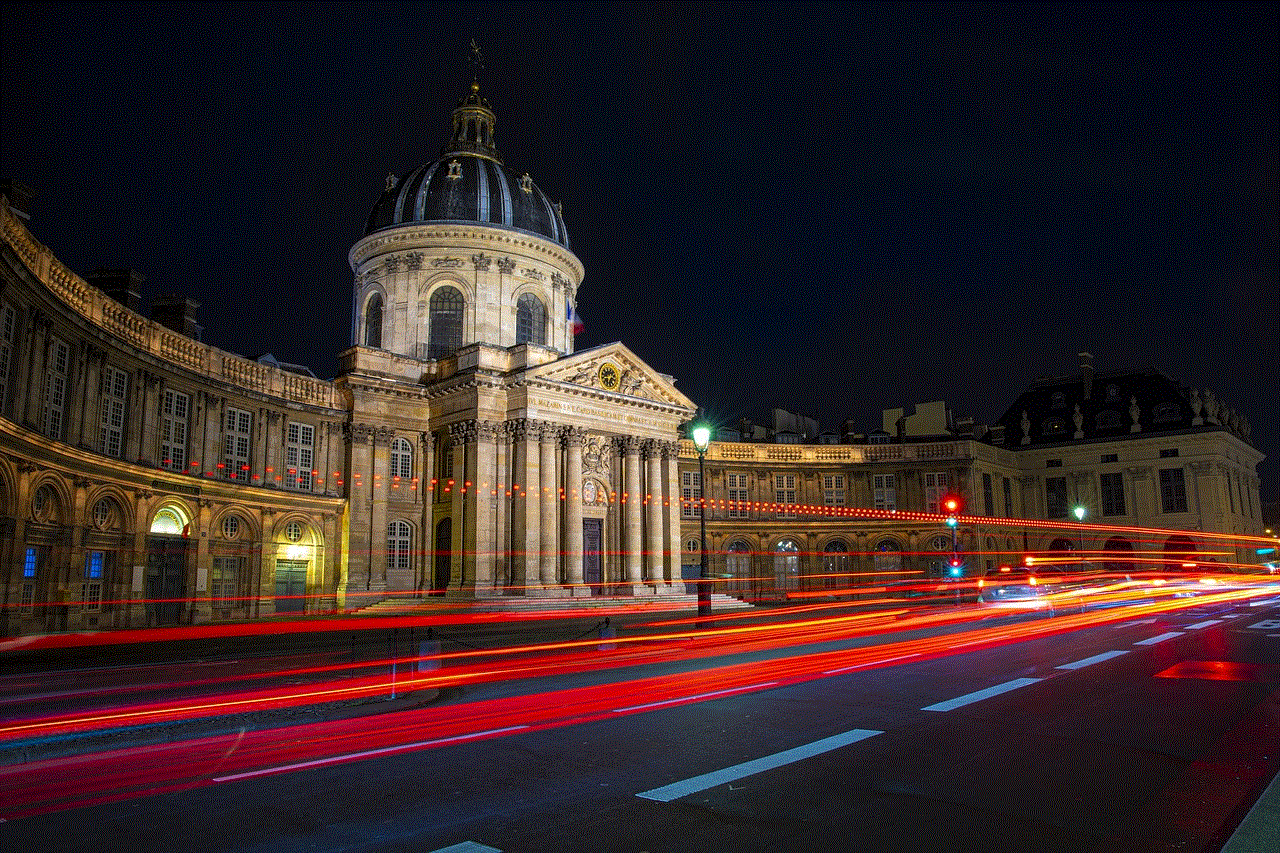
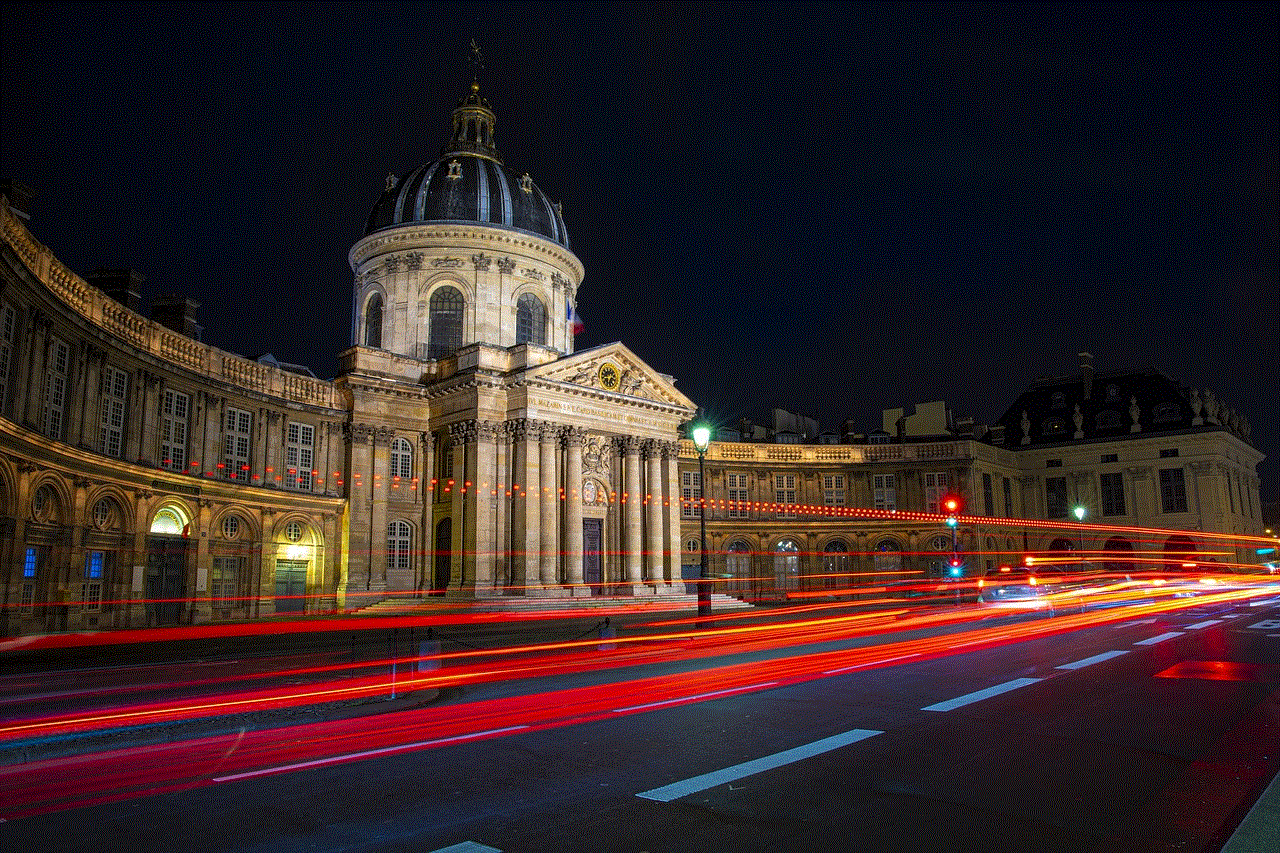
This activity can also be a fundraiser for a school club or charity, making it both enjoyable and meaningful for students.
In conclusion, the back-to-school season is an important time for middle school students to bond with their classmates, get to know their teachers, and set goals for the upcoming year. By incorporating these back-to-school activities into the curriculum, teachers can create a positive and engaging learning environment for their students. These activities not only promote academic growth, but also help students build important social and emotional skills that will benefit them throughout their middle school years and beyond.
