web site filtering
Web site filtering, also known as content filtering, is a process of restricting or controlling the access to certain websites or web content. It is a technique used by organizations, schools, and parents to ensure that users are only able to access appropriate and safe content. With the widespread use of the internet, web site filtering has become an essential tool in maintaining a safe and productive online environment.
The need for web site filtering arises due to the abundance of websites and online content that are easily accessible to anyone with an internet connection. While the internet provides a wealth of information and resources, it also contains a vast amount of inappropriate, offensive, and harmful content. This content can range from pornographic material, hate speech, violence, and illegal activities. It is crucial to have measures in place to protect individuals, especially children, from being exposed to such content.
One of the primary reasons for implementing web site filtering is to ensure the safety and security of users. With the rise of cyberbullying, online predators, and identity theft, it is vital to have safeguards in place to protect individuals from becoming victims. Web site filtering can block access to websites that are known to contain malicious content, such as viruses, spyware, and phishing scams. It also prevents users from unknowingly giving out personal information that can compromise their safety.
Another significant reason for web site filtering is to maintain productivity in the workplace or educational environment. With the internet being a vast source of information, it is easy for employees or students to get sidetracked and spend hours browsing social media, gaming, or online shopping. This can result in a decrease in productivity, leading to a loss of revenue for businesses or a decline in academic performance for students. Web site filtering allows organizations and schools to block access to non-work or non-educational related websites, enabling individuals to focus on their tasks and responsibilities.
Web site filtering is also beneficial for preventing legal liability. Inappropriate or offensive content can expose organizations, schools, or parents to legal consequences, particularly when children are involved. By implementing web site filtering, these entities can ensure that their users are not accessing content that could result in legal repercussions. It also protects them from potential lawsuits from employees or students who may be offended or harmed by certain websites or web content.
Moreover, web site filtering is crucial for protecting the reputation and brand of organizations. Inappropriate online activity by employees or students can reflect poorly on the company or institution they are associated with. Web site filtering can prevent employees from accessing websites that could harm the company’s image or schools from students accessing content that could damage their reputation. It also allows businesses to ensure that their employees are adhering to the company’s code of conduct and policies.
Web site filtering also plays a significant role in protecting children from online dangers. With the rise of social media and online gaming, children are at risk of being exposed to inappropriate and harmful content. Web site filtering allows parents to control what their children have access to online, ensuring that they are not exposed to content that is not suitable for their age. It also allows parents to monitor their children’s online activity and set limits on their internet usage, promoting a healthy balance between online and offline activities.
Another benefit of web site filtering is its ability to promote a positive work or learning environment. With access to inappropriate content restricted, individuals are less likely to engage in cyberbullying or other harmful online behavior. This promotes a safe and respectful environment, fostering better relationships between employees or students. Web site filtering also allows organizations and schools to promote their own values and principles by blocking access to websites that go against their beliefs.
Web site filtering also provides a level of control and customization for businesses and schools. Organizations can create customized filters to block specific categories of websites, such as social media, gaming, or streaming sites, based on their needs and policies. This allows for a tailored approach to web site filtering, ensuring that users have access to the necessary websites for their work or studies while still maintaining a safe and productive online environment.
However, like any technology, web site filtering has its limitations and challenges. One of the main challenges is striking a balance between security and freedom. While web site filtering is crucial for protecting individuals, it can also be viewed as a form of censorship, limiting access to information and hindering freedom of speech. This is especially true in countries where internet censorship is used as a means of controlling information and suppressing dissent.
Another challenge is the constant evolution of the internet and the variety of devices used to access it. With the rise of smartphones, tablets, and other devices, it is becoming increasingly difficult to monitor and filter internet usage. Users can easily bypass web site filters by using virtual private networks (VPNs) or accessing websites through encrypted connections. This makes it essential for organizations and schools to regularly update their web site filtering systems to keep up with changing technology.
In conclusion, web site filtering is a necessary and effective tool for maintaining a safe and productive online environment. It protects individuals from harmful and inappropriate content, promotes productivity, prevents legal liability, and fosters a positive work or learning environment. While it has its challenges, it is an essential component of internet safety and should be implemented by organizations, schools, and parents to ensure the well-being of their users.
resetting screen time password
In today’s digital age, screen time has become a common concern for parents, educators, and health professionals. With the rise of smartphones, tablets, and other devices, many individuals, especially children, are spending an increasing amount of time in front of screens. This has raised concerns about the potential negative effects of excessive screen time on physical and mental health, as well as on social and cognitive development. As a result, many parents have turned to screen time restrictions and controls, such as setting screen time limits and using parental control app s. However, what happens when the screen time password is forgotten or needs to be reset? In this article, we will explore the process of resetting screen time password and provide tips on how to effectively manage screen time for both children and adults.
Before we dive into the steps of resetting a screen time password, it is important to understand what screen time is and why it has become a concern. Screen time refers to the amount of time an individual spends in front of a screen, whether it be a TV, computer , tablet, or phone. According to the American Academy of Pediatrics (AAP), children between the ages of 2-5 should have no more than one hour of screen time per day, while children over the age of 6 should have consistent limits on the time spent using media. This recommendation is based on research that suggests excessive screen time can lead to a variety of negative effects, including obesity, sleep disturbances, behavioral problems, and poor academic performance.
One of the most common ways parents manage their child’s screen time is by setting screen time limits. This can be done through the device’s settings or through a parental control app . However, what happens when a child reaches their allotted screen time and they want to continue using the device? This is where the screen time password comes into play. The screen time password is a security feature that allows parents to control and limit their child’s screen time. It is also used to prevent children from making changes to the device’s settings.
Now, let’s say you have set a screen time password for your child’s device, but you have forgotten the password or need to reset it for some reason. The following are the steps you can take to reset your screen time password:
Step 1: Determine the type of device you are using
The first step in resetting your screen time password is to determine the type of device you are using. Different devices have different methods for resetting the screen time password. For example, if you are using an iPhone or iPad, you will need to follow a different process than if you are using an Android device.
Step 2: Try the default password
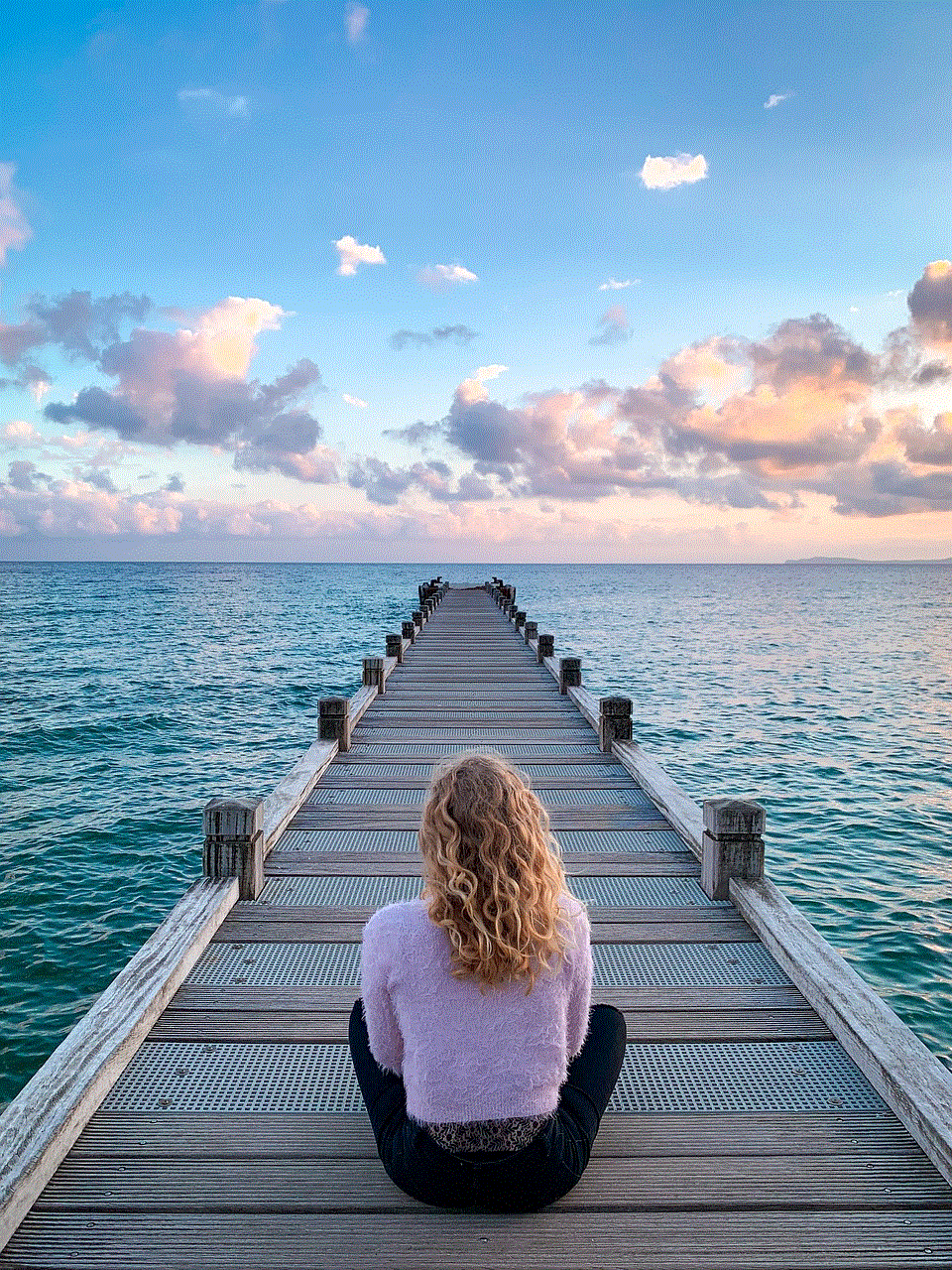
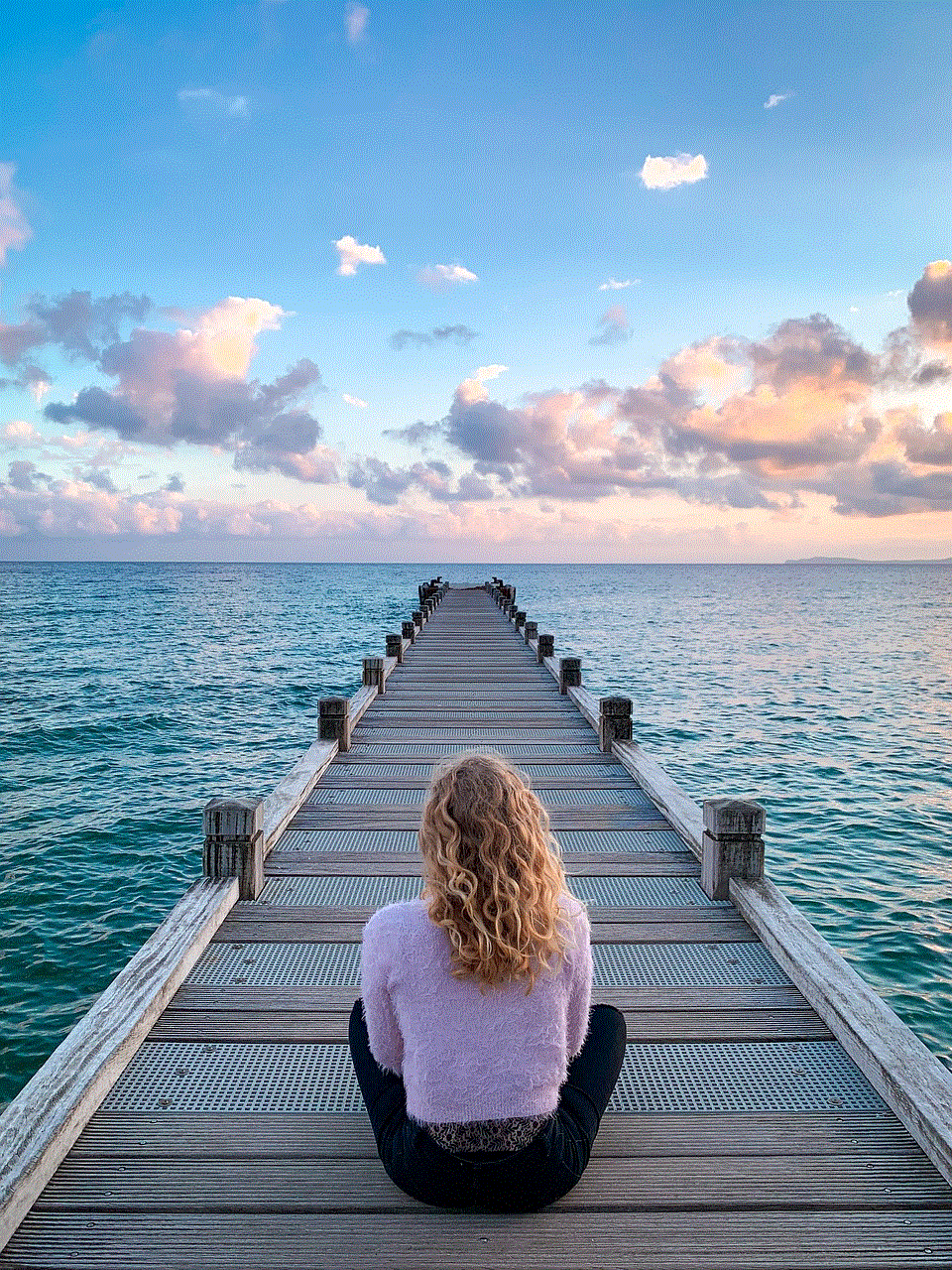
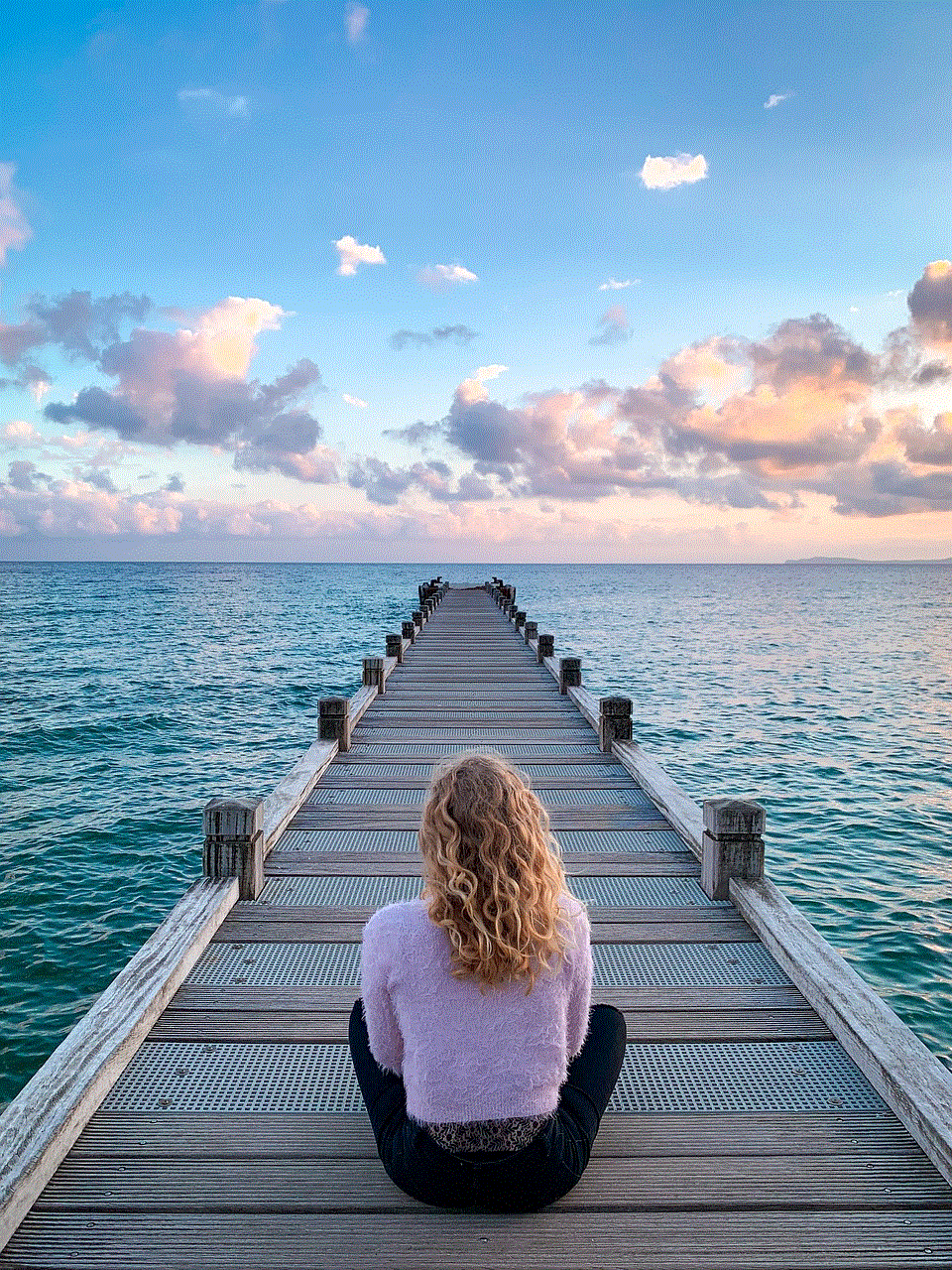
Many devices come with a default screen time password, which is usually set to 0000 or 1234. Before attempting to reset the password, try these default passwords to see if they work. If not, move on to the next step.
Step 3: Use your Apple ID or Google account
If you have an iPhone or iPad, you can use your Apple ID to reset the screen time password. Simply go to Settings > Screen Time > Change Screen Time Passcode, and then select the option to “Forgot Passcode?” You will then be prompted to enter your Apple ID and password to reset the screen time passcode. For Android devices, you can use your Google account to reset the screen time password by going to Settings > Security > Screen Lock > Forgot Pattern.
Step 4: Use a third-party app
If the above methods do not work, you can use a third-party app to reset the screen time password. There are many parental control apps available that offer this feature, such as Screen Time Parental Control for Android and Screen Time Limit KidCrono for iOS. However, these apps may come at a cost, so make sure to research and choose one that meets your needs.
Step 5: Reset the device to factory settings
If all else fails, you can reset the device to its factory settings. This will erase all data on the device, including the screen time password. To do this, go to Settings > General > Reset > Erase All Content and Settings. Keep in mind that this should be used as a last resort and you should make sure to back up any important data before proceeding with this step.
Now that you know how to reset your screen time password, let’s discuss some tips for effectively managing screen time for both children and adults.
Tip 1: Set a good example
Children often mimic their parents’ behaviors, so it is important for adults to practice what they preach when it comes to screen time. If you want your child to have healthy screen time habits, then you should also limit your own screen time and use devices responsibly.
Tip 2: Set clear rules and boundaries



It is important to set clear rules and boundaries around screen time and communicate them to your child. This includes setting a specific amount of screen time per day or week, as well as what types of content are allowed. Consistency is key, so make sure to stick to the rules you have set.
Tip 3: Encourage physical activity and other activities
Encourage your child to engage in physical activity and other activities, such as reading, playing outside, or doing arts and crafts. This will not only help reduce their screen time, but also promote a healthy and well-rounded lifestyle.
Tip 4: Utilize parental control apps
Parental control apps can be a great tool for managing screen time. These apps allow you to set screen time limits, block certain apps or websites, and even monitor your child’s device usage. Make sure to choose an app that aligns with your parenting style and meets your specific needs.
Tip 5: Have screen-free zones and times
Set specific times and areas in your home where screens are not allowed. For example, you can have a rule that screens are not allowed during mealtimes or in the bedroom. This will help create a balance between screen time and other activities.
Tip 6: Be involved and engaged in your child’s screen time
It is important for parents to be involved and engaged in their child’s screen time. This can include watching TV shows or movies together, playing video games as a family, or discussing the content your child is watching. This not only strengthens the parent-child relationship, but also allows for open communication about what is appropriate and what is not.
Tip 7: Monitor your child’s screen time
It is important to monitor your child’s screen time and make sure they are following the rules and boundaries you have set. This can be done through parental control apps, but also by simply checking in with your child and asking about what they are doing on their device.



In conclusion, screen time has become a major concern for parents and health professionals, and managing it effectively can be a challenge. However, by setting clear rules and boundaries, utilizing parental control apps, and being involved and engaged in your child’s screen time, you can promote a healthy balance between screen time and other activities. And if you ever find yourself needing to reset the screen time password, now you know the steps to take. Remember, moderation is key and it is important to find a balance that works for your family.
