netgear how to update firmware
Netgear is a popular brand that offers a wide range of networking products, including routers, switches, and wireless access points. Like any other electronic device, Netgear routers also need periodic updates to keep them functioning at their best. The firmware is the software that controls the hardware of the router and is responsible for its overall performance. Updating the firmware of your Netgear router is essential to ensure that it is running smoothly and securely. In this article, we will discuss how to update the firmware on your Netgear router in detail.
Why Update the Firmware?
Before we dive into the process of updating the firmware, let us first understand why it is important to do so. Firmware updates bring several benefits to your Netgear router, including bug fixes, security patches, and new features. These updates are released by Netgear to address any issues that have been reported by users or to enhance the overall performance of the router. By updating your router’s firmware, you can ensure that your device is up-to-date and secure from any potential threats.
Steps to Update the Firmware on Your Netgear Router
Updating the firmware on your Netgear router is a simple and straightforward process. You can follow the steps below to update the firmware on your device:
Step 1: Check the Current Firmware Version
The first step is to check the current firmware version of your Netgear router. To do this, you can log in to your router’s web interface by entering its IP address in your web browser. Once you are logged in, go to the Advanced tab and click on Administration. In the Administration menu, you will find the Firmware Update or Router Update option, which will display the current firmware version of your device.
Step 2: Download the Latest Firmware
Once you have checked the current firmware version, you need to download the latest firmware for your Netgear router. You can do this by visiting the Netgear Support page and entering the model number of your router. This will take you to the product page where you can find the latest firmware version available for your device. Download the firmware and save it on your computer .
Step 3: Connect to Your Router
To update the firmware, you need to connect to your Netgear router. You can do this by connecting your computer to the router either through a wired or wireless connection. Once connected, open your web browser and enter the router’s IP address in the address bar. This will take you to the router’s web interface.
Step 4: Update the Firmware
In the router’s web interface, go to the Advanced tab and click on Administration. Under the Administration menu, you will find the Firmware Update or Router Update option. Click on it, and it will prompt you to select the firmware file you downloaded in the previous step. Select the file and click on Update. The update process may take a few minutes, and you should not interrupt it.
Step 5: Reboot Your Router
After the firmware update is complete, the router will automatically reboot. However, if it does not, you can manually reboot it by unplugging it from the power source and plugging it back in after a few seconds.
Step 6: Verify the Firmware Version
Once the router has rebooted, log in to the web interface again and go to the Advanced tab. Click on Administration and check the firmware version to ensure that it has been updated successfully. If the version displayed is the same as the one you downloaded, it means that the update was successful.
Alternative Methods to Update the Firmware
If you are unable to update the firmware using the web interface, you can also update it using the Netgear Genie app or the Netgear Nighthawk app. These apps are available for both Android and iOS devices and can be used to update the firmware wirelessly. All you need to do is connect your mobile device to the same network as your router and follow the instructions provided by the app.
Things to Keep in Mind
While updating the firmware on your Netgear router, there are a few things that you need to keep in mind:
– Make sure that you only download the firmware from the official Netgear website. Downloading it from third-party sources can be risky and may harm your device.
– Do not interrupt the update process. Interrupting the update can cause the router to malfunction or even become unusable.
– It is recommended to perform a factory reset after updating the firmware to ensure that all the changes have been applied correctly.
– If you are using a Netgear DSL modem router, you need to update the firmware for both the modem and the router separately.
Conclusion
Updating the firmware of your Netgear router is a crucial step in ensuring its smooth and secure operation. With new firmware updates being released periodically, it is essential to keep your device up-to-date to avoid any potential issues. With the simple steps mentioned in this article, you can easily update the firmware on your Netgear router and enjoy improved performance, enhanced security, and new features. Remember to follow the precautionary measures and keep your router’s firmware updated for a seamless networking experience.
how to set up spectrum cable
How to Set Up Spectrum Cable: A Step-by-Step Guide
With the increasing popularity of streaming services, many people are cutting the cord and switching to cable alternatives. However, cable still offers a wide range of channels and on-demand content, making it a desirable option for many households. If you’re considering setting up Spectrum Cable, this comprehensive guide will walk you through the process, ensuring a smooth and hassle-free installation.
1. Research and Choose the Right Spectrum Cable Package:
Before setting up Spectrum Cable, it’s important to research and select the right package that suits your needs. Spectrum offers a variety of packages, each with different channel lineups, internet speeds, and additional features. Consider your budget, the number of channels you require, and any specific features you desire, such as DVR capabilities or premium channels.
2. Contact Spectrum Customer Service:
Once you’ve decided on the package, the next step is to contact Spectrum customer service to initiate the setup process. You can reach out to Spectrum via phone, online chat, or their website. Provide them with the necessary information, such as your address, desired package, and any special requests you may have.
3. Schedule an Installation Appointment:
After contacting Spectrum customer service, they will schedule an installation appointment based on your availability. Spectrum technicians will visit your home to install the necessary equipment and set up your cable service. It’s essential to be present at the scheduled time to ensure a seamless installation.
4. Prepare for the Installation:
Before the technician arrives, make sure your home is prepared for the cable installation. Clear any obstacles that may obstruct access to cable outlets or electrical panels. Ensure there is ample space near the TV and other devices where the technician can install the necessary equipment. Additionally, gather any relevant documents, such as identification or proof of address, which the technician may require.
5. Understand the Installation Process:
During the installation appointment, the technician will explain the installation process and answer any questions you may have. They will assess the best location for equipment installation, such as cable outlets, modems, and set-top boxes. The technician will also connect any additional devices, such as gaming consoles or smart TVs, to ensure a complete setup.
6. Install the Spectrum Cable Equipment:
The technician will install the necessary equipment to set up your Spectrum Cable service. This typically includes a cable box or DVR, modem, and any additional devices, such as Wi-Fi extenders or phone adapters. The technician will connect the cables from the street to your home and configure the equipment to ensure proper functionality.
7. Connect the Equipment to Your TV and Devices:
Once the equipment is installed, the technician will connect the cable box or DVR to your TV and any other devices you wish to use with Spectrum Cable. They will ensure that the cables are securely connected and guide you on how to switch between different inputs or devices.
8. Activate Your Spectrum Cable Service:
After the installation is complete, the technician will activate your Spectrum Cable service. This involves verifying your account information and ensuring that all channels and features are working correctly. They may also guide you through the channel lineup and explain any additional features, such as on-demand content or interactive guides.
9. Set Up Your Spectrum online Account:
To fully maximize your Spectrum Cable experience, it’s important to set up an online account. This allows you to manage your account, pay bills, access on-demand content, and customize your channel lineup. Visit the Spectrum website and follow the prompts to create an account. Ensure that you have your account information handy to complete the setup process.
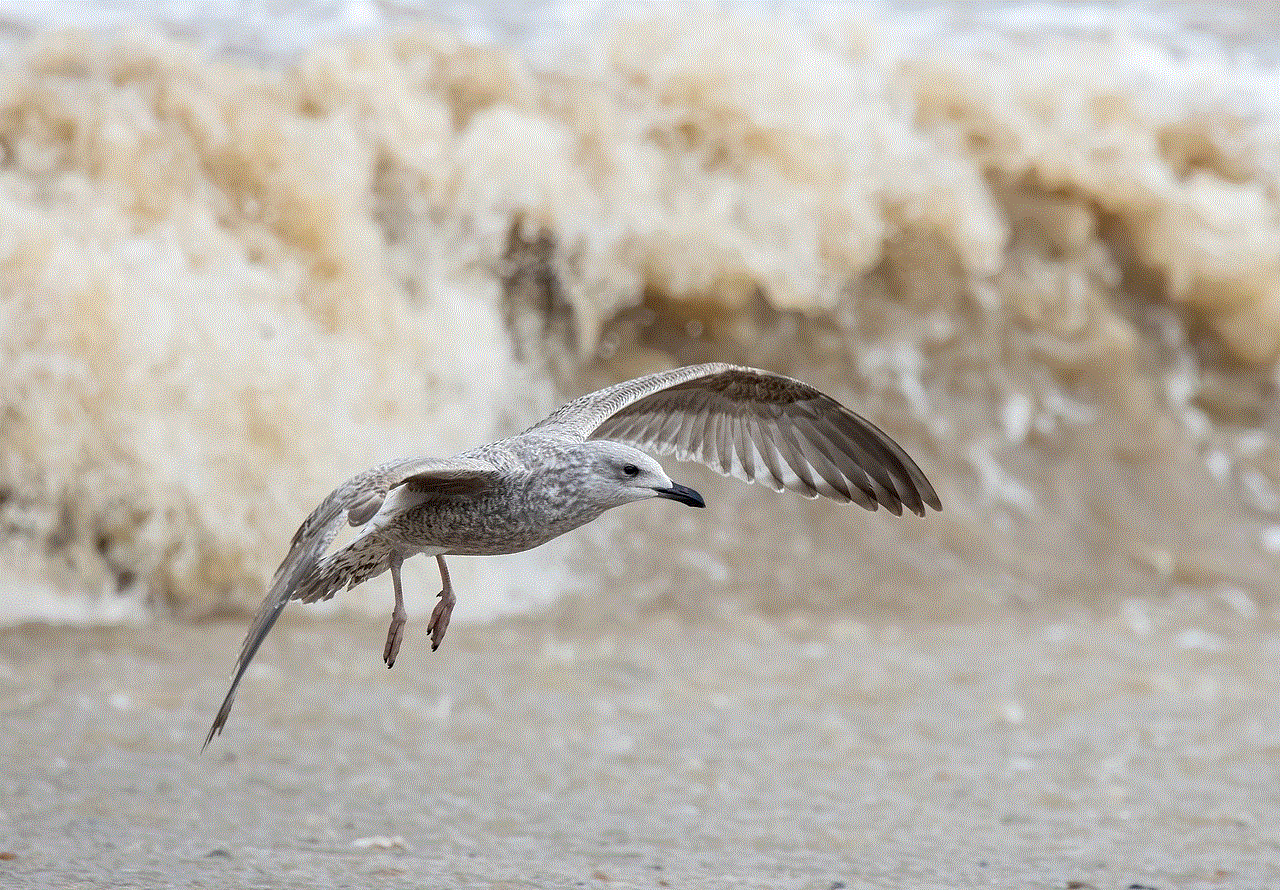
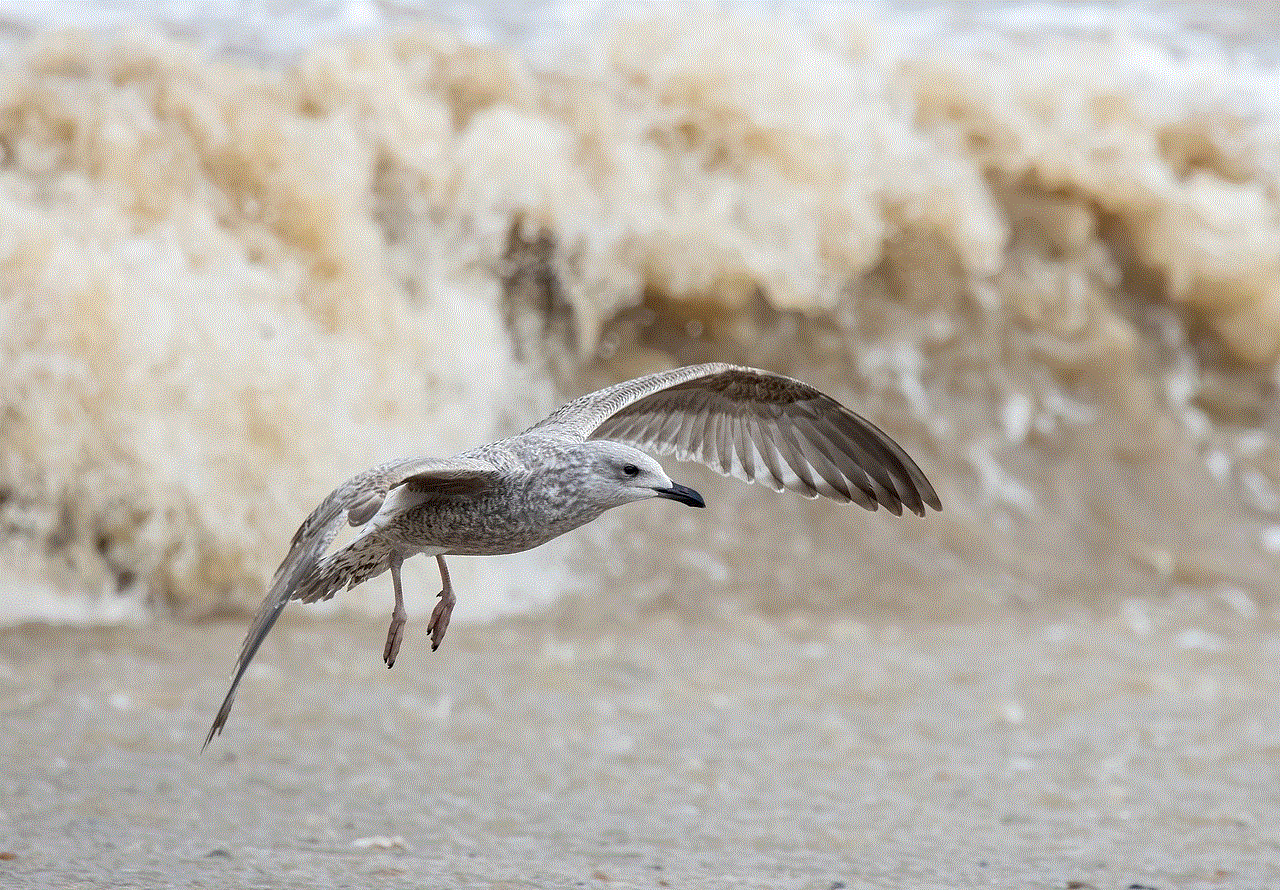
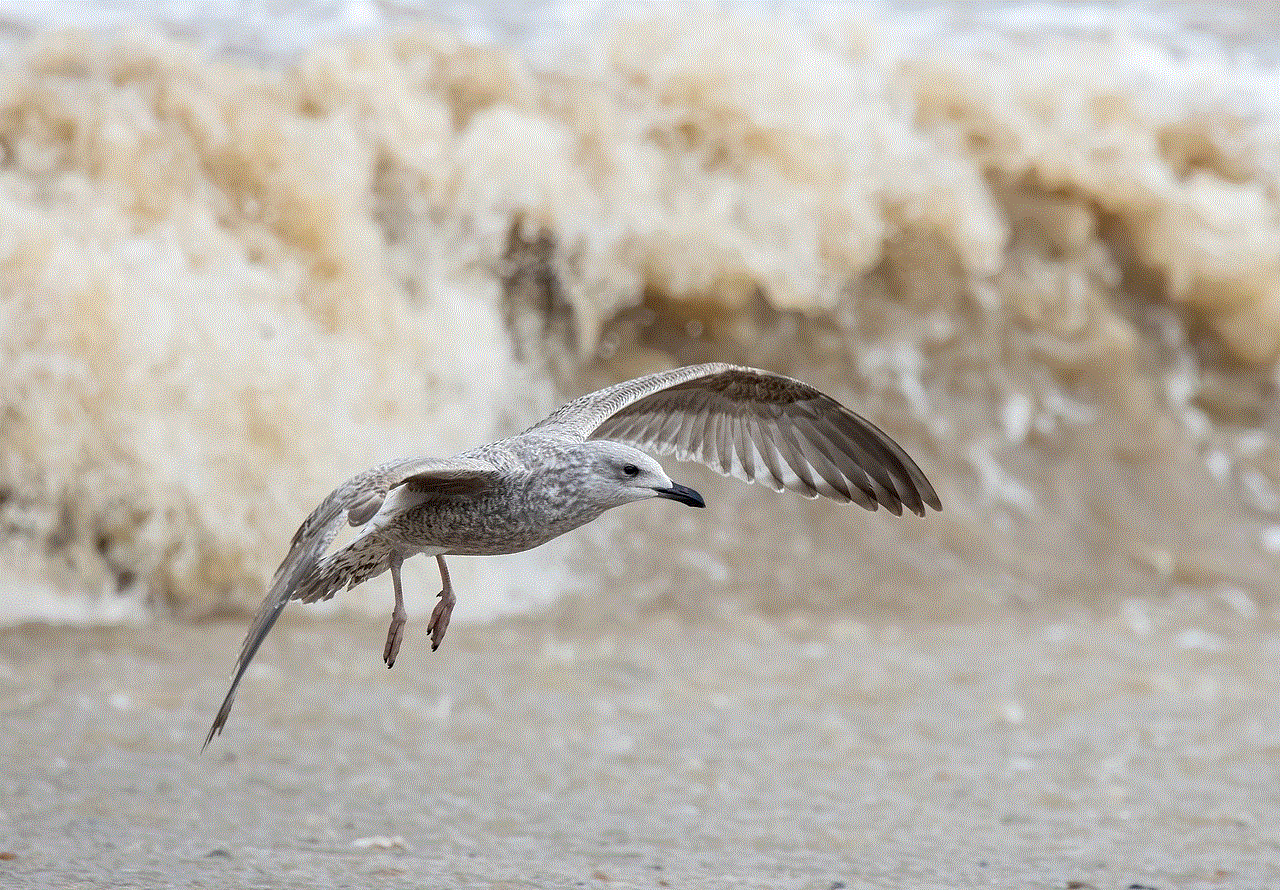
10. Test Your Spectrum Cable Service:
Once the technician has completed the installation and activation, it’s essential to test your Spectrum Cable service. Check all the channels, ensure that the picture quality is satisfactory, and test any additional features, such as DVR or on-demand content. If you encounter any issues or have questions, contact Spectrum customer service for further assistance.
11. Troubleshooting and Additional Support:
In case you experience any issues or require further support, Spectrum offers various troubleshooting resources and customer service channels. You can contact Spectrum’s dedicated technical support team via phone or online chat for immediate assistance. Additionally, Spectrum’s website provides comprehensive guides, FAQs, and community forums where you can find answers to common queries.
Setting up Spectrum Cable doesn’t have to be a daunting task. By following this step-by-step guide, you can ensure a smooth installation process and start enjoying your favorite channels and on-demand content in no time. Remember to research and choose the right package, schedule an installation appointment, prepare your home, understand the process, and test your service once it’s set up. With Spectrum Cable, you can access a wide range of entertainment options and enhance your TV viewing experience.
adult friend finder hacked
Title: Adult Friend Finder Hacked: A Wake-up Call for Online Security
Introduction:
In a world where digital connectivity plays a significant role in our lives, the security and privacy of our online activities have become paramount concerns. The recent hacking incident involving Adult Friend Finder (AFF), one of the largest adult-oriented social networking websites, has raised serious questions about the safety measures implemented by such platforms and the implications it has for user privacy. This article delves into the details of the AFF hack, its aftermath, and sheds light on the broader issue of online security in the modern era.
Paragraph 1: Understanding Adult Friend Finder
Adult Friend Finder, launched in 1996, is a platform that connects adults for various purposes, including casual hookups, relationships, and sexual encounters. With millions of active users, it has gained a significant following over the years. However, its controversial nature and the sensitive information it holds make it an attractive target for cybercriminals.
Paragraph 2: The Hack and Data Breach
In 2015, AFF suffered a massive data breach, with hackers successfully infiltrating their databases and gaining access to users’ personal information. This breach exposed sensitive data of nearly 412 million users, including usernames, email addresses, passwords, and even information about users’ sexual preferences. The incident not only compromised the privacy of millions of individuals but also raised concerns about the security practices employed by AFF.
Paragraph 3: The Fallout and Legal Consequences
Following the hack, AFF faced severe backlash from affected users and privacy advocates. Multiple lawsuits were filed against the platform, accusing it of negligence and failing to adequately secure users’ data. The company faced significant financial losses due to legal settlements and had to invest heavily in enhancing its security infrastructure to regain user trust.
Paragraph 4: Impact on User Privacy and Trust
The AFF hack highlighted the potential consequences of compromising personal information and the devastating impact on individuals’ privacy. Users of adult-oriented websites often value their anonymity, making them more vulnerable to identity theft, harassment, or blackmail. The breach also exposed the risks associated with sharing intimate details online, as it can have long-lasting repercussions on individuals’ personal and professional lives.
Paragraph 5: The Importance of Strong Security Measures
The incident underscored the importance of robust security measures for online platforms, especially those dealing with sensitive user information. Organizations like AFF must prioritize encryption, secure storage, and regular security audits to protect their users’ data from such breaches.
Paragraph 6: The Role of User Responsibility
While platforms must bear the primary responsibility for securing user data, users themselves must also exercise caution and adopt best practices for online safety. This includes using unique and strong passwords, regularly updating them, and being vigilant about suspicious activities or phishing attempts.
Paragraph 7: The Need for Legal Frameworks and Regulation
The Adult Friend Finder hack raised concerns about the lack of comprehensive legal frameworks and regulations governing data breaches and user privacy. Governments worldwide need to establish robust laws that hold organizations accountable for data breaches and ensure adequate protection for individuals’ personal information.
Paragraph 8: Lessons Learned and Improved Security Practices
The AFF hack served as a wake-up call for the entire online industry, leading to significant improvements in security practices. Many platforms, including AFF, have invested heavily in enhancing their security measures, implementing multi-factor authentication, and employing sophisticated intrusion detection systems to prevent future breaches.
Paragraph 9: The Ongoing Battle Against Cybercrime
The AFF hack is just one example of the numerous cybercrimes occurring daily worldwide. It highlights the need for continuous efforts in combating cyber threats. Collaboration between governments, private sectors, and cybersecurity experts is crucial to staying one step ahead of cybercriminals and safeguarding user data.
Paragraph 10: The Future of Online Security
As technology continues to advance, the battle between hackers and security experts will persist. The AFF hack serves as a reminder that online security must be an ongoing priority for individuals, organizations, and governments alike. The development of innovative security measures, increased awareness, and responsible online behavior will be crucial in maintaining a safe digital environment.



Conclusion:
The Adult Friend Finder hack remains a significant event in the history of data breaches, highlighting the importance of online security and the potential consequences of compromised personal information. It serves as a reminder that both individuals and organizations must prioritize the protection of sensitive data in today’s interconnected world. By learning from this incident, implementing improved security measures, and maintaining strong legal frameworks, we can strive towards a safer online landscape.
