thanksgiving projects for 3 year olds
Thanksgiving is a time for family, gratitude, and delicious food. While it may seem like a holiday geared towards adults, there are plenty of ways to get kids involved in the festivities. If you have a 3-year-old in your life, there are many fun and educational projects you can do together to celebrate Thanksgiving. These projects will not only keep your child entertained, but they will also teach them about the holiday and its traditions. In this article, we will explore some of the best Thanksgiving projects for 3-year-olds that will make this holiday even more special.
1. Handprint Turkey
One of the classic Thanksgiving crafts for kids is the handprint turkey. This project is perfect for 3-year-olds because it allows them to use their handprints to create a colorful and fun turkey. To make a handprint turkey, you will need some construction paper, markers, googly eyes, and glue. First, trace your child’s hand on a piece of brown construction paper and cut it out. Then, have your child color the handprint with markers to create the turkey’s feathers. Next, glue on the googly eyes and draw a beak and feet with the markers. Your child can also add some feathers or embellishments to make their turkey unique.
2. Paper Plate Pilgrim Hats
Another easy and fun project for 3-year-olds is making paper plate pilgrim hats. You will need two paper plates, black and white construction paper, scissors, and glue. Cut one paper plate in half and glue the halves together to form a cone shape. Then, cut a small rectangle out of the remaining paper plate to create the brim of the hat. Glue the brim onto the cone and cut a black rectangle to create the band of the hat. Your child can decorate the hat with a buckle made out of white paper. This project will not only keep your child entertained, but it will also teach them about the pilgrims who were an important part of the first Thanksgiving celebration.
3. Thankful Tree
Thanksgiving is all about being grateful for what we have. A great way to teach this concept to 3-year-olds is by making a thankful tree. You will need a large piece of paper, some construction paper, scissors, and glue. Cut out a tree trunk and branches from the construction paper and glue them onto the large paper. Then, have your child cut out leaves from different colored paper and write or draw things they are thankful for on the leaves. They can then glue the leaves onto the branches of the tree. This project will not only teach your child about gratitude, but it will also make a beautiful decoration for your home.
4. Corn Cob Painting
Corn is a staple food on Thanksgiving, and your 3-year-old can create their own version of this treat with corn cob painting. You will need some corn cobs, paint, and paper. Simply dip the corn cob in paint and use it as a stamp on the paper to create a colorful and unique design. Your child can experiment with different colors and patterns to create their own corn cob masterpiece. This project is not only fun, but it also allows your child to explore their creativity and learn about different textures.
5. Pilgrim and Native American Paper Bag Puppets
Another fun and easy project for 3-year-olds is making paper bag puppets of pilgrims and Native Americans. You will need some paper bags, construction paper, markers, and glue. Have your child draw a pilgrim or Native American face on the bottom of the paper bag. Then, cut out clothing and accessories from construction paper and glue them onto the bag to create a puppet. Your child can use their puppets to act out a Thanksgiving play or just have fun playing with them. This project will not only keep your child entertained, but it will also teach them about the different people who were a part of the first Thanksgiving.
6. Cornucopia Collage
A cornucopia is a symbol of abundance and is often seen during Thanksgiving celebrations. Your child can create their own version of this symbol by making a cornucopia collage. You will need a cornucopia template, construction paper, scissors, and glue. Have your child cut out different fruits and vegetables from construction paper and arrange them inside the cornucopia. They can also add some glitter or other embellishments to make their collage even more colorful. This project will not only teach your child about different types of food, but it will also make a beautiful decoration for your home.
7. Thanksgiving Bingo
Bingo is a fun game that can be enjoyed by people of all ages. To make a Thanksgiving-themed bingo game for your 3-year-old, you will need some bingo cards with pictures of Thanksgiving-related items such as turkeys, pumpkins, and corn. You can find many free printable bingo cards online or make your own. Then, have your child use small objects like buttons or candies to cover the pictures as you call them out. This game will not only keep your child entertained, but it will also help them with their recognition and matching skills.
8. Turkey Headband
Another fun and easy project for 3-year-olds is making a turkey headband. You will need a strip of paper, construction paper, scissors, and glue. Cut out a turkey body and feathers from construction paper and glue them onto the paper strip. Then, wrap the strip around your child’s head and secure it with tape or staples. Your child can wear their turkey headband on Thanksgiving day and proudly show off their creation to family and friends.
9. Thanksgiving Wreath
A Thanksgiving wreath is a beautiful decoration that your child can make with some help from you. You will need a paper plate, construction paper, scissors, and glue. Cut out the center of the paper plate to create a wreath shape. Then, have your child cut out different Thanksgiving-themed shapes like leaves, pumpkins, and acorns from construction paper and glue them onto the wreath. You can also add a bow or some glitter to make the wreath even more festive. This project will not only keep your child entertained, but it will also make a beautiful decoration for your home.
10. Pumpkin Pie Playdough
Lastly, what is Thanksgiving without some pumpkin pie? Your 3-year-old can create their own version of this favorite dessert with pumpkin pie playdough. You will need some orange playdough, brown playdough, and small pie tins. Simply have your child mold the orange playdough into a pie shape and use the brown playdough to create the crust and other details. Your child can use their imagination to make different types of pies with different toppings. This project will not only keep them entertained, but it will also help them develop their fine motor skills and creativity.
In conclusion, Thanksgiving is a wonderful time to spend with family and teach your child about gratitude and traditions. These projects for 3-year-olds will not only keep your child entertained, but they will also teach them about the holiday and its significance. So, gather your supplies and get ready to have a fun and educational Thanksgiving with your little one. Happy Thanksgiving!
block apps on facebook
Title: A Comprehensive Guide on How to block apps on Facebook : Protect Your Privacy and Enhance Your Experience
Introduction:
In the fast-paced digital age we live in, social media platforms like Facebook have become an integral part of our daily lives. With its vast user base and numerous features, Facebook offers a wide range of opportunities for connecting and engaging with others. However, it’s important to be cautious about the apps you allow access to your Facebook account. To help you protect your privacy and enhance your Facebook experience, this article will provide a comprehensive guide on how to block apps on Facebook.
1. Understanding Facebook Apps:
Before diving into the process of blocking apps, it’s crucial to comprehend what Facebook apps are. Facebook apps are external applications developed by third-party developers to interact with the Facebook platform. These apps can access your profile information, post on your behalf, and even access your friends list. Hence, being selective about the apps you allow access to your Facebook account is vital to maintain your privacy.
2. Reasons to Block Apps on Facebook:
Blocking apps on Facebook offers several benefits. Firstly, it enhances your privacy by restricting access to your personal information. Secondly, it reduces the risk of falling victim to scams or phishing attempts. Thirdly, it declutters your news feed by preventing unnecessary app-generated posts. Additionally, blocking apps can improve your overall Facebook experience by eliminating intrusive notifications and irrelevant content.
3. Steps to Block Apps on Facebook:
To block apps on Facebook, follow these simple steps:
a. Log in to your Facebook account.
b. Click on the downward-facing arrow at the top-right corner of the Facebook homepage.
c. Select “Settings & Privacy” from the dropdown menu.
d. Click on “Settings.”
e. In the left-hand menu, choose “Apps and Websites.”
f. You will see a list of apps connected to your Facebook account. To block an app, click on the checkbox next to the app’s name.
g. After selecting the desired apps, click on the “Remove” button.
h. A confirmation pop-up will appear. Click on “Remove” to permanently block the app.
4. Identifying Trustworthy Apps:
Not all apps are created equal. Some apps may genuinely enhance your Facebook experience, while others may have malicious intent. To identify trustworthy apps, consider the following factors:
a. Check the app’s ratings and reviews.
b. Research the app developer’s reputation.
c. Review the app’s privacy policy.
d. Assess the permissions required by the app.
5. Managing App Permissions:
To further protect your privacy, it’s essential to manage the permissions granted to apps on Facebook. While some permissions are necessary for apps to function properly, others may be excessive or unnecessary. To manage app permissions:
a. Navigate to the “Apps and Websites” section in your Facebook settings.
b. Click on the app you want to review.
c. Review the permissions granted to the app.
d. To revoke certain permissions, click on the “Edit” button next to each permission category.
6. Alternative Methods to Block Apps:
Blocking apps directly through Facebook settings is the most effective method. However, there are alternative methods to block apps on Facebook, such as using browser extensions or third-party software. These methods provide additional features like ad-blocking and enhanced privacy control. However, exercise caution while using third-party tools and ensure they come from reputable sources.
7. Managing App Notifications:
In addition to blocking apps, managing app notifications is crucial for a clutter-free Facebook experience. To customize app notification settings:
a. Visit the “Notifications” section in your Facebook settings.



b. Click on “Edit” next to “App requests and activity.”
c. Choose the desired notification settings, such as turning off app notifications altogether or selecting specific apps for notification.
8. Regularly Reviewing Connected Apps:
Blocking apps is not a one-time task; it requires regular review and maintenance. Facebook periodically updates its platform, and apps may change their permissions or privacy practices. Therefore, it’s essential to regularly review the apps connected to your Facebook account and block or remove any suspicious or unnecessary ones.
9. Best Practices for App Security:
While blocking apps is a crucial step, adopting additional best practices for app security can further protect your privacy. Some recommendations include:
a. Avoid granting excessive permissions to apps.
b. Regularly update your Facebook and app passwords.
c. Enable two-factor authentication for your Facebook account.
d. Be cautious while clicking on app links or granting permissions.
e. Keep your device’s operating system and security software up to date.
Conclusion:
Blocking apps on Facebook is an effective way to protect your privacy, declutter your news feed, and enhance your overall Facebook experience. By following the comprehensive guide provided in this article, you can gain control over the apps connected to your Facebook account, ensuring your personal information remains secure. Remember, regularly reviewing and blocking unnecessary or suspicious apps is an ongoing process that requires diligence and awareness.
contacting the iphone software update server
Contacting the iPhone Software Update Server: A Guide to Troubleshooting and Resolving Connectivity Issues
Introduction:
Updating your iPhone’s software is crucial for maintaining optimal performance and security. However, occasionally you may encounter issues when trying to contact the iPhone Software Update Server. In this comprehensive guide, we will explore the potential causes behind this problem and provide you with effective troubleshooting methods to resolve connectivity issues. Whether you’re experiencing intermittent connection problems or consistent failure to contact the server, this article will help you get your iPhone software updated smoothly.
1. Understanding the iPhone Software Update Server:
The iPhone Software Update Server is a centralized platform managed by Apple that delivers the latest iOS updates to your device. Whenever you attempt to update your iPhone’s software, it establishes a connection with this server to download and install the update. However, a variety of factors can hinder this connection, resulting in failed attempts to contact the server.
2. Common Causes of Connectivity Issues:
a. Network Problems: The most common cause of connection issues is an unstable internet connection. Slow or intermittent network signals can disrupt the communication between your iPhone and the software update server.
b. Firewall or Proxy Settings: If you’re using a network that employs strict firewall or proxy settings, it may block the necessary ports and protocols required for your iPhone to establish a connection with the software update server.
c. Outdated Software: Running outdated versions of iOS or iTunes can also lead to connectivity problems. It is essential to keep both your iPhone and iTunes up to date to ensure smooth communication with the server.
3. Troubleshooting Methods:
a. Check Network Connection: Begin by ensuring that your iPhone is connected to a stable and reliable Wi-Fi or cellular network. Restart your router or switch to a different network if necessary. You can also try resetting your network settings on the iPhone by going to Settings > General > Reset > Reset Network Settings.
b. Disable VPN or Proxy Settings: If you have a VPN or proxy enabled on your iPhone, try disabling it temporarily to see if it resolves the connectivity issue. VPNs and proxies can sometimes interfere with the connection to the software update server.
c. Update iOS and iTunes: Make sure you’re running the latest version of iOS and iTunes on your iPhone and computer, respectively. Outdated software can cause compatibility issues and hinder the connection with the server.
d. Disable Firewall: Temporarily disable any firewall on your computer or network router. Firewalls can sometimes block the necessary ports and protocols required for the iPhone to establish a connection with the software update server.
4. Advanced Troubleshooting Methods:
a. Check Apple’s System Status: Visit Apple’s System Status webpage to ensure that the software update server is operational. If there’s a server-side issue, you may need to wait until it’s resolved before attempting the update again.
b. Verify Date and Time Settings: Incorrect date and time settings on your iPhone can cause connectivity problems. Go to Settings > General > Date & Time and ensure that the “Set Automatically” option is enabled.
c. Clear DNS Cache: Flushing the DNS cache on your iPhone can sometimes resolve connectivity issues. To do this, go to Settings > Wi-Fi, tap the “i” icon next to your network, and select “Renew Lease.”
d. Reset All Settings: If all else fails, you can try resetting all settings on your iPhone. However, be aware that this will erase personalized preferences and saved Wi-Fi networks. To perform a reset, go to Settings > General > Reset > Reset All Settings.
5. Seek Professional Assistance:
If you have exhausted all troubleshooting options and are still unable to contact the iPhone Software Update Server, it may be time to seek professional assistance. Contact Apple Support or visit an authorized service center to have your iPhone examined for any potential hardware issues that may be causing the problem.
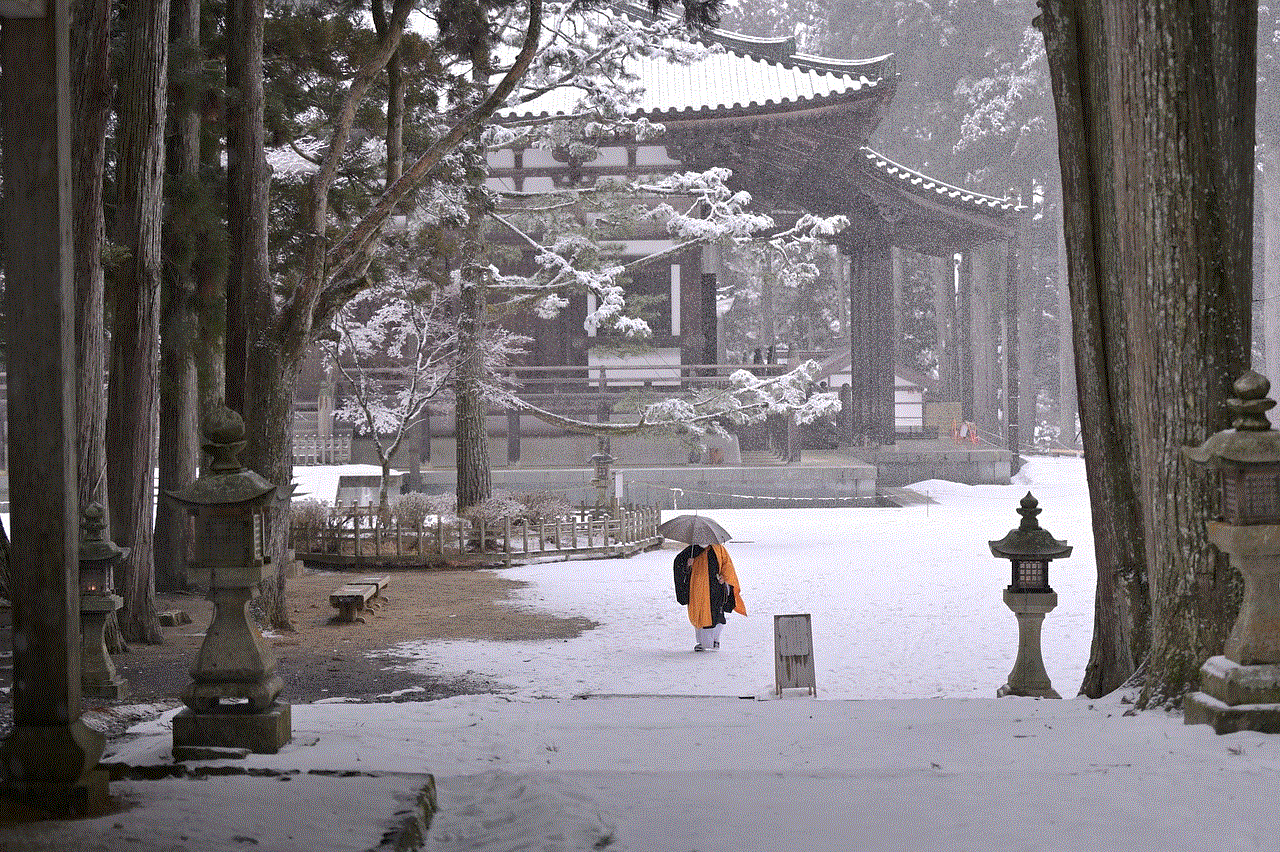
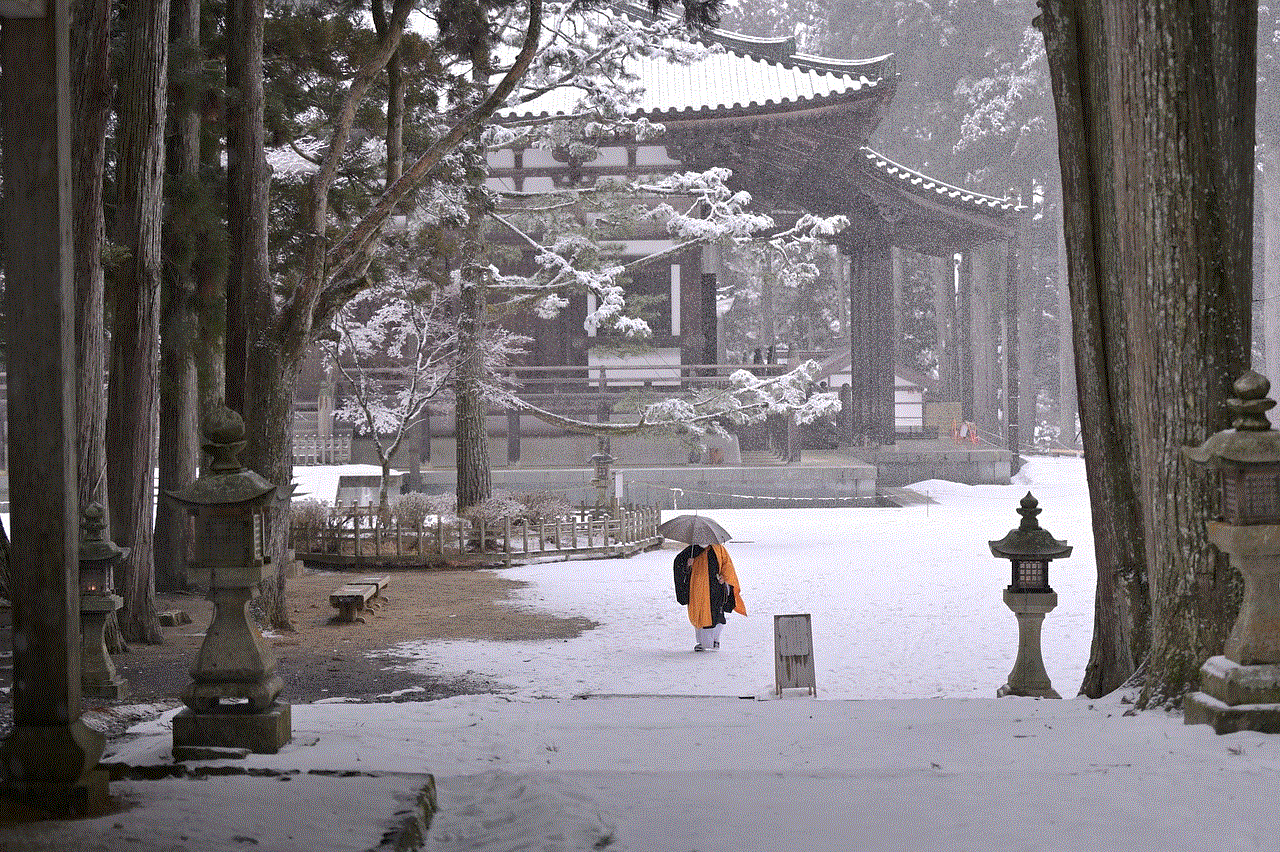
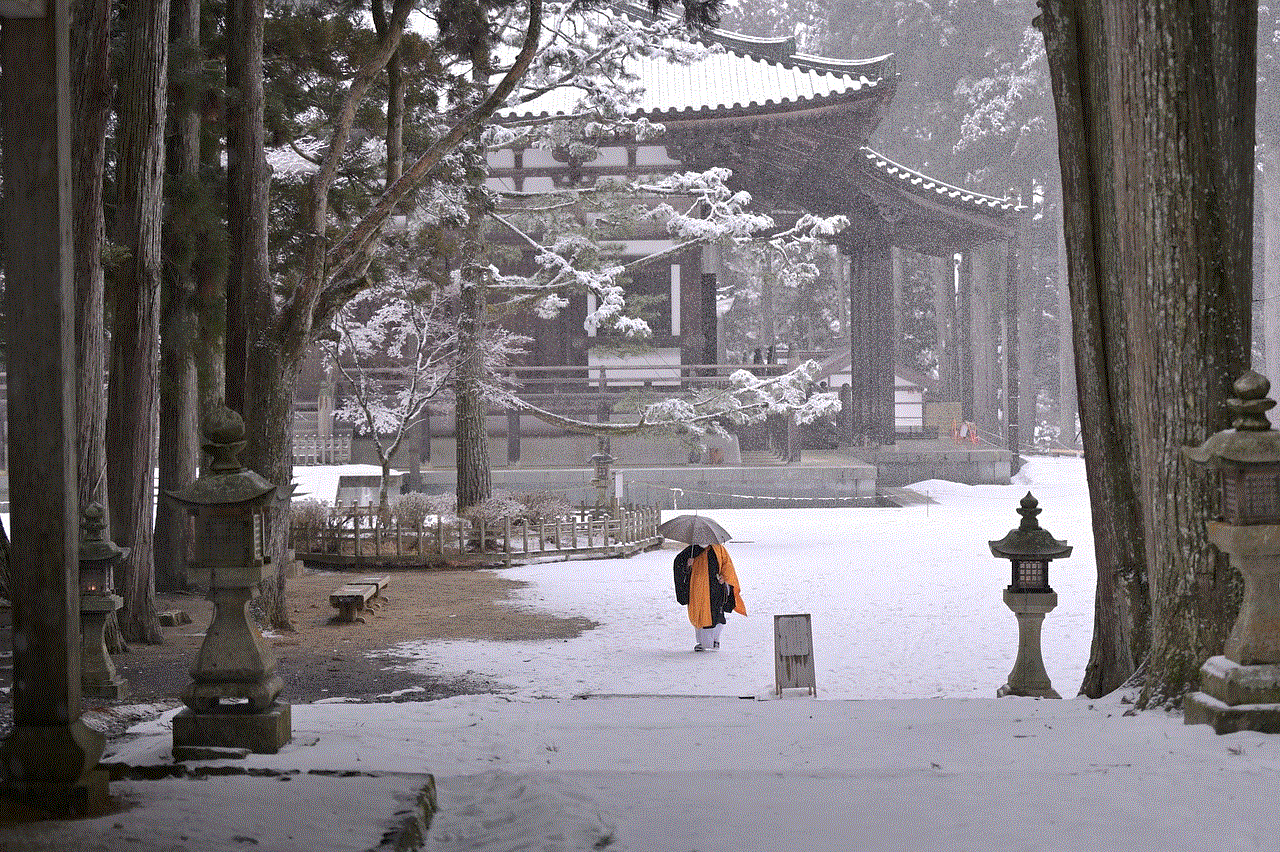
Conclusion:
Updating your iPhone’s software is essential for ensuring optimal performance and security. If you encounter difficulties contacting the iPhone Software Update Server, it’s crucial to troubleshoot and resolve the connectivity issues promptly. By following the troubleshooting methods outlined in this article, you can empower yourself to overcome any obstacles and successfully update your iPhone’s software, keeping it up to date and running smoothly.
