how to remove a contact from messenger
Messenger is one of the most popular messaging apps around the world. It has revolutionized the way people communicate with each other, offering a convenient and efficient way to stay connected with friends, family, and colleagues. With millions of users, Messenger allows you to chat, make audio and video calls, and share photos and videos with your contacts. However, with so many people on your contact list, you may want to remove some contacts from Messenger for various reasons. Whether you want to declutter your contacts or simply want to disconnect from someone, this article will guide you on how to remove a contact from Messenger.
Before we dive into the steps on how to remove a contact from Messenger, let’s first understand what Messenger contacts are and how they are different from your facebook -parental-controls-guide”>Facebook friends. Messenger contacts are people you have added on Messenger but are not necessarily your Facebook friends. This means that even if you remove a contact from Messenger, they will still remain on your Facebook friends list. However, if you delete a contact from your Facebook friends list, they will automatically be removed from your Messenger contacts as well.
Now, let’s look at the different ways you can remove a contact from Messenger. The steps may vary depending on the device you are using, but the general process is the same.
1. Removing a Contact on Messenger Mobile App (iOS and Android)
To remove a contact from Messenger on your mobile device, follow these simple steps:
Step 1: Open the Messenger app on your phone and log in to your account.
Step 2: Tap on the “People” tab at the bottom of the screen.
Step 3: Scroll through your contacts and find the person you want to remove.
Step 4: Tap on their name to open the chat window.
Step 5: Tap on the “Info” (i) icon at the top right corner of the screen.
Step 6: Scroll down and tap on the “Remove Contact” option.
Step 7: A confirmation message will appear, tap on “Remove” to confirm.
The selected contact will now be removed from your Messenger contacts. However, if you want to remove multiple contacts at once, the process may take longer. Here’s how you can remove multiple contacts from Messenger on your phone:
Step 1: Open the Messenger app on your phone.
Step 2: Tap on the “People” tab at the bottom of the screen.
Step 3: Tap on the “All” option at the top of the screen.
Step 4: A list of all your Messenger contacts will appear. Scroll through and tap on the contacts you want to remove.
Step 5: Once you have selected all the contacts you want to remove, tap on the “Remove” option at the bottom of the screen.
Step 6: A confirmation message will appear, tap on “Remove” to confirm.
All the selected contacts will now be removed from your Messenger contacts.
2. Removing a Contact on Messenger Web
To remove a contact from Messenger on the web, follow these steps:
Step 1: Open your web browser and go to Messenger.com.
Step 2: Log in to your Messenger account.
Step 3: Click on the “People” tab on the left side of the screen.
Step 4: Find the contact you want to remove and click on their name to open the chat window.
Step 5: Click on the “Info” (i) icon at the top right corner of the screen.
Step 6: Scroll down and click on the “Remove Contact” option.
Step 7: A confirmation message will appear, click on “Remove” to confirm.
The selected contact will now be removed from your Messenger contacts.
3. Removing a Contact on Facebook
As mentioned earlier, if you remove a contact from your Facebook friends list, they will automatically be removed from your Messenger contacts as well. Here’s how you can remove a contact from Facebook:
Step 1: Log in to your Facebook account.
Step 2: Go to your profile and click on the “Friends” tab.
Step 3: Scroll through your friends list and find the person you want to remove.
Step 4: Hover your mouse over their name and click on the “Friends” button.
Step 5: A drop-down menu will appear, click on “Unfriend”.
Step 6: A confirmation message will appear, click on “Remove from Friends” to confirm.
The selected contact will now be removed from your Facebook friends list as well as your Messenger contacts.
4. Blocking a Contact on Messenger
If you want to completely disconnect from a contact on Messenger, you can also choose to block them. This means that the person will not be able to contact you on Messenger or see your profile on Facebook. Here’s how you can block a contact on Messenger:
Step 1: Open the Messenger app on your phone.
Step 2: Tap on the “People” tab at the bottom of the screen.
Step 3: Find the contact you want to block and tap on their name to open the chat window.
Step 4: Tap on the “Info” (i) icon at the top right corner of the screen.
Step 5: Scroll down and tap on the “Block” option.
Step 6: A confirmation message will appear, tap on “Block” to confirm.
The selected contact will now be blocked on Messenger. If you change your mind and want to unblock them, you can do so by following the same steps and tapping on the “Unblock” option.
Removing a contact from Messenger is a simple process, but it’s essential to understand that they may still be able to contact you if you have mutual friends or are in the same group chat. In such cases, you can mute or leave the group chat to avoid any further communication. However, if you are being harassed or receive any inappropriate messages from a contact, you can also report and block them on Messenger.
In conclusion, Messenger offers a great platform to stay connected with people, but it’s also necessary to declutter your contacts from time to time. Whether you want to remove a contact due to personal reasons or simply want to declutter your list, the steps mentioned above will help you remove a contact from Messenger with ease. Remember to be cautious while removing a contact, as it may impact your relationship with them in the real world.
software to catch cheating spouse
Title: Investigating Infidelity: Software Tools to Catch a Cheating Spouse
Introduction:
Infidelity can be a devastating experience for those in a committed relationship. With the advancement of technology, individuals have more opportunities to engage in secretive affairs. However, technology also provides tools to catch a cheating spouse. In this article, we will explore various software applications and methods that can help uncover infidelity and potentially save a relationship. Please note that trust and open communication should be the foundation of any relationship, and the use of these tools should only be considered in extreme cases where suspicion and concern are warranted.
1. Understanding the Need for Investigative Tools:
When trust is compromised, it becomes difficult to ignore suspicions of infidelity. While confronting your partner honestly is crucial, some individuals may resort to clandestine methods to gather evidence first. Investigative tools, such as software, can help collect information discreetly, giving you the necessary proof to confront your partner or seek professional help.
2. GPS Tracking :
One of the most commonly used methods to catch a cheating spouse is GPS tracking. Various software applications allow you to monitor your partner’s location at any given time. These tools use GPS technology to track the movements of their smartphone or car, helping you detect any unusual or suspicious behavior.
3. Social Media Monitoring:
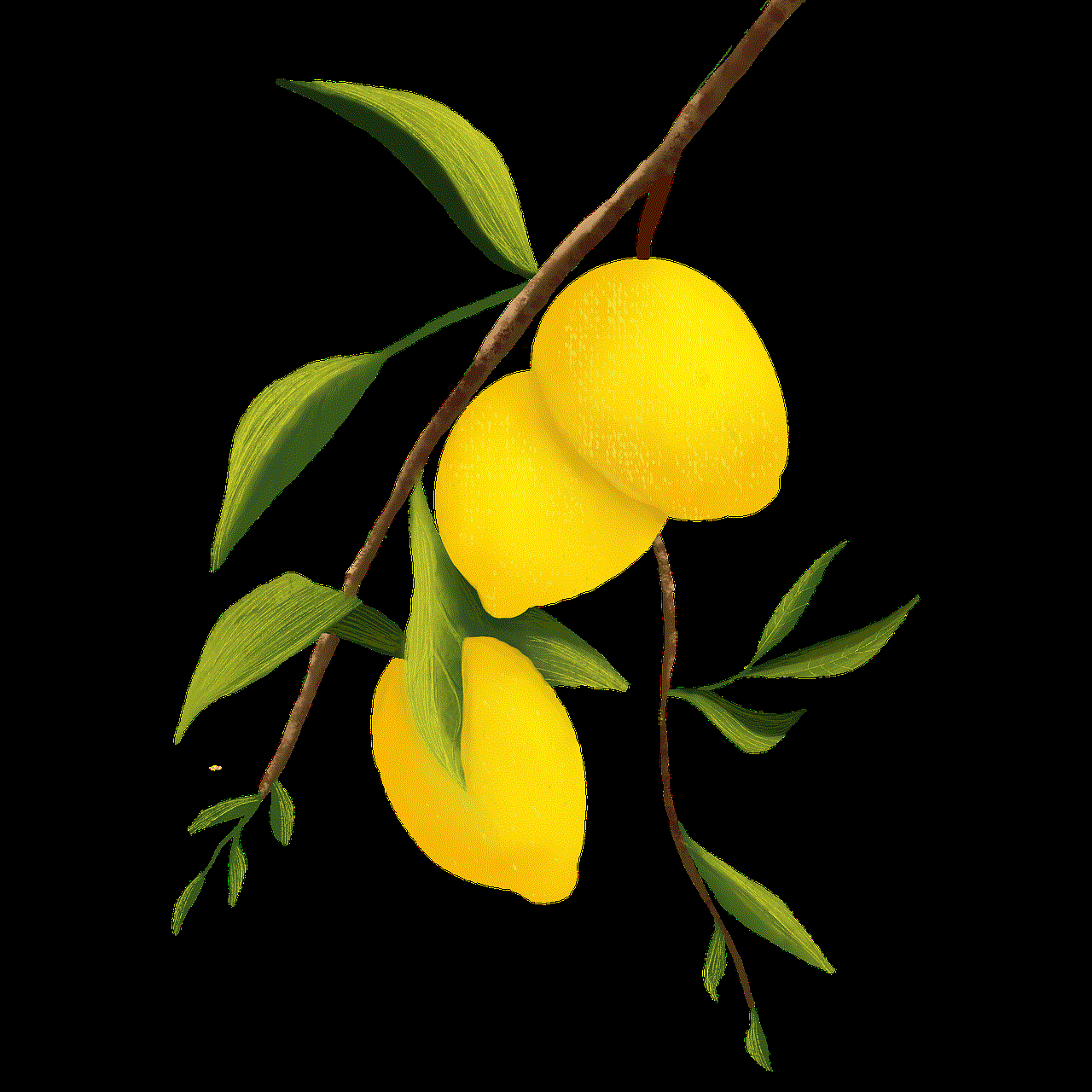
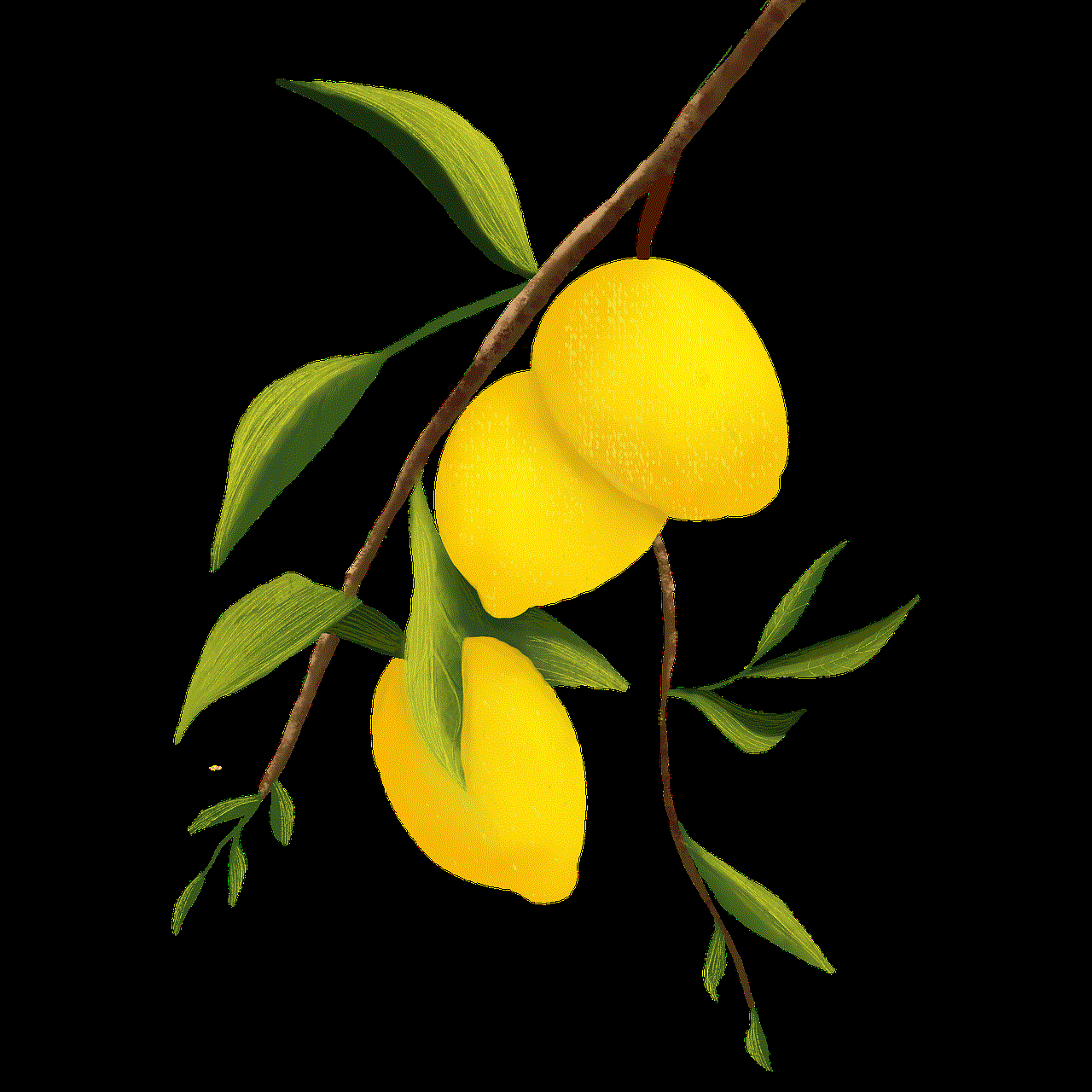
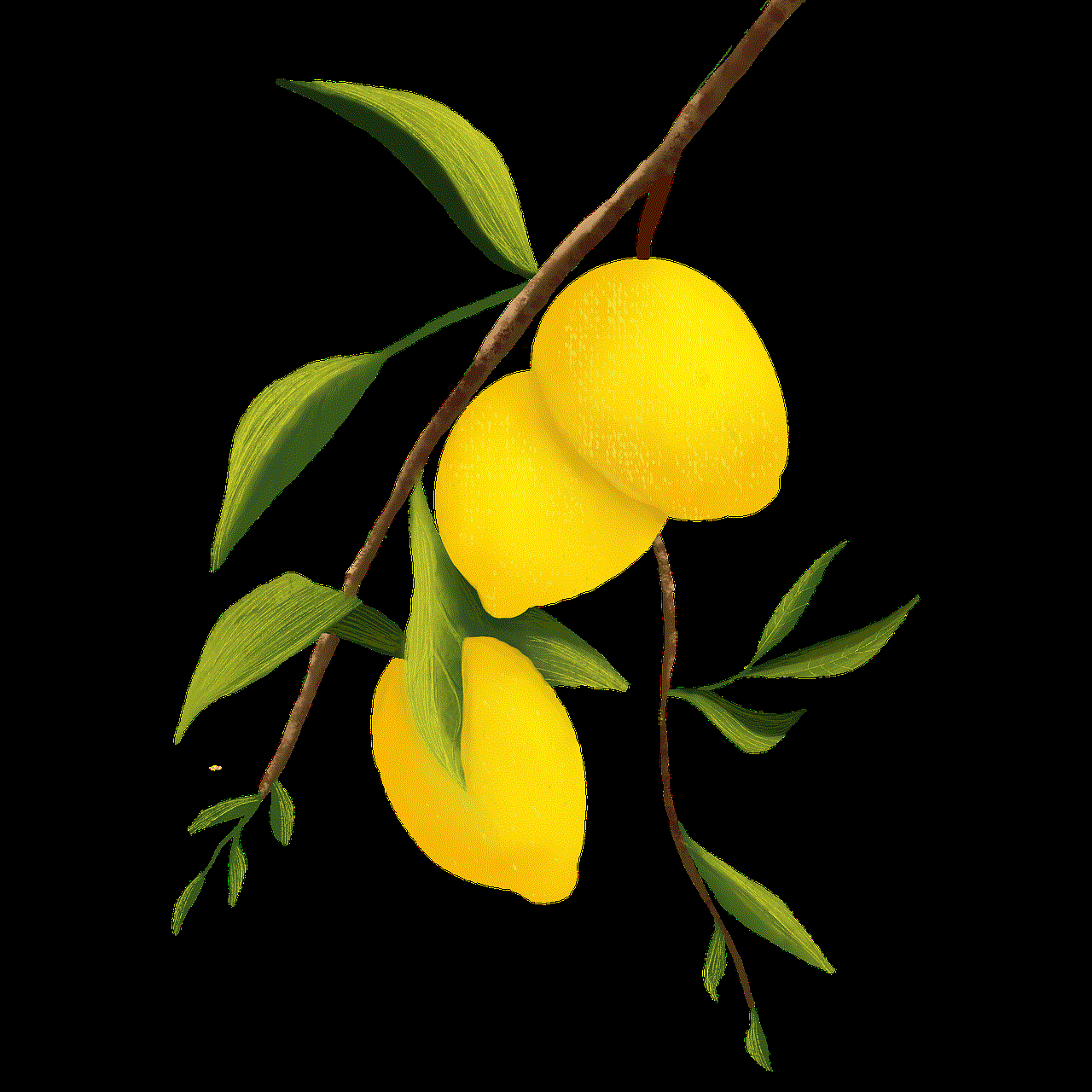
In today’s digital age, social media platforms have become a breeding ground for infidelity. Software applications like mSpy and FlexiSPY can help monitor your spouse’s social media activities, providing access to messages, call logs, and even deleted conversations. This valuable information can help paint a clearer picture of their interactions and potential unfaithfulness.
4. Keylogging Software:
Keyloggers are software programs that record every keystroke made on a computer or smartphone. This tool is particularly useful if you suspect that your spouse is engaging in secret conversations or has created new email or social media accounts. Keylogging software can reveal passwords, messages, and other crucial information that may confirm infidelity.
5. Hidden Camera Software:
If suspicions of infidelity persist and you desire visual evidence, hidden camera software can be a discreet solution. These applications transform a smartphone or computer into a hidden camera, allowing you to remotely monitor your partner’s activities in real-time. However, it is essential to consider the legality and ethical implications of using such tools, as privacy laws vary by jurisdiction.
6. Data Recovery Software:
Deleted messages, photos, and emails can often hold incriminating evidence. Data recovery software, such as Dr.Fone or iMobie PhoneRescue, can retrieve deleted data from smartphones and computers. By scanning the device’s memory, you may uncover deleted conversations or media files that could potentially confirm your suspicions.
7. Professional Investigative Services:
In situations where the use of software tools may not be feasible or appropriate, hiring a professional investigator can provide another avenue for uncovering infidelity. These experts possess the skills and experience necessary to conduct discreet surveillance, gather evidence, and compile a comprehensive report.
8. Ethical Considerations:
While the use of software tools may seem tempting, it is crucial to consider ethical boundaries. Invasion of privacy can have severe consequences and potentially damage the trust in a relationship irreparably. It is advisable to use these tools as a last resort, after open communication and honest discussions have failed to resolve suspicions.
9. Seeking Professional Help:
If you suspect infidelity, it is essential to approach the situation with care and sensitivity. Consider seeking professional help, such as couples’ therapy or individual counseling, to address the underlying issues in your relationship. A trained therapist can facilitate open dialogue, explore emotions, and guide you through the healing process.
10. Rebuilding Trust:
If infidelity is confirmed, rebuilding trust becomes paramount. Engaging in open and honest communication, setting boundaries, and working through the emotional turmoil together can help heal the relationship. In some cases, professional guidance may be necessary to navigate this challenging process successfully.
Conclusion:
Infidelity is a painful experience that can test the foundation of any relationship. While software tools can provide valuable evidence, they should only be considered after careful thought and in extreme cases. Remember, trust and open communication are the pillars of a healthy relationship, and seeking professional help is often the best course of action when suspicions arise.
does tinder tell you if someone screenshots
Title: Does Tinder Notify Users If Someone Screenshots Their Profile?
Introduction (150 words):
In today’s digital age, online dating has become increasingly popular, with Tinder being one of the most prominent platforms. As users engage with potential matches on Tinder, questions often arise about the app’s privacy and security features. One such query that frequently arises is whether Tinder notifies its users if someone takes a screenshot of their profile or conversation. This article aims to explore the veracity of this claim and shed light on the privacy policies and features of the Tinder app.
1. Understanding the Tinder Experience (200 words):
To comprehend whether Tinder notifies users of screenshots, it is essential first to understand the app’s interface and user experience. Tinder is a location-based dating app that allows users to swipe right or left to indicate their interest in potential matches. If two users swipe right on each other’s profiles, they become a “match” and can initiate a conversation.
2. Privacy Concerns and Tinder’s Approach (250 words):
Privacy concerns are an important aspect of any online platform, especially in the realm of dating apps. Tinder has taken measures to address user privacy concerns, including implementing features like Account Verification, which aims to ensure that users are genuine and authentic. However, the question of whether Tinder notifies users about screenshots remains.
3. Screenshots and User Behavior (250 words):
Taking screenshots is a common practice in the digital sphere, but it raises ethical and privacy concerns. While some users may take screenshots for harmless purposes like sharing with friends, others may misuse them or violate the privacy of the person being captured. This behavior prompts users to wonder if Tinder has implemented a notification system.
4. Tinder’s Official Stance (300 words):
According to Tinder’s official privacy policy, the app does not notify users when someone takes a screenshot of their profile or conversation. This is in line with the policies of many other social media platforms that do not offer screenshot notifications. However, it is essential to note that Tinder’s policies are subject to change, and users should regularly review the app’s privacy settings.
5. Prioritizing User Privacy (300 words):
While Tinder does not currently notify users of screenshots, the app prioritizes user privacy through other means. For instance, Tinder allows users to control the information they share on their profiles, including limiting the visibility of personal details such as their workplace or education. Additionally, the app encourages users to report any abusive or inappropriate behavior, ensuring a safer environment for all users.
6. Potential Risks Associated with Screenshots (300 words):
Although Tinder does not notify users about screenshots, it is crucial to understand the potential risks associated with capturing and sharing screenshots from the app. Sharing screenshots without the consent of the other party can lead to privacy breaches and even legal consequences in some cases. Users must exercise caution and respect the privacy of others, both on and off the Tinder platform.
7. User Responsibility and Accountability (250 words):
While Tinder has a role to play in ensuring user privacy and security, users also have a responsibility to protect themselves and others. It is essential to use the app responsibly, respect boundaries, and seek consent before sharing any personal information or screenshots. Being mindful of these principles contributes to a positive and safe experience for all Tinder users.
8. Alternatives and Additional Privacy Measures (250 words):
If privacy is a primary concern, users may consider alternative dating apps that offer enhanced security features or specific notification systems for screenshots. However, it is crucial to carefully review the privacy policies of any app before sharing personal information. Additionally, users can take additional measures to protect their privacy, such as using a pseudonym or avoiding sharing sensitive information in conversations.
Conclusion (200 words):
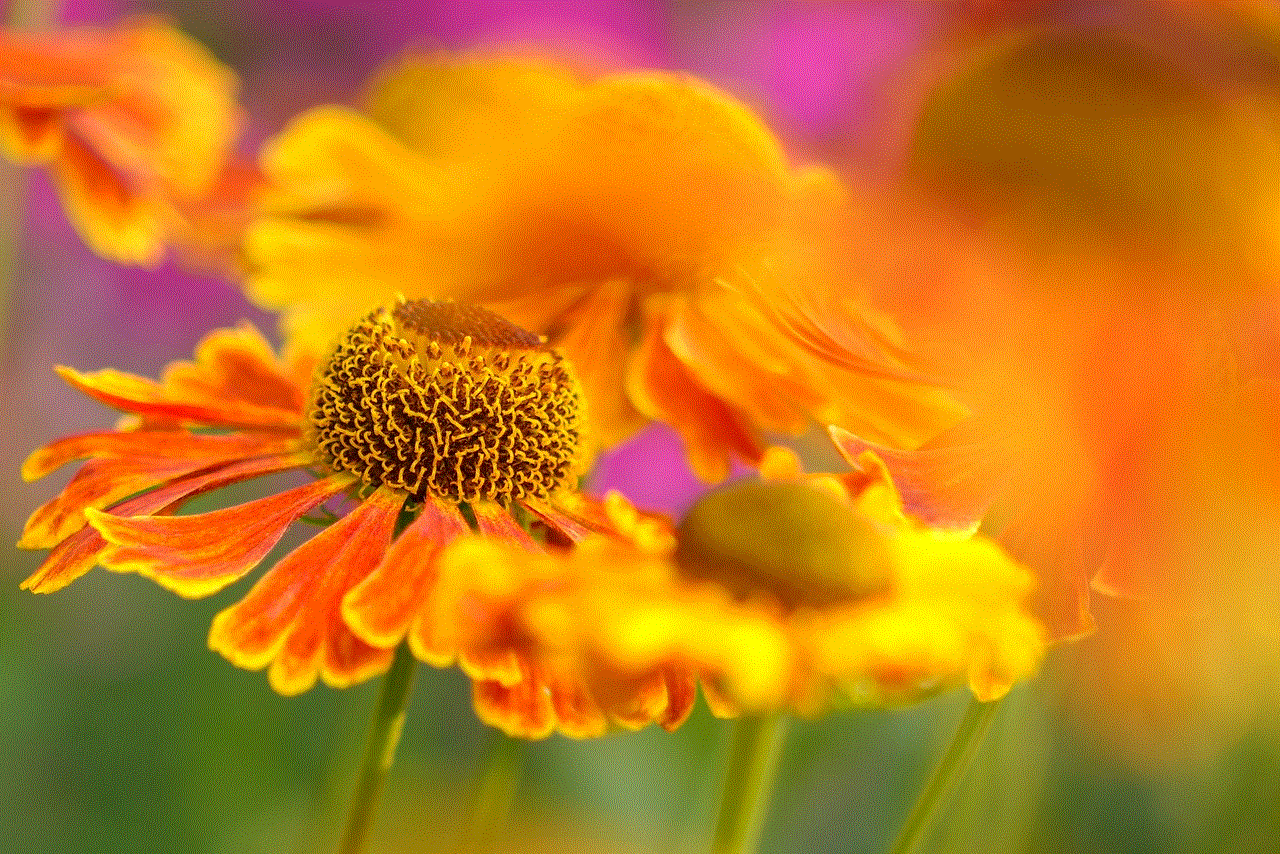
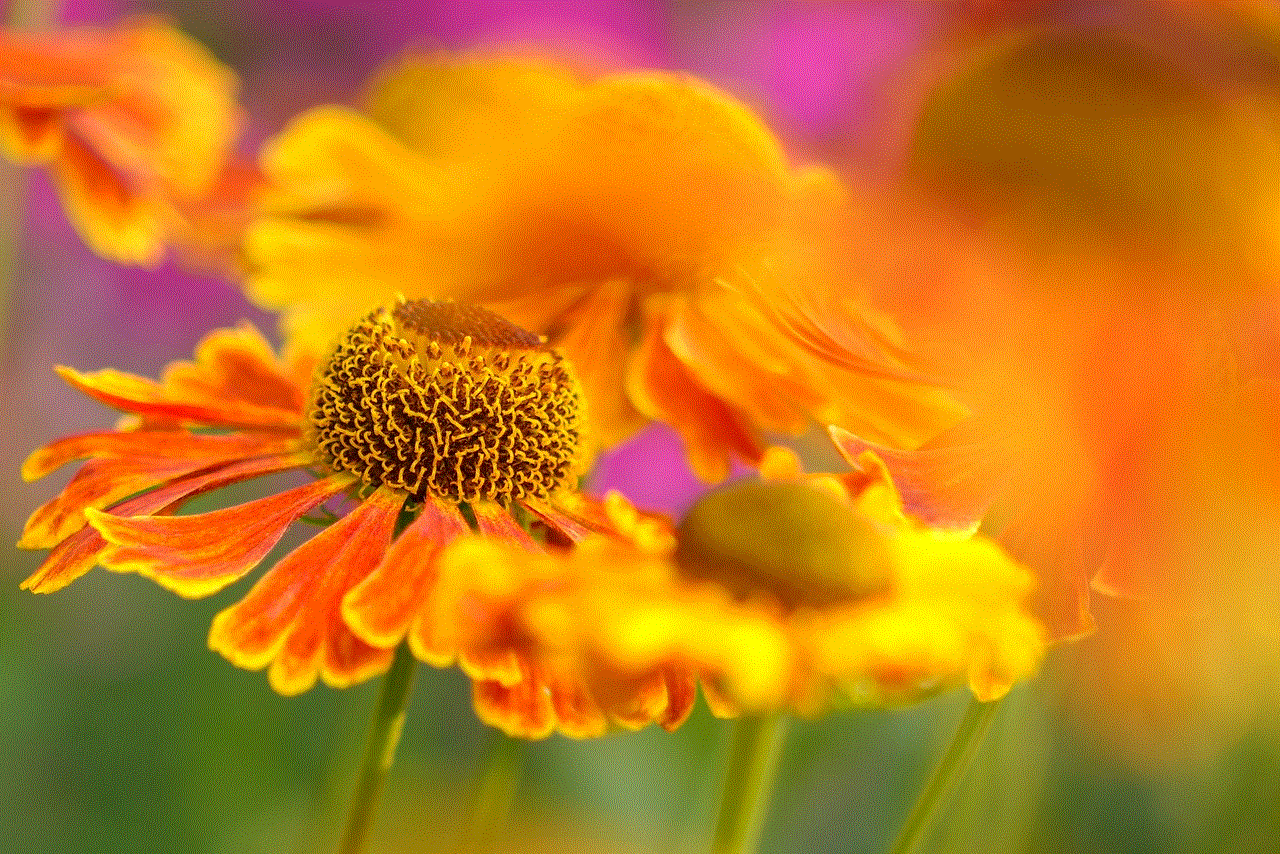
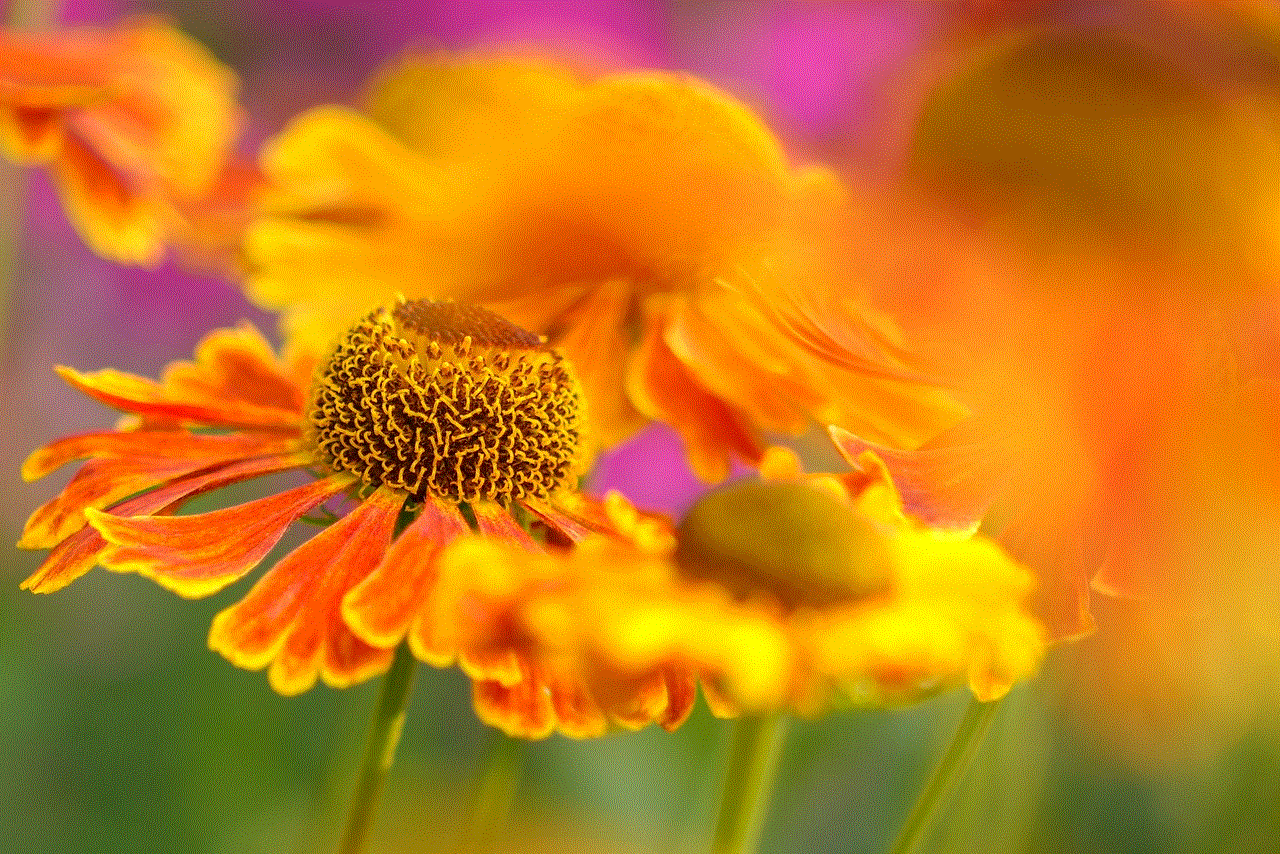
In conclusion, Tinder does not currently notify its users if someone takes a screenshot of their profile or conversation. While this may raise privacy concerns for some users, Tinder has implemented other measures to prioritize user privacy and security. It is important for users to be aware of the potential risks associated with screenshots and to use the app responsibly. Ultimately, users must take personal responsibility for their actions and ensure that they respect the privacy of others. As with any online platform, it is crucial to regularly review and understand the app’s privacy policies and settings to make informed choices and have a positive experience on Tinder.
