how to detect spyware on iphone 6
In today’s digital world, our smartphones have become an integral part of our daily lives. From communication to entertainment, we rely heavily on our devices. However, with the increasing use of smartphones, there has also been a rise in cyber threats, such as spyware. Spyware is a type of malicious software that can be installed on your phone without your knowledge and can collect sensitive information about you. This can include your browsing history, location, contacts, and even login credentials. In this article, we will discuss how to detect spyware on iPhone 6 and how to protect your device from such threats.
1. What is Spyware?
Before we dive into detecting spyware on your iPhone 6, it is essential to understand what spyware is and how it works. Spyware is a type of malware that is designed to gather information from your device without your consent. It can be installed on your phone through various means, such as clicking on a malicious link or downloading a compromised app. Once installed, it can give the attacker access to your personal information, including your messages, photos, and even your microphone and camera.
2. Signs of Spyware on iPhone 6
The first step in detecting spyware on your iPhone 6 is to look for any signs that your device may have been compromised. Some common signs of spyware on your iPhone 6 include:
– Unusual battery drain: If you notice that your phone’s battery is draining faster than usual, it could be a sign of spyware. Spyware often runs in the background, consuming your device’s resources and causing a decrease in battery life.
– Unexplained data usage: Spyware can also use your data in the background to transmit the information it collects to the attacker. If you notice a significant increase in your data usage, it could be a sign that your device has been infected.
– Suspicious apps: If you have unknowingly downloaded a compromised app, it could be a gateway for spyware to enter your device. Keep an eye out for any new or unfamiliar apps on your iPhone 6.
– Strange behavior: Spyware can also cause your phone to act strangely. This can include random pop-ups, unexpected crashes, or even turning on and off without your input.
3. How to Detect Spyware on iPhone 6
If you have noticed any of the above signs on your iPhone 6, it is essential to take action immediately. Here are some ways to detect spyware on your device:
– Check your device’s battery usage: Go to Settings > Battery to see which apps are consuming the most battery. If you notice any suspicious apps, it could be a sign of spyware.
– Monitor your data usage: Keep track of your data usage and compare it with your monthly data plan. If you notice a significant increase, it could be a sign of spyware.
– Use an anti-spyware app: There are many anti-spyware apps available on the App Store that can scan your device for any malicious software. These apps can detect and remove spyware from your iPhone 6.
– Check for unusual apps: Go to Settings > General > iPhone Storage and check for any unfamiliar apps. If you find any, research them online to see if they are known to be malicious.
4. How to Protect Your iPhone 6 from Spyware
Prevention is always better than cure. Here are some steps you can take to protect your iPhone 6 from spyware:
– Keep your software up to date: Make sure your iPhone 6 is running the latest version of iOS. These updates often include security patches that can protect your device from known vulnerabilities.
– Use a passcode: Set up a passcode on your device to prevent anyone from accessing it without your permission. This can also protect your device from physical attacks.
– Avoid suspicious links and apps: Be cautious when clicking on links or downloading apps from unknown sources. These can often be a gateway for spyware to enter your device.
– Use a VPN: A Virtual Private Network (VPN) can encrypt your internet traffic and protect your data from being intercepted by spyware.
– Be mindful of public Wi-Fi: Avoid connecting to public Wi-Fi networks, as they can be vulnerable to cyber attacks. If you must use public Wi-Fi, use a VPN to secure your connection.
5. What to do if Your iPhone 6 is Infected with Spyware
If you have detected spyware on your iPhone 6, here are some steps you can take to remove it:
– Restart your device: Sometimes, simply restarting your device can help remove any malicious software.
– Factory reset: If restarting your device does not work, you can try performing a factory reset. This will erase all data on your device, including any spyware.
– Update your device: After performing a factory reset, make sure to update your device to the latest version of iOS. This will ensure that any known vulnerabilities are patched.
– Contact Apple Support: If you are still having issues with spyware on your iPhone 6, you can contact Apple Support for further assistance.
6. Conclusion
Spyware is a serious threat that can compromise your privacy and security. It is essential to be vigilant and take steps to protect your iPhone 6 from such threats. By following the tips mentioned in this article, you can detect and remove spyware from your device. Remember to always keep your device and software up to date and avoid clicking on suspicious links or downloading unknown apps. With these precautions, you can ensure the safety of your iPhone 6 and your personal information.
vimeo content restrictions
Vimeo Content Restrictions: Balancing Creativity and Compliance
Introduction
In today’s digital age, video content has become a powerful medium for creative expression, entertainment, and communication. With platforms like Vimeo, creators have a space to showcase their work to a global audience. However, to maintain a safe and inclusive environment, Vimeo has implemented content restrictions. In this article, we will explore the reasons behind these restrictions, the types of content that are restricted, and the challenges faced by Vimeo in balancing creativity and compliance.
1. The Importance of Content Restrictions
Content restrictions are crucial for platforms like Vimeo to ensure the safety and well-being of their users. These restrictions aim to prevent the dissemination of harmful or offensive content, such as hate speech, violence, or explicit material. By setting guidelines, Vimeo can maintain a positive and respectful community where users feel comfortable sharing their work.
2. Vimeo’s Content Guidelines
Vimeo’s content guidelines outline the types of content that are not allowed on the platform. These guidelines cover a wide range of categories, including nudity, violence, hate speech, copyright infringement, and illegal activities. By enforcing these guidelines, Vimeo can protect its users from potentially harmful or offensive content.
3. Nudity and Sexual Content
One of the most common restrictions on Vimeo is related to nudity and sexual content. While Vimeo allows artistic nudity or educational content, explicit sexual content is strictly prohibited. This restriction ensures that Vimeo remains a safe platform for users of all ages and backgrounds.
4. Violence and Graphic Content
Vimeo also restricts violent and graphic content that may be disturbing or offensive to viewers. While some violence may be allowed for artistic or documentary purposes, content that glorifies or promotes violence is not permitted. This restriction helps maintain a positive and non-threatening environment for Vimeo users.
5. Hate Speech and Discrimination
Hate speech and discriminatory content are strictly prohibited on Vimeo. The platform aims to foster inclusivity and respect among its users, and any content that promotes hatred or discrimination based on race, gender, religion, or other factors is not tolerated. By enforcing this restriction, Vimeo ensures that its users are protected from harmful ideologies.
6. Copyright Infringement
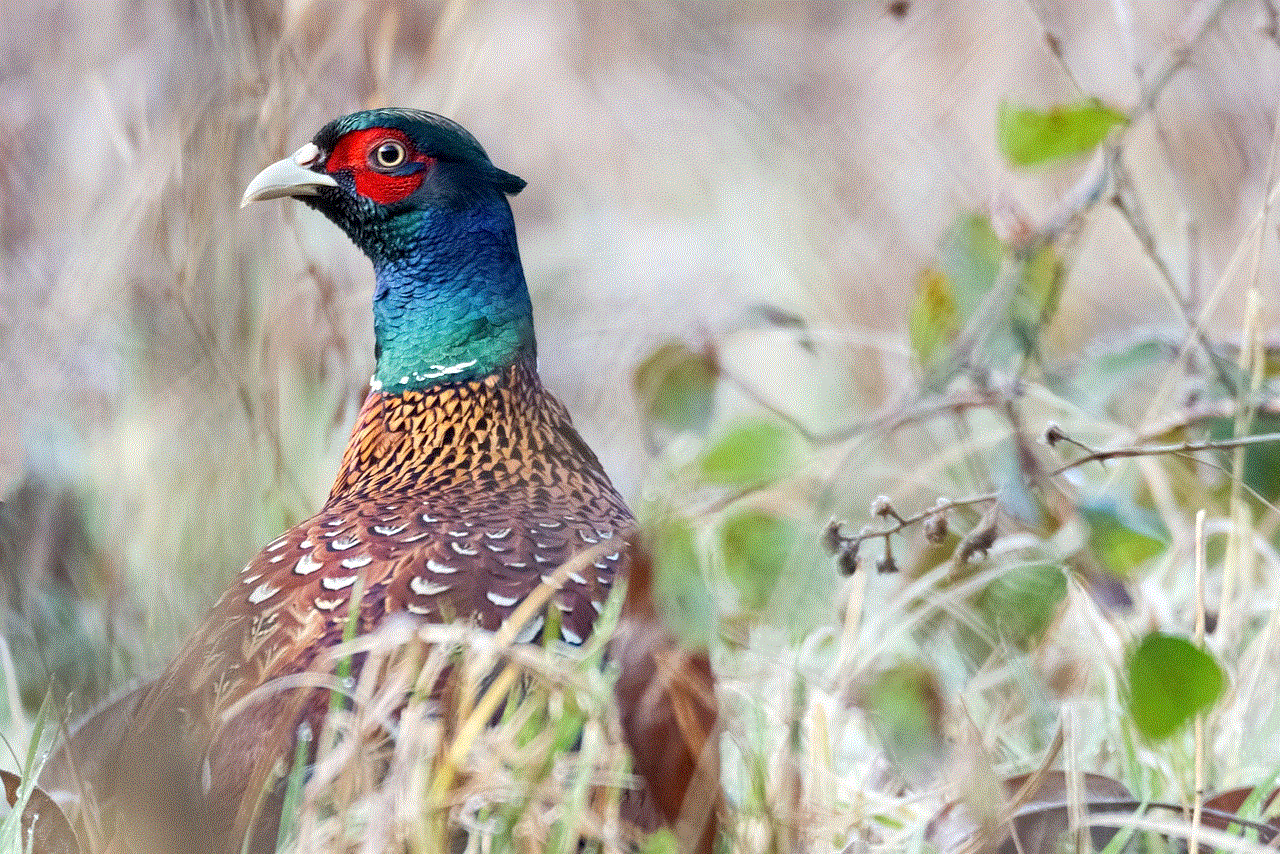
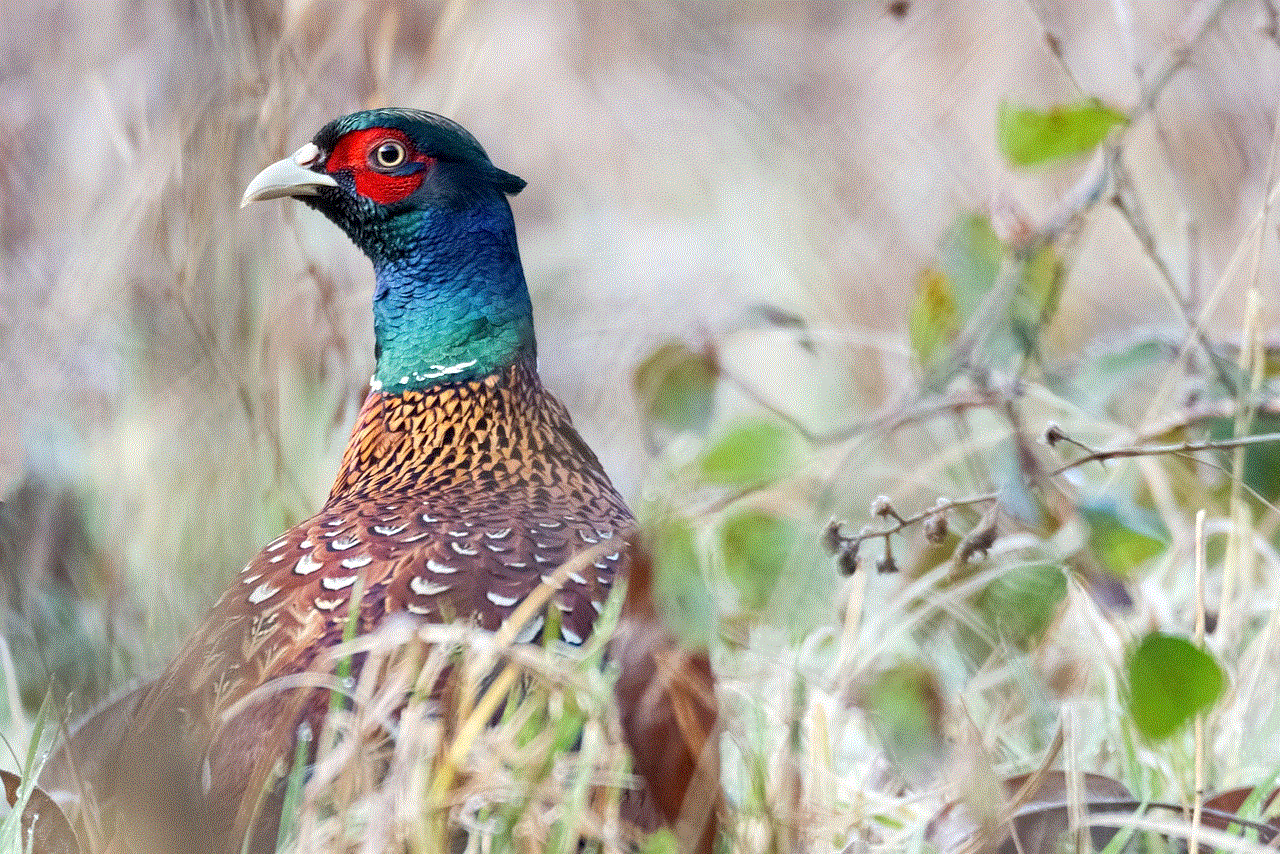
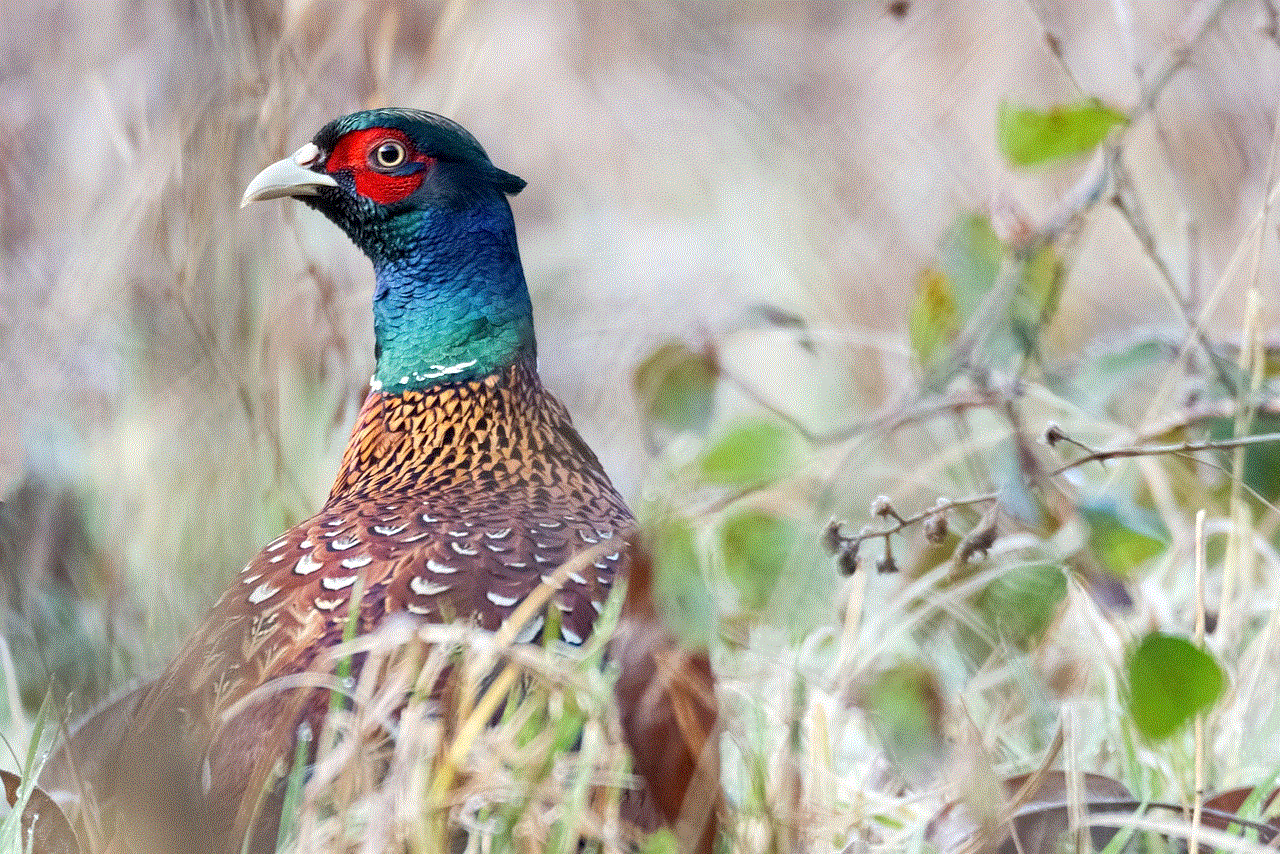
Vimeo takes copyright infringement seriously and has implemented measures to prevent the unauthorized use of copyrighted material. Creators are expected to respect intellectual property rights and obtain appropriate permissions or licenses for any copyrighted material they include in their videos. This restriction helps Vimeo maintain a fair and legal platform for content creators.
7. Challenges Faced by Vimeo
While content restrictions are necessary, implementing and enforcing them pose significant challenges for Vimeo. The platform must strike a delicate balance between allowing creative freedom and preventing the dissemination of harmful or offensive content. This requires a robust content moderation system and the use of artificial intelligence tools to identify and remove restricted content.
8. Maintaining Transparency and Consistency
Vimeo aims to maintain transparency and consistency in its content moderation practices. The platform provides clear guidelines to its users, ensuring they understand what is allowed and what is not. However, the implementation of these guidelines may sometimes be subjective, leading to potential disputes or confusion. Vimeo must constantly review and refine its content moderation processes to ensure fairness and accuracy.
9. User Appeal and Feedback
To address disputes or concerns regarding content restrictions, Vimeo provides a user appeal process. Creators who believe their content has been wrongly restricted can appeal the decision and provide additional context or justification. Vimeo values user feedback and continuously strives to improve its content moderation practices based on user input.
10. Embracing Creativity within Restrictions
While content restrictions may seem limiting, many creators find ways to embrace creativity within these boundaries. Vimeo encourages innovative storytelling and unique approaches to content creation that adhere to its guidelines. By setting clear boundaries, Vimeo challenges creators to think outside the box and find new ways to express their ideas while respecting the platform’s policies.
Conclusion
Content restrictions on Vimeo are essential for maintaining a safe and inclusive platform for users worldwide. By setting guidelines for nudity, violence, hate speech, copyright infringement, and more, Vimeo ensures that its users can express themselves creatively while upholding community standards. While implementing and enforcing these restrictions presents challenges, Vimeo continually strives to improve its content moderation practices. By embracing creativity within these boundaries, Vimeo fosters a vibrant community of creators who share their work in a responsible and respectful manner.
can i turn off discover on snapchat
Snapchat is a popular social media platform that allows users to share photos and videos with their friends. One of the features of Snapchat is the Discover section, which showcases content from various publishers and brands. While many users enjoy exploring the Discover section and discovering new content, some may prefer to turn off Discover on Snapchat. In this article, we will explore how to turn off Discover on Snapchat and discuss the reasons why someone might want to do so.
Snapchat’s Discover section was introduced in 2015 as a way for users to explore and consume content from publishers and brands. It is a curated collection of articles, videos, and other media that cover a wide range of topics, including news, entertainment, fashion, and more. Discover allows users to swipe through different stories and content, providing them with an engaging and interactive experience.
However, not everyone is a fan of the Discover section. Some users may find the content overwhelming or irrelevant to their interests. Others may simply prefer to focus on their friends’ stories and messages without the distraction of branded content. Whatever the reason, it is possible to turn off Discover on Snapchat.
Turning off Discover on Snapchat is a relatively simple process. To do so, follow these steps:
1. Open the Snapchat app on your device.
2. Tap on your profile icon in the top-left corner of the screen.
3. Tap on the settings icon in the top-right corner of the screen.
4. Scroll down and tap on “Manage” under the “Additional Services” section.
5. Toggle off the “Discover” option.
Once you have turned off Discover on Snapchat, the Discover section will no longer appear on your app’s main screen. Instead, you will see a blank space or a different feature, depending on the version of Snapchat you are using.
There are a few reasons why someone might choose to turn off Discover on Snapchat. One common reason is that they find the content overwhelming or irrelevant. With so many publishers and brands creating content for Discover, it can be challenging to find articles and videos that align with one’s interests. By turning off Discover, users can avoid the clutter and focus on the content that matters to them.
Another reason why some users might want to turn off Discover is to reduce distractions. With so much content available at their fingertips, users can easily get lost in the Discover section and spend hours scrolling through articles and videos. This can be particularly problematic for individuals who are trying to limit their screen time or improve their productivity. By turning off Discover, users can create a more focused and distraction-free Snapchat experience.
Privacy concerns can also be a factor in someone’s decision to turn off Discover on Snapchat. While Snapchat claims to prioritize user privacy and security, the platform collects a significant amount of data about its users. This data is used to personalize the content in the Discover section and show users relevant articles and videos. Some users may feel uncomfortable with this level of data collection and prefer to opt-out of the Discover feature to protect their privacy.
If you decide to turn off Discover on Snapchat, it is essential to keep in mind that you may miss out on some valuable content. Discover provides a platform for publishers and brands to share their stories and reach a wide audience. By turning off Discover, you may miss out on news updates, entertaining videos, and other engaging content.



However, turning off Discover does not mean that you will never come across branded content on Snapchat. Snapchat’s ad-supported business model means that advertisements will still appear in your feed, even if you have turned off Discover. These ads may be tailored based on your interests and preferences, but they are distinct from the content found in the Discover section.
In conclusion, turning off Discover on Snapchat is a personal choice that depends on your preferences and priorities. If you find the content overwhelming, distracting, or irrelevant, turning off Discover can create a more focused and personalized Snapchat experience. However, it is essential to weigh the potential benefits against the possibility of missing out on valuable content. Consider your privacy concerns, productivity goals, and interest in exploring new stories and videos before making a decision.
