how to clone a sim card without physical access
With the rise of technology, the use of sim cards has become an integral part of our daily lives. These small cards hold important information such as contacts, messages, and call logs, making them a target for hackers and scammers. In some cases, individuals may also want to clone a sim card for their own personal reasons. However, cloning a sim card without physical access is not an easy task and requires a certain level of technical knowledge and equipment. In this article, we will explore the process of cloning a sim card without physical access and the potential risks involved.
What is Sim Card Cloning?
Before we dive into the process of cloning a sim card without physical access, let’s first understand what sim card cloning actually means. Sim card cloning is the process of creating a duplicate copy of a sim card, including all the information stored on it. This includes the sim card number, contacts, messages, and call logs. The cloned sim card can then be used to make calls, send messages, and access data just like the original sim card.
Why Would Someone Want to Clone a Sim Card?
There can be various reasons why someone would want to clone a sim card without physical access. For instance, if you lose your sim card or it gets damaged, having a backup can be extremely helpful. Cloning a sim card can also be useful if you want to switch to a new phone or network provider without losing your contacts and data. However, the most common reason for sim card cloning is for fraudulent activities. Hackers and scammers can use cloned sim cards to make calls and send messages, without the victim’s knowledge, resulting in unauthorized charges on their account.
The Process of Cloning a Sim Card Without Physical Access
Cloning a sim card without physical access is a complex process that requires specialized equipment and technical expertise. It involves retrieving the sim card’s unique identification number, or ICCID, and using it to create a duplicate sim card. The ICCID is a 19-digit code that is unique to each sim card and is used to identify it on a network. To clone a sim card without physical access, the following steps need to be followed:
Step 1: Obtain the ICCID
The first step in cloning a sim card is to obtain the ICCID of the original sim card. This can be done by using a sim card reader, which is a small device that can read the information stored on a sim card. The reader is connected to a computer , and the ICCID can be retrieved using specialized software.
Step 2: Obtain the Ki and IMSI
Once the ICCID has been retrieved, the next step is to obtain the Ki (Authentication Key) and IMSI (International Mobile Subscriber Identity) of the original sim card. These are essential pieces of information needed to create a duplicate sim card. The Ki is a unique code that is used to generate the encryption key, while the IMSI is a 15-digit code that identifies the mobile subscriber on a network.
Step 3: Create the Duplicate Sim Card
Using the ICCID, Ki, and IMSI, a duplicate sim card can be created. This can be done using specialized software and equipment. The duplicate sim card will have the same information as the original, including the sim card number, contacts, messages, and call logs.
Risks of Cloning a Sim Card Without Physical Access
While the process of cloning a sim card without physical access may seem simple, there are several risks involved. Firstly, it is illegal to clone a sim card without the owner’s consent. This can result in severe legal consequences, including fines and imprisonment. Secondly, the process of cloning a sim card requires specialized equipment and technical expertise, which may not be accessible to everyone. This makes it a task that is only possible for those with advanced knowledge in technology.
Moreover, cloning a sim card without physical access can also lead to privacy breaches. The cloned sim card can be used to access personal information and make unauthorized calls and messages, putting the victim’s privacy at risk. In some cases, the victim may not even be aware that their sim card has been cloned, making it difficult to track the source of the fraudulent activities.
Preventative Measures
To prevent your sim card from being cloned, it is essential to take preventive measures. Firstly, always keep your sim card in a safe place and do not share any personal information related to it with anyone. If you suspect that your sim card has been cloned, contact your network provider immediately and request a new sim card. Additionally, regularly check your phone bill for any unauthorized charges and report them to your network provider.
Conclusion
In conclusion, cloning a sim card without physical access is a complex and risky process that should not be attempted without proper knowledge and equipment. It is also illegal and can result in severe consequences. While sim card cloning can be useful in certain situations, it is important to remember the potential risks involved and take necessary precautions to protect your privacy and personal information.
itunes wont let me buy in app purchases
Title: Troubleshooting Guide: iTunes Won’t Let Me Buy In-App Purchases
Introduction:
In-app purchases have become an integral part of many mobile applications, allowing users to enhance their experience or unlock additional features. However, encountering issues with the iTunes Store can be frustrating, especially when it prevents you from making in-app purchases. This comprehensive troubleshooting guide will help you diagnose and resolve the common issues that may cause iTunes to prevent you from making in-app purchases.
1. Ensure a Stable Internet Connection:
One of the primary reasons why iTunes may not allow you to make in-app purchases is a poor or unstable internet connection. Ensure that you have a stable and reliable internet connection before attempting to make any in-app purchases. Switch ing to a Wi-Fi connection or resetting your mobile data can be helpful in resolving network-related issues.
2. Check Your Apple ID Settings:
Before making any purchases, verify that your Apple ID is correctly configured and up to date. Go to the Settings app on your device, tap on your name at the top, and select “iTunes & App Store.” Ensure that your Apple ID is correct and that you are signed in with the correct account. If not, sign out and sign in again to refresh your account details.
3. Update Your Device:
Keeping your device’s software up to date is crucial for resolving compatibility issues and bug fixes. Outdated software can sometimes cause problems with in-app purchases. To update your device, open the Settings app, go to “General,” and tap on “Software Update.” If an update is available, follow the instructions to install it.
4. Check Payment Method and Billing Information:
If your payment method or billing information is incorrect or outdated, iTunes may prevent you from making in-app purchases. Open the Settings app, tap on your name, and select “iTunes & App Store.” Tap on your Apple ID and then on “View Apple ID.” Under the “Payment & Shipping” section, ensure that your payment method and billing address are accurate. If necessary, update your payment information or add a new payment method.
5. Verify Restrictions and Parental Controls:
If you are experiencing issues with in-app purchases, it’s worth checking if any restrictions or parental controls are enabled on your device. Open the Settings app and select “Screen Time” or “General” followed by “Restrictions” or “Parental Controls.” Ensure that in-app purchases are allowed and not restricted by any settings or passcodes.



6. Restart Your Device:
Sometimes, a simple restart can resolve temporary glitches or issues with the operating system. Press and hold the power button on your device until the “Slide to Power Off” slider appears. Slide it to turn off your device, and then press and hold the power button again until the Apple logo appears to restart it.
7. Sign Out and Sign In Again:
Signing out and signing back into your Apple ID can refresh your account settings and resolve any temporary issues. Open the Settings app, tap on your name, and select “iTunes & App Store.” Tap on your Apple ID and then on “Sign Out.” After signing out, sign back in using your correct Apple ID and password.
8. Reset Your Apple ID Password:
If you are still unable to make in-app purchases after signing out and signing back in, it might be necessary to reset your Apple ID password. Open the Settings app, tap on your name, select “Password & Security,” and tap on “Change Password.” Follow the instructions to create a new password for your Apple ID.
9. Contact Apple Support:
If none of the above solutions have resolved the issue, it is recommended to contact Apple Support for further assistance. Apple’s support team can provide personalized troubleshooting and guidance to help you resolve the specific issue preventing you from making in-app purchases.
10. Consider Alternative Payment Methods:
If all else fails, you may consider alternative payment methods, such as using gift cards or redeeming iTunes credits. These methods bypass the traditional payment process and can be used for in-app purchases without encountering any issues related to payment methods or billing information.
Conclusion:
Encountering issues with iTunes preventing you from making in-app purchases can be frustrating, but with the right troubleshooting steps, most problems can be resolved. By ensuring a stable internet connection, verifying your Apple ID settings, updating your device’s software, checking payment methods and billing information, reviewing restrictions, and following the other steps outlined in this guide, you can overcome the obstacles preventing you from enjoying in-app purchases. If all else fails, don’t hesitate to reach out to Apple Support, as their expertise can help you find a solution tailored to your specific situation.
final day elf on the shelf ideas
Title: Creative and Memorable Final Day Elf on the Shelf Ideas
Introduction:
The holiday season is not complete without the mischievous presence of the Elf on the Shelf. As the days draw closer to Christmas, it’s time to plan the grand finale for your elf’s stay. To help you make the last day of your Elf on the Shelf truly unforgettable, we have compiled a list of creative and memorable ideas that will leave your family with lasting memories. From elaborate scenes to heartwarming messages, these ideas will make your final day with the Elf on the Shelf truly magical.
1. Santa’s Workshop Surprise:
On the final day, create a miniature Santa’s workshop scene in your home, complete with tiny tools, wrapping paper, and presents. Leave a note from the elf explaining that he has returned to the North Pole to help Santa with the final preparations for Christmas.
2. Elf’s Magical Departure:



Set up a small zip line or a string across the room and attach the elf to it using fishing wire. Leave a note from the elf, explaining that he needs to return to the North Pole but will be back next year. As your children wake up, they will witness the elf soaring across the room, leaving them with a sense of awe and wonder.
3. Elf’s Farewell Breakfast:
Prepare a special farewell breakfast for the elf. Set up a mini table with miniature plates, cups, and utensils. Leave a note from the elf, expressing his gratitude for the time spent with your family and leaving behind a small gift for each family member.
4. Elf’s Toy Drive:
On the final day, encourage your children to gather toys that they no longer play with. Leave a note from the elf explaining that he will be collecting toys for children in need. This idea not only teaches children the value of giving but also helps to declutter their toy collection.
5. Elf’s Magic Show:
Set up a mini stage with a backdrop and props, and leave a note from the elf inviting your family to a magical show. Use playing cards, tricks, and illusions to create an enchanting performance. At the end of the show, have the elf disappear in a puff of smoke or confetti, leaving behind a small token of appreciation.
6. Elf’s Adventure Scrapbook:
Create a scrapbook filled with pictures of the elf’s adventures throughout the holiday season. Leave a note from the elf, explaining that he has compiled these memories to cherish. This idea not only serves as a memento of the elf’s visit but also allows your children to reflect on the joyous moments shared with their special visitor.
7. Elf’s Gratitude Jar:
Leave a jar filled with small pieces of paper and a note from the elf. Instruct your children to write down things they are grateful for and place them in the jar. This activity promotes gratitude and reflection as your family expresses their appreciation for the elf’s presence during the holiday season.
8. Elf’s Treasure Hunt:
Create a treasure hunt around the house, with clues leading to a final surprise from the elf. Leave a note from the elf, explaining that he has hidden a special gift for each family member and that they must solve the clues to find it. This interactive and engaging activity will keep your children entertained while creating lasting memories.
9. Elf’s Movie Night:
Set up a cozy movie night with a mini popcorn machine, bean bags, and a projector. Leave a note from the elf, inviting your family to enjoy a night of holiday movies. As the final movie ends, have the elf leave a small gift and a note bidding farewell until next year.
10. Elf’s Reflection Letter:
Leave a heartfelt letter from the elf, expressing his love, joy, and gratitude for being a part of your family’s holiday season. Encourage your children to write a letter in response, sharing their favorite memories and expressing their appreciation for the elf’s visits. This exchange of letters will create a meaningful connection between your family and the elf.
Conclusion:
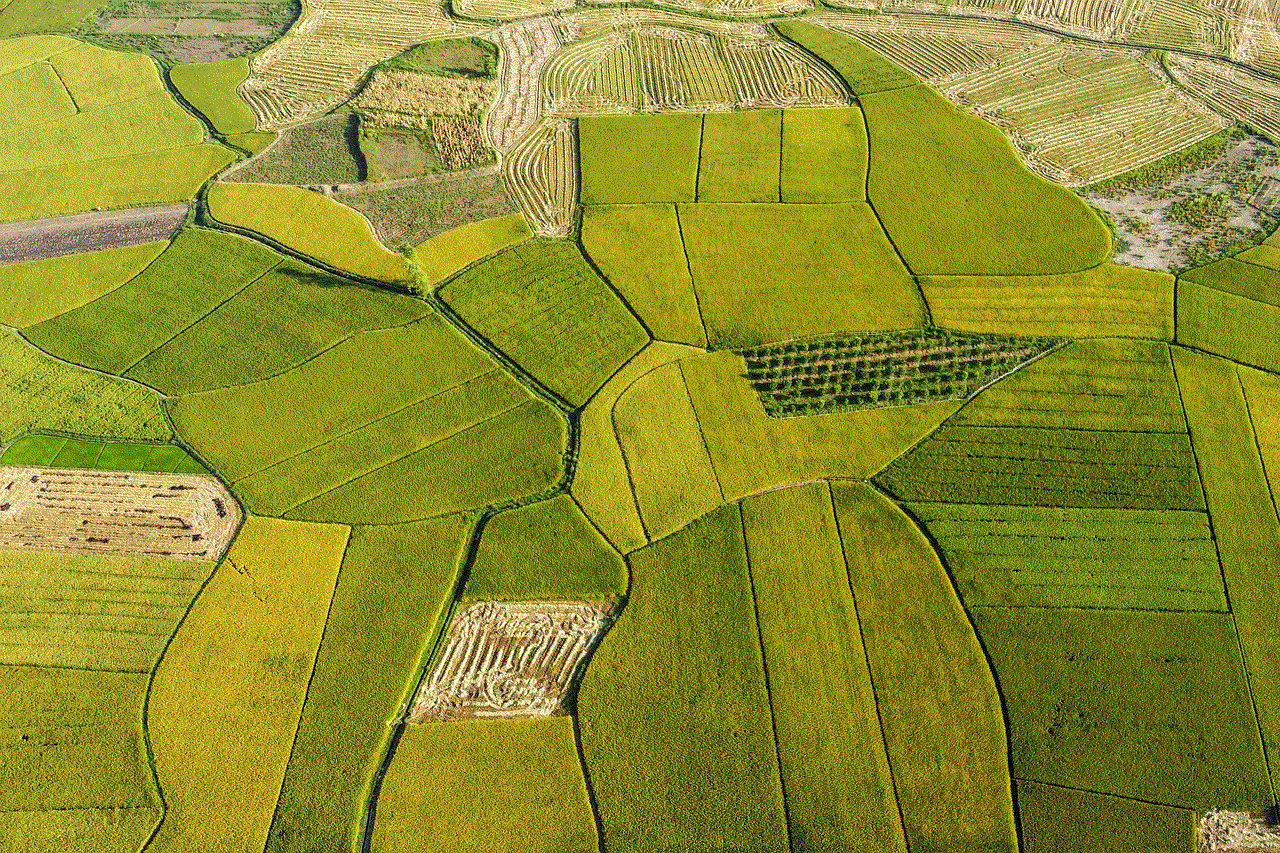
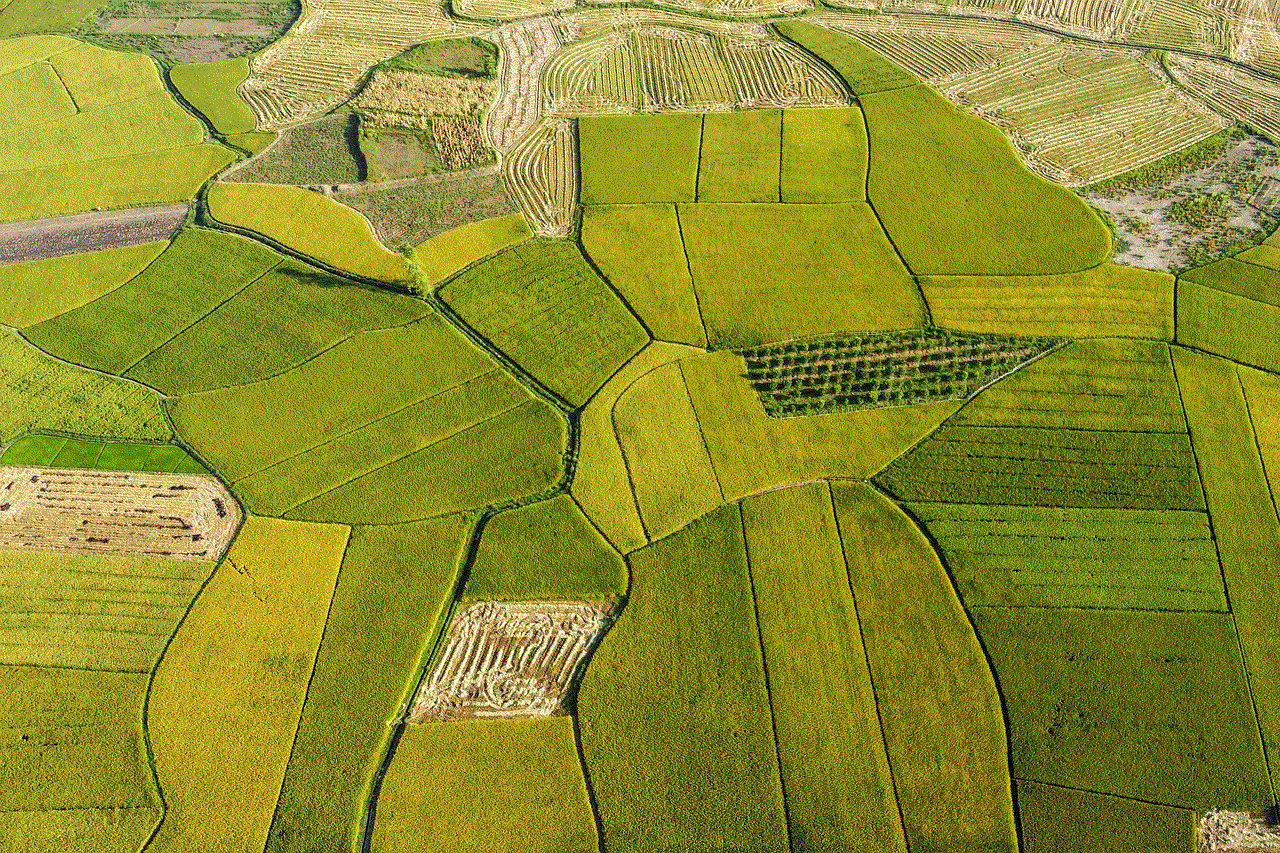
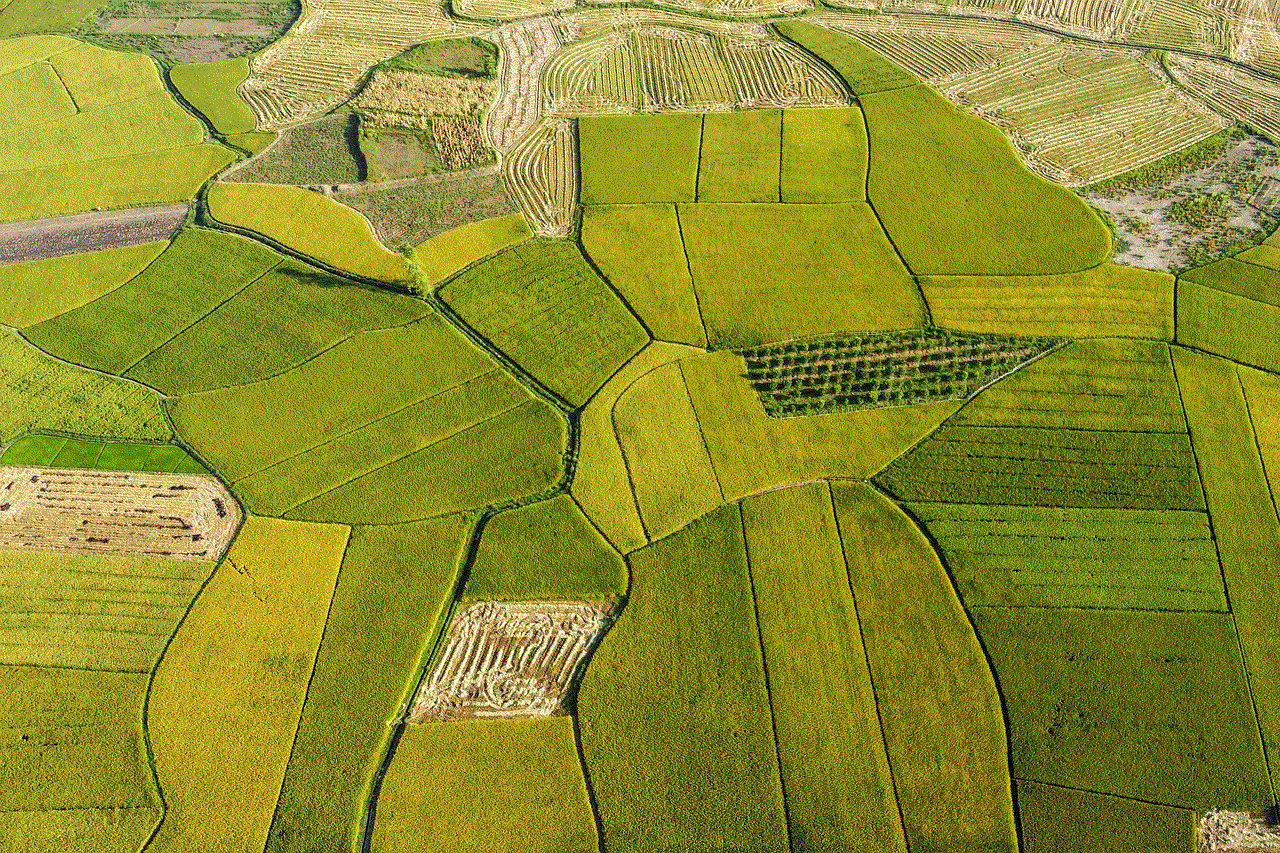
As the Elf on the Shelf prepares to return to the North Pole, the final day provides an opportunity to leave a lasting impression on your children’s hearts. These creative and memorable ideas will not only make the last day with the elf magical but also create cherished memories for years to come. Whether it’s through elaborate scenes, heartfelt messages, or engaging activities, the final day with the Elf on the Shelf is a time to celebrate, reflect, and appreciate the joyous moments shared with this mischievous visitor.
