forgot restrictions passcode on ipod
Forgetting the restrictions passcode on your iPod can be a frustrating experience. Restrictions are a great tool to limit certain features and content on your device, especially if you have children using it. However, if you forget the passcode, it can be a real hassle to reset it. In this article, we will guide you through the process of resetting the restrictions passcode on your iPod.
Before we dive into the steps, it’s important to understand what restrictions are and why they are important. Restrictions, also known as parental controls, allow you to restrict certain features and content on your device. This can include limiting access to certain apps, restricting in-app purchases, and preventing access to explicit content. This is particularly useful for parents who want to ensure their children are not exposed to inappropriate content.
Now, let’s move on to the main topic of this article – resetting the restrictions passcode on your iPod. There are a few different methods you can try to reset the passcode, depending on the model of your iPod. We will cover all the possible methods so you can find the one that works for you.
Method 1: Using your iTunes backup
If you have backed up your iPod to iTunes before, you can use this backup to reset the restrictions passcode. Here’s how:
Step 1: Connect your iPod to your computer using a USB cable.
Step 2: Open iTunes and select your device from the list.
Step 3: Click on the “Summary” tab and then click on “Restore Backup”.
Step 4: You will be prompted to select the backup you want to restore. Choose the one that was taken before you set up the restrictions passcode.
Step 5: Keep your device connected until the restoration process is complete.
Step 6: Once the restore is complete, your device will restart and the restrictions passcode will be removed.
Method 2: Using Find My iPhone
If you have enabled Find My iPhone on your iPod, you can use this feature to reset the restrictions passcode. Here’s how:
Step 1: Go to iCloud.com and log in with your Apple ID and password.
Step 2: Click on “Find iPhone” and then select your device from the list.
Step 3: Click on “Erase iPod” and confirm the action.
Step 4: Once the erase is complete, set up your device as new and the restrictions passcode will be removed.
Method 3: Using Recovery Mode
If the above methods don’t work for you, you can try resetting the restrictions passcode using recovery mode. Here’s how:
Step 1: Connect your iPod to your computer and open iTunes.
Step 2: Force restart your device by pressing and holding the Home and Power buttons at the same time. Keep holding until you see the recovery mode screen.
Step 3: You will see a message on iTunes saying that your device is in recovery mode and needs to be restored.
Step 4: Click on “Restore” and follow the on-screen instructions to complete the restore process.
Step 5: Once the restore is complete, your device will restart and the restrictions passcode will be removed.
Method 4: Using a third-party tool
If none of the above methods work for you, you can use a third-party tool to reset the restrictions passcode on your iPod. There are several tools available online that claim to be able to remove the passcode. However, you should be cautious when using such tools as they may not always be reliable and could potentially harm your device.
In addition to these methods, there are a few other things you can try to reset the restrictions passcode on your iPod. Let’s take a look at some other tips and tricks that may help you in this situation.
Tip 1: Try entering a random passcode
Believe it or not, sometimes entering a random passcode can actually help in resetting the restrictions passcode. This is because after entering the wrong passcode multiple times, your device may prompt you to enter your Apple ID and password. If you enter the correct credentials, your device will reset the restrictions passcode.
Tip 2: Use a different computer
If you have tried using iTunes on your computer to reset the restrictions passcode and it didn’t work, try using a different computer. Sometimes, there may be an issue with your computer that is preventing the passcode from being reset.
Tip 3: Contact Apple Support
If all else fails, you can contact Apple Support for assistance. They may be able to help you reset the passcode or provide you with other solutions.
In conclusion, forgetting the restrictions passcode on your iPod can be a frustrating experience, but it’s not the end of the world. With the methods and tips mentioned in this article, you should be able to reset the passcode and regain access to your device. However, it’s always a good idea to write down your passcode or keep it in a safe place so you don’t have to go through this hassle in the future.
message+ syncing messages
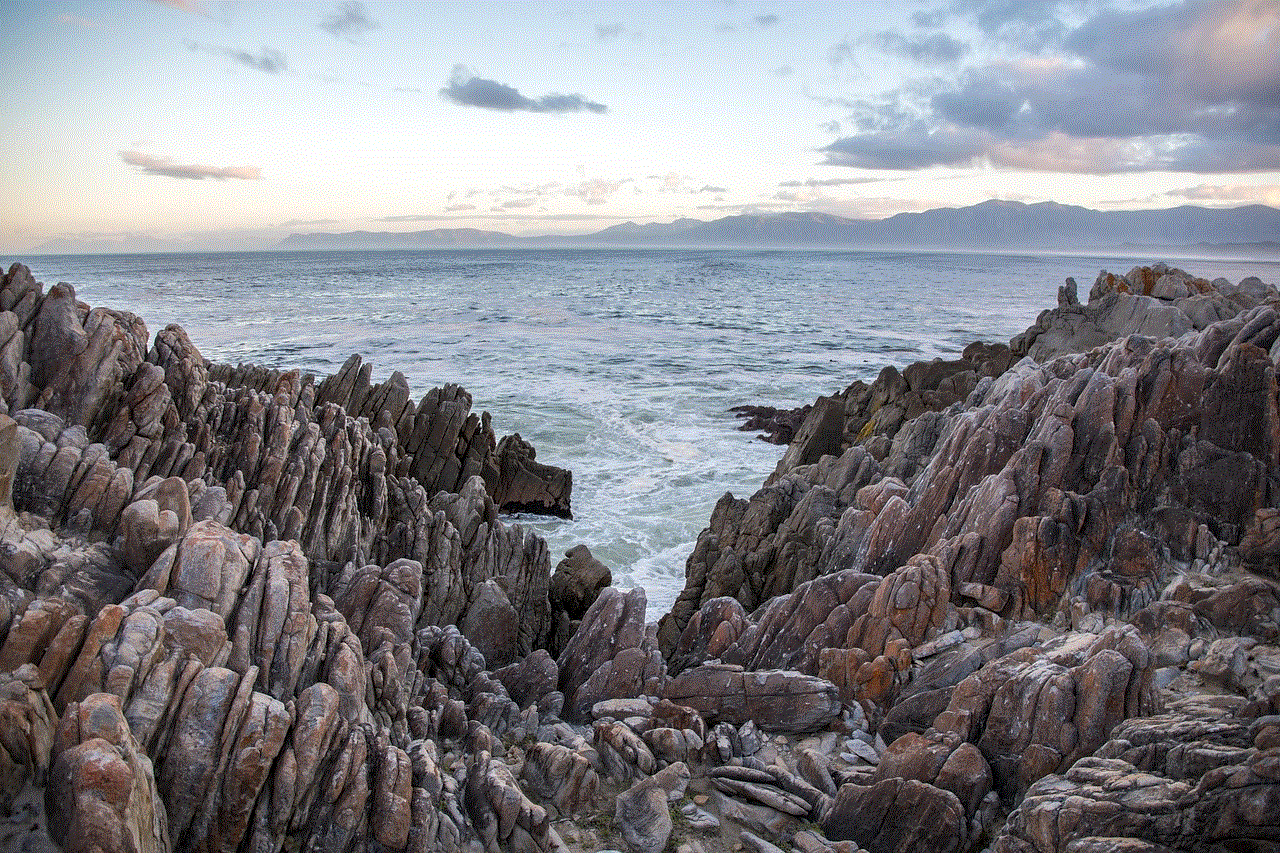
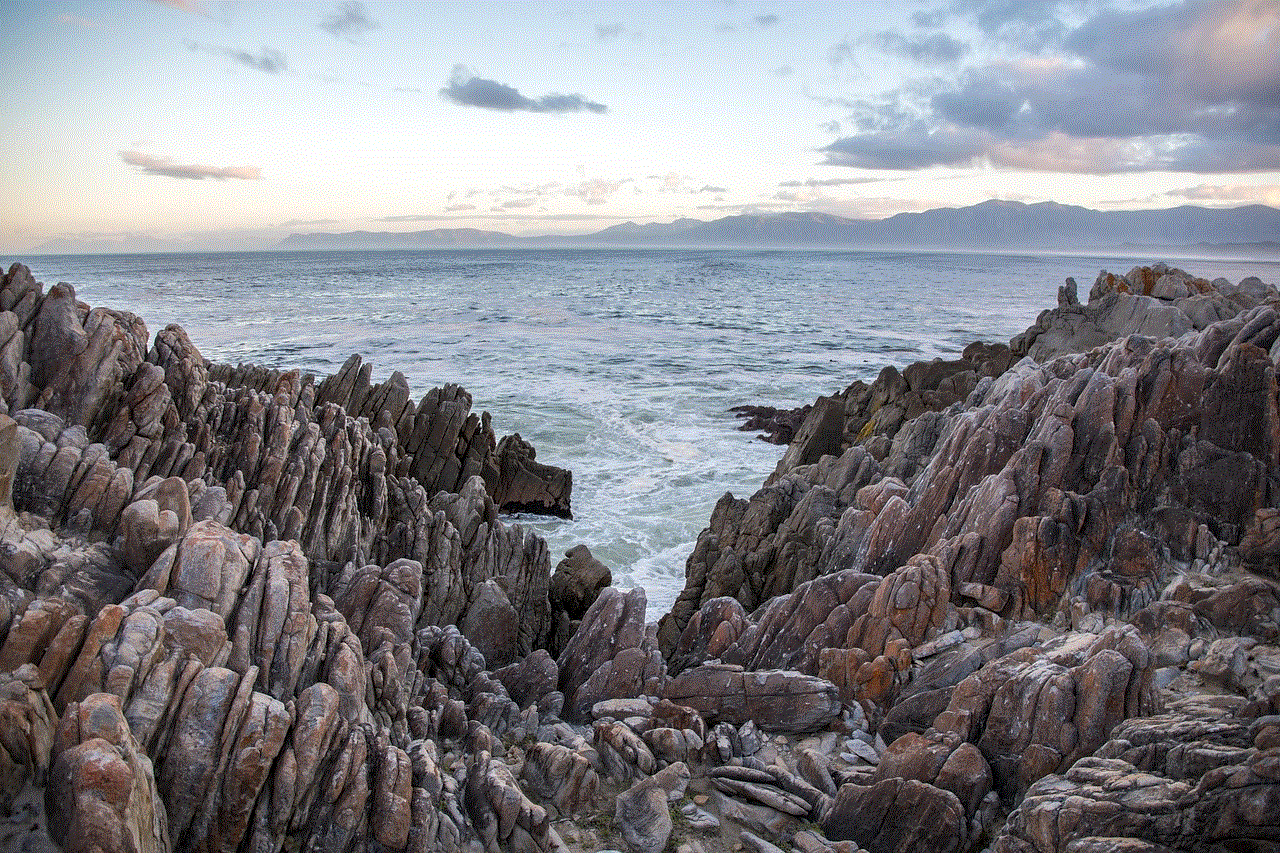
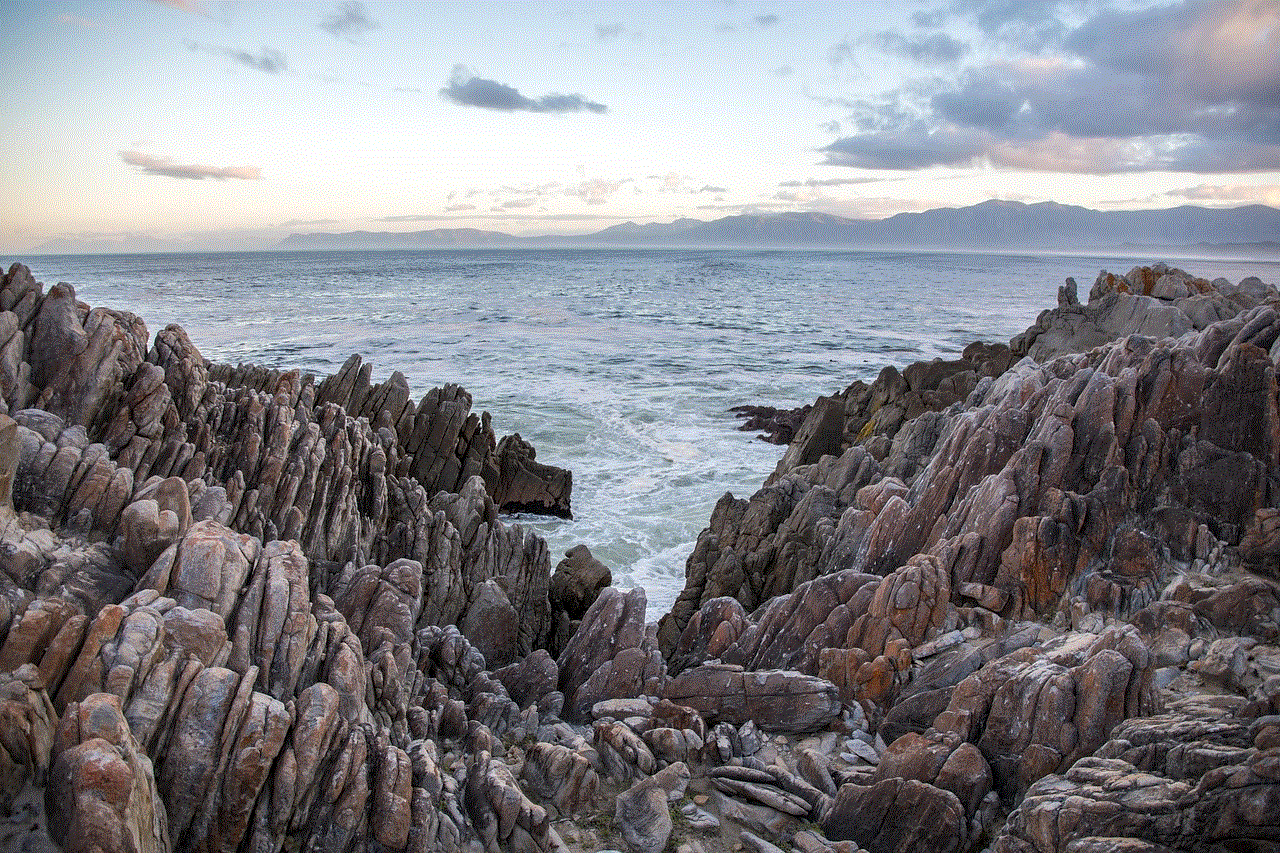
Title: The Importance of Message Syncing: Streamlining Communication for Enhanced Efficiency
Introduction:
In today’s fast-paced digital world, effective communication is essential for businesses and individuals alike. With the advent of various messaging platforms and applications, keeping track of conversations and ensuring timely responses can be challenging. However, message syncing emerges as a powerful solution to streamline communication across different devices and platforms. This article explores the significance of message syncing and its impact on enhancing efficiency, productivity, and collaboration.
Paragraph 1: Understanding Message Syncing
Message syncing refers to the process of synchronizing messages across multiple devices or platforms in real-time. It allows users to access and manage their conversations seamlessly. Whether it is text messages, emails, or instant messaging, message syncing ensures that all messages are up to date and readily available on all connected devices.
Paragraph 2: The Evolution of Messaging
Over the years, messaging has evolved from traditional SMS to instant messaging platforms such as WhatsApp , facebook -parental-controls-guide”>Facebook Messenger, and Slack. With this evolution, the need for message syncing has become more prevalent, as individuals and businesses rely on multiple devices to stay connected. Message syncing allows users to switch between devices without losing track of important conversations.
Paragraph 3: Enhanced Efficiency
One of the primary advantages of message syncing is the improved efficiency it offers. By syncing messages across devices, individuals can seamlessly transition from their smartphones to laptops or tablets, picking up conversations right where they left off. This eliminates the need for repetitive actions like searching for previous messages or forwarding information to different devices, ultimately saving time and effort.
Paragraph 4: Increased Productivity
Message syncing plays a crucial role in boosting productivity. With all messages accessible from any device, individuals can respond promptly, ensuring uninterrupted communication. This real-time accessibility allows for faster decision-making and collaborative efforts, enabling teams to work more efficiently and make progress on projects without delays caused by miscommunication.
Paragraph 5: Seamless Collaboration
In today’s interconnected work environment, collaboration is key. Message syncing facilitates seamless collaboration by ensuring that all team members have access to the same information. Whether it is a shared project management tool or a messaging platform, message syncing ensures that updates and conversations are visible to all stakeholders, promoting transparency and aligning efforts towards common goals.
Paragraph 6: Improved Customer Service
Message syncing is not only beneficial internally but also enhances customer service. With message syncing, customer support teams can access all customer conversations and respond promptly, regardless of the device or platform being used. This ensures a seamless customer experience, prevents duplication of efforts, and builds customer trust and satisfaction.
Paragraph 7: Data Security and Privacy
While message syncing offers numerous benefits, it is crucial to address the concerns related to data security and privacy. With sensitive information being shared across devices, it is essential to implement stringent security measures. End-to-end encryption, secure cloud storage, and access controls are vital components to protect user data and mitigate risks associated with message syncing.
Paragraph 8: Cross-Platform Compatibility
Message syncing can be challenging due to the diverse range of devices and platforms available. However, advancements in technology have made cross-platform compatibility more accessible. Developers are now integrating message syncing capabilities into various applications, allowing users to sync messages across different devices and platforms seamlessly.
Paragraph 9: The Future of Message Syncing
As technology continues to evolve, message syncing is expected to become even more advanced and pervasive. Artificial intelligence and machine learning algorithms can be leveraged to personalize message syncing, prioritizing important conversations and automating routine tasks. Additionally, the integration of voice assistants and smart devices will further enhance message syncing capabilities, making communication even more seamless and intuitive.
Paragraph 10: Conclusion
In conclusion, message syncing has become an indispensable tool for individuals and businesses seeking to streamline communication and enhance efficiency. By synchronizing messages across devices and platforms, message syncing eliminates the need for repetitive actions, increases productivity, and facilitates seamless collaboration. However, data security and privacy must be prioritized to ensure the safe and responsible use of message syncing technology. As technology continues to advance, the future of message syncing holds even greater potential for revolutionizing communication processes across various domains.
is sync with your kids
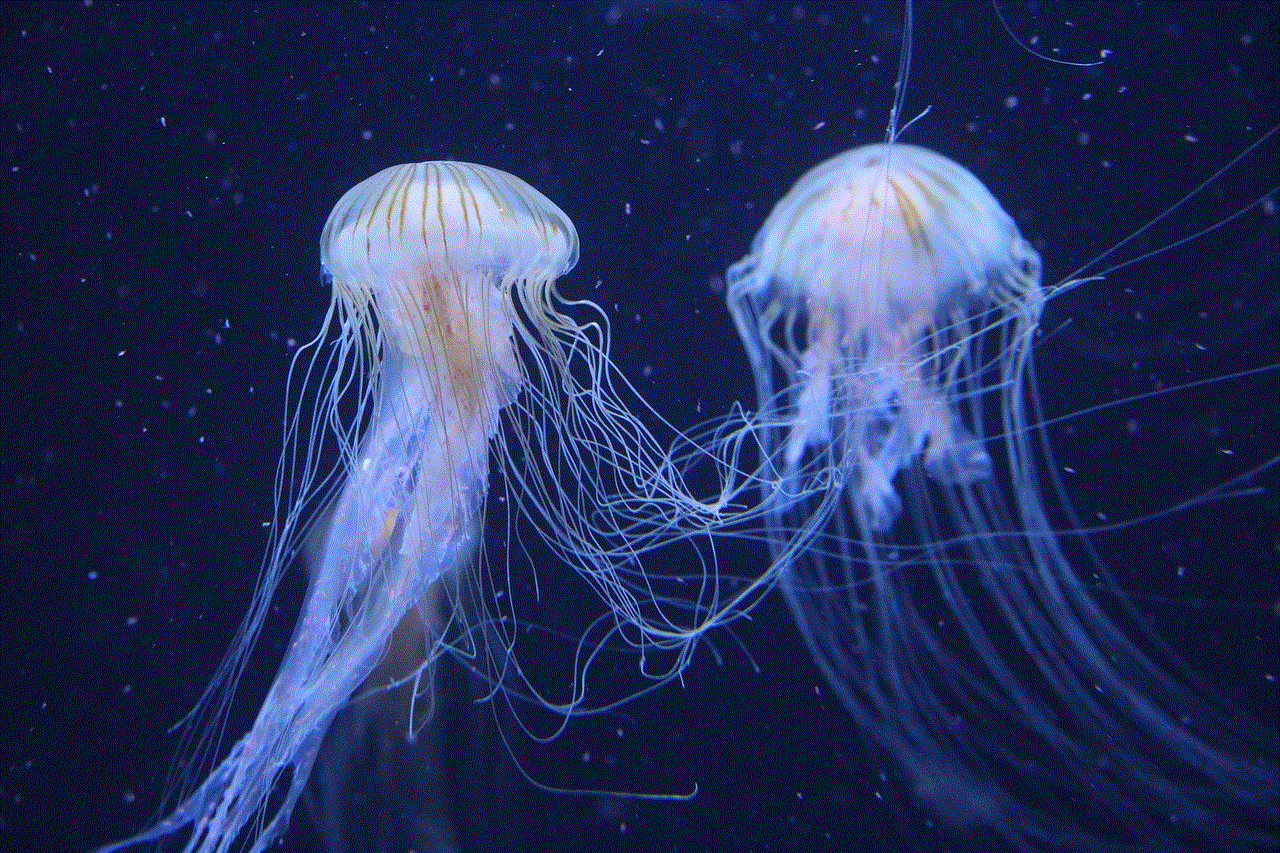
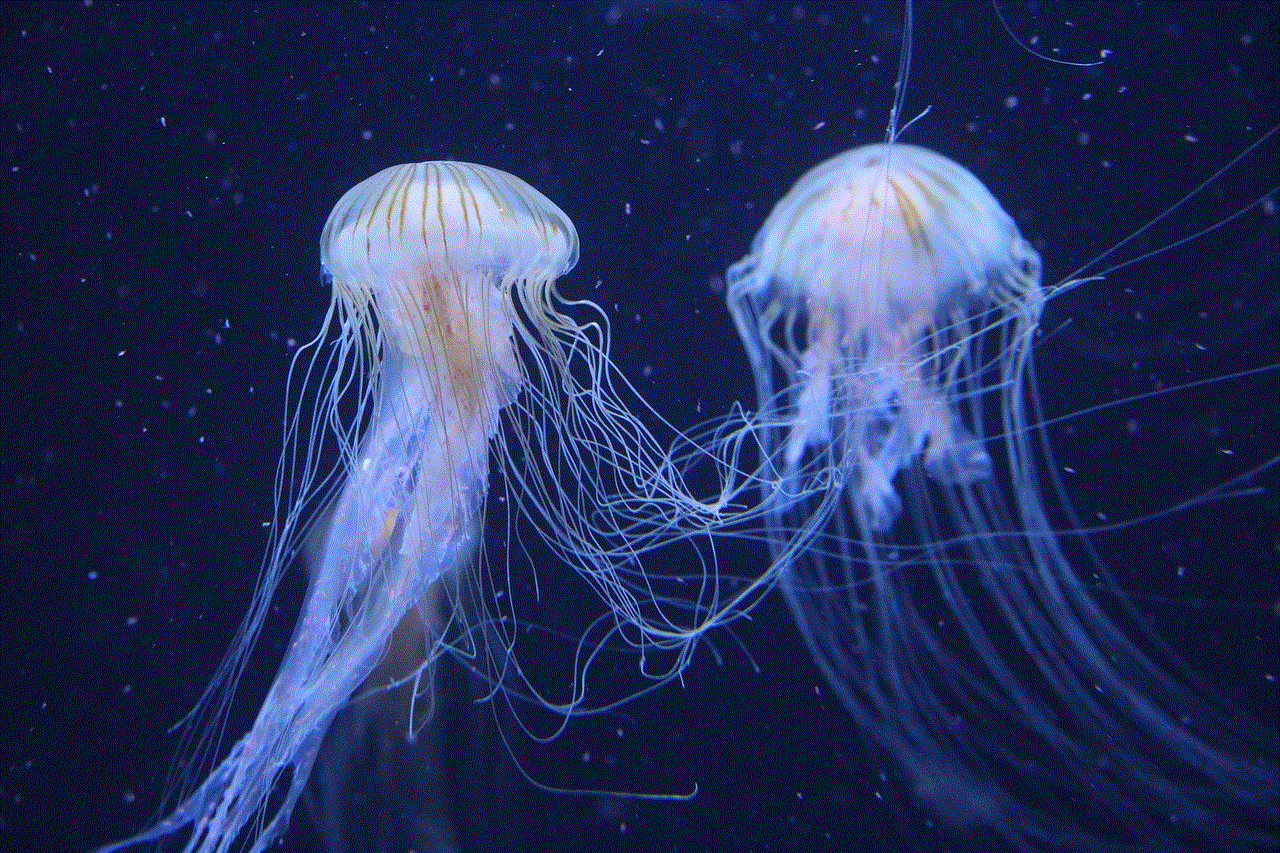
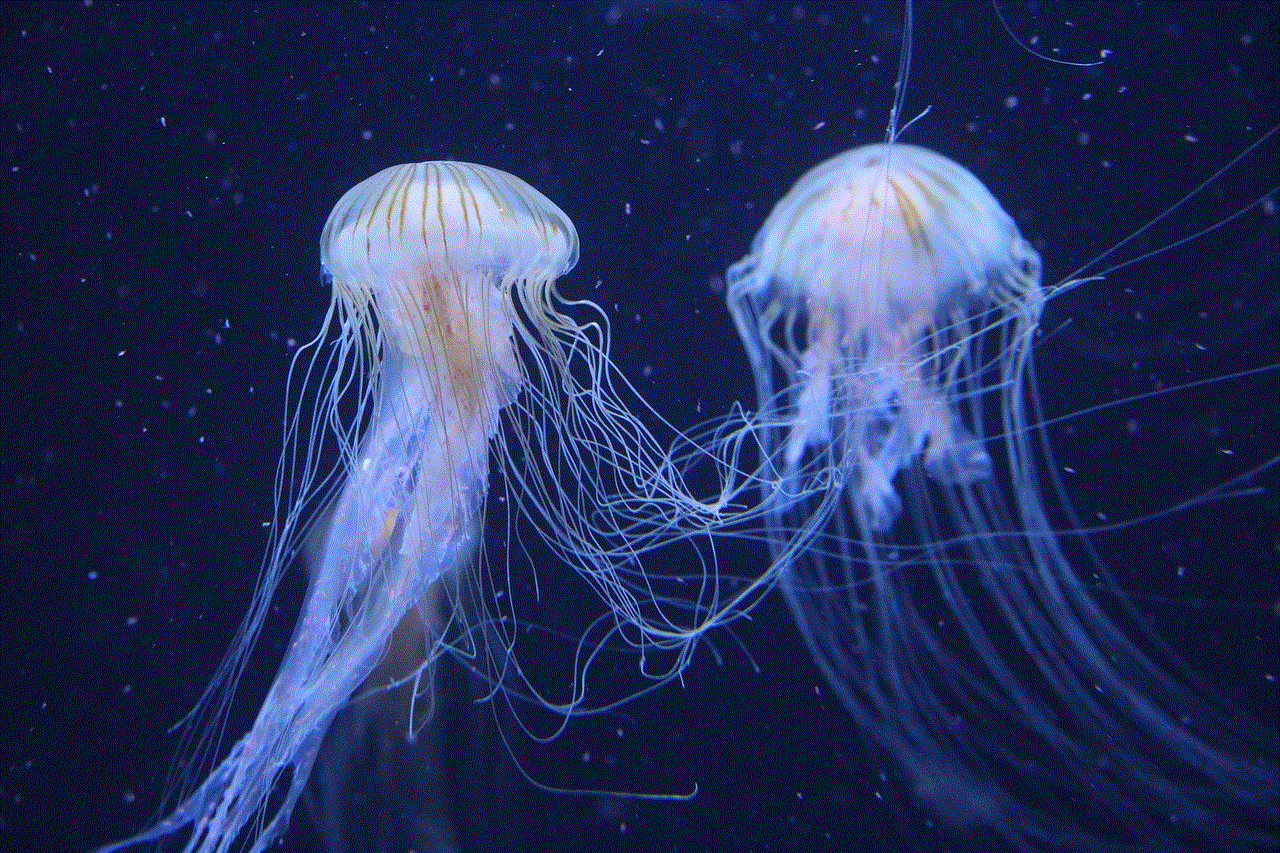
Sync With Your Kids: Building Stronger Connections in the Digital Age
Introduction (approx. 150 words)
In today’s fast-paced world, where technology plays a significant role in our daily lives, it has become increasingly important for parents to find ways to connect with their children on a deeper level. The phrase “sync with your kids” encapsulates the idea of fostering a strong bond with your children by understanding and embracing their digital world. This article explores the challenges faced by parents in the digital age, the impact of technology on parent-child relationships, and strategies to build stronger connections with our kids.
1. The Digital Age and its Impact on Parenting (approx. 200 words)
The digital age has brought about a myriad of opportunities and challenges for parents. On one hand, technology has made communication more accessible, allowing parents to stay connected with their children throughout the day. On the other hand, excessive screen time, social media, and online dangers have created new concerns for parents. To sync with our kids, we need to understand the digital landscape they navigate daily and be aware of the potential risks and benefits it presents.
2. The Importance of Active Listening (approx. 250 words)
Active listening is a fundamental skill that parents need to develop to create a strong parent-child connection. In the digital age, children often crave attention and validation, and active listening provides a platform for parents to understand their children’s thoughts and emotions. By practicing active listening, parents can show genuine interest, empathy, and understanding, which fosters trust and strengthens the parent-child bond.
3. Setting Healthy Boundaries with Technology (approx. 250 words)
While technology has become an integral part of our lives, it is crucial for parents to set boundaries to ensure its healthy and balanced use. By discussing and establishing limits on screen time, social media usage, and online activities, parents can create an environment where children can explore the digital world safely while also engaging in other important aspects of life, such as physical activity, face-to-face interactions, and creative hobbies.
4. Nurturing Open Communication (approx. 250 words)
Syncing with your kids requires creating an environment that encourages open and honest communication. Parents should foster a safe space where children feel comfortable expressing their thoughts, concerns, and experiences. By actively engaging in conversations and avoiding judgment or criticism, parents can build trust and strengthen their connection with their children.
5. Embracing Technology Together (approx. 250 words)
Instead of viewing technology as a barrier to connection, parents can embrace it as an opportunity to bond with their children. By engaging in activities such as playing video games together, exploring new apps, or learning about their children’s favorite online platforms, parents can bridge the generational gap, gain insight into their children’s interests, and create shared experiences.
6. Parental Monitoring and Online Safety (approx. 250 words)
As parents sync with their kids, it is essential to stay vigilant about their online safety. Monitoring their internet usage, teaching them about online privacy, and discussing the potential dangers of the digital world are essential steps in protecting our children. By establishing open lines of communication and being proactive in addressing online safety concerns, parents can help their children navigate the digital landscape with confidence.
7. Balancing Virtual and Physical Connections (approx. 250 words)
In the digital age, it is crucial to strike a balance between virtual and physical connections. While technology allows us to stay connected, it is equally important to prioritize face-to-face interactions, quality family time, and outdoor activities. By consciously creating opportunities for shared experiences beyond screens, parents can foster deep connections with their children.
8. Leading by Example (approx. 250 words)
Children often mirror their parents’ behaviors. To sync with our kids, it is essential for parents to lead by example when it comes to technology use. By demonstrating healthy habits, such as setting device-free zones, limiting personal screen time, and engaging in mindful technology use, parents can instill responsible digital habits in their children.
9. Encouraging Digital Literacy and Critical Thinking (approx. 250 words)
Syncing with our kids involves equipping them with the necessary tools to navigate the digital world responsibly. By promoting digital literacy and critical thinking skills, parents can empower their children to make informed decisions, identify reliable sources of information, and understand the potential consequences of their online actions.
10. The Ever-Evolving Journey of Syncing with Your Kids (approx. 200 words)
Syncing with our kids is an ongoing journey that requires adaptability and open-mindedness. As technology continues to evolve, parents must stay informed and willing to learn alongside their children. By embracing change, remaining flexible, and continually nurturing the parent-child relationship, parents can build stronger connections with their kids, even in the face of new technological advancements.
Conclusion (approx. 150 words)
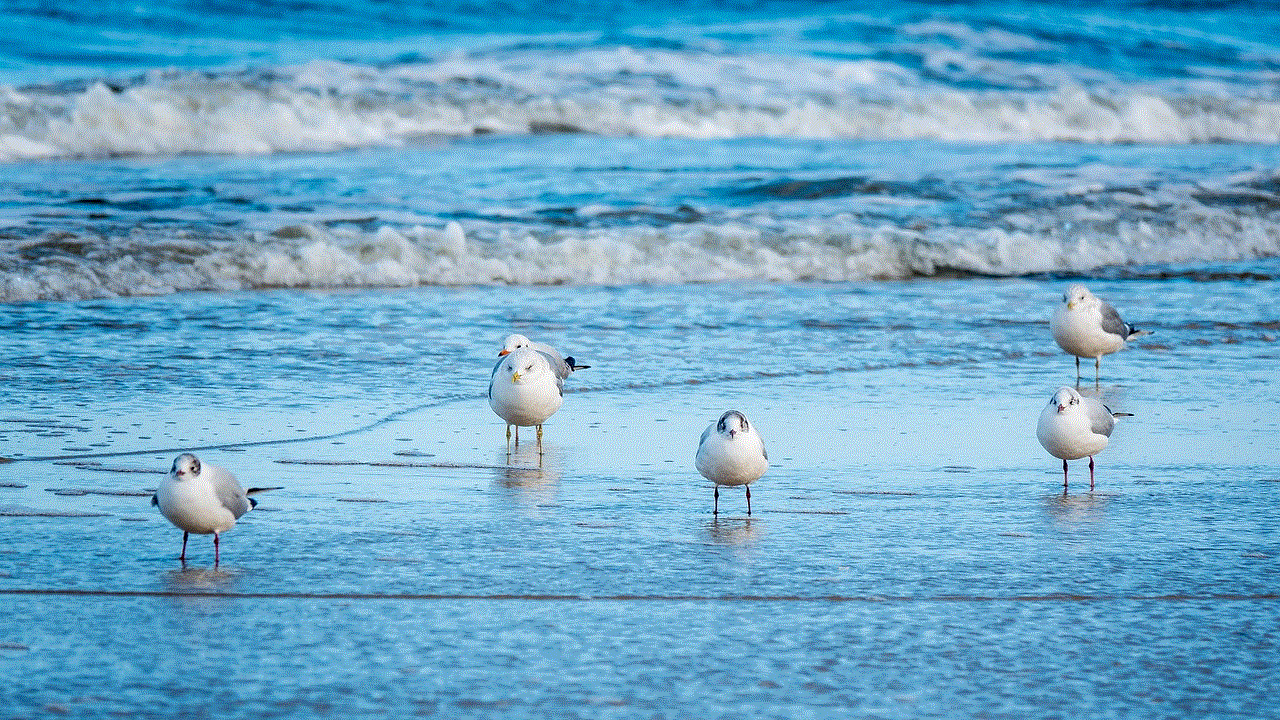
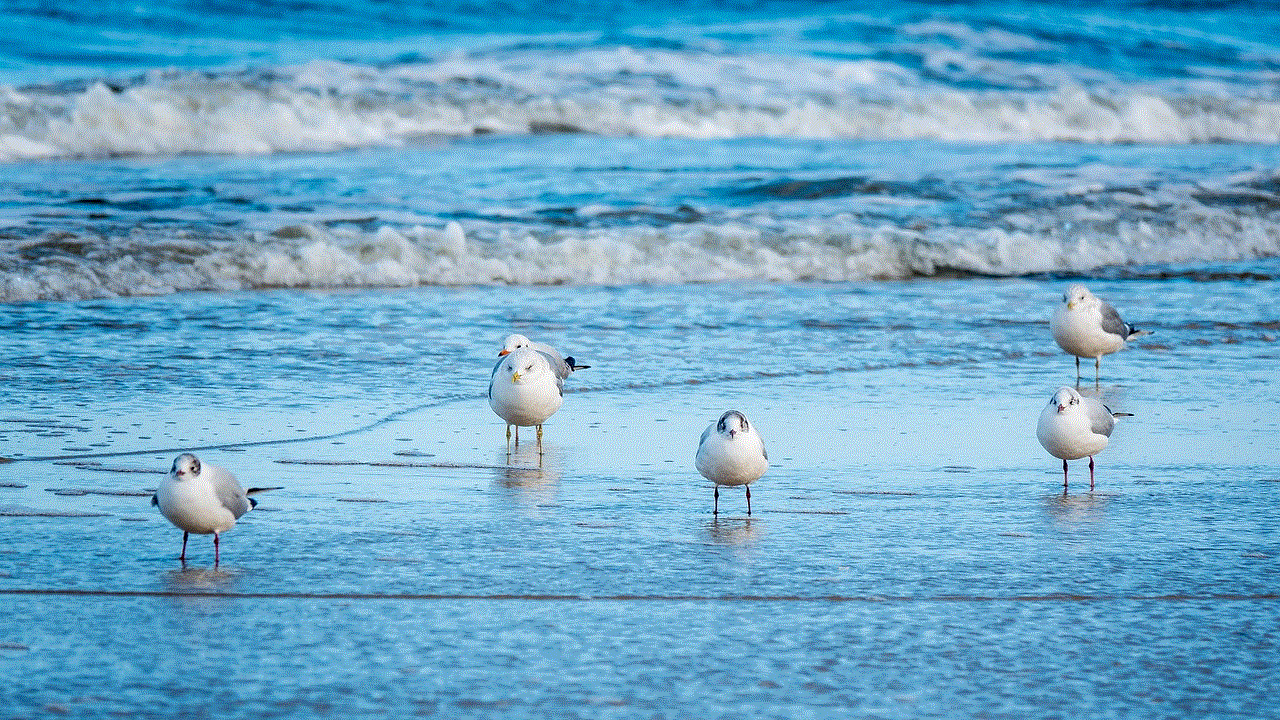
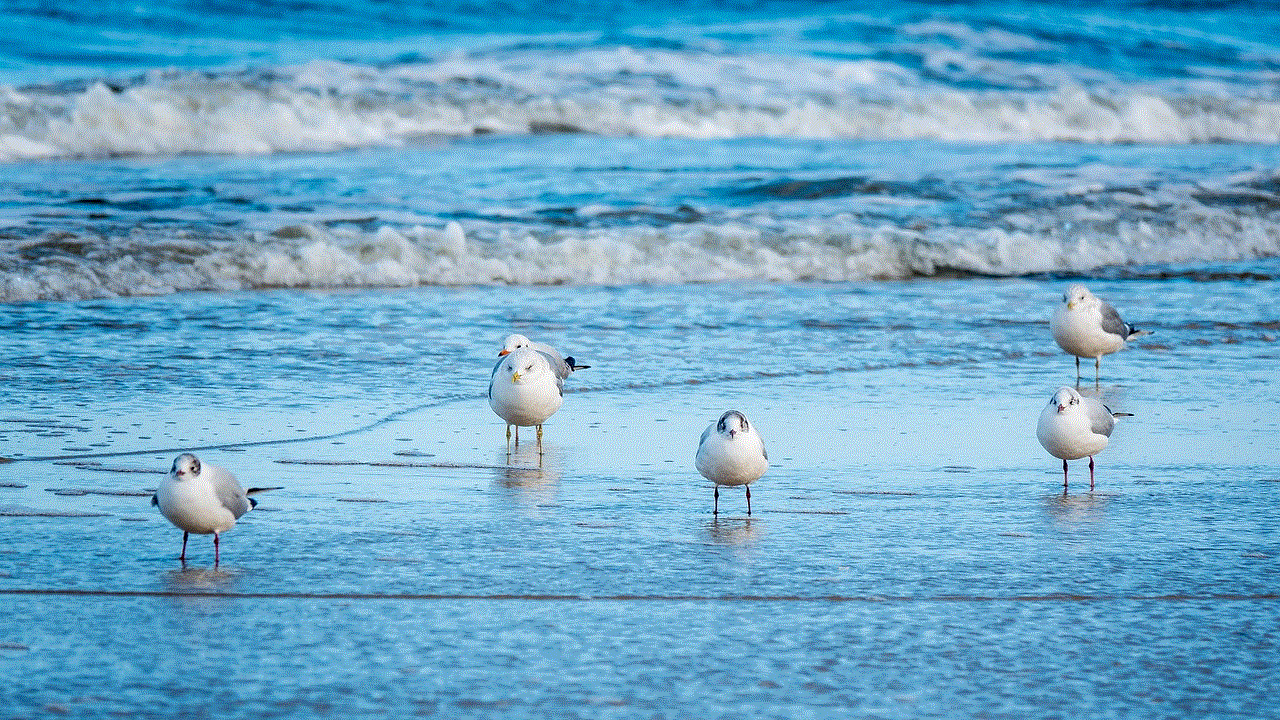
In the digital age, syncing with our kids is essential for building stronger connections and maintaining healthy relationships. By actively listening, setting boundaries, nurturing open communication, embracing technology together, ensuring online safety, balancing virtual and physical connections, leading by example, and promoting digital literacy, parents can create an environment where their children feel understood, supported, and connected. Remember, the journey of syncing with your kids is ongoing, requiring continuous effort, understanding, and adaptation. By prioritizing your children’s emotional well-being and actively engaging in their digital world, you can lay the foundation for a healthy and connected parent-child relationship.
