create certificate signing request mac
A certificate signing request (CSR) is a digital document that is used to request a digital certificate from a certificate authority (CA). This process is an essential step in securing a website, server, or application with a digital certificate. In this article, we will discuss how to create a certificate signing request on a Mac, including the steps involved, the different tools that can be used, and some best practices to follow.
What is a Certificate Signing Request?
A certificate signing request is a file that contains information about the entity requesting a digital certificate, such as a website or server. It includes the entity’s public key and other identifying information, such as the organization name, address, and domain name. This information is used by the CA to generate a digital certificate that can be used to prove the identity of the entity and establish a secure connection.
Why is a CSR important?
A CSR is a crucial step in the process of obtaining a digital certificate. Without a CSR, a CA cannot verify the identity of the entity requesting the certificate, and therefore, cannot issue the certificate. A digital certificate is essential for securing online transactions, sensitive data, and establishing trust with users. It also helps protect against cyber threats, such as man-in-the-middle attacks, data breaches, and phishing attempts.
Steps to create a certificate signing request on a Mac
Creating a CSR on a Mac is a relatively straightforward process. Here are the steps involved:
Step 1: Generate a private key
The first step in creating a CSR is to generate a private key. This key is used to encrypt and decrypt data and is an essential component of the digital certificate. To generate a private key on a Mac, you can use the Keychain Access tool, which is a built-in application in macOS. Open the Keychain Access tool and go to Keychain Access > Certificate Assistant > Request a Certificate from a Certificate Authority.
Step 2: Enter the required information
Next, you will be prompted to enter information about your organization, including the organization name, department, email address, and country. Make sure to provide accurate and up-to-date information, as this will be used to verify your identity by the CA. You will also need to provide a common name (CN), which is the fully qualified domain name (FQDN) of the website or server for which you are requesting the certificate.
Step 3: Choose a key size
You will also be asked to choose a key size for your private key. It is recommended to use a key size of at least 2048 bits for optimal security. However, you can choose a larger key size if needed.
Step 4: Choose a signature algorithm
Next, you will need to choose a signature algorithm for your CSR. The most commonly used algorithm is SHA-256, which provides a higher level of security compared to other algorithms. However, you can choose a different algorithm if your CA supports it.
Step 5: Save the CSR
After providing all the required information, you can save the CSR file to your desired location on your Mac. You will need this file to submit to the CA to obtain your digital certificate.
Tools for creating a CSR on a Mac
Besides the Keychain Access tool, there are other tools available for creating a CSR on a Mac. Let’s take a look at some of them:
1. OpenSSL
OpenSSL is an open-source software library that is used for secure communication over a network. It also includes a command-line tool that can be used to generate a CSR on a Mac. Although it requires some technical knowledge to use, it offers more flexibility and customization options compared to other tools.
2. Keybot
Keybot is a user-friendly tool that simplifies the process of generating a CSR on a Mac. It allows you to create a CSR in just a few clicks and also offers the option to save the CSR as a template for future use. It is a paid tool, but it offers a free trial period for users to test its functionality.
3. DigiCert Certificate Utility
DigiCert Certificate Utility is another popular tool for creating a CSR on a Mac. It is a free tool that offers a simple and intuitive interface, making it easy for users to generate a CSR. It also provides options for creating CSRs for specific platforms, such as Apache, IIS, and Java.
Best practices for creating a CSR on a Mac
Here are some best practices to follow when creating a CSR on a Mac:
1. Use a secure connection
Make sure to use a secure connection when generating a CSR on a Mac. This will prevent any potential eavesdropping or interception of sensitive data.
2. Choose a strong key size and signature algorithm
As mentioned earlier, it is recommended to use a key size of at least 2048 bits and a strong signature algorithm, such as SHA-256, for optimal security.
3. Provide accurate information
When filling out the CSR form, make sure to provide accurate and up-to-date information about your organization. This will help the CA verify your identity and issue the digital certificate without any delays.
4. Keep the private key secure
The private key is a crucial component of a digital certificate, and it should be kept secure at all times. Make sure to store it in a safe location and avoid sharing it with anyone.
5. Keep a backup of the CSR
It is always a good practice to keep a backup of your CSR file. This will come in handy if you need to reissue your certificate or renew it in the future.



Conclusion
Creating a certificate signing request on a Mac is a simple process that can be done using built-in tools or third-party applications. A CSR is an essential step in obtaining a digital certificate and ensuring the security of online transactions and sensitive data. By following the steps and best practices outlined in this article, you can easily generate a CSR on your Mac and obtain a digital certificate from a trusted CA.
how can you find someone’s birthday
When it comes to finding someone’s birthday, there are a few different methods that you can utilize. Whether it’s a close friend or family member, or even a celebrity that you’re curious about, there are ways to uncover this important piece of information. In this article, we will explore various ways to find someone’s birthday, from traditional methods to modern technology.
1. Ask the Person Directly
One of the most straightforward ways to find someone’s birthday is simply by asking them. If you have a close relationship with the person, this may be the easiest and most reliable method. However, if you’re trying to find out the birthday of someone you don’t know very well, it may not be appropriate to ask directly. In this case, it’s best to explore other options.
2. Check Social Media
In today’s digital age, social media has become a popular way to connect with others. Many people list their birthdays on their profiles, making it easy to find out when they were born. However, keep in mind that not everyone includes this information on their social media, so this method may not always be reliable.
3. Look for Public Records
If the person you’re trying to find information about is a public figure, their birthday may be listed in public records. This includes government websites, public databases, and even online newspapers. However, if the person is not well-known, this method may not yield any results.
4. Check Online White Pages
Another option to find someone’s birthday is by using an online white pages directory. These directories gather information from public records and can provide you with a person’s birthdate. However, not all white pages directories offer this information, so you may need to do some research to find one that does.
5. Utilize People Search Engines
Similar to online white pages, people search engines can also be a useful tool in finding someone’s birthday. These search engines use various sources to gather information about individuals, including birthdates. Some popular people search engines include Spokeo, Intelius, and People Finder.
6. Use a Public Records Request
If you’re having trouble finding someone’s birthday through online methods, you can always submit a public records request. This can be done through government agencies, such as the Department of Health or Vital Records. Keep in mind that this method may take longer and may require a fee.
7. Look for Marriage or Divorce Records
If the person you’re searching for has been married or divorced, you may be able to find their birthdate through these records. Marriage and divorce records are public information, and you can request them from the county clerk’s office where the event took place. However, if the person has never been married or divorced, this method may not be effective.
8. Check Genealogy Websites
Genealogy websites, such as Ancestry.com, can also be a helpful resource in finding someone’s birthday. These websites gather information from various sources, including birth records, to create family trees. If the person you’re searching for has any family members who have created a family tree, their birthdate may be listed.
9. Ask Mutual Friends or Family Members
If you have mutual friends or family members with the person whose birthday you’re trying to find, it’s worth asking them if they know the date. They may have this information from past celebrations or conversations. However, this method may not be reliable if the person is not very close with their family or friends.
10. Look for Old School Records
If the person you’re searching for is a former classmate, you may be able to find their birthdate in old school records. These records are often kept by the school and can be accessed by alumni. However, if the person has changed schools frequently or moved to a new city, this method may not be successful.
11. Check Their Driver’s License or Passport



If you have access to the person’s driver’s license or passport, their birthdate should be listed on these documents. However, this method is not always feasible, especially if you don’t have a close relationship with the person.
12. Use a Reverse Phone Lookup
If you have the person’s phone number, you can use a reverse phone lookup service to find their birthdate. These services can provide you with public information associated with a particular phone number, including the owner’s name and birthdate.
13. Utilize Birthday Databases
There are various websites that offer databases of famous birthdays. If you’re trying to find the birthdate of a celebrity, this may be a useful resource. However, keep in mind that these databases may not be accurate and should be used with caution.
14. Check Their Email Address
If you have the person’s email address, you can try searching for it on Google or other search engines. Sometimes, people use their birthdate as part of their email address, such as [email protected]. This method may not always be successful, but it’s worth a try.
15. Use a People Search App
In addition to online people search engines, there are also mobile apps that can help you find someone’s birthday. These apps use similar sources to gather information and can be a quick and convenient way to get the information you need.
16. Ask for Help from a Professional
If all else fails, you can always seek the help of a professional private investigator. They have access to various databases and resources that may not be available to the public, making it easier for them to find someone’s birthdate.
In conclusion, there are many different ways to find someone’s birthday, and the method you choose will depend on your relationship with the person and the information available. Whether it’s through traditional methods such as asking directly or utilizing modern technology like people search engines, with a little effort and persistence, you can uncover this important piece of information.
hackers gaining power subpoena emergency data
In today’s digital age, the threat of hackers gaining power and accessing emergency data has become a looming concern for governments, organizations, and individuals alike. With the vast amount of sensitive information now stored and transferred online, the potential for hackers to exploit vulnerabilities and wreak havoc is a constant worry. In recent years, there have been numerous high-profile cyber attacks, such as the 2017 WannaCry ransomware attack and the 2020 SolarWinds supply chain attack, which have highlighted the increasing power and sophistication of hackers. And with the proliferation of data breaches and cybercrime, the need to protect emergency data from hackers has become more urgent than ever.
A subpoena is a legal document that requires a person or organization to provide information or appear in court. It is typically issued by a court or government agency, and failure to comply with a subpoena can result in legal consequences. Emergency data, on the other hand, refers to any information that is critical in times of crisis or disaster, such as medical records, emergency response plans, or sensitive government intelligence. In the event of a major disaster or emergency, the ability to access this data quickly and efficiently can mean the difference between life and death.
However, the very nature of emergency data also makes it a prime target for hackers. The sensitive nature of this information, coupled with the potential chaos and disruption that a cyber attack could cause, makes it a valuable asset for hackers looking to gain power and control. In recent years, there have been several cases where hackers have targeted emergency data, leading to concerns about the security and vulnerability of these systems.
One such case was the 2018 cyber attack on the City of Atlanta, where hackers gained access to the city’s emergency response system and demanded a ransom of $51,000 in exchange for restoring the system. The attack paralyzed many of the city’s services, including the police department, court system, and even the city’s Wi-Fi network. It took weeks for the city to fully recover, and the incident highlighted the potential consequences of hackers gaining access to emergency data.
The threat of hackers gaining power over emergency data is not limited to government organizations. In the healthcare industry, for example, the protection of patient data is crucial, and any breach can have serious repercussions. In 2019, the American Medical Collection Agency (AMCA) suffered a data breach that exposed the personal and financial information of millions of patients. The breach was a result of a hack on the company’s online payment portal, highlighting the need for robust cybersecurity measures to protect emergency data in the healthcare sector.
But why are hackers increasingly targeting emergency data? The answer lies in the potential power and control that comes with such sensitive information. Hackers can use this data to disrupt services, gain leverage in negotiations, or even blackmail individuals or organizations. In some cases, hackers may also seek to sell this data on the dark web, where it can fetch a high price from other malicious actors. With the increasing sophistication of hacking techniques and the availability of tools and resources, hackers are becoming bolder and more ambitious in their pursuits.
Moreover, the shift towards remote work and virtual services due to the COVID-19 pandemic has only increased the vulnerability of emergency data. With more people working from home and relying on online services, the attack surface for hackers has expanded significantly. This has also led to a rise in phishing attacks and other social engineering tactics, where hackers try to gain access to sensitive information by tricking individuals into giving up their credentials or clicking on malicious links.
To combat the growing threat of hackers gaining power over emergency data, governments and organizations must take proactive measures to strengthen their cybersecurity measures. This includes implementing robust firewalls, encrypting sensitive data, and regularly updating and patching software systems to prevent vulnerabilities. It is also crucial to conduct regular security audits and risk assessments to identify and address any potential weaknesses in the system.
In addition to technical measures, it is also essential to educate and train employees on cybersecurity best practices. Human error is often the weakest link in any cybersecurity system, and employees must be vigilant and aware of potential threats. This includes recognizing phishing attempts, using strong and unique passwords, and being cautious when sharing sensitive information.
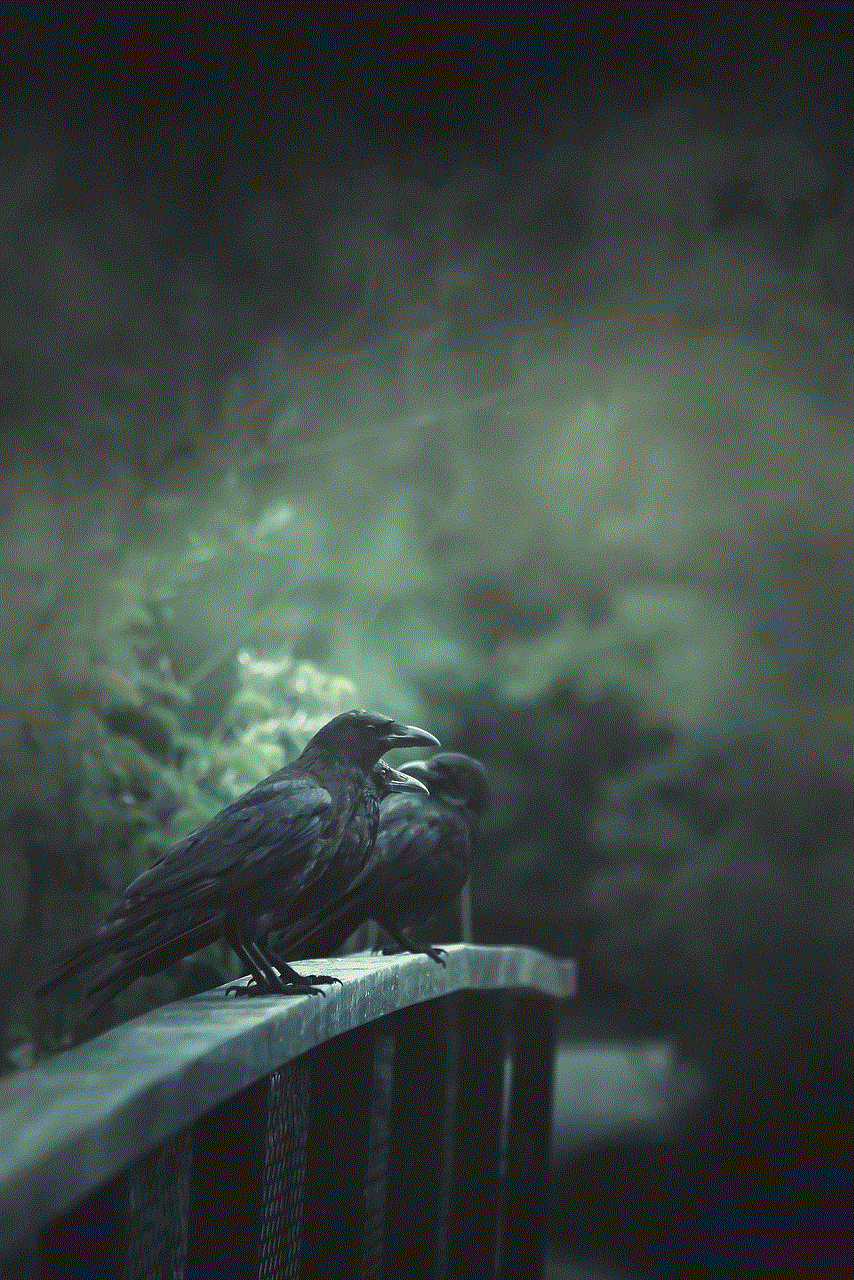
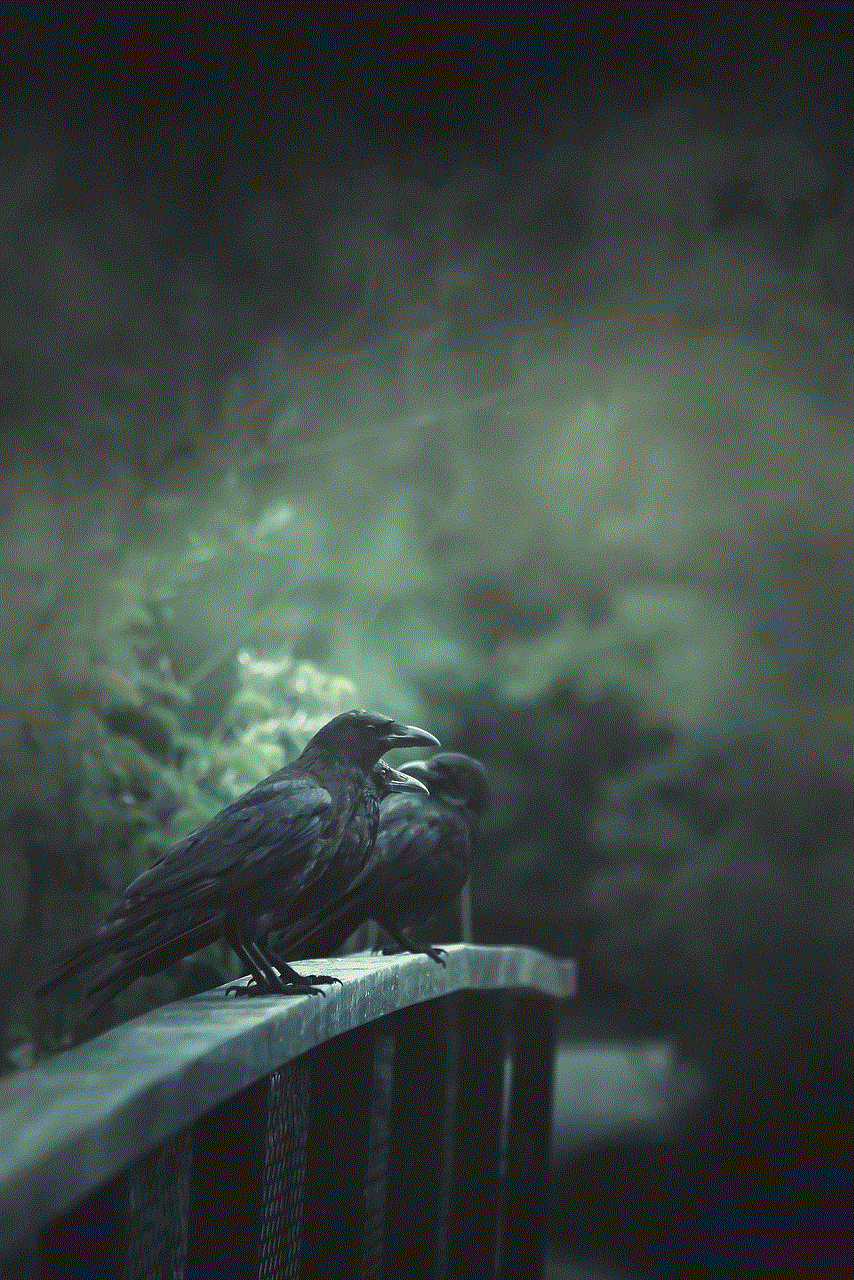
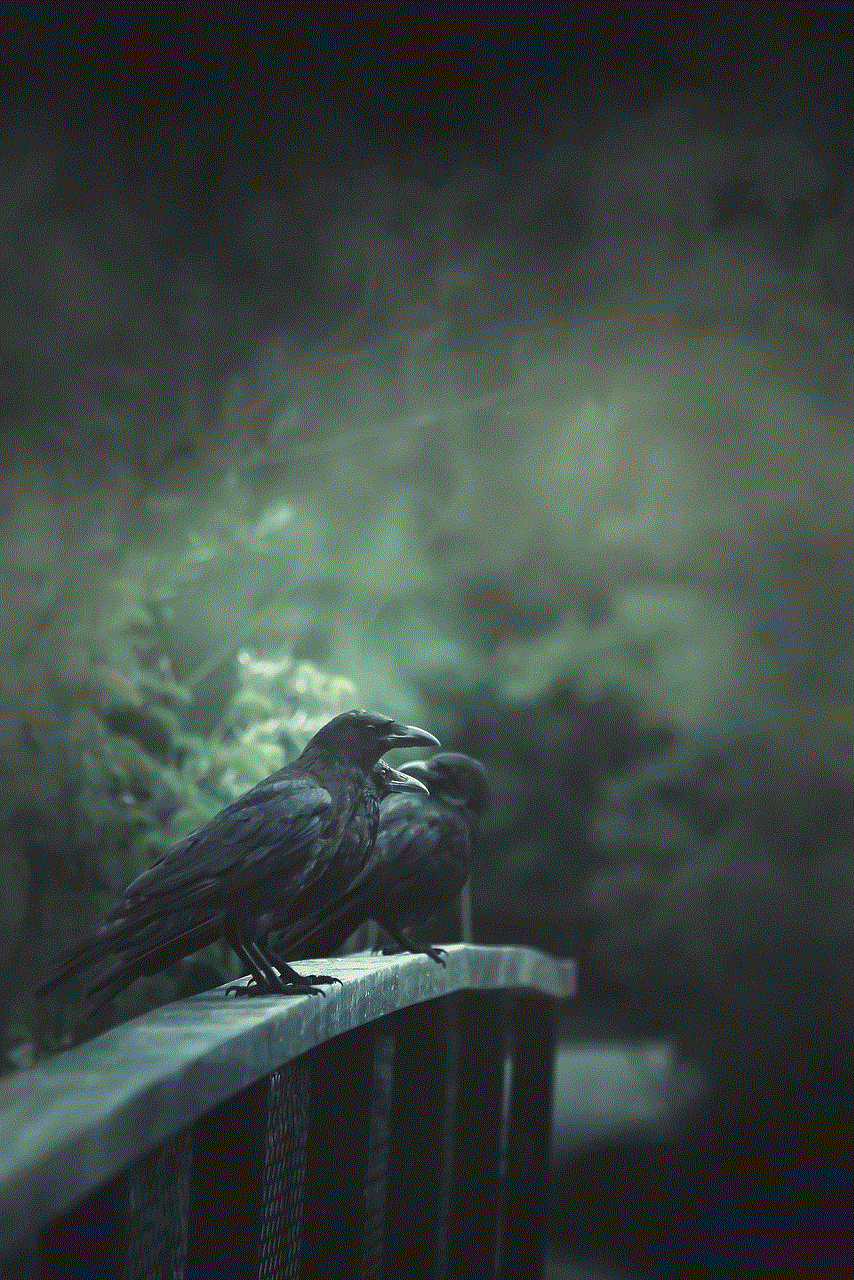
Furthermore, governments and organizations must have a robust emergency response plan in place in case of a cyber attack on their emergency data. This includes having backups of critical data, having a designated team to handle the incident, and having protocols in place to communicate with the public and stakeholders in case of a breach. Regular drills and simulations can also help prepare for potential cyber attacks and ensure an efficient and coordinated response.
In conclusion, the threat of hackers gaining power over emergency data is a significant concern in today’s digital landscape. As more critical information is stored and transferred online, the potential for cyber attacks and data breaches is only going to increase. Governments and organizations must take proactive measures to strengthen their cybersecurity defenses, educate employees, and have a robust emergency response plan in place. Only by working together can we protect our emergency data from falling into the wrong hands and ensure the safety and security of our communities in times of crisis.
