how to remove a display
As technology continues to evolve and improve, the need for displays has become increasingly prevalent. From televisions to computer monitors to smartphones, displays are an integral part of our daily lives. However, there may come a time when you need to remove a display, whether it be for repair, replacement, or simply to declutter your space. In this article, we will discuss the various types of displays and provide step-by-step instructions on how to remove them safely and effectively.
Types of Displays
Before we dive into the removal process, it is important to understand the different types of displays that exist. The most common types include LCD (liquid crystal display), LED (light-emitting diode), and OLED (organic light-emitting diode) displays. Each type has its own unique characteristics and requires a slightly different approach when it comes to removal.
LCD displays are the most common type of display and are found in televisions, computer monitors, and smartphones. They use a backlight to illuminate the liquid crystals, creating the images we see on the screen. LED displays also use a backlight, but instead of a single source of light, they use a grid of small LED lights to create the image. OLED displays, on the other hand, do not require a backlight as each pixel emits its own light, resulting in a thinner and more energy-efficient display.
Removing a TV Display
If you need to remove a display from your television, the first step is to unplug the TV from the power source. This is important for your safety as well as the safety of the device. Next, remove any cables that may be connected to the TV, such as HDMI or audio cables. If your TV is mounted on a wall, you will need to remove it from the wall mount before attempting to remove the display.
Once the TV is free, lay it face down on a soft surface, such as a blanket or towel, to avoid scratching the screen. If your TV has a stand, remove it by unscrewing the screws that hold it in place. You may also need to remove the back cover of the TV to access the display. This can usually be done by unscrewing a few screws or using a flathead screwdriver to pry it off.
With the back cover removed, you should now have access to the display. Carefully disconnect any cables or ribbons that are connected to the display. These cables may be taped or glued down, so be sure to remove them gently to avoid damaging them. Once all cables are disconnected, you can now remove the display itself. This can be done by unscrewing any screws that hold the display in place and carefully lifting it out of the TV.
Removing a Computer Monitor Display
The process for removing a computer monitor display is similar to that of a TV display. Begin by unplugging the monitor from the power source and disconnecting any cables. If your monitor is attached to a stand, remove it by unscrewing the screws or using a screwdriver to release the clips. Lay the monitor face down on a soft surface and remove the back cover, if necessary, to access the display.
Next, disconnect any cables or ribbons that are connected to the display. These may be held in place by screws or adhesive tape. Once all cables are disconnected, you should be able to remove the display from the monitor. Some monitors may have additional screws or clips holding the display in place, so be sure to check for these before attempting to remove it.
Removing a Smartphone Display
Smartphones have become an essential part of our daily lives, and with constant use, displays can become damaged or worn out. If you need to remove a display from your smartphone, the first step is to power off the device. Next, remove the back cover of the phone to access the display. This can usually be done by using a small tool, such as a guitar pick, to gently pry it off.
Once the back cover is removed, you should have access to the display. Carefully disconnect any cables or ribbons that are connected to the display. These may be held in place by adhesive tape or clips. If your smartphone has a removable battery, you may need to remove it before attempting to remove the display. With all cables disconnected, you should now be able to remove the display from the phone.
Safety Precautions
When removing a display, it is important to take certain safety precautions to avoid injury or damage to the device. Always make sure the device is unplugged and turned off before attempting to remove the display. Use a soft surface, such as a blanket or towel, to lay the device on to avoid scratching the screen. It is also a good idea to wear gloves to protect your hands from any sharp edges or broken glass.
If you are unsure about how to remove a display, it is always best to seek professional help. Trying to remove a display without proper knowledge and tools can result in further damage to the device or even personal injury. Additionally, if you are attempting to remove a display from a device that is still under warranty, be sure to check with the manufacturer first as removing the display yourself may void the warranty.
What to Do with a Removed Display
Now that you have successfully removed the display, you may be wondering what to do with it. Depending on the reason for removal, you may need to replace the display with a new one. In this case, be sure to dispose of the old display properly. Many electronics retailers offer recycling programs for old displays, or you can take it to a local recycling center.
If you removed the display for repair, you may be able to find replacement parts online or from the manufacturer. Be sure to carefully follow the instructions for replacement to avoid any further damage. If the display is still in good condition, you may also consider selling it or donating it to someone in need.
In conclusion, removing a display may seem like a daunting task, but with the right knowledge and tools, it can be done safely and effectively. Whether you are removing a display from a TV, computer monitor, or smartphone, be sure to follow the steps outlined in this article to ensure a successful removal. Remember to always take safety precautions and seek professional help if needed. With proper care and maintenance, your displays can continue to bring you quality images for years to come.
best apps for special education 2016
In today’s digital age, technology has become an integral part of our daily lives. From communication to entertainment, we rely on various devices and applications to make our lives easier and more efficient. This is no different in the field of education, especially in special education. With the help of various apps, teachers and students are able to enhance the learning experience and cater to the individual needs of students with special needs. In this article, we will explore the best apps for special education in 2016 and how they have revolutionized the way we teach and learn.
1. Proloquo2Go
Proloquo2Go is an app designed for students with communication difficulties. It is a customizable augmentative and alternative communication (AAC) solution that provides a voice for those who are unable to speak. The app uses symbols and pictures to represent words and phrases, allowing students to communicate through the device. It also has a built-in vocabulary of over 20,000 words and allows users to create their own custom vocabulary. With the help of Proloquo2Go, students with speech and language impairments are able to express themselves and participate in classroom activities effectively.
2. ChoiceWorks
ChoiceWorks is an app designed to help students with autism spectrum disorder (ASD) manage their daily routines and make choices. It provides visual supports in the form of pictures and schedules, which helps students understand what is expected of them and reduces anxiety. The app also has a timer feature, which can be helpful in transitioning between tasks. ChoiceWorks has been proven to be effective in promoting independence and self-regulation in students with ASD.
3. Touch and Learn – Emotions
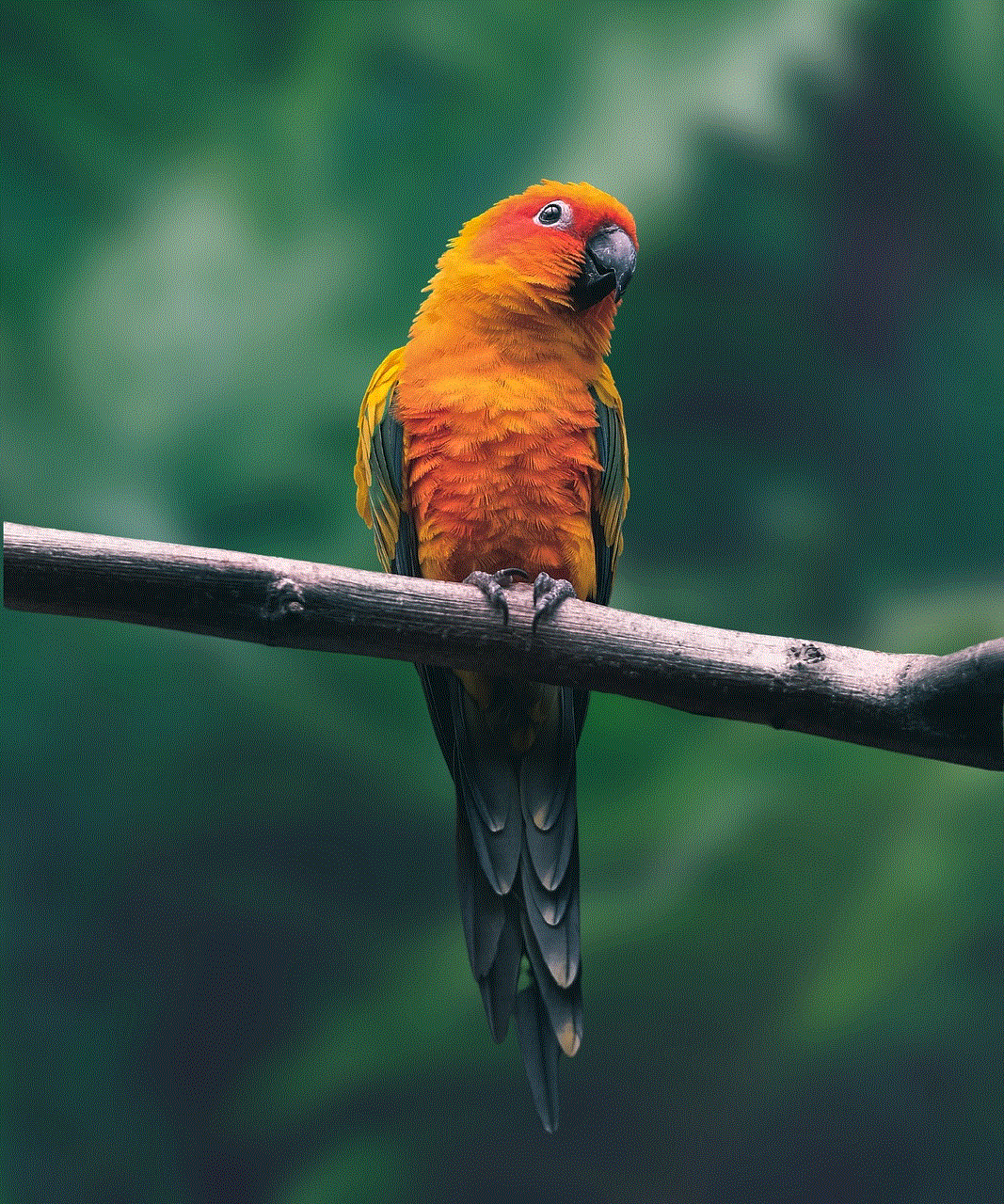
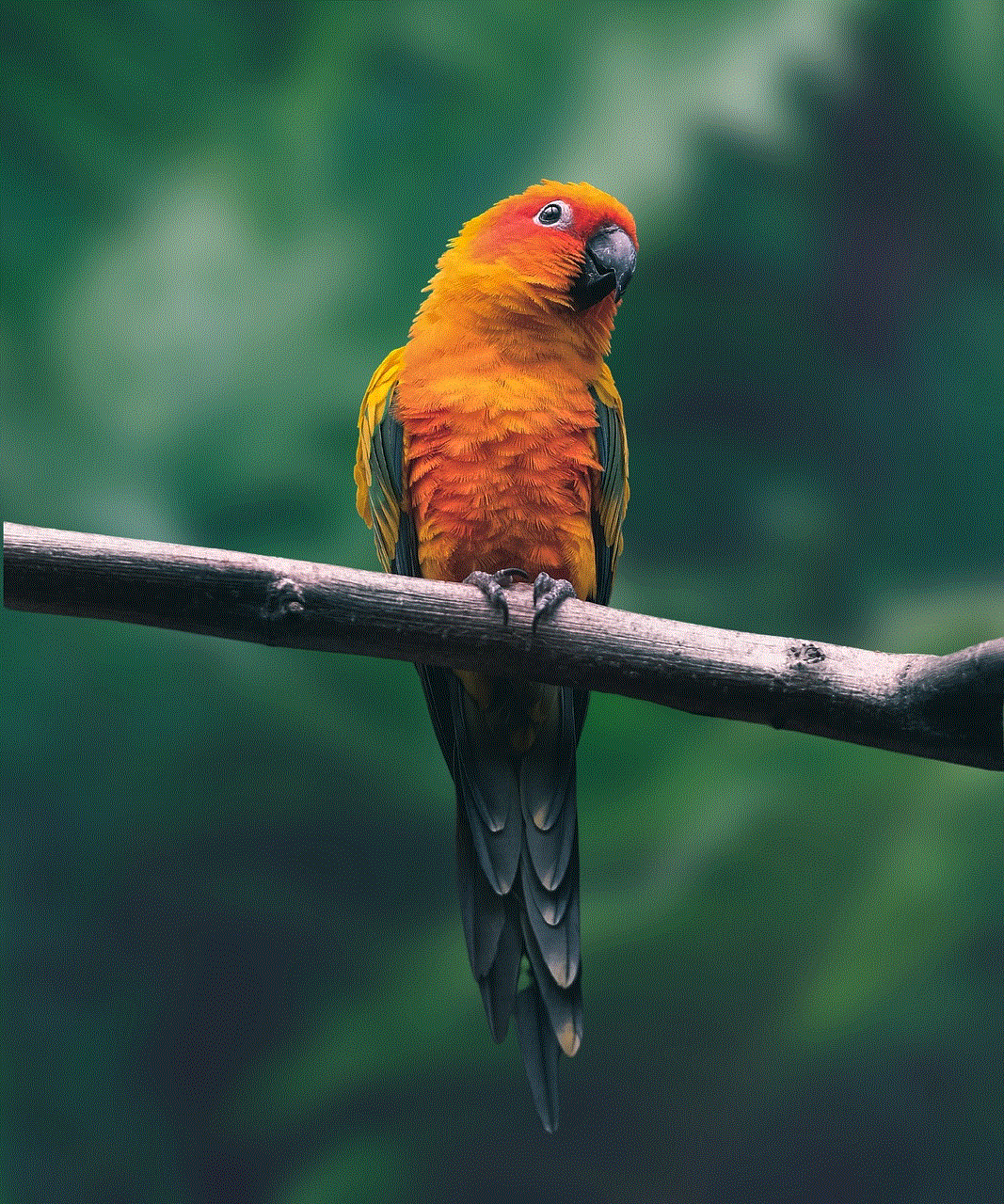
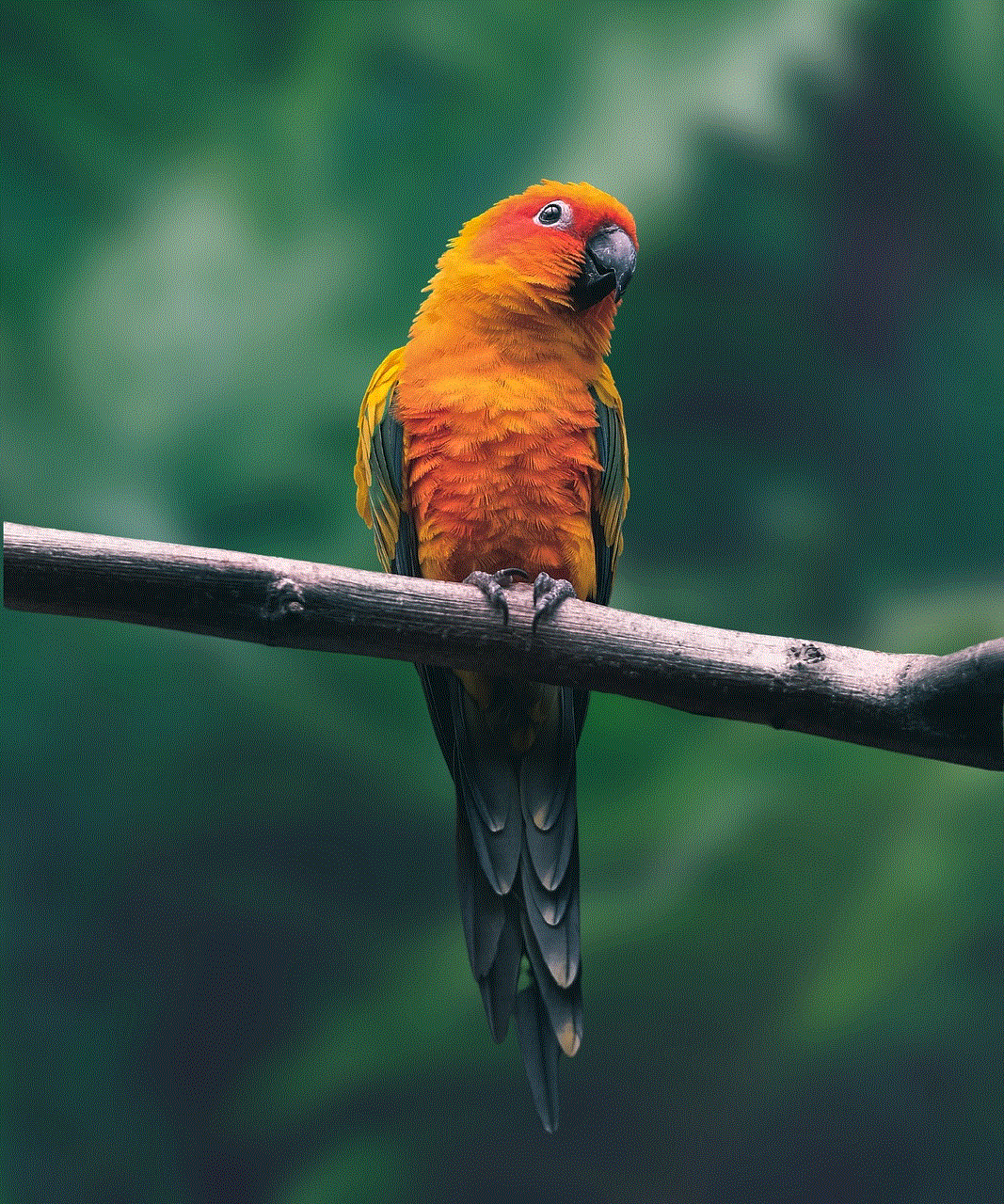
Understanding and expressing emotions can be challenging for students with special needs. Touch and Learn – Emotions is an app that helps students develop emotional awareness and regulation skills. It uses visuals and interactive activities to teach students about different emotions and how to recognize and manage them. The app also has a feature where students can take pictures of themselves and label their own emotions, making it more personalized and relatable for the students.
4. Read2Go
Read2Go is an app designed for students with dyslexia or other reading disabilities. It allows students to access a wide range of digital books from Bookshare, a nonprofit organization that provides accessible books for individuals with print disabilities. The app has features such as text-to-speech, adjustable font sizes and styles, and highlighting tools, making it easier for students to read and comprehend the material. With Read2Go, students with reading difficulties can now access the same books as their peers, promoting inclusivity in the classroom.
5. Math Doodles
Math Doodles is an app that makes learning math fun for students with special needs. It uses interactive games and activities to teach students about numbers, patterns, and basic math skills. The app also has features such as adjustable difficulty levels and visual supports, making it suitable for students with different learning styles and abilities. With Math Doodles, students are able to develop their math skills in a fun and engaging way.
6. Autism Tracker Lite
Autism Tracker Lite is an app designed for parents and teachers of students with ASD. It allows users to track and record behaviors, moods, and other data related to the student’s development. The app also has a feature where users can create visual schedules and social stories, which can be helpful in promoting structure and routine for students with ASD. Autism Tracker Lite provides a comprehensive and organized way to keep track of a student’s progress and identify areas for improvement.
7. Sosh
Sosh is an app designed to help students develop social skills and navigate social situations. It uses real-life videos and scenarios to teach students about appropriate social behaviors and interactions. The app also has a feature where users can create their own social stories and practice social skills in a safe and controlled environment. Sosh has been proven to be effective in improving social skills and reducing social anxiety in students with special needs.
8. Google Classroom
Google Classroom is an app that has revolutionized the way teachers and students interact and collaborate. It allows teachers to create and manage assignments, grade and provide feedback, and communicate with students and parents. The app also has features such as Google Docs and Google Drive, which makes it easier for students to access and submit assignments, especially for those with physical disabilities. Google Classroom has made the learning experience more accessible and efficient for students with special needs.
9. Epic !
Epic! is an app that provides access to over 35,000 books for students aged 12 and under. It has a wide range of fiction and non-fiction books, including audiobooks and read-to-me books. The app also has features such as personalized recommendations, progress tracking, and the ability to create reading lists, making it suitable for students with different reading levels and interests. With Epic !, students with special needs have access to a vast library of books, promoting literacy and a love for reading.
10. Stop, Breathe & Think Kids
Stop, Breathe & Think Kids is an app designed to teach students mindfulness and promote emotional well-being. It uses interactive activities and games to teach students about breathing techniques, mindfulness exercises, and emotional regulation strategies. The app also has a feature where students can track their moods and feelings, making it easier for them to identify and manage their emotions. Stop, Breathe & Think Kids has been proven to be effective in reducing stress and anxiety in students with special needs.



In conclusion, technology has undoubtedly changed the landscape of special education. The apps mentioned above are just a few examples of how technology has made learning more accessible and engaging for students with special needs. With the help of these apps, teachers are able to cater to the individual needs of their students and promote inclusivity in the classroom. As technology continues to evolve, we can expect to see more innovative and effective apps for special education in the future.
