is steam a safe website
Steam is a popular digital distribution platform for video games and other related media. Developed by Valve Corporation, it was released in 2003 and has since become the go-to platform for millions of gamers worldwide. However, as with any online platform, concerns about its safety and security have been raised. In this article, we will take an in-depth look at Steam and answer the question, “Is Steam a safe website?”
Before we delve into the safety of Steam, let’s first understand what it is and how it works. Steam is essentially an online marketplace where users can purchase and download video games, software, and other digital content. It also serves as a social networking platform for gamers, allowing them to connect with friends, join communities, and participate in discussions.
Now, let’s address the elephant in the room – the safety of Steam. In recent years, there have been several high-profile security breaches and data leaks on various online platforms, causing many to question the safety of their personal information. So, is Steam any different? The short answer is yes, Steam is generally considered a safe website. However, as with any online platform, there are certain risks and precautions that users should be aware of.
One of the most significant factors contributing to Steam’s safety is its robust security measures. Steam uses industry-standard encryption to protect users’ personal information, including credit card details. It also regularly updates its security protocols to stay ahead of potential threats. Additionally, Steam offers two-factor authentication, which adds an extra layer of protection to users’ accounts.
Moreover, Steam has a strict privacy policy that outlines how it collects, uses, and protects users’ data. The platform only collects information that is necessary for providing its services and does not share it with third parties for marketing purposes. Users can also control their privacy settings and choose what information they want to share with others on the platform.
Another essential aspect of Steam’s safety is its community moderation. Steam has a team of moderators who monitor user-generated content and take action against any violations of the platform’s guidelines. This ensures that offensive or inappropriate content is not allowed on the platform, creating a safer environment for users.
However, despite these measures, there have been instances of security breaches and scams on Steam. In 2015, a security vulnerability was discovered that allowed hackers to access users’ personal information. This led to a temporary shutdown of Steam’s community features while the issue was resolved. In 2016, another security breach resulted in the leak of personal information, including email addresses and encrypted passwords, of millions of users.
Additionally, there have been numerous cases of scams on Steam, where users have been tricked into giving away their personal information or money. These scams often involve fake websites or emails that appear to be from Steam, asking users to provide their login credentials or credit card details. It is essential to note that Steam will never ask for this information through email or its website.
To protect against these scams, Steam has several security features in place. For instance, users can opt for a trade hold, which delays the transfer of items to another user for a set period, providing time for the user to cancel the trade if they suspect fraud. Steam also has a community alert system, where users can report suspicious activities or scams, and the community can vote on the legitimacy of the report.
Moreover, Steam has implemented a review system, where users can rate and review the games they have purchased. This allows users to make informed decisions and avoid potentially harmful or fraudulent games. Steam also offers a refund policy, allowing users to get a refund for a game if they are not satisfied with it, further ensuring the safety and satisfaction of its users.
One of the most significant concerns regarding Steam’s safety is the presence of malware in some games. As Steam allows developers to publish their games on the platform, there have been instances where games have been found to contain malware or other harmful software. While Steam has measures in place to prevent this, it is not entirely foolproof.
To combat this issue, Steam has implemented a content filter that scans new games for potential malware before they are published on the platform. Additionally, users can report any suspicious games, and Steam’s moderators will investigate and take appropriate action. It is also advisable for users to have a reliable antivirus program installed on their devices to further protect against malware.
In conclusion, while Steam is generally considered a safe website, there are still risks involved, as with any online platform. However, Steam’s robust security measures, community moderation, and various security features make it a relatively safe platform for users. As long as users are cautious and take necessary precautions, they can enjoy all that Steam has to offer without compromising their safety.
what are digital habits
In today’s digital age, technology has become an integral part of our daily lives. From smartphones to laptops, we are constantly connected to the digital world. With the rise of social media, online shopping, and streaming services, our interactions and habits have shifted towards the digital realm. These changes have given birth to what we now call “digital habits.”
So, what exactly are digital habits? Simply put, they are the routines and actions we engage in while using digital devices and platforms. These habits can be both beneficial and detrimental, depending on how they impact our daily lives. In this article, we will explore the different types of digital habits, their effects, and tips on how to cultivate healthy digital habits.
1. The Rise of Digital Habits
The first digital habit was probably developed when the first computer was invented in the 1940s. However, it was not until the 1990s with the widespread use of the internet that digital habits began to take shape. With the introduction of social media platforms like Facebook and Twitter , people started spending more time online, and their digital habits evolved.
Today, the average person spends almost six hours a day online, which translates to about a quarter of their waking hours. This amount of time spent on digital devices has given rise to a new set of habits that have become deeply ingrained in our daily routines.
2. Types of Digital Habits
There are various types of digital habits, all of which serve different purposes. Some are essential for our daily lives, while others can be harmful if not managed properly. Let’s take a look at some of the most common digital habits.
a. Social Media Habits
Social media habits are perhaps the most prevalent and widely recognized digital habits. From scrolling through our newsfeeds to liking and commenting on posts, these habits have become a significant part of our daily routine. While social media has its benefits, such as staying connected with friends and family, it can also be a source of distraction and addiction if not managed properly.
b. Online Shopping Habits
With the rise of e-commerce, online shopping has become a popular digital habit. It is convenient, time-saving, and offers a wide range of products at our fingertips. However, this habit can also lead to overspending and impulse buying, especially when coupled with targeted ads and promotions.
c. Gaming Habits
Gaming has always been a popular pastime, but with the advancement of technology, it has become a digital habit for many. From mobile games to console games, people of all ages spend hours playing their favorite games. While gaming can have its benefits, such as improving hand-eye coordination and problem-solving skills, it can also lead to addiction and neglect of other responsibilities.
d. Streaming Habits
Streaming services like Netflix , Hulu, and Amazon Prime have revolutionized the way we consume entertainment. With a vast library of movies and TV shows available at our fingertips, binge-watching has become a common digital habit. While it can be a source of relaxation and entertainment, excessive streaming can also lead to a sedentary lifestyle and lack of productivity.
3. The Effects of Digital Habits
As with any habit, digital habits also have their consequences. These effects can be both positive and negative, depending on the type of habit and its impact on our daily lives.
a. Positive Effects
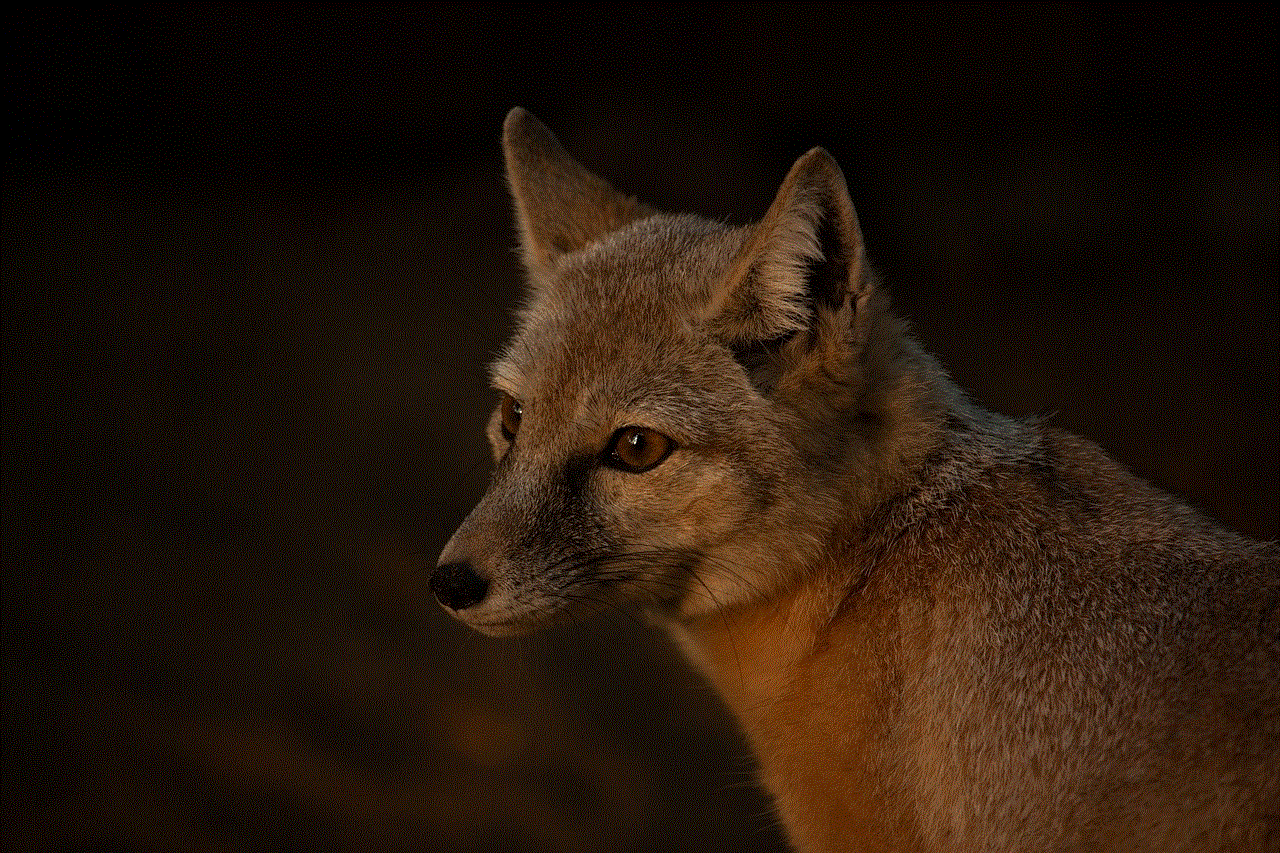
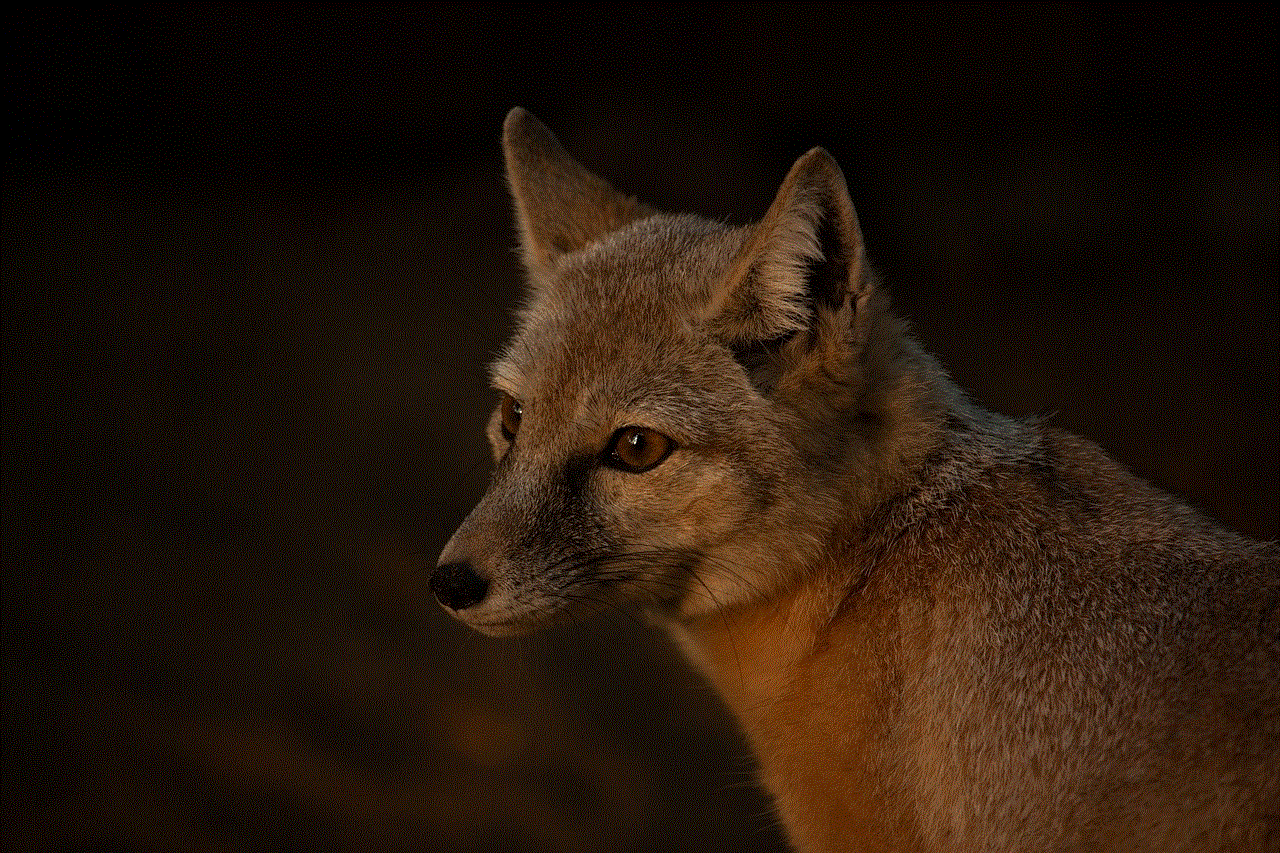
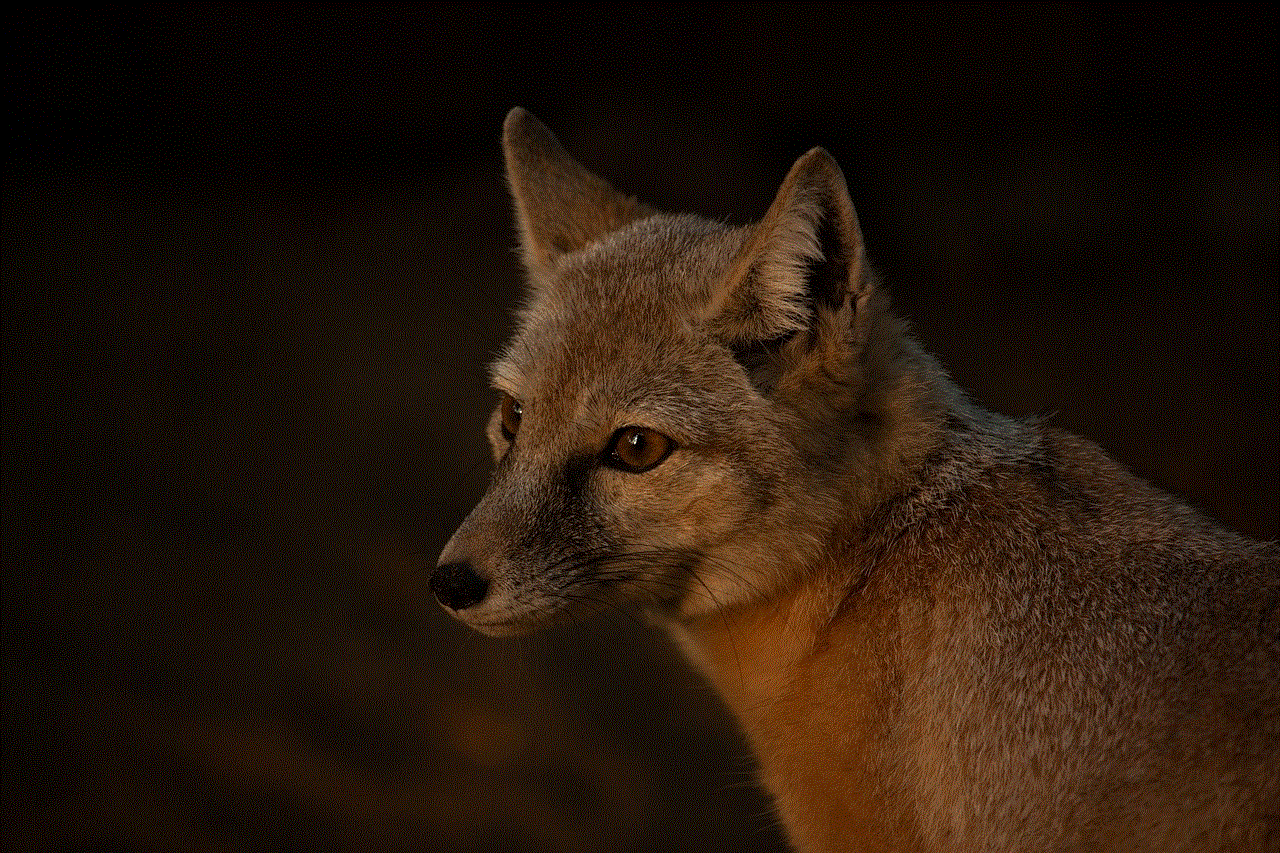
Digital habits have made our lives more convenient and efficient. Social media has brought people closer together, online shopping has made our purchases more accessible, and streaming services have made entertainment more readily available. These habits have also made it possible for people to work remotely and access education and information from anywhere in the world.
Moreover, technology has enabled us to track our health and fitness, manage our finances, and stay organized. These digital habits have made our lives easier and more connected.
b. Negative Effects
On the other hand, digital habits can also have negative effects on our physical and mental health. Excessive screen time can lead to eye strain, headaches, and disrupted sleep patterns. Social media habits can also lead to comparison and self-esteem issues, as well as cyberbullying.
Moreover, online shopping and gaming habits can lead to financial problems and addiction. The constant stream of information and notifications from our digital devices can also lead to distraction and reduced productivity.
4. Cultivating Healthy Digital Habits
Just like any other habit, digital habits can be managed and improved. Here are some tips to help you cultivate healthy digital habits.
a. Set Limits
Set a time limit for using social media, playing games, or watching TV shows. Use productivity apps to set screen time limits and stick to them. This will help you manage your time better and prevent excessive use of digital devices.
b. Take Breaks
It’s essential to take breaks from your digital devices throughout the day. Use this time to go for a walk, read a book, or engage in a hobby. This will give your eyes and mind a break from the constant screen time and help you relax.
c. Unplug Before Bed
Avoid using digital devices at least an hour before going to bed. The blue light emitted from screens can disrupt your sleep patterns and lead to poor quality sleep. Instead, use this time to wind down and relax before going to bed.
d. Practice Mindfulness
Be mindful of your digital habits and how they affect your daily life. Take note of how much time you spend on each activity and whether it is beneficial or detrimental. This will help you identify any unhealthy habits and make necessary changes.
5. The Future of Digital Habits
As technology continues to advance, so will our digital habits. With the rise of virtual and augmented reality, our interactions and experiences will become even more immersive. This could lead to the development of new digital habits, such as virtual socializing and gaming.
Moreover, as artificial intelligence and automation become more prevalent, our digital habits may also shift towards utilizing these technologies in our daily lives. It’s essential to monitor these changes and ensure that our digital habits remain healthy and beneficial.
6. Teaching Children Healthy Digital Habits



With children being exposed to digital devices at an early age, it’s crucial to teach them healthy digital habits from the start. Parents and educators can play a vital role in this by setting limits, monitoring screen time, and educating children about the potential risks of excessive technology use.
Moreover, it’s essential to lead by example and practice healthy digital habits ourselves. Children learn from what they see, so it’s crucial to model good digital habits for them to follow.
7. Conclusion
In conclusion, digital habits are the routines and actions we engage in while using digital devices and platforms. They have become an integral part of our daily lives and have both positive and negative effects. It’s important to cultivate healthy digital habits and be mindful of how technology impacts our lives.
With the constant evolution of technology, our digital habits will continue to evolve as well. It’s crucial to monitor these changes and ensure that our digital habits remain beneficial and do not negatively impact our physical and mental well-being. Remember to set limits, take breaks, and practice mindfulness to maintain a healthy balance between the digital world and the real world.
remove device from account
When it comes to managing your devices, it’s important to have a clear understanding of how to remove a device from your account. Whether you’re upgrading to a new device or simply no longer need a particular device, removing it from your account can help keep your account organized and secure. In this article, we’ll discuss the steps you need to take to remove a device from your account, as well as the potential benefits and considerations.
What does it mean to remove a device from your account? Essentially, it means that you are disconnecting the device from your account and any associated services or features. This could include things like apps, subscriptions, and access to certain features. By removing a device from your account, you are essentially revoking its access to your personal information and digital content.
So, why would you need to remove a device from your account? There are a few reasons why this may be necessary. First, if you’re upgrading to a new device, you may want to remove the old one from your account to make room for the new one. Additionally, if you’ve sold or given away a device, you’ll want to remove it from your account to ensure that the new owner does not have access to your personal information. Lastly, if you’re experiencing issues with a particular device, removing it from your account may help troubleshoot the issue.
The process of removing a device from your account can vary depending on the device and the account in question. For example, if you’re removing a device from your Apple account, the steps will be different than if you’re removing a device from your Google account. However, there are some general steps that you can follow to remove a device from most accounts.
The first step is to log into your account and navigate to the settings or account management section. From there, you should be able to find a list of all the devices connected to your account. Depending on the account, you may need to click on a specific device to access its settings. Once you’ve located the device you want to remove, there should be an option to disconnect or remove it from your account.
It’s important to note that some accounts may require additional steps to verify your identity before you can remove a device. This could include things like entering a code sent to your email or phone number, or answering security questions. This is to ensure that you are the rightful owner of the account and have the authority to remove devices from it.
After you’ve successfully removed the device from your account, you may want to take a few additional steps to ensure that the device is fully disconnected. This could include signing out of any apps or services on the device, deleting any stored data, or resetting the device to factory settings. These steps are particularly important if you’re selling or giving away the device to someone else.
Now that we’ve covered the steps to remove a device from your account, let’s discuss some of the potential benefits of doing so. The most obvious benefit is decluttering your account and keeping it organized. With fewer devices connected, it can be easier to manage and access your account. Additionally, removing a device from your account can help improve the security of your account. By limiting the number of devices that have access, you are reducing the risk of unauthorized access to your personal information.
However, there are also some potential considerations to keep in mind when removing a device from your account. First, make sure that you definitely want to remove the device. Once you’ve disconnected it, you may not be able to reconnect it without going through additional steps. Additionally, if you’re removing a device from your account due to issues or problems, it’s important to troubleshoot and address the root cause to prevent similar issues with other devices in the future.
In some cases, removing a device from your account may also impact your access to certain services or features. For example, if you’re removing a device from a streaming service, you may lose access to any downloaded content on that device. This is why it’s important to carefully consider which devices you want to remove and ensure that you’re not removing a device that is still necessary for your access to certain services.



In conclusion, removing a device from your account can be a relatively simple process, but it’s important to understand the steps and potential considerations. By keeping your account organized and secure, you can better manage your devices and protect your personal information. As always, if you encounter any issues or have any questions, it’s best to reach out to the customer support team of the account in question for further assistance.
