t-mobile privacy settings
In today’s digital age, privacy has become a major concern for many individuals. With the rise of smartphones and their widespread use, it has become increasingly important to understand and manage your privacy settings on your mobile devices. In this article, we will explore the various privacy settings available on T-Mobile devices and how you can use them to protect your personal information.
To begin with, when setting up a new T-Mobile device, you are prompted to agree to their privacy policy. This policy outlines how they collect, use, and share your personal information. It is important to read this policy carefully and understand what information T-Mobile is collecting and how they will use it. You can also review and change your privacy settings at any time by going to the “Privacy” section in your device’s settings.
One of the first privacy settings to consider is location services . T-Mobile devices use GPS, Wi-Fi, and cellular network information to determine your location. This information is used for various purposes, such as providing directions, finding nearby services, and targeted advertising. However, if you are concerned about your location being tracked, you can turn off location services or limit them to specific apps in your device settings.
Another important privacy setting to be aware of is app permissions . When you download a new app, it may ask for permission to access certain features on your device, such as your camera, contacts, or location. It is crucial to review these permissions and only grant them to apps that you trust. You can also go back and change these permissions at any time in your device settings.
T-Mobile also offers a feature called “Family Allowances” which allows parents to manage their children’s phone usage and set restrictions. This includes setting limits on text messages, calls, and data usage, as well as blocking specific numbers and websites. This can be useful for parents who want to ensure their children are using their devices safely and responsibly.
When it comes to online privacy, T-Mobile offers a feature called “Web Guard” which filters out inappropriate or harmful content from websites. This is especially useful for parents who want to protect their children from accessing inappropriate content online. You can also customize the level of filtering based on your preferences.
In addition to these privacy settings, T-Mobile also offers encryption for your device’s data. Encryption is the process of converting data into a code to prevent unauthorized access. This means that if your device is lost or stolen, your personal information will be protected. However, it is important to note that encryption does not protect your data if someone has access to your device’s passcode or login credentials.
T-Mobile also has a feature called “Scam ID” which helps to protect you from fraudulent calls and text messages. This feature identifies potential scam calls and displays a warning on your device’s screen. You can also opt-in to “Scam Block” which automatically blocks these calls from coming through to your device.
One of the most important privacy settings on your T-Mobile device is your account security. Your T-Mobile account contains sensitive information such as your personal and billing information. To protect this information, it is recommended to use a strong and unique password for your account. You can also enable two-factor authentication which adds an extra layer of security by requiring a code sent to your device to log in.
T-Mobile also has a feature called “Privacy Protection” which provides an extra layer of security for your personal information. This feature helps to protect your device from malware and phishing attempts. It also offers a secure browsing feature that will warn you if you are about to visit a potentially harmful website.
Another important aspect of privacy on T-Mobile devices is data collection. T-Mobile collects data on your usage, such as the apps you use, websites you visit, and your location. This data is used for various purposes, including improving their services and targeted advertising. However, you can opt-out of this data collection by going to your device settings and selecting “Privacy” followed by “Advanced.”
Lastly, it is important to be aware of your privacy when using public Wi-Fi networks. T-Mobile offers a feature called “Secure Wi-Fi” which encrypts your internet traffic when using public Wi-Fi. This helps to protect your personal information from being intercepted by hackers. It is recommended to use this feature whenever you are connected to a public Wi-Fi network.
In conclusion, privacy settings on T-Mobile devices are crucial to understand and manage in order to protect your personal information from being accessed by unauthorized parties. By reviewing and adjusting these settings, you can ensure that your personal information is safe and secure. It is also important to stay updated on any changes to T-Mobile’s privacy policy and make adjustments to your settings accordingly. Remember to always prioritize your privacy and take the necessary steps to protect it.
disable netgear armor
Netgear Armor is a security software that is designed to provide comprehensive protection for your home network and all the devices connected to it. With the increasing number of cyber threats and attacks, having a strong and reliable security system in place has become more important than ever. Netgear Armor is one of the leading security solutions in the market, trusted by millions of users worldwide. However, there may be times when you want to disable Netgear Armor for various reasons. In this article, we will discuss in detail how to disable Netgear Armor and the things to consider before doing so.
What is Netgear Armor?
Netgear Armor is a security software that is specifically designed for Netgear routers. It is powered by Bitdefender, one of the most renowned names in the cybersecurity industry. Netgear Armor provides advanced protection against malware, viruses, ransomware, and other online threats. It also offers parental controls, real-time threat detection, and smart home device security. With Netgear Armor, you can have peace of mind knowing that all your devices are protected against cyber threats.
Reasons to disable Netgear Armor
Although Netgear Armor is a reliable and effective security solution, there may be times when you want to disable it. Some of the common reasons why you may want to disable Netgear Armor are:
1. Slow internet speed: Netgear Armor is a robust security software that constantly scans your network for potential threats. This can sometimes cause a slowdown in your internet speed, especially if you have a large number of devices connected to your network.
2. Incompatibility issues: Netgear Armor may not be compatible with certain devices or applications. This can cause issues with the functionality of these devices or applications, and the only way to resolve this is by disabling Netgear Armor.
3. Personal preference: Some users may prefer to use a different security software or may not feel the need for additional protection. In such cases, disabling Netgear Armor can save you from unnecessary expenses.
4. Troubleshooting purposes: If you are facing any issues with your network or devices, disabling Netgear Armor can help in troubleshooting the problem. This can help in identifying whether the issue is caused by the security software or something else.
How to disable Netgear Armor
Disabling Netgear Armor is a simple process and can be done in a few easy steps. Here’s how you can do it:



Step 1: Open your web browser and enter your router’s IP address in the address bar. The default IP address for Netgear routers is 192.168.1.1.
Step 2: Enter your login credentials to access your router’s settings. If you have not changed the default login details, you can find them on the back of your router or in the user manual.
Step 3: Once you are logged in, navigate to the “Security” or “Advanced” tab.
Step 4: Look for the option that says “Netgear Armor” or “Bitdefender”. Click on it to access the settings.
Step 5: In the Netgear Armor settings, you will find an option to “Disable” or “Turn off”. Click on it and confirm the action when prompted.
Step 6: Wait for a few seconds for the changes to take effect. Once done, you will see a message confirming that Netgear Armor has been disabled.
Step 7: Restart your router and all the devices connected to it to ensure that the changes are applied successfully.
Things to consider before disabling Netgear Armor
Before you disable Netgear Armor, there are a few things that you should consider to ensure the security of your network and devices:
1. Alternative security measures: Before disabling Netgear Armor, make sure that you have an alternative security solution in place. This can be in the form of another security software or by using the built-in security features of your devices.
2. Regular updates and scans: Netgear Armor provides regular updates to keep your devices protected against the latest threats. If you disable it, you will have to make sure that you are regularly updating and scanning your devices for potential threats.
3. Risks of cyber attacks: Disabling Netgear Armor can leave your network and devices vulnerable to cyber attacks. Make sure that you understand the risks involved and take necessary precautions to protect your network.
4. Impact on warranty: Netgear routers come with a warranty, and any modifications or changes to the default settings can void the warranty. Before disabling Netgear Armor, make sure that it does not affect your router’s warranty.
Conclusion
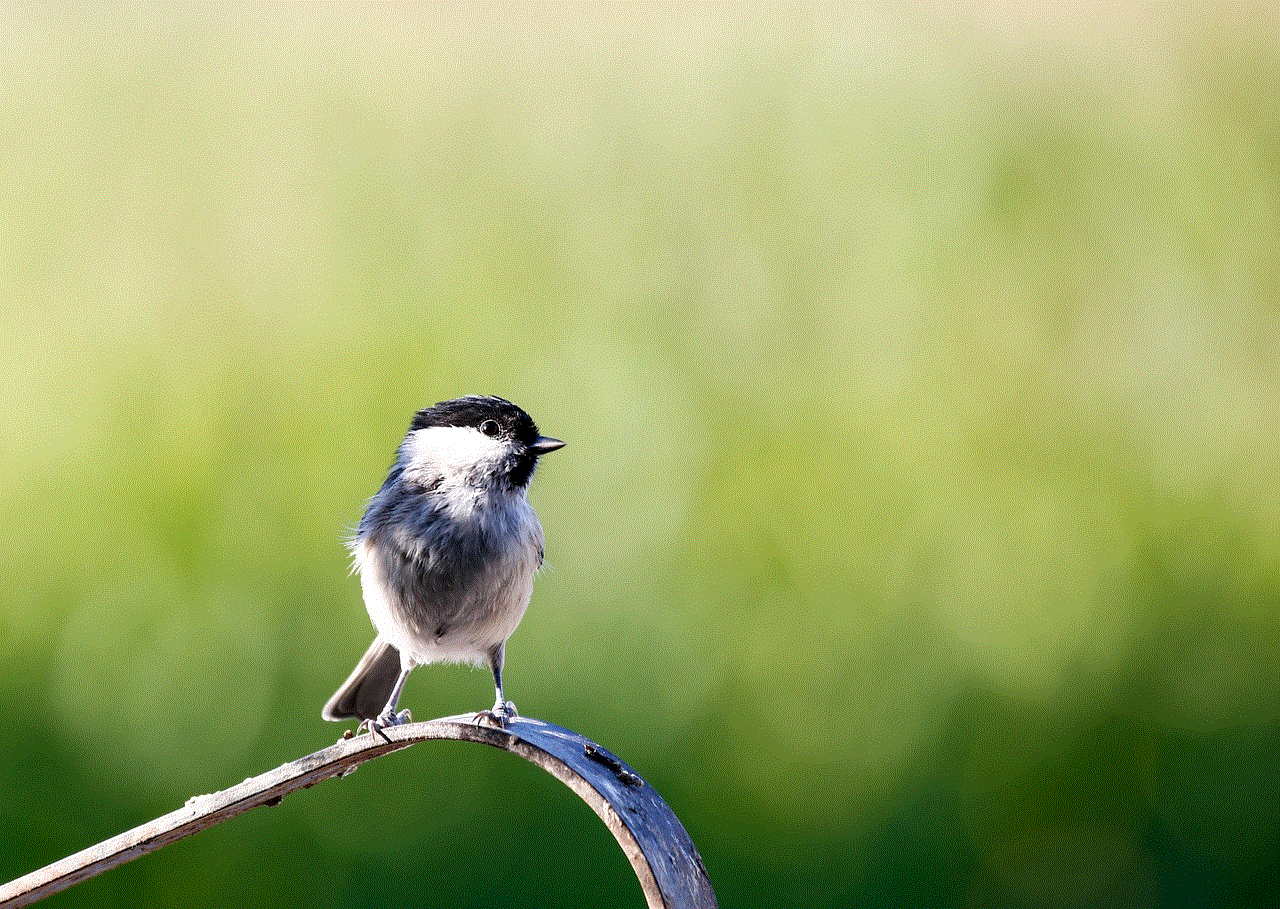
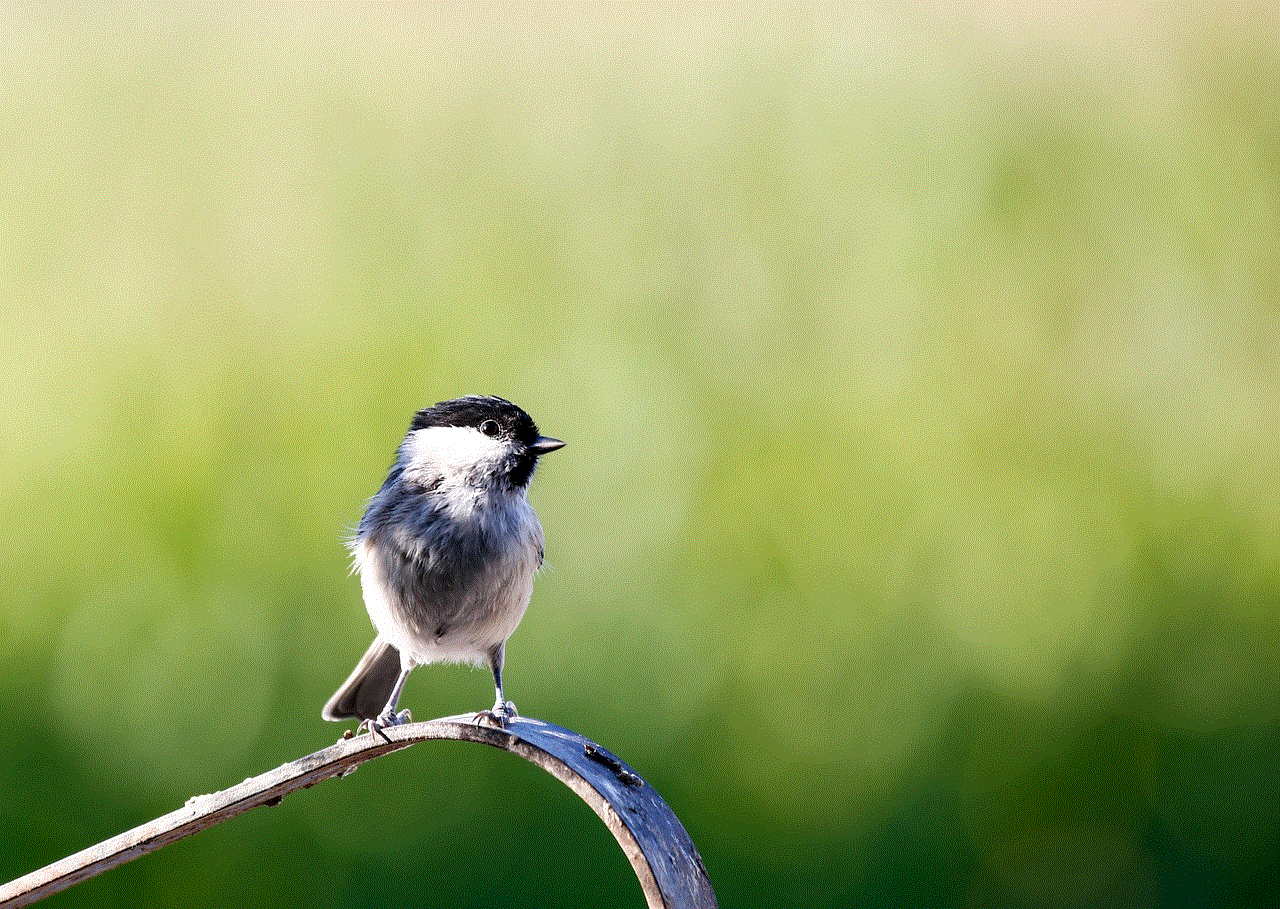
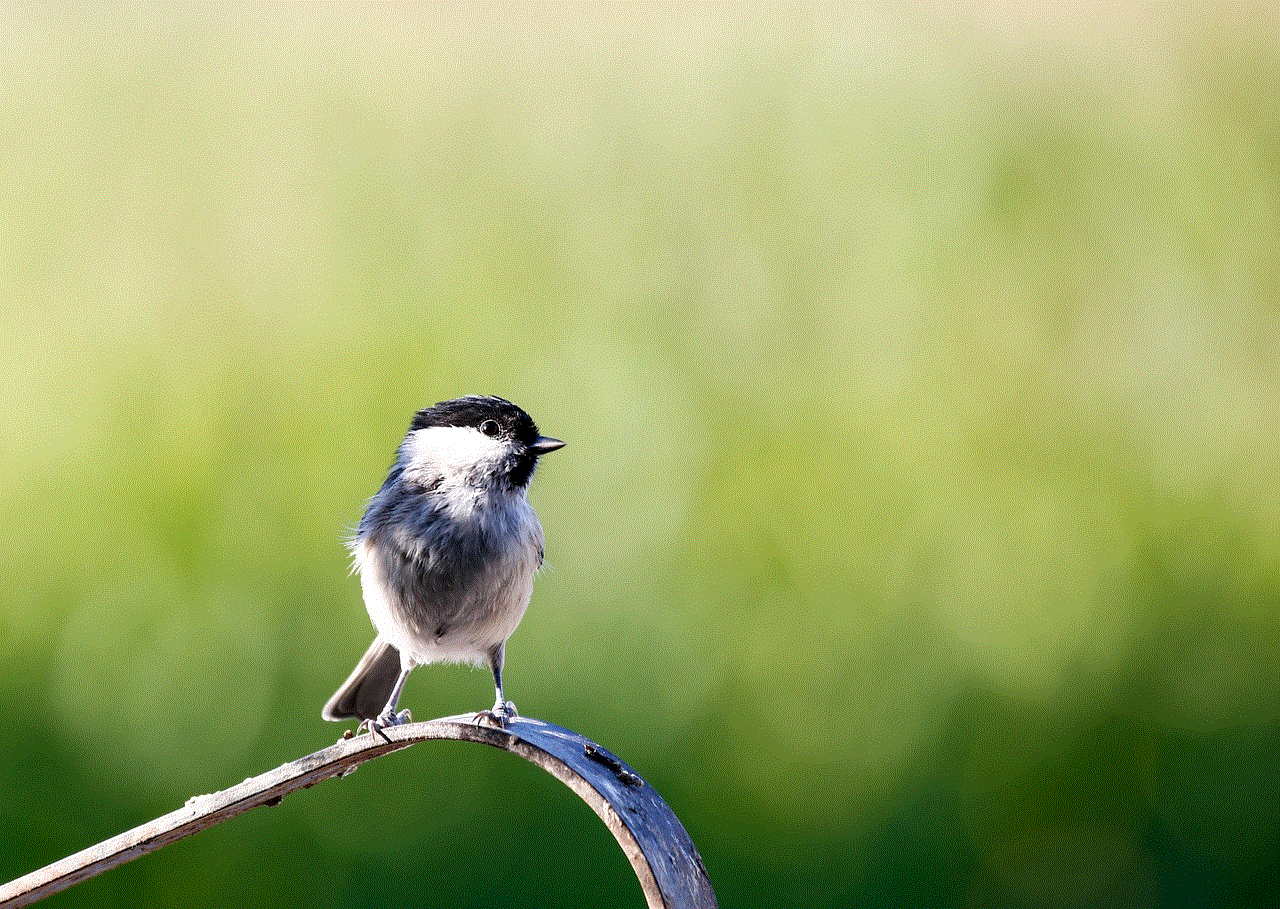
Netgear Armor is a reliable and effective security solution that provides comprehensive protection for your home network and connected devices. However, there may be times when you want to disable it due to various reasons. In this article, we discussed how to disable Netgear Armor and the things to consider before doing so. It is important to understand the risks involved and have alternative security measures in place before disabling Netgear Armor. Regular updates and scans are also crucial to ensure the security of your network and devices. By following the steps mentioned in this article, you can easily disable Netgear Armor and make an informed decision based on your specific needs and preferences.
naked 12 year old boys
The topic of naked 12 year old boys is a sensitive and controversial one, as it raises questions about the physical and emotional development of young boys and the societal expectations placed upon them. In this article, we will delve into the topic of naked 12 year old boys, exploring the various perspectives and shedding light on the issues surrounding it.
Puberty is a natural and inevitable process that occurs to both boys and girls. It is the stage in a child’s life when their body begins to go through physical and hormonal changes, marking the transition from childhood to adolescence. For boys, this typically starts around the age of 12, hence the term “naked 12 year old boys”. During this stage, boys experience growth spurts, changes in body shape, and the development of secondary sexual characteristics such as facial hair and a deeper voice.
As a result of these changes, many 12 year old boys may feel self-conscious about their bodies, especially when it comes to being naked. It is common for boys at this age to compare themselves to their peers and feel insecure if they do not match up to the societal expectations of what a “normal” boy should look like. This pressure is further intensified by the media, which portrays an unrealistic and often unattainable image of the “perfect” male body.
However, it is important to note that every child develops at their own pace and there is no such thing as a “perfect” body. The focus should not be on conforming to societal standards, but rather on promoting body positivity and self-acceptance. This is particularly important for young boys, who are often taught to suppress their emotions and adhere to traditional masculine ideals. By encouraging self-love and acceptance, we can help 12 year old boys embrace their bodies and feel confident in their own skin.
Nudity is a natural and normal part of life, yet it is often seen as taboo and shameful in many societies. This is especially true when it comes to naked 12 year old boys. In some cultures, nudity is strictly prohibited and considered indecent, while in others it is more acceptable. However, regardless of cultural beliefs, it is important to create an open and honest dialogue about nudity and its place in our society.
One of the main concerns surrounding naked 12 year old boys is the issue of privacy and boundaries. As children enter puberty, they become more aware of their bodies and may feel uncomfortable being naked in front of others. Parents and guardians play a crucial role in teaching children about boundaries and respecting their privacy. It is important to have open and age-appropriate conversations about nudity and establish boundaries that both parties are comfortable with.
In addition, schools and other institutions should also have policies in place to ensure the safety and privacy of children, especially when it comes to changing rooms and communal shower areas. This not only protects the children, but also promotes a culture of respect and consent. Boys should feel empowered to speak up if they feel uncomfortable or violated in any way.
Another aspect to consider when it comes to naked 12 year old boys is the issue of sexualization. Unfortunately, our society has a tendency to sexualize young boys, often without even realizing it. This can have a damaging effect on their self-esteem and body image, as well as perpetuate harmful gender stereotypes. It is important to educate children and adults alike about the difference between nudity and sexualization, and to promote healthy and respectful attitudes towards the human body.
On the other hand, some argue that nudity should not be a cause for concern and that it is a natural and innocent part of childhood. In many cultures, communal bathing and nudity are considered normal and are not seen as sexual. It is only through societal conditioning and the sexualization of the human body that we have come to view nudity as taboo.
Furthermore, some believe that exposing children to nudity from a young age can help them develop a healthy and positive attitude towards their bodies. By seeing the human body in its natural state, children may learn to appreciate and respect their own bodies and those of others. This can also help break down gender stereotypes and promote body diversity and inclusivity.
However, it is important to note that while nudity may be viewed as natural and harmless, it is still important to respect the boundaries and comfort levels of others. Consent and respect should always be a top priority, especially when it comes to children.



In conclusion, the topic of naked 12 year old boys is a complex and multifaceted one. It raises questions about body image, societal expectations, privacy, and sexualization. While there is no one-size-fits-all approach, it is important to promote open and honest discussions about nudity and to educate children about consent and boundaries. By fostering a culture of body positivity and respect, we can help young boys embrace their bodies and grow into confident and self-assured individuals.




