how to make a phone untrackable
In today’s digital age, privacy is a major concern for many people, especially when it comes to their smartphones. With the constant advancements in technology, it has become easier for individuals and organizations to track and monitor our activities through our phones. From location tracking to monitoring our online behavior, it is no surprise that many are looking for ways to make their phones untrackable. In this article, we will explore various methods and tools that can help make your phone untrackable.
1. Understand the Different Types of Tracking
Before we dive into the ways to make your phone untrackable, it is essential to understand the different types of tracking that exist. The most common types of tracking are GPS tracking and internet tracking. GPS tracking uses satellites to determine the location of your phone, while internet tracking monitors your online activities through your phone’s internet connection. It is crucial to know which type of tracking you want to prevent to choose the most effective method.
2. Use a Virtual Private Network (VPN)
One of the most effective ways to make your phone untrackable is by using a Virtual Private Network (VPN). A VPN creates a secure and encrypted connection between your phone and the internet, making it difficult for anyone to track your online activities. It works by routing your internet traffic through a remote server, hiding your IP address and location. This makes it challenging for anyone to track your online activities, including your internet service provider (ISP), government agencies, and hackers.
3. Turn off location services
Another simple yet effective way to make your phone untrackable is by turning off location services. Most smartphones have a built-in feature that allows apps to access your location. By turning off this feature, you can prevent apps and services from tracking your location. To do this, go to your phone’s settings, select “Privacy,” and then “Location Services.” You can then turn off location services for individual apps or disable it entirely.
4. Use a Privacy-Focused Browser
Most of us use our phones to browse the internet, and every website we visit can track our online activities through cookies and other tracking technologies. To prevent this, you can use a privacy-focused browser such as Tor or DuckDuckGo. These browsers offer features such as ad and tracker blocking, making it difficult for anyone to track your online activities. Additionally, these browsers do not store your search history, ensuring your privacy is protected.
5. Install an Anti-Tracking App
There are many anti-tracking apps available for both Android and iOS devices that can help make your phone untrackable. These apps work by blocking trackers and monitoring your online activities, giving you more control over your privacy. Some popular anti-tracking apps include Disconnect, Ghostery, and Privacy Badger. These apps are easy to use and can significantly reduce the amount of tracking you experience while using your phone.
6. Disable Wi-Fi and Bluetooth When Not in Use
Wi-Fi and Bluetooth connections can also be used to track your phone’s location. When you are not using these connections, it is best to disable them to prevent anyone from tracking your phone’s whereabouts. Keep in mind that even when you are not connected to a Wi-Fi network, your phone may still be searching for available networks, which can be used to track your location. By disabling these connections, you can minimize the chances of being tracked.
7. Use a Disposable Phone Number
Many apps and services require you to provide a phone number for verification or communication purposes. However, this also means that they have access to your phone number, which can be used to track your location. To prevent this, you can use a disposable phone number. There are various apps available that offer temporary phone numbers that can be used for verification purposes. This way, you can keep your personal phone number private and untrackable.
8. Keep Your Software Up to Date
Software updates are not just for adding new features to your phone; they also include security updates. These updates fix any vulnerabilities in your phone’s operating system, making it more difficult for anyone to track your device. Therefore, it is essential to keep your phone’s software up to date to ensure your privacy and security are not compromised.
9. Avoid Public Wi-Fi Networks
Public Wi-Fi networks are notorious for being unsafe and can be used to track your online activities. These networks are often unsecured, making it easy for hackers and other malicious individuals to intercept your data. It is best to avoid using public Wi-Fi networks, especially when accessing sensitive information such as online banking or personal emails. If you must use public Wi-Fi, make sure to use a VPN to encrypt your connection.
10. Be Mindful of the Apps You Download
The apps you download on your phone can also play a significant role in tracking your activities. Before downloading any app, make sure to read its privacy policy thoroughly. Look for any clauses that mention tracking or sharing your data with third parties. Choose apps from trusted developers and only download apps from official app stores such as the Apple App Store or Google Play Store.
11. Conclusion
In conclusion, with the increasing use of smartphones in our daily lives, it is essential to take measures to protect our privacy. The methods mentioned in this article can help make your phone untrackable, but it is crucial to remember that nothing is entirely foolproof. It is best to use a combination of these methods to ensure your privacy is protected. Stay vigilant and regularly review your phone’s privacy settings to prevent any potential tracking. By taking these steps, you can enjoy the convenience of using your phone while keeping your online activities private.
can facebook secret conversations be recovered
In this digital age, communication has become easier and more convenient thanks to social media platforms like Facebook. With its wide user base and various features, Facebook has become the go-to platform for connecting with friends, family, and even strangers. However, with the increasing concerns about privacy and security, Facebook has introduced a feature called “secret conversations” to provide users with an extra layer of protection for their private conversations. But can these secret conversations be recovered? In this article, we will delve into the topic and find out the answer.
First, let us understand what exactly are secret conversations on Facebook. Secret conversations are end-to-end encrypted chats that can only be accessed by the sender and receiver of the messages. This means that even Facebook cannot access the content of these conversations. The feature was introduced in 2016 to provide users with a more secure platform for their private conversations. However, it is important to note that this feature is not enabled by default and users have to manually turn it on for each conversation.
Now, coming to the main question, can these secret conversations be recovered? The answer is both yes and no. Let us first discuss the scenario where they cannot be recovered. As mentioned earlier, secret conversations are end-to-end encrypted, which means that the messages are encrypted on the sender’s device and can only be decrypted on the receiver’s device. This makes it almost impossible for anyone, including Facebook, to intercept and access the messages in transit.
Moreover, even if someone gains access to the sender or receiver’s device, they would need the secret key to decrypt the messages. This key is generated and stored on the device itself, making it nearly impossible for anyone to retrieve it. The only way to access the messages is by logging into the account on the respective device. Therefore, if a device is lost, stolen, or damaged, the secret conversations cannot be recovered.
However, there are certain scenarios where secret conversations can be recovered. One such scenario is when the user has backed up their conversations on Facebook’s cloud storage service, iCloud or Google Drive. In such a case, if the user has enabled the option to back up their secret conversations, they can be restored on a new device or the same device if it has been reset. However, the catch is that the messages will no longer be end-to-end encrypted and can be accessed by Facebook or anyone who gains access to the user’s account.
Another scenario where secret conversations can be recovered is when the user has taken a screenshot of the conversation. Since screenshots are saved in the device’s memory or storage, they can be retrieved even if the conversation is deleted. However, the user should keep in mind that taking a screenshot defeats the purpose of having a secret conversation as it can be accessed by anyone who gains access to the device.
Moreover, there have been reports of some security loopholes in the secret conversations feature. In 2018, a security researcher discovered that the secret conversations are not fully secure as the encryption key is based on the user’s password. This means that if someone manages to guess or obtain the user’s password, they can access the secret conversations. Facebook has since fixed this issue by changing the encryption key to a random string of numbers and letters.
Apart from these scenarios, there is no other way to recover secret conversations on Facebook. Facebook has made it clear that they cannot access the content of these conversations, and even if they could, they wouldn’t as it goes against their privacy policy. However, there have been cases where Facebook has provided authorities with the metadata of secret conversations, such as the time, date, and duration of the conversation, for legal purposes.
In conclusion, secret conversations on Facebook cannot be recovered in most cases. The feature provides users with an extra layer of privacy and security for their private conversations, and Facebook has made it clear that they cannot access the content of these conversations. However, users should keep in mind that taking screenshots or backing up their secret conversations defeats the purpose of having them in the first place. It is also important to note that while secret conversations provide an extra layer of protection, they are not foolproof, and users should always be cautious of what they share online.
how to see deleted messages in discord
Discord is a popular communication platform used by millions of people around the world. It allows users to create servers, join different communities, and chat with friends in real-time. With its user-friendly interface and various features, Discord has become the go-to platform for gamers, content creators, and even businesses. However, like any other messaging app, users often wonder if it is possible to see deleted messages in Discord. In this article, we will explore the answer to this question and provide you with all the necessary information.
Before we dive into the details, it is essential to understand how Discord works. Discord servers are a collection of channels, and each channel is dedicated to a specific topic or conversation. Users can send messages, images, videos, and even make voice and video calls in these channels. The server owner or moderators have the power to delete messages, either by mistake or intentionally. So, what happens to these deleted messages? Is there any way to retrieve them? Let’s find out.
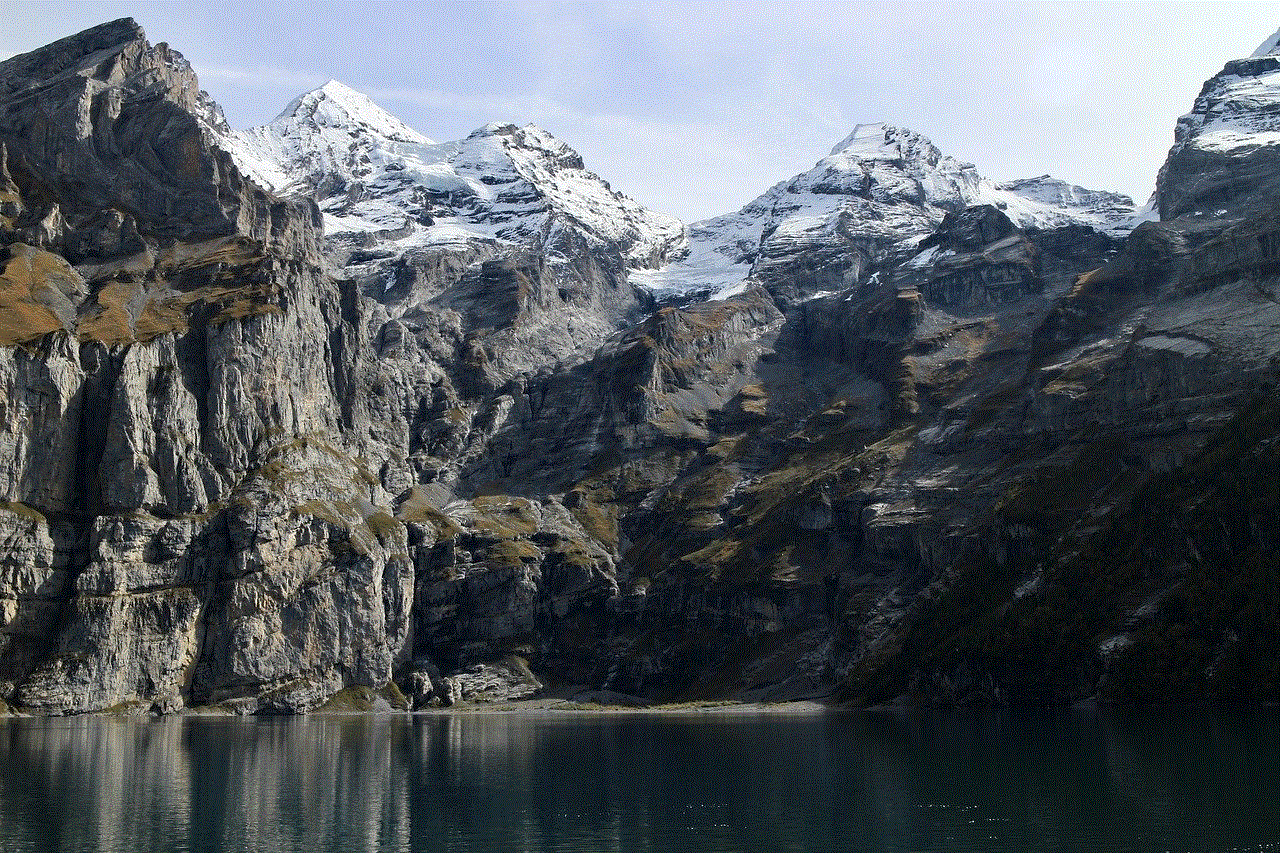
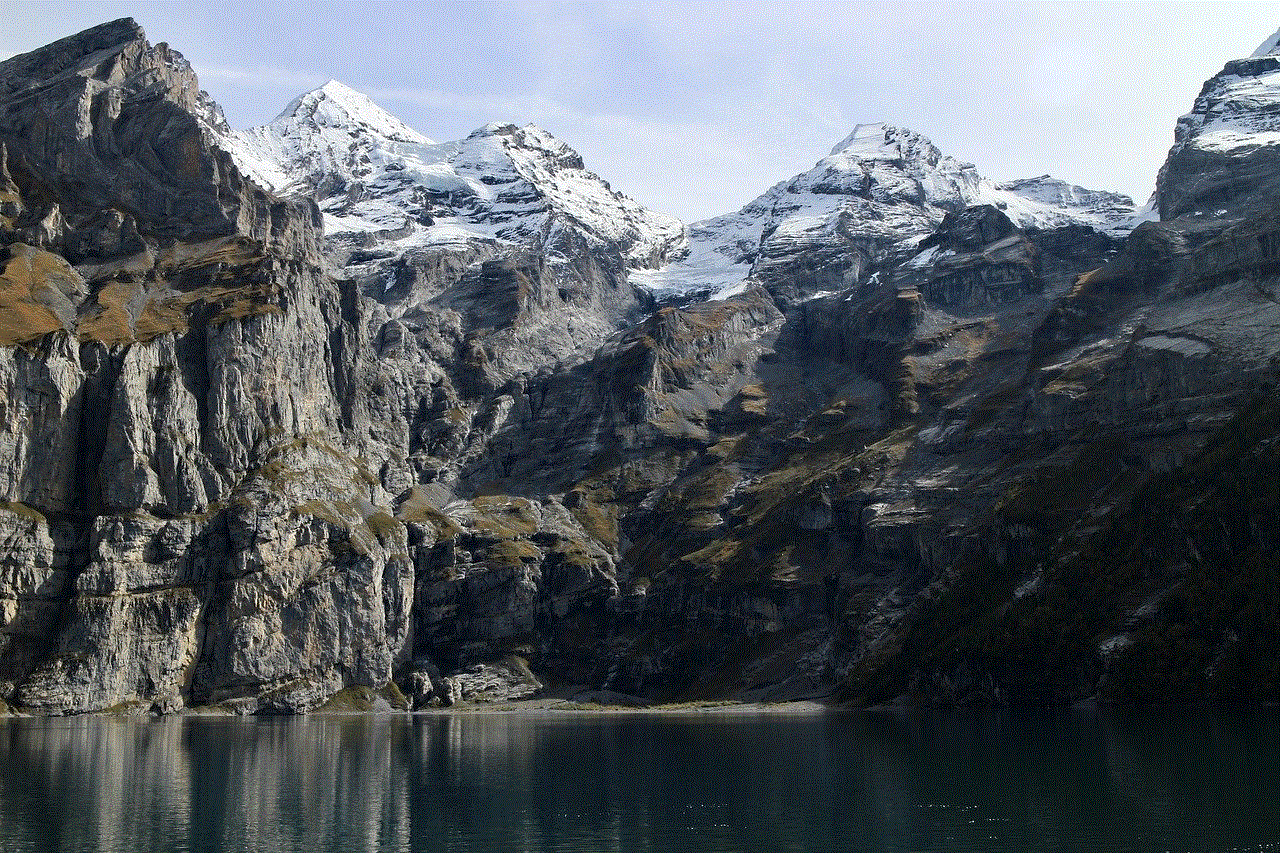
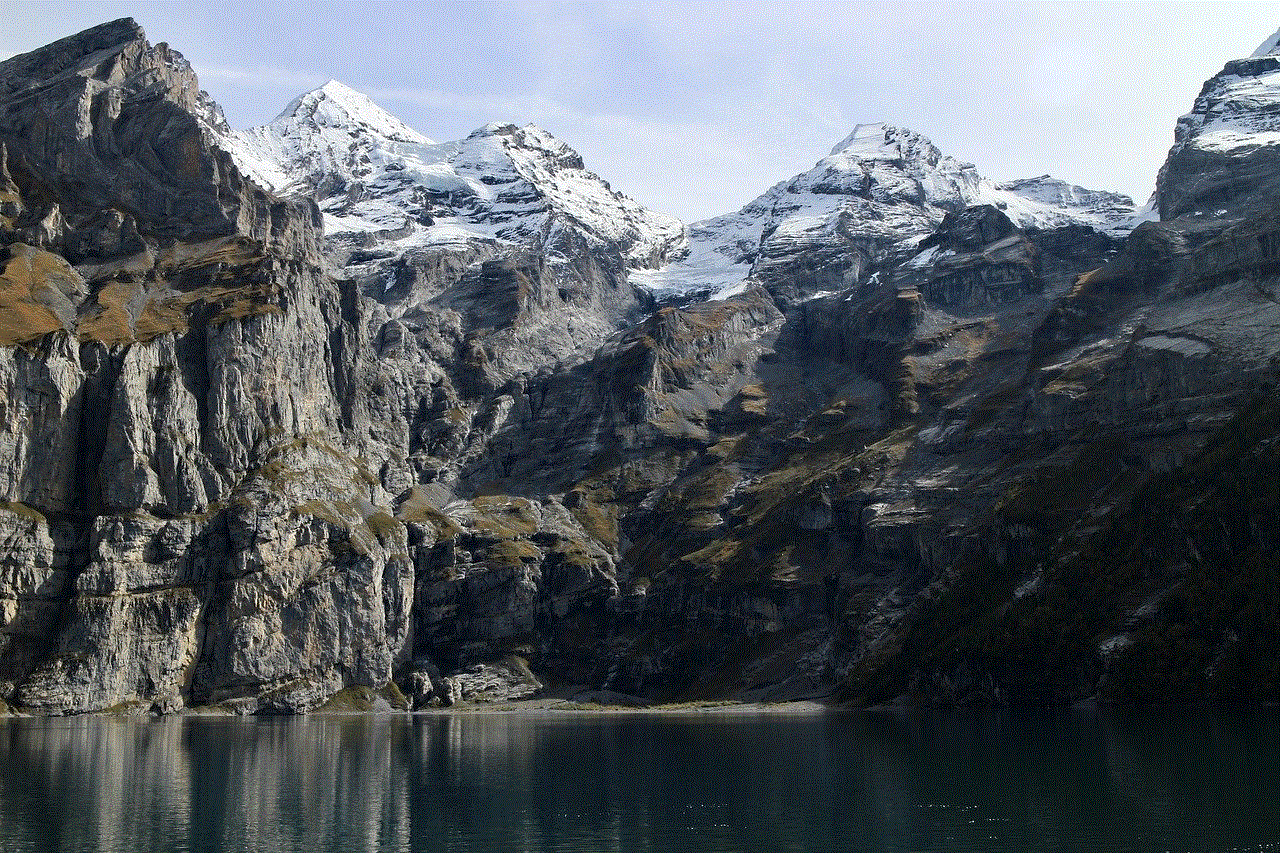
First and foremost, it is essential to note that Discord does not have a feature that allows users to see deleted messages. Once a message is deleted, it is gone forever. Discord’s privacy policy also states that they do not keep a log of deleted messages. So, if you are hoping to recover deleted messages through the app or website, then, unfortunately, it is not possible.
However, there are a few workarounds that you can try to see deleted messages in Discord. These methods may not guarantee a 100% success rate, but they are worth a shot.
1. Access Deleted Messages Through Audit Log
Discord’s audit log keeps track of all the activities in a server, including message deletion. If you are the server owner or have been given the ‘manage server’ permission, you can access the audit log and see who deleted a specific message and when. Here’s how you can do it:
– Open the Discord app or website and log in to your account.
– Go to the server where the message was deleted.
– Click on the ‘Settings’ icon next to the server name.
– From the menu on the left, select ‘Audit Log.’
– You will see a list of all the actions in the server, including message deletions.
– Click on the ‘Show’ option next to the deleted message to see who deleted it.
2. Use a Discord Bot
Discord bots are third-party applications that can be added to a server to enhance its functionality. There are several Discord bots available that claim to recover deleted messages. However, it is essential to note that these bots do not actually retrieve deleted messages but rather save them in a separate channel before they are permanently deleted. One such bot is ‘Message Logger,’ which stores all deleted messages in a separate channel. You can add this bot to your server and use the command ‘m!history’ to see the deleted messages.
3. Use a Screen Recorder
This method may seem a bit unconventional, but it can work if you are quick enough. You can use a screen recorder to record your Discord conversations, including deleted messages. This method may not be reliable, as you have to be present at the time of the message deletion and quickly start the screen recorder. Moreover, it is not a practical solution for those who are not a part of the conversation, as it violates their privacy.
4. Check Your Email
If you have enabled email notifications for Discord, you can check your email inbox to see if you have received a notification for the deleted message. Discord sends email notifications for all messages, including deleted ones. However, this method is not very reliable, as it only works if you have enabled email notifications and have not deleted the email.
5. Contact Discord Support
If none of the above methods work, you can reach out to Discord support for help. However, they may not always be able to retrieve deleted messages, as they do not keep a backup of them. Nevertheless, it is worth a try, especially if the deleted message is essential.
Now that we have discussed the possible ways to see deleted messages in Discord let’s look at some important points to keep in mind:
– It is not ethical to try and retrieve deleted messages from someone else’s account without their consent. Always respect other users’ privacy and do not try to access their conversations without permission.
– If you are a server owner or a moderator, be cautious while deleting messages. Make sure to double-check before deleting any crucial information, as once it is gone, there is no way to retrieve it.
– Discord’s privacy policy states that they do not keep a log of deleted messages. Hence, it is unlikely that they will be able to retrieve them for you.
– The use of third-party bots or applications to recover deleted messages is not recommended, as they may compromise your account’s security.



In conclusion, seeing deleted messages in Discord is not an easy task. Unlike other messaging apps, Discord does not have a feature to retrieve deleted messages. However, there are a few methods that you can try, such as accessing the audit log or using a Discord bot. It is essential to remember that these methods may not always work and may violate users’ privacy. Therefore, it is crucial to use them with caution. As a responsible Discord user, it is essential to respect other users’ privacy and not try to retrieve their deleted messages without their consent.
