spend save share piggy bank
Piggy banks have been a popular form of savings for children for many years. These cute little containers have been used to teach kids about the importance of saving money. However, with the rise of technology and digital payments, the traditional piggy bank has evolved to cater to the needs of the modern world. One such example is the “spend save share piggy bank”, which has gained popularity in recent years. In this article, we will explore the concept of this piggy bank and how it can help children to learn about managing money.
The spend save share piggy bank is a three-compartment piggy bank that is designed to teach children about the three main aspects of money management – spending, saving, and sharing. Each compartment is labeled accordingly, and the child can allocate their money into each category. Let’s take a closer look at each compartment and its purpose.
The first compartment is for spending. This is where the child can keep the money that they can use to buy things they want. It can be for toys, treats, or any other items that the child desires. This compartment teaches children about the concept of budgeting. By having a set amount of money for spending, the child learns to make choices and prioritize their wants.
The second compartment is for saving. This is where the child can keep the money that they want to save for a bigger purchase or a future goal. This compartment instills the value of delayed gratification in children. It teaches them that by saving money, they can achieve bigger and better things in the future.
The third compartment is for sharing. This is where the child can keep the money that they want to donate or use for a good cause. This compartment teaches children about the importance of giving back to the community and helping those in need. It also promotes empathy and compassion in children, as they learn to understand the needs of others.
The concept of the spend save share piggy bank is not limited to just physical piggy banks. There are also digital versions available, where children can track their money using an app or online platform. These digital piggy banks have additional features such as setting savings goals, tracking spending, and even earning interest on savings. This makes it a more interactive and engaging tool for children to learn about managing money.
Now, you might be wondering, why is it important to teach children about money management at such a young age? The answer is simple – to develop healthy financial habits. Studies have shown that children who learn about money management at a young age are more likely to have better financial skills as adults. By introducing children to the concept of a spend save share piggy bank, we are setting them up for a financially responsible future.
The spend save share piggy bank also promotes financial literacy in children. It teaches them about the value of money, how to budget, and how to make smart financial decisions. These are essential skills that will benefit them throughout their lives. With the increasing use of digital payments and credit cards, children are often exposed to the concept of money without fully understanding its value. The spend save share piggy bank helps to bridge this gap and teaches children the importance of responsible money management.
Apart from teaching children about money management, the spend save share piggy bank also encourages communication and collaboration within the family. Parents can use this as an opportunity to sit down with their children and discuss the importance of saving, spending, and sharing. It also allows parents to monitor their child’s financial habits and guide them in the right direction. This can lead to open and honest conversations about money, which is crucial for a child’s financial development.
Furthermore, the spend save share piggy bank can also be used as a tool to teach children about goal setting. By setting savings goals, children learn to plan and work towards achieving something they want. This can be a new toy, a family vacation, or even a donation to a charity of their choice. The sense of accomplishment that comes from achieving a goal can boost a child’s self-esteem and motivate them to continue practicing good money habits.
As children grow older, their financial responsibilities also increase. By introducing the concept of a spend save share piggy bank at a young age, we are equipping them with the necessary skills and knowledge to manage their money effectively. This can help them to avoid financial mistakes and make informed decisions in the future.
In conclusion, the spend save share piggy bank is a valuable tool for teaching children about money management. It promotes budgeting, saving, and sharing, instills healthy financial habits, and encourages open communication within the family. With the ever-changing landscape of technology and digital payments, it is essential to equip children with the necessary skills to manage money responsibly. The spend save share piggy bank does just that, making it a valuable tool for parents and caregivers to teach children about the value of money. So, let’s start using this cute little piggy bank to educate our children about managing money and setting them on a path towards financial success.
recovering deleted instagram messages
Instagram has become one of the most popular social media platforms in recent years, with over 1 billion active users worldwide. People use it to share their photos, videos, and stories with their friends and followers. The app also allows users to send direct messages to each other, making it a convenient way to stay connected.
But what happens if you accidentally delete an important Instagram message? Is there a way to recover it? In this article, we will explore the different methods and tools that you can use to retrieve deleted Instagram messages.
1. Check Your Archived Messages
The first thing you should do when trying to recover deleted Instagram messages is to check your archived messages. Instagram has a feature that allows you to archive messages instead of deleting them. To access your archived messages, go to your inbox and tap on the “Archive” icon at the top right corner. Here, you will find all the messages that you have archived. If you find the message you are looking for, simply unarchive it by tapping on it and selecting “Unarchive” from the options.
2. Use Instagram Data Download
Another way to recover deleted Instagram messages is by using the Instagram Data Download feature. This feature allows you to download all the data that Instagram has on your account, including your messages. To do this, go to your account settings, and under the “Privacy and Security” section, select “Download Data”. Instagram will then send you an email with a link to download your data. Once you have downloaded the file, you can open it and look for the deleted messages.
3. Use Third-Party Apps
If the above methods don’t work, you can try using third-party apps to recover your deleted Instagram messages. There are several apps available for both Android and iOS devices that claim to be able to retrieve deleted messages from Instagram. However, be cautious when using these apps as they may require you to enter your Instagram login details, which could put your account at risk.
4. Contact Instagram Support
If you are unable to retrieve your deleted messages using the methods mentioned above, your last resort would be to contact Instagram support. You can do this by going to the “Settings” section of the app and selecting “Report a Problem”. Here, you can explain your issue and ask for their help in recovering your deleted messages. Keep in mind that Instagram may not always be able to retrieve your messages, but it’s worth a try.
5. Use Instagram Message Recovery Tool
There are also dedicated Instagram message recovery tools available online that claim to be able to retrieve deleted messages. These tools work by scanning your device’s storage for any trace of the deleted messages and recovering them. However, like third-party apps, these tools also come with a risk of compromising your account, so use them at your own discretion.
6. Check Your iCloud or Google Drive Backup
If you have enabled the backup feature on your device, there’s a chance that your deleted Instagram messages are backed up on your iCloud or Google Drive. To check this, go to your device’s settings and look for the backup options. If you find that your messages are backed up, you can restore them to your device.
7. Ask the Sender to Resend the Message
If your deleted Instagram message was sent by someone else, you can simply ask them to resend it. The sender may still have the message in their inbox, and they can easily forward it to you again.
8. Use Screenshots
If the deleted message was a photo or a video, you may have taken a screenshot of it. Check your device’s camera roll or gallery to see if you have any screenshots of the deleted message. This may not retrieve the entire conversation, but it will at least give you a record of the content.
9. Be More Careful in the Future
The best way to avoid the hassle of recovering deleted Instagram messages is to be more careful in the future. Take a moment to think before deleting any message, and if you are unsure, you can always archive it instead. Also, make sure to regularly back up your device so that you have a copy of your messages in case of any mishaps.
10. Don’t Rely on Third-Party Tools
As mentioned earlier, there are many third-party tools and apps claiming to be able to recover deleted Instagram messages. However, these tools can put your account at risk, and there’s no guarantee that they will work. It’s always better to use official methods or contact Instagram support for help instead of relying on third-party tools.
In conclusion, it is possible to recover deleted Instagram messages, but it’s not a guaranteed process. Your best bet would be to check your archived messages, use Instagram Data Download, or contact Instagram support for help. Remember to be cautious when using third-party apps and tools, and always back up your device to avoid losing important messages in the future.
how to ask questions on snapchat story 2022
Snapchat has become one of the most popular social media platforms in recent years, with over 265 million daily active users as of 2021. The app allows users to share photos and videos with their friends, but it also has a feature called “Snapchat Story” which allows users to post content that can be viewed by all of their friends for 24 hours. Many people use this feature to document their daily lives, share funny moments, or even ask questions to their followers. If you’re new to Snapchat or want to know how to effectively ask questions on your Snapchat Story in 2022, this article is for you.
1. Understand the Purpose of Snapchat Story



Before we dive into how to ask questions on Snapchat Story, it’s important to understand the purpose of this feature. Snapchat Story was originally created as a way for users to share their daily activities with their friends in a more casual and spontaneous way. However, over time, it has evolved into a platform for users to share more curated and planned content, including asking questions to their followers.
2. Access the Story Feature
To start asking questions on your Snapchat Story, you first need to access the feature. Open the Snapchat app and swipe left from the camera screen to access your Story. You can also tap on the small circle at the bottom of the screen to take a photo or record a video directly for your Story.
3. Take a Photo or Record a Video
Once you’re on the Story screen, you can take a photo or record a video as you normally would. You can add filters, text, stickers, and other features to make your content more engaging and eye-catching.
4. Use the Text Tool
The key to asking questions on Snapchat Story is to use the text tool. You can access this by tapping on the “T” icon at the top of the screen. This will open a text box where you can type your question.
5. Keep Your Question Short and Clear
When asking a question on your Snapchat Story, it’s important to keep it short and to the point. Since Snapchat is known for its short-lived content, users tend to have a shorter attention span. Therefore, a concise and clear question is more likely to grab their attention.
6. Use Engaging Language
To make your question more interesting and engaging, use language that prompts your followers to respond. For example, instead of asking “What’s your favorite movie?”, you could ask “What movie has made you cry the most?”. This will not only make your question stand out but also encourage your followers to respond.
7. Use Polls or Multiple Choice Questions
Snapchat also has a feature that allows you to add polls or multiple-choice questions to your Story. This is a great way to get quick and easy responses from your followers. To use this feature, tap on the sticker icon at the top of the screen and select “Poll” or “Question”. You can then customize your poll or question and add it to your Story.
8. Use the Emoji Slider Feature
Another fun and interactive way to ask questions on Snapchat Story is by using the Emoji Slider feature. This allows your followers to respond to your question by sliding an emoji along a scale. For example, you could ask “How much do you love pizza?” and have a pizza emoji on one end of the scale and a sad face emoji on the other. To use this feature, tap on the sticker icon and select “Emoji Slider”.
9. Encourage Responses
To get more responses to your questions, it’s important to encourage your followers to respond. You can do this by adding a call-to-action in your post, such as “Swipe up to answer!” or “Leave a comment with your response!”. This will prompt your followers to engage with your content and increase the chances of getting more responses.
10. Be Creative
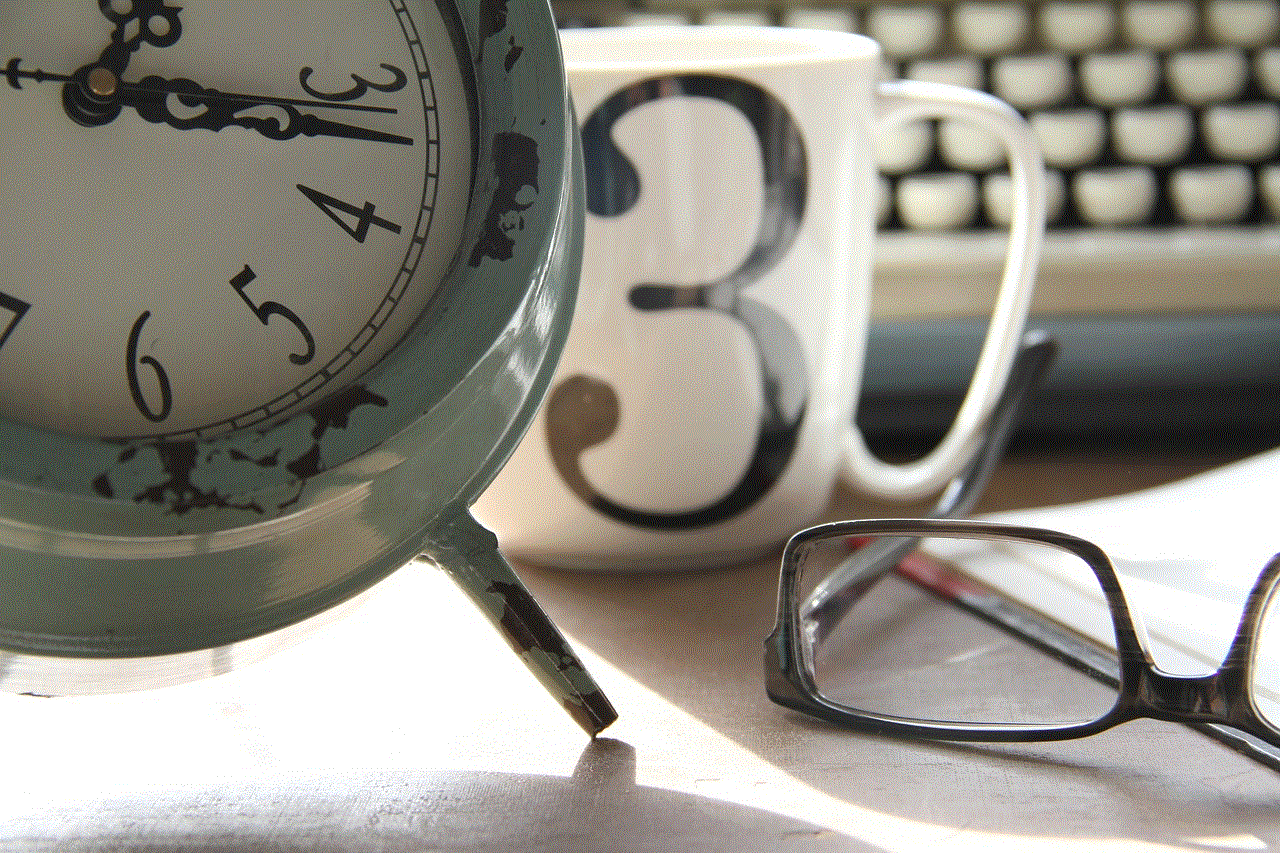
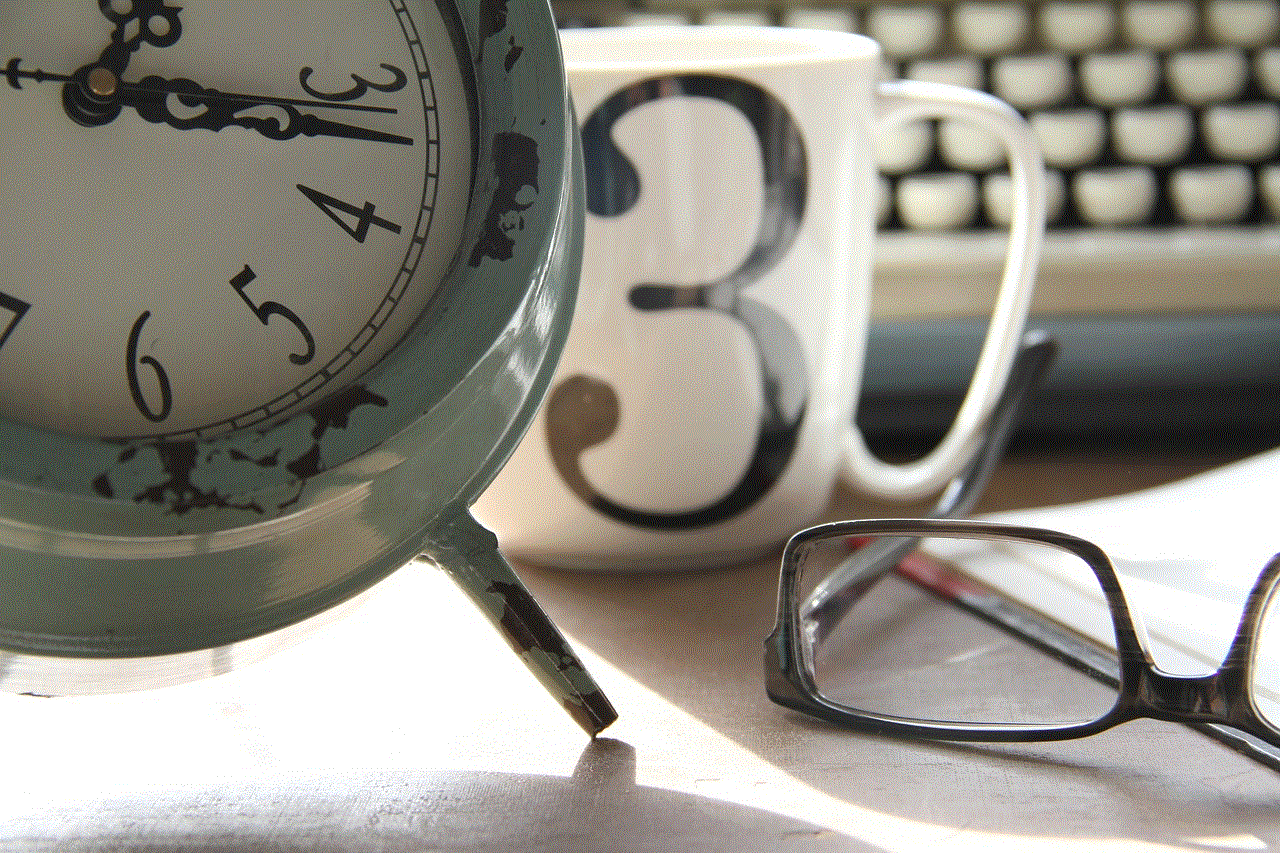
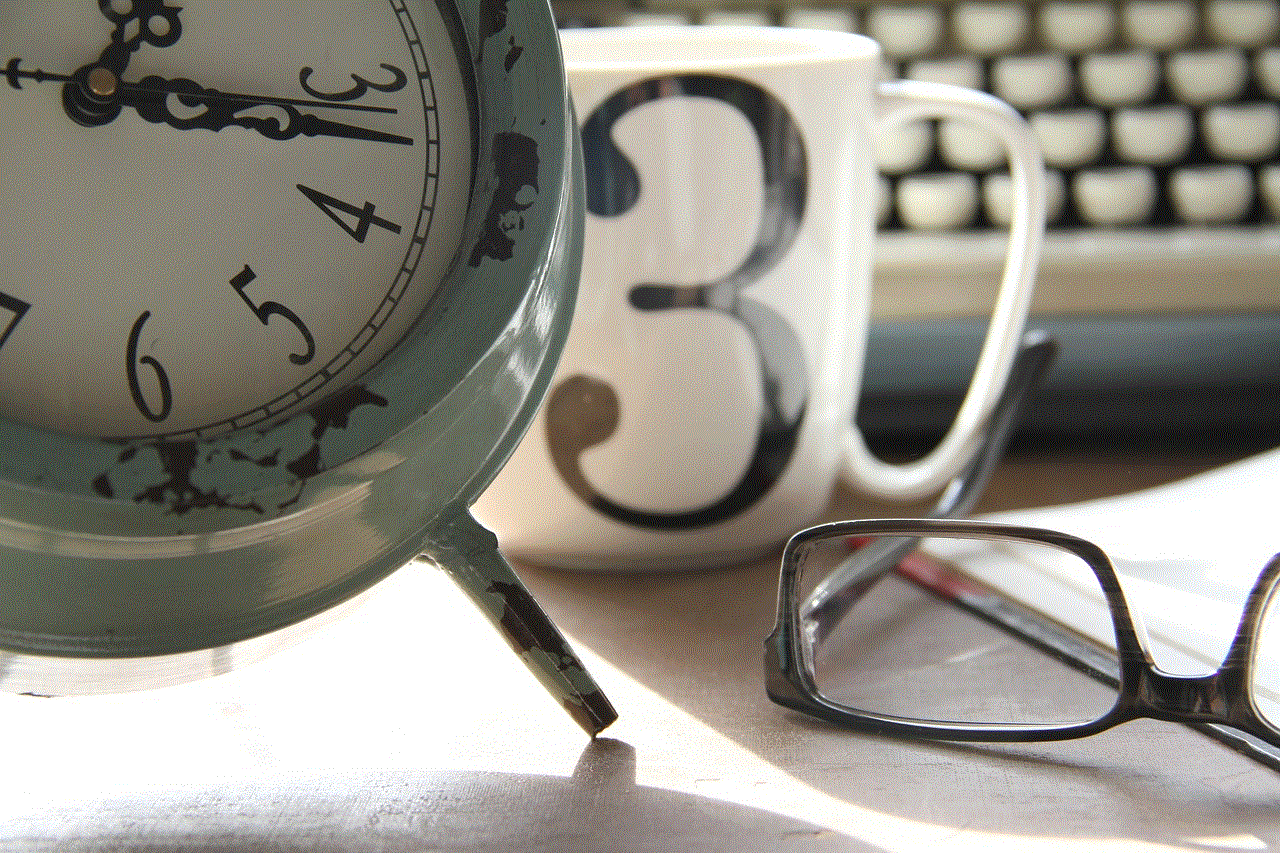
Lastly, don’t be afraid to get creative with your questions on Snapchat Story. The more unique and interesting your questions are, the more likely your followers will be to respond. You can also mix it up by asking different types of questions, such as opinion-based, trivia, or even personal questions to get to know your followers better.
In conclusion, asking questions on Snapchat Story is a great way to engage with your followers and spark conversations. By following these tips, you can effectively ask questions on your Story and make your content more interactive and fun. So, go ahead and start asking those burning questions on your Snapchat Story in 2022!
