how stay safe youre car during
When it comes to staying safe in your car, there are a number of precautions you can take to ensure your well-being. Whether you’re driving alone or with passengers, it’s important to prioritize safety at all times. In this article, we’ll discuss the key steps you can take to stay safe in your car during any situation.
1. Keep your car well-maintained
The first step in staying safe in your car is ensuring that it’s in good working condition. Regular maintenance checks and servicing can help prevent breakdowns and accidents. Make sure to check your tires, brakes, and lights regularly to ensure they are in good working order. It’s also important to keep your car clean and clutter-free, as a messy car can distract you while driving.
2. Buckle up, always
This may seem like an obvious step, but it’s worth mentioning. Seatbelts are designed to keep you safe in the event of an accident, and wearing one is a legal requirement in most countries. Make sure all passengers are buckled up before starting your journey, and never take off your seatbelt while driving.
3. Avoid distractions
Distracted driving is one of the leading causes of car accidents. In today’s fast-paced world, it’s easy to get distracted by our phones, GPS devices, or even the radio. However, it’s important to remember that your full attention should be on the road while driving. Avoid texting, eating, or any other activities that may take your attention away from driving.
4. Plan your route in advance
Before embarking on a journey, it’s important to plan your route in advance. This will not only save you time but also help you avoid getting lost or taking unfamiliar routes. Make sure to check for any road closures or construction on your route and plan an alternate route if necessary. This will help you avoid any potential hazards or delays.
5. Drive defensively
Defensive driving is a technique that involves anticipating potential hazards and reacting to them in a safe and timely manner. This means keeping a safe distance between your car and the vehicles in front of you, signaling before changing lanes, and being aware of your surroundings at all times. By driving defensively, you can avoid many accidents that may occur due to the negligence of other drivers.
6. Be aware of weather conditions
Weather can play a significant role in your safety while driving. Rain, snow, and fog can all reduce visibility and make roads slippery, making it more difficult to control your car. Make sure to check the weather forecast before heading out and adjust your driving accordingly. It’s also important to slow down and maintain a safe distance from other vehicles during adverse weather conditions.
7. Take breaks on long journeys
If you’re planning a long journey, it’s important to take regular breaks to avoid fatigue. Driving for long periods can be tiring and can affect your concentration. Make sure to take breaks every two hours or so, and if possible, switch drivers if you’re traveling with someone else. This will help you stay alert and focused on the road.
8. Avoid driving under the influence
Driving under the influence of alcohol or drugs is extremely dangerous and can have serious consequences. Not only is it illegal, but it also impairs your judgment, reaction time, and coordination. If you plan on drinking, make sure to have a designated driver or use public transportation to get home safely.
9. Have emergency supplies in your car
You never know when an emergency may strike, so it’s important to be prepared. Keep a first aid kit, a flashlight, and a tool kit in your car at all times. It’s also a good idea to have a spare tire and the necessary tools to change it. In case of a breakdown, having these supplies on hand can make a big difference.
10. Be cautious in parking lots
Parking lots can be a hotspot for accidents and theft. When parking, make sure to choose a well-lit area and lock your car. Avoid leaving any valuables in your car, as this may attract thieves. When returning to your car, be aware of your surroundings and check for any suspicious activity.
11. Know what to do in case of an accident
No one wants to be involved in a car accident, but it’s important to know what to do in case it happens. If you’re involved in a minor fender bender, make sure to move your car to a safe location and exchange information with the other driver. If the accident is more serious, call emergency services and wait for them to arrive.
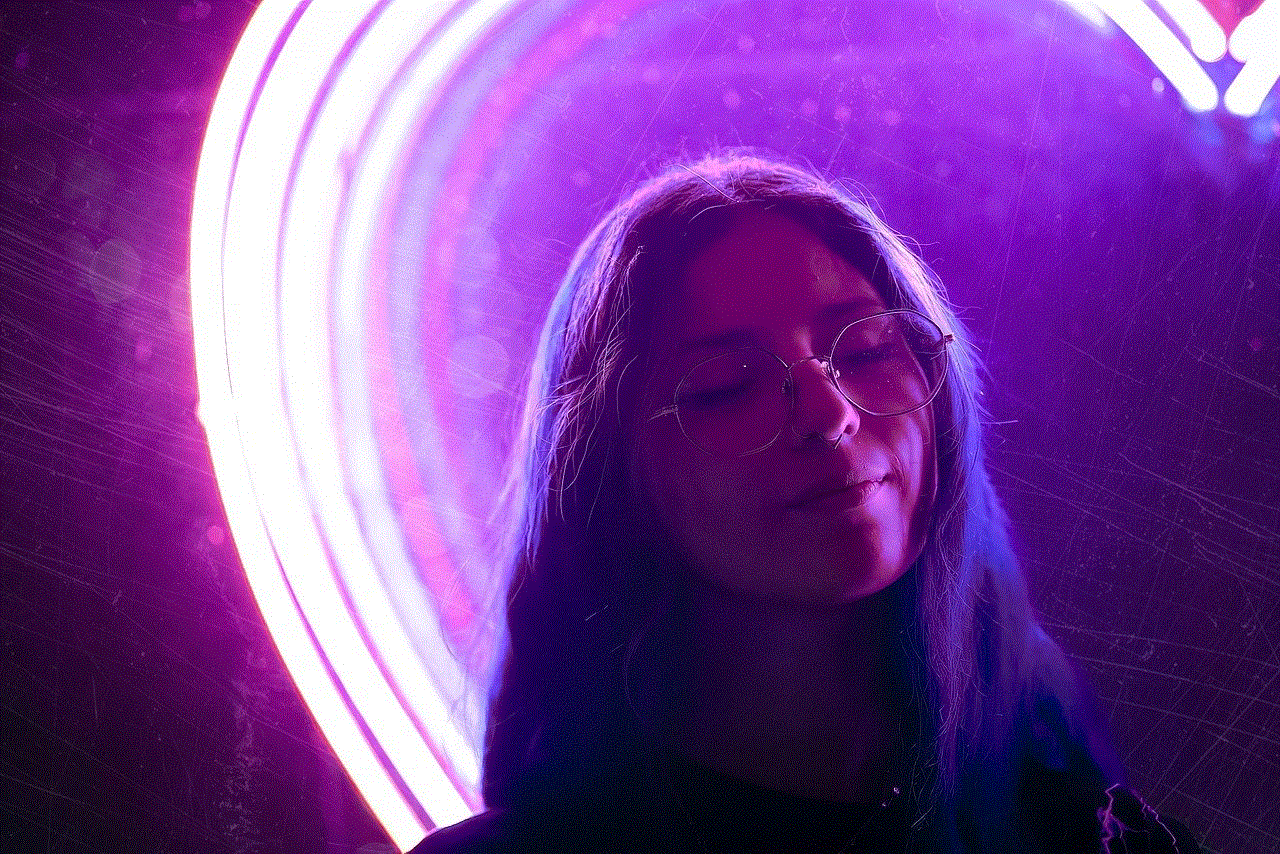
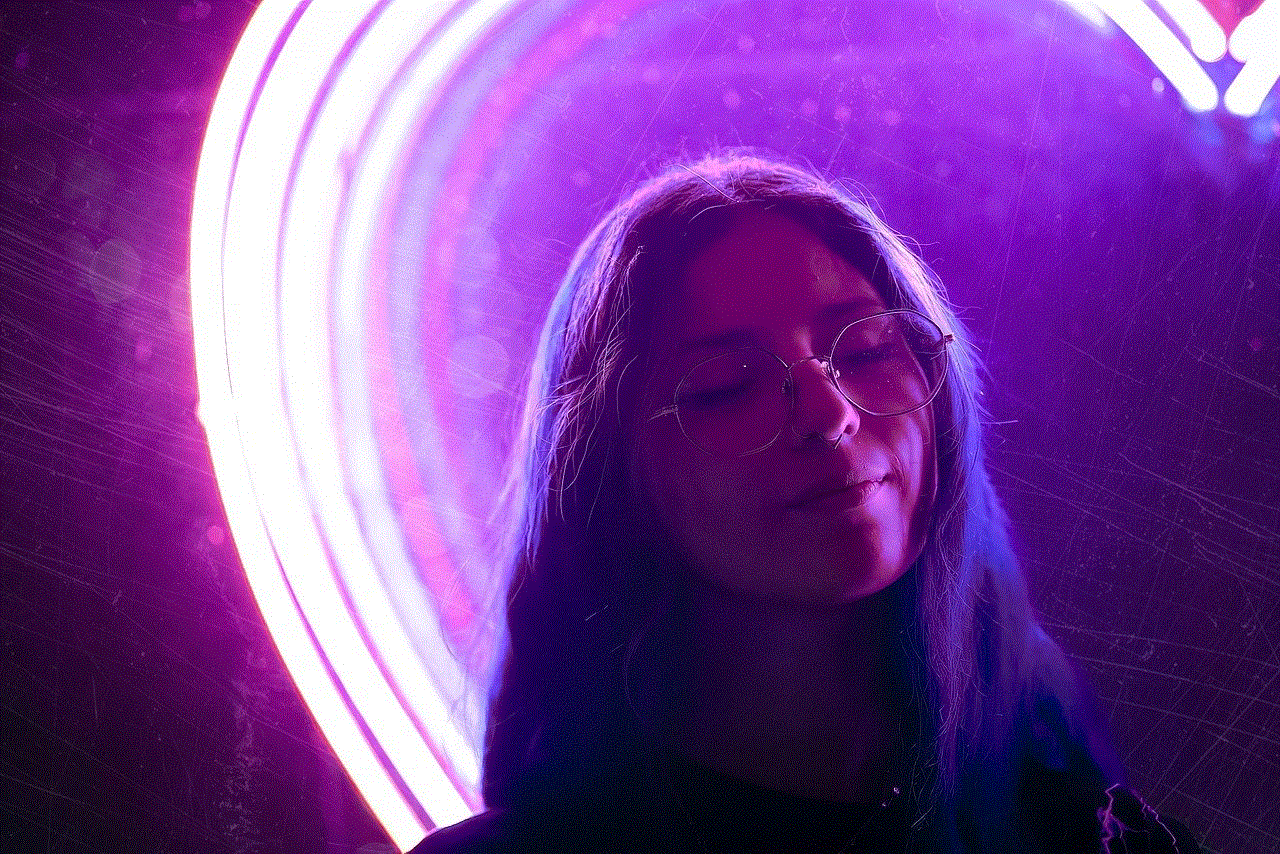
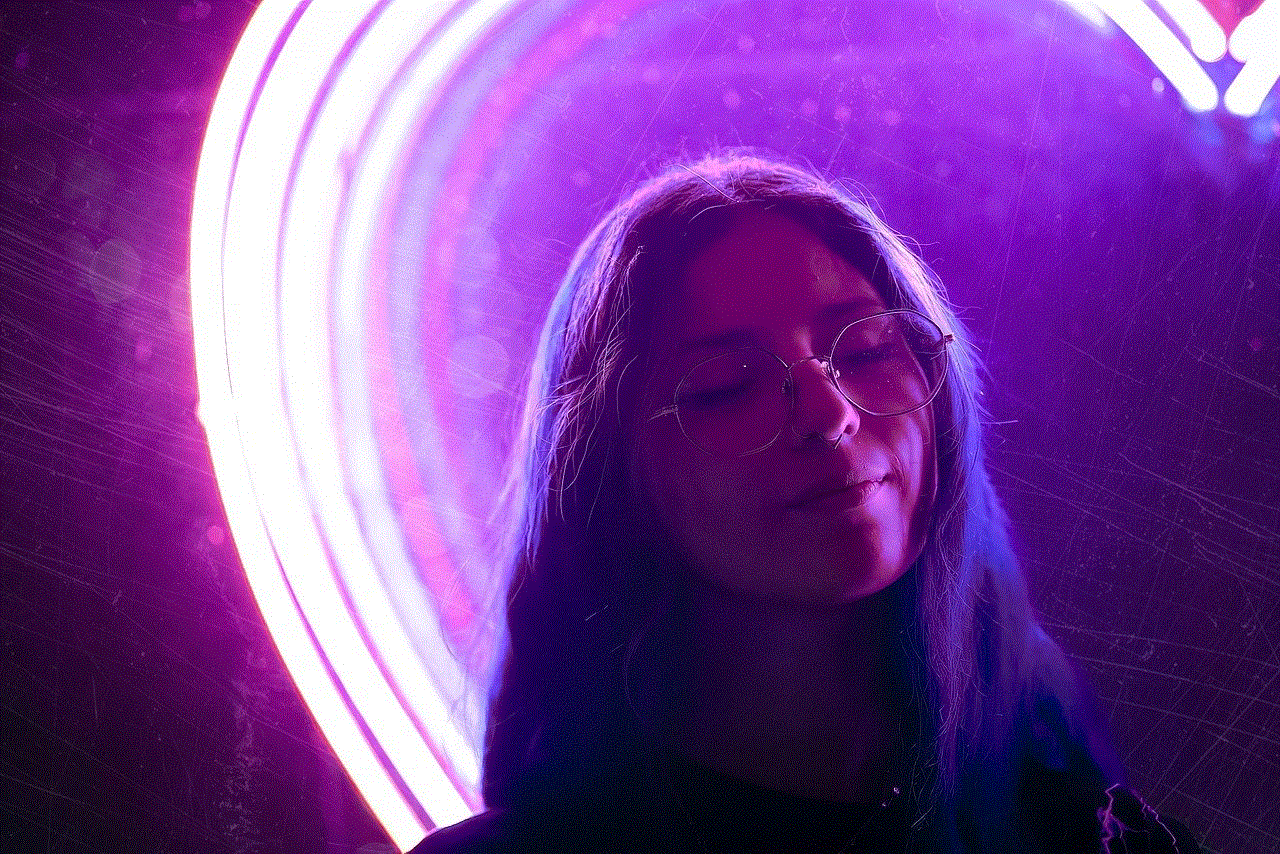
12. Keep your car insured
Having car insurance is not only a legal requirement in most countries, but it also provides financial protection in case of an accident. Make sure to keep your insurance policy up to date and carry proof of insurance with you at all times.
13. Trust your instincts
Lastly, always trust your instincts while driving. If you feel unsafe or uncomfortable in a certain situation, it’s okay to slow down or pull over. Your safety should always be your top priority.
In conclusion, staying safe in your car requires a combination of caution, preparation, and common sense. By following these tips, you can reduce your risk of accidents and ensure a safe and enjoyable driving experience. Remember, safety should always come first, so take the necessary precautions to protect yourself and others on the road.
best gps for car 2015
In today’s fast-paced world, having a reliable and accurate GPS system in your car is essential. Whether you are a frequent traveler or simply rely on your car for daily commuting, a good GPS can make all the difference in getting to your destination on time and hassle-free. With so many options available in the market, it can be overwhelming to choose the best GPS for your car. However, one thing is for sure – the best GPS for car in 2015 is not the same as the best GPS for car in 2020. Technology is constantly evolving, and it’s important to stay updated on the latest features and advancements in GPS systems to make the best decision for your needs. In this article, we will take a closer look at the top GPS systems for cars in 2015 and how they compare to the ones available today.
Garmin nüvi 2797LMT
One of the top GPS systems for cars in 2015 was the Garmin nüvi 2797LMT. It was known for its large 7-inch display, making it easier to read and navigate while driving. The device also had lifetime map and traffic updates, ensuring that you always had the most up-to-date information on your route. The voice-activated navigation feature allowed for hands-free use, making it safer to use while driving. It also had a built-in Bluetooth feature for hands-free calling and a speed limit indicator to keep you within the legal speed limit. Overall, the Garmin nüvi 2797LMT was a reliable and user-friendly GPS system that was highly recommended by users in 2015.
However, in 2020, the Garmin nüvi 2797LMT has been replaced by newer models such as the Garmin DriveSmart 65. The DriveSmart 65 boasts a larger 6.95-inch display and improved voice-activated navigation. It also has built-in Wi-Fi for easier map and software updates and a live traffic feature that provides real-time traffic updates to help you avoid delays. Additionally, it has a built-in dash cam and voice control for hands-free operation. While the Garmin nüvi 2797LMT was a great GPS system for its time, the DriveSmart 65 offers more advanced features that cater to the needs of modern-day drivers.
TomTom GO 500
Another popular GPS system for cars in 2015 was the TomTom GO 500. It had a 5-inch touchscreen display and lifetime map updates, ensuring that you always had the most accurate maps. The device also had a Speak & Go feature, allowing you to control the device with your voice. It also had a feature called “My Places,” which allowed you to save your favorite locations for easy access. Additionally, it had a lane guidance feature to help you navigate through complex intersections and a speed camera warning system to alert you of upcoming speed cameras. The TomTom GO 500 was a reliable and user-friendly GPS system that was well-loved by users in 2015.
Fast forward to 2020, the TomTom GO 500 has been replaced by the TomTom GO 620. The GO 620 offers a 6-inch display and built-in Wi-Fi for easy updates. It also has a more advanced voice control feature and a personalized route planning system that takes into account your driving habits and preferred routes. The device also has a smartphone app that allows you to send destinations to your GPS system from your phone. With these added features, the TomTom GO 620 is a more advanced and efficient GPS system compared to its predecessor.
Magellan Roadmate 9612T-LM
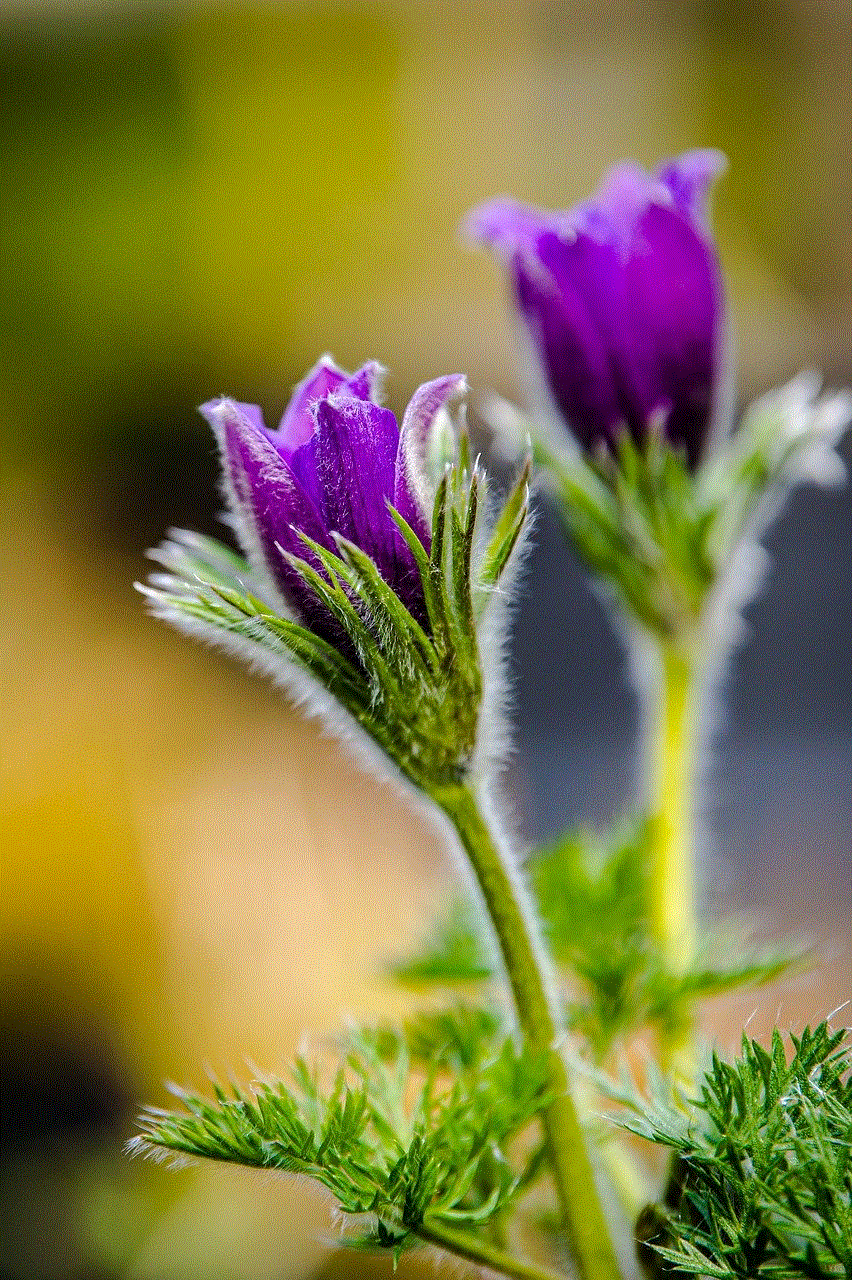
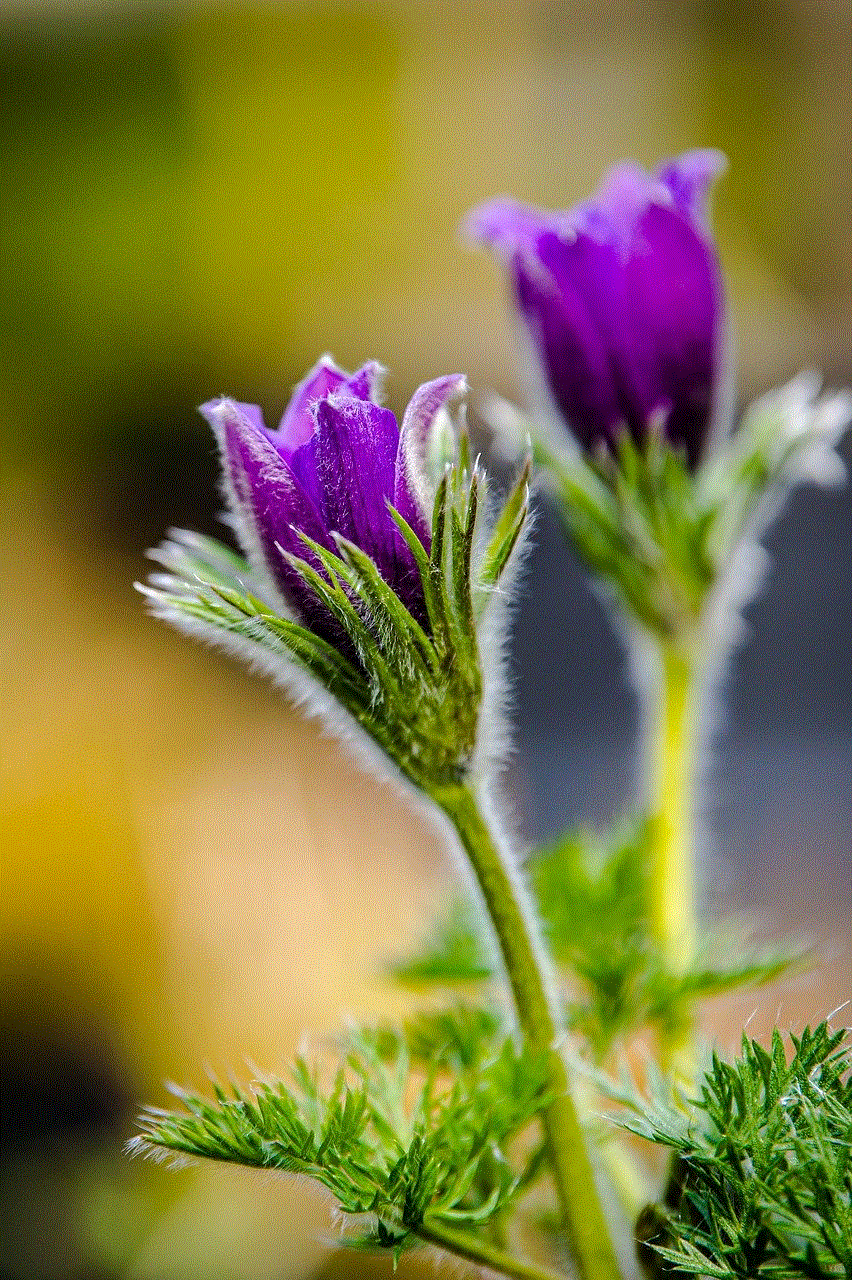
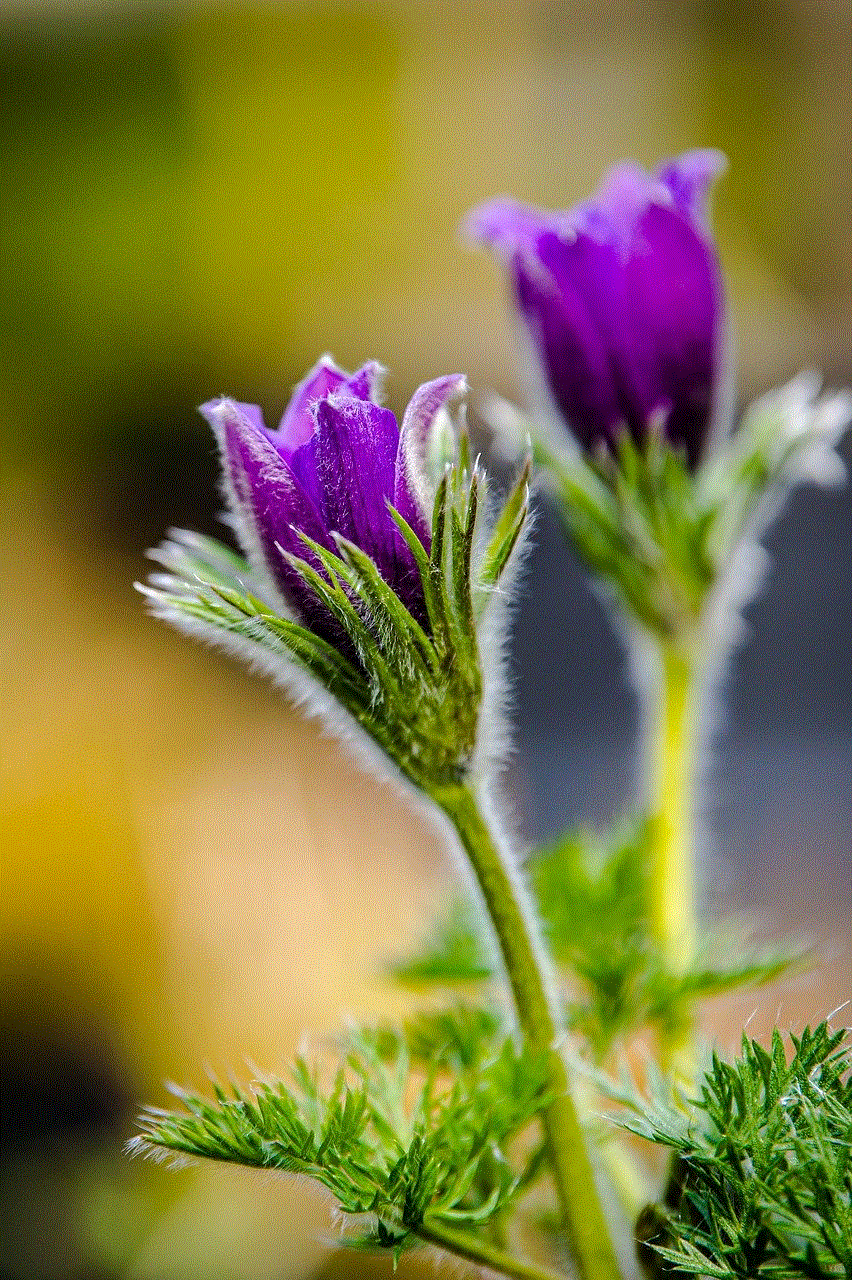
The Magellan Roadmate 9612T-LM was a popular GPS system for cars in 2015. It had a large 7-inch display and lifetime map updates. It also had a feature called “Landmark Guidance,” which used easily recognizable landmarks to guide you to your destination instead of traditional street names. The device also had a built-in traffic receiver and a speed limit warning feature. Additionally, it had a “OneTouch Favorites Menu” that allowed you to save your favorite locations for quick and easy access. The Magellan Roadmate 9612T-LM was a reliable and user-friendly GPS system that was highly recommended by users in 2015.
In 2020, the Magellan Roadmate 9612T-LM has been replaced by the Magellan RoadMate 6620-LM. The 6620-LM offers a 5-inch display and built-in Wi-Fi for easy updates. It also has a built-in dash cam and a driver assistance feature that provides alerts for lane departure and forward collision warnings. Additionally, it has a “Multi-Destination Routing” feature that allows you to plan your route with multiple stops, making it ideal for road trips. While the Magellan Roadmate 9612T-LM was a great GPS system for its time, the 6620-LM offers more advanced features that cater to the needs of modern-day drivers.
Overall, the best GPS for car in 2015 may have been reliable and efficient, but the advancements in technology have resulted in more advanced and efficient GPS systems today. With features like built-in Wi-Fi, voice control, and real-time traffic updates, the newer GPS systems have made navigation easier and safer for drivers. However, the best GPS for your car ultimately depends on your specific needs and budget. It’s important to research and compare different options to find the one that best suits your requirements. Whether you choose a Garmin, TomTom, or Magellan, having a good GPS system in your car can make all the difference in making your journeys stress-free and enjoyable.
t-mobile restricted access
In today’s world, mobile devices have become an integral part of our lives. From communication to entertainment, we rely heavily on these devices to stay connected and productive. However, there are times when we encounter the frustrating message of “restricted access” on our mobile devices. This issue, commonly known as “T-Mobile restricted access,” can be a major hindrance to our daily activities. In this article, we will delve into the causes of this problem, the impact it has on users, and possible solutions.
To understand the concept of T-Mobile restricted access, we must first understand what T-Mobile is. T-Mobile is a telecommunications company that provides mobile network services to millions of customers in the United States. With its widespread coverage and affordable plans, T-Mobile has become a popular choice among mobile users. However, despite its reputation, many T-Mobile users have reported encountering the issue of restricted access on their devices.
The main cause of T-Mobile restricted access is network congestion. With the ever-increasing use of mobile devices, the demand for network bandwidth has also increased. This leads to congestion, which refers to the slowdown of data transfer due to the high number of users accessing the network simultaneously. When this happens, T-Mobile restricts access to certain services or websites to ensure that the network remains stable for all users. This means that users may experience slower internet speeds or may not be able to access certain websites or applications at all.
Another common cause of T-Mobile restricted access is network maintenance or upgrades. Like any other network provider, T-Mobile also needs to conduct routine maintenance or upgrades to their network infrastructure. During this time, users may experience restricted access as the network may be temporarily shut down or have limited functionality. This is done to ensure that the network remains in good condition and can handle the increasing demand for data transfer.
Apart from network congestion and maintenance, there are other factors that can contribute to T-Mobile restricted access. These include outdated software or firmware, faulty SIM cards, and incorrect network settings. In some cases, users may also experience restricted access due to a temporary network outage in their area. Whatever the cause may be, T-Mobile restricted access can be a major inconvenience for users, especially for those who heavily rely on their mobile devices for work or other essential tasks.
The impact of T-Mobile restricted access on users can be significant. For individuals who rely on their mobile devices for work, restricted access can cause delays and disruptions in their productivity. It can also lead to missed deadlines and loss of business opportunities. Even for the average user, restricted access can be frustrating, especially when trying to access important websites or services. Moreover, restricted access can also result in additional charges for users who exceed their data limits while trying to bypass the restriction.
So, what can T-Mobile users do to overcome the issue of restricted access? The first step is to identify the cause of the problem. If the restricted access is due to network congestion, users can try switching to a different network or waiting for the congestion to subside. However, if the issue persists, users can contact T-Mobile customer support to report the problem and seek assistance.
For network maintenance or upgrades, users can check T-Mobile’s website or social media pages for any scheduled maintenance or outages in their area. If the restricted access is due to outdated software, users can try updating their device’s software or firmware to the latest version. In case of a faulty SIM card, users can request for a replacement SIM card from T-Mobile. Lastly, if the issue is related to incorrect network settings, users can try resetting their network settings or contacting T-Mobile customer support for assistance.
In some cases, T-Mobile restricted access may be beyond the control of users. However, there are a few preventive measures that users can take to minimize the chances of encountering this issue. One is to regularly update their device’s software and firmware. This ensures that their device is equipped with the latest features and security patches. Another preventive measure is to monitor their data usage and avoid exceeding their data limits. This can help prevent network congestion and, in turn, reduce the chances of encountering restricted access.



In conclusion, T-Mobile restricted access is a common issue faced by many users. It is mainly caused by network congestion, maintenance, or other technical issues. The impact of restricted access can be significant, affecting users’ productivity and causing frustration. However, with proper troubleshooting and preventive measures, users can overcome this issue and enjoy a seamless mobile experience.
