sniffer tool for iphone
A sniffer tool for iPhone is a powerful tool that allows users to monitor and analyze network traffic on their iPhones. With this tool, users can gain valuable insights into the data being transmitted over their device’s network connection. In this article, we will explore the benefits of using a sniffer tool for iPhone, the different types of sniffer tools available, and how to use them effectively.
Network sniffing is the process of capturing and analyzing network traffic to understand how data is being transmitted across a network. This technique is commonly used by network administrators and security professionals to troubleshoot network issues, analyze network performance, and detect any unauthorized or malicious activities.
For iPhone users, having a sniffer tool specifically designed for their device can be extremely valuable. It allows them to monitor and analyze the network traffic on their iPhones, providing insights into the data being transmitted and received by their device. This can be particularly useful for identifying any potential security risks or unauthorized access to sensitive information.
There are several different types of sniffer tools available for iPhone users. One popular option is Wireshark, a free and open-source network protocol analyzer. Wireshark allows users to capture and analyze network traffic in real-time, providing detailed information about each packet transmitted over the network. It supports a wide range of protocols and can be used on both wired and wireless networks.
Another popular sniffer tool for iPhone is Charles Proxy. Charles Proxy is a paid tool that allows users to capture and analyze HTTP and HTTPS traffic. It provides a user-friendly interface and advanced features such as SSL proxying, request/response modification, and bandwidth throttling. Charles Proxy is widely used by developers and testers for debugging and testing mobile applications.
Fiddler is another sniffer tool that is widely used by iPhone users. It is a free web debugging proxy that allows users to capture and analyze HTTP and HTTPS traffic. Fiddler provides a powerful set of features, including session capturing, request/response modification, and performance testing. It also has a user-friendly interface and can be easily integrated with other tools and frameworks.
Using a sniffer tool for iPhone is relatively straightforward. Once the tool is installed on the device, users can simply launch the app and start capturing network traffic. The tool will then display the captured packets, providing detailed information about each packet, such as the source and destination IP addresses, the protocol used, and the data payload.
In addition to capturing network traffic, sniffer tools for iPhone often provide additional features to enhance the analysis process. For example, they may allow users to filter and search for specific packets, export captured data for further analysis, or even generate reports summarizing the network activity. These features can be particularly useful for network administrators and security professionals who need to analyze large amounts of data or present their findings to others.
Overall, a sniffer tool for iPhone can be an invaluable tool for users who want to monitor and analyze the network traffic on their device. Whether it’s for troubleshooting network issues, analyzing network performance, or detecting security risks, these tools provide users with valuable insights into the data being transmitted over their iPhones. With the wide range of sniffer tools available, users can choose the one that best suits their needs and start gaining a deeper understanding of their device’s network activity.
reviews for life alert
Life Alert is a company that has been providing emergency response services since 1987. The company offers a wide range of products and services designed to help seniors and individuals with disabilities live independently and with peace of mind. One of their most popular products is the Life Alert medical alert system, which has received countless positive reviews from satisfied customers. In this article, we will take a closer look at the Life Alert medical alert system and explore the reasons behind its popularity.
First and foremost, it is important to understand what a medical alert system is and how it works. A medical alert system is a device that is designed to connect users to emergency services in the event of an emergency. The system typically consists of a base unit and a wearable button or pendant. When the button is pressed, it sends a signal to the base unit, which then connects to a 24/7 monitoring center. A trained operator will then speak to the user through the base unit and dispatch the appropriate emergency services if needed.
Now, let’s delve into the reviews for Life Alert. One of the most common comments in these reviews is the peace of mind that the system provides to both the users and their loved ones. Many customers have shared their stories of how Life Alert has saved their lives or the lives of their loved ones. This is because the system can be used in a variety of emergencies, including falls, heart attacks, strokes, and other medical emergencies. With the press of a button, help is on its way, and this sense of security is priceless.
Another aspect that is frequently mentioned in the reviews is the ease of use of the Life Alert system. The base unit is typically plugged into a phone jack and a power outlet, and the wearable button can be worn as a pendant or a wristband. This simplicity makes it accessible for users of all ages and technical abilities. Furthermore, the buttons are designed to be water-resistant, so users can wear them even in the shower or bath, where many falls occur.
It is also worth noting that Life Alert offers a wide range of products and services to cater to the individual needs of its customers. For example, they have a mobile app that can be used on smartphones, providing an additional layer of protection for users who are out and about. The company also offers a GPS tracking feature, which can be helpful for individuals with dementia or Alzheimer’s disease who may wander and get lost. Customers appreciate the flexibility that these options provide, as they can customize the system to their specific needs.
One of the most significant advantages of Life Alert is their 24/7 monitoring center, which is based in the United States. This is crucial because in a medical emergency, every second counts. Having a monitoring center in the same country ensures that there are no delays in dispatching emergency services. Additionally, the operators are trained to handle emergency situations and provide clear instructions to the users until help arrives. This level of professionalism and efficiency has been praised by many in their reviews.
Another factor that sets Life Alert apart from its competitors is their no long-term contract policy. Many medical alert companies require customers to sign long-term contracts, which can be a deterrent for some individuals. However, Life Alert does not have any contracts; users can cancel their service at any time without any penalties. This flexibility is appreciated by customers, especially those who are on a fixed income.
In terms of pricing, Life Alert is considered to be on the higher end of the spectrum compared to other medical alert companies. However, many customers have stated that the cost is worth it for the peace of mind and the quality of service that they receive. Additionally, Life Alert does offer discounts for AARP members, veterans, and other groups, making it more affordable for those who qualify.
Another aspect that is often praised in the reviews is the customer service provided by Life Alert. The company has a dedicated customer service team that is available 24/7 to assist with any questions or concerns that customers may have. Many users have shared their positive experiences with the customer service team, stating that they are prompt, friendly, and knowledgeable.
It is also worth mentioning that Life Alert has received accreditation from the Better Business Bureau (BBB) and has an A+ rating. This accreditation is not easily earned, and it is a testament to the company’s commitment to providing quality products and services to its customers. Furthermore, Life Alert has won numerous awards, including the Consumer Affairs’ Best Medical Alert Systems award in 2020.
In conclusion, the reviews for Life Alert speak for themselves. The company has thousands of satisfied customers who have shared their positive experiences with the system. From the ease of use and the 24/7 monitoring center to the flexibility and excellent customer service, Life Alert has proven to be a reliable and trustworthy medical alert company. With their commitment to providing peace of mind and saving lives, it is no wonder that Life Alert has become a household name for emergency response services.
can i use my phone to find my apple watch
As technology continues to advance, the use of smartphones has become an integral part of our daily lives. From communication to navigation, smartphones have made our lives easier and more convenient. But did you know that your smartphone can also help you locate your lost or misplaced Apple Watch? That’s right, with just a few taps on your phone, you can easily find your missing device. In this article, we will discuss how you can use your phone to find your Apple Watch and some useful tips to prevent losing it in the first place.
Before we dive into the steps of finding your Apple Watch using your phone, let’s first understand how this technology works. Apple Watch uses a feature called “Find My” which is integrated with the Find My app on your iPhone. This feature allows you to locate your Apple Watch on a map, play a sound to help you find it, and even lock or erase it if it gets stolen. However, for this feature to work, your Apple Watch needs to be connected to your iPhone via Bluetooth or Wi-Fi. So, make sure that your watch and phone are connected before following the steps below.
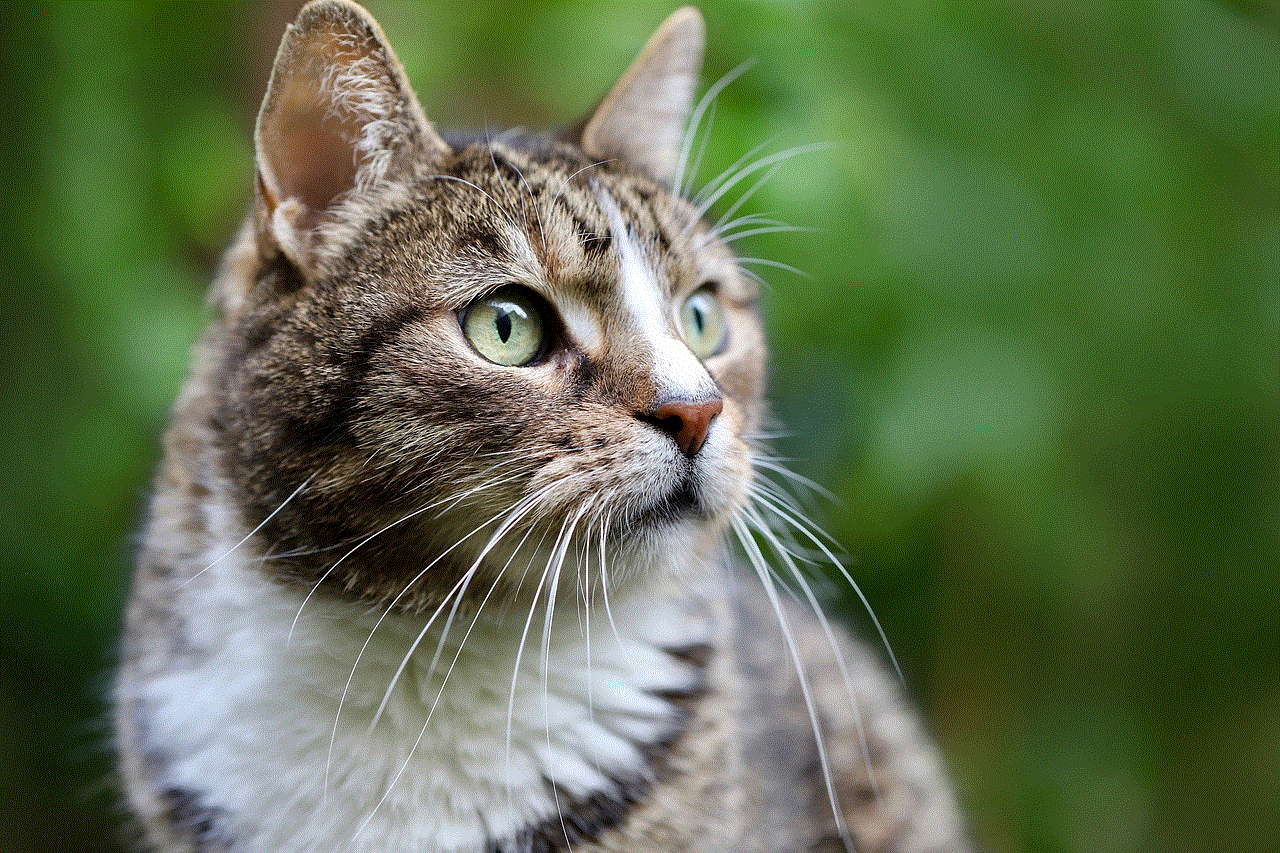
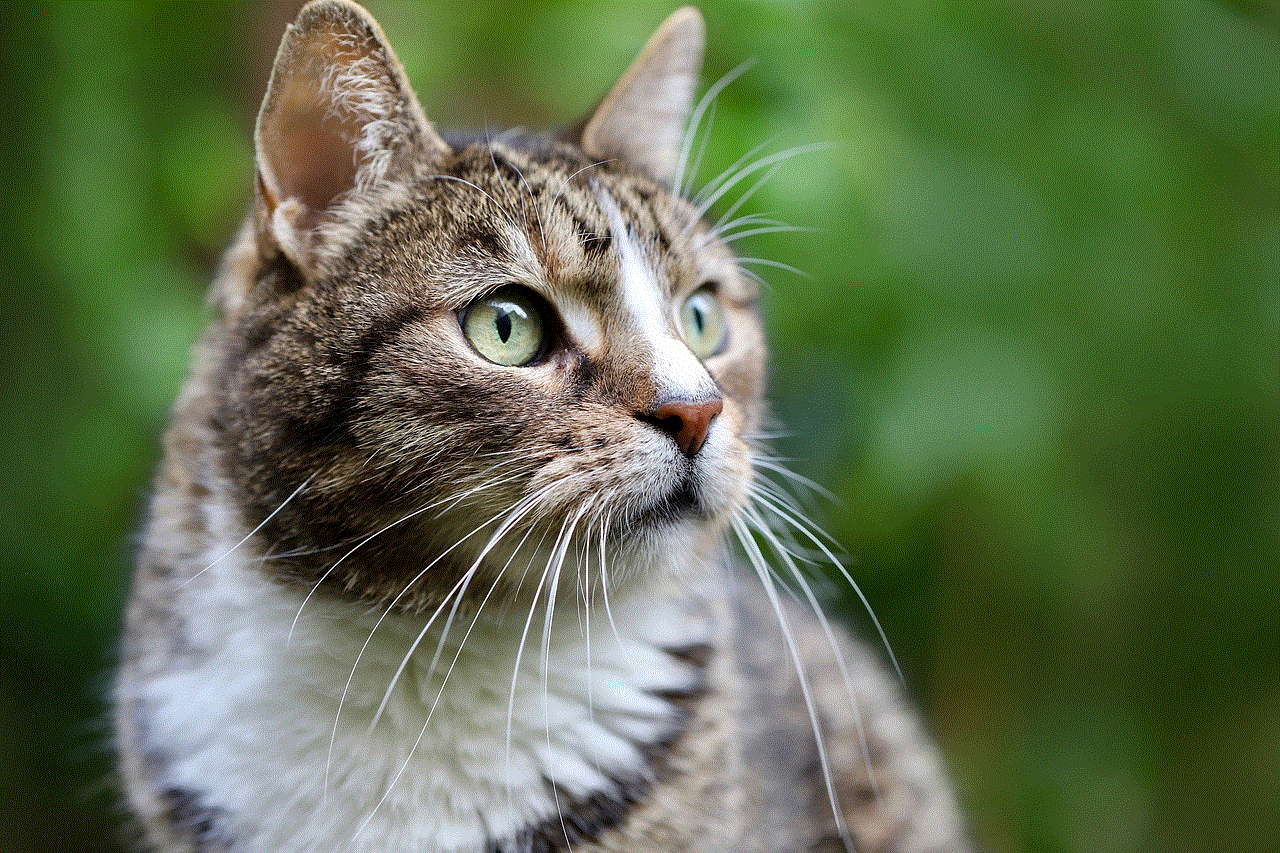
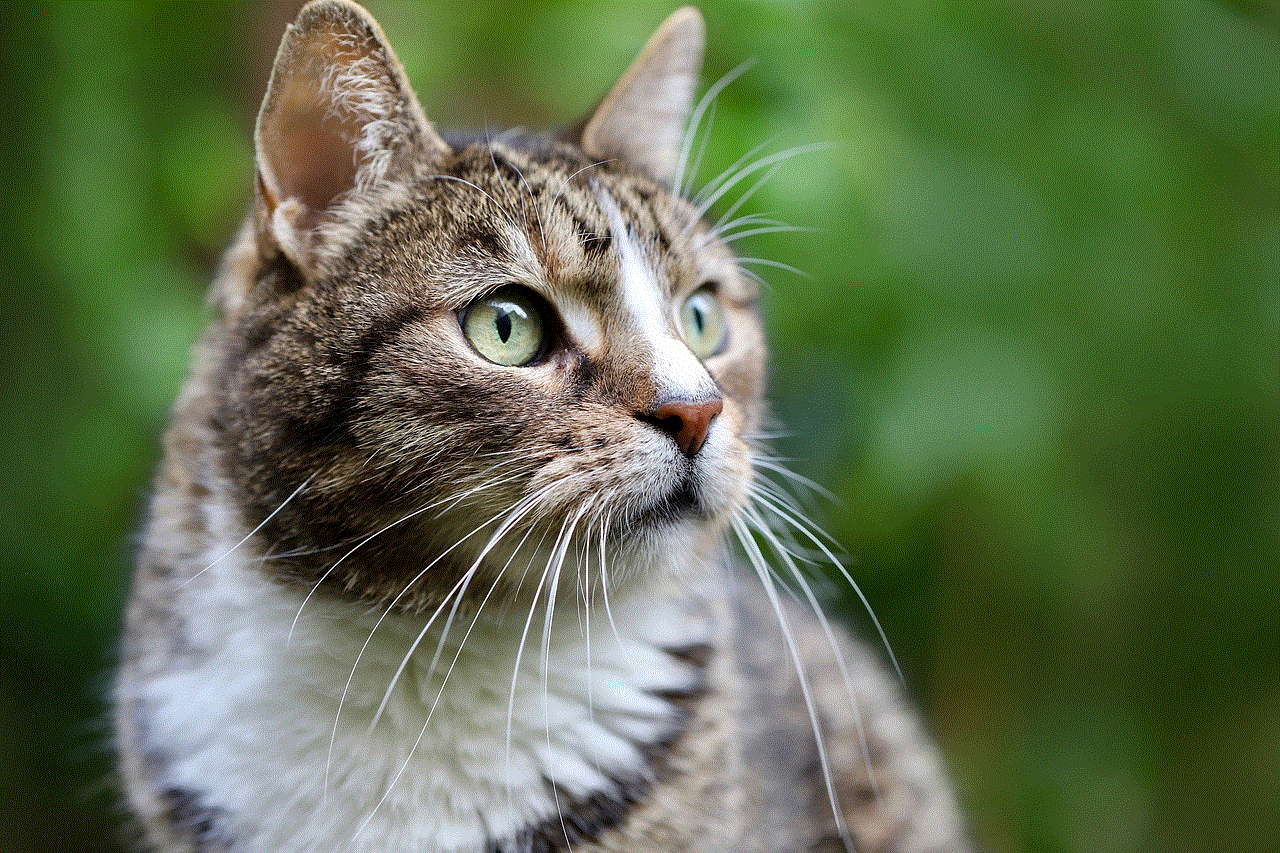
Step 1: Open the Find My app on your iPhone
The first step to finding your Apple Watch using your phone is to open the Find My app on your iPhone. This app is automatically installed on your phone, and you can access it by swiping down from the middle of your iPhone’s home screen and typing “Find My” in the search bar. Once you find the app, tap on it to open it.
Step 2: Select your Apple Watch
After opening the Find My app, you will see a list of all your Apple devices that are linked to your iCloud account. Look for your Apple Watch in the list and tap on it. If your watch is turned on and connected to your phone, you will see its location on the map. If your watch is not connected, the app will show its last known location.
Step 3: Use the Play Sound feature
If you are near your lost Apple Watch and can’t seem to find it, you can use the Play Sound feature on the Find My app. This feature will play a loud sound on your watch, making it easier for you to locate it. To use this feature, tap on the “Play Sound” button on the app, and your watch will emit a sound for two minutes. This feature also works if your watch is on silent mode, making it a useful tool to find your watch in a crowded place.
Step 4: Use the Walkie-Talkie feature
If you have the Walkie-Talkie app installed on your Apple Watch, you can also use it to communicate with your watch. Simply open the Walkie-Talkie app on your watch and tap on the contact with your name. You can then speak into your phone, and the sound will be transmitted to your watch, allowing you to hear it and find your watch easily.
Step 5: Use the Lost Mode feature
If you have lost your Apple Watch and are unable to locate it using the above methods, you can use the Lost Mode feature on the Find My app. This feature will lock your watch, preventing anyone from accessing your data. It will also display a message on the lock screen with a contact number, so if someone finds your watch, they can contact you. To use this feature, tap on the “Lost Mode” button on the app, and follow the instructions to set a passcode and a message.
Step 6: Use the Erase Watch feature
In case your Apple Watch has been stolen, and you are unable to retrieve it, you can use the Erase Watch feature on the Find My app to protect your data. This feature will completely erase all the data on your watch, making it unusable for the thief. To use this feature, tap on the “Erase Watch” button on the app, and confirm your action. Keep in mind that once you erase your watch, you will not be able to locate it using the Find My app.



Now that you know how to use your phone to find your Apple Watch, let’s discuss some useful tips to prevent losing it in the first place.
Tip 1: Enable the Find My feature on your Apple Watch
Before you can use the Find My app to locate your Apple Watch, you need to make sure that the Find My feature is enabled on your watch. To do this, open the Settings app on your watch, go to “Privacy”, and make sure that the Find My feature is turned on. This will ensure that your watch is always connected to your phone, making it easier to locate it when needed.
Tip 2: Use the Ping feature
Apart from the Play Sound feature on the Find My app, your Apple Watch also has a Ping feature that can help you locate your phone. To use this feature, simply swipe up on your watch’s home screen and tap on the Ping button. Your iPhone will emit a sound, making it easier for you to locate it.
Tip 3: Enable the Unlock with iPhone feature
Another useful feature on your Apple Watch is the “Unlock with iPhone” feature. This feature allows you to unlock your watch using your iPhone, making it easier to access your watch if you have forgotten your password. To enable this feature, open the Settings app on your watch, go to “Passcode”, and turn on the “Unlock with iPhone” option.
Tip 4: Use a protective case
Apple Watch is a small and delicate device, and it is easy to misplace or drop it. To prevent any damage to your watch, consider using a protective case. There are various options available in the market, such as shockproof cases or waterproof cases, depending on your needs. These cases not only protect your watch but also make it easier to spot in case you have misplaced it.
Tip 5: Be mindful of your surroundings
One of the main reasons for losing a device is not paying attention to our surroundings. Make it a habit to keep your watch in a designated spot, such as a watch stand or a drawer, when you are not using it. This will reduce the chances of misplacing it. Also, be aware of your surroundings when you are out and about, and make sure to check if you have all your devices with you before leaving a place.
Tip 6: Use a tracking device
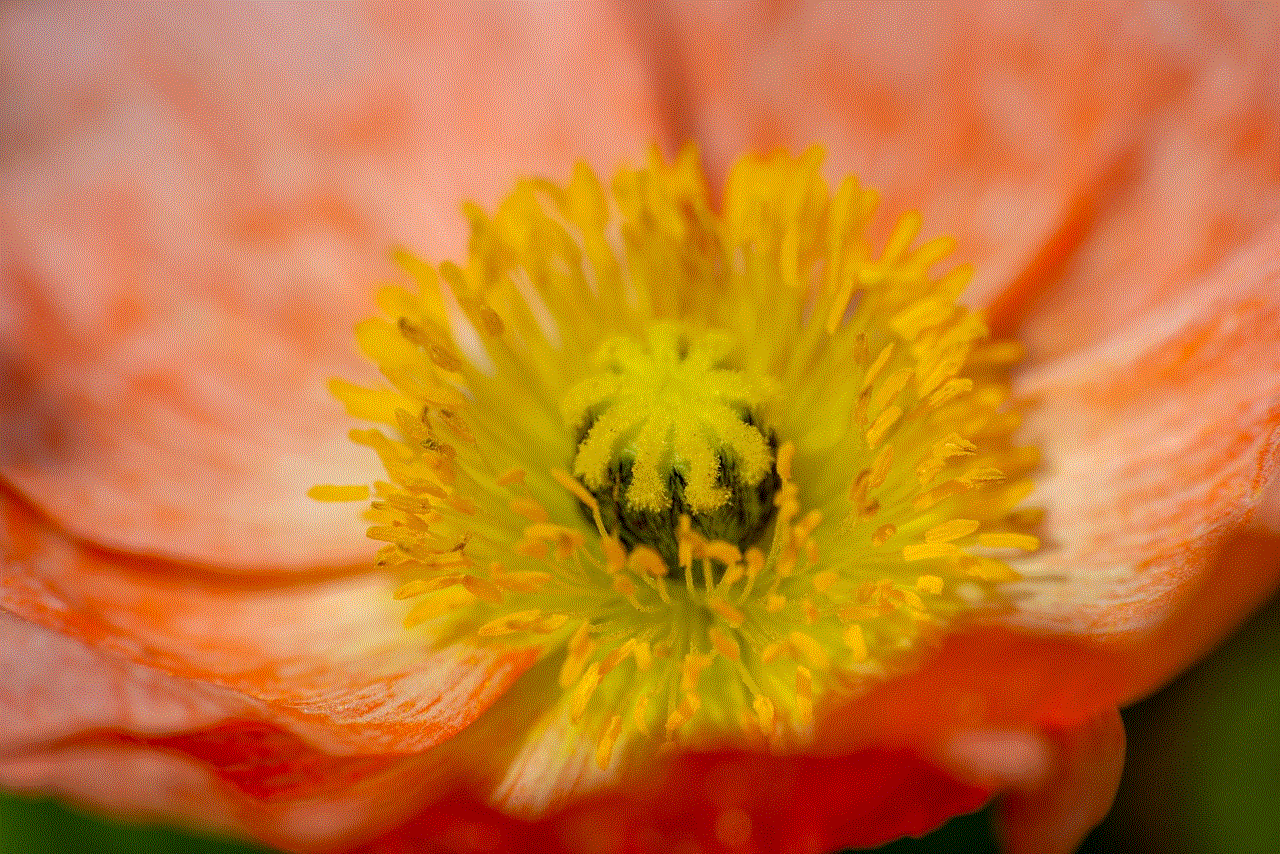
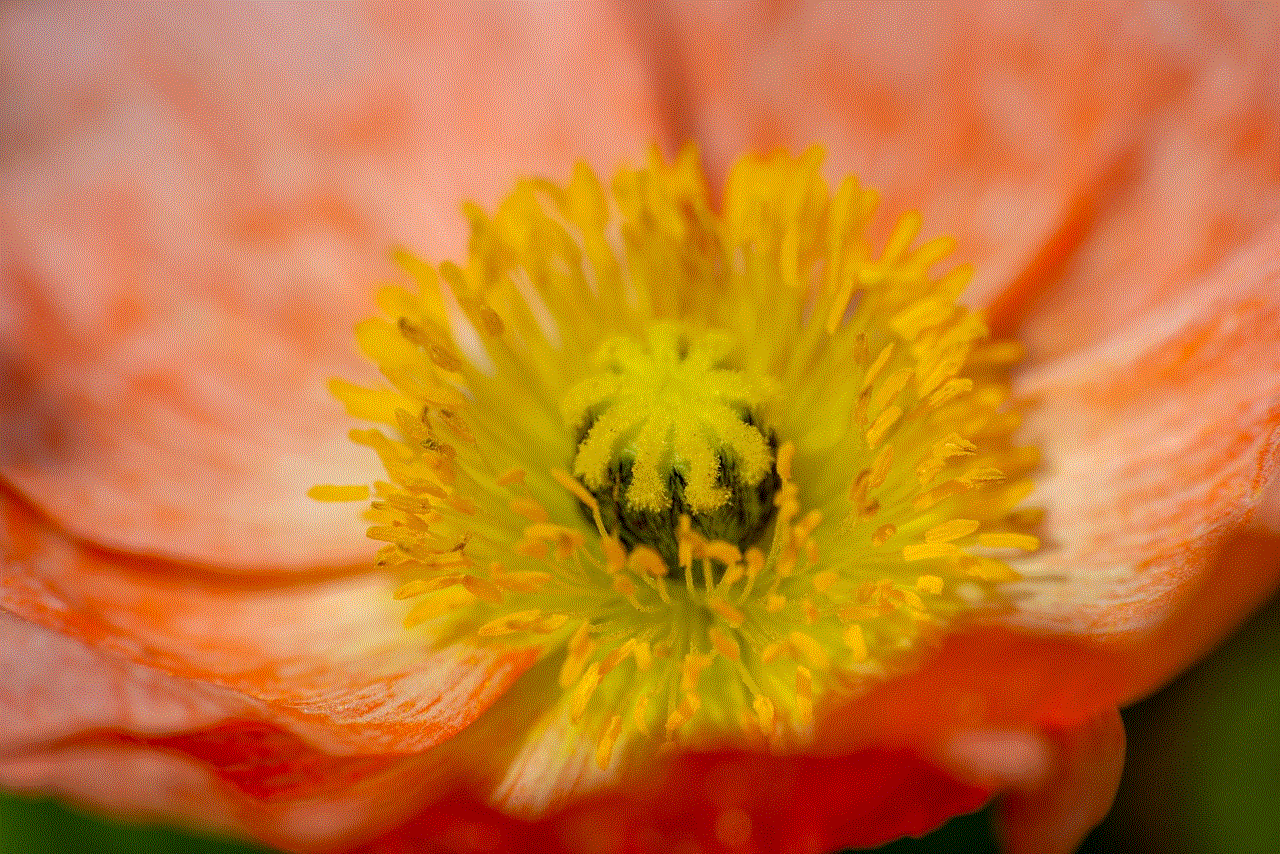
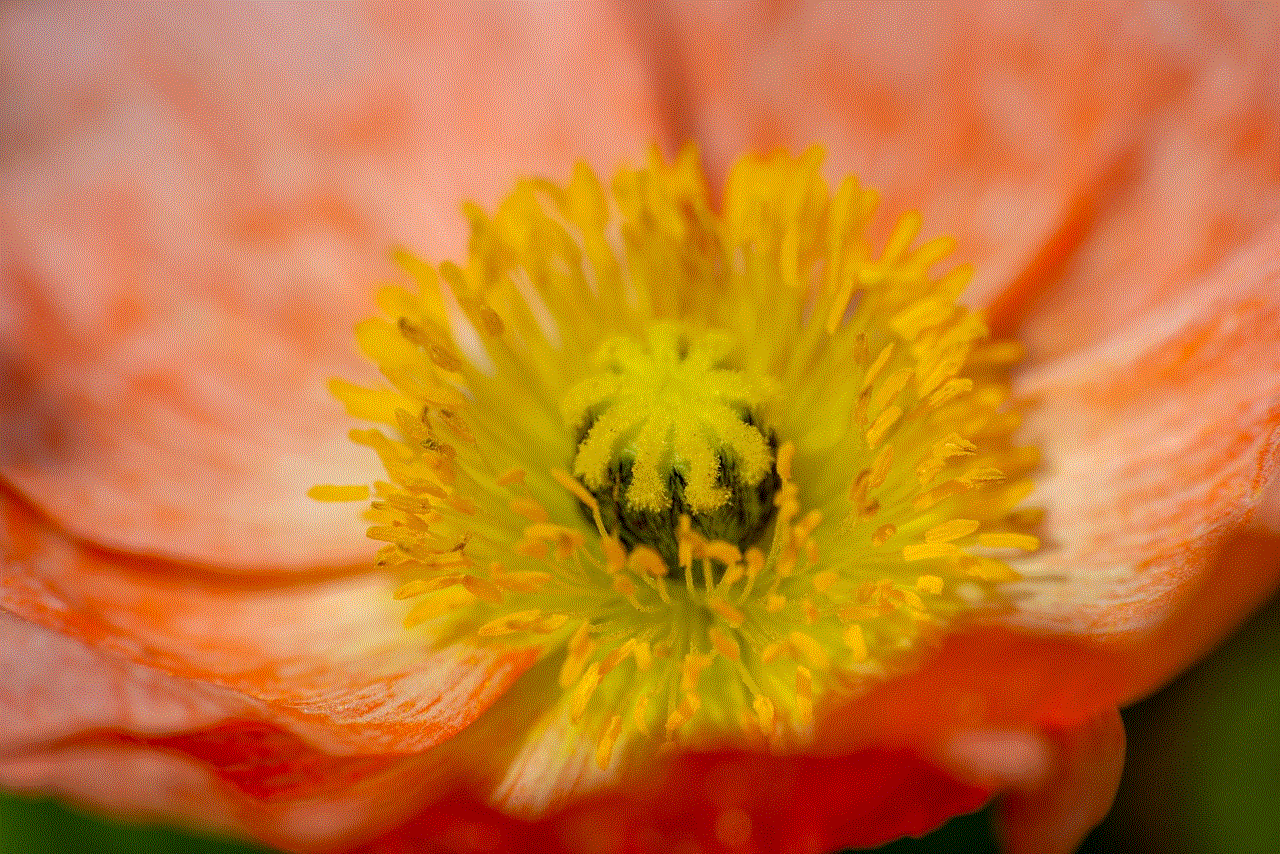
If you are prone to losing your Apple Watch or other belongings, you can consider investing in a tracking device. These devices can be attached to your watch, and you can use your phone to locate them if they go missing. Some popular options include Tile and TrackR, which use Bluetooth technology to help you find your lost items.
In conclusion, losing your Apple Watch can be a stressful and frustrating experience. However, with the help of your smartphone and the Find My app, you can easily locate your watch and prevent any potential data theft. Make sure to enable all the necessary features on your watch and follow the tips mentioned above to minimize the chances of losing your Apple Watch. With these steps, you can have peace of mind knowing that your watch is always within reach.
