whatsapp spy software
WhatsApp Spy Software: Is it Legal and Ethical?
In recent years, the use of messaging apps has skyrocketed, with WhatsApp being one of the most popular platforms worldwide. With its end-to-end encryption and privacy features, WhatsApp has gained the trust of millions of users. However, this has also led to the rise of WhatsApp spy software, which claims to allow users to secretly monitor someone’s WhatsApp activity. In this article, we will explore the concept of WhatsApp spy software, its legality, and the ethical implications surrounding its use.
WhatsApp spy software, also known as WhatsApp monitoring tools or WhatsApp spy apps, are applications that are designed to track and monitor WhatsApp messages, calls, and other activities without the knowledge or consent of the target user. These apps are typically marketed towards parents who want to keep an eye on their children’s online activities or employers who want to monitor their employees’ WhatsApp conversations. However, they are also often used by people who suspect their partners of infidelity or by individuals with malicious intent.
One of the key features of WhatsApp spy software is its ability to track and record WhatsApp messages, including text messages, photos, videos, and voice messages. Some spy apps even claim to allow users to access deleted WhatsApp messages and view the target user’s contact list. Additionally, these apps often include features such as call recording, GPS tracking, and access to other social media platforms.
The legality of using WhatsApp spy software varies from country to country. In some jurisdictions, it is illegal to install spy software on someone’s device without their consent. This is because it violates the individual’s right to privacy, which is protected by law. In other countries, the use of spy apps may be legal as long as the person using the app has legal authority over the target device, such as parents monitoring their minor children or employers monitoring company-owned devices.
Ethically, the use of WhatsApp spy software raises significant concerns. While parents may argue that monitoring their children’s online activities is necessary for their safety, it can also be seen as a violation of their privacy and trust. Similarly, employers may justify monitoring their employees’ WhatsApp conversations for security purposes, but this can lead to a toxic work environment and a breach of trust.
Moreover, using WhatsApp spy software in personal relationships raises serious ethical questions. In a healthy relationship, trust and open communication are essential. Resorting to spying on a partner’s WhatsApp activity not only violates their privacy but also undermines the foundation of trust in the relationship. Instead of using spy software, it is more ethical to address concerns directly and have open conversations with your partner.
From a technical standpoint, the effectiveness and reliability of WhatsApp spy software are also questionable. While some spy apps claim to offer undetectable monitoring, there is always a risk of the target user discovering the app and taking legal action. Furthermore, regular updates and changes to WhatsApp’s security features may render these spy apps ineffective or obsolete.
Another important consideration is the potential for WhatsApp spy software to be misused. In the wrong hands, these apps can be used for cyberbullying, harassment, or even blackmail. It is crucial to be aware of the potential harm that can be caused by these tools and to use them responsibly, if at all.
To conclude, WhatsApp spy software is a controversial topic that raises legal and ethical concerns. While it may be legal in some jurisdictions under certain circumstances, its use is generally seen as a violation of privacy and trust. Additionally, the effectiveness of these apps is questionable, and they can easily be misused for malicious purposes. Instead of resorting to spying on someone’s WhatsApp activity, it is always better to engage in open and honest communication to address concerns and build trust.
why did all my apps disappear from home screen
It can be quite alarming and frustrating when you suddenly notice that all your apps have disappeared from your home screen. You may start to panic and wonder what could have caused this mysterious disappearance. Did you accidentally delete them? Has your phone been hacked? Before you jump to conclusions, it is important to understand the reasons why this could have happened and what steps you can take to retrieve your missing apps.
First and foremost, it is essential to know that this issue is not uncommon. Many users have experienced their apps disappearing from their home screen without any apparent reason. This problem can occur on both Android and iOS devices, and there are a few different explanations for this occurrence.
One possible reason why your apps have disappeared from your home screen is that they might have been accidentally deleted. While it may seem unlikely, it is possible that you may have accidentally deleted them while trying to rearrange your home screen or delete other apps. This can happen when you press and hold an app for too long, and the ‘x’ appears, prompting you to delete the app. If you accidentally press the ‘x’ and confirm the deletion, the app will disappear from your home screen and can only be retrieved by reinstalling it from the app store.
Another possible reason for the disappearance of your apps could be due to a software glitch or bug. Sometimes, updates or changes to your device’s operating system can cause apps to disappear from your home screen. This can happen when the system is updating, and you try to use an app at the same time. The app may crash, causing it to disappear from your home screen. In some cases, a software bug can also cause apps to disappear, but this is usually temporary, and the apps reappear after a system restart.
It is also worth noting that some apps may have been hidden from your home screen. On iOS devices, you can hide apps by turning on the ‘Offload Unused Apps’ feature in your settings. This feature allows your device to automatically delete apps that you rarely use to free up storage space. If this feature is turned on, the apps will still be available in the App Store, but they will not be visible on your home screen. On Android devices, you can hide apps by disabling them in the app manager settings. If you suspect that your apps have been hidden, you can check your device’s settings to see if they are still installed and hidden from your home screen.
In some cases, the disappearance of your apps from the home screen may be due to a system update. When you update your device’s operating system, the system may reset your home screen layout to its default settings. This means that all your apps will be removed from your home screen, and you will have to rearrange them manually. This can be quite frustrating, especially if you had a specific layout that you were used to. However, it is a minor inconvenience that can easily be fixed by rearranging your apps to your liking.
Another possible reason for the disappearance of your apps could be due to a malware or virus attack. While this is a less common occurrence, it is not entirely impossible. Malware or viruses can cause apps to disappear from your home screen, and in some cases, they may even delete the apps altogether. If you suspect that your device may have been infected, it is important to run a thorough virus scan to identify and remove any malicious software.
If none of the above reasons apply to your situation, then it is possible that your apps may have disappeared due to a glitch in the app store. Sometimes, the app store may experience technical issues, causing apps to disappear from your home screen. In such cases, the issue usually resolves itself after some time, and the apps reappear on your home screen. However, if the problem persists, you may need to contact the app store’s support team for assistance.
Now that we have explored some of the possible reasons why your apps may have disappeared from your home screen, let us look at some steps you can take to retrieve them.
The first thing you can try is to restart your device. Sometimes, a simple restart can fix minor glitches and bring back your missing apps. If this does not work, you can try resetting your home screen layout to its default settings. On iOS devices, go to ‘Settings,’ then ‘General,’ followed by ‘Reset,’ and select ‘Reset Home Screen Layout.’ On Android devices, go to ‘Settings,’ then ‘Apps,’ and select ‘Reset App Preferences.’ This will reset your home screen to its default layout, and your apps should reappear.
If resetting your home screen does not work, you can try reinstalling the missing apps from the app store. On iOS devices, go to the App Store, tap on the ‘Updates’ tab, then select ‘Purchased.’ This will show you a list of all the apps you have downloaded in the past. You can select the missing apps and reinstall them. On Android devices, go to the Google Play Store, tap on the three horizontal lines in the top left corner, select ‘My apps & games,’ then go to the ‘Library’ tab. This will show you a list of all the apps you have downloaded in the past. You can select the missing apps and reinstall them.
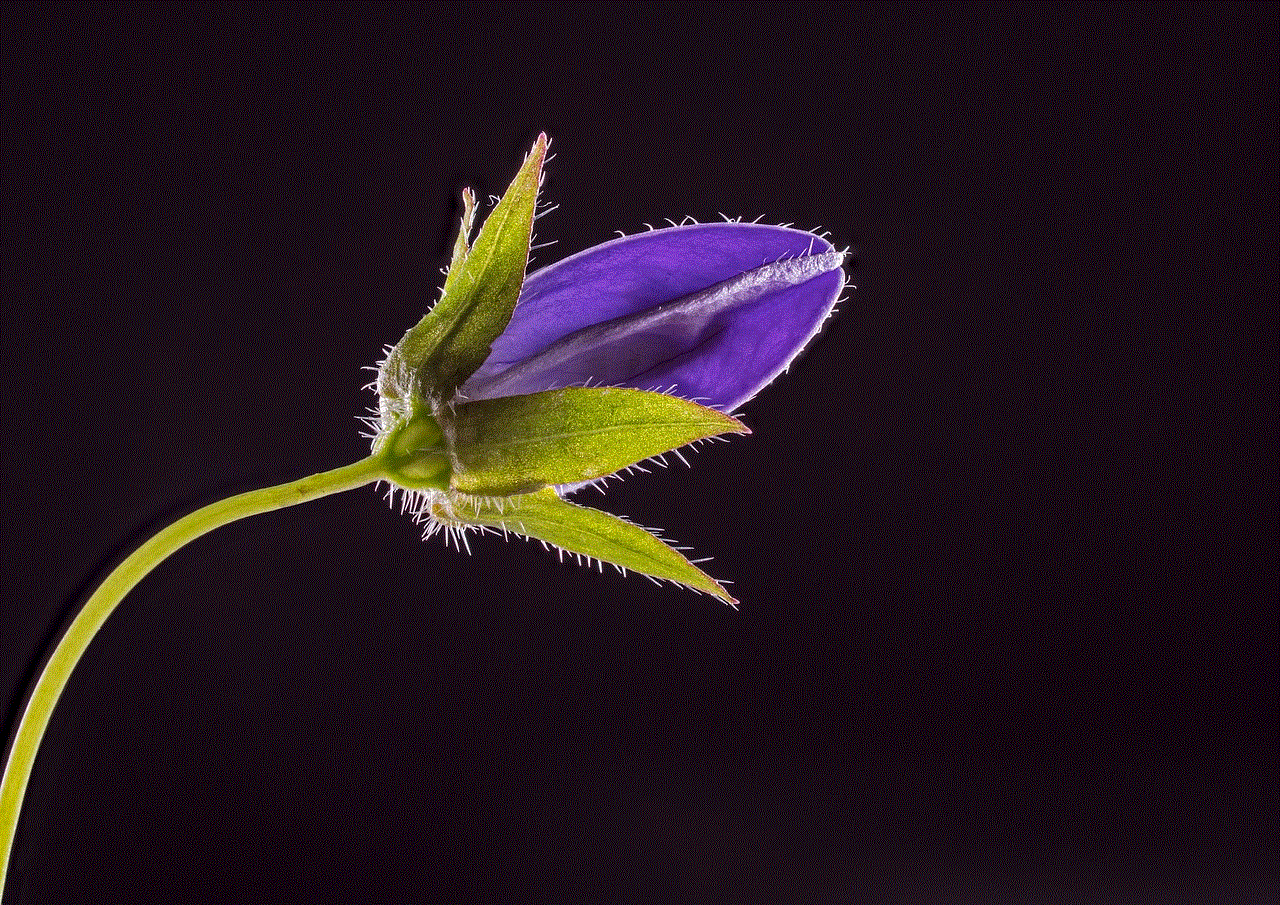
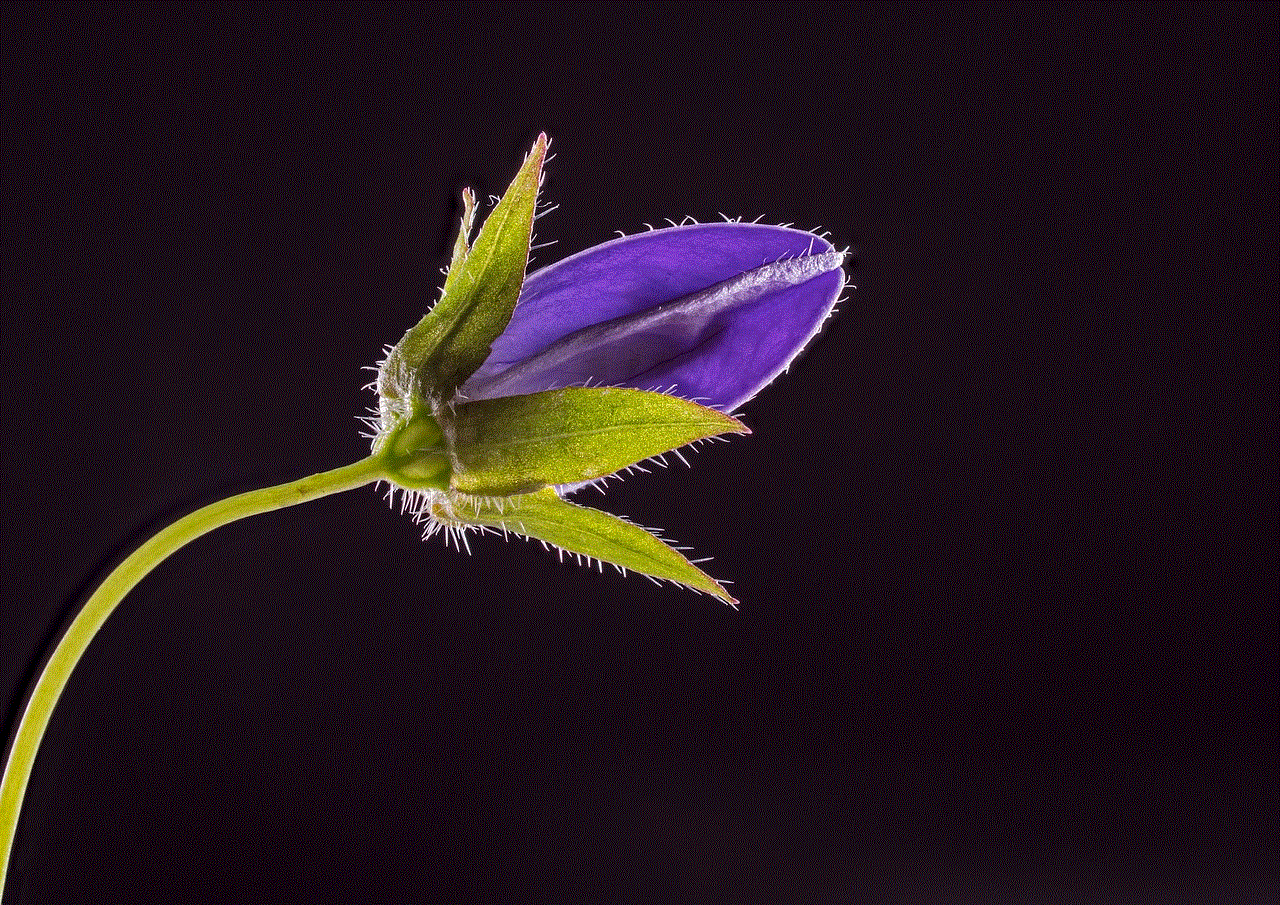
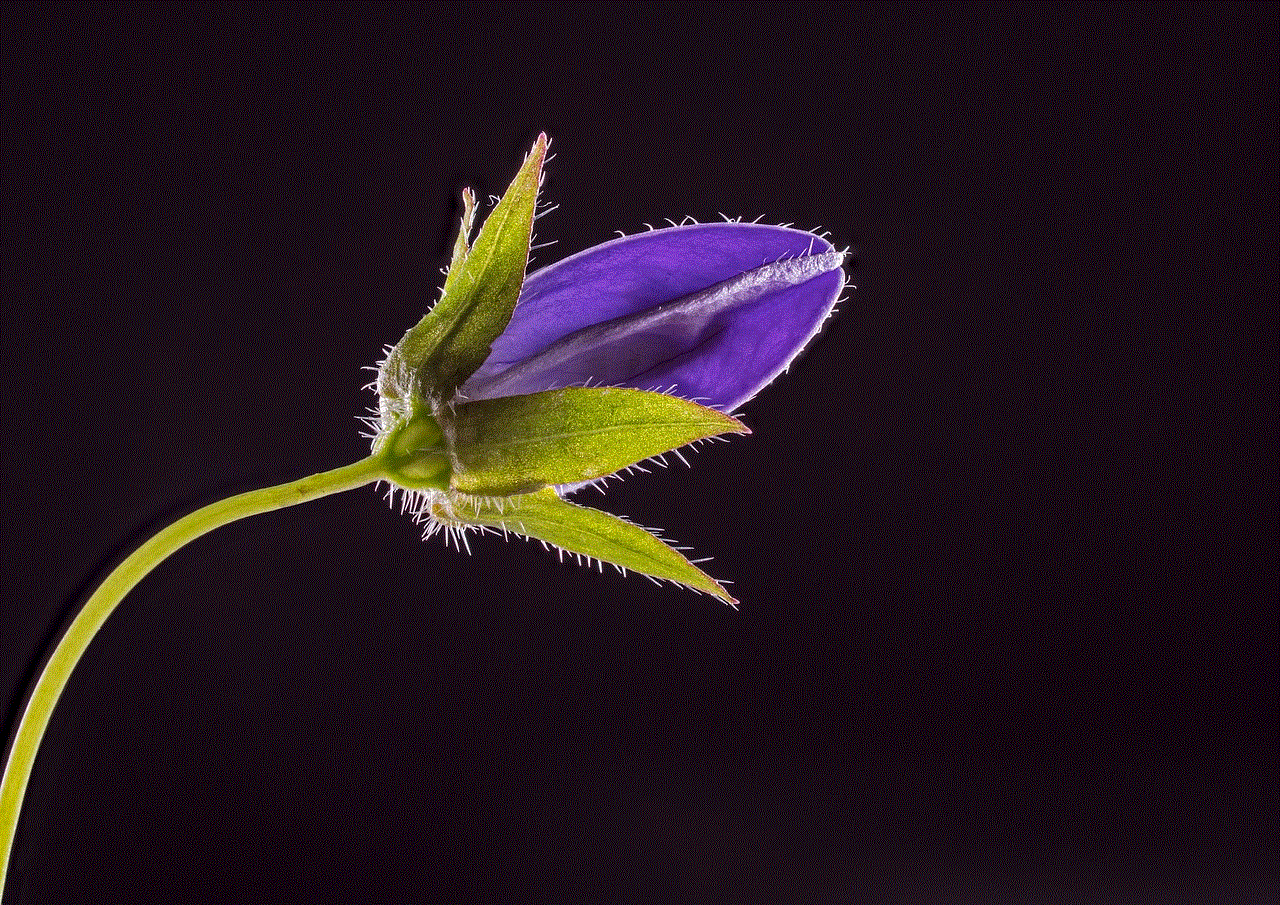
In some cases, the missing apps may have been moved to a different home screen or folder. You can swipe through your home screens or check your app folders to see if the apps are still there. If you find them, you can simply move them back to your home screen.
If you still cannot find your missing apps, it is recommended to contact the app store’s support team for assistance. They may be able to provide further insight into the issue and help you retrieve your missing apps.
In conclusion, the sudden disappearance of all your apps from your home screen can be unsettling. However, it is important to remember that this issue is not uncommon and can be caused by various factors, including accidental deletion, software glitches, system updates, hidden apps, malware or virus attacks, and app store glitches. While it can be frustrating, there are several steps you can take to retrieve your missing apps, including restarting your device, resetting your home screen layout, reinstalling the apps from the app store, and contacting the app store’s support team. By understanding the possible reasons why your apps may have disappeared and following these steps, you can easily recover your missing apps and get your home screen back to normal.
pokemon go adventure sync cheat
Pokemon Go has taken the world by storm since its release in 2016. The augmented reality mobile game allows players to catch, train, and battle virtual creatures known as Pokemon in real-world locations. With its popularity, the game has also sparked a new trend known as “adventure sync cheat”. In simple terms, adventure sync cheat refers to a method of cheating in the game by tricking the game’s built-in fitness tracker, known as “Adventure Sync”, to register more steps and distance than what the player has actually walked. In this article, we will delve deeper into this controversial topic and explore its impact on the game and its players.
To understand adventure sync cheat, we first need to understand what Adventure Sync is. Adventure Sync is a feature in Pokemon Go that allows the game to track the player’s steps and distance even when the app is not open. This is done by using the phone’s built-in fitness tracker or by syncing with fitness tracking apps such as Google Fit or Apple Health. The feature was introduced in 2018 and was aimed at encouraging players to be more active by rewarding them with in-game bonuses for reaching certain milestones. This was a welcome addition for many players as it made the game more accessible and inclusive for those who couldn’t spend hours walking around to catch Pokemon.
However, as with any game, there are always those who try to exploit the system for their own gain. This is where adventure sync cheat comes into play. By using various methods, players can manipulate the game’s Adventure Sync feature to register more steps and distance than what they have actually walked. This, in turn, can help them hatch eggs faster, earn more candy for their Pokemon, and even gain an unfair advantage in gym battles. Some of the methods used for adventure sync cheat include shaking the phone, using a mechanical device to simulate walking, or even using a treadmill while the game is open. These methods not only undermine the purpose of Adventure Sync but also go against the fair play guidelines set by the game’s developers, Niantic .
So why do players cheat in Pokemon Go? The answer is simple – to get ahead in the game. Pokemon Go is a highly competitive game, and many players want to be the best and have the strongest Pokemon. Cheating gives them an edge over other players, allowing them to catch rare Pokemon, hatch eggs faster, and level up faster than those who play the game legitimately. In a game where there are leaderboards and in-game rewards for top players, the temptation to cheat can be hard to resist for some.
One of the main concerns raised by adventure sync cheat is its impact on the game’s integrity and fairness. As mentioned earlier, the game’s developers have set guidelines for fair play, and cheating goes against these guidelines. This not only affects the experience of other players but also hinders the game’s progress. For instance, in gym battles, players who have cheated and have high-level Pokemon can easily defeat legitimate players, making the game unbalanced and unfair. This can be demotivating for many players and can even lead to them quitting the game altogether.
The rise of adventure sync cheat has also sparked debates among players on whether it should be considered cheating at all. Some argue that since the game’s Adventure Sync feature is not perfect, players are simply taking advantage of its flaws. On the other hand, others argue that cheating is cheating, and it goes against the spirit of the game. This division among players has led to a heated discussion within the Pokemon Go community, with some even calling for stricter measures to be taken against cheaters.
In response to the growing number of players cheating, Niantic has taken steps to combat adventure sync cheat. One of the measures they have implemented is the detection of abnormal activity in the game, such as traveling at unrealistic speeds or gaining a significant amount of distance in a short period. This can lead to a warning or even a ban for players caught cheating. The game’s developers have also urged players to report any suspicious activity they come across.
Despite these measures, adventure sync cheat continues to be a prevalent issue in Pokemon Go. This is partly due to the availability of third-party apps and devices that claim to help players cheat in the game. These apps and devices often come with a price, and players who are willing to pay for an unfair advantage are not deterred by the risk of getting caught.



In conclusion, adventure sync cheat is a controversial topic in the Pokemon Go community that has divided players and sparked debates. While some see it as a harmless way to get ahead in the game, others view it as cheating that undermines the game’s integrity. With Niantic taking measures to combat cheating, it is clear that they do not condone the use of such methods. As players, it is important to remember that the purpose of Pokemon Go is to have fun and be active, and cheating goes against this principle. Only by playing the game fairly can we truly enjoy the experience and create a fair and balanced playing field for all.
