how do i fix an ip address conflict?
Title: Resolving IP Address Conflicts: Troubleshooting and Solutions
Introduction:
In the world of networking, IP address conflicts can be a frustrating and time-consuming problem. When two or more devices on the same network have the same IP address, it leads to communication breakdowns and disrupts the flow of data. This article aims to guide you through the process of resolving IP address conflicts, exploring various troubleshooting techniques and offering effective solutions to help you get your network back up and running smoothly.
1. Understanding IP Address Conflicts:
IP (Internet Protocol) addresses are unique numerical identifiers assigned to each device connected to a network. When two devices are assigned the same IP address, conflicts arise, resulting in communication errors. IP address conflicts often occur due to misconfigurations, DHCP errors, or manually assigned static IP addresses.
2. Identifying IP Address Conflicts:
The first step in resolving an IP address conflict is to identify the affected devices. This can be done by checking the network settings of each device and looking for duplicate IP addresses. Common symptoms of IP address conflicts include intermittent connectivity issues, inability to access the internet, or error messages indicating an IP conflict.
3. Troubleshooting IP Address Conflicts:
There are several troubleshooting steps you can take to resolve IP address conflicts:
a) Release and Renew IP Addresses:
Using the command prompt or network settings, release and renew the IP addresses of the affected devices. This process will request a new IP address from the DHCP (Dynamic Host Configuration Protocol) server.
b) Flush DNS Cache:
Clearing the DNS (Domain Name System) cache on your device can help resolve IP conflicts. Open the command prompt and enter the appropriate command to flush the DNS cache.
c) Power Cycle Devices:
Power cycling your devices, including routers and modems, can often resolve IP address conflicts. Turn off the devices, wait for a few minutes, and then power them back on.
d) Check DHCP Server:
Ensure that the DHCP server is functioning correctly and has enough available IP addresses to assign to devices. If the server is misconfigured or running out of addresses, it can lead to IP conflicts.
4. Manual IP Address Assignment:
If you are unable to resolve the IP address conflict through the above troubleshooting steps, manually assigning static IP addresses can be a viable solution. However, it is crucial to ensure that the IP addresses you assign are unique and do not conflict with other devices on the network.
5. Updating Network Drivers:
Outdated or incompatible network drivers can sometimes cause IP address conflicts. Update your device’s network drivers to the latest versions provided by the manufacturer. This can be done either through the device manager or by visiting the manufacturer’s website.
6. Analyzing Network Traffic:
Using network monitoring tools, analyze the network traffic to determine if any rogue devices are causing IP address conflicts. Unidentified devices or unauthorized access points can potentially disrupt the network and lead to IP conflicts.
7. Network Segmentation:
Segmenting your network using VLANs (Virtual Local Area Networks) can help prevent IP address conflicts. By dividing your network into smaller, isolated segments, you can reduce the chances of conflicts occurring and improve network performance.
8. DHCP Reservation:
Configuring DHCP reservation on your router can ensure that specific devices always receive the same IP address. By mapping the MAC (Media Access Control) address of a device to a reserved IP address, you can eliminate the possibility of conflicts.
9. Network Documentation and Planning:
Maintaining accurate network documentation and planning IP address allocation can prevent IP conflicts in the future. Assigning IP addresses in a systematic manner and documenting changes helps avoid duplicate assignments and simplifies troubleshooting.
10. Seeking Professional Assistance:
If you have exhausted all troubleshooting steps and are still experiencing IP address conflicts, it may be time to seek professional assistance. IT professionals and network administrators possess the expertise to diagnose and resolve complex network issues, ensuring your network functions optimally.
Conclusion:
IP address conflicts can be frustrating and disruptive, but with the right troubleshooting techniques and solutions, they can be resolved effectively. By understanding the causes of IP conflicts, implementing proper network planning, and utilizing the appropriate tools and techniques, you can minimize the occurrence of IP address conflicts and maintain a stable and efficient network. Remember, prevention is key, so regularly review your network configuration and documentation to prevent future conflicts.
motorola parental controls
Motorola is a well-known brand in the technology industry, with a wide range of products including smartphones, tablets, and other devices. With the increasing use of technology in our daily lives, parents are becoming more concerned about the safety and well-being of their children. This is where the Motorola parental controls come into play. These controls allow parents to monitor and control their children’s use of technology, ensuring that they are safe and responsible online. In this article, we will explore the various features of Motorola parental controls and how they can benefit both parents and children.
What are Motorola parental controls?
Motorola parental controls are a set of features that allow parents to monitor and control their children’s use of technology. These controls are available on most Motorola devices, including smartphones and tablets, and can be accessed through the device settings. The controls allow parents to set limits on screen time, restrict access to certain apps or websites, and track their children’s location, among other things.
One of the key features of Motorola parental controls is the ability to set a time limit for device usage. Parents can specify a certain amount of screen time for their children, after which the device will automatically lock. This is a great way to ensure that children are not spending too much time on their devices, which can have a negative impact on their health and well-being.
Another important feature of Motorola parental controls is the ability to restrict access to certain apps or websites. This is particularly useful for younger children who may accidentally stumble upon inappropriate content while browsing the internet. Parents can block specific apps or websites, or they can choose from a list of pre-approved apps and websites that are suitable for their children.
In addition to these features, Motorola parental controls also allow parents to track their children’s location. This can be extremely helpful in case of an emergency or if a child goes missing. Parents can use the device’s GPS function to locate their child’s device and ensure that they are safe.
How to set up Motorola parental controls
Setting up Motorola parental controls is a simple process that can be done in a few easy steps. First, you need to access the device settings and find the parental controls section. Depending on the device, this may be under the “Security” or “Privacy” tab. Once you have located the parental controls, you can start customizing them according to your preferences.
The first step is to set a screen time limit. You can choose a specific time limit for weekdays and weekends, and also specify the times when the device should be locked. This is a great way to ensure that your child is not using their device late at night or during important activities such as dinner or homework.
Next, you can set restrictions for apps and websites. You can choose to block specific apps or websites, or you can use the pre-approved list of apps and websites that are suitable for children. This is a great way to ensure that your child is not accessing any inappropriate content while using their device.



You can also set a bedtime for your child’s device, which will automatically lock the device at a specific time every night. This ensures that your child is not using their device late at night, which can have a negative impact on their sleep patterns.
In addition to these features, Motorola parental controls also allow parents to set up a safe search filter for search engines such as Google. This will filter out any inappropriate content from search results, ensuring that your child is not exposed to any harmful material while browsing the internet.
Benefits of Motorola parental controls
There are several benefits of using Motorola parental controls for both parents and children. For parents, these controls provide peace of mind, knowing that their children are safe and responsible while using technology. They can also be assured that their children are not accessing any inappropriate content online, which can have a negative impact on their mental and emotional well-being.
For children, Motorola parental controls can help them develop healthy habits when it comes to using technology. They will learn to use their devices in a responsible manner and not spend too much time on them. They will also be protected from any harmful content online, allowing them to have a positive and safe experience while using technology.
Moreover, Motorola parental controls also promote open communication between parents and children. By using these controls, parents can have discussions with their children about responsible device usage and online safety. This can lead to a better understanding between parents and children and help build a stronger relationship.
Limitations of Motorola parental controls
While Motorola parental controls have many benefits, there are also some limitations to keep in mind. These controls are not foolproof, and children can still find ways to bypass them. They may also be able to access inappropriate content through other devices or from their friends’ devices. Therefore, it is important for parents to have regular discussions with their children about online safety and responsible device usage.
Another limitation is that these controls may not be suitable for older children or teenagers. As children get older, they need more independence and trust from their parents. Instead of using strict controls, parents can have open and honest conversations with their children about responsible device usage and online safety.
Final thoughts
In conclusion, Motorola parental controls are a great way for parents to monitor and control their children’s use of technology. They provide a range of features that can help ensure the safety and well-being of children while using devices. However, they should not be solely relied upon, and parents should also have open communication with their children about online safety. With the right combination of parental controls and open communication, parents can help their children develop healthy habits when it comes to using technology.
app lock hide apps & vault
In today’s digital age, privacy and security have become major concerns for individuals. With the increasing use of smartphones and mobile devices, people are constantly looking for ways to protect their personal information and keep their data safe. This is where app lock hide apps and vault come into play. These apps provide an extra layer of security by allowing users to hide their apps and protect them with a passcode or fingerprint lock. In this article, we will take a closer look at the concept of app lock hide apps and vault and how they can help you safeguard your data.
What is App Lock Hide Apps & Vault?
App lock hide apps & vault is a type of mobile application that allows users to hide their apps from the app drawer and protect them with a password or fingerprint lock. It works by creating a secure folder or vault where users can store their apps, photos, videos, and other sensitive data. This prevents unauthorized access to these apps and keeps them hidden from prying eyes.
Why Do You Need App Lock Hide Apps & Vault?
There are several reasons why you may need app lock hide apps & vault. The first and most obvious reason is to protect your privacy. With the rise of social media and messaging apps, we tend to store a lot of personal information on our phones. This includes private conversations, photos, and videos. By using app lock hide apps & vault, you can prevent anyone from accessing these apps and keep your data safe.
Moreover, if you share your phone with others, using app lock hide apps & vault can be a great way to keep certain apps hidden. For instance, you may not want your children to access certain apps or games, or you may want to keep your financial apps hidden from your nosy colleagues. App lock hide apps & vault allows you to do just that without having to worry about anyone stumbling upon your private information.
Types of App Lock Hide Apps & Vault
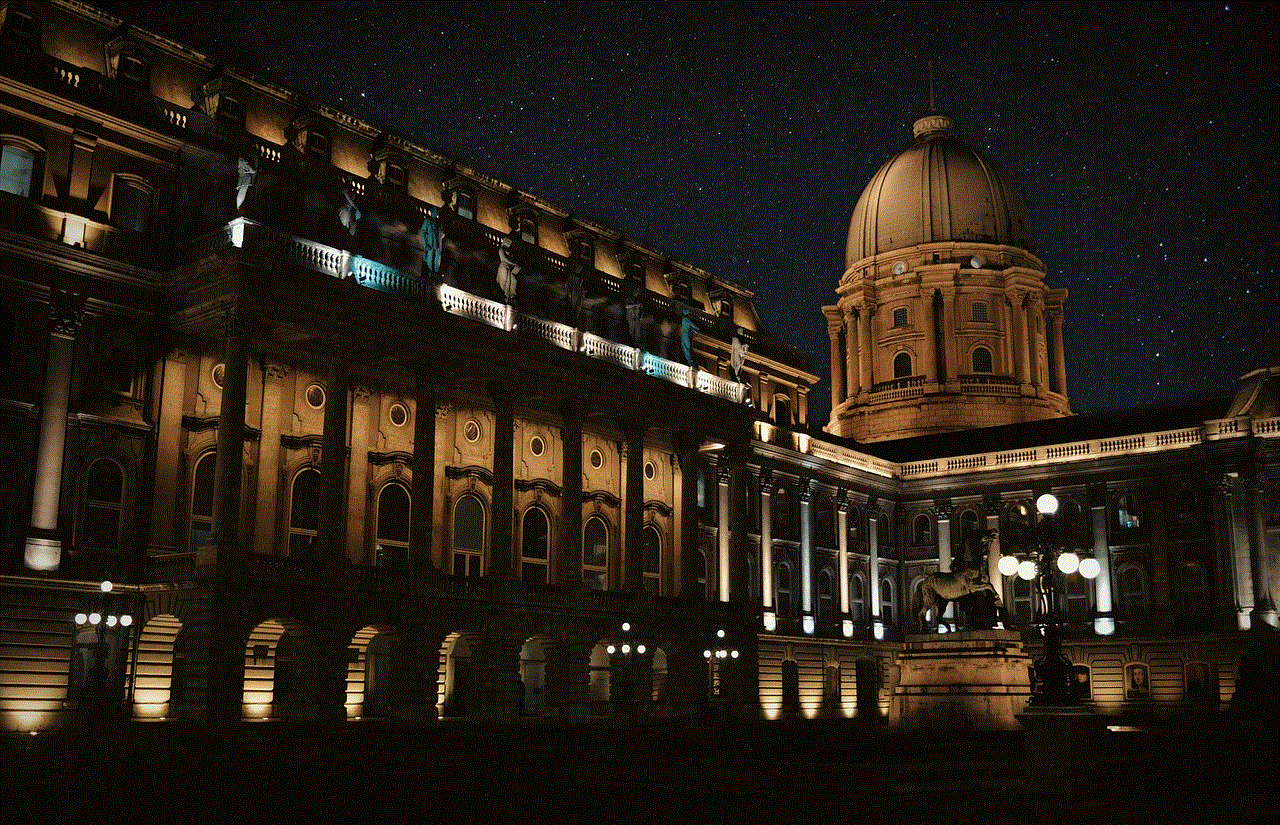
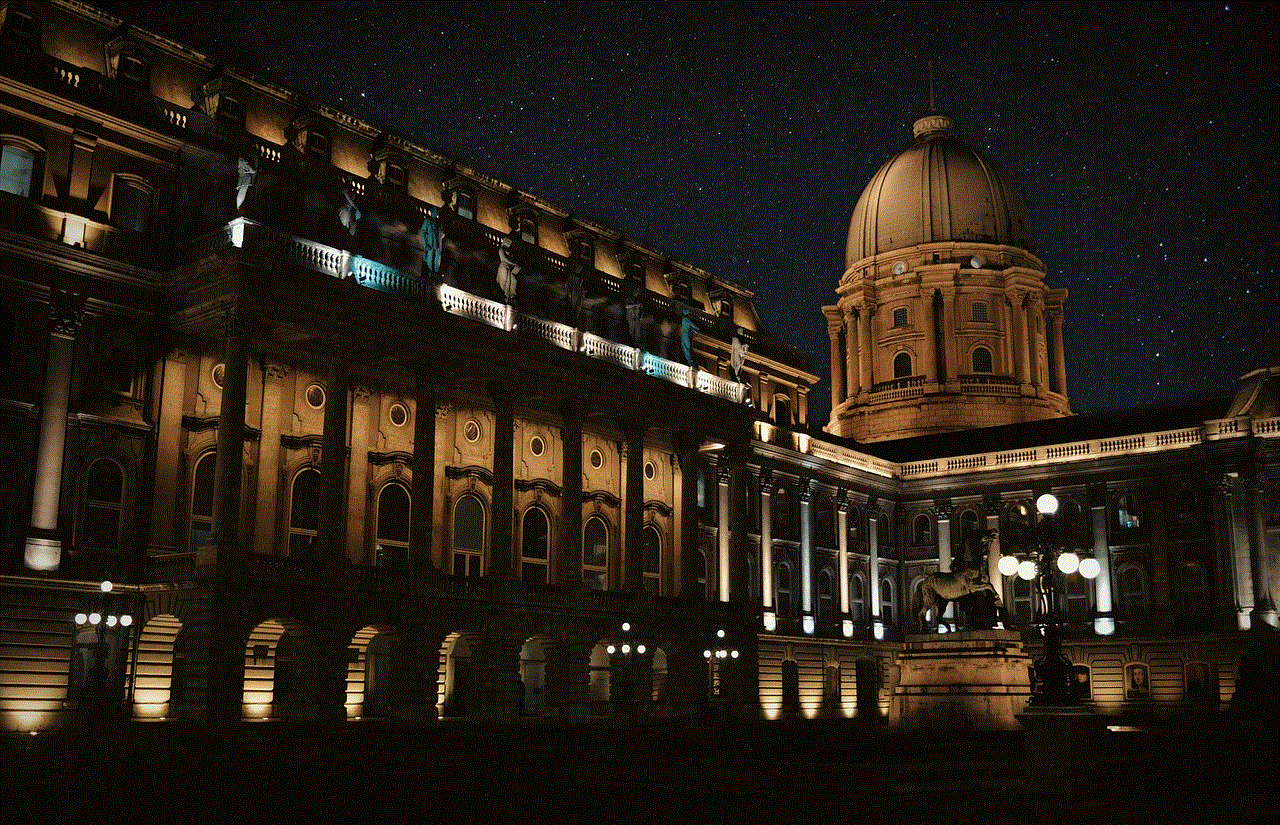
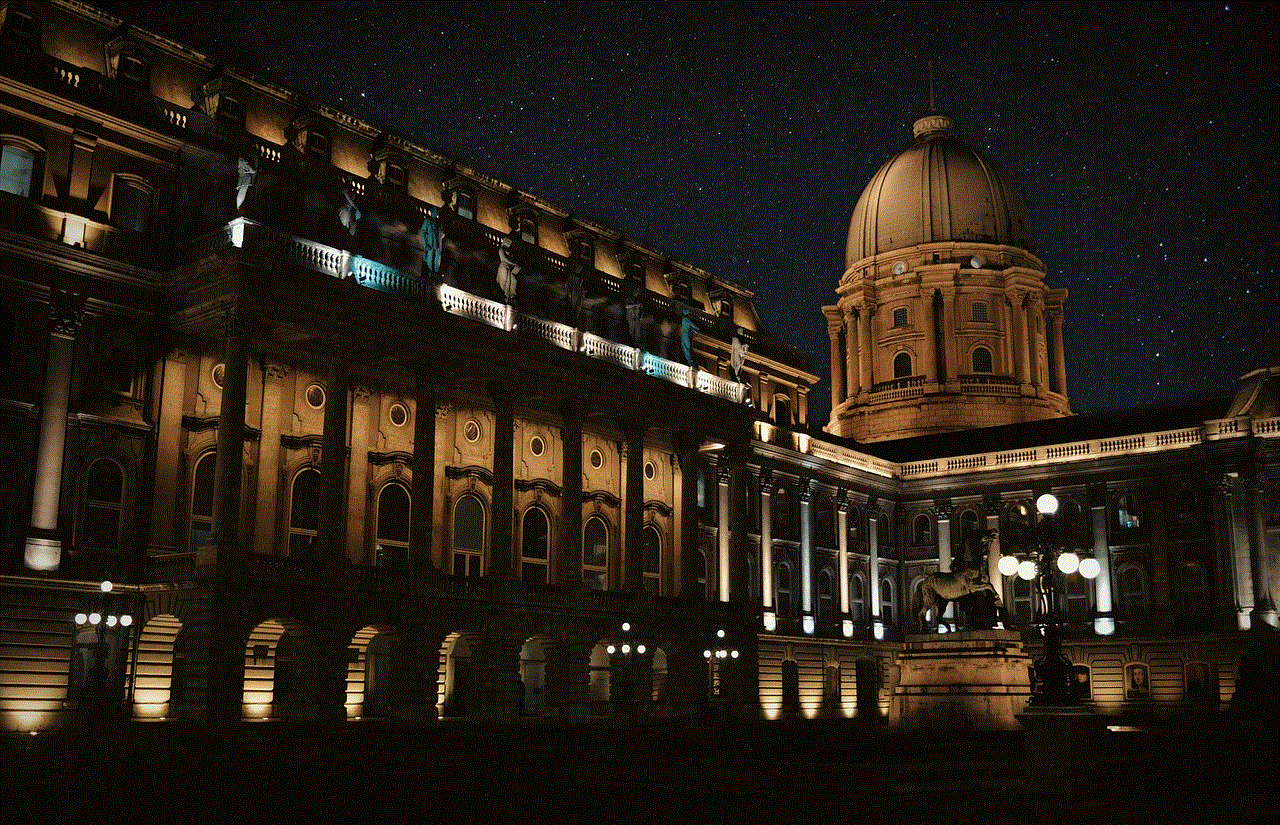
There are several types of app lock hide apps & vault available in the market. The most common ones are:
1. Basic App Lock: These apps allow users to lock individual apps with a password or PIN. They are simple and easy to use, and they provide basic protection for your apps.
2. Advanced App Lock: This type of app lock hide apps & vault offers more features such as fingerprint lock, pattern lock, and fake cover. They also allow users to lock specific features within an app, such as a particular chat or a photo album.
3. Vault Apps: These apps not only hide your apps but also provide a secure vault to store sensitive files, photos, and videos. They offer advanced security features such as decoy passwords and break-in alerts.
4. System Settings Lock: This type of app lock hide apps & vault allows users to lock certain system settings, such as Wi-Fi, Bluetooth, and mobile data. This prevents others from making changes to your phone without your permission.
Benefits of Using App Lock Hide Apps & Vault
1. Protects Your Privacy: As mentioned earlier, the primary benefit of using app lock hide apps & vault is to protect your privacy. It prevents anyone from accessing your private apps, conversations, and photos, giving you peace of mind.
2. Prevents Unwanted Accidents: We have all been in situations where we have accidentally deleted an important app or message. With app lock hide apps & vault, you can prevent such accidents from happening. Even if you delete an app, you can easily recover it from the secure vault.
3. Keeps Sensitive Data Safe: App lock hide apps & vault not only protect your apps but also provide a secure vault to store sensitive data. This can include confidential documents, financial information, and personal photos and videos.
4. Easy to Use: Most app lock hide apps & vault are user-friendly and do not require any technical knowledge. They are easy to set up and use, making them accessible for everyone.
5. Customizable: Depending on the app lock hide apps & vault you use, you can customize the level of security you want for your apps. You can choose between a simple PIN lock or a more advanced fingerprint or pattern lock.
6. Free Versions Available: While some app lock hide apps & vault come with a price tag, there are many free versions available as well. These apps offer basic features but can provide adequate protection for your apps.
Tips for Using App Lock Hide Apps & Vault
1. Choose a Strong Password: When setting up your app lock hide apps & vault, make sure to use a strong password or PIN. Avoid using common combinations such as 1234 or your birthdate. Use a combination of letters, numbers, and special characters to make it difficult to guess.
2. Enable Break-In Alerts: Many app lock hide apps & vault come with the feature of break-in alerts. This means that if someone tries to unlock your apps with the wrong password, the app will take a picture of the intruder and send it to your email. This can help you identify the person trying to access your apps.
3. Keep the App Updated: Make sure to keep your app lock hide apps & vault updated to the latest version. This ensures that you have the latest security features and bug fixes.
4. Don’t Forget Your Password: If you happen to forget your password, most app lock hide apps & vault have a feature to recover it. However, this usually requires you to enter a security question or a backup PIN. Make sure to set up this feature to avoid getting locked out of your apps.
Conclusion



In conclusion, app lock hide apps & vault are an essential tool for protecting your privacy and keeping your data safe. With the increasing use of mobile devices, it is crucial to take extra measures to safeguard our personal information. Whether you want to keep your private conversations hidden or prevent unwanted access to your financial apps, app lock hide apps & vault can provide the necessary security. With a variety of options available, you can choose the one that best suits your needs and enjoy a worry-free mobile experience.
