do bullies have low self esteem
Do Bullies Have Low Self Esteem?
Introduction:
Bullying is a pervasive issue that affects individuals of all ages, genders, and backgrounds. It is often believed that bullies engage in their harmful behavior due to low self-esteem. However, this assumption is not always accurate, as bullies can have a wide range of motivations and psychological profiles. This article will explore the relationship between bullying and self-esteem, dissecting the common misconceptions and shedding light on the complex nature of this topic.
Understanding Bullying:
Bullying refers to repeated aggressive behavior that is intended to harm, intimidate, or control another person. It can take various forms such as physical, verbal, or cyberbullying. Bullies often target individuals who they perceive as weaker or different from themselves. The consequences of bullying can be severe and long-lasting, impacting the mental, emotional, and physical well-being of the victims.
The Link Between Bullying and Self-Esteem:
Contrary to popular belief, not all bullies have low self-esteem. Some bullies may actually have high self-esteem and engage in aggressive behavior as a means of exerting power and control over others. These individuals may feel a sense of superiority and use bullying as a way to maintain their dominant position in social hierarchies. Research has shown that some bullies possess a narcissistic personality, where they have an inflated sense of self-importance and a lack of empathy for others.
However, it is important to note that many bullies do struggle with low self-esteem. These individuals may engage in bullying behavior as a way to compensate for their own insecurities and to boost their self-worth. By putting others down, they may temporarily feel better about themselves. It is essential to understand that low self-esteem does not justify or excuse bullying behavior. Bullying is a choice, and individuals are responsible for their actions.
Factors Influencing Bullying Behavior:
Several factors can contribute to the development of bullying behavior, including social, environmental, and individual factors. While low self-esteem is one potential factor, it is crucial to recognize that it is not the sole determinant. Other factors that may influence bullying behavior include:
1. Peer Pressure: Some individuals may engage in bullying behavior to fit in with a particular social group or to gain acceptance from peers.
2. Family Dynamics: A harsh or neglectful upbringing can contribute to the development of bullying behavior. If a child grows up in an environment where aggression and hostility are normalized, they may be more likely to engage in bullying.
3. Lack of Empathy: Some individuals may struggle with empathy, making it difficult for them to understand or consider the feelings and perspectives of others. This lack of empathy can contribute to their willingness to engage in bullying behavior.
4. Power Imbalance: Bullying often occurs in situations where there is a power imbalance, such as in schools or workplaces. Individuals who perceive themselves as having more power or control may be more likely to engage in bullying.
5. Learned Behavior: Individuals may learn bullying behavior from their surroundings, such as witnessing or experiencing bullying themselves. This learned behavior can perpetuate a cycle of bullying.
The Role of Self-Esteem in Bullying:
While low self-esteem can be a contributing factor to bullying behavior, it is important to recognize that not all individuals with low self-esteem become bullies. In fact, many individuals with low self-esteem may become targets of bullying themselves. Low self-esteem can lead to feelings of vulnerability, making individuals more susceptible to bullying.
Furthermore, research has shown that bullies can have both high and low self-esteem. Some bullies with high self-esteem may engage in bullying behavior to maintain their social status or to gain power and control over others. On the other hand, bullies with low self-esteem may use aggression as a defense mechanism to protect themselves from further harm or to boost their self-worth temporarily.
Addressing the Issue:
To effectively address bullying, it is crucial to adopt a multi-faceted approach that considers the various factors that contribute to bullying behavior. This approach should focus on prevention, intervention, and support for both the bullies and the victims. Some strategies that can be implemented include:
1. Education and Awareness: Promoting awareness about the consequences of bullying and fostering empathy among individuals can help prevent bullying behavior. Schools, communities, and families should provide education on respectful behavior and the importance of treating others with kindness and compassion.
2. Building Positive Self-Esteem: Encouraging the development of healthy self-esteem in individuals can help reduce the likelihood of engaging in bullying behavior. This includes promoting self-acceptance, emphasizing individual strengths, and providing opportunities for personal growth and success.
3. Creating Supportive Environments: Schools, workplaces, and communities should strive to create inclusive and supportive environments where bullying is not tolerated. This includes implementing anti-bullying policies, providing support to victims, and offering counseling and intervention programs for bullies.
4. Encouraging Open Communication: Creating a culture of open communication allows individuals to express their concerns and feelings without fear of judgment or retaliation. This can help identify and address bullying behavior promptly.
Conclusion:
While it is true that some bullies may have low self-esteem, it is important to recognize that not all bullies fit this profile. Bullying is a complex issue influenced by various factors, including social dynamics, individual characteristics, and environmental factors. By understanding the multifaceted nature of bullying, we can develop more effective strategies to prevent and address this harmful behavior. It is important to create a society that values respect, empathy, and inclusivity, fostering an environment where bullying is not tolerated and all individuals can thrive.
calculator+ forgot password iphone
In today’s digital age, it’s not uncommon for individuals to have multiple passwords for various accounts and devices. With so many different passwords to remember, it’s easy to forget or misplace one, especially for frequently used devices such as an iPhone. This can be frustrating, especially if you need to access important features or data on your phone, such as the calculator. In this article, we will discuss what to do if you have forgotten your password on your iPhone’s calculator, and how to reset it.
First, let’s start with understanding why you may have forgotten your password in the first place. The calculator app on the iPhone has a feature that allows users to set a password to protect their calculations and private data. This feature is meant to provide an added layer of security for those who use the calculator for financial or sensitive calculations. However, if you don’t use the calculator frequently or have not used it in a while, it’s easy to forget the password you have set.
Now, let’s move on to the steps you can take to reset your calculator password on your iPhone. The first option is to try and remember the password by using any clues or patterns that you may have used while setting it up. For example, try using numbers that are significant to you, such as your birthdate or phone number. If this doesn’t work, you can try using common passwords that you use for other accounts, but be careful not to lock your device by entering the wrong password multiple times.
If you are still unable to remember your password, the next step is to reset it using your iCloud account. This method will only work if you have enabled the “Find My iPhone” feature on your device. Here’s how to do it:
1. Go to the iCloud website on your computer or another device and sign in with your Apple ID and password.
2. Click on the “Find iPhone” icon and select your iPhone from the list of devices.
3. Click on the “Erase iPhone” option, which will erase all data on your device, including the calculator password.
4. Once the erasing process is complete, set up your iPhone as a new device and create a new calculator password.
However, if you have not enabled the “Find My iPhone” feature, you will need to use iTunes to reset your device. Here’s how:
1. Connect your iPhone to your computer and open iTunes.
2. Put your device into recovery mode by following the instructions for your specific iPhone model.
3. Once your device is in recovery mode, click on the “Restore” option in iTunes.
4. This will erase all data on your device, including the calculator password.
5. Once the restore process is complete, set up your iPhone as a new device and create a new password for your calculator.
If the above methods do not work for you, the last resort is to contact Apple Support for assistance. They will be able to guide you through the process of resetting your calculator password or provide further troubleshooting if needed.
Now that you have reset your calculator password on your iPhone, it’s important to keep it safe and secure. Here are some tips to help you create and remember a strong password:
1. Use a combination of letters, numbers, and special characters.
2. Avoid using personal information or common words.
3. Create a unique password for each device or account.
4. Consider using a password manager to securely store and generate passwords.
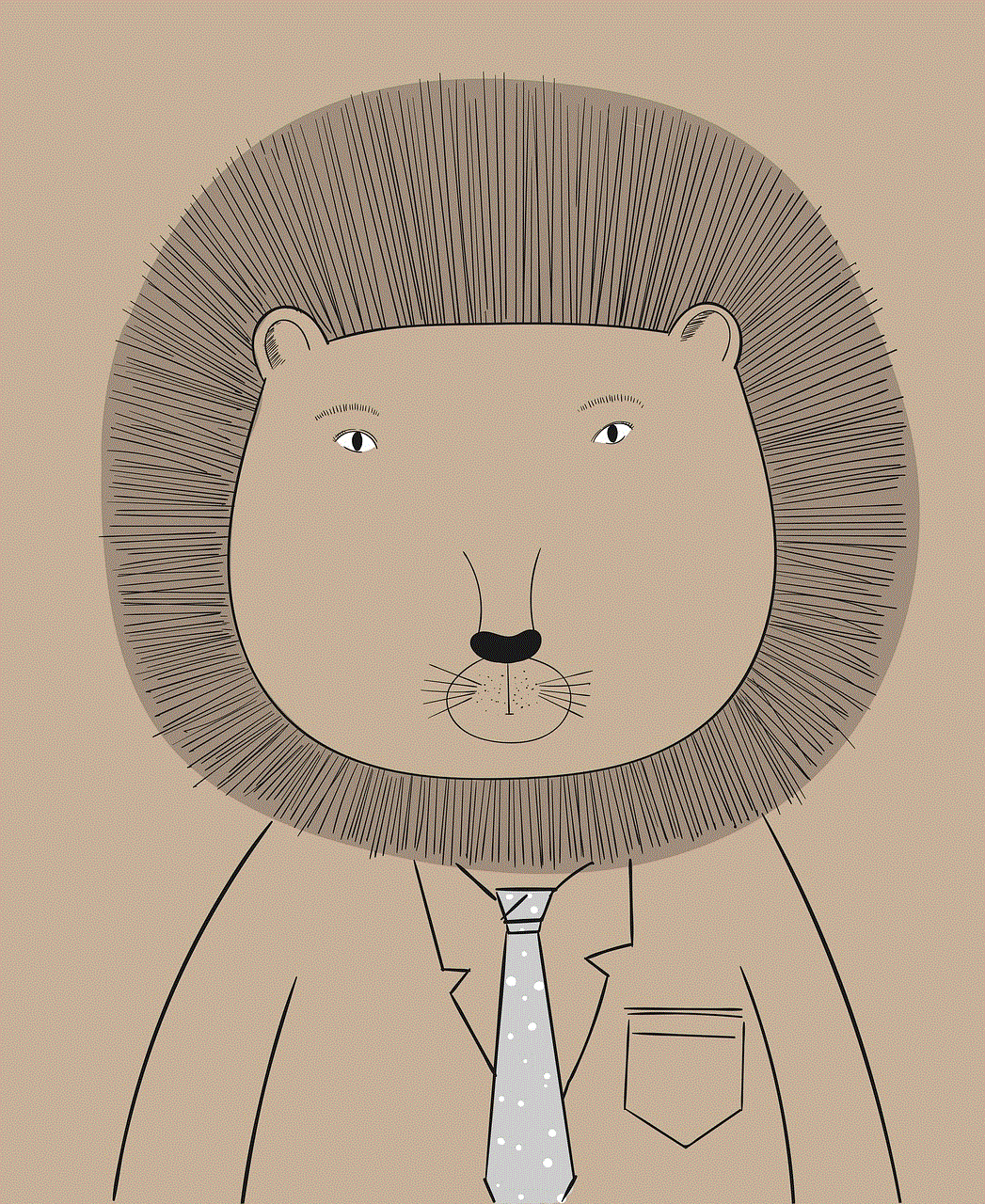
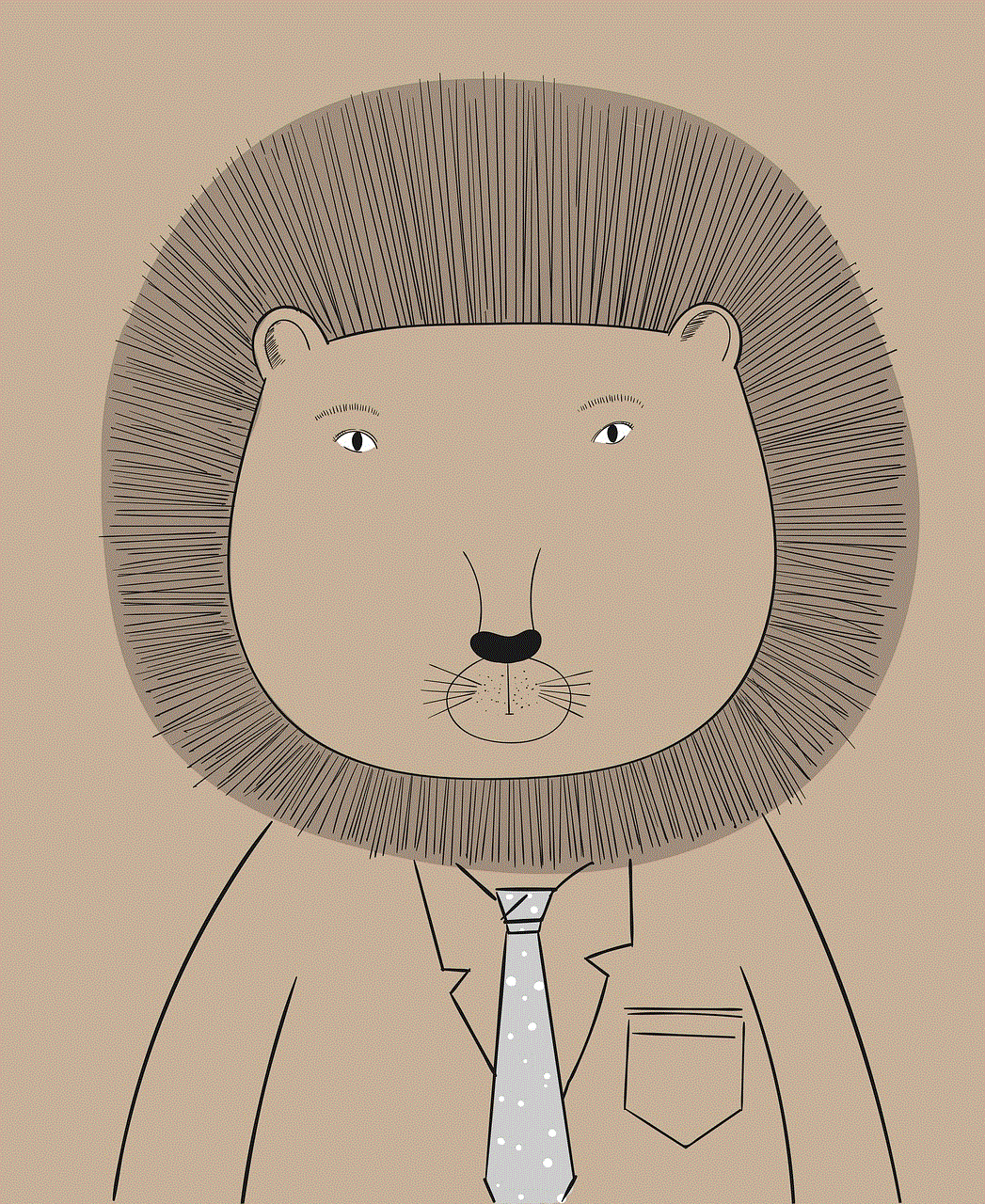
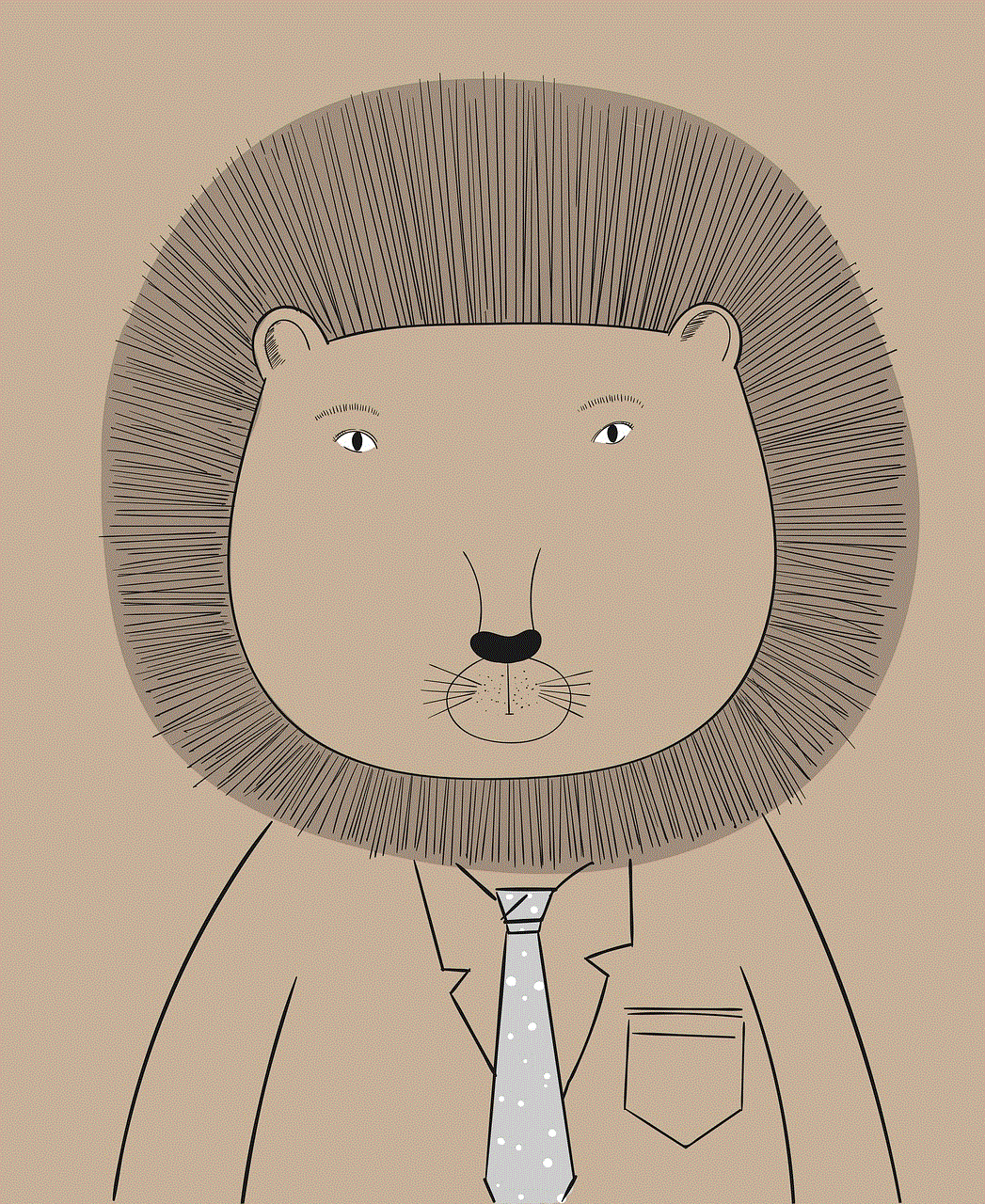
5. Try using a pattern or phrase that is easy for you to remember but difficult for others to guess.
In conclusion, forgetting your calculator password on your iPhone can be a frustrating experience, but there are solutions available to help you reset it. Remember to try and recall the password using any clues or patterns before resorting to resetting it. If all else fails, use your iCloud account or iTunes to erase your device and set up a new password. And always remember to keep your password safe and secure to protect your data and privacy.
how to turn off location for one person
Location sharing has become a common feature in today’s digital world. With the rise of social media and messaging apps, it has become easier than ever to share our location with our friends and family. However, there may be times when you want to turn off location sharing for a specific person. This could be due to privacy concerns, or simply because you do not want that person to know your whereabouts. In this article, we will discuss the different ways in which you can turn off location for one person.
Before we dive into the specifics of how to turn off location for one person, it is important to understand why you might want to do so. With location sharing, you can keep track of your loved ones’ whereabouts and vice versa. This can be helpful in case of an emergency or if you want to meet up with someone. However, there may be times when you do not want someone to know your exact location. For instance, if you are planning a surprise party for a friend, you wouldn’t want them to know your location. Similarly, if you are going through a rough patch with a friend or family member, you might want to limit their access to your location. Whatever your reason may be, here are some ways to turn off location for one person.
1. Disable location services for Specific Apps
The first and most common way to turn off location for one person is by disabling location services for specific apps on your phone. This method is useful if you have shared your location with someone through a messaging app like WhatsApp or through a social media platform like Facebook. To do this, you will need to go to your phone’s settings and select the “Privacy” option. From there, you can choose which apps can access your location. Simply turn off the location access for the specific app that you do not want the person to track you through.
2. Restrict Location Sharing on Social Media
As mentioned earlier, social media platforms like Facebook and Instagram have location sharing features that allow you to share your current location with your friends and followers. However, you can also restrict this feature to certain people. On Facebook, you can do this by going to your profile, clicking on the “More” button, and selecting “Check-Ins.” From there, you can choose who can see your check-ins, and you can also turn off location sharing completely. On Instagram, you can do this by going to your profile, clicking on the “Settings” icon, and selecting “Privacy.” From there, you can choose who can see your location and posts tagged with a location.
3. Use the “Hide My Location” Feature
Some messaging apps, like WhatsApp, have a “Hide My Location” feature that allows you to stop sharing your location in real-time. This is useful if you want to share your location with someone for a limited time, and then turn it off afterwards. To use this feature on WhatsApp, simply open the chat with the person, click on the attachment icon, and select “Location.” From there, you can choose to share your location for 15 minutes, 1 hour, or 8 hours. After the time has elapsed, your location will automatically stop sharing.
4. Turn Off Location on Your Phone
If you want to turn off location for everyone, including the person you want to hide it from, you can simply turn off location services on your phone. This will prevent any app from accessing your location, and therefore, the person you do not want to share it with will not be able to track you. However, keep in mind that this will also disable other location-based features on your phone, such as maps and weather updates. To turn off location on an iPhone, go to “Settings,” select “Privacy,” and toggle off the “Location Services” option. On an Android device, go to “Settings,” select “Location,” and toggle off the “Use Location” option.
5. Use a VPN
A Virtual Private Network (VPN) is a service that allows you to browse the internet anonymously. By using a VPN, you can hide your IP address and location from websites and apps. This is useful if you want to turn off location for one person, as it will prevent them from tracking your location through your IP address. However, keep in mind that this method will only work if the person is trying to track you through a website or app. If they have access to your phone, they will still be able to see your location. There are many VPN services available, both free and paid, that you can choose from.
6. Turn Off Location History
Google Maps has a feature called “Location History” that allows it to keep track of all the places you have visited. This feature is useful for getting accurate traffic updates and recommendations, but it also means that someone with access to your Google account can see your location history. To turn off this feature, go to “Settings” on your Google Maps app, select “Personal Content,” and toggle off the “Location History” option.
7. Use an Incognito Browser
If you are using a web-based messaging app, like Facebook Messenger or WhatsApp Web, you can use an incognito browser to prevent the person from seeing your location. Incognito mode, also known as private browsing, allows you to browse the internet without saving any history or cookies. This means that the person will not be able to see your location history, even if they have access to your computer. Most browsers have an incognito mode, and you can simply open a new incognito window to use it.
8. Turn Off Location Sharing on Find My Friends
If you have an iPhone or iPad, you might be using the “Find My Friends” app to share your location with your contacts. This app allows you to see the real-time location of your friends and family members who have also enabled the feature. To turn off location sharing for one person on this app, simply open the app, select the person’s name, and click on “Stop Sharing My Location.” This will prevent them from seeing your location until you turn it back on.
9. Set a Geofence
A geofence is a virtual boundary that you can set around a specific location. If you have shared your location with someone through a messaging app, you can set a geofence to restrict their access to your location. To do this, you will need to use a third-party app, such as Life360. This app allows you to set a geofence around a specific location, and you will receive a notification if someone enters or leaves that area. This is useful if you want to know when the person is near you, but you do not want them to see your exact location.
10. Have a Conversation
Last but not least, the simplest way to turn off location for one person is to have a conversation with them. If you are uncomfortable with someone knowing your location, it is important to communicate this to them. Explain your reasons for not wanting to share your location and ask them to respect your privacy. Most people will understand and will stop tracking your location if you ask them to. Communication is key, and it is always better to have an open and honest conversation rather than resorting to technical solutions.



In conclusion, there are many ways to turn off location for one person. Some methods only work for specific apps, while others will prevent anyone from seeing your location. It is important to assess your situation and choose the method that works best for you. Keep in mind that some of these methods might not work if the person has physical access to your phone or computer. If you are concerned about your privacy, it is always a good idea to regularly review your location sharing settings and make sure that you are comfortable with who can see your location.
