how to see someones text messages iphone
Title: How to Read Someone’s Text Messages on iPhone: A Comprehensive Guide
Introduction:
In today’s digital age, the ability to monitor and access someone’s text messages has become a topic of interest for various reasons. Whether it is for parental control or suspicion of infidelity, people may find themselves wanting to read someone’s text messages on an iPhone. In this article, we will explore different methods and tools that can help you gain access to someone’s iPhone text messages, discussing their legality and ethical considerations.
1. Legal and Ethical Considerations:
Before diving into the methods, it is crucial to address the legal and ethical implications of accessing someone’s text messages without their knowledge or consent. Unauthorized access to someone’s personal data, including text messages, is generally considered illegal and unethical. It is recommended to seek legal advice and obtain consent before proceeding with any of the following methods.
2. iCloud Backup:
One of the most straightforward methods to read someone’s text messages on an iPhone is by accessing their iCloud backup. If the target iPhone has iCloud backup enabled, you can log in to their iCloud account using their Apple ID and password, then navigate to the Messages section to view all text messages, including iMessages and SMS.
3. iMessage Forwarding:
If you have physical access to the target iPhone, you can enable iMessage forwarding to receive a copy of their incoming and outgoing text messages on your own device. This method requires the target iPhone to be linked to your Apple ID and connected to the same Wi-Fi network.
4. Spy Apps:
Several third-party spy apps are available in the market that claim to provide access to someone’s iPhone text messages. These apps require installation on the target iPhone and may offer additional features like call monitoring, GPS tracking, and social media monitoring. However, it is essential to note that the use of such apps may violate privacy laws, and their credibility and legality vary.
5. Mobile Network Provider:
In certain cases, with a valid reason and legal authorization, you can contact the mobile network provider to request access to someone’s text messages. This option is typically limited to law enforcement agencies or under specific circumstances where a court order is obtained.
6. SIM Card Cloning:
Cloning a SIM card is an illegal method used to gain unauthorized access to someone’s text messages. It involves duplicating the target iPhone’s SIM card and using it on another device to receive incoming text messages. It is essential to note that SIM card cloning is illegal and can lead to severe consequences.
7. Keylogging Software:
Keyloggers are software programs that can be installed on a target iPhone to track keystrokes and capture text messages. However, to install keyloggers, physical access to the target device is required, making it a less feasible option for most users.
8. Social Engineering:
Social engineering techniques involve manipulating individuals to gain access to their personal information. While not recommended due to its unethical nature, it is worth mentioning that some people may resort to deception or trickery to obtain someone’s iPhone and read their text messages.
9. Legal Alternatives:
If you have legitimate reasons for needing access to someone’s text messages, it is advisable to seek legal alternatives. Consulting with a lawyer, obtaining a court order, or seeking permission from the individual involved are the proper channels to explore.
10. Trust and Communication:
Instead of resorting to invasive methods, fostering trust and open communication is essential for maintaining healthy relationships. Addressing concerns, discussing boundaries, and expressing trust can often resolve issues without the need to invade someone’s privacy.
Conclusion:
While the desire to read someone’s text messages on an iPhone might be driven by genuine concerns, it is crucial to understand and respect the legal and ethical implications. In situations where accessing someone’s text messages becomes necessary, it is recommended to consult with legal professionals and follow proper procedures to ensure adherence to privacy laws. Communication, trust, and respect should always be the foundation of any relationship, fostering healthier connections rather than resorting to invasive methods.
tumblr turn off recommended blogs
Tumblr is a popular microblogging and social media platform that allows users to share a variety of content, including photos, videos, and text posts. With over 480 million blogs on the platform, it has become a hub for creative expression and community building. However, one aspect of Tumblr that many users find frustrating is the recommended blogs feature. In this article, we will delve into what this feature is, why it can be annoying, and how to turn it off.
What is Tumblr’s recommended blogs feature?
The recommended blogs feature on Tumblr is a way for the platform to suggest blogs to users based on their interests and activity on the site. These recommendations appear on a user’s dashboard, which is the main page they see when they log in to their account. The feature is intended to help users discover new blogs that align with their interests and expand their online community.
Why can it be annoying?
While the recommended blogs feature may seem like a helpful tool, it can quickly become a source of annoyance for many Tumblr users. One of the main reasons is that the recommendations are often not relevant to the user’s interests. For example, a user who primarily posts about fashion and beauty may be recommended a blog about cars or sports. This can be frustrating for users who want to curate their dashboard with content they are genuinely interested in.
Moreover, the recommended blogs feature can also clutter a user’s dashboard, making it difficult to navigate and find content from the blogs they follow. This can be especially problematic for users who follow a large number of blogs, as the recommendations can take up a significant portion of their dashboard. Additionally, the recommendations are often from popular or sponsored blogs, which can make it challenging for smaller blogs to gain exposure and grow their audience.
How to turn off recommended blogs
If you are a Tumblr user who is tired of seeing irrelevant and sponsored recommendations on your dashboard, you’ll be happy to know that there is a way to turn off this feature. Here’s how:
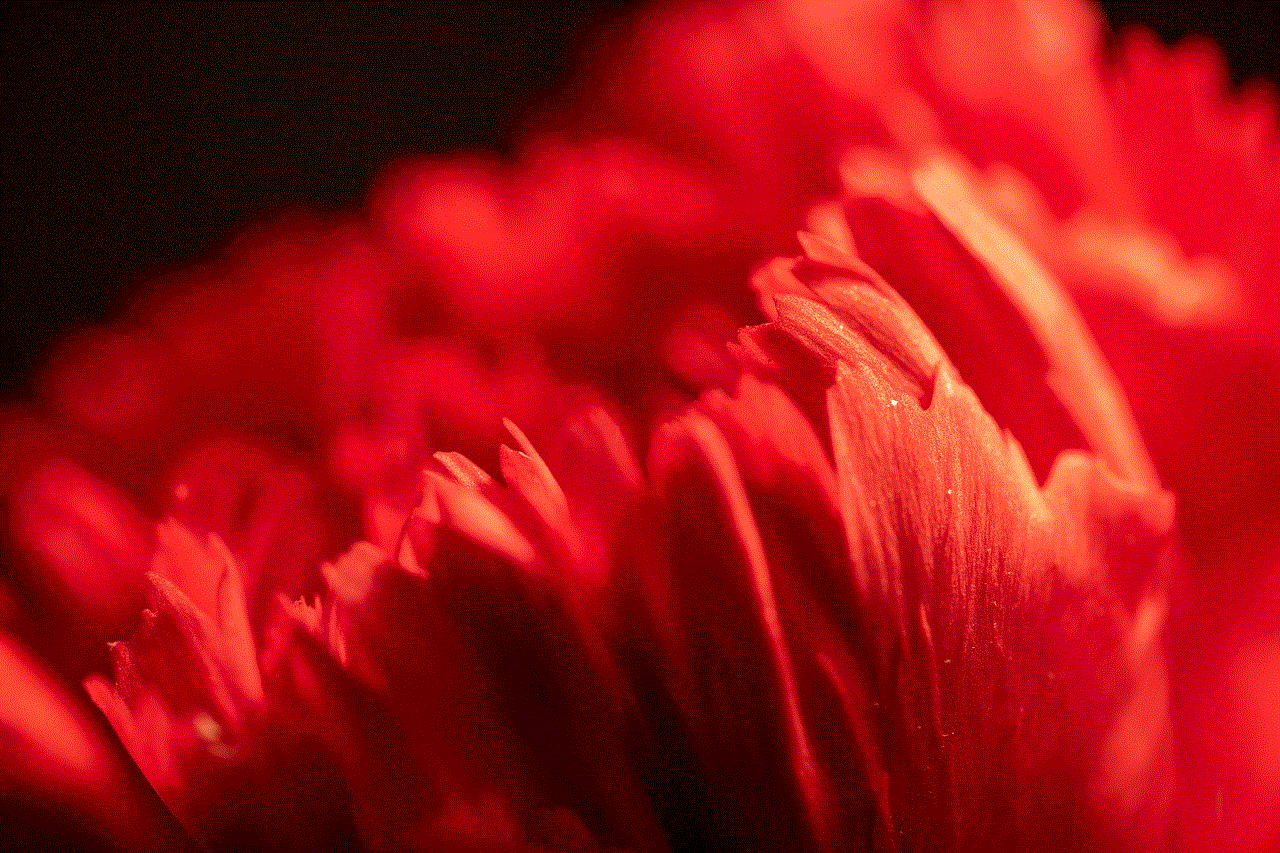
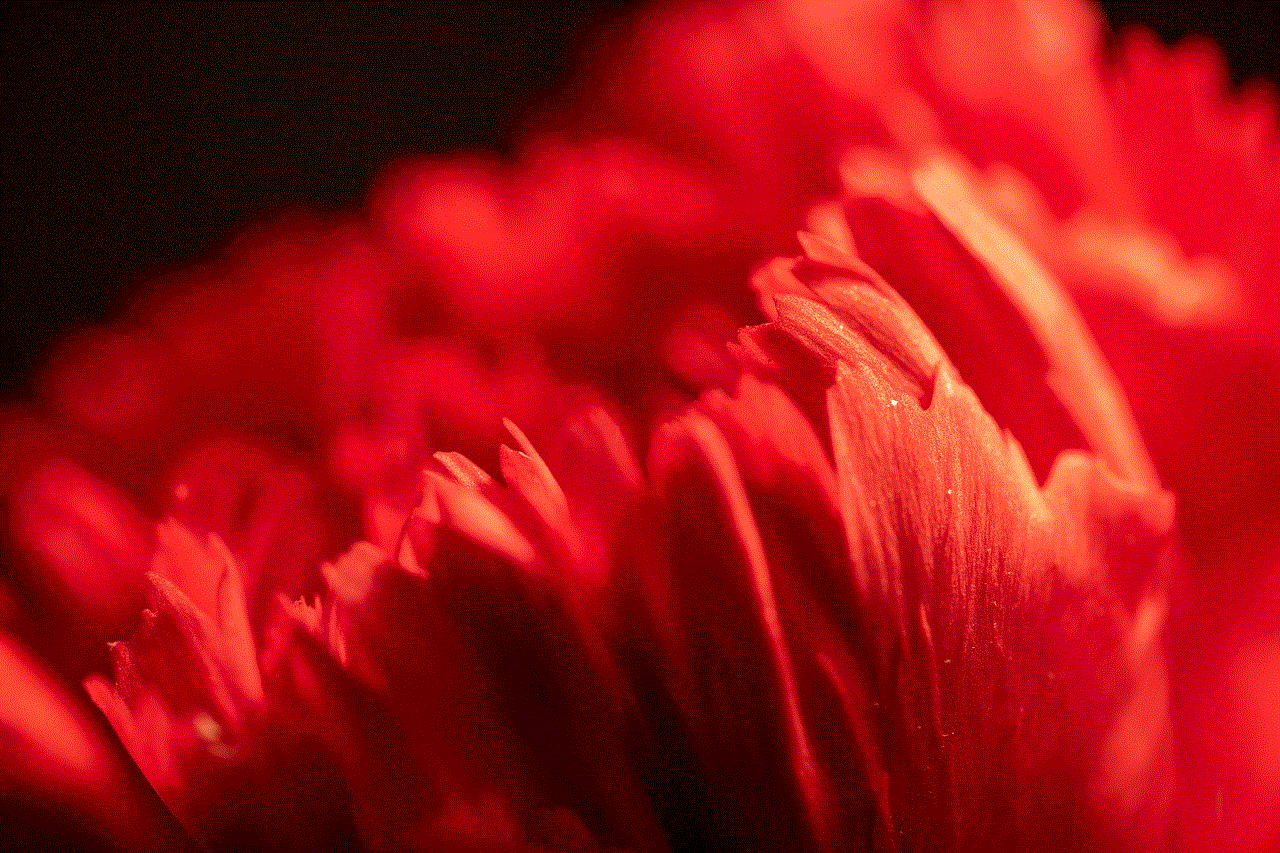
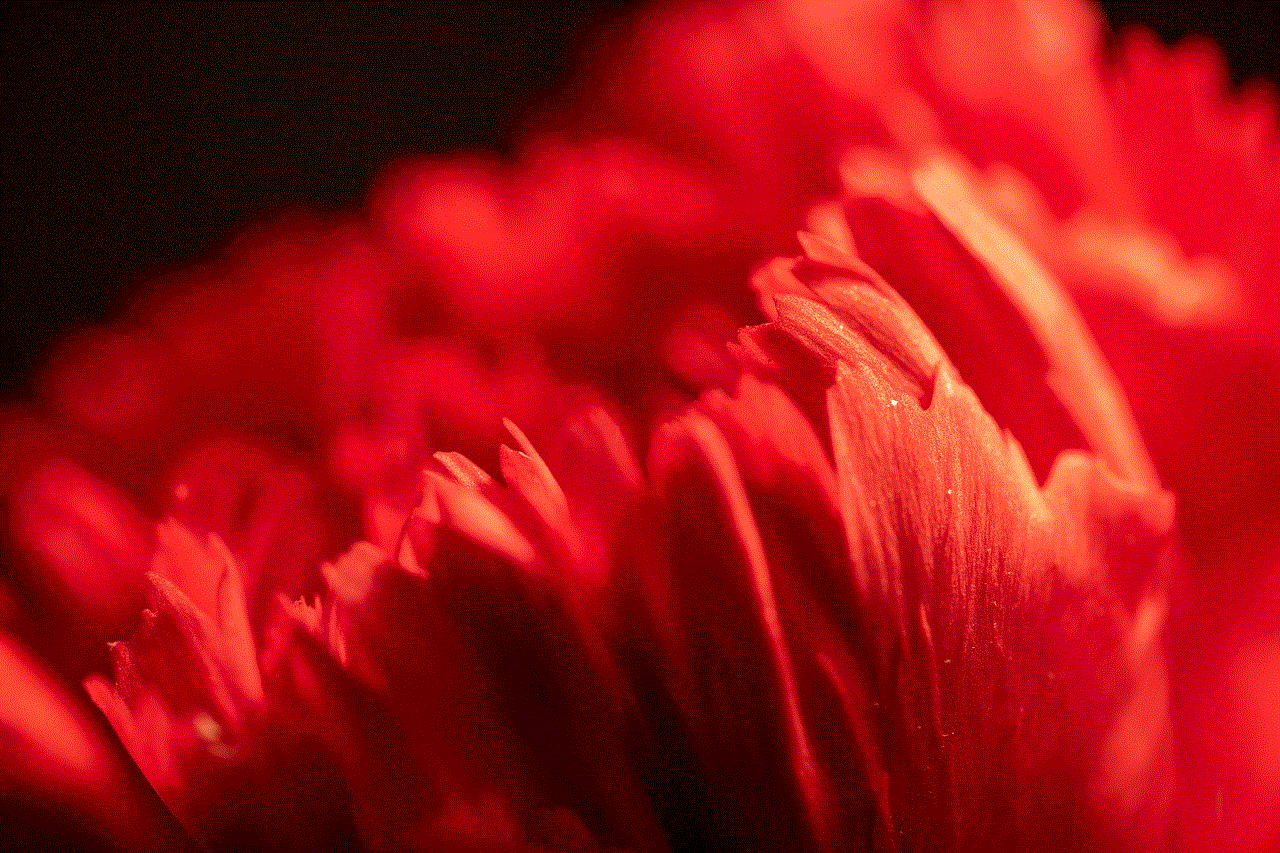
1. Log in to your Tumblr account and click on the “Settings” icon, which looks like a gear, located on the top right corner of your dashboard.
2. In the drop-down menu, click on the “General” option.
3. Scroll down to the “Dashboard” section and look for the “Recommended Blogs” option.
4. Toggle the button next to “Show Recommended Blogs” to turn it off.
5. Click on the “Save” button at the bottom of the page to save your changes.
And just like that, you’ll no longer see recommended blogs on your dashboard. However, keep in mind that this feature is only available on the desktop version of Tumblr. If you primarily use the mobile app, you’ll need to access your account through a web browser to turn off the recommendations.
Benefits of turning off recommended blogs
Aside from avoiding irrelevant and sponsored recommendations, there are a few other benefits to turning off the recommended blogs feature on Tumblr. Here are a few:
1. A cleaner and more organized dashboard: As mentioned earlier, the recommended blogs can clutter a user’s dashboard, making it difficult to find content from the blogs they follow. By turning off this feature, users can have a more organized and personalized dashboard.
2. More meaningful interactions: With the recommended blogs feature turned off, users can focus on engaging with the content from the blogs they follow, rather than scrolling through irrelevant recommendations. This can lead to more meaningful interactions and a stronger sense of community on the platform.
3. Support for smaller blogs: By turning off the recommended blogs feature, users can actively seek out and support smaller blogs that align with their interests. This can help these blogs gain exposure and potentially grow their audience.
Alternatives to turning off recommended blogs
If you don’t want to completely turn off the recommended blogs feature, there are a few alternatives that can help make it more bearable.
1. Use the “Not interested” option: When a recommended blog appears on your dashboard, you can click on the three dots located on the top right corner of the recommendation and select the “Not interested” option. This will indicate to Tumblr that you do not want to see recommendations from that particular blog.
2. Use the “Explore” feature: Instead of relying on the recommended blogs feature, users can use Tumblr’s “Explore” feature to discover new and relevant content. This feature allows users to search for keywords and find blogs and posts related to their interests.



3. Follow more blogs: By following more blogs that align with your interests, you can potentially drown out the recommended blogs on your dashboard. This way, you’ll see more content from the blogs you follow, and the recommendations will be less prominent.
Conclusion
Tumblr’s recommended blogs feature can be a useful tool for users looking to discover new content and connect with like-minded individuals. However, it can quickly become a source of frustration and clutter on a user’s dashboard. By following the steps outlined in this article, users can turn off the recommended blogs feature and have a more personalized and organized dashboard. And for those who still want to explore new blogs, there are alternatives available to make it a more enjoyable experience. Ultimately, the decision to turn off recommended blogs on Tumblr is a personal one, and users should do what works best for them.
critical gitlab vulnerability take
In today’s digital age, software development has become an integral part of every organization. With the increasing reliance on technology, businesses are constantly seeking ways to improve their processes and deliver better products to their customers. GitLab is a popular web-based DevOps lifecycle tool that helps teams collaborate and manage their software development projects efficiently. However, like any other software, GitLab is also susceptible to vulnerabilities that can pose a significant threat to an organization’s security and overall operations. In this article, we will discuss a critical GitLab vulnerability and its impact on organizations.
First, let’s understand what a vulnerability is. In simple terms, a vulnerability is a flaw or weakness in a system that can be exploited by an attacker to gain unauthorized access or disrupt the system’s operations. With GitLab being a widely used software, it is constantly under scrutiny by security researchers, who often discover vulnerabilities that need to be addressed. In May 2019, a critical vulnerability was discovered in GitLab, which left organizations around the world in a state of panic.
The vulnerability, known as CVE-2019-13383, allowed an attacker to bypass authorization and gain access to private projects and confidential information stored on GitLab. This vulnerability affected all versions of GitLab released between 8.5 and 11.10. Hence, it was a significant concern for organizations using these versions. The severity of this vulnerability was rated as critical, with a CVSS (Common Vulnerability Scoring System) score of 9.0 out of 10, indicating a high-risk threat.
The vulnerability worked by exploiting a flaw in the GitLab API, which allowed an attacker to bypass authentication and access private projects, repositories, and other sensitive information. The attacker could also modify or delete the projects, leading to significant data loss and disruption of business operations. This vulnerability was particularly worrying for organizations that stored their source code and other confidential information on GitLab, which could be stolen or manipulated.
The discovery of this critical vulnerability caused a stir in the software development community, and GitLab’s security team quickly got to work to address it. They released a patch within a few hours of its discovery and advised all users to update their GitLab installations immediately. However, the impact of this vulnerability was already felt by organizations that had not updated their systems. Several cases of data breaches and unauthorized access to private projects were reported, causing significant damage to businesses.
One of the significant consequences of this vulnerability was the loss of trust in GitLab by its users. Organizations, especially those storing sensitive information on GitLab, were hesitant to continue using the software. This led to a significant decline in GitLab’s user base and also affected its reputation in the software development industry. The company had to work hard to regain the trust of its users and assure them of the security of their data.
Apart from the loss of trust, this critical vulnerability also had financial implications for organizations. The disruption of business operations due to unauthorized access and data loss can result in significant financial losses. Moreover, the cost of recovering from a data breach can also be quite high, with expenses such as legal fees, compensation to affected parties, and damage control measures. Thus, this vulnerability not only posed a security threat but also had the potential to harm an organization’s financial stability.
The discovery of this critical vulnerability also brought to light the importance of regular software updates and security patches. Organizations that had not updated their GitLab installations were the ones most affected by this vulnerability. It highlighted the need for organizations to have a robust security management system in place, with regular checks and updates to ensure the security of their software systems.
Another important lesson that organizations learned from this incident was the need for a robust disaster recovery plan. In case of a data breach or system disruption, having a disaster recovery plan in place can help minimize the damage and quickly restore operations. Organizations that had a well-defined disaster recovery plan were able to recover from the impact of this vulnerability more efficiently than those without one.
The discovery of this critical vulnerability in GitLab also sparked discussions about the security of web-based DevOps lifecycle tools in general. As more and more organizations move towards cloud-based software development, the security of these tools becomes a significant concern. The incident with GitLab highlighted the need for better security measures and continuous monitoring of web-based DevOps tools to prevent similar vulnerabilities from being exploited in the future.
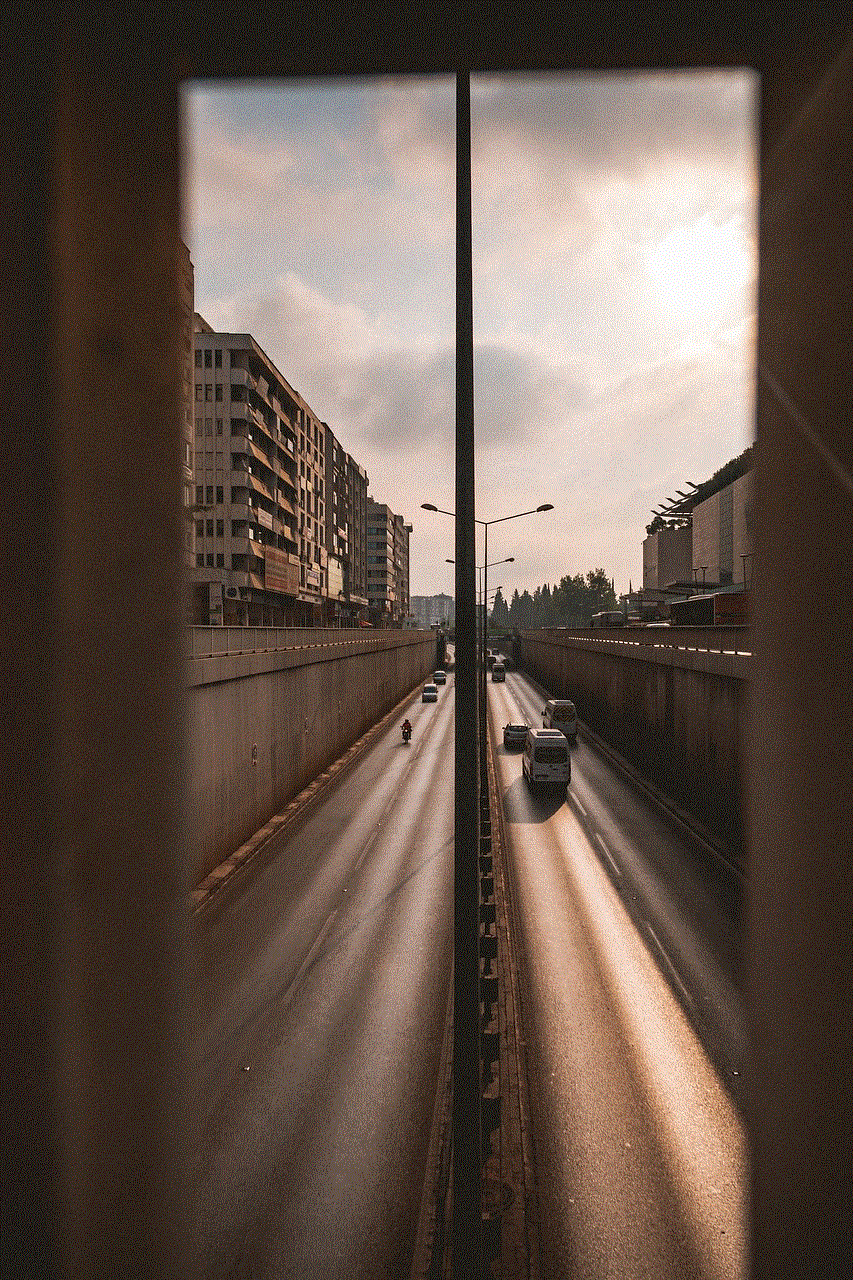
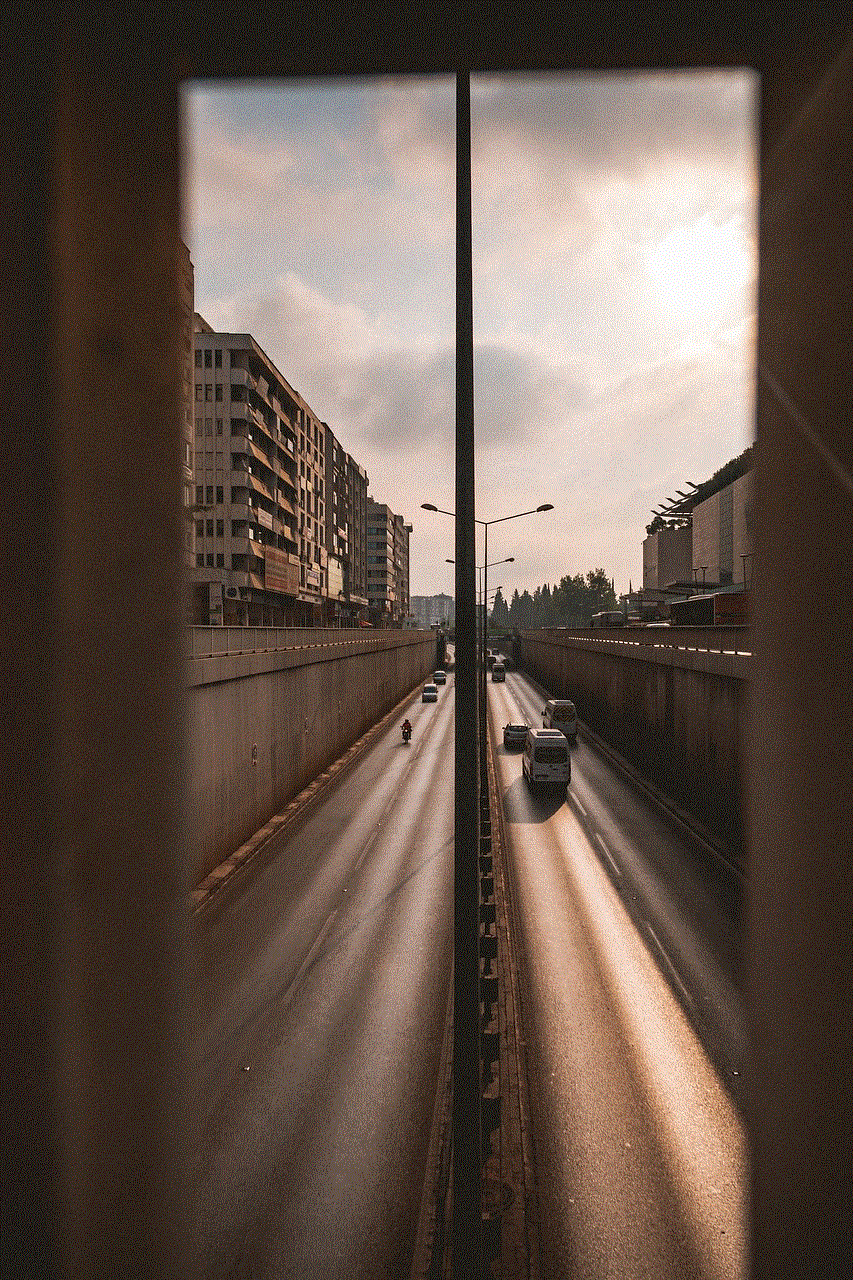
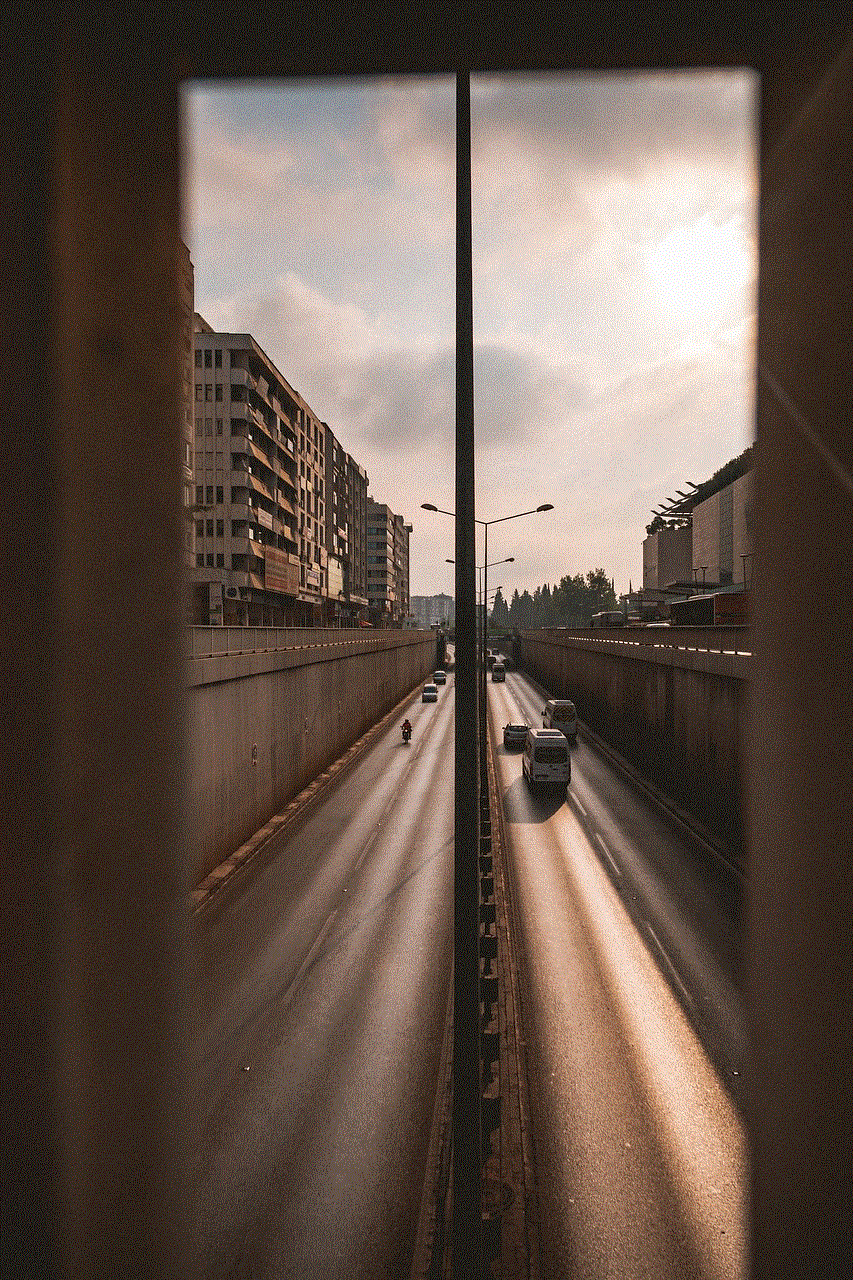
In conclusion, the critical GitLab vulnerability CVE-2019-13383 was a wake-up call for organizations using this popular DevOps lifecycle tool. It highlighted the need for robust security measures, regular updates, and disaster recovery plans to protect organizations from potential threats. The incident also brought to light the importance of addressing vulnerabilities promptly and transparently to maintain the trust of users. GitLab has since taken significant steps to improve its security, and regular security audits are now a part of its development process. As for organizations, this incident serves as a reminder to always be vigilant and proactive when it comes to the security of their software systems.
