block app installation android
Title: How to Block App Installation on Android Devices: A Comprehensive Guide
Introduction:
With the growing number of apps available on the Google Play Store, it’s becoming increasingly important to have control over what gets installed on your Android device. Whether you’re a parent concerned about your child’s online safety or an employer wanting to enforce company policies, there are various reasons why you might want to block app installations on Android devices. In this article, we will discuss the different methods and tools available to help you effectively block app installations on Android devices.
1. Understanding the Need for Blocking App Installation:
The unrestricted access to app installation can lead to various issues such as unauthorized app downloads, malware infections, excessive data consumption, and privacy breaches. Therefore, implementing app installation restrictions can help mitigate these risks and ensure a controlled environment.
2. Utilizing Device Administration:
Android provides a built-in feature called Device Administration that allows you to restrict app installations. This feature provides you with the ability to manage and control various settings on your device, including app installations. By enabling Device Administration, you can restrict app installations to only those approved by the device administrator.
3. Implementing parental control apps :
If you’re a parent concerned about your child’s online safety, there are several parental control apps available that offer app blocking features. These apps allow you to create profiles for each user, set time limits, and block specific apps from being installed or accessed. Some popular parental control apps include Qustodio, Norton Family, and Family Link by Google.
4. Using App Locking Apps:
Another way to block app installation is by using app locking apps. These apps provide a password or pattern-based lock on the Google Play Store, preventing unauthorized access and app installations. This method is particularly useful when you want to prevent others from downloading apps on your device without your permission.
5. Leveraging Third-Party App Stores:
Apart from the official Google Play Store, Android devices also allow the installation of apps from third-party app stores. To block app installations from these sources, you can disable app installation from unknown sources in the device settings. This ensures that only apps from trusted sources are allowed to be installed on your device.
6. Implementing Mobile Device Management (MDM) Solutions:
For organizations or employers looking to enforce app installation policies on company-owned devices, Mobile Device Management (MDM) solutions offer comprehensive control over app installations. MDM solutions allow administrators to remotely manage device settings, including blocking app installations, blacklisting specific apps, and pushing approved apps to devices.
7. Enabling Restricted Profiles:
Starting from Android 4.3 (Jelly Bean) and above, Android devices offer the ability to create restricted profiles. Restricted profiles allow you to control access to various features and apps on your device. By setting up a restricted profile, you can block app installations for specific users, ensuring they can only access approved apps.
8. Utilizing App Permission Managers:
App permission managers, such as AppOps, allow you to control individual app permissions , including the installation of other apps. By restricting the app installation permission for specific apps, you can effectively block unauthorized app installations on your Android device.
9. Customizing ROMs and Firmware:
For advanced users, customizing the Android ROM or firmware can provide additional control over app installations. Custom ROMs often come with built-in features that allow users to restrict app installations or even remove the app installation feature altogether. However, this method requires technical knowledge and may void your device’s warranty.
10. Educating Users on App Installations:
While implementing various methods to block app installations can be effective, educating users about the risks associated with unauthorized app downloads is equally important. By raising awareness about the potential dangers, users are more likely to exercise caution and seek permission before installing any apps.
Conclusion:
Blocking app installations on Android devices is crucial to ensure a safe and controlled environment. Whether you are a concerned parent or an organization wanting to enforce policies, the methods mentioned above can help you effectively restrict app installations on Android devices. From utilizing built-in features to leveraging third-party apps and MDM solutions, there are multiple options available to suit your specific needs. By employing these measures, you can protect your device, data, and privacy from potential threats and ensure a secure user experience.
how to find nudity on facebook
Title: Unveiling the Dark Side: How to Find Nudity on Facebook
Introduction (Approximately 150 words):
With over 2.8 billion monthly active users, Facebook is undoubtedly the world’s most popular social media platform. While Facebook has implemented strict community guidelines and automated systems to moderate and remove explicit and inappropriate content, certain individuals may still try to exploit the platform by posting and sharing nudity. In this article, we will delve into the methods that people may use to find nudity on Facebook, the implications it has on users’ safety and privacy, and the steps that Facebook takes to combat this issue.
1. Understanding Facebook’s Community Standards (Approximately 200 words):
Facebook’s Community Standards explicitly prohibit nudity and sexual content. The company’s guidelines aim to create a safe and inclusive environment for all users. However, despite these efforts, some individuals may attempt to bypass these rules by posting explicit content or sharing links to external websites that contain nudity. Users should familiarize themselves with Facebook’s Community Standards to understand what constitutes prohibited content, as well as the reporting mechanisms available to flag such content.
2. Privacy and Safety Concerns (Approximately 250 words):
The presence of nudity on Facebook poses significant privacy and safety concerns for users. Exploitative individuals may use Facebook as a platform for non-consensual sharing of intimate images or revenge porn. These activities not only violate Facebook’s guidelines but also infringe upon the privacy and dignity of the individuals involved. Additionally, explicit content can be distressing, especially for vulnerable users, such as minors or individuals who have experienced trauma. Facebook must address these concerns to maintain a trustworthy and secure platform.
3. User Reporting Mechanisms (Approximately 200 words):
Facebook provides users with various reporting mechanisms to flag inappropriate content, including nudity. Users can report individual posts, profiles, or even entire groups that violate the platform’s guidelines. Facebook’s reporting systems rely on a combination of automated technology and human review to process reports efficiently. Users are encouraged to report any instances of nudity they encounter to help create a safer online community.
4. Artificial Intelligence and Machine Learning (Approximately 250 words):
To combat the presence of nudity on its platform, Facebook employs advanced artificial intelligence (AI) and machine learning (ML) algorithms. These algorithms use image recognition to identify and remove explicit content automatically. Facebook’s AI system constantly improves its accuracy by learning from past reports and user feedback, enabling it to detect and remove nudity more effectively over time.
5. Human Moderators (Approximately 250 words):
In addition to automated systems, Facebook also employs a team of human moderators to review reported content. These moderators play a vital role in assessing and removing explicit content that may have evaded automated detection. Facebook invests in ongoing training programs to ensure its moderators can effectively identify and address nudity on the platform. However, the sheer volume of content on Facebook makes it challenging to moderate every single post, highlighting the need for user reporting.
6. Cooperation with Law Enforcement (Approximately 200 words):
Facebook takes the issue of nudity very seriously and is committed to cooperating with law enforcement agencies to combat illegal activities such as the sharing of explicit images without consent. This collaboration ensures that individuals who engage in such behavior are held accountable for their actions, helping create a safer online environment for everyone.
7. Constant Innovation and Updates (Approximately 200 words):
Facebook continuously updates its policies, technologies, and guidelines to combat nudity and other forms of inappropriate content. The company invests in research and development to improve its algorithms and moderation processes continually. Facebook also actively seeks feedback from users to enhance its reporting mechanisms and address emerging challenges effectively.
Conclusion (Approximately 150 words):
While Facebook’s commitment to maintaining a safe and respectful platform is commendable, the presence of nudity remains a concern. By understanding Facebook’s Community Standards, being aware of privacy and safety risks, and actively reporting inappropriate content, users can contribute to the ongoing efforts to combat nudity on the platform. Facebook’s investment in advanced AI and ML technologies, along with its collaboration with law enforcement, demonstrates its dedication to creating a safer online environment for its users. By working together, users, Facebook, and law enforcement agencies can minimize the presence of nudity on the platform and ensure a more secure online experience for all.
can parents see search history
Title: Can Parents See Search History? Understanding Digital Privacy and Parental Control
Introduction:
In today’s digital age, children and teenagers are increasingly spending a significant amount of time online, exploring the vast resources available on the internet. However, this also raises concerns for parents about their children’s online activities and the content they may come across. One common question that arises is, “Can parents see search history?” In this article, we will delve into the topic of digital privacy, parental control, and the methods parents can use to monitor their child’s online activities while respecting their privacy.



1. Understanding Digital Privacy:
Digital privacy refers to an individual’s right to control and protect their personal information online. It encompasses various aspects, including the right to privacy, the ability to choose what information is shared, and maintaining control over one’s online activities. While digital privacy is crucial, it can become a delicate issue when it comes to protecting children and ensuring their safety online.
2. Parental Concerns and the Need for Monitoring:
Parents have legitimate concerns about their child’s online activities, as the internet can expose them to inappropriate content, cyberbullying, online predators, and other potential risks. Monitoring their online activities can help parents keep their children safe and guide them towards responsible internet usage. However, parents must balance their concerns with respecting their child’s privacy and fostering trust.
3. Parental Control Software and Apps:
To address these concerns, various parental control software and apps have been developed. These tools allow parents to monitor and manage their child’s online activities, including search history, social media usage, and even screen time limits. Parental control apps often come with features like content filtering, blocking specific websites, and receiving alerts for potentially harmful online behavior.
4. Monitoring Search History:
Monitoring search history is one of the features offered by many parental control tools. This feature allows parents to view the websites their child has visited, the search terms they have used, and the content they have accessed. However, it is essential to note that monitoring search history is not about invading a child’s privacy but rather ensuring their safety and well-being.
5. Internet Service Providers (ISPs) and Router Settings:
Apart from parental control software, parents can also access their child’s search history through the internet service provider (ISP) or router settings. Some routers offer built-in parental control features that allow parents to monitor and control internet usage within their household. However, it is essential to check the legalities and terms of service before employing such methods.
6. Privacy and Trust:
While it is crucial for parents to protect their children, it is equally important to maintain trust and respect their privacy. Open communication and establishing guidelines for internet usage can foster a healthy digital environment. Parents should discuss the need for monitoring and explain why it is essential for their child’s safety. Involving children in these discussions can help build trust and ensure their cooperation.
7. Age-Appropriate Monitoring:
As children grow older, their need for privacy and independence also increases. Parents should tailor their monitoring techniques based on their child’s age and maturity level. Younger children may require more supervision and guidance, while older teenagers may benefit from discussions about responsible online behavior and self-regulation.
8. Education and Digital Literacy:
Apart from monitoring, educating children about the potential risks and responsible online behavior is crucial. Teaching them about the importance of privacy settings, the risks of sharing personal information, and how to critically evaluate online content can empower them to make informed decisions while browsing the internet.
9. Respecting Privacy Boundaries:
As children grow older, they may desire more privacy. Parents should respect their child’s evolving need for independence, gradually reducing monitoring as they demonstrate responsible online behavior. Open dialogue and reassurance that monitoring is for safety purposes can help ease concerns and avoid strained relationships.
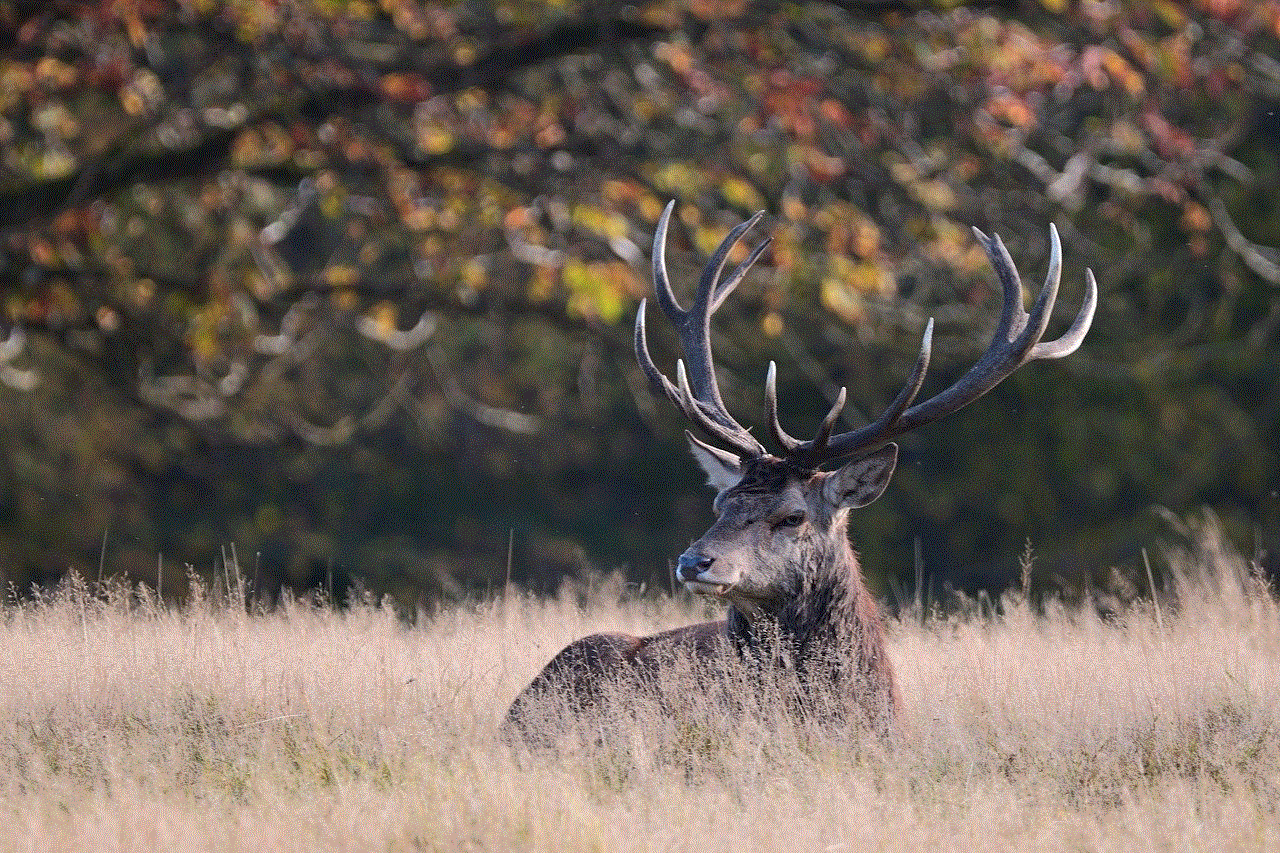
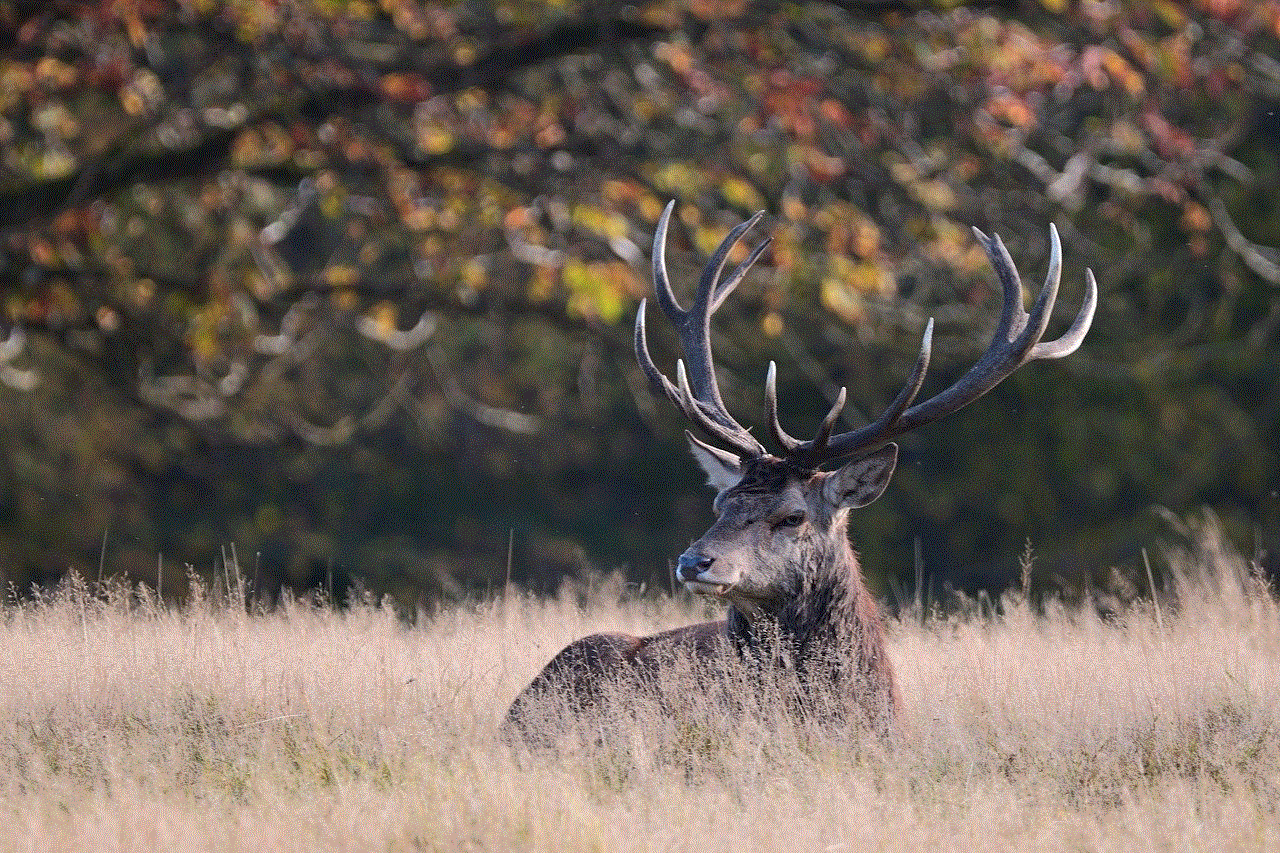
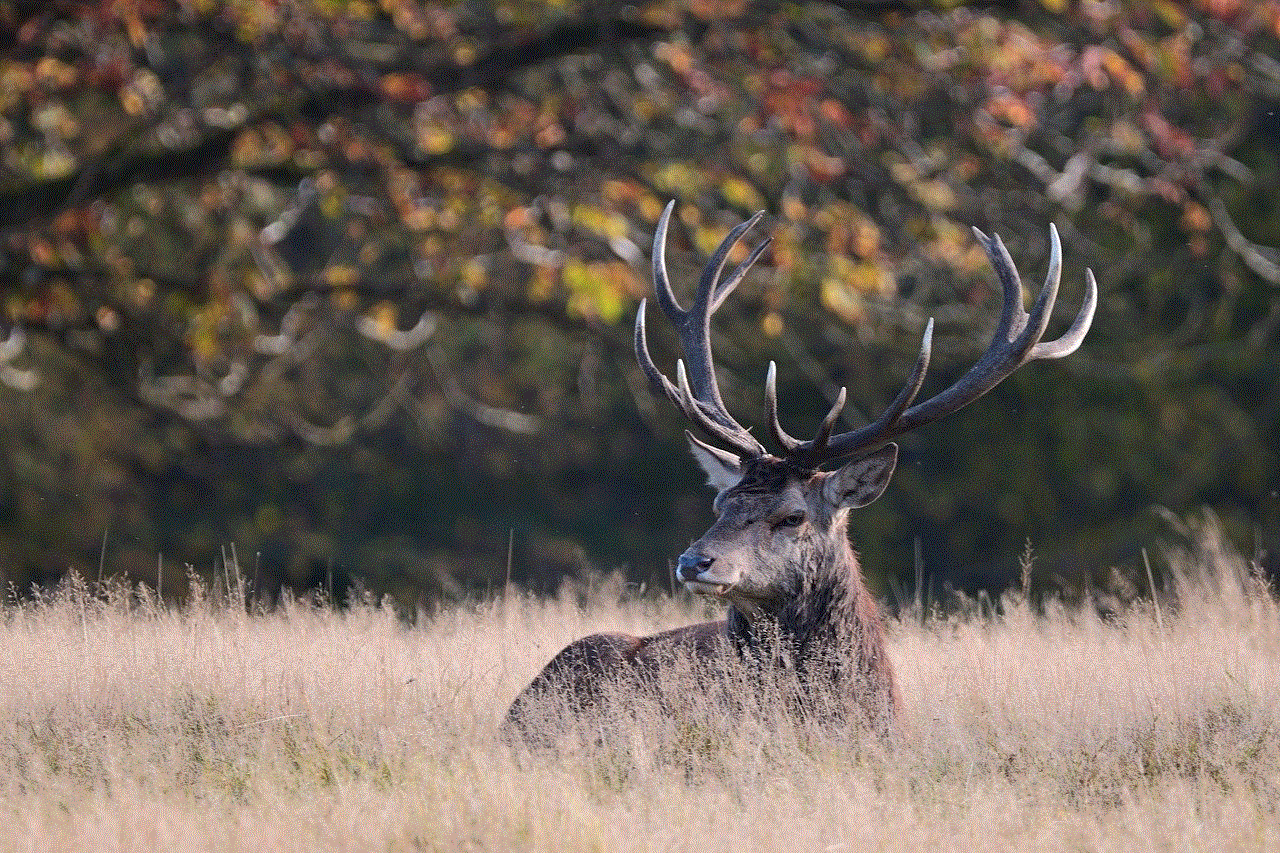
10. Conclusion:
In today’s digital world, where the internet plays a significant role in our lives, parental concerns about their child’s online safety are valid. While parents can access their child’s search history through various means, it is essential to strike a balance between monitoring and respecting privacy. By utilizing age-appropriate monitoring techniques, fostering open communication, and promoting digital literacy, parents can ensure their child’s safety while also empowering them to become responsible digital citizens.
