2 month old milestones
As your little one reaches the age of two months, you may find yourself wondering what milestones they should be reaching at this stage. Every child develops at their own pace, but there are some general milestones that most babies reach around the two-month mark. In this article, we will explore the typical developmental milestones for a two-month-old baby.
Physical Milestones
At two months old, your baby is starting to develop control over their body movements. They may now be able to lift their head briefly while on their tummy and hold it upright for a few seconds when supported in a sitting position. They may also start to push up on their arms when lying on their stomach.
Their hands are also becoming more coordinated, and they may be able to bring their hands together and grasp objects, such as a toy or your finger. They may also start to bring their hands to their mouth more frequently.
Another physical milestone that your baby may reach at two months old is the ability to roll over from their back to their tummy. This is a significant milestone, but not all babies will reach it at the same time. Some may not roll over until they are closer to four or five months old.
Communication Milestones
At two months old, your baby is starting to become more vocal. They may start to coo and make gurgling sounds, and they may also start to smile in response to your voice or face. They may also start to make eye contact more frequently and follow moving objects with their eyes.
Your baby may also start to imitate some of the sounds they hear around them, such as coughing or sneezing. This is a sign that they are starting to understand that their actions have an effect on the world around them.
Social and Emotional Milestones
At two months old, your baby is starting to develop a sense of trust with their primary caregivers. They may be more comfortable being held by familiar faces and may start to show preferences for certain people.
Your baby may also start to show more interest in their surroundings and may enjoy looking at colorful toys or pictures. They may also start to respond to different stimuli, such as a gentle touch or a soothing voice.
Cognitive Milestones
At this stage, your baby is starting to develop their cognitive skills. They may start to recognize familiar faces and objects, and they may also start to show interest in different patterns or shapes.
Your baby may also start to understand cause and effect, such as realizing that crying will bring attention from their caregivers. They may also start to reach for objects and try to grasp them, showing an early understanding of object permanence.
Feeding Milestones
At two months old, your baby is still mainly dependent on breast milk or formula for their nutrition. They may be starting to nurse or bottle-feed for longer periods and may go longer between feedings. They may also start to show signs of being hungry, such as rooting or sucking on their hands.
You may also notice that your baby is starting to gain weight at a faster rate as their appetite increases. It is essential to continue to monitor their feeding and ensure that they are getting enough nutrition to support their growth and development.
Sleep Milestones
At two months old, your baby is still not sleeping through the night. However, they may start to develop a more predictable sleep pattern and may sleep for longer stretches at a time. They may also start to have more awake periods during the day, and their naps may become more organized.
It is essential to establish a bedtime routine at this stage, such as a bath, feeding, and bedtime story, to help your baby learn that it is time to sleep. However, keep in mind that all babies are different, and some may continue to have unpredictable sleep patterns at this stage.
Developmental Delays
While most babies will reach the milestones mentioned above around the two-month mark, some may have delays in their development. It is natural for parents to worry if their child is not reaching milestones on time, but it is essential to remember that all babies develop at their own pace.
If you have concerns about your baby’s development, it is crucial to speak to your pediatrician. They can do a developmental screening to assess your baby’s progress and determine if any intervention or therapy is necessary.
Tips for Encouraging Development
As a parent, there are many things you can do to support your baby’s development at this stage. Here are a few tips to keep in mind:
1. Tummy Time: Make sure your baby has plenty of supervised tummy time to help develop their neck and arm muscles.
2. Talk to your baby: Engage in frequent conversations with your baby, even if they cannot respond yet. This will help them develop their language skills and build a bond with you.
3. Read to your baby: Reading to your baby is an excellent way to support their cognitive and language development.
4. Play with your baby: Simple games, such as peek-a-boo or singing songs, can help your baby develop their social and emotional skills.
5. Provide stimulating toys: Provide your baby with age-appropriate toys that will stimulate their senses and help them develop their fine motor skills.
Conclusion
Every baby is unique, and they will reach milestones at their own pace. However, understanding the typical developmental milestones for a two-month-old can help you track your baby’s progress and address any concerns with your pediatrician.
Remember to enjoy this stage and continue to provide a nurturing and stimulating environment for your baby. With love and care, your little one will continue to reach new milestones and grow into a healthy and happy child.
pc monitoring software
In today’s digital age, the use of computer s has become an integral part of our daily lives. Whether it’s for work, entertainment, or communication, we rely heavily on our computer s to get things done. However, with the constant use of these devices, it’s important to ensure that they are functioning properly and efficiently. This is where PC monitoring software comes in.
PC monitoring software is a type of program designed to monitor and track the activity and performance of a computer. It provides users with real-time data on the health of their computer, including CPU usage, memory usage, and network performance. This software can be used by individuals, businesses, and organizations to keep an eye on their computer systems and ensure they are running smoothly.
One of the main benefits of PC monitoring software is its ability to detect and diagnose potential issues before they become major problems. By constantly monitoring the performance of a computer, this software can identify any abnormalities or potential threats to the system. This allows users to take immediate action and prevent any potential damage or data loss. In the long run, this can save both time and money by avoiding costly repairs or data recovery services.
Another advantage of using PC monitoring software is its ability to optimize the performance of a computer. With real-time data on the CPU and memory usage, users can identify any programs or processes that are consuming too much resources and causing the computer to slow down. By stopping or adjusting these processes, the overall performance of the computer can be improved, resulting in faster and more efficient operations.
For businesses and organizations, PC monitoring software is especially beneficial as it allows them to keep track of all the computers within their network. This is particularly useful for IT departments as they can remotely monitor and manage multiple computers from a central location. This not only saves time and effort but also ensures that all the computers in the network are functioning optimally. It also allows IT professionals to quickly identify and troubleshoot any issues that may arise.
In addition to monitoring performance, PC monitoring software also offers features to track the usage of a computer. This includes monitoring internet activity, tracking software installations, and even taking screenshots of the computer’s desktop. While this may seem like an invasion of privacy, it can be a valuable tool for parents to monitor their children’s online activities or for employers to ensure that their employees are using company resources appropriately.
Moreover, PC monitoring software can also be used as a security measure. It can track and log all the activity on a computer, including login attempts and file access. This can be helpful in identifying any unauthorized access to the system or any suspicious activity. In the case of a security breach, the logged data can be used as evidence for further investigation.
One concern that many people have about PC monitoring software is its potential to invade their privacy. However, it’s important to note that most of these programs offer customizable settings, allowing users to choose what type of data they want to monitor and track. Additionally, many companies have strict policies in place to ensure that the software is not used to violate an individual’s privacy.
Another aspect to consider when using PC monitoring software is the protection of sensitive data. With the rise of cyber threats, it’s crucial to ensure that personal and confidential information is kept safe. Most monitoring software offers encryption and secure data storage, ensuring that the information collected is not accessible to anyone but the authorized user.
When choosing a PC monitoring software, it’s important to consider the specific needs and requirements of the user or organization. Some programs offer basic monitoring and tracking features, while others have advanced capabilities such as remote access and control. It’s also important to ensure that the software is compatible with the operating system and hardware of the computer.
In conclusion, PC monitoring software is a valuable tool for individuals, businesses, and organizations to ensure the proper functioning and security of their computers. With its ability to monitor performance, optimize efficiency, and track usage, it’s an essential program for maintaining the health of a computer system. However, it’s important to use this type of software responsibly and in compliance with privacy laws to avoid any legal issues. With the right software and proper usage, PC monitoring can greatly improve the overall performance and safety of our computers.
how to record a cell phone conversation
Cell phones have become an integral part of our daily lives, serving as a means of communication, entertainment, and even a personal assistant. With the advancement of technology, cell phones are equipped with various features that make our lives easier. One such feature is the ability to record phone conversations. Whether it’s for personal or professional reasons, recording a cell phone conversation can be beneficial in many ways. In this article, we will delve into the different methods and tools that can be used to record a cell phone conversation.
Why record a cell phone conversation?
There are several reasons why someone might want to record a cell phone conversation. One of the most common reasons is for legal purposes. In some cases, a recorded conversation can serve as evidence in a court of law. For example, if you have been a victim of harassment or received a threatening phone call, recording the conversation can help you prove your case. It can also be beneficial in situations where there is a dispute over a verbal agreement or contract.
Recording a cell phone conversation can also be helpful for business purposes. Many businesses use conference calls to conduct meetings or interviews. Recording these conversations can serve as a reference for employees or clients who were unable to attend the call. It can also be used for training purposes or to review important details that were discussed during the call.



Furthermore, recording a cell phone conversation can be useful for personal reasons. It can serve as a reminder of important details discussed with a friend or family member, or even as a sentimental keepsake of a conversation with a loved one.
Is it legal to record a cell phone conversation?
The legality of recording a cell phone conversation varies from country to country and state to state. In some places, it is legal to record a conversation as long as one party involved in the conversation is aware that it is being recorded. This means that if you are part of the conversation, you can legally record it without informing the other person. However, in some states and countries, it is illegal to record a conversation without the consent of all parties involved.
It is important to check the laws in your area before recording a cell phone conversation to avoid any legal repercussions. If you are unsure about the laws, it is always better to inform the other party that the conversation is being recorded.
How to record a cell phone conversation?
There are several methods and tools that can be used to record a cell phone conversation. Let’s take a look at some of the most common and effective ways to record a cell phone conversation.
1. Built-in call recording feature
Many smartphones come with a built-in call recording feature, making it easy to record a conversation without the need for any additional tools. However, this feature is not available on all phones, and its availability also depends on the country and service provider. If your phone has this feature, you can easily activate it by going to your phone’s settings and enabling the call recording option. Once enabled, all your incoming and outgoing calls will be automatically recorded.
2. Call recording apps
If your phone does not have a built-in call recording feature, you can download a call recording app from the app store. There are many free and paid apps available that allow you to record phone conversations. Some popular options include ACR (Another Call Recorder), TapeACall, and Call Recorder – ACR. These apps work by automatically recording your calls and saving them to your phone’s memory or cloud storage.
3. External recording devices
Another way to record a cell phone conversation is by using an external recording device. These devices can be connected to your phone’s audio jack or Bluetooth and record the conversation directly onto a memory card. Some popular options include the Olympus TP-8 Telephone Pick-up Microphone and the RecorderGear PR200 Bluetooth Cell Phone Call Recording Device.
4. Third-party services
There are also third-party services that offer call recording features. These services require you to sign up and pay a subscription fee. Once you have subscribed, you will receive a phone number that you can use to make and receive calls. All your calls made and received through this number will be automatically recorded and saved to your account. Some popular services include CallRail, Callcap, and CallTrackingMetrics.
5. Using a second phone
If you have access to a second phone, you can use it to record a conversation on your primary phone. Simply call your primary phone and put it on speaker mode. Then, use the second phone to record the conversation. This method is effective but can be inconvenient as it requires you to have access to another phone.
Tips for recording a cell phone conversation
– Before recording a conversation, make sure to check the laws in your area.
– Inform the other party that the conversation is being recorded to avoid any legal issues.
– Make sure your phone’s memory or memory card has enough space to store the recorded conversation.
– Test your recording device or app beforehand to ensure it is functioning properly.
– If you are using a call recording app, make sure it is compatible with your phone and operating system.
– If possible, try to record the conversation in a quiet environment to avoid any background noise.
– If you are using an external recording device, make sure it is placed close to the phone’s microphone for better audio quality.
– Remember to save the recorded conversation in a safe place for future reference.
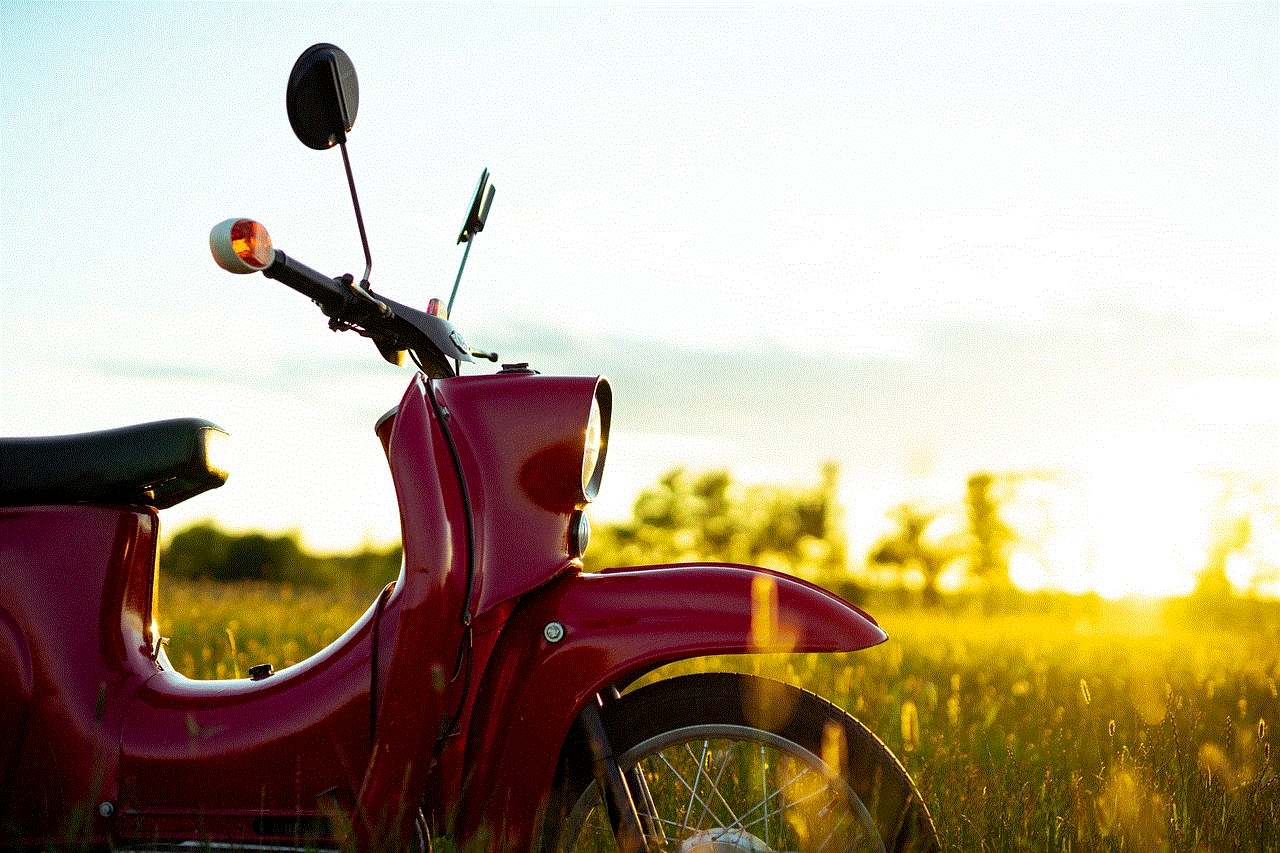
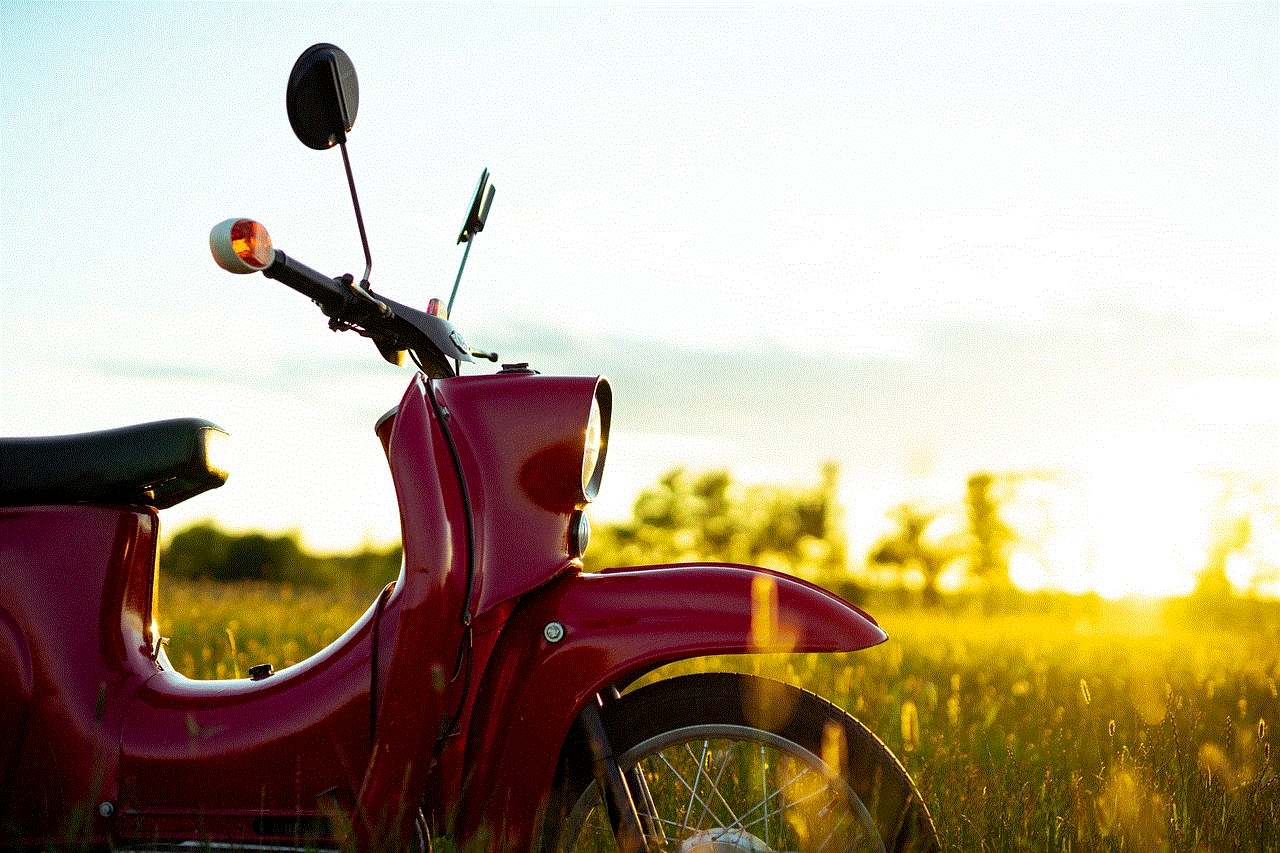
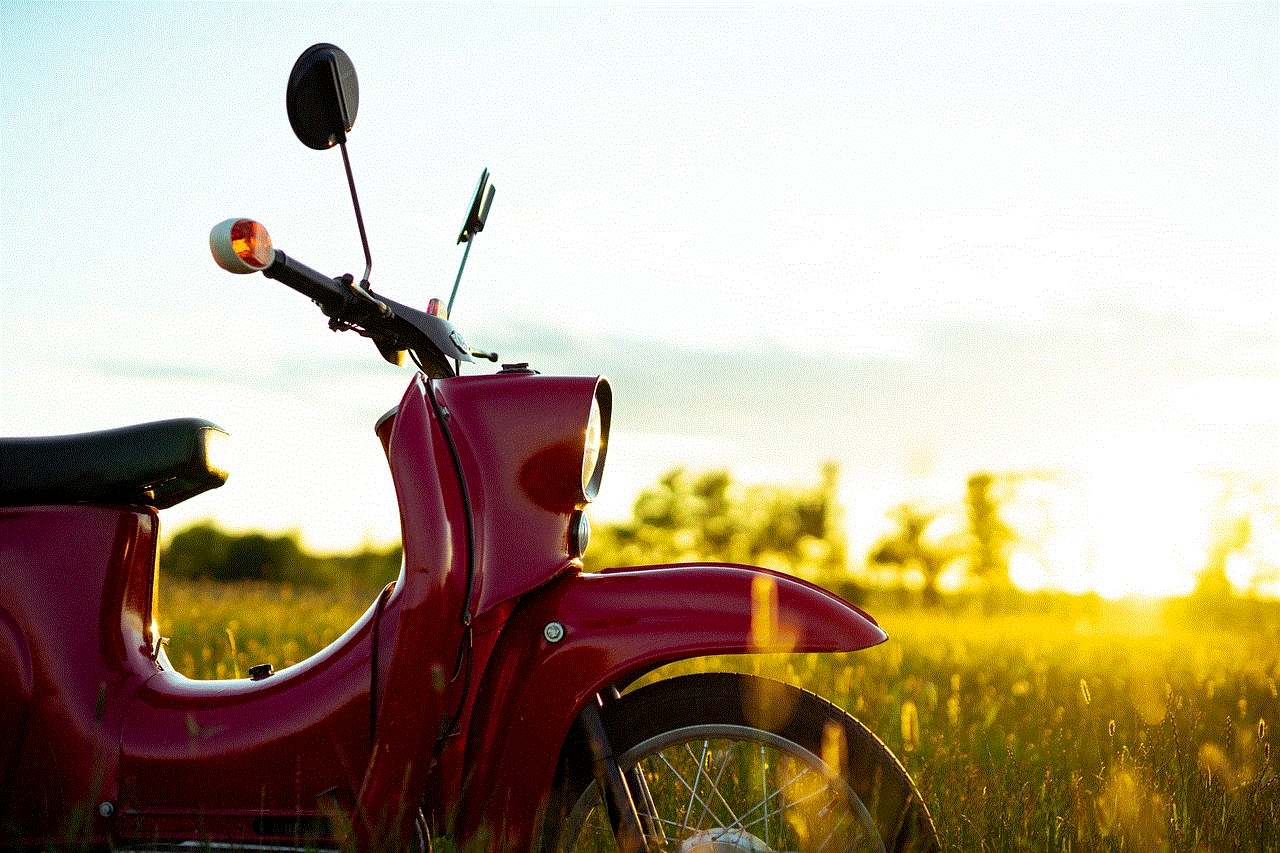
– If you are using a third-party service, make sure to cancel your subscription once you no longer need it.
In conclusion, recording a cell phone conversation can be beneficial for various reasons. However, it is important to do so ethically and within the boundaries of the law. With the methods and tips mentioned in this article, you can easily record a cell phone conversation and use it for legal, business, or personal purposes. Remember to always inform the other party and obtain their consent before recording a conversation to avoid any legal issues.
