10 disturbing things you should never google
The internet is a vast and powerful tool, providing information and entertainment at our fingertips. With just a few clicks, we can access a wealth of knowledge and explore the depths of human curiosity. However, there are some things that are better left unexplored, especially on the internet. In this article, we’ll be delving into the dark side of the web and discussing 10 disturbing things that you should never google.
1. Blue Waffle
One of the first things that comes to mind when talking about disturbing things on the internet is the infamous “blue waffle” phenomenon. This term gained popularity in the early 2000s and refers to a fictional sexually transmitted disease (STD) that supposedly affects women. The images associated with this term are graphic and disturbing, and they have been debunked as fake. However, this hasn’t stopped people from searching for it out of morbid curiosity. Googling “blue waffle” will bring up a slew of disturbing and potentially traumatizing images that are best left unseen.
2. 2 Girls 1 Cup
Another internet sensation that gained notoriety in the early 2000s is the viral video “2 Girls 1 Cup.” This video features two women engaging in scatological acts, and it quickly became one of the most searched terms on the internet. However, watching this video is not for the faint of heart, and it’s something that should never be googled. The images and content in this video are disturbing and can cause serious psychological harm to those who are not prepared for it.
3. Pain Olympics
The “Pain Olympics” is a series of videos that gained popularity on the internet in the early 2000s. These videos depict individuals engaging in self-harm and mutilation in a competition to see who can inflict the most pain on themselves. The images and videos associated with this term are disturbing and can cause severe mental distress. This is something that should never be googled, as it can have long-lasting psychological effects on those who view it.
4. Tub Girl
“Tub Girl” is another disturbing internet phenomenon that gained popularity in the early 2000s. This image depicts a woman lying in a bathtub and shooting a high-pressure stream of liquid feces onto her face. The image is shocking and disgusting, and it’s something that should never be googled. This image can cause intense feelings of disgust and discomfort, and it’s best to avoid it at all costs.
5. Dnepropetrovsk Maniacs
The Dnepropetrovsk Maniacs were a group of Ukrainian teenagers who committed a series of brutal murders in 2007. The videos and images of their crimes were uploaded to the internet and quickly went viral, gaining the attention of the world. These videos and images are extremely disturbing and graphic, and they should never be googled. They depict innocent people being brutally murdered and can cause serious psychological harm to anyone who views them.
6. Jarsquatter
“Jarsquatter” is a video that gained popularity on the internet in the early 2000s. This video features a man inserting a glass jar into his anus, which subsequently shatters, causing severe injuries. This video is not only disturbing but also potentially dangerous, as it depicts a dangerous and potentially fatal act. It’s something that should never be googled, as it can cause serious physical and psychological harm.
7. Goatse
“Goatse” is an internet shock site that gained popularity in the early 2000s. This site features an image of a man stretching his anus to an extreme degree, which is both disturbing and disgusting. The image is often used as a form of shock humor and has been widely circulated on the internet. However, it’s something that should never be googled, as it can cause intense feelings of discomfort and disgust.
8. The Human Centipede
“The Human Centipede” is a horror movie that gained notoriety for its disturbing and grotesque premise. The film depicts a mad scientist who surgically joins three individuals together, mouth-to-anus, to create a “human centipede.” The images and content in this movie are extremely disturbing and can cause serious psychological harm to those who watch it. It’s something that should never be googled, as it can leave a lasting impact on the viewer.
9. BME Pain Olympics
The “BME Pain Olympics” is a series of videos that gained popularity on the internet in the early 2000s. These videos depict individuals engaging in extreme and gruesome acts of self-mutilation and torture. The videos are not only disturbing but also potentially dangerous, as they depict individuals intentionally inflicting harm on themselves. It’s something that should never be googled, as it can cause serious psychological distress to those who view it.
10. Blue Whale Challenge
The “Blue Whale Challenge” is a disturbing online phenomenon that gained popularity in 2016. This “game” involves a series of tasks that participants must complete over a 50-day period, with the final task being to take their own lives. The game has been linked to numerous suicides around the world, and it’s something that should never be googled. The content associated with this term is not only disturbing but also potentially dangerous, as it can lead to copycat behavior and cause harm to vulnerable individuals.
In conclusion, the internet is a vast and powerful tool, but it’s also home to some of the most disturbing and grotesque content imaginable. The 10 things discussed in this article are just the tip of the iceberg when it comes to disturbing things that you should never google. It’s essential to be mindful of what you search for and to think twice before clicking on something out of morbid curiosity. Remember, some things are better left unexplored, and it’s always better to be safe than sorry. So, the next time you’re tempted to google something that you know might be disturbing, just don’t. Your mental health will thank you.
how to add location on life360
Life360 is a popular location-sharing app that allows users to stay connected with their family and friends. With its advanced features, it has become an essential tool for parents, teenagers, and even elderly people. One of the key features of Life360 is the ability to add a location. In this article, we will discuss how to add location on Life360 and make the most out of this feature.
Before we dive into the steps of adding a location on Life360, let’s understand why this feature is useful. With our busy lives, it is not always possible to keep track of our loved ones’ whereabouts. Whether it is worrying about your child’s safety or making sure your elderly parents are okay, knowing their location can give us peace of mind. Life360’s location feature allows you to do just that. You can add a location and see where your family members are in real-time. It also comes in handy while planning group outings or meetups with friends.
So, let’s get started with the steps to add a location on Life360.
Step 1: Download and Install Life360
The first step is to download and install the Life360 app on your smartphone. It is available for both Android and iOS devices and can be downloaded from the respective app stores. Once the app is installed, open it and create an account by providing your name, email address, and a password. You can also sign up using your Google or Facebook account.
Step 2: Create a Circle
In Life360, a Circle is a group of people you want to stay connected with. It can be your family, friends, or anyone you trust. To create a Circle, tap on the ‘Create a Circle’ option and give it a name. You can invite people to join your Circle by sharing a link or sending them an invitation via email or text message.
Step 3: Add a Member
Once your Circle is created, you can start adding members to it. To add a member, tap on the ‘Add Member’ option and select the person you want to add from your phone’s contacts. You can also add members by entering their phone number or email address. Once the member accepts your invitation, they will be added to your Circle.
Step 4: Enable location sharing
Now that you have created a Circle and added members to it, the next step is to enable location sharing. By default, location sharing is turned off for all members in a Circle. To enable it, tap on the ‘Settings’ icon, go to ‘Location Sharing’ and toggle the switch to ‘On’. You can also customize the frequency of location updates, which can range from every 5 minutes to every hour.
Step 5: Add a Place
To add a location on Life360, you need to add it as a Place. Places are locations that you visit frequently, such as your home, workplace, school, or a friend’s house. To add a Place, tap on the ‘Places’ option and then tap on the ‘+’ icon. Enter the name and address of the Place and save it.
Step 6: Set up Alerts
Life360 allows you to set up alerts for each member in your Circle. You can create different types of alerts, such as arrival, departure, and location change alerts. These alerts can be set for specific Places or for any location. For example, if your child arrives at school, you will receive an arrival alert. To set up alerts, go to the ‘Settings’ menu and tap on ‘Alerts’. From here, you can choose the type of alert, the member for whom you want to receive the alert, and the location.
Step 7: Add a Location
Now that you have created a Place, you can add it as a location for any member in your Circle. To do this, open the member’s profile and tap on the ‘Add Location’ button. You will see a list of all the Places you have created. Select the Place you want to add and save it. You can add multiple locations for each member, and they will be shown as pins on the map.
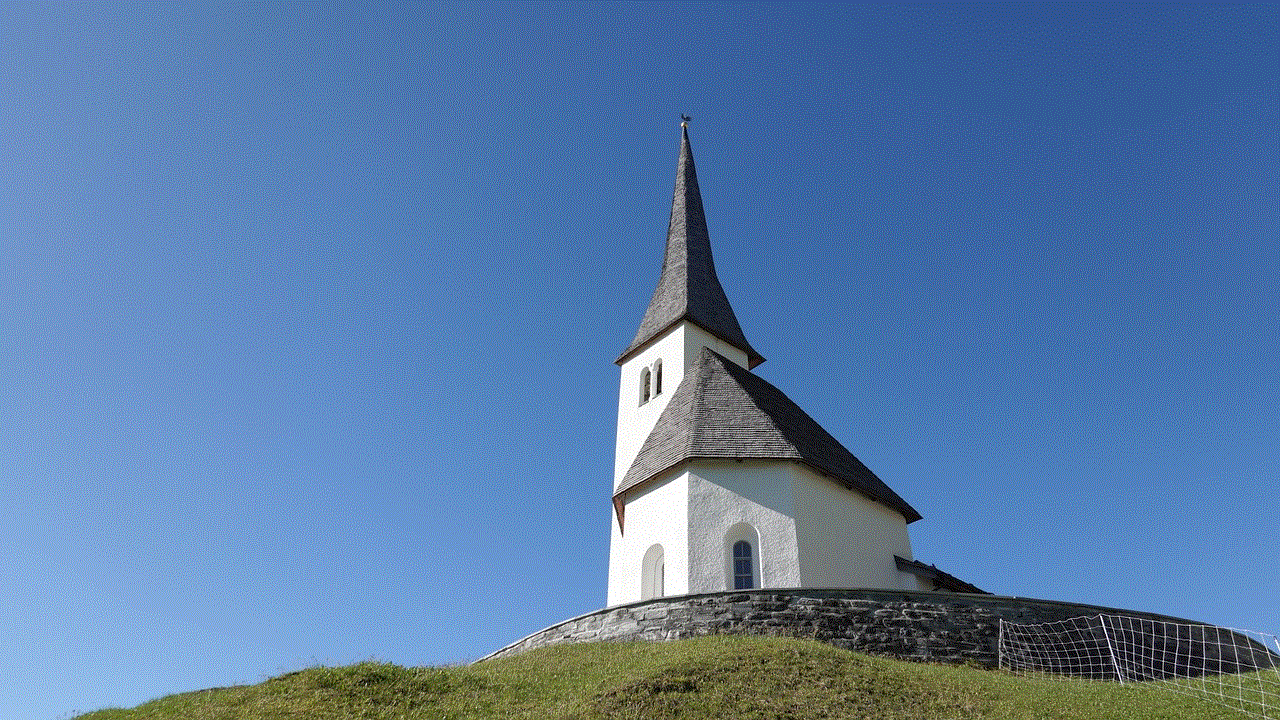
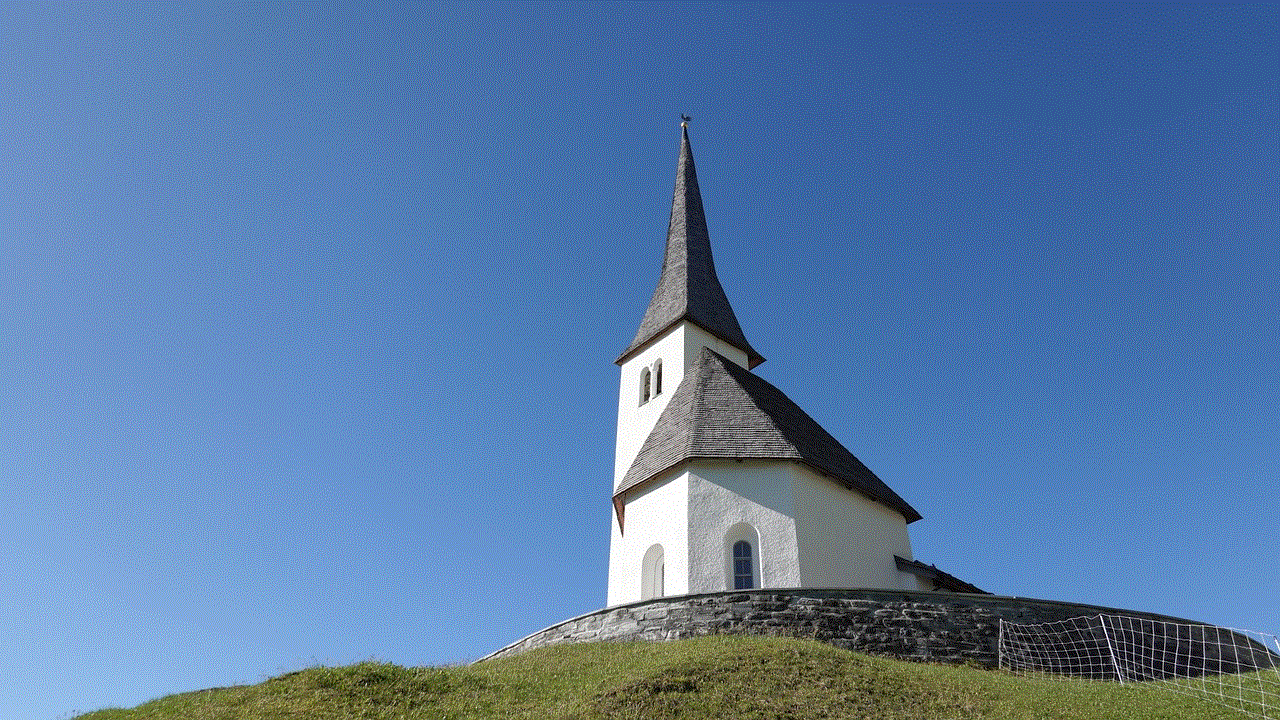
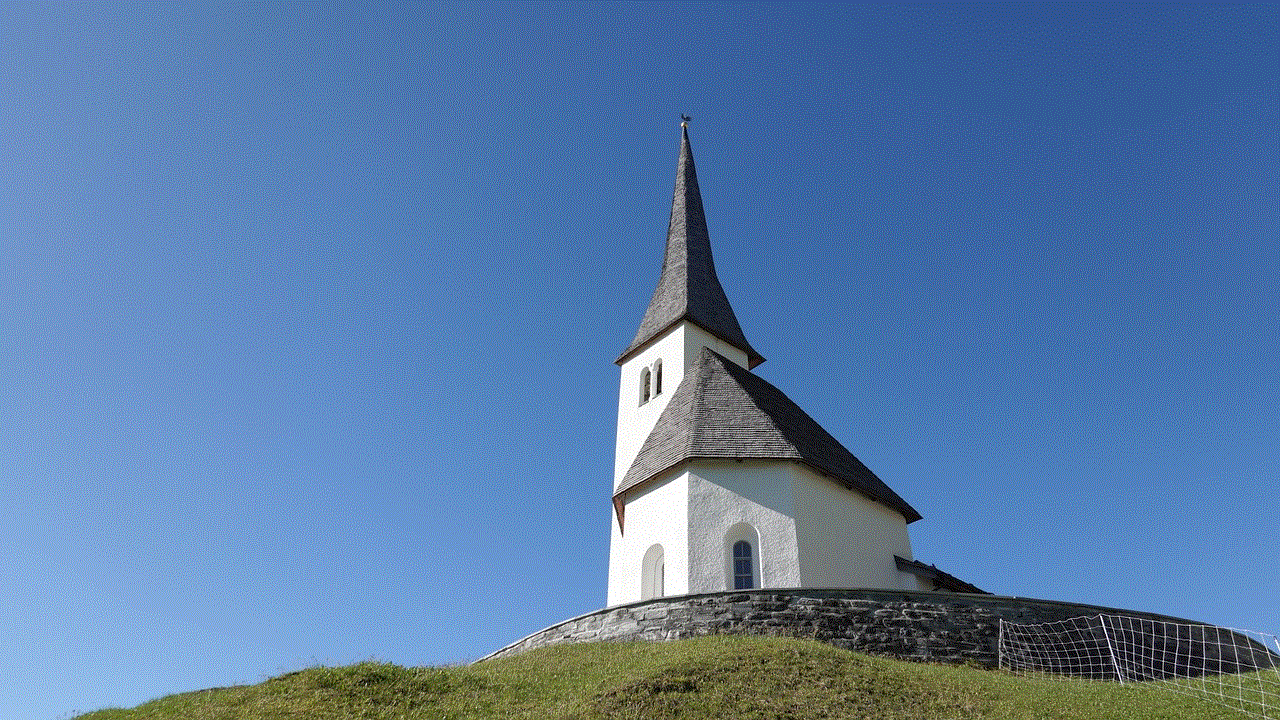
Step 8: View Locations on the Map
To view the locations of your Circle members on the map, tap on the ‘Map’ icon on the bottom menu. You will see pins for each member’s current location and the locations you have added for them. If you tap on a pin, you will see the details of that location, such as the address, time, and date.
Step 9: Edit or Delete a Location
If you want to make changes to a location you have added, you can easily do so. To edit a location, go to the ‘Places’ option, tap on the location you want to edit, and make the necessary changes. To delete a location, tap on the location and then tap on the ‘Delete’ button.
Step 10: Share Your Location
Apart from adding locations for others, you can also share your location with your Circle members. To do this, tap on the ‘Map’ icon, and then tap on the ‘Share’ button. You can choose how long you want to share your location and with whom.
In conclusion, adding a location on Life360 is a simple process that can give you peace of mind and help you stay connected with your loved ones. With its advanced features, such as location sharing, alerts, and real-time location updates, Life360 is a must-have app for families and friends. So, download the app today and start adding locations to stay connected with your Circle.
can a iphone get hacked
In today’s digital age, smartphones have become an integral part of our daily lives. From communication and entertainment to banking and shopping, we rely on our phones for almost everything. However, with the increasing dependence on smartphones, the risk of cyber threats and hacking has also increased. Among the various smartphones available in the market, iPhone is considered to be one of the most secure devices. But the question still remains, can an iPhone get hacked? In this article, we will delve into the world of iPhone security and explore the possibility of hacking an iPhone.
Before we dive into the possibilities of an iPhone getting hacked, let’s understand what hacking means. Hacking is the unauthorized access to a device or network with malicious intent. It involves exploiting vulnerabilities in the system to gain access to sensitive information or control over the device. Hackers use various techniques and tools to hack into devices, and iPhones are no exception. With the growing popularity and widespread use of iPhones, they have become a lucrative target for hackers.
Apple, the company behind iPhone, has always marketed its products as secure and resistant to hacking. The company boasts about its robust security features, including encryption, biometric authentication, and regular updates. However, no system is entirely foolproof, and iPhones are not an exception. In recent years, there have been instances where iPhones have been hacked, raising doubts about their security. Let’s take a closer look at how an iPhone can be hacked.
The most common way to hack an iPhone is through social engineering. Social engineering refers to the manipulation of individuals to gain access to their devices or personal information. It involves tricking the user into revealing sensitive information or downloading malicious software. For instance, a hacker may send a phishing email or text message that appears to be from a trusted source, asking the user to click on a link or enter login credentials. Once the user falls for the trap, the hacker gains access to the iPhone and can control it remotely.
Another way to hack an iPhone is through physical access. If a hacker gets their hands on an unlocked iPhone, they can easily install malware or spyware on it. This malware can collect personal information, such as login credentials, banking details, and contact lists, and send it to the hacker. Moreover, physical access to an iPhone also allows the hacker to bypass the security measures and install a backdoor, giving them complete control over the device.
Apart from these methods, there have been instances where hackers have exploited vulnerabilities in the iPhone’s operating system (iOS) to gain access to the device. In 2016, the FBI used a vulnerability in iOS to hack into an iPhone used by a terrorist, raising concerns about the security of iPhones. Similarly, in 2018, a security research firm discovered a vulnerability in iOS that allowed hackers to bypass the lock screen and access the device’s photos and contacts. Although Apple quickly released a patch to fix the vulnerability, it raised questions about the security of iPhones.
Moreover, jailbreaking an iPhone can also make it more vulnerable to hacking. Jailbreaking refers to the process of removing software restrictions imposed by Apple to gain access to the device’s operating system. While jailbreaking allows users to customize their iPhones and install unauthorized apps, it also weakens the device’s security. A jailbroken iPhone is more susceptible to malware and spyware, making it easier for hackers to gain access to personal information.
Despite these vulnerabilities, it is still relatively challenging to hack an iPhone compared to other smartphones. Apple has built a robust security infrastructure to protect its devices from hacking attempts. iPhones use a combination of hardware and software encryption to secure data stored on the device. Moreover, the device’s Secure Enclave, a dedicated chip, handles sensitive data such as biometric information, making it difficult for hackers to access it.
Furthermore, iPhones are known for their biometric authentication, which includes Touch ID and Face ID. These features use unique biometric data to unlock the device, making it difficult for hackers to bypass them. Moreover, iPhones come with a feature called “Find My iPhone,” which allows users to remotely locate, lock, or erase their device in case it gets lost or stolen. This feature acts as a deterrent for hackers, as a locked or erased device is of no use to them.
Apple also regularly releases software updates for iOS, which include security patches and bug fixes. These updates not only improve the device’s performance but also address any known vulnerabilities, making it challenging for hackers to exploit them. Moreover, Apple has a rigorous review process for apps on the App Store, which ensures that only legitimate and secure apps are available for download.
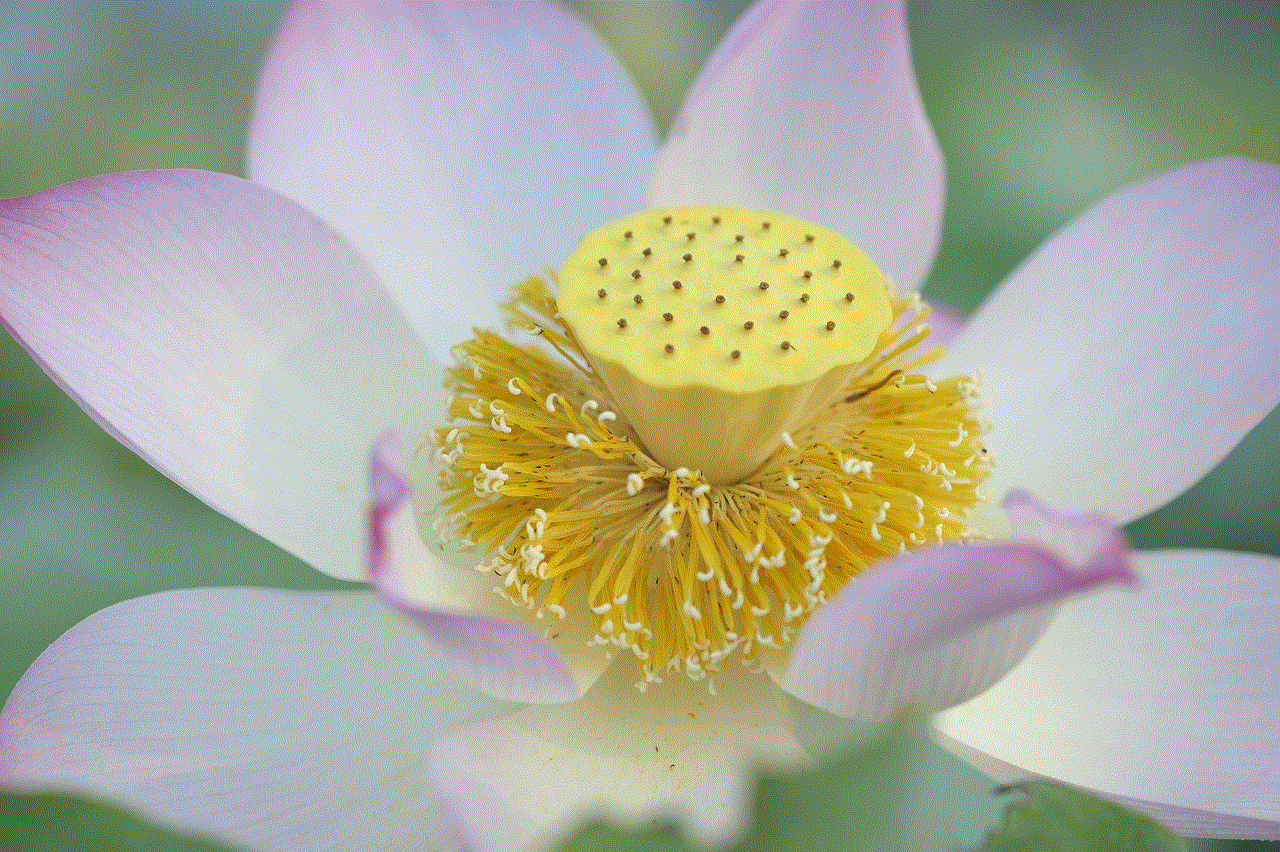
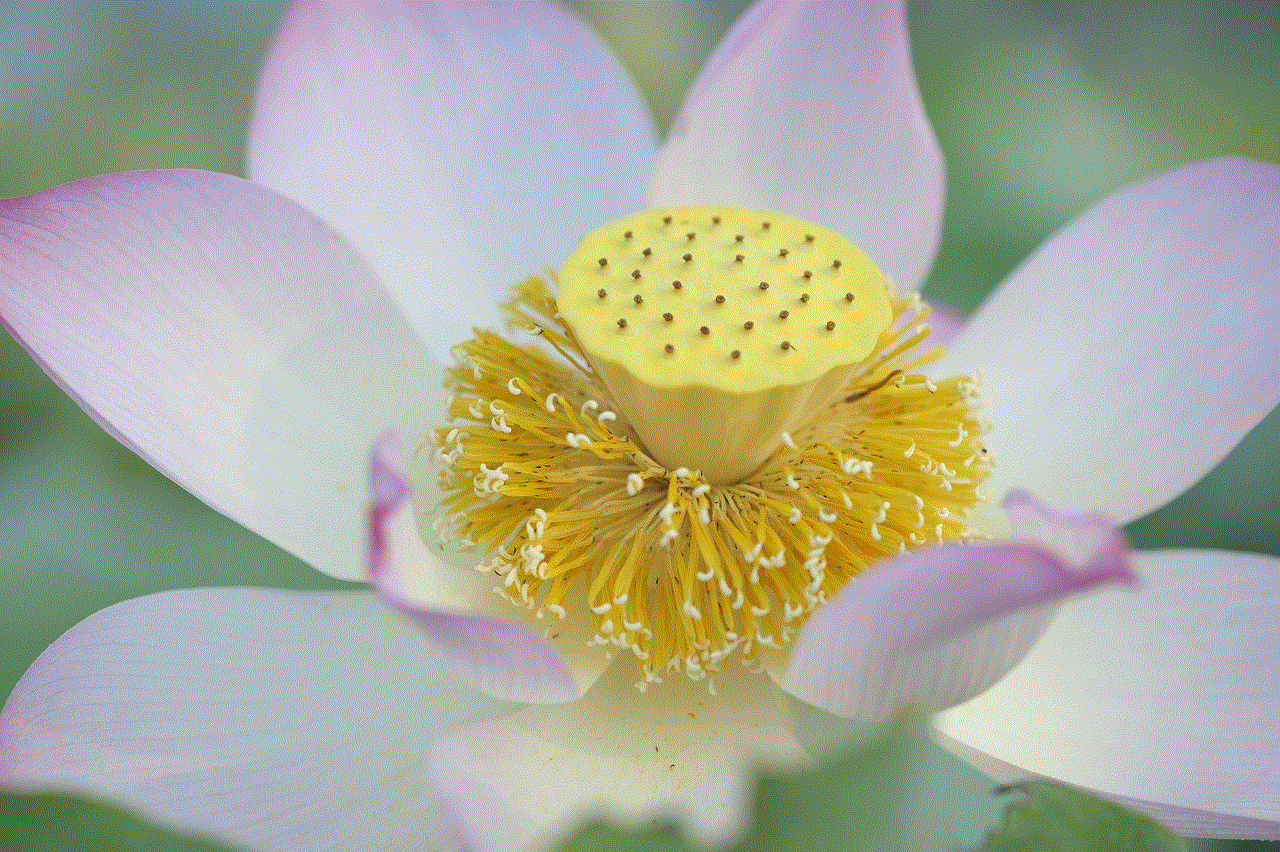
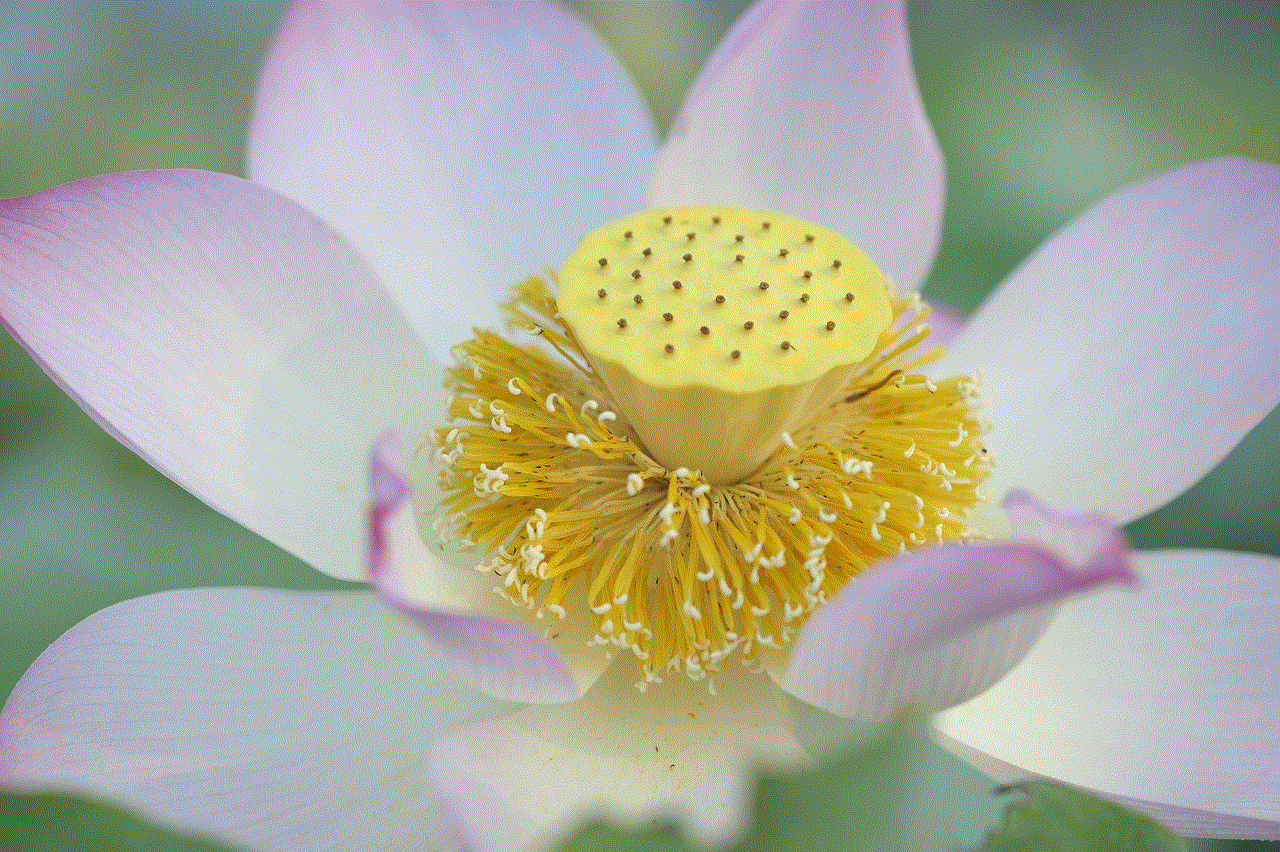
In conclusion, while the possibility of an iPhone getting hacked cannot be ruled out completely, it is relatively challenging to hack an iPhone compared to other smartphones. Apple has built a robust security infrastructure to protect its devices from hacking attempts. However, users should also take necessary precautions to ensure the security of their iPhones. This includes avoiding suspicious emails or messages, using strong passwords, and keeping their software up to date. With the right measures in place, users can enjoy the convenience and security of their iPhones without worrying about getting hacked.
